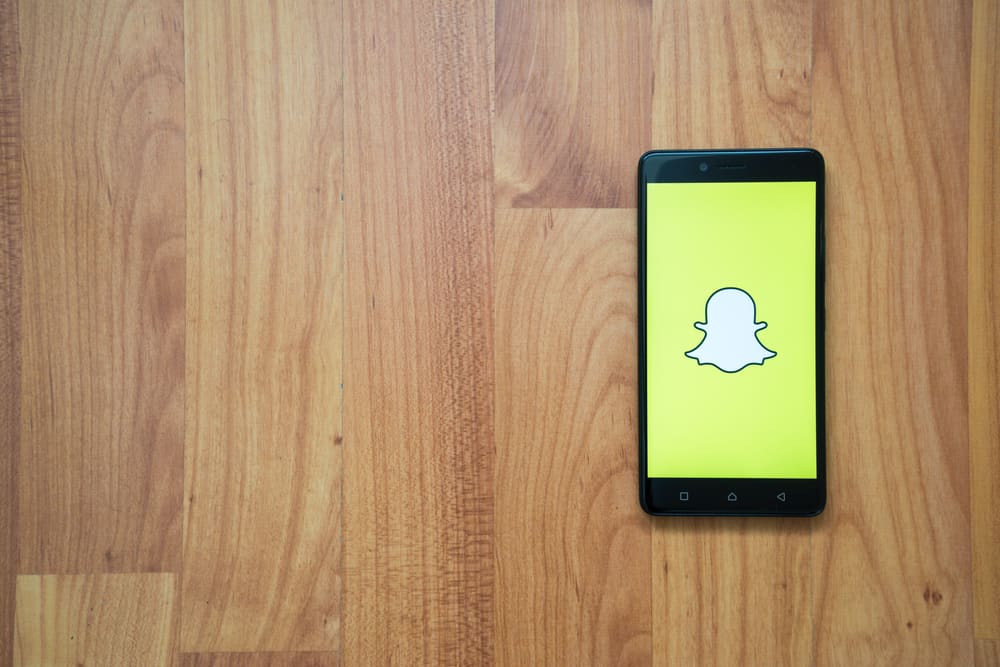
Recently, Snapchat has struggled to maintain its position among other social media apps like Instagram and Discord regarding finances.
Still, it is a popular app that allows you to communicate with your friends through Snaps and Stories.
The Story function is widespread. In the old days, praying before eating a meal was a ritual.
The current generation prefers Snapchat Stories.
However, there can be times when you want your Story to avoid a few people.
Snapchat allows you to hide your Story from certain people by modifying the Story Settings you can access from your profile. You can also block the users you don’t wish to see your Story. Snapchat also has a feature that lets you post a Private Story.
So, let’s dive right in! This is the guide for you if you’re looking for information on blocking someone from seeing your Snapchat Story. You’ll learn all the options in detail to let you choose the correct one should the situation call for it.
How To Block Someone From Seeing Your Snapchat Story?
Snapchat gives you complete control of your Story’s visibility before and after posting it.
You can choose numerous methods depending on the number of people you wish to prohibit from seeing your Story.
All those are mentioned in detail below.
Method #1: Limit the Visibility of Your Snapchat Story
You can limit the visibility of your Snapchat Stories to just the friends you added on Snapchat or narrow it down even further.
You use the following steps to do it:
- Launch the Snapchat app on your mobile device.

- Tap your Bitmoji in the top left corner.
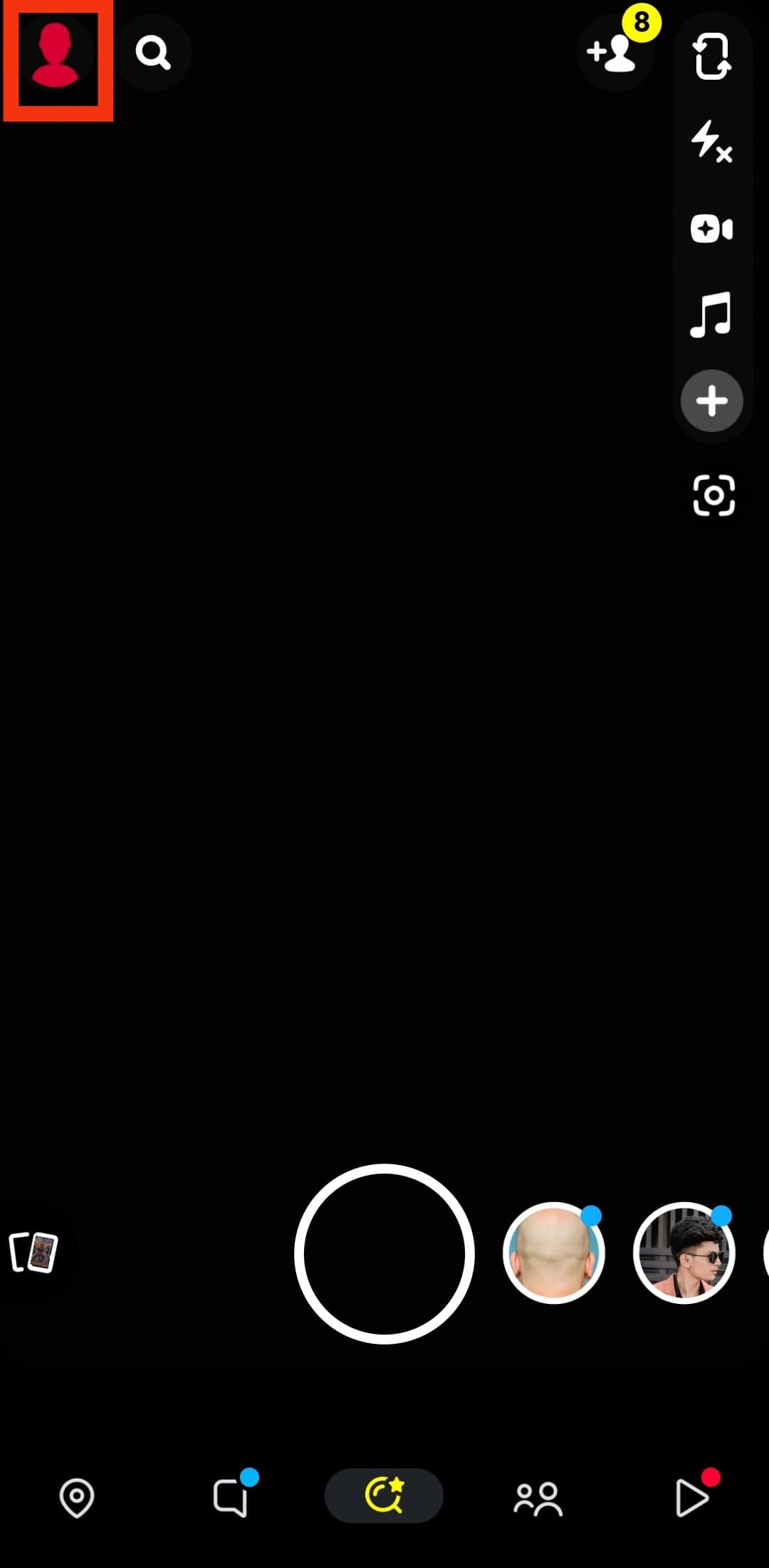
- In the “My Stories” section, tap the three-dot button next to the “Add to My Story” button.
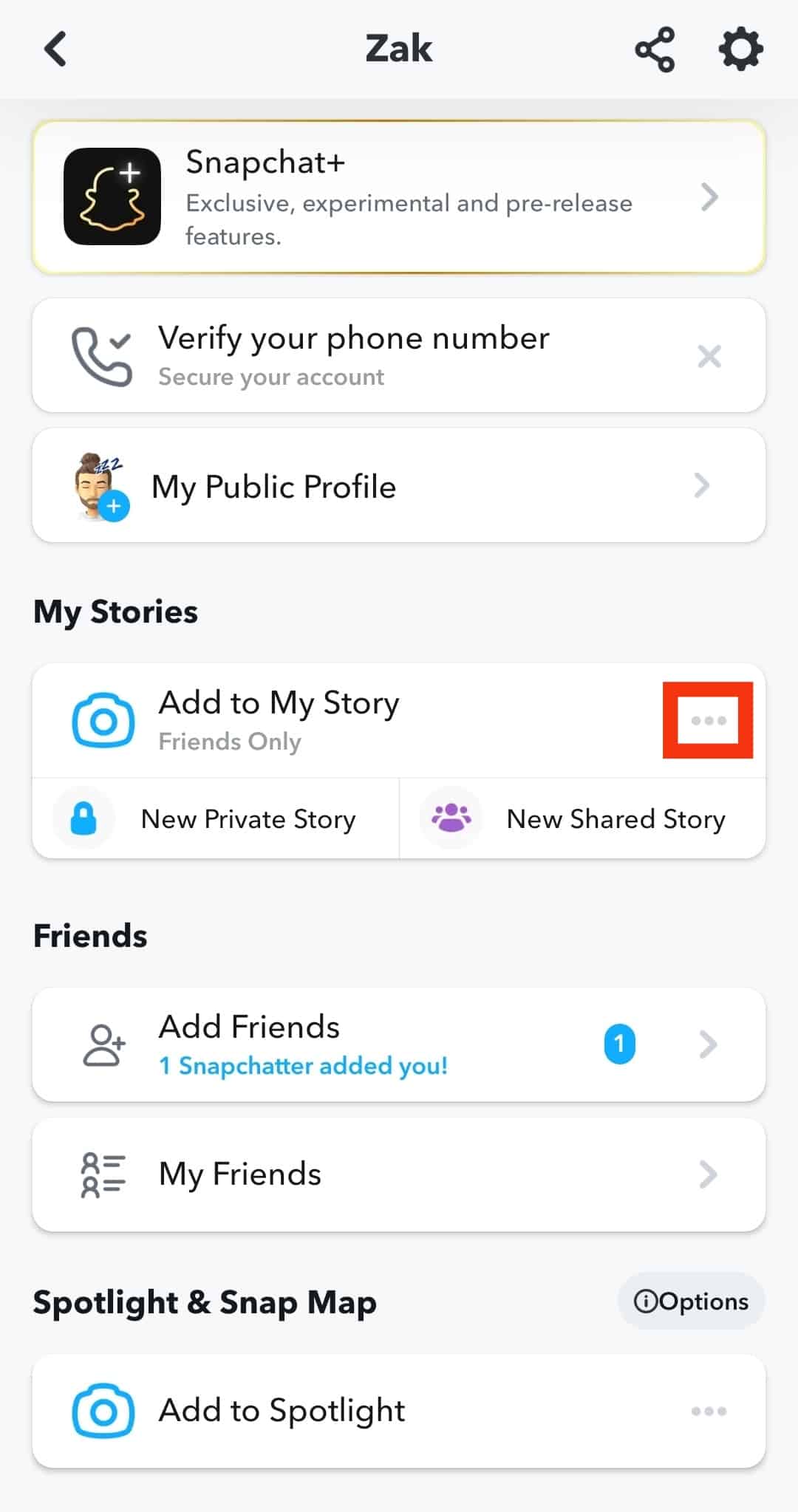
- Select “Story Settings” from the pop-up menu.
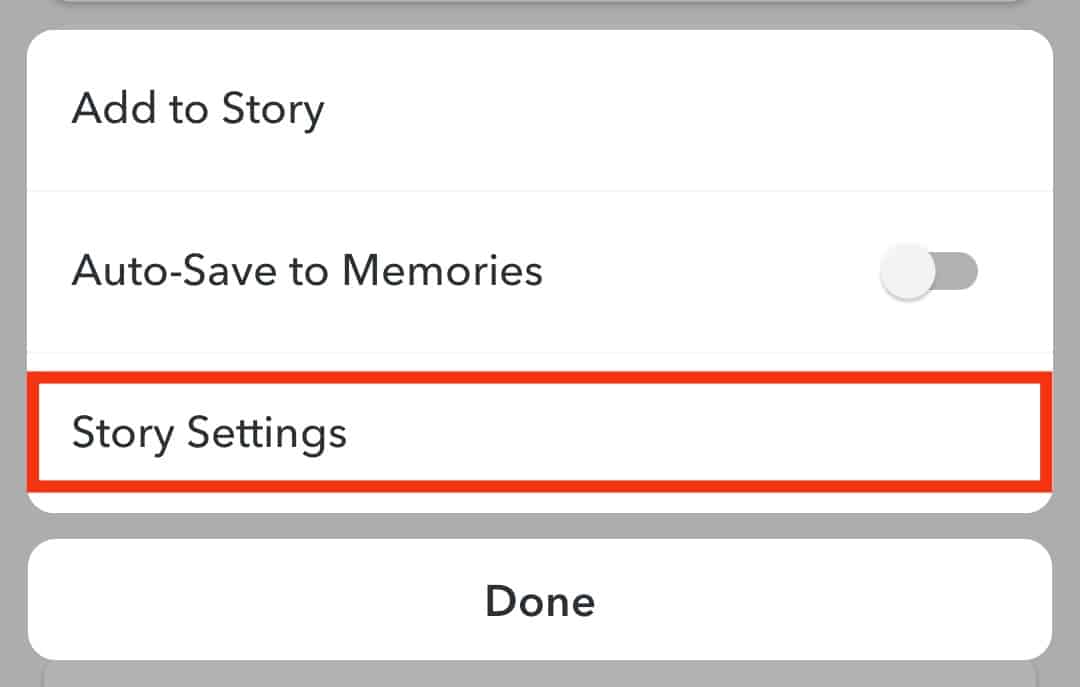
From here, you can select who can view your Snapchat Story from the available options. The “Custom” option lets you choose friends you wish to prevent seeing your Story.
Once you’re done, you can exit settings. Your settings shall reflect the next time you post a Story.
Method #2: Hide Stories From Specific Users From Their Profile
You can go straight to the user profile to toggle whether they can view your stories or not.
Follow the below-mentioned steps to do so:
- Open the Snapchat app on your preferred device.

- Go to your profile by tapping on your Bitmoji in the top left corner of the screen.
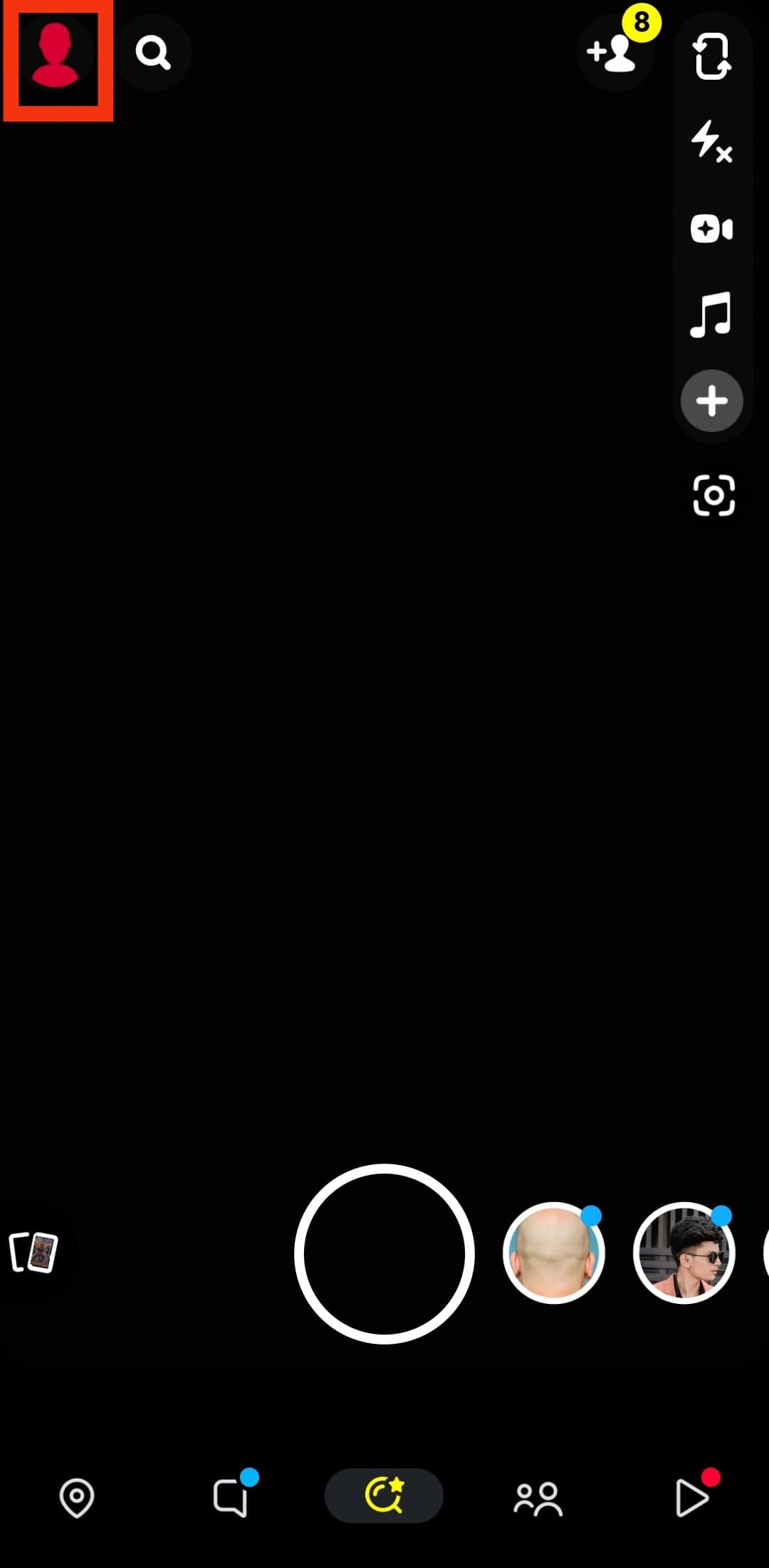
- Tap the “My Friends” button under the “Friends” section.
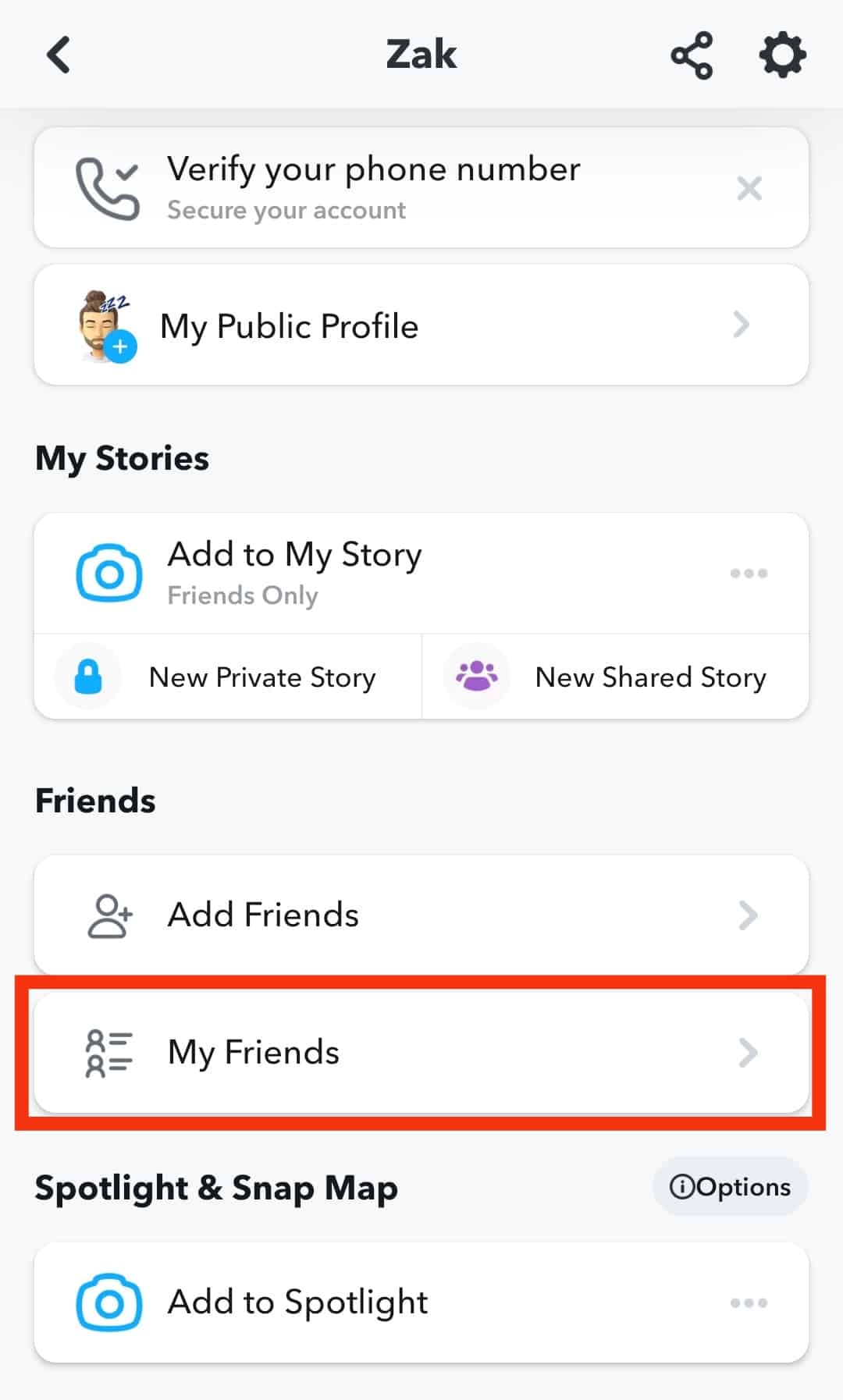
- Scroll through your list of friends to select the one to whom you don’t want to show your Snapchat Story.
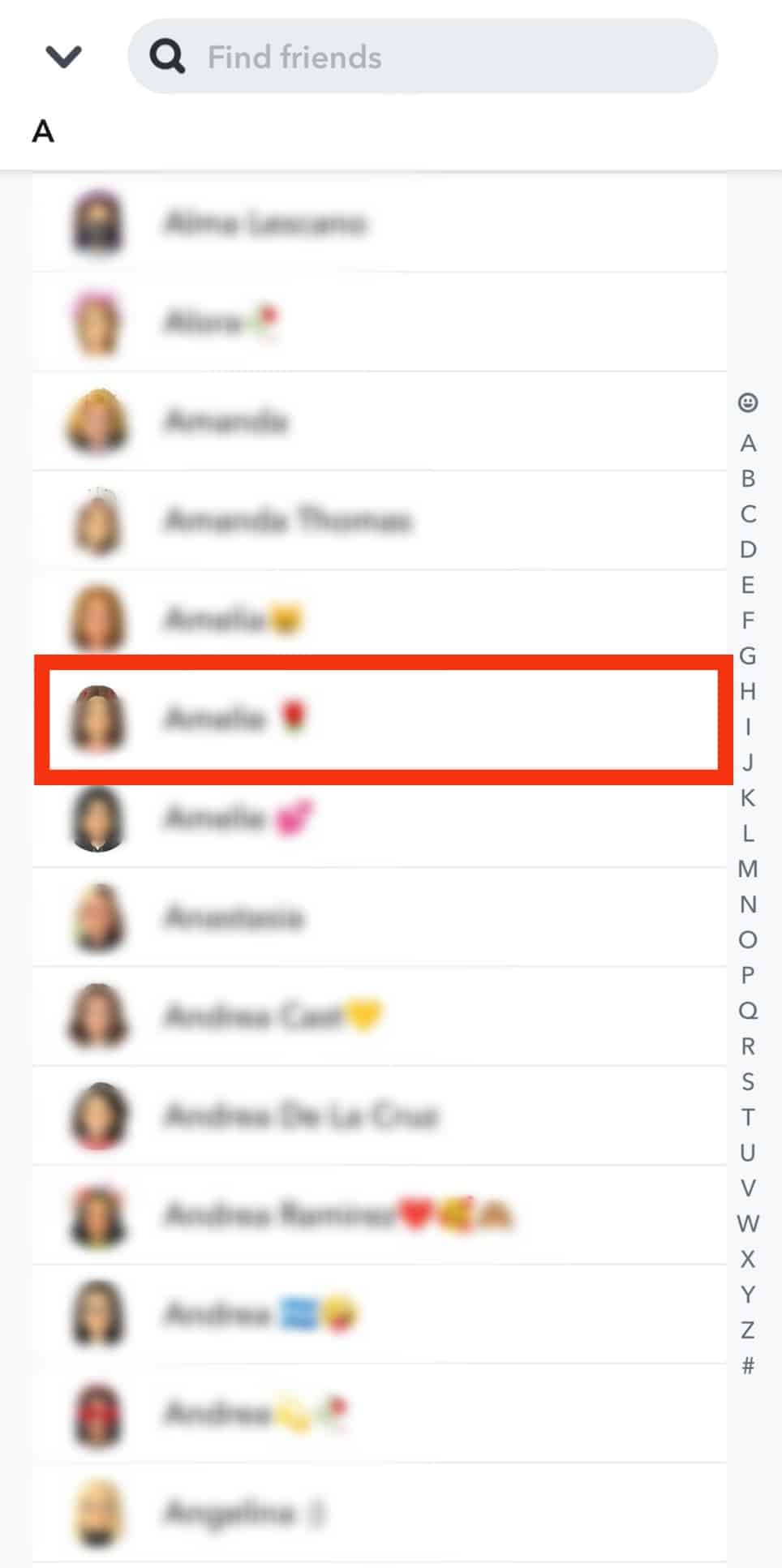
- Tap on their Bitmoji to open their Snapchat profile.
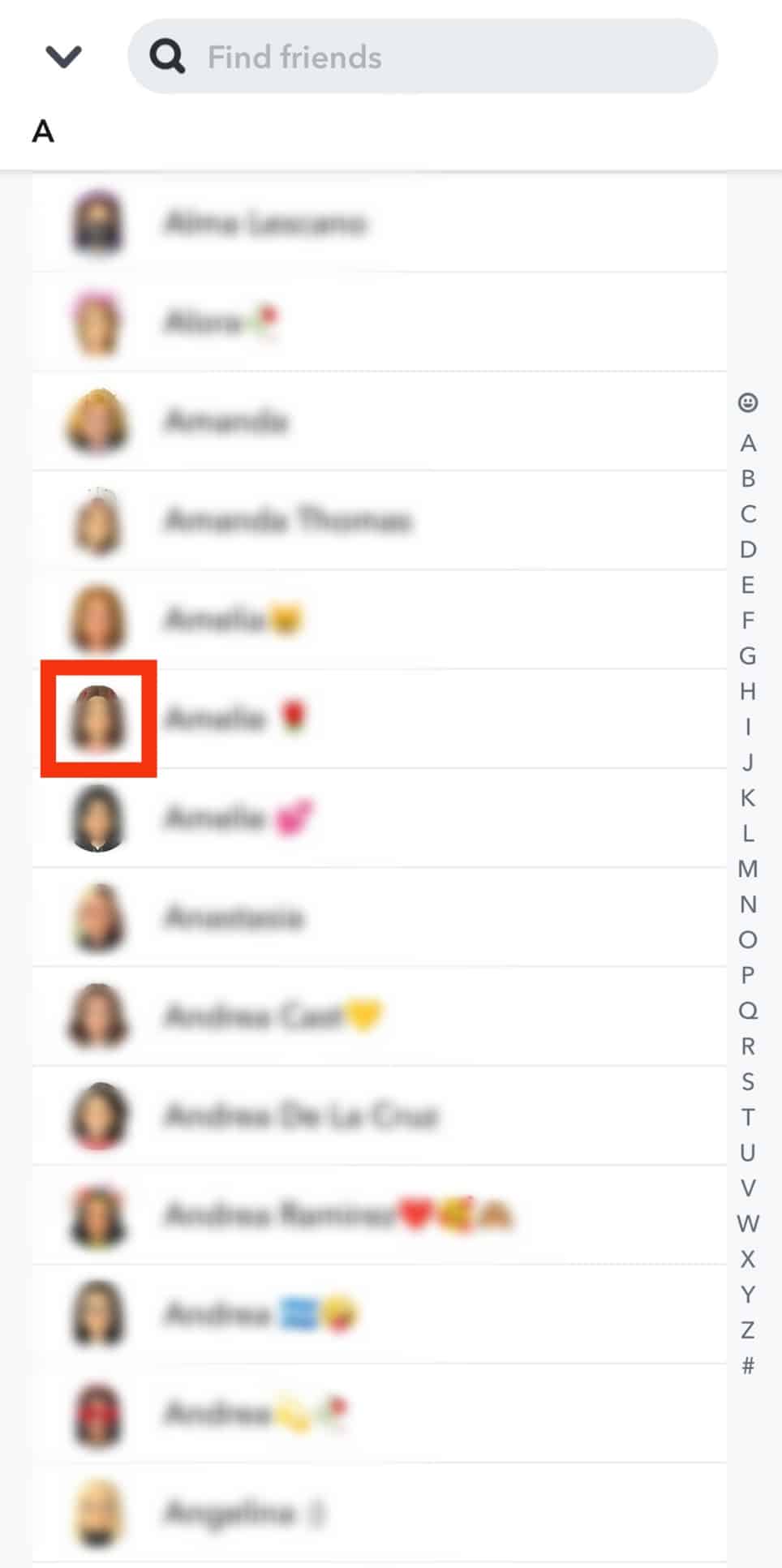
- Tap the three-dot button in the top right corner of the screen.
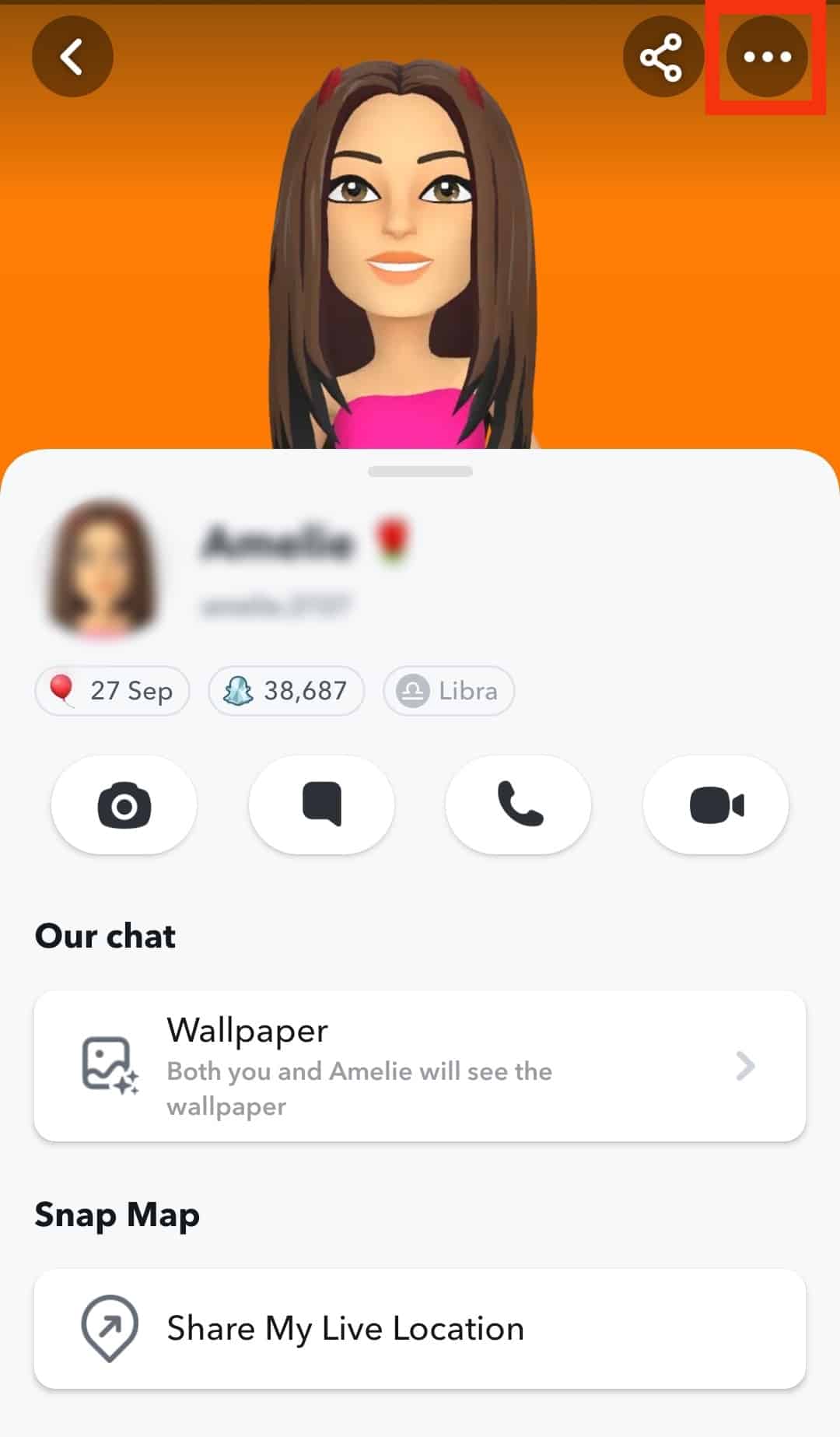
- Select “Privacy Settings.”
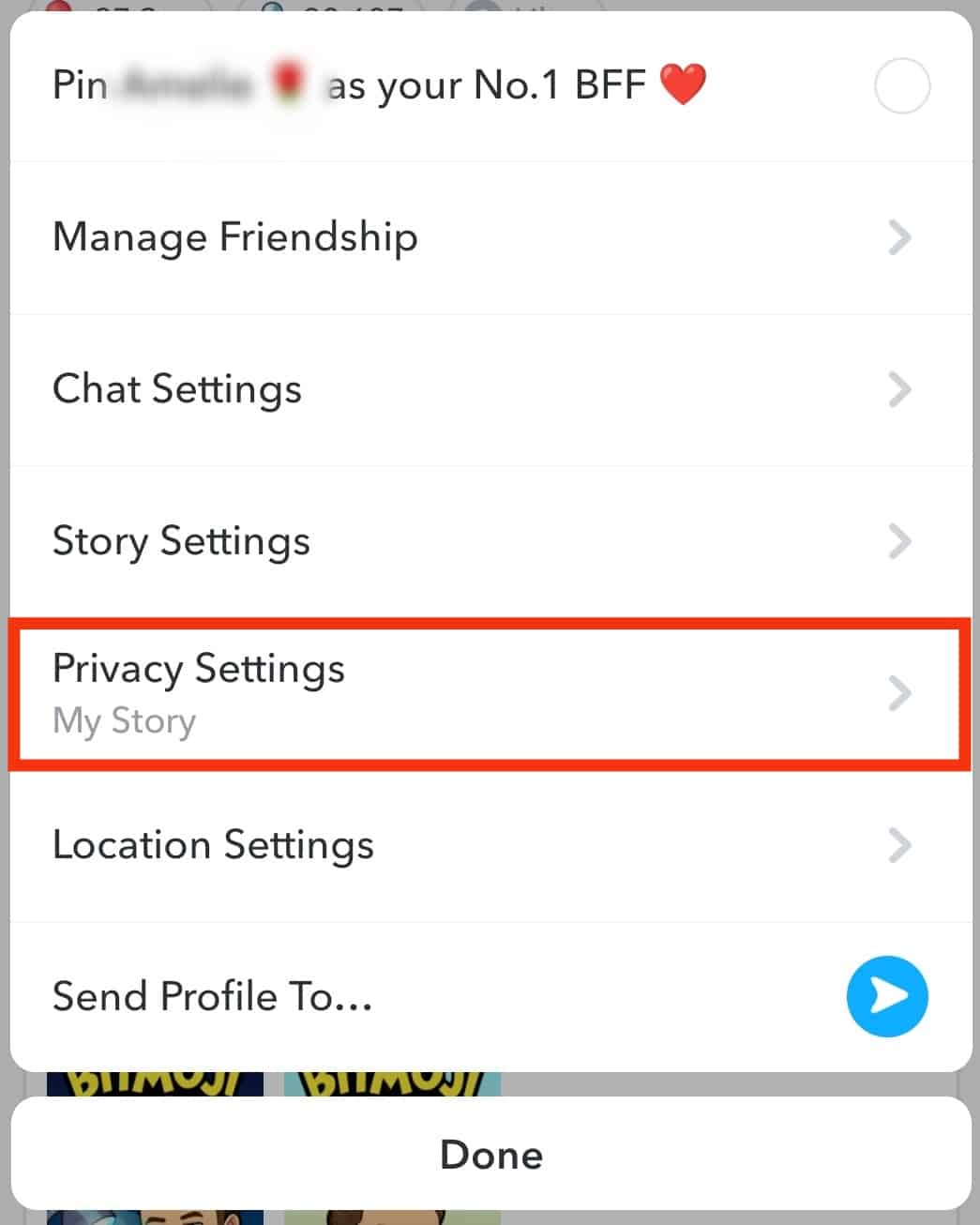
- Toggle off the “My Story” option.
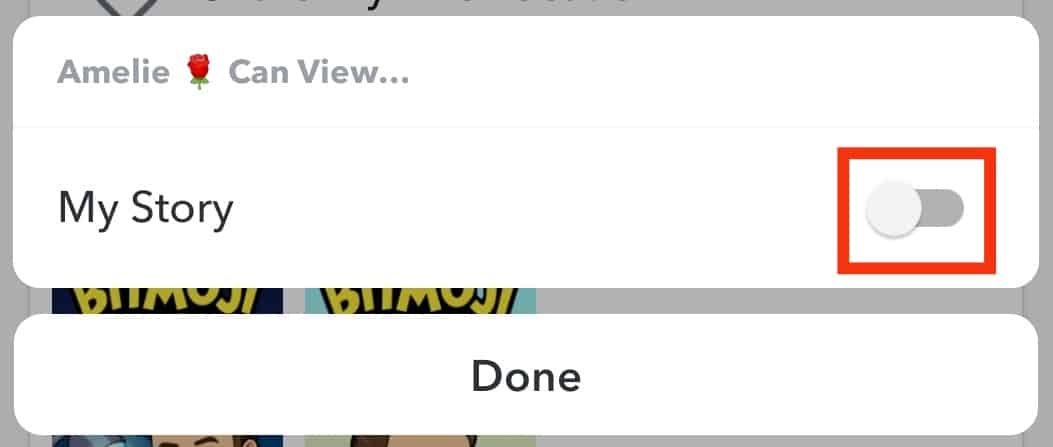
- Tap the “Done” button.
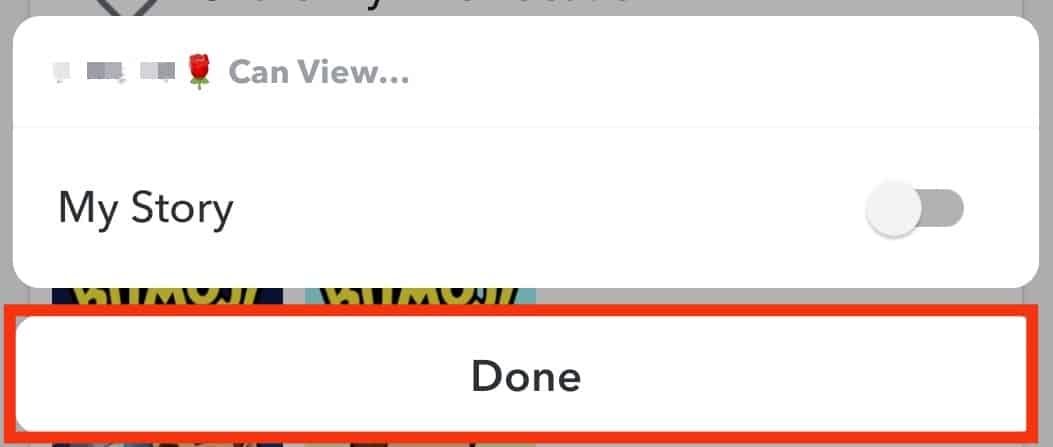
Method #3: Block or Unfriend Specific Users
Any Snapchat users you block won’t be able to see your Snapchat Stories.
You can use the following procedure for the same:
- Open the Snapchat app on your smartphone.

- Tap the search icon at the top left.
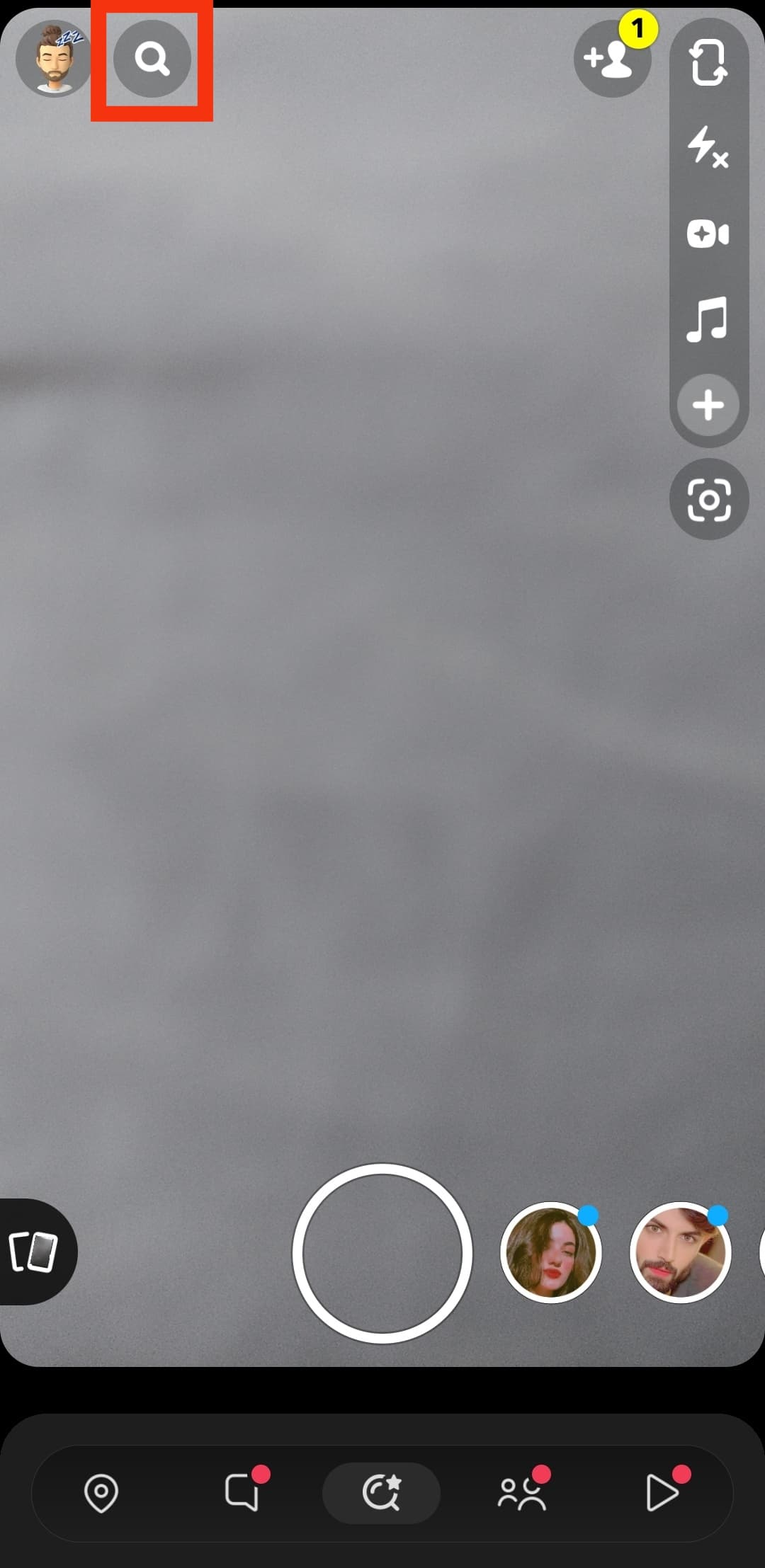
- Search for the user you want to block.
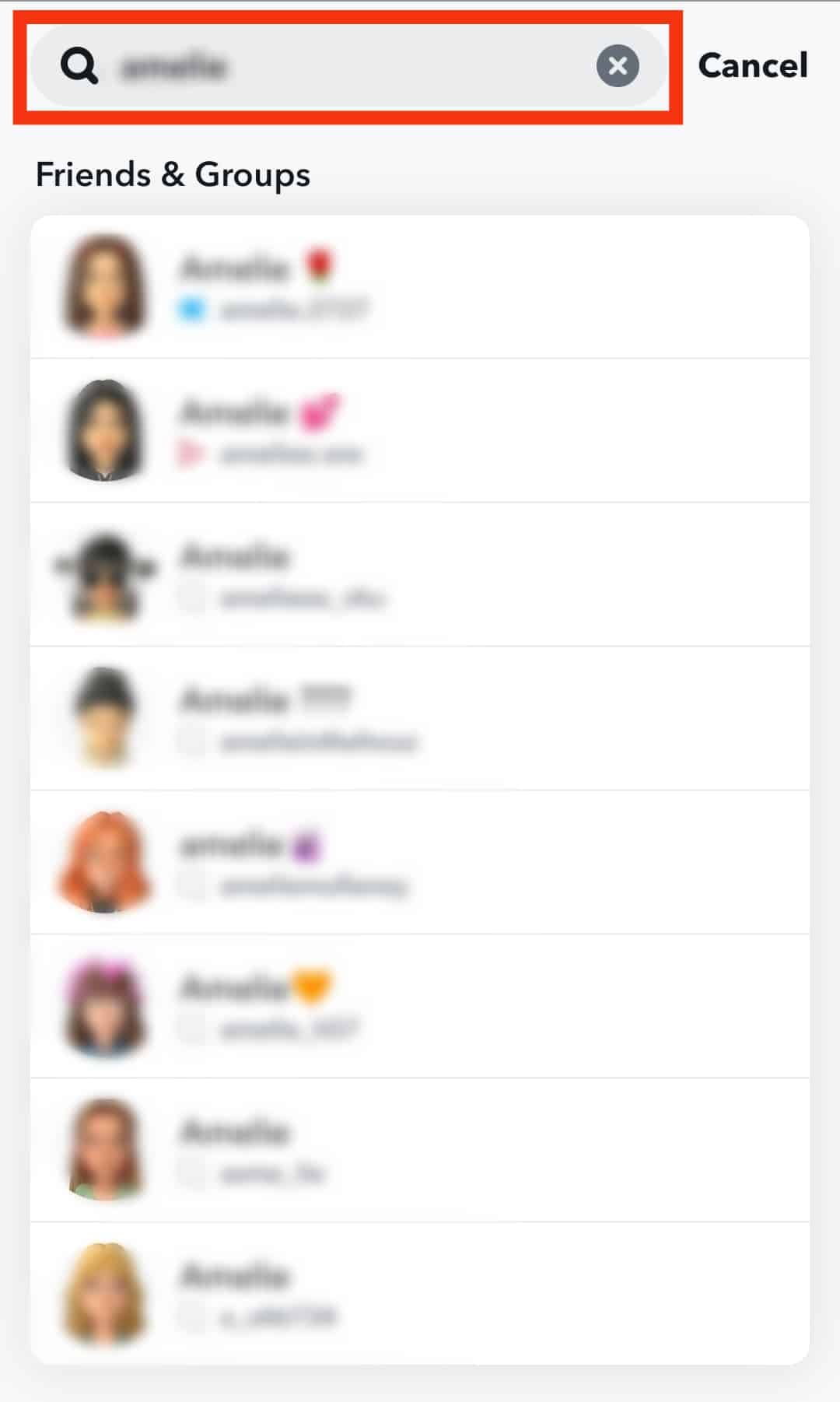
- Tap and hold their Bitmoji.
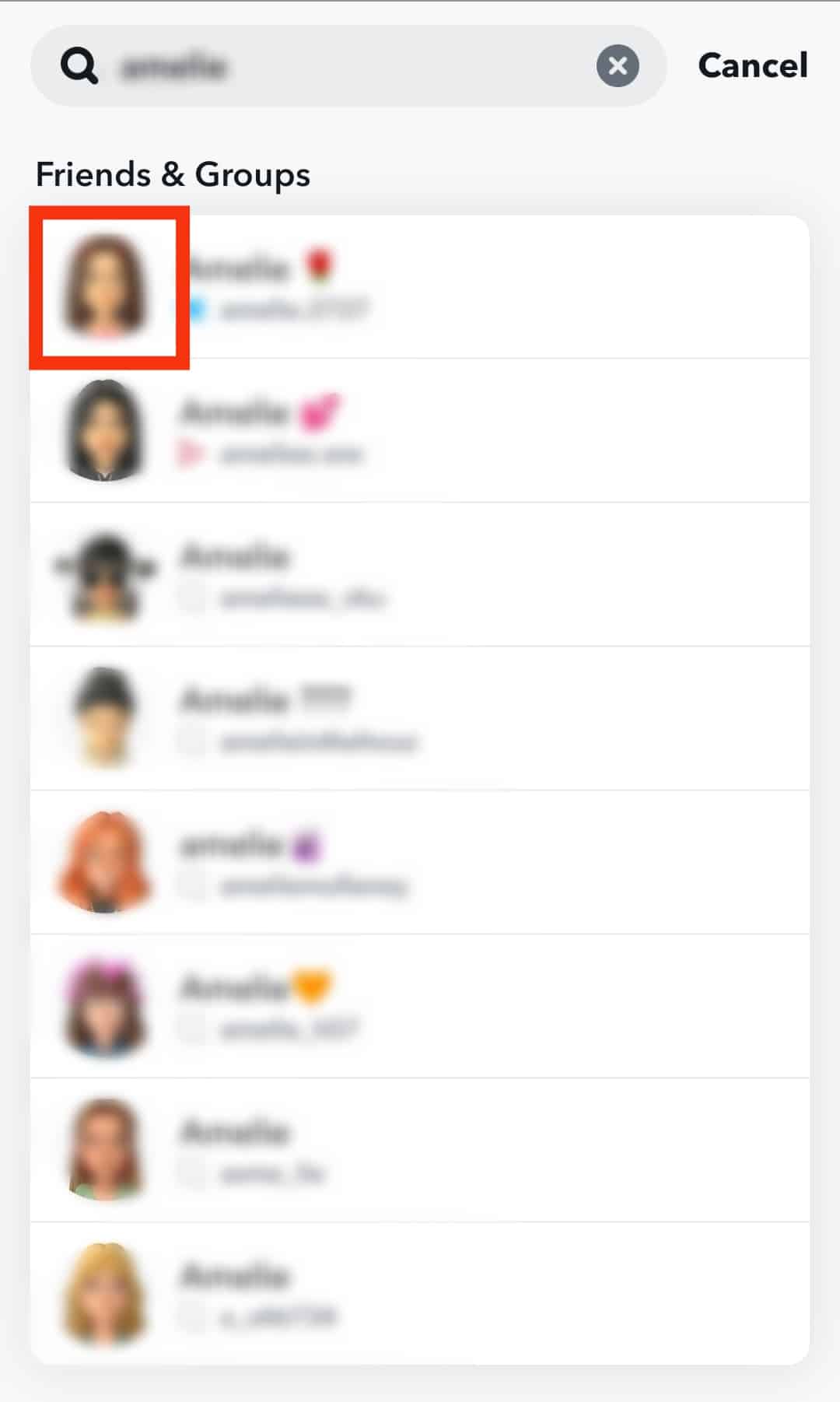
- Select “Manage Friendship.”
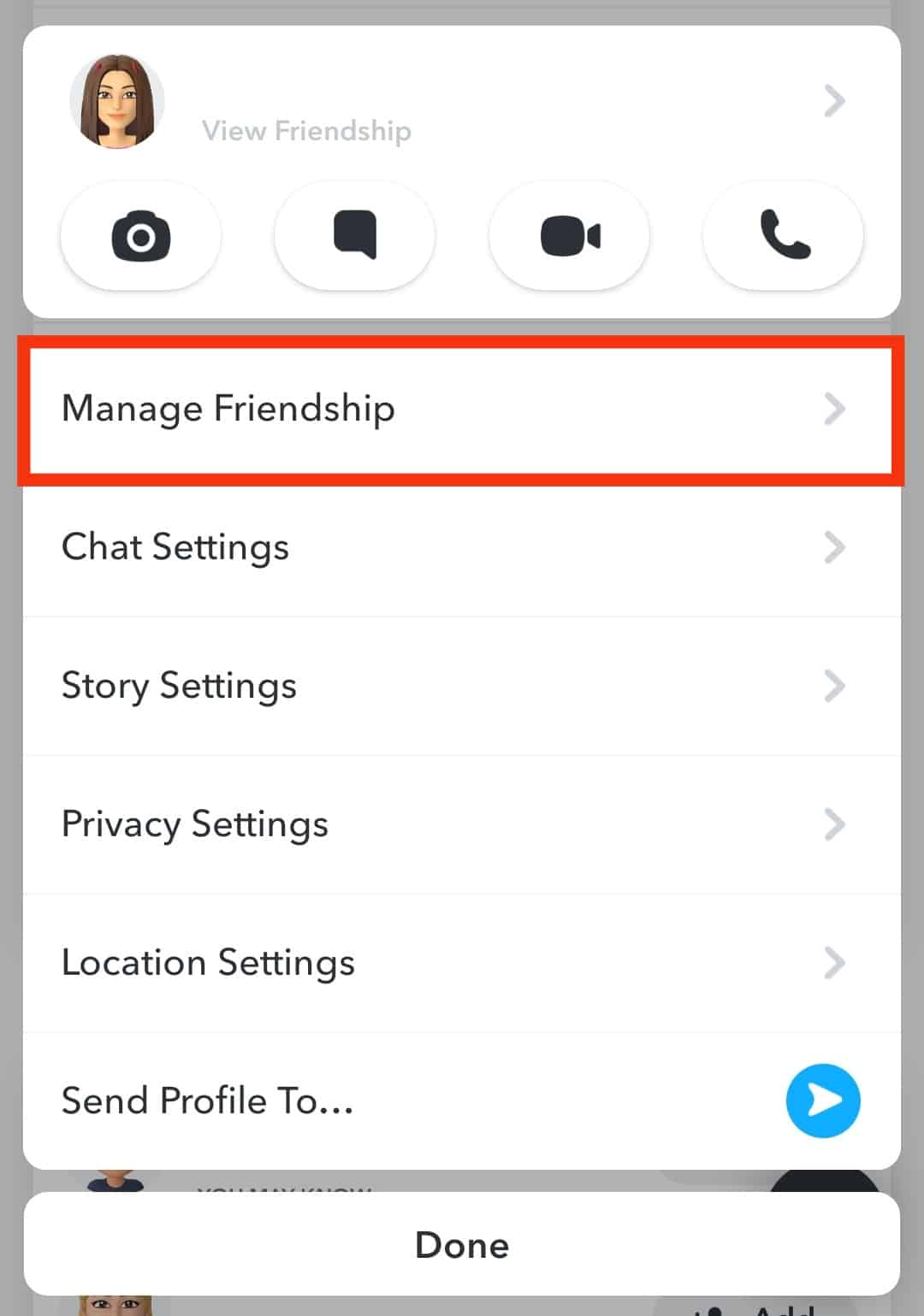
- Tap the “Block” option in the pop-up menu.
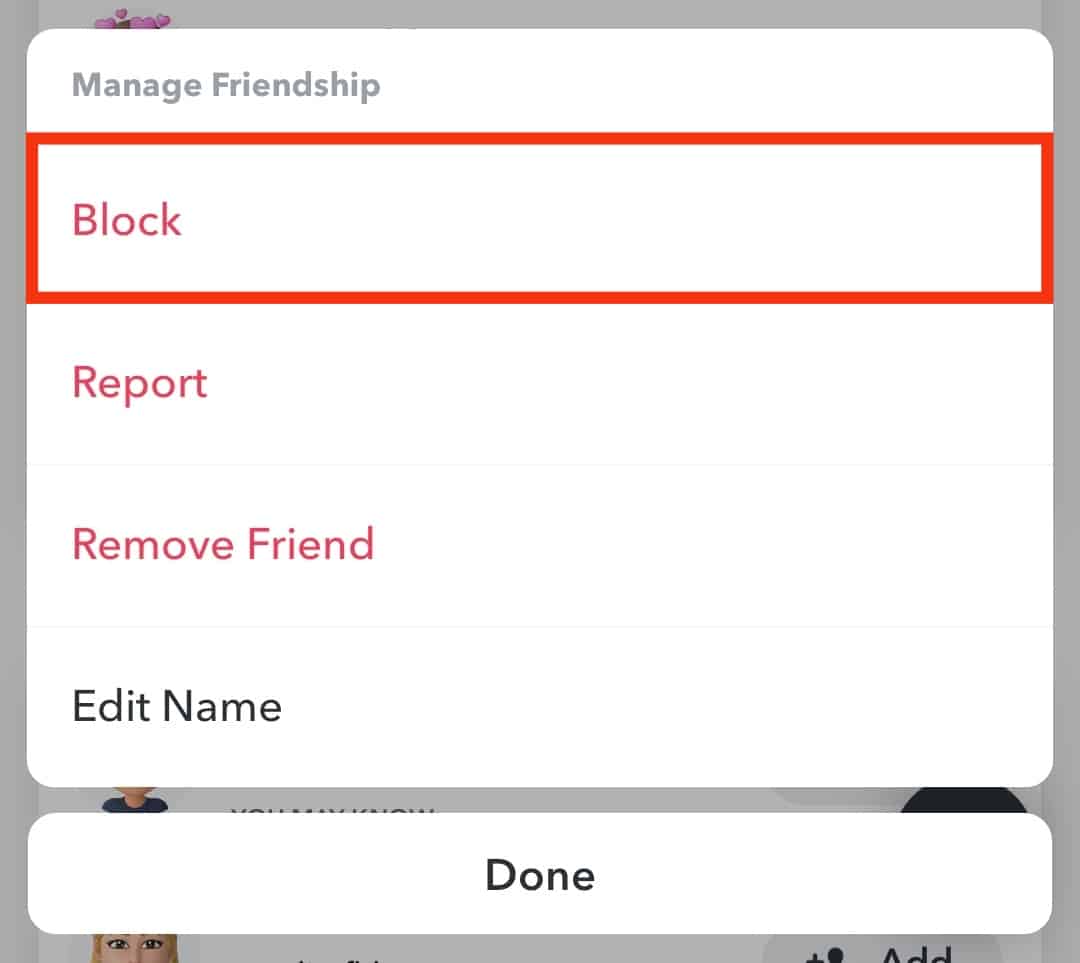
If someone you wish to block is not added as your friend on Snapchat, you can find the “Block” button straight after tapping and holding their Bitmoji.
Method #4: Publish a Private Story
If you wish to post an exclusive Story for only a few friends, Snapchat has you covered.
Follow these steps:
- Launch the Snapchat app on your phone.

- Go to your profile by tapping on your Bitmoji in the top left corner of the screen.
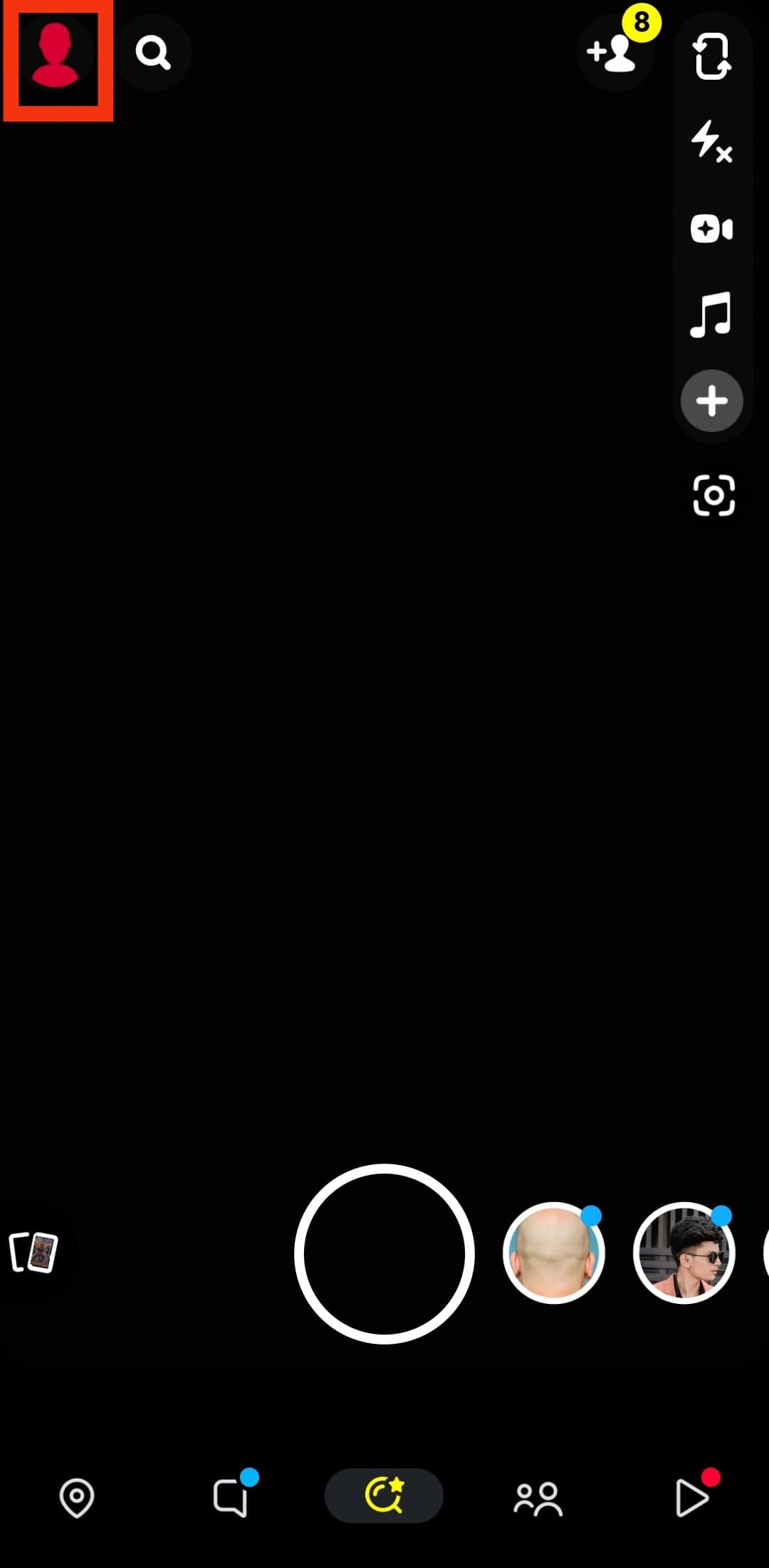
- Select the “New Private Story” option in the “My Stories” section.
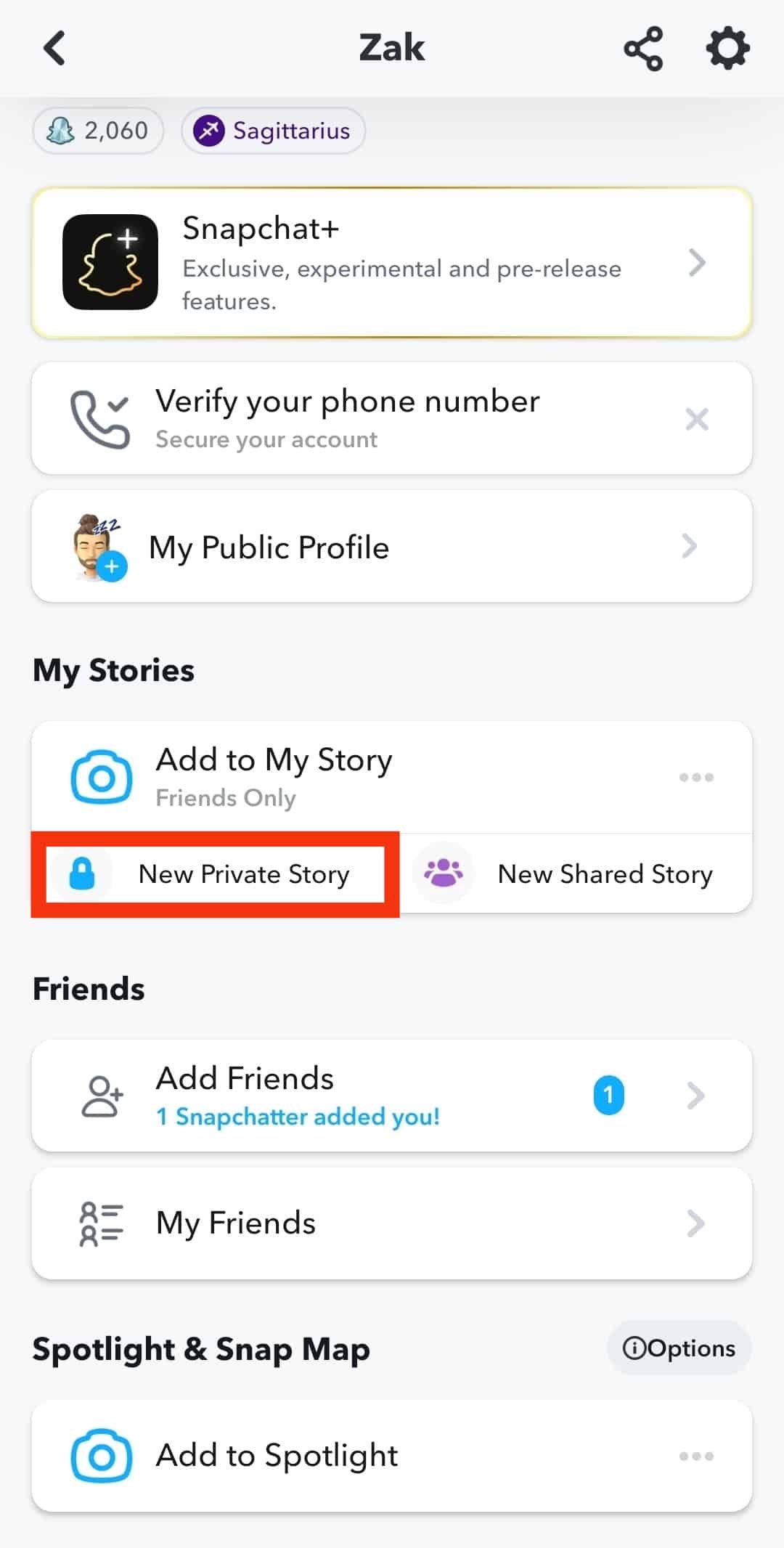
- Choose the friends with whom you wish to share a Private Story.
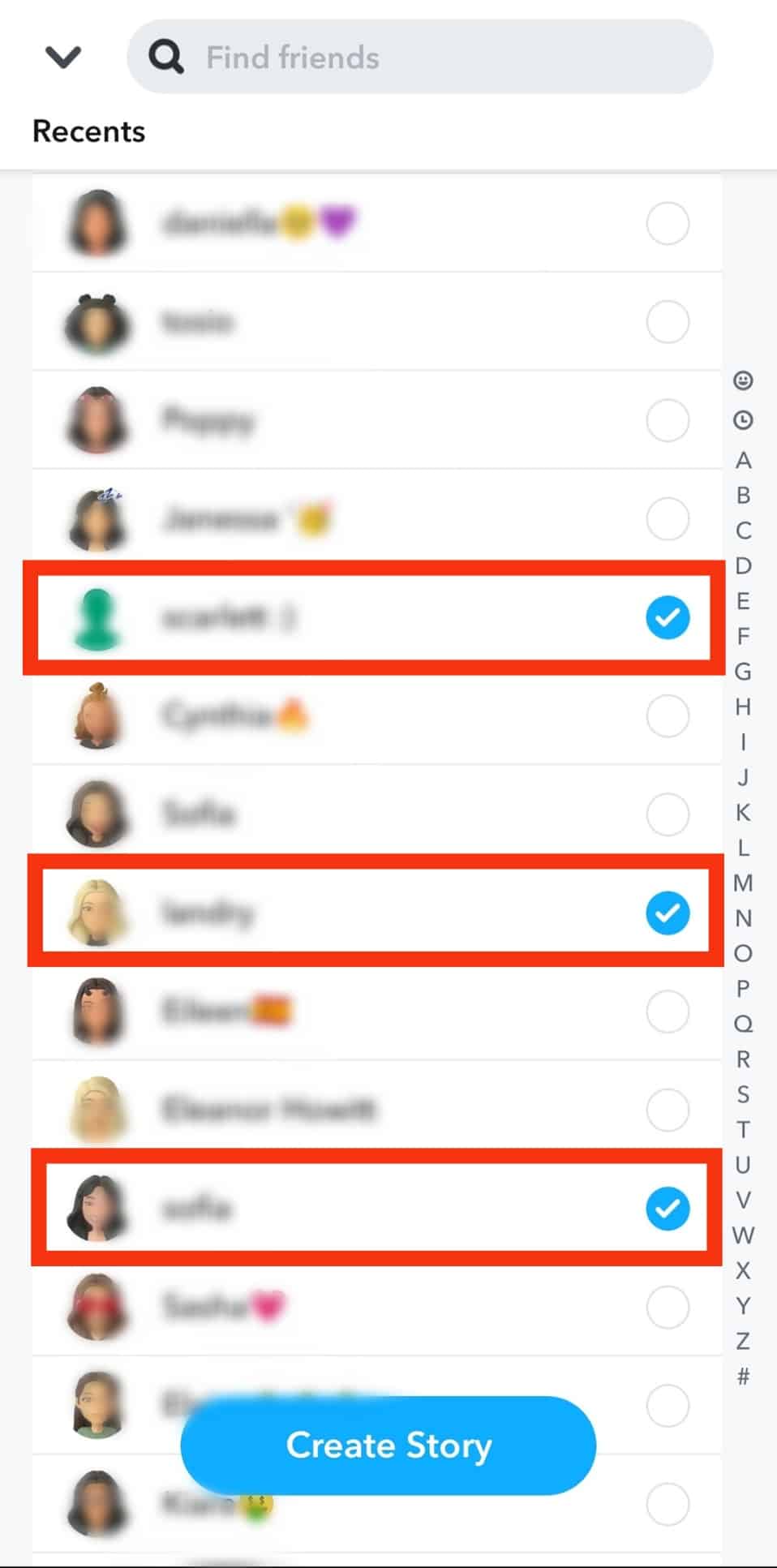
- Tap “Create Story.”
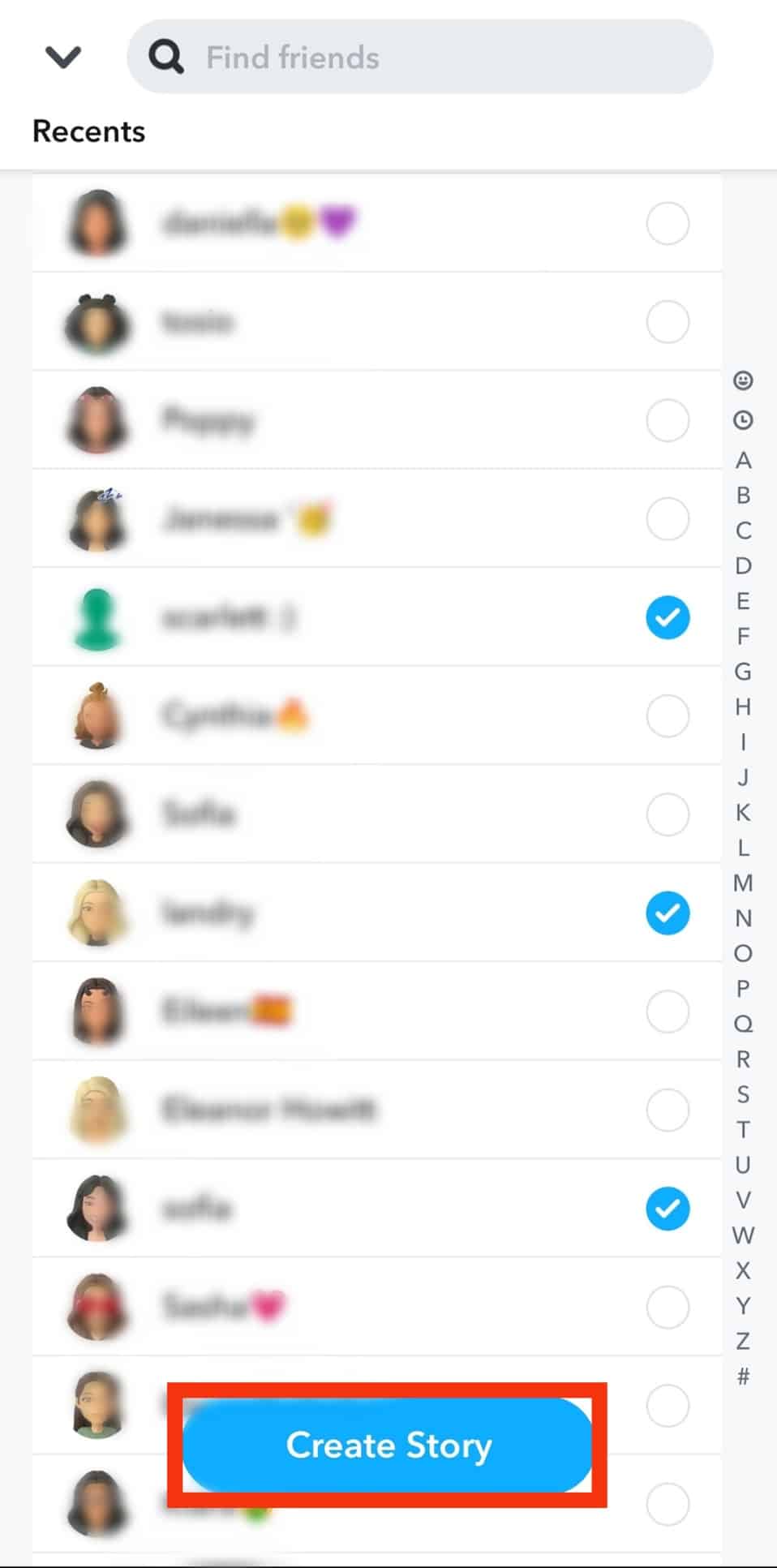
- Name the Story.

- Tap “Save.”
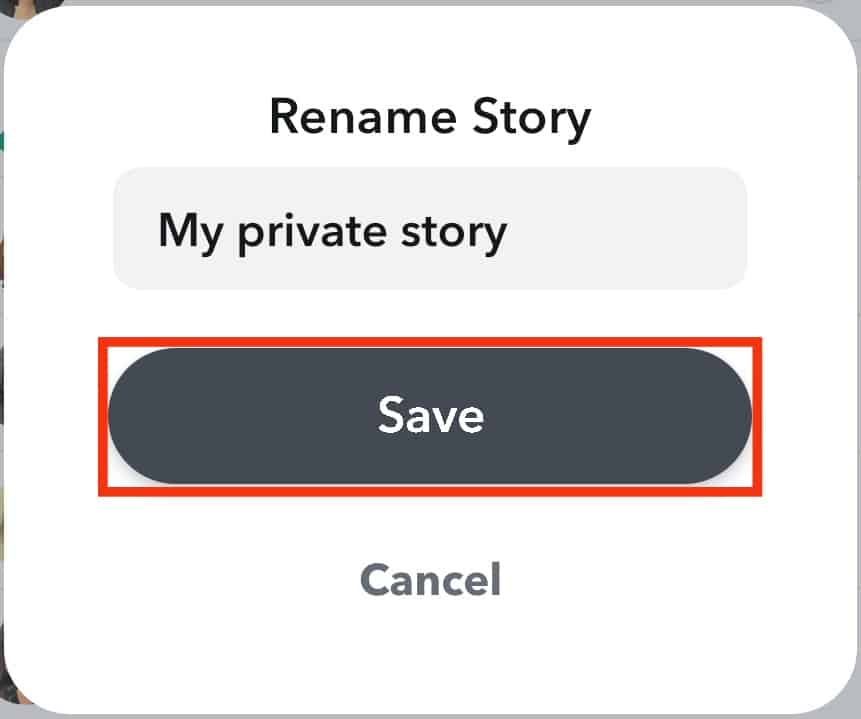
How To Change Visibility Settings After You’ve Published a Story
You can change your Story’s visibility even though it’s already posted.
Follow the below-mentioned procedure to do the same:
- Launch the Snapchat app.

- Tap on your Bitmoji in the top right corner.
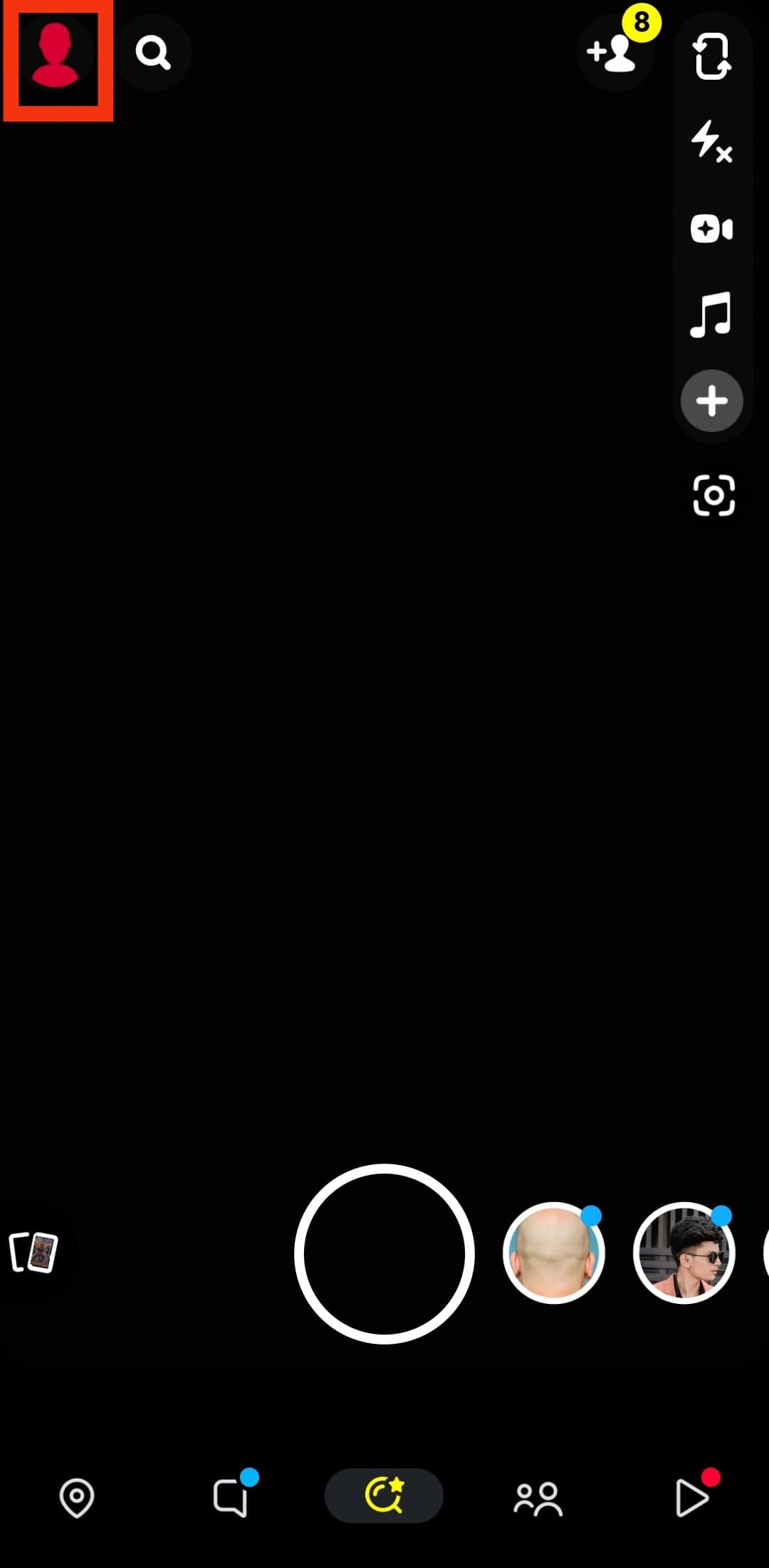
- Tap the three dots next to your story.
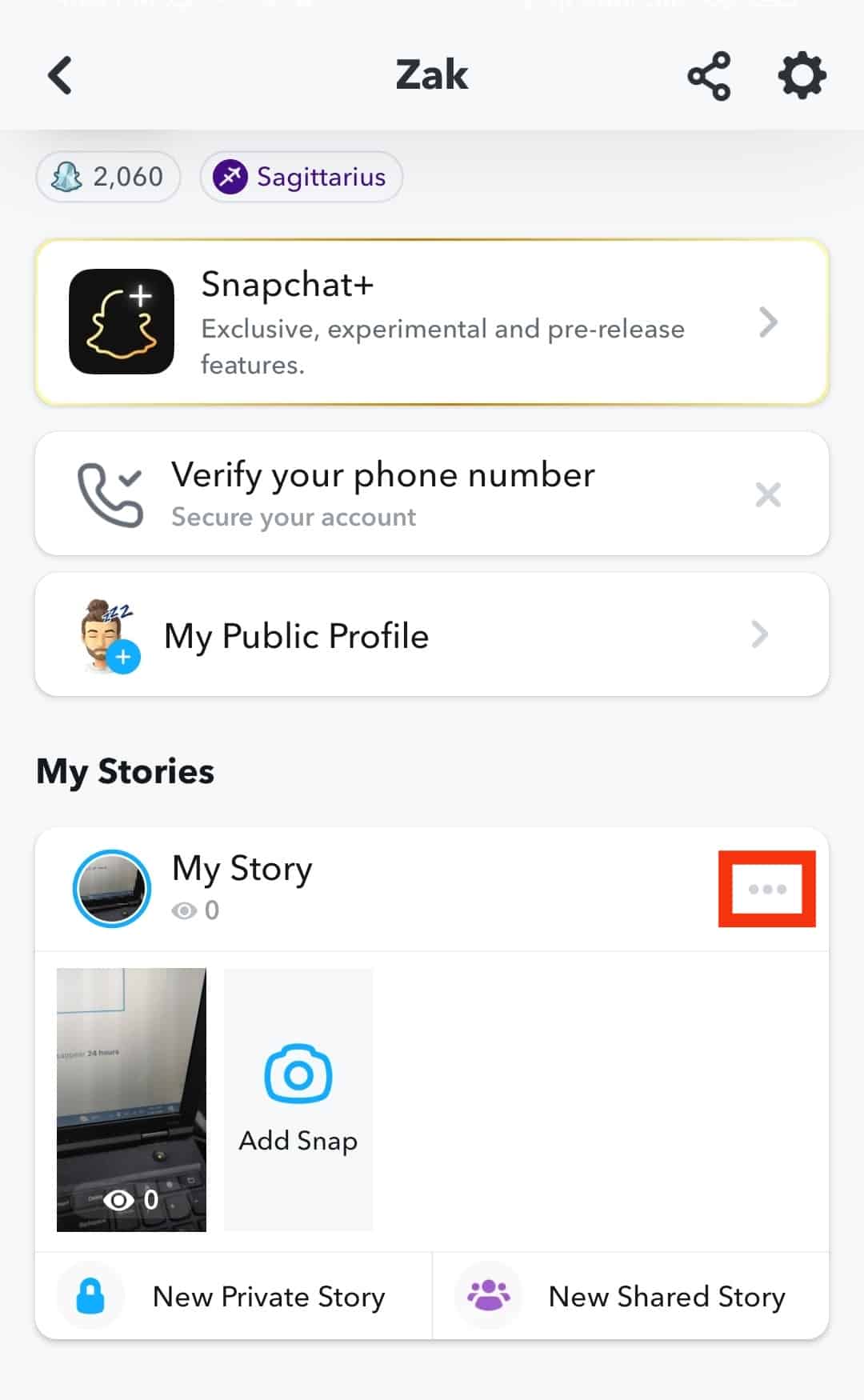
- Go to the “Story Settings” section.
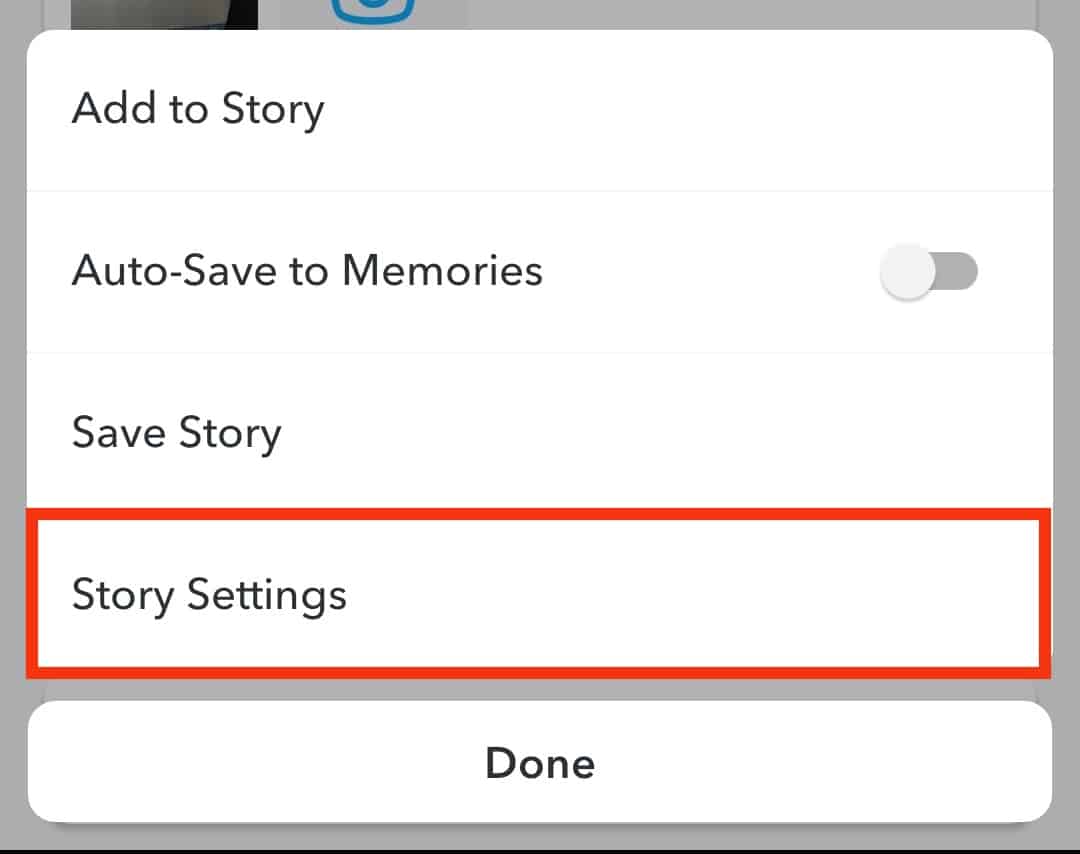
- Choose from the available visibility options to reset who can view your Story.
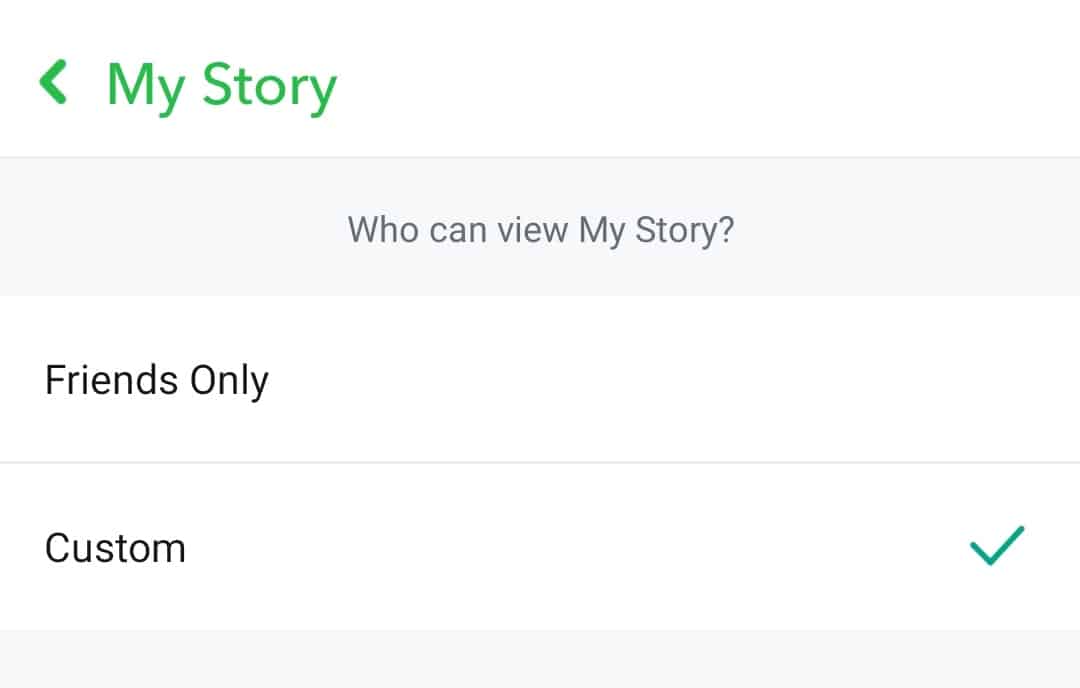
Remember that editing your Story’s visibility settings doesn’t reset its duration. Your Story will still disappear 24 hours from when you first posted it.
Summary
And that’s all there is on how to block someone from seeing your Snapchat Story.
You can do it from the Story settings from your profile and choose the friends you wish to hide it from.
Snapchat releases constant updates, and you can expect more diverse privacy settings for stories soon.
If you still have questions, feel free to use the comments section below.











