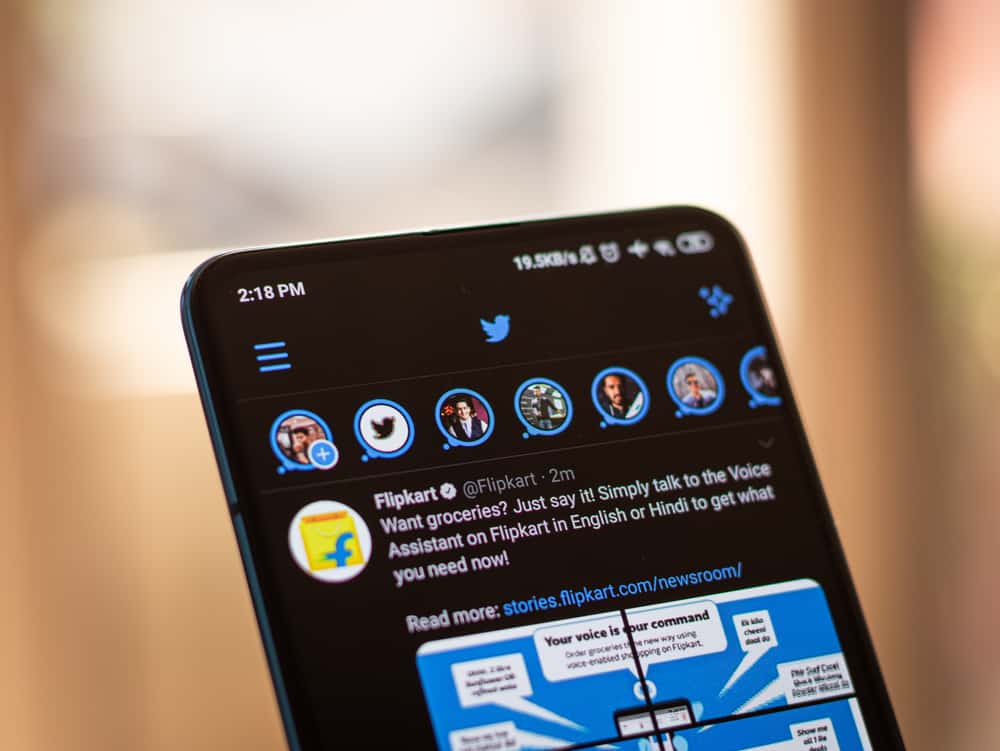Instagram often blocks our videos due to the violation of its terms and conditions. If we have uploaded a video on our Instagram account and it gets blocked for some reason, here is how to appeal to fix it. Once Instagram blocks our video, you get a notification about this action.
The simplest way to appeal is to go to the notifications menu and click “I agree.” After that, add the signature and click on the appeal button. Instagram will send a response within 24 hours after the appeal.
Let’s dive deeper into this article to learn more about appealing to a blocked video on Instagram and other essential terms about video blocking and avoiding such issues on Instagram.
What Does It Mean When Instagram Blocks a Video?
Like every other social media platform, Instagram also has its terms of use and copyright conditions. If any of our posts or videos go against these laid-down conditions, Instagram takes quick action.
It blocks that post or video and informs us by sending a notification that reads why it got blocked. That notification also contains the form to appeal to that Instagram’s action; if we want our post or video back.
How To Fix a Blocked Video on Instagram?
If we adhere to the terms and conditions (described above), our video will not get blocked on Instagram. If it still gets blocked, here’s how to fix it. Use the steps written below.
Step #1: Check Privacy Settings
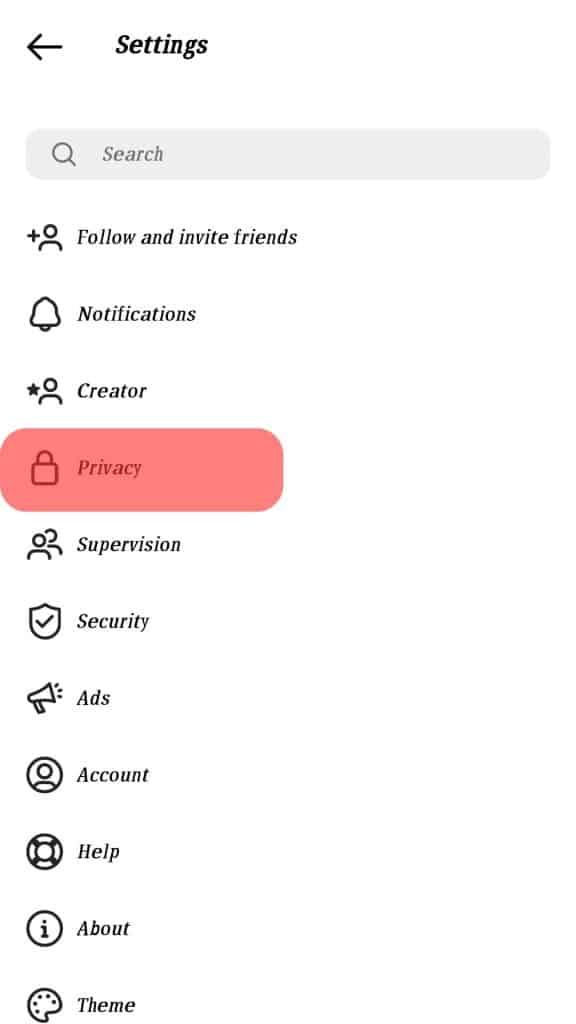
Once a video gets blocked, the first step is to check our privacy settings for that post.
Step #2: Change Privacy Settings
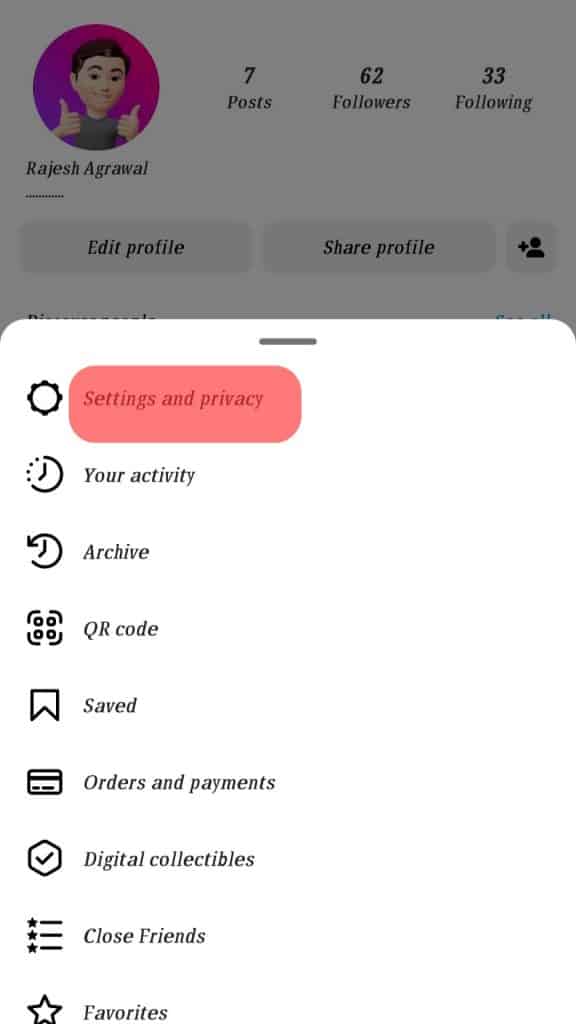
If the video was private, we need to change our privacy settings. But if the blocked video was public, Instagram has taken it off due to the violation of community guidelines, copyright infringement, or getting reported by people.
Step #3: Appeal to the Block
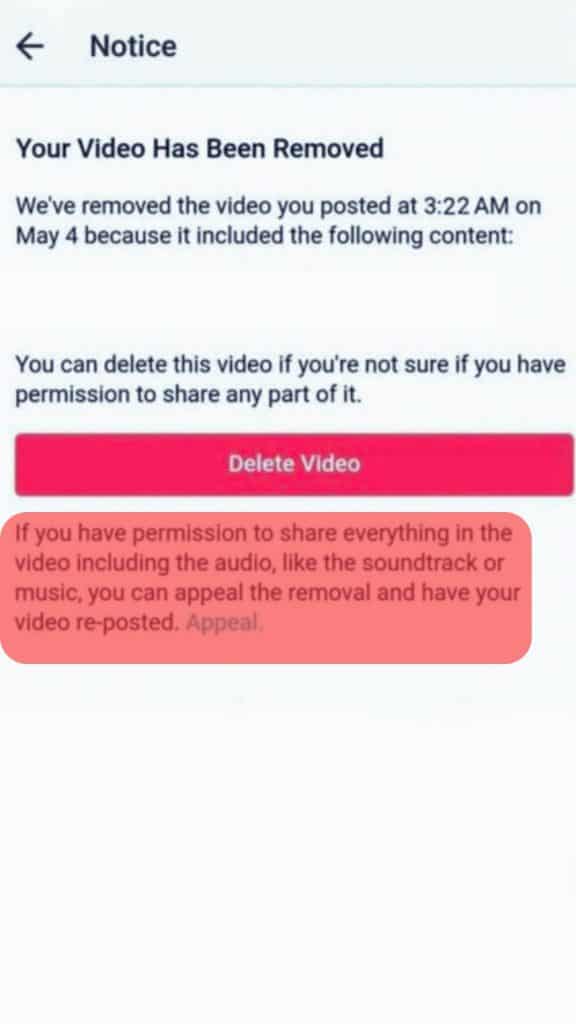
We can appeal this action of Instagram by filing a complaint on the platform with proper proof that backs our concern. If Instagram did it mistakenly (after reviewing the evidence in the appeal), it will restore the blocked video and make it visible on our profile again.
If the appeal does not prove to be valid, the video will remain blocked, and Instagram will reject the complaint.
How Long Does Instagram Take To Unblock a Video?
After we submit the appeal, it usually takes around 24 hours for Instagram to respond to our complaint and state the reasons for its action on our blocked video.
If we have given proper credit to the original owner of the video and have not violated any community guidelines, Instagram will take almost equal (or less) time to restore its action and unblock our video.
What Can Make a Video Get Blocked on Instagram?
There are a few reasons behind every blocking action Instagram takes. When any of our videos or posts get blocked, the following can be the possible reasons behind it:
- Violation of community rules and terms of use.
- Copyright infringement issues.
- Video (or post) getting reported by people.
These can be the possible reasons why a video or post gets blocked or removed from our Instagram profile. If we take care of these three possibilities, we can prevent all our posts and videos from any such blocking issues.
How To Prevent Copyright on Our Video on Instagram?
Here are the three ways to prevent our video from the copyright on Instagram:
- Avoid posting a video that is not our creation and is copied or picked from somewhere else.
- Keep written permission from the owner of the content we post on our Instagram as proof for later.
- Stay aware and up-to-date about the copyright and infringement rules of Instagram.
Conclusion
To wrap it up, we learned that our video or post only gets blocked by Instagram when we go against the platform’s community guidelines and copyright issues (mainly).
We should always adhere to the laid-down terms and conditions while posting a video that is (specifically) not owned by us so that we can submit an appeal if it still gets blocked.
FAQs
Any post, video, audio, or writing that initially belongs to someone is counted as their intellectual property per the World Intellectual Property Organization (WIPO). Almost all popular social media platforms, including Instagram, have strict rules to protect the intellectual property rights of individuals.
When we post a video that is copied from somewhere else or is someone else’s creation, we should make sure that we have proper permission from the original owner in written form. In this way, no one could challenge our video even if we did not create it. If Instagram still blocks it, we can submit an appeal to present our rights as proof to get it back.