
Have you seen an orange crescent moon sign next to some profiles on Discord? Ever wondered what it signifies?
The Discord Status feature allows users to change their status as per their current activities on Discord.
You can select from the default statuses and also can create custom statuses.
Each status has its own connotation. The one we are discussing today is the “Idle” status.
If you are a new Discord user, we can help you figure out what this status means and why some profiles show it.
Idle status indicates the user is inactive on the Discord platform. It indicates the user is away and not interacting with the Discord app while it still is running in the background. Discord can automatically update your status to Idle after 5 minutes of not noting any activity on your keyboard. Additionally, you can manually update it.
Let’s dive in and learn more about Discord statuses that reflect our current moods and activities on Discord.
What Are Different Statuses on Discord?
Discord statuses can get a little overwhelming for all newbies. The Discord status feature is the perfect way to reflect your current activities or mood on Discord.
There are four default Discord statuses: “Online,” “Idle,” “Invisible,” and “Do Not Disturb.” Besides, you can even create your own custom Discord status, which can be as creative and funky as you like or desire.
Additionally, each default status is represented by some signals:
- A green dot for the “Online“ status.
- The “Invisible” one has a grey dot.
- “Do Not Disturb“ has a red dot symbol.
- Lastly, an orange crescent moon represents the “Idle“ status.
“Offline” status is the status that Discord automatically sets if you are offline from your Discord app.
“Online” status, as the name indicates that the user is active and online on Discord. Similarly, “Invisible” status will make you appear offline to others while you can access Discord yourself.
On the other hand, “Do Not Disturb” indicates that you do not want to receive any notification from Discord. So, with this status, Discord will stop sending you any notifications.
Now, to the main event, the “Idle” status on Discord. This status means that you are not active on any server on Discord or direct messages for a considerable amount of time.
When you do not interact with the Discord platform, your status will turn Idle.
Now, let’s discuss some facts about the “Idle” status.
If your status is Invisible or “Do Not Disturb,” it will not automatically turn into Idle, as it only works for people with “Online” status.
How Long Does It Take To Get Idle Status on Discord Activated?
As you know, the Idle status on Discord can be activated when you are not active on the Discord platform.
It can happen when you are online on the app, have not logged out, and it still runs in the background, but you have not interacted with the app or is AFK (Away From the Keyboard).
Generally, your status automatically updates to Idle after 5 minutes of inactivity, provided your previous status was not “Invisible” or “Do Not Disturb.”
Additionally, you can also set your status to “Idle” if you want people to know that you are away from Discord, so they may expect delayed responses.
This status is very much like Online status as it indicates that you are online and your internet is not gone, so you will get notifications (unlike Do Not Disturb). The only difference is that you are not on the Discord app, as it has not registered any of your keyboard activity for a few minutes.
How To Manually Set the Idle Status
Here’s how to manually set the “Idle” status on any device.
On Desktop
Follow these steps:
- Open your profile by clicking on your avatar.
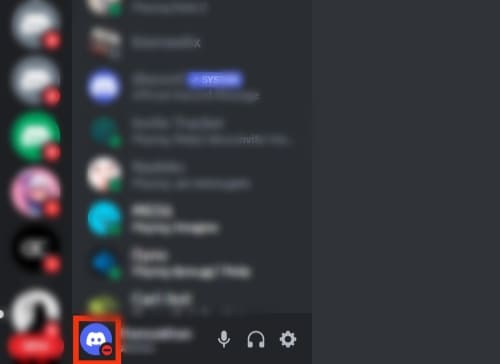
- Hover over your current status and click on “Idle.”
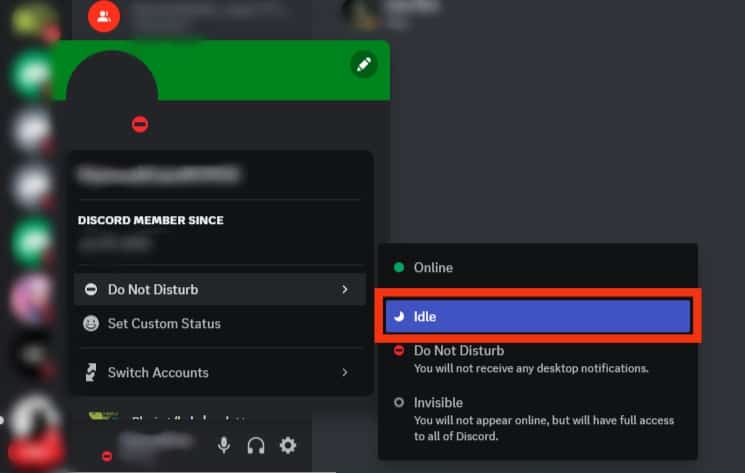
On Mobile
Follow these steps:
- Tap on the hamburger menu icon in the top left corner.
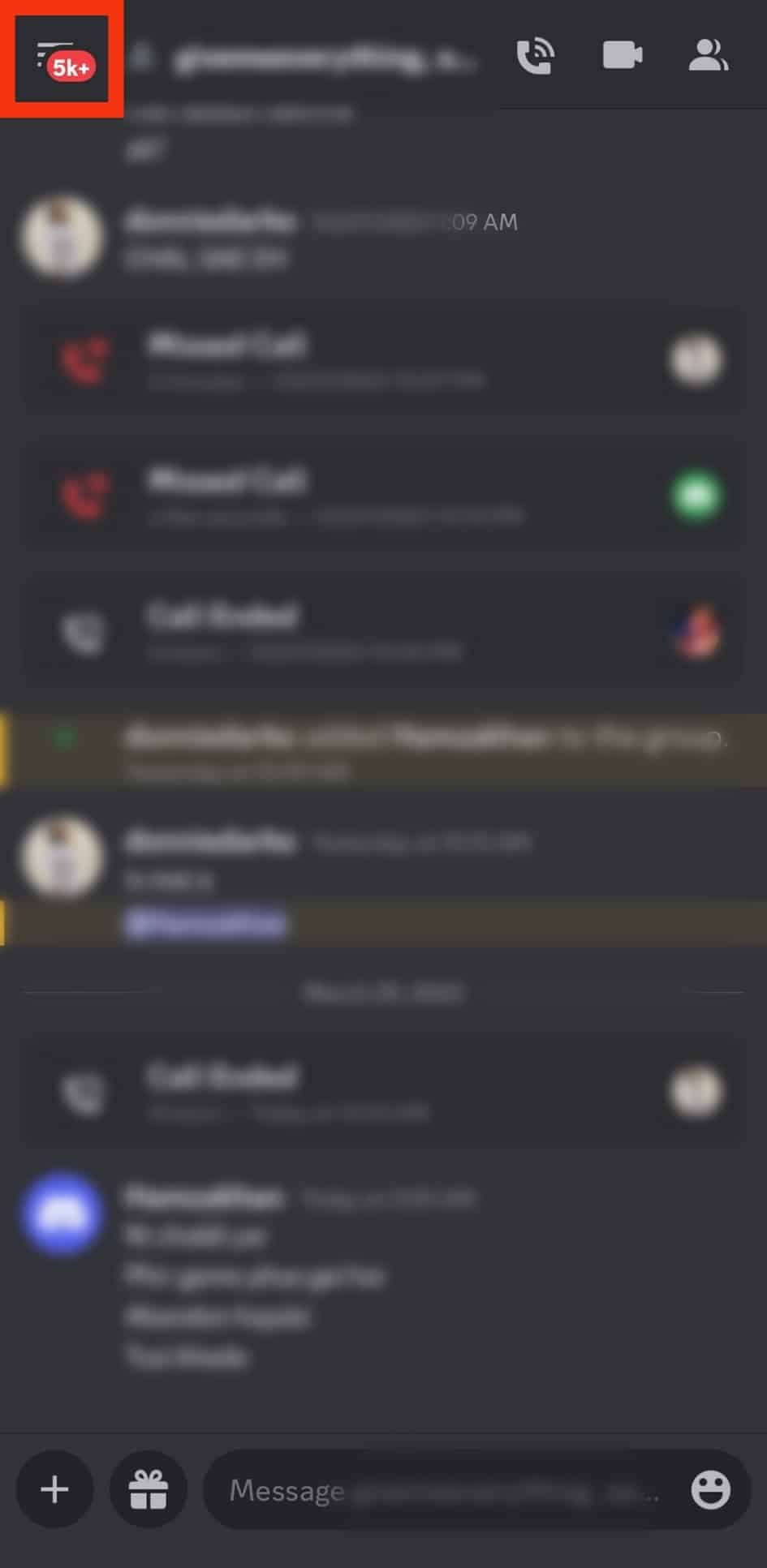
- Tap on your avatar at the bottom-right corner.
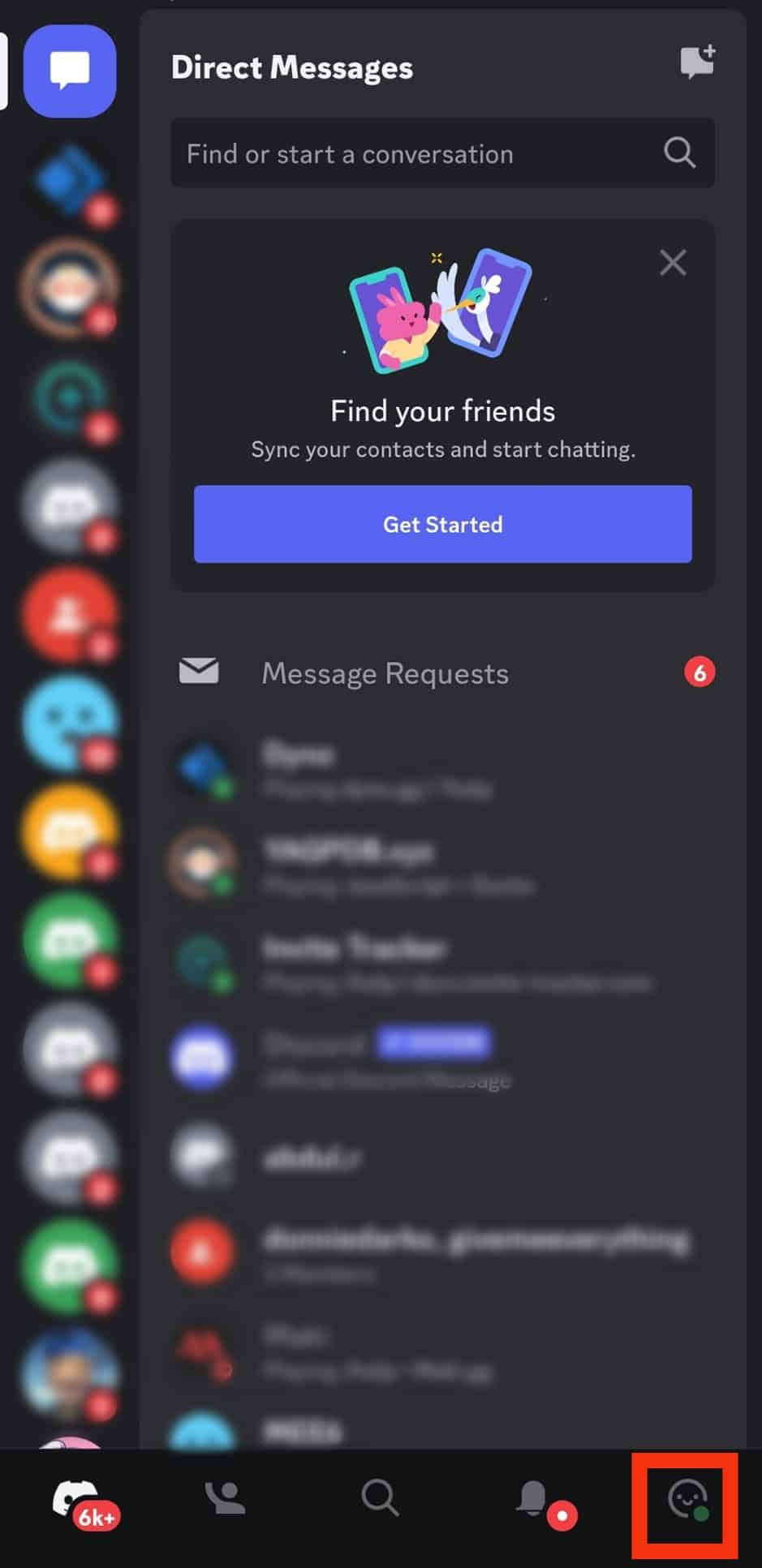
- Tap on “Set Status” at the top.
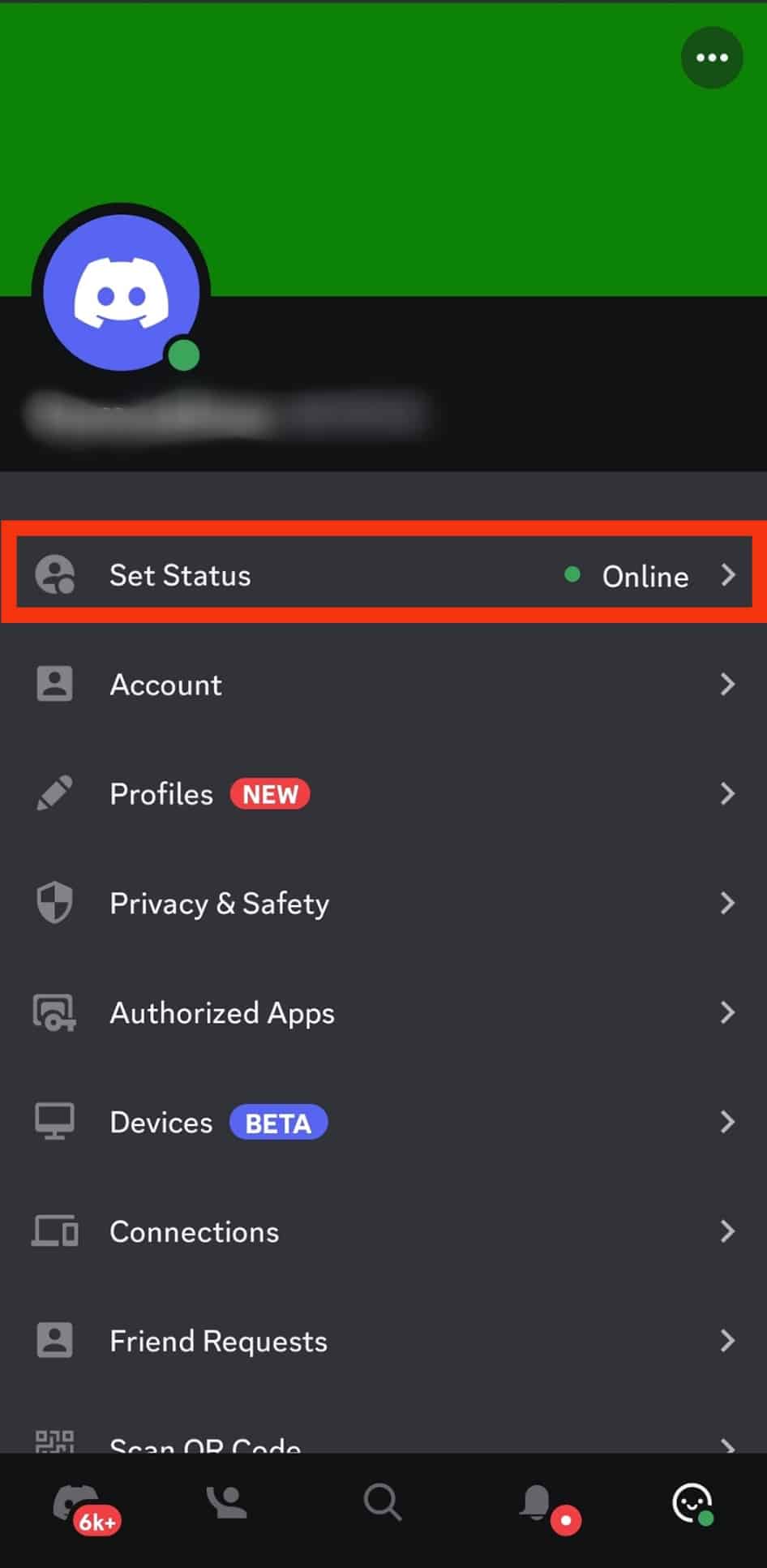
- Select the “Idle” option.
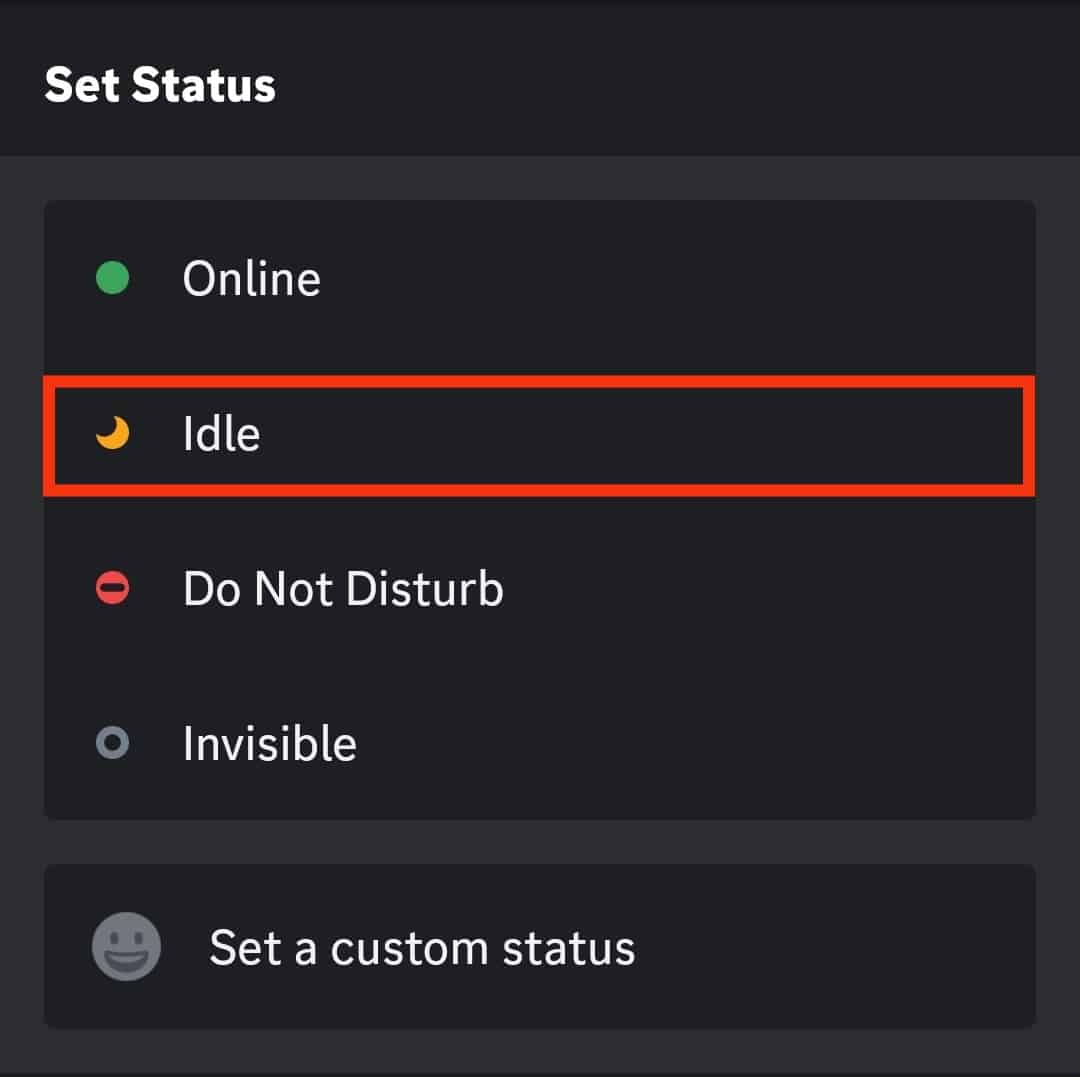
You can check users’ statuses by tapping on their profiles.
Takeaway
It takes 5 minutes of inactivity on Discord that changes your status to Idle.
Idle status indicates that you are inactive on the Discord platform, while it might still be running in your background.
You will receive notifications, but your friends can expect late replies.
So, there you have it! We have comprehensively described this status for all the newbies trying to navigate their ways on Discord.











