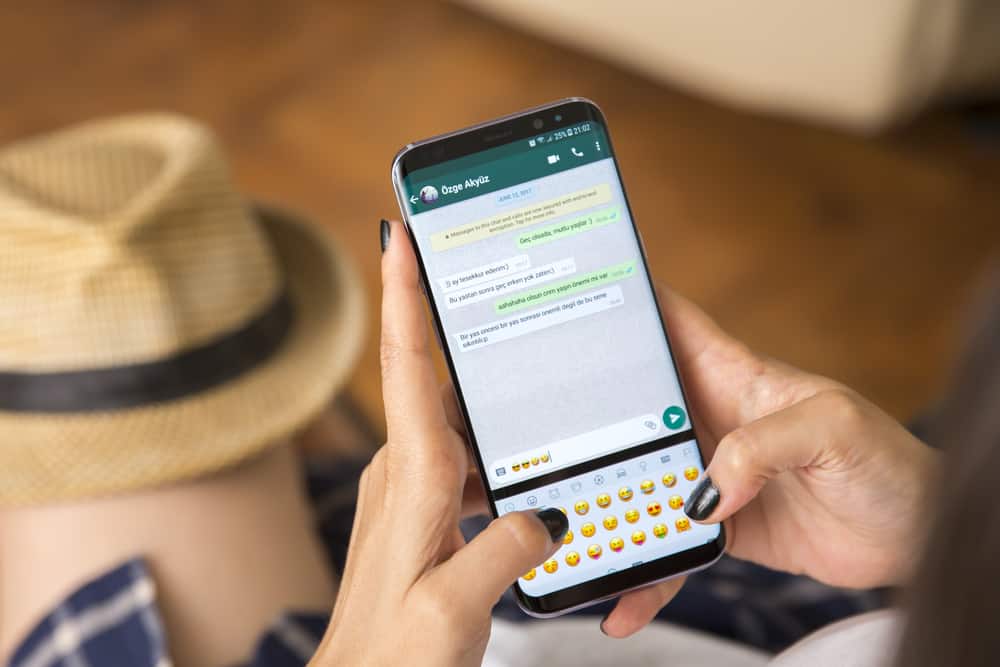Security is one feature that every application should have. When you guarantee people security, they will comfortably use an application. Discord has its unique way of enhancing security for every account created.
That way, it can protect your account from unauthorized access. One way Discord enhances security on its application is by using Discord tokens. If the term is new, worry less; this post will guide you.
A Discord token is a secure and encrypted authentication code to access a Discord account and its servers. A Discord token is generated and stored on your device when you log in. that way, when you try to log in from an unknown device or location, Discord can authenticate your activity using these tokens. The Discord token is an encrypted version of your Discord username and password; anyone who gains access to your token can access your account.
We will cover a Discord token. We will discuss it in detail and offer the steps you should follow when accessing your Discord token. Read on!
What Is a Discord Token?
You probably use Discord to communicate with your friends or stream a game. Whatever activity you use Discord for, you will appreciate the various features Discord uses. The application utilizes industry-standard encryption to secure your calls and chats.
Discord ensures your account can’t be easily hacked. It achieves this using a token security system. A token is generated when you log in to help encrypt and decrypt your communication from the client to the Discord server. These tokens are unique to your device and help Discord keep a tab on your activity.
A Discord token is an encrypted version of your Discord username and password presented as an authorization code combining letters and numbers. Besides, Discord uses these tokens to authenticate your account when you log in from an unknown location or device.
These tokens act as a digital key to unlock your Discord account when you use an unknown device. Hence, you should never share your Discord token with anyone, as they can maliciously use it to hack into your account without requiring your Discord username or password.
Although Discord uses tokens to secure your account, you should ensure you have two-factor authentication enabled to ensure someone can’t access your Discord account unauthorized. Again, quickly change your Discord password if you suspect someone has gained access to your Discord token. Once you do, a new token will be generated.
How To Access a Discord Token
You must open Discord on the web browser to access your Discord token. Your Discord token is only accessible when you use the browser developer tools. In this case, we will use Google Chrome to access the Discord token using the steps below.
- Open your browser and visit the Discord website.
- Use your Discord credentials to access your account.
- Once logged in, press the Ctrl + Shift + I keyboard keys to open the “Developer Tools.”
- Locate the “Networks” tab at the top and click on it.
- Next, refresh the tab using the F5 keyboard key and watch for new requests.
- Click the “Filter“ box at the top and type “/api.”
- From the search results, locate the option for “library“ and click on it.
- In the “Headers“ tab, scroll down to find a line marked as “authorization.”
The string of letters and numbers next to it is your Discord token. For example, “MTgwNzQzNDA0MDMwNzg3NTg0.Gx_JjN.qweJGvzAGqWteaoP0Zzxdpxik5qzHlqyduYoKO“
You can copy and use the Discord token for your activities, but don’t share it with anyone to avoid compromising your Discord account.
Conclusion
A Discord token is a sensitive encrypted string containing letters and numbers. The string is generated by Discord when you log in to a device to help secure your activities.
We’ve detailed everything about a Discord token and seen the steps to access your Discord token.
Frequently Asked Questions
No, you can’t. To access your Discord token, access your Discord account on your browser and enable the developer tool.
Yes, you can. However, you shouldn’t. Anyone who accesses your Discord token can compromise your Discord token.