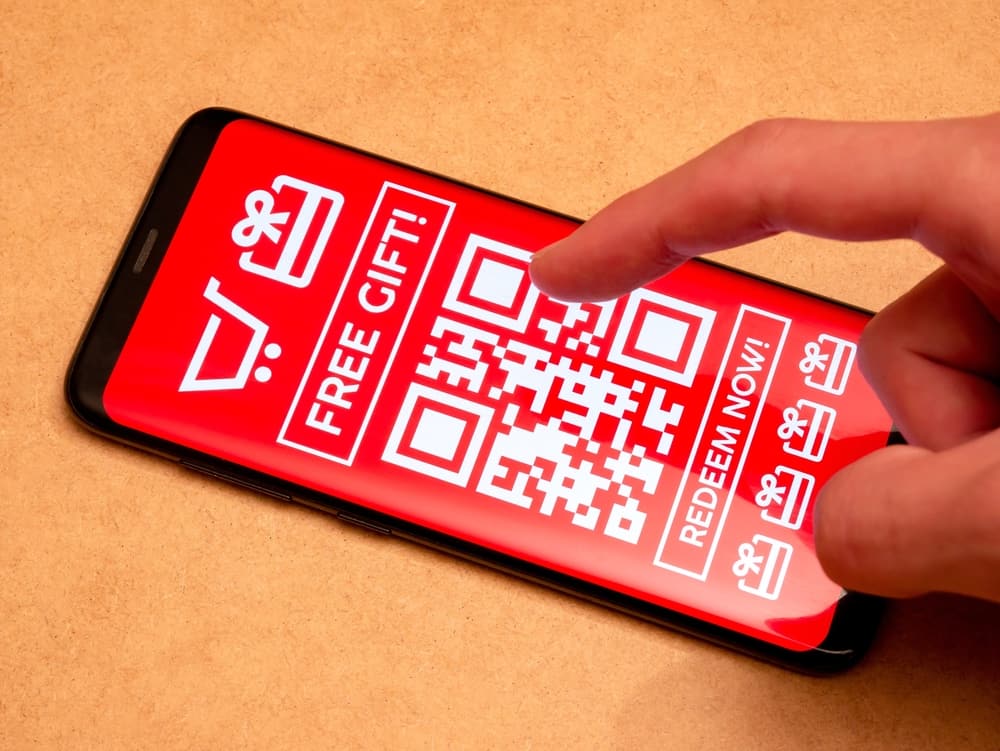Regarding YouTube monetization, one key metric to focus on is the watch hours. YouTube depends on the watch hours to analyze how much you get paid, as watch hours are more precise than views.
Besides, watch hours are how YouTube makes money; the higher the watch hours, the more time the ads are viewed. So, how does YouTube count watch hours?
YouTube calculates the watch time based on hours and a watch hour is the equivalent of 60 watch time minutes. Each video has its watch time, and a channel has the cumulative watch hours for each video. For instance, if you have a video that gains 20 views and each view lasts six watch time minutes, you have two watch hours. These watch hours will count in getting the total watch hours you have for your channel, as it’s cumulative of all the videos you’ve uploaded.
This post introduces you to YouTube watch hours. We will discuss what they are, how to calculate them, the steps to view your watch hours for a video and channel, and give tips on increasing YouTube watch hours. Let’s begin!
What Are YouTube Watch Hours?
Content creators rely on YouTube watch hours to start monetization and earn an income on YouTube. When you want to apply for YouTube monetization, one requirement is that your channel must have at least 4000 watch hours.
YouTube watch hours refers to a unit of time measurement that your video or channel has based on how long people watch your videos. The idea is to see how much time people spend watching content on your channel.
This unit of measurement is based on hours. For instance, you can have 100 views for a short video clip you uploaded. However, the watch hour is based on how long each view watched the content.
How Does YouTube Count Watch Hours?
Are you curious to understand how YouTube calculates the watch hours? For instance, how does YouTube know if you’ve attained 4000 watch hours to accept you to apply for monetization?
Here’s the thing, YouTube watch hours are calculated on an hour metric. Each video has its watch hours, and the cumulative watch hours for the total videos become the watch hours for your YouTube channel. When you upload a video, your watch hours depend on the views the video gets and how long the viewers watch it.
For instance, if a video has 100 viewers each watching the video for 6 minutes, that equates to 600 watch minutes. Hence, that counts as 6 YouTube watch hours. If you have 10 YouTube videos, each with 10 watch hours, your channel has 100 watch hours.
For the case of the 4000 watch hours required to start monetization, the watch hours are for the channel and not a specific YouTube video. So, you can easily reach this threshold if you get loyal viewers with longer interactivity with your videos.
How To Access YouTube Watch Hours
You can access your watch hours for a single video or channel. Use the steps below.
For a YouTube Channel
- Open YouTube and sign in.
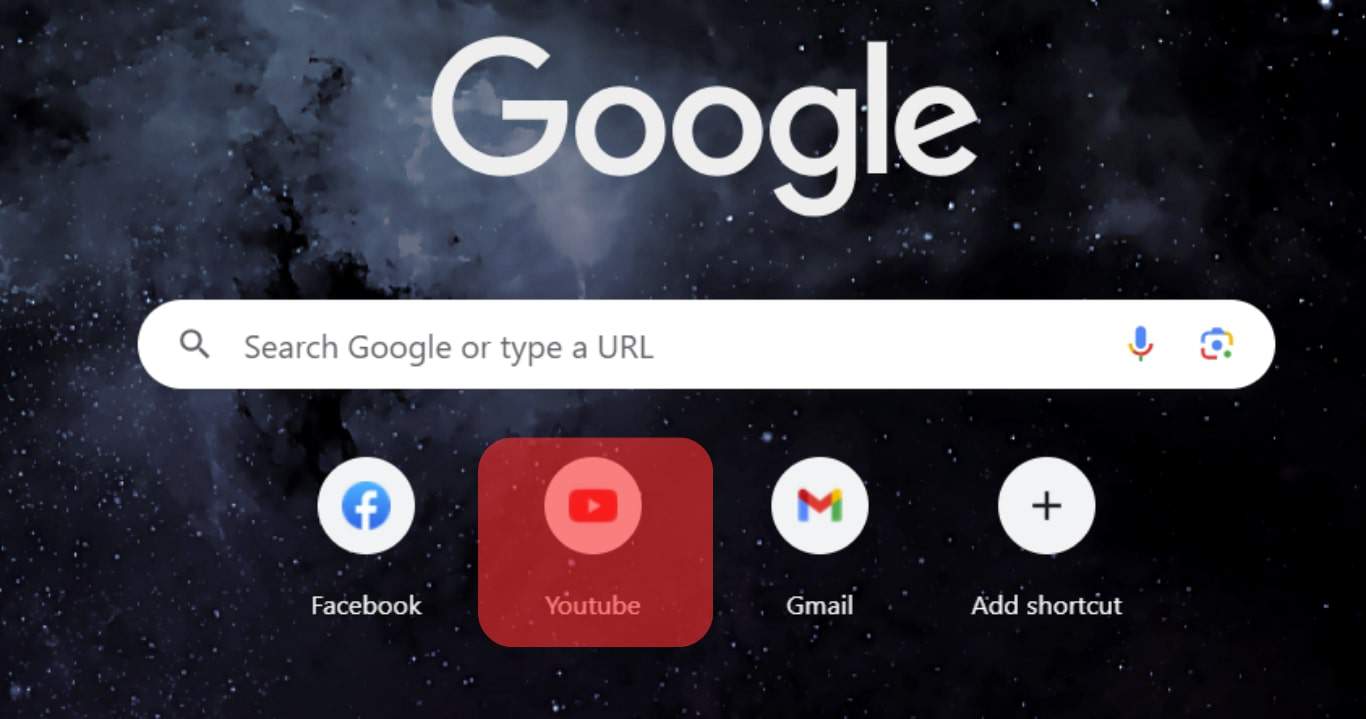
- Click on your profile picture and navigate to “YouTube Studio.”
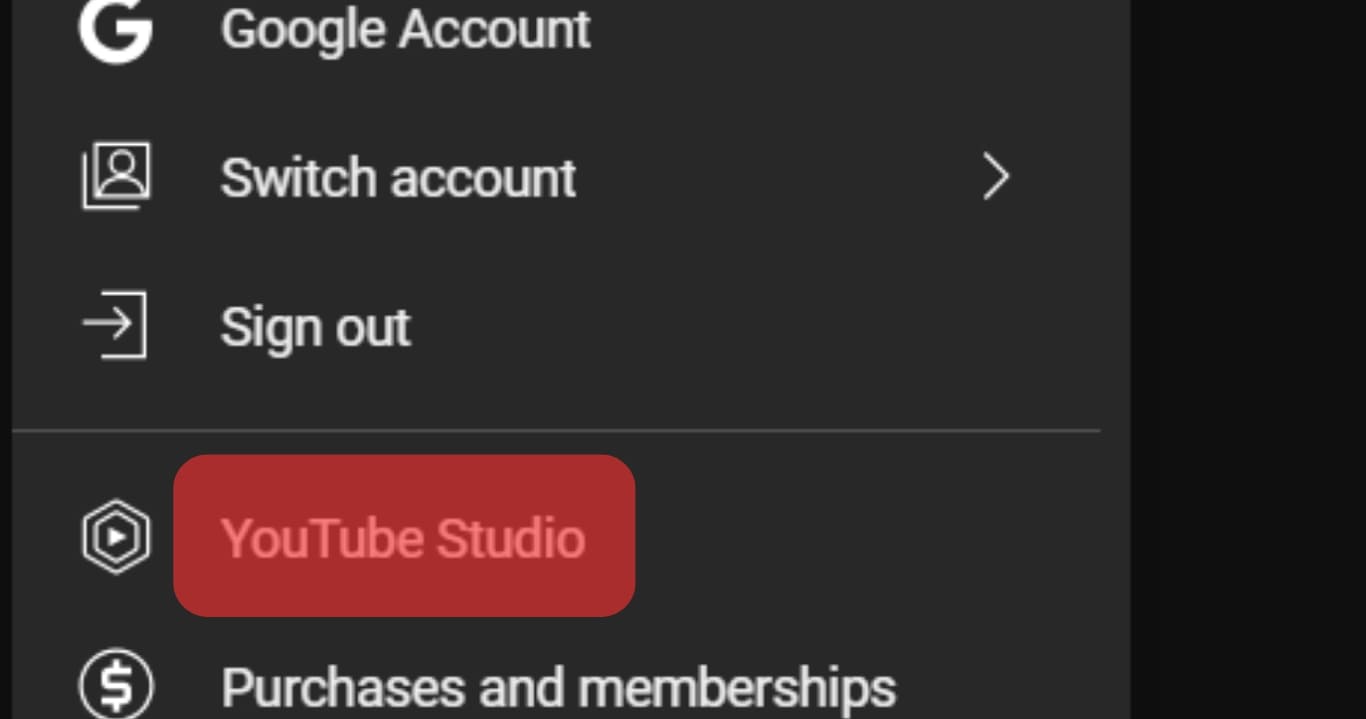
- Click on the “Analytics” option on the left.
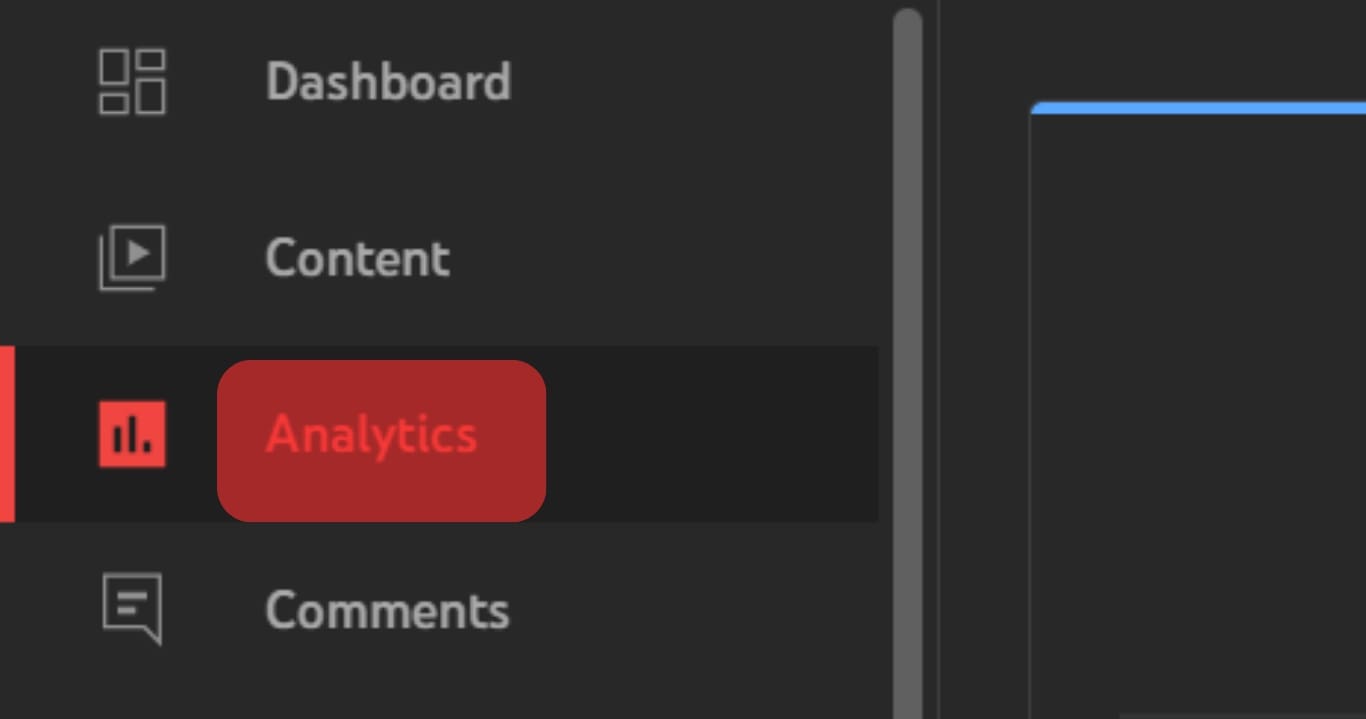
A window will open showing the channel analytics. You can see the watch hours besides other details, such as subscribers, earned income, etc.
For a Video
If you want to monitor a particular video’s performance, here’s how you can check its watch hours.
- Open YouTube and sign in.
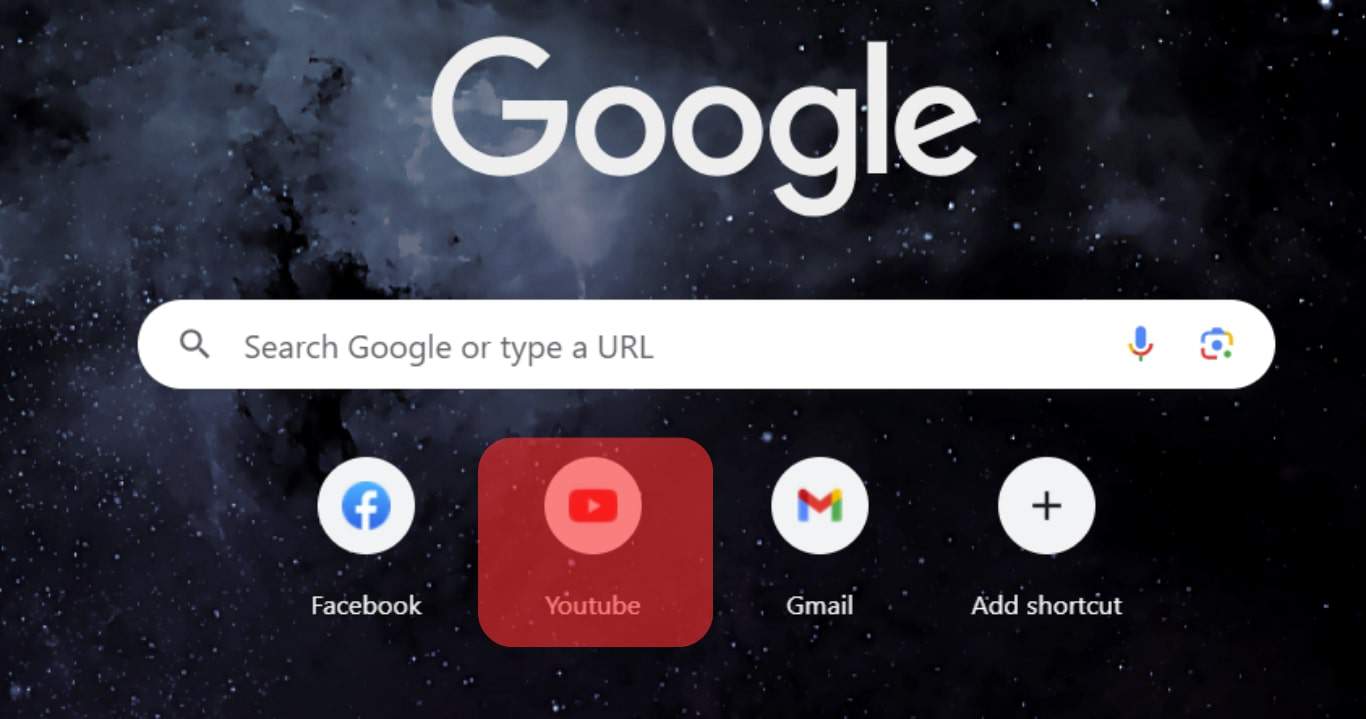
- Click on your profile picture and navigate to “YouTube Studio.”
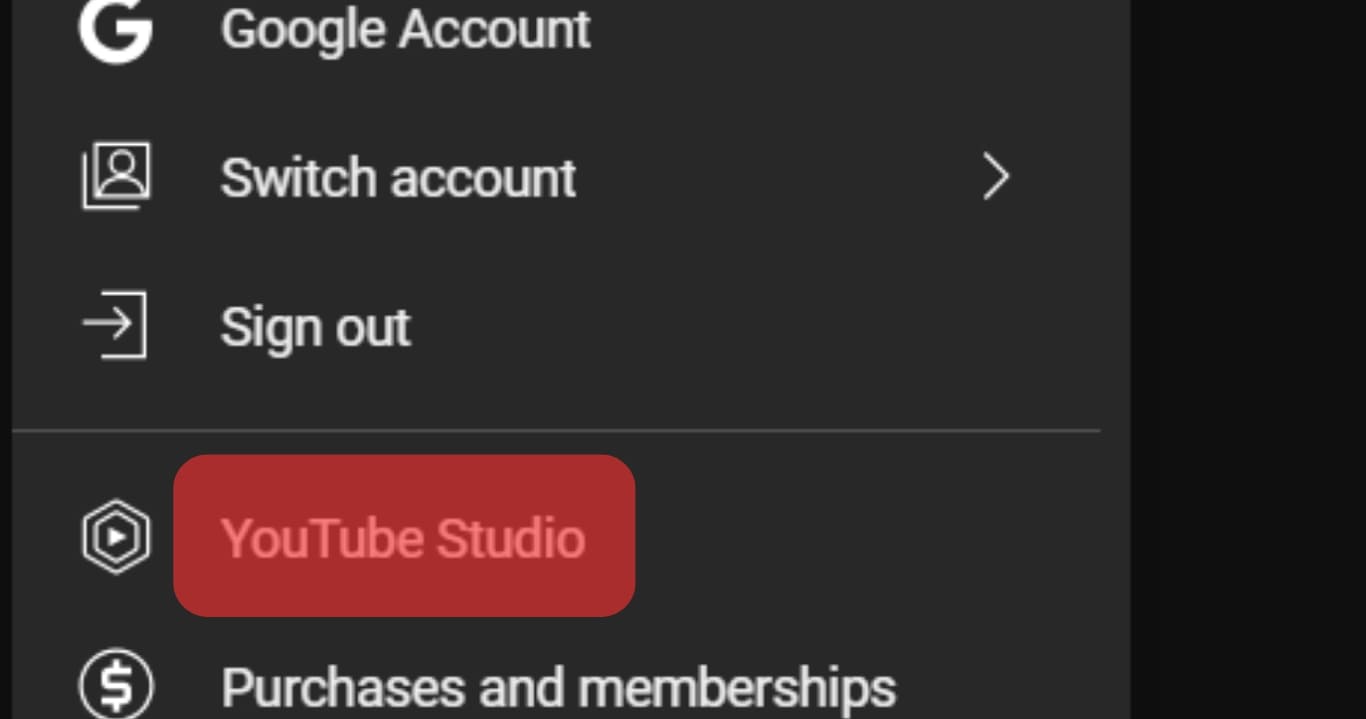
- Click on “Content” on the left.
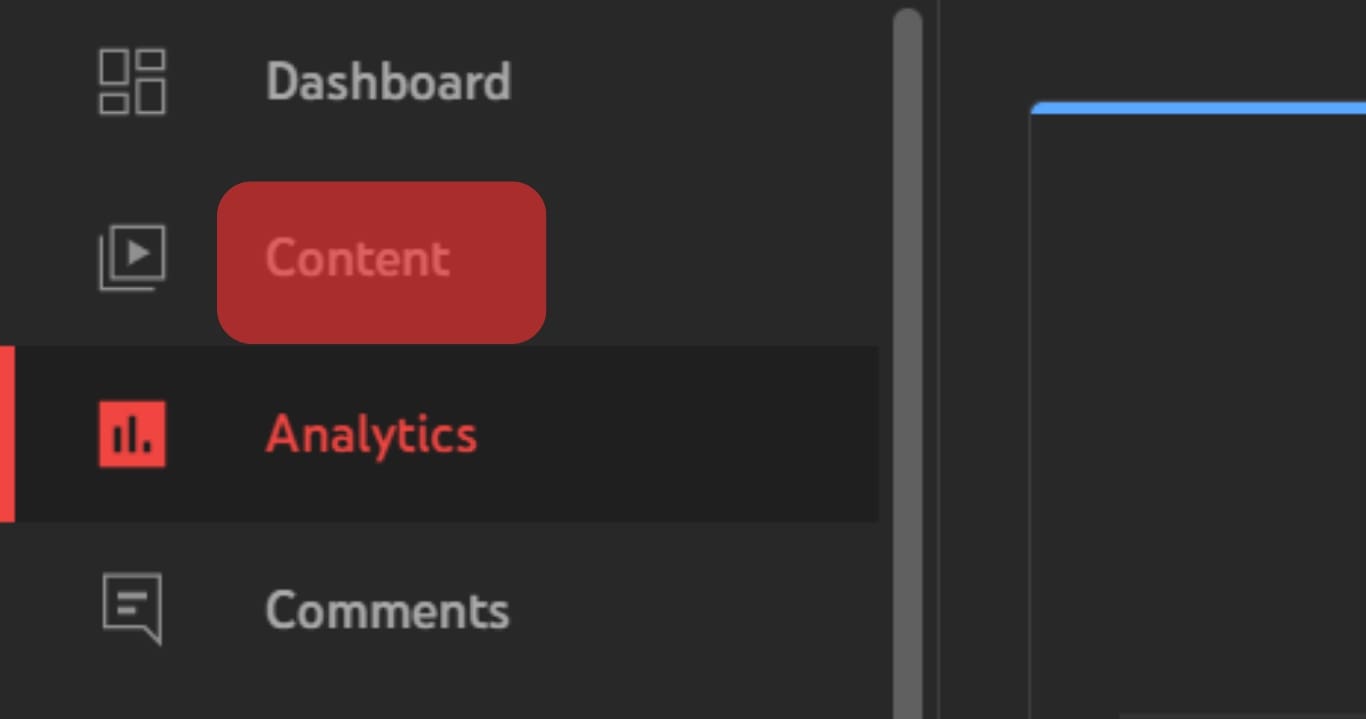
- Select the target video and hover your mouse over it.
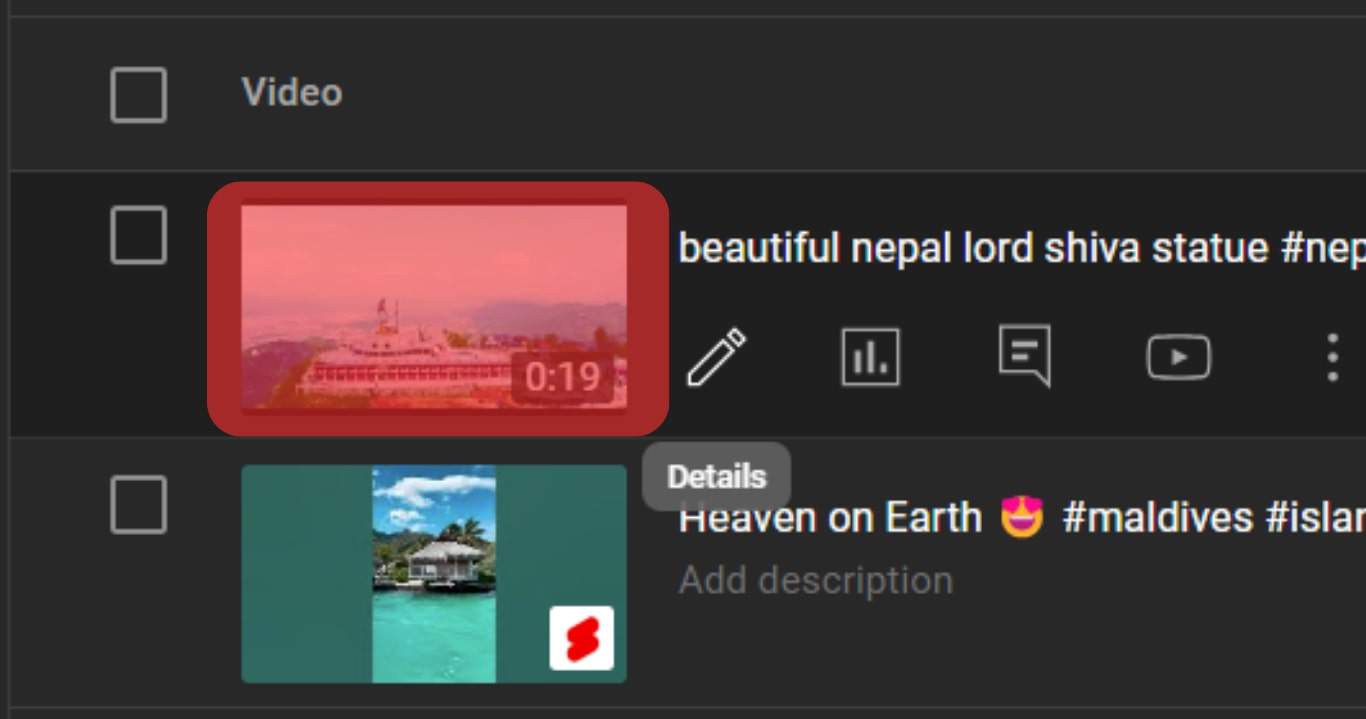
- Click the “Analytics” option that will appear.
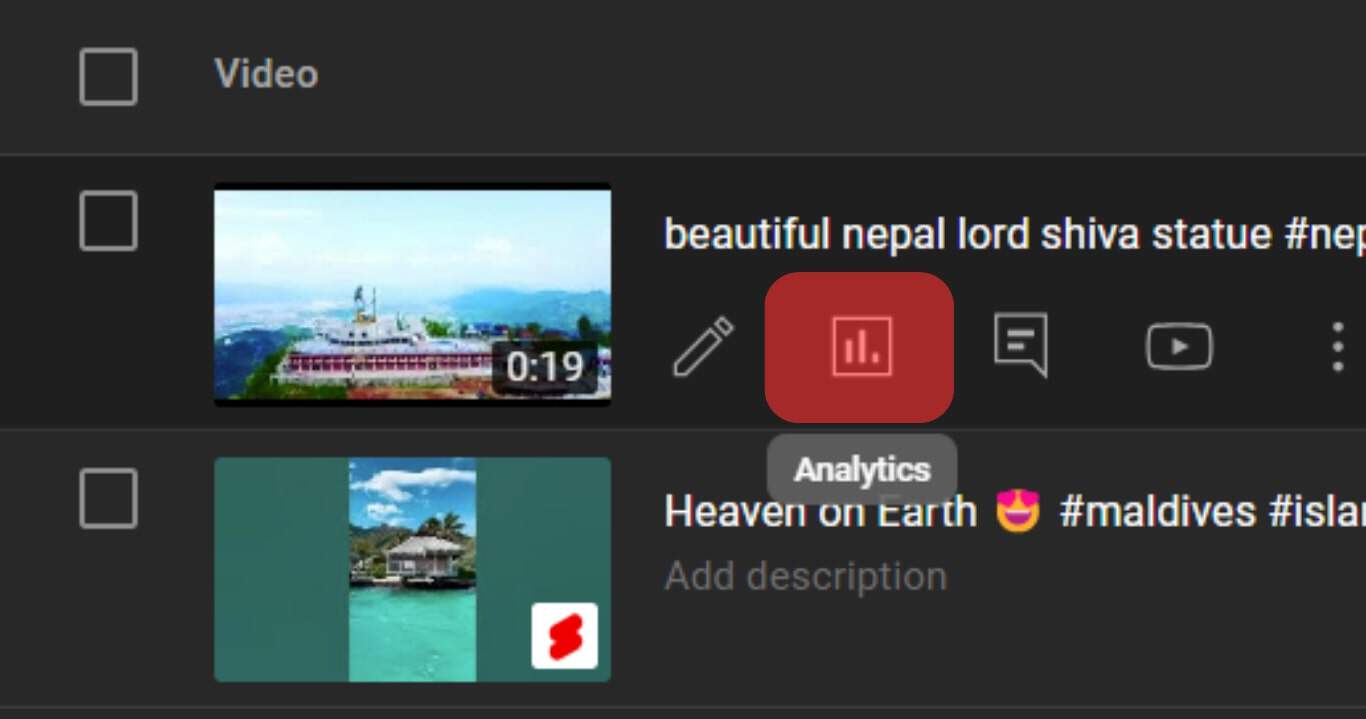
- A screen showing the video’s watch hours will appear.
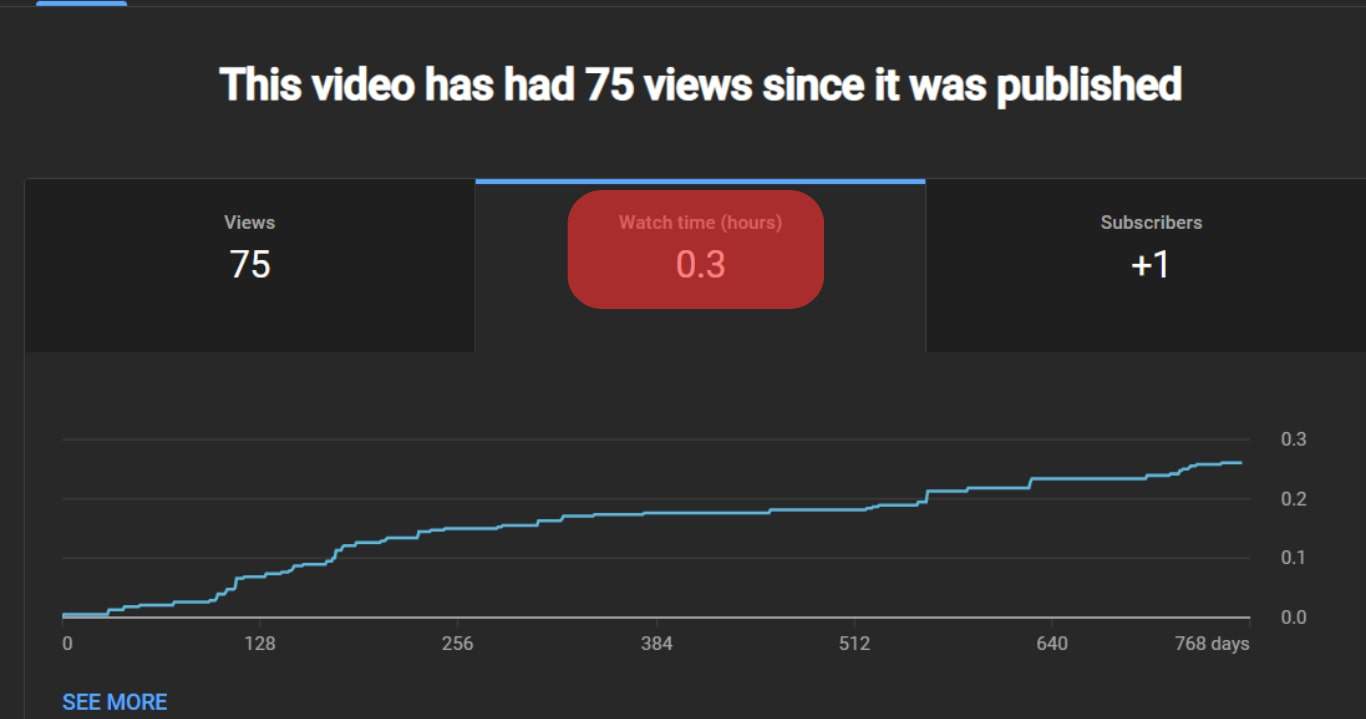
It’s that simple!
Conclusion
YouTube relies on a video’s total views and how long each view is to calculate the watch hours. The watch hours are based on an hour measurement.
Although the duration is captured in minutes, they will be converted to an equivalent hour. This post presents YouTube watch hours. We’ve defined it and seen the steps to access it.