
Discord is a social community originally developed for gamers to connect worldwide. However, it’s becoming a platform for any user to communicate and have fun. The app currently has over 200 million gamers and ordinary users.
On Discord, you can find different communities called servers that suit your preference and interest. You may also have a private chat with your friend or create a group chat to communicate with multiple people simultaneously.
You can leave this group chat if it no longer serves you, but you may wonder if Discord notifies other users when you do.
The simple answer is yes. Discord notifies the members of a group chat when you leave. When someone leaves, you will see a message on the chat page, “[Username] left the group.”
Discord announcing your leave means you may have to answer some questions. Nonetheless, there are ways to quietly ignore a group you don’t want. Read this guide to the end as it explores more about leaving the Discord group chat.
Overview of Discord Chats
Discord is a large social community with different interests. Unlike other social platforms, it caters to each unique user’s interest.
Besides being gamers’ favorites, other users can find a community accommodating their favorite topic. These communities are called servers and have channels dedicated to different topics.
Servers usually contain up to 2,000 members, discussing topics of different types and chatting. Although it may be hard to keep up with all the members in a server, you can still connect with users privately by opting for a direct message.
Discord offers users private, direct message (DM) and group chat.
A private chat is a conversation between you and another user, while a Discord group chat accommodates up to 10 users. You can chat and send media files or use reactions of different kinds, including emojis, GIFs, stickers, etc.
No matter how interesting a group chat is, you may get bored. Also, your friend might have added you to a group chat without informing you, or the group’s topic might appear uninteresting.
In this case, leaving the group might be your best option. If you want to keep other members from knowing, you may wonder if Discord notifies others when you leave a group chat.
Does Discord Notify Others When You Leave a Group Chat?
Yes, Discord notifies you when you leave a group chat. While Discord doesn’t categorically announce that someone has left a chat, group chat members can see when you leave the chat.
However, on PC, you have the option to leave quietly from the group chat without notifying others.
Suppose your user name is “Dada Daddy#4009,” and you exit a group chat; a message appears on the chat panel like this: “Dada Daddy#4009 has left the group.”
In addition, even if the members didn’t notice this message, they will know you left the group chat once they check the members’ list. When you leave a group, your name will no longer appear on the member’s list.
Once you leave a group chat, it is permanent. Therefore, be certain leaving is your final decision. You must request an invitation link if you wish to be added back.
So, how do you leave a Discord group chat?
How To Leave a Discord Group Chat (Mobile)?
The process of leaving a Discord group chat is simple and fast.
To leave a group chat on your mobile device, follow these steps:
- Open the Discord app on your mobile device.

- Tap the hamburger menu icon in the top left corner.
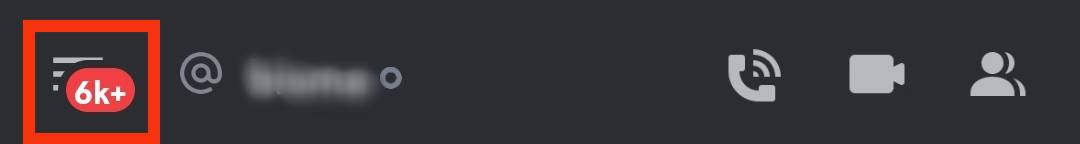
- Tap the chat bubble icon in the top left corner.
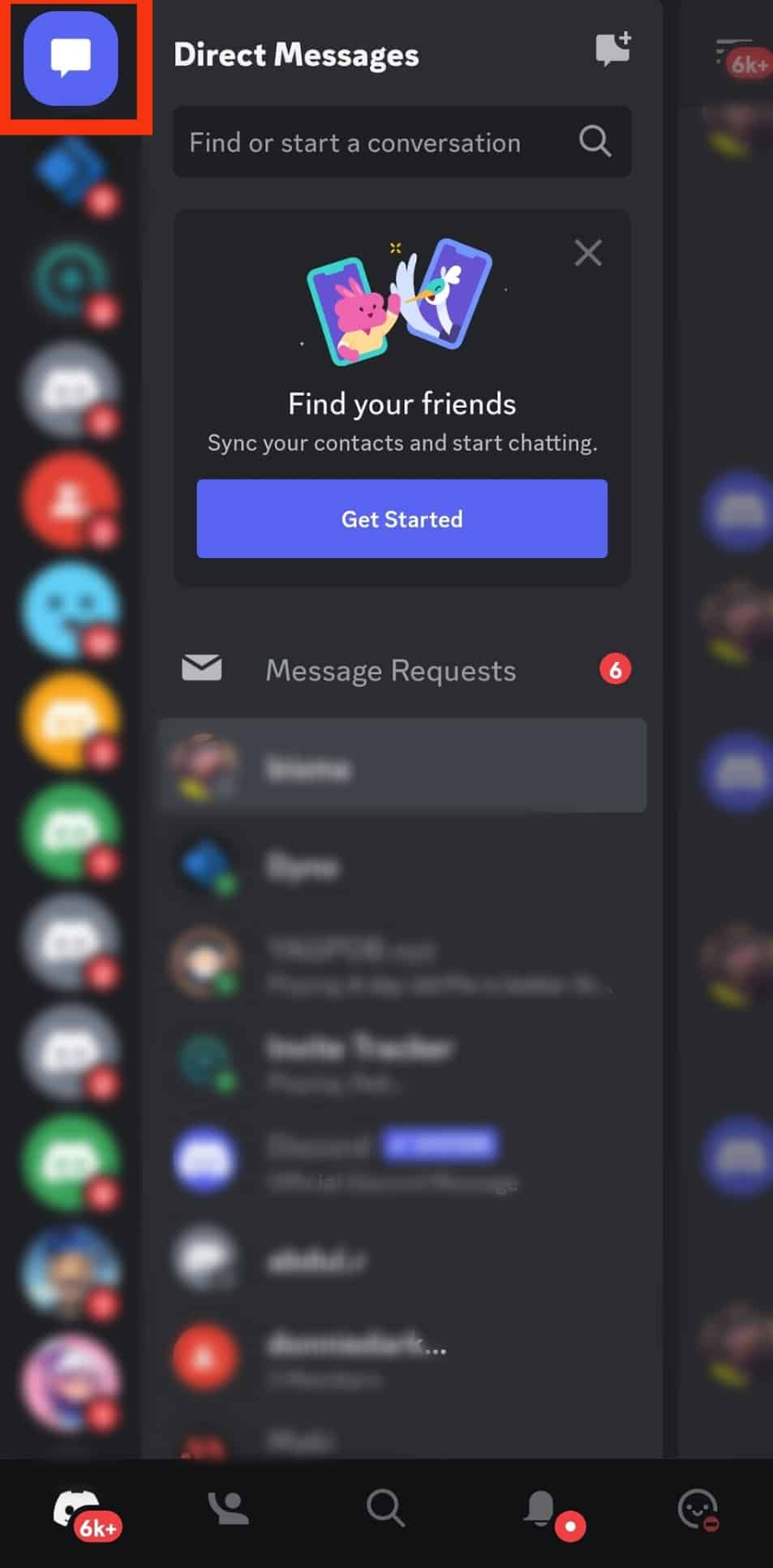
- Open the particular group chat.
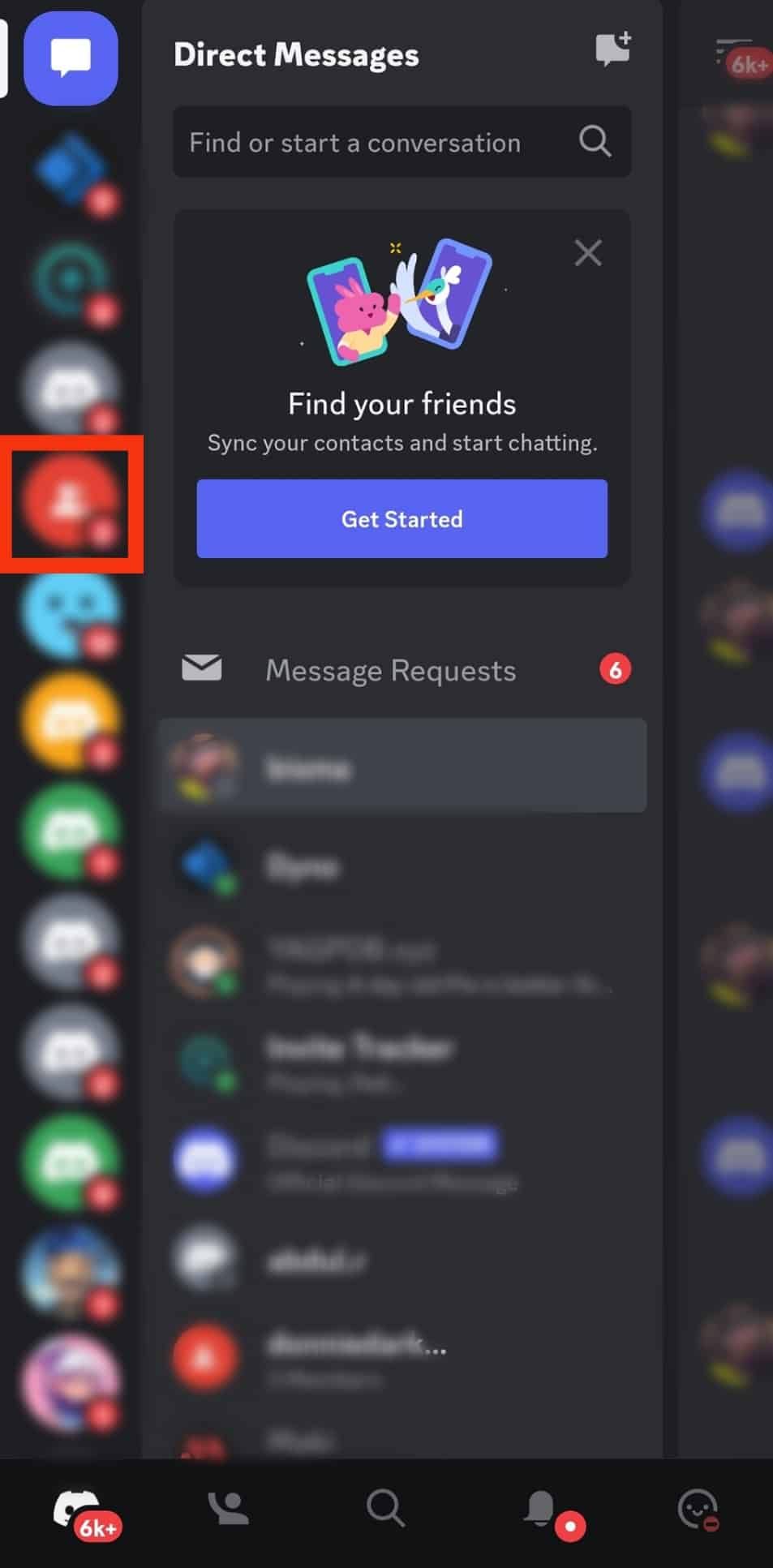
- Tap the people icon at the top right.
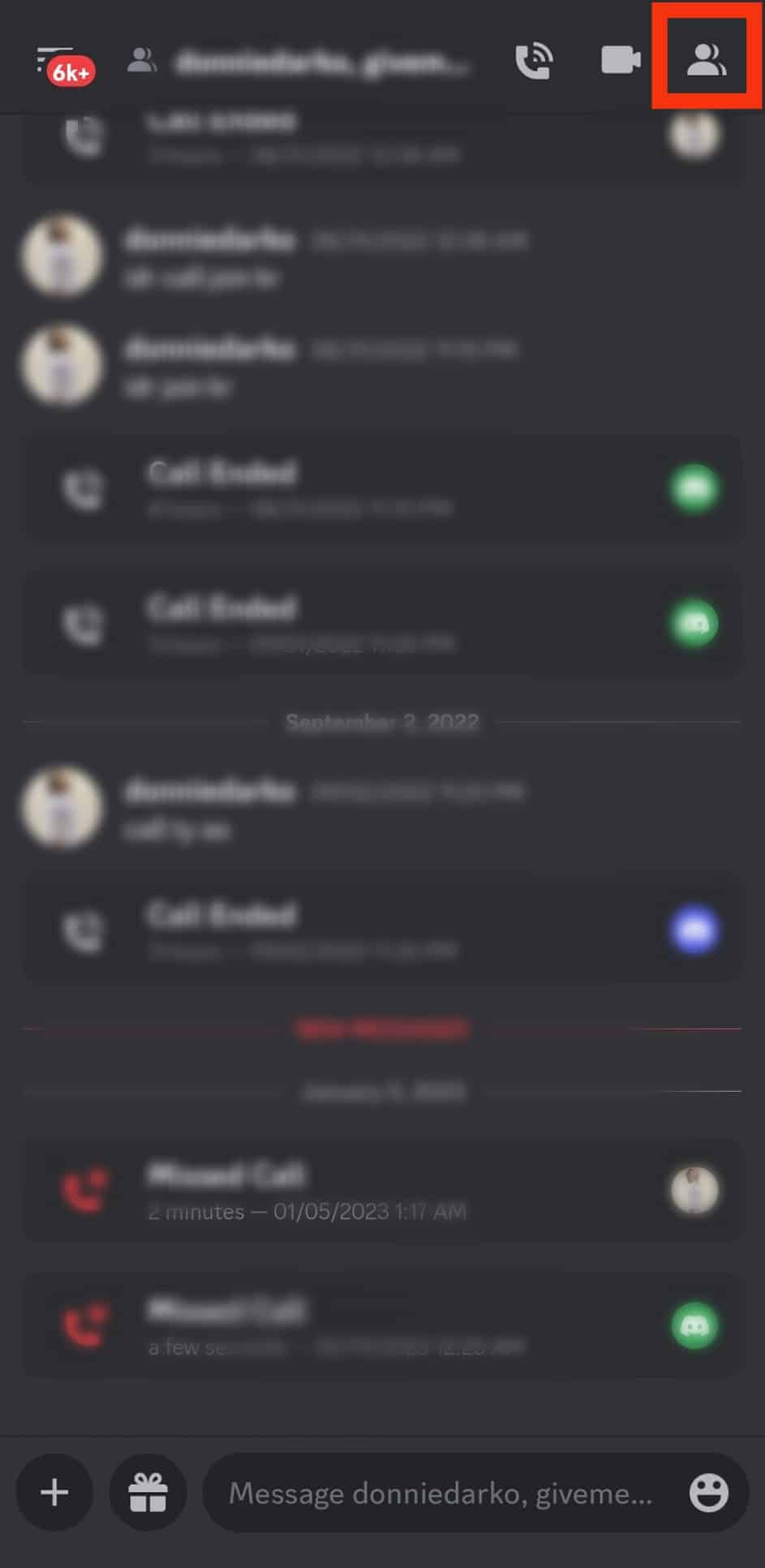
- Click on the three dots in the top right corner.
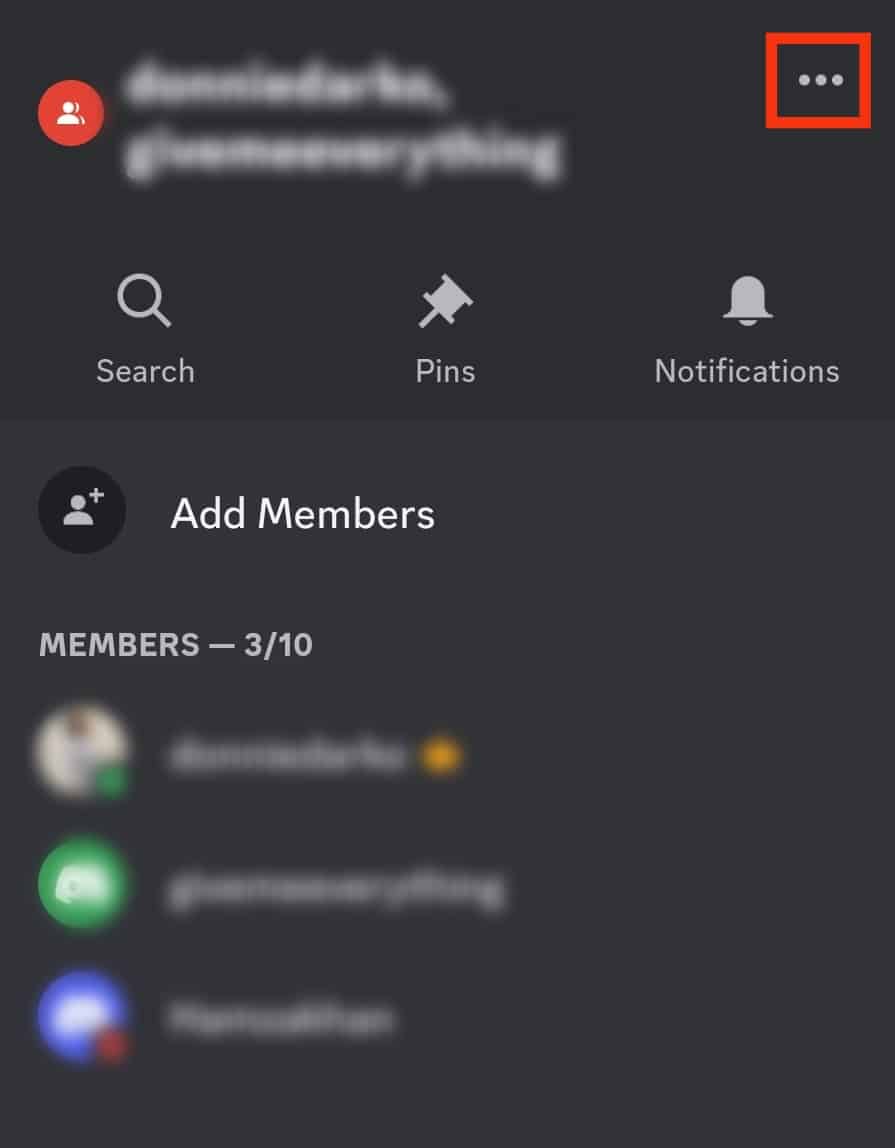
- Select “Leave Group.”
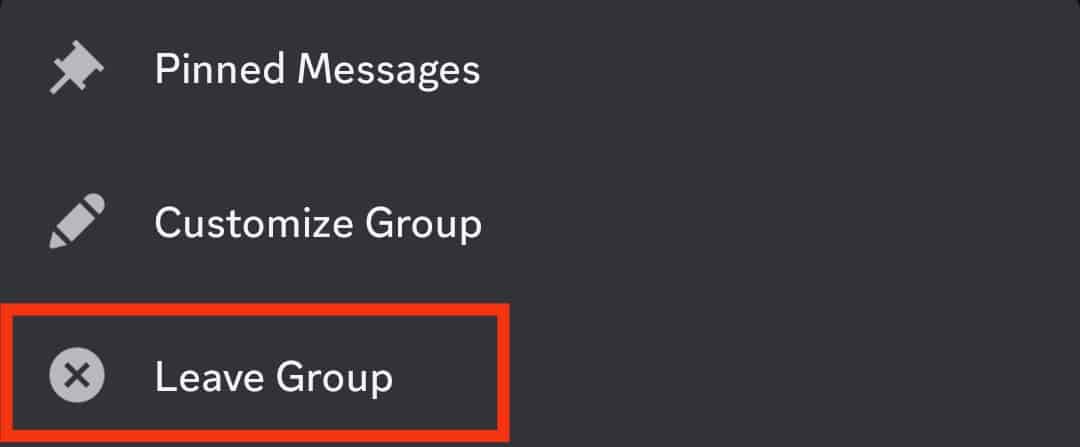
- Confirm by tapping “Yes.”
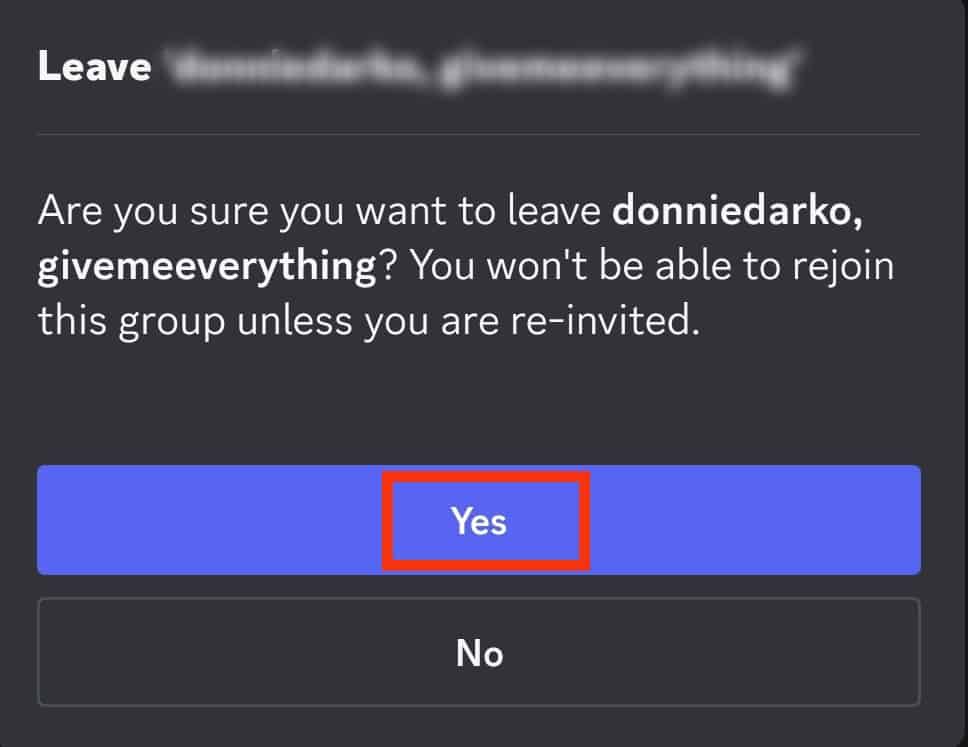
How To Leave a Discord Group Chat Quietly (PC)?
Leaving a Discord group chat on the desktop is fast but slightly different from mobile devices. And on PC, you can leave without notifying other members.
To leave a Discord group chat on your PC, follow these steps:
- Open Discord on your PC.
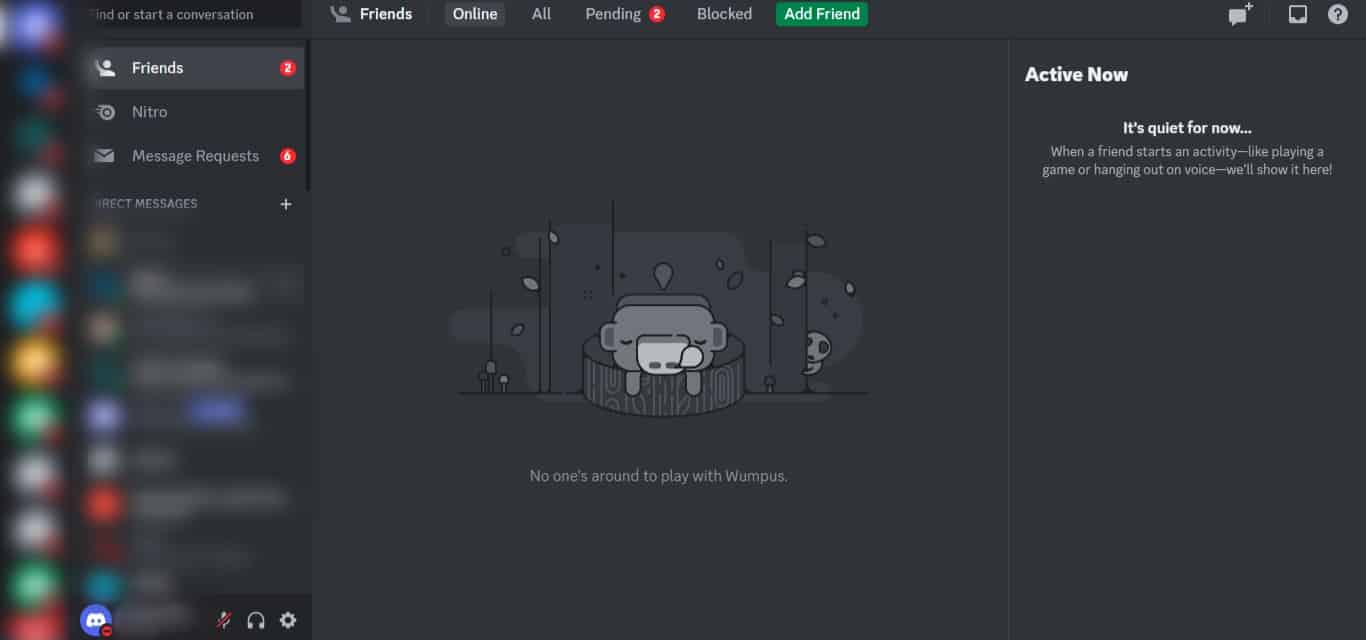
- Click on the Discord icon in the top left corner.
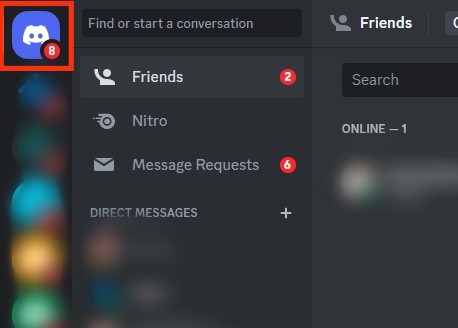
- Right-click on the group chat you want to leave.
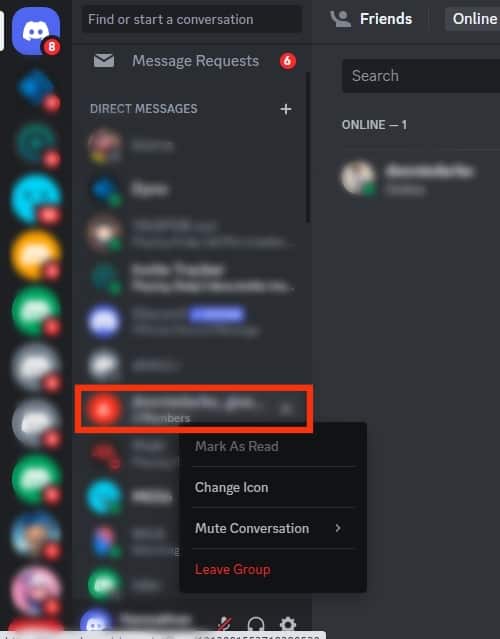
- Select “Leave Group.”
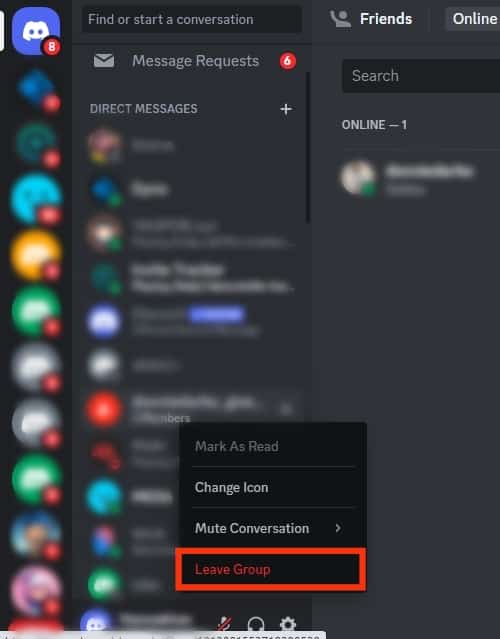
- Tick the box for “Leave without notifying other members.”
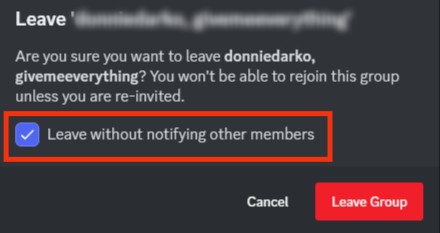
- Confirm by tapping “Leave Group.”
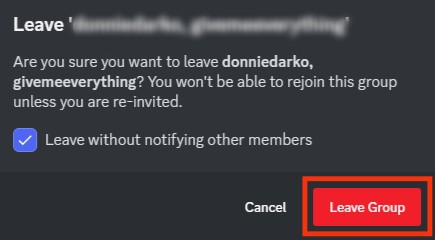
Another way to leave a Discord group quietly without anyone noticing is to mute the group.
Tap the DM icon at the top left to view all your direct messages and group chat. Find the group chat you want to mute and right-click it. Then hover over “Mute Conversation” and select the period.
Conclusion
Discord offers many options for its users to have fun. They may create or join servers and channels or chat with each other privately or in group chat.
You may leave this group chat anytime, but Discord notifies other members. One option to leave the group chat quietly is to use the Mute option or select the “Leave without notifying other members” option on the computer.











