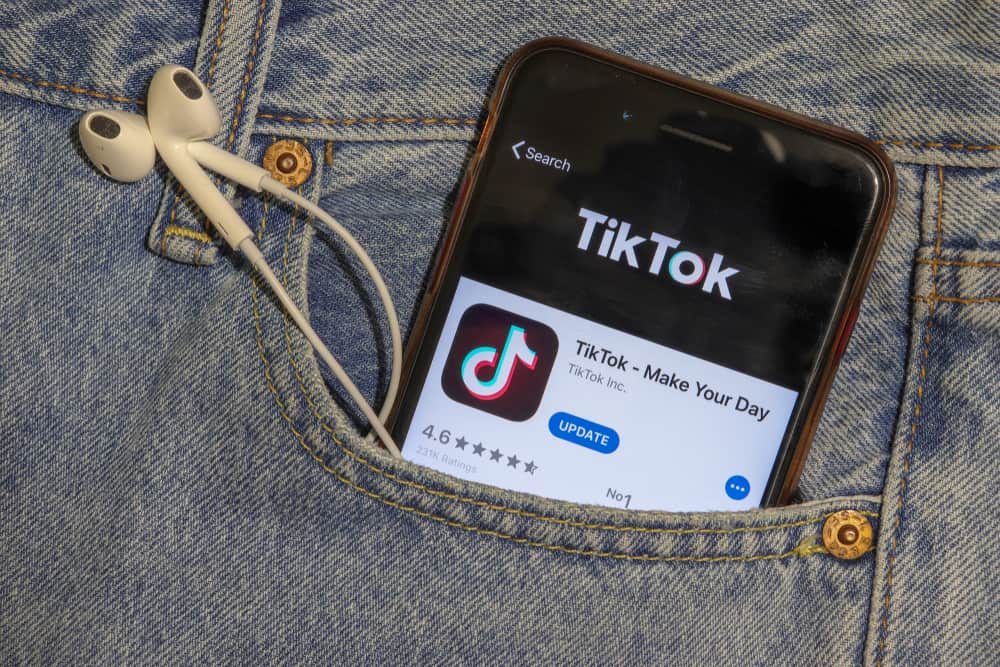There comes a time when you feel you no longer want to follow someone on Instagram, possibly due to the posts they share or something they say.
Other times, you want to clean up your following list to eliminate those you aren’t friends with anymore or those that don’t engage with you.
But do people know when you unfollow them on Instagram?
Instagram does not notify people when you unfollow them, so they may not know as soon as you hit the unfollow button.
However, there are telltale signs that people will notice when you stop following them on Instagram. These include abrupt disengagement with their posts and stories and not appearing on their story viewers or followers’ lists. Moreover, some users have third-party apps that notify them when you unfollow them.
If you wonder whether people know when you unfollow them on Instagram, this post will provide the answer you seek.
Overview of Unfollowing Someone on Instagram
Following people on Instagram is the backbone of this social media platform because, unlike others like Facebook, it does not have an add friend option.
For this reason, unfollowing someone is a big deal, and most people will feel hurt. Whether a friend, family member, colleague, or influencer, they will ask themselves why you no longer want to follow their posts and stories.
If you no longer want to see someone’s posts on your feed, Instagram gives you other options. These options include muting or hiding their posts and stories. Blocking them is also an option, though it’s a bit harsh.
However, if you’re convinced unfollowing them is the best cause of action, you want to ensure you don’t hurt their feelings.
Can people tell when you unfollow them on Instagram? Let’s find out below.
Do They Know When You Unfollow Someone on Instagram?
Instagram does not notify someone when you unfollow them. For this reason, you can silently unfollow someone without them noticing.
Here are the steps to unfollow someone on the Instagram mobile app:
- Open the Instagram app on your mobile device.
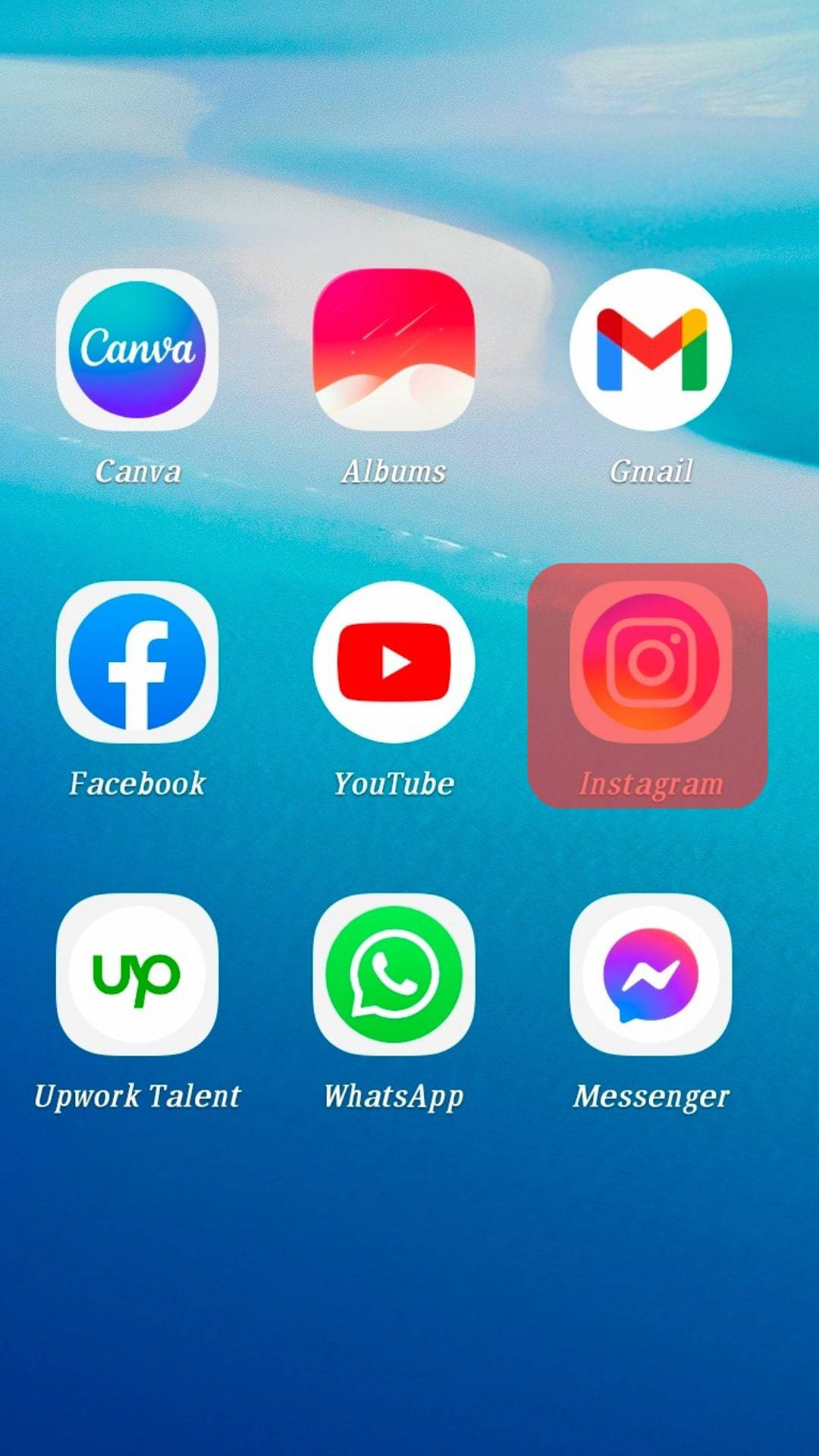
- Tap the profile icon in the bottom right corner.
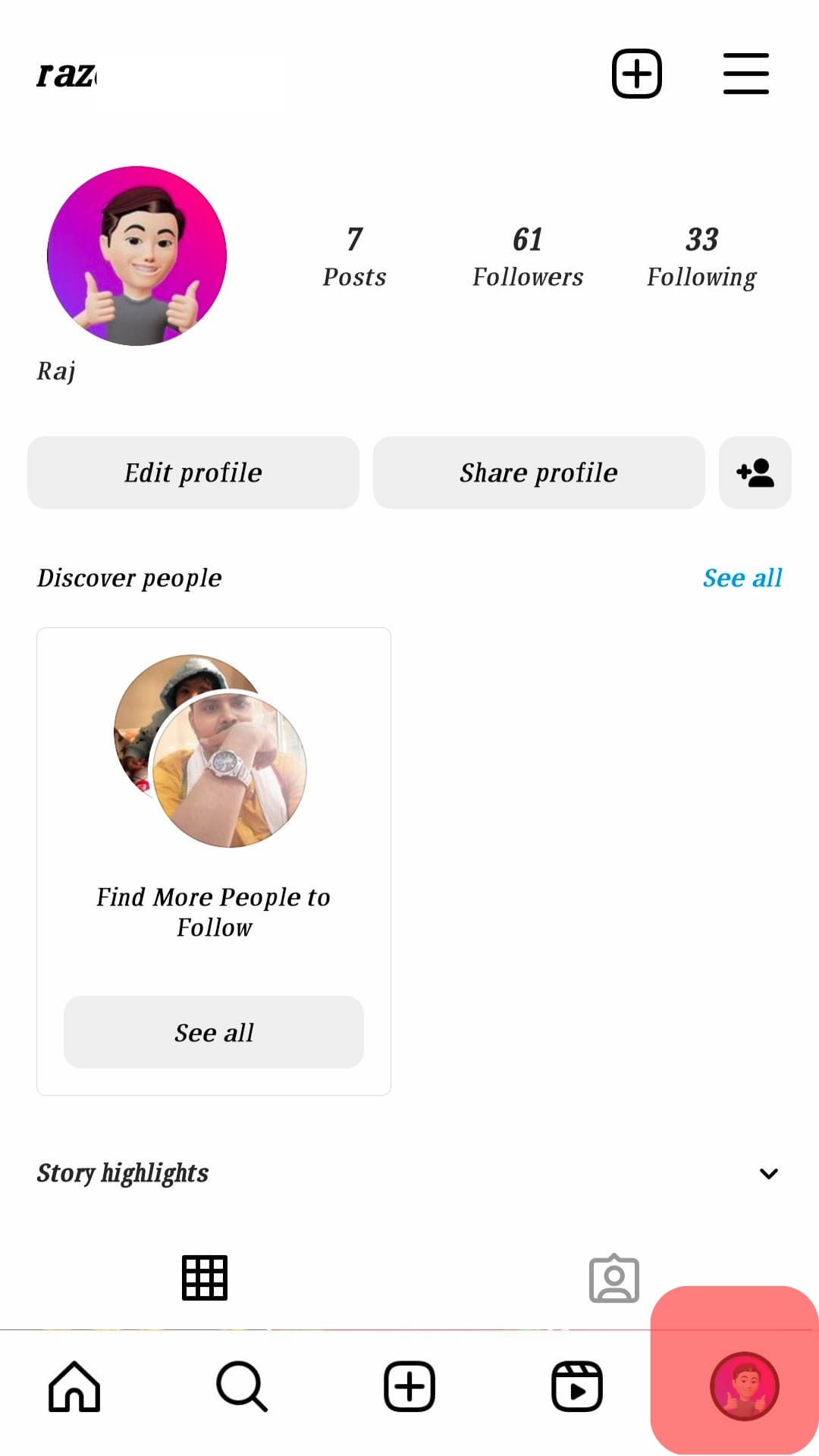
- Tap “Following.”
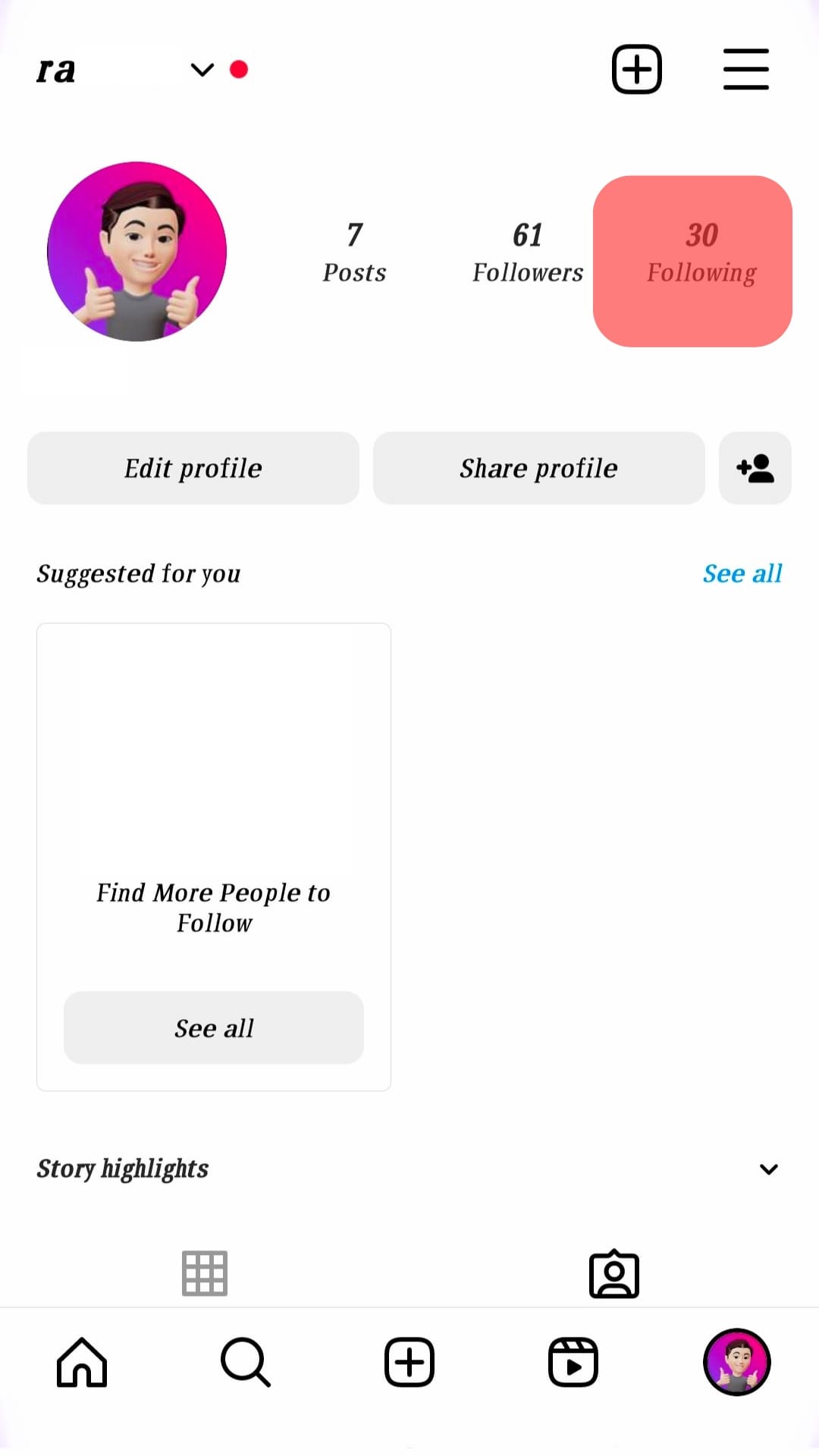
- Tap the search box and type the user’s name on the search bar.
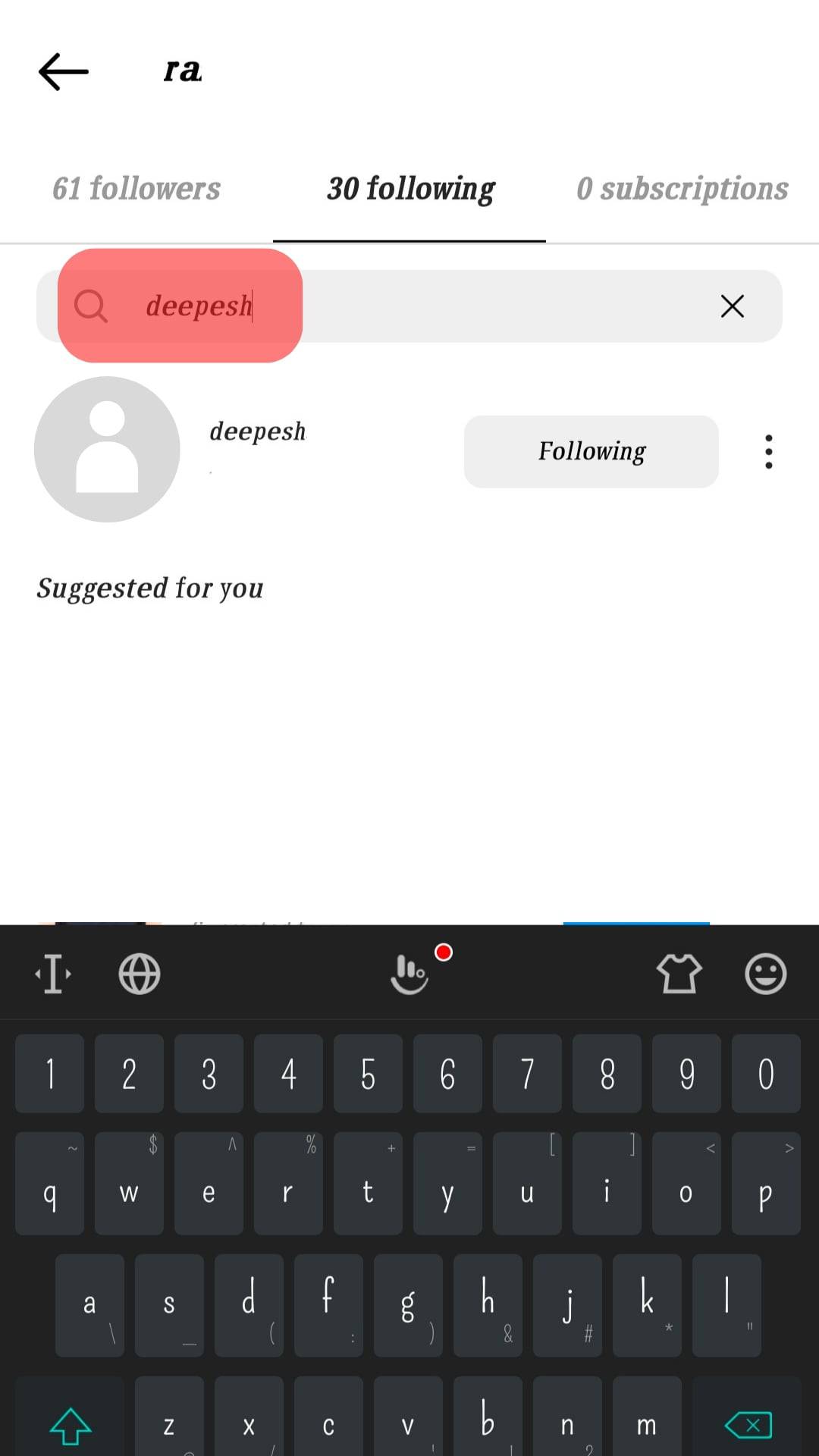
- Tap the “Following” button next to their username.
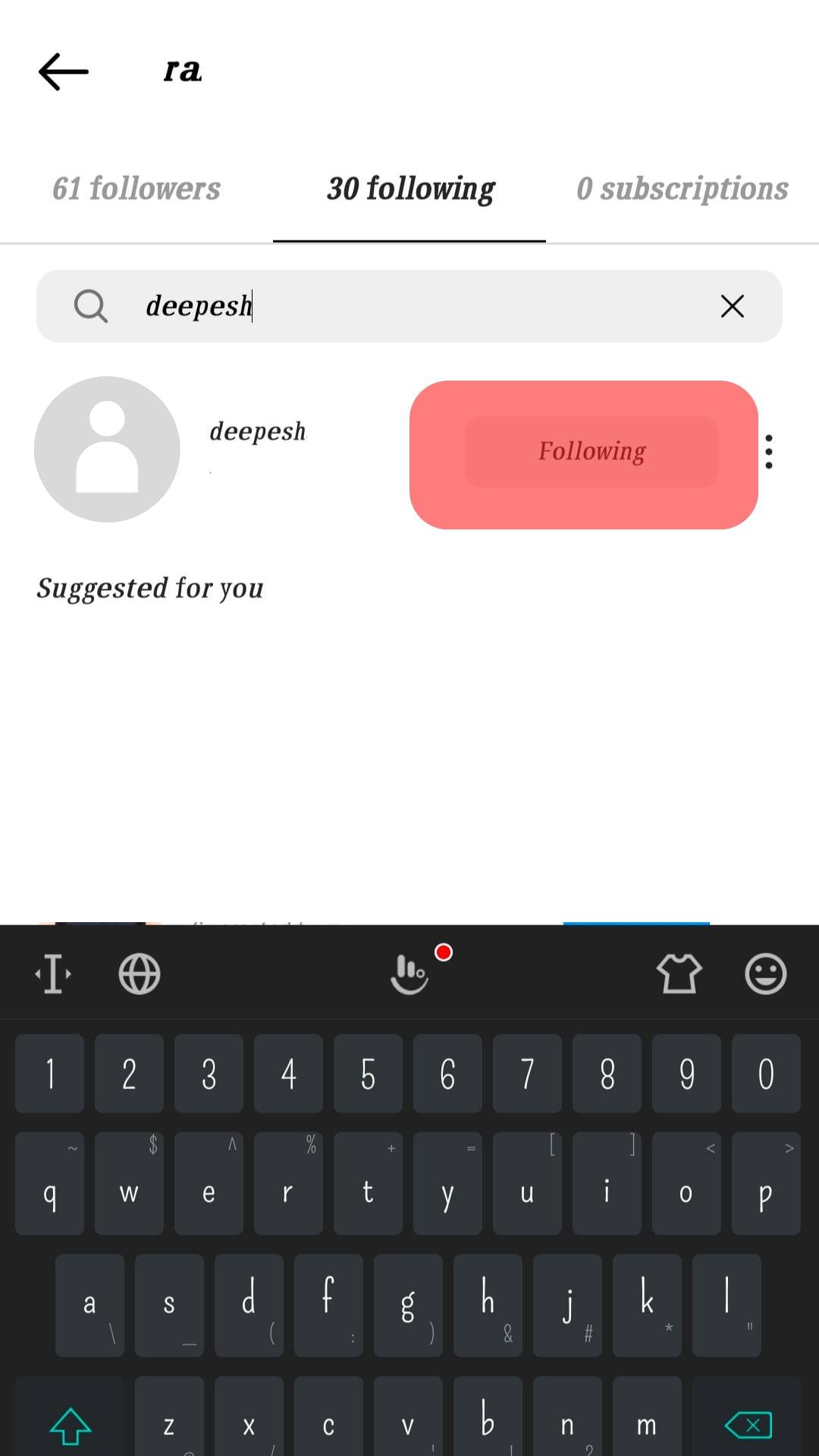
- Select “Unfollow.”
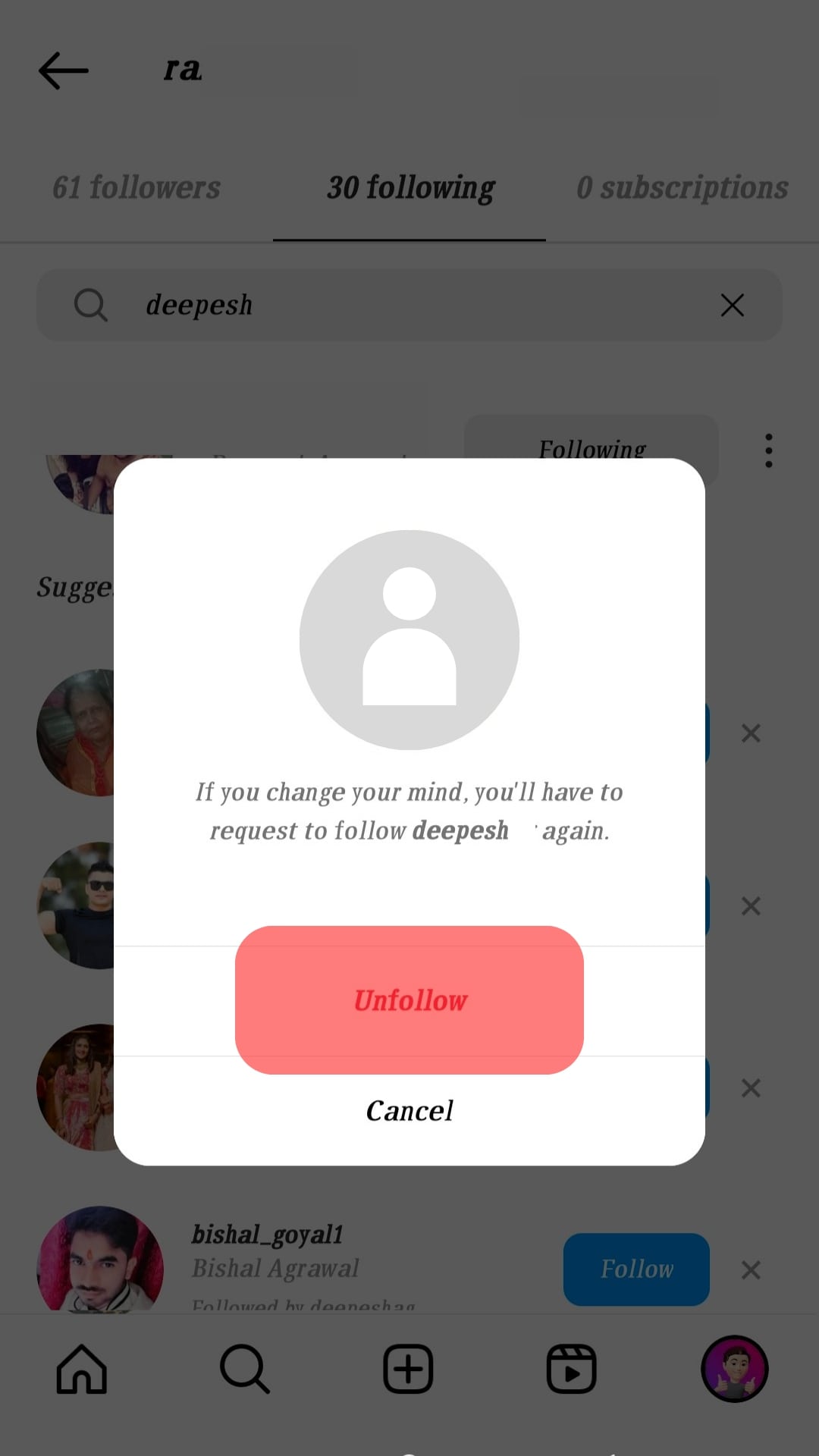
While Instagram doesn’t notify people when you unfollow them, it doesn’t mean they won’t know.
There are several ways someone can tell you unfollowed them on Instagram. Let’s look at these methods below.
How Do People Notice You Unfollowed Them on Instagram?
Below are various ways in which someone can know you unfollowed them on Instagram:
Method #1: Noticing Disengagement With Their Posts and Stories
When you follow someone on Instagram, their posts and stories appear on your feed.
You decide whether or not to engage with them through likes, comments, and shares. Most users note who frequently engages with their posts and stories.
If you actively engage with someone’s posts on Instagram and then unfollow them, you no longer see their posts on your feed and, consequently, don’t like, comment, or share them.
If you were a top fan or follower, the person would notice the disengagement and may stalk your profile only to find out you unfollowed them.
Method #2: Checking Their Follower List
This method is famously known as self-stalking, where you frequently check your profile to see who is following you and who you follow.
If the person you unfollowed is a self-stalker, they will notice you unfollowed them when they check their follower list and don’t find your name.
It might shock them, but they will finally understand why you no longer engage with their posts.
Method #3: Using Third-Party Apps To Track Unfollowers
Some Instagram users, especially those with professional accounts, may use third-party apps to track their followers, engagement, and other account insights.
These third-party apps will notify the user when someone unfollows them. These apps include FollowMeter, Followers Tracker Pro, and Follow Cop.
Winding Up
When you unfollow someone, Instagram doesn’t notify them, so they may not know you did it.
However, there are telltale signs that make someone know you no longer follow them.
These include disengagement with their posts and stories because you no longer see the posts on your feed.
Self-stalkers may also notice you unfollowed them if they check their follower list and don’t find your name.
Moreover, some users use third-party apps that track followers and unfollowers.
FAQs
When you unfollow someone on Instagram, you stop seeing their posts and stories on your feed. If their account is public, you can still see their posts when you visit their profile. For a private account, you’d need to request to follow them again to view their posts.
It depends. If the person follows you, they will see your posts on their news feed. However, they won’t see your posts on their feed if they don’t follow you.