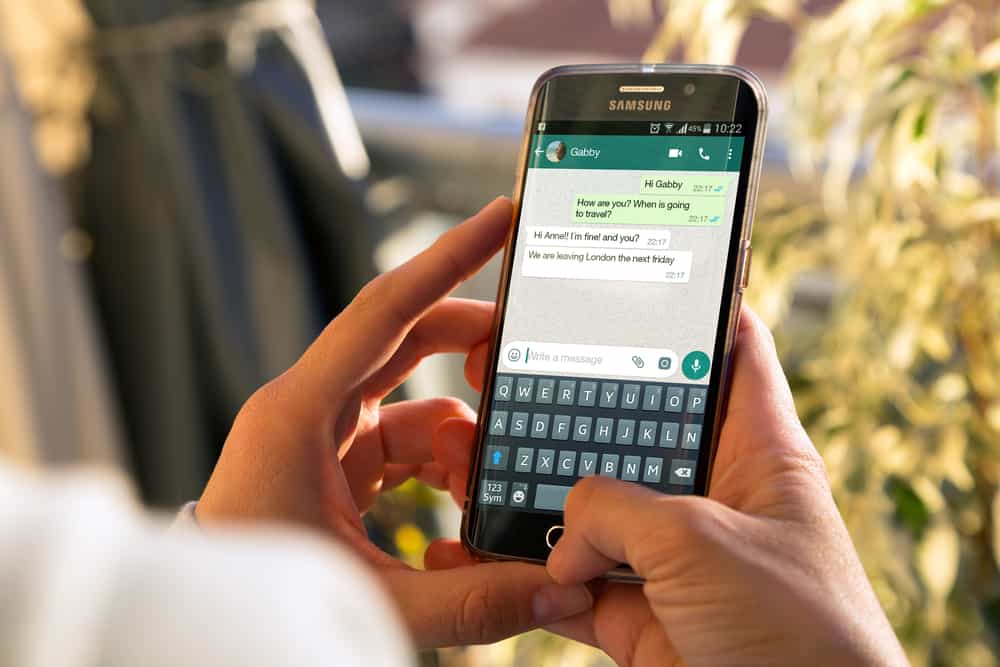You all must have noticed changed voices when playing online on Discord. People do so by using different voice-changer tools. Players usually change their voices to make them funny, robotic, bold, etc., just to have fun.
And this is done with Voxal Voice Changer on Discord. Here is how you can use Voxal on Discord.
Launch the Voxal app and let it run in the background so Discord can detect it. Open the Discord app on your PC. Tap on the gear icon to open settings. In the “App Settings” section, click on “Voice & Video.” From the drop-down menu in “Input Device,” select “Voxal Voice Changer.”
Voxal is one of the finest voice changer tools powered by NCH Software. It can be used with many applications other than Discord, like CS:GO, Hangout, etc. Voxal is available in both free and paid versions.
The Voxal app lets you change your voice to a pre-recorded sound or apply different voice effects in real time. You can even customize your voice without any limits.
This article will discuss downloading and using Voxal on the Discord app.
How To Add Voxal on Discord?
Before we discuss how to use Voxal on Discord, you must know how to install it first. Adding Voxal on Discord is pretty straightforward.
Just follow the 2 steps given below to add Voxal on Discord.
Step #1: Downloading and Installing Voxal
To use Voxal Voice Changer on Discord, you need to download and install the application in these 3 simple steps:
- Go to the official Voxal website, authorized by NCH software.
- Click “Download Now” and download the application.
- Open the downloaded file and complete the installation process.
Now your Voxal application is successfully downloaded on your PC.
Step #2: Adding Voxal on Discord
Once the Voxal application is installed on your PC, the next step is linking it with Discord.
Here is how you can do that:
- Launch the Voxal app and let it run in the background so Discord can detect it.
- Open the Discord app on your PC.
- Tap on the gear icon at the bottom left.
- In the “App Settings” section, click on “Voice & Video.”
- From the drop-down menu in Input Device, select “Voxal Voice Changer.”
That’s it. You have successfully added Voxal to Discord.
Ways To Use Voxal on Discord?
Now that you have downloaded and installed the Voxal Voice Changer, it’s time to start having fun with it.
There are 3 easy methods to use Voxal on Discord.
Method #1: Changing Your Voice in Real-Time
Just follow the steps given below:
- Set your Voxal app by allowing access to the voice effect option.
- From the panel on your left, select the voice from the voice list.
- Apply the desired voice effect in real time.
- Now open Discord and start speaking.
Method #2: Creating New Voice Clips
Here are 7 simple steps to follow:
- Select your desired voice effect.
- Click the red circle in the toolbar.
- Tap on the “Record” button to record your voice.
- Click “Stop” when done.
- Then find your saved recording from the computer folder using the “Open” button.
- Open Discord on your PC.
- Send the clip to anyone you want.
Method #3: Making and Editing Voice Effects
The step-by-step guide for this method is mentioned below:
- Open the Voxal application and choose a voice you want to use.
- Record your voice using your desired voice effect.
- Now, preview your recording using the “Preview” button on the top of the toolbar.
- To edit a new or recorded voice recording, add effects with editing buttons.
Conclusion
Since voice-changing has become a trend, especially while playing or streaming online, many voice-changing tools have been introduced.
One of them is the Voxal voice changer tool. You can use the Voxal app to change your voice in different ways.
Voxal gives a fun and entertaining twist to your voice conversations. So, try it out today!
FAQs
Yes, the Voxal voice changer is safe. It utilizes the most advanced and secure encryption technologies to ensure your data remains protected while using the software. It is also regularly updated to provide the latest security protocols in place.
Additionally, its user-friendly interface makes it easy for anyone who needs more technical knowledge. Voxal is backed by a team of highly experienced professionals who are committed to delivering the highest quality voice-changing technology to their customers.
With these safeguards in place, you can be sure that Voxal voice changer is a safe and secure choice for your voice-changing needs.