
Like any other popular social media platform, Facebook is governed by rules and regulations.
The said rules maintain order and ensure every user feels safe and respected.
You will be issued a temporary restriction or ban if you have broken the rules for the first time.
Then, you might wonder why your Facebook account is restricted.
If you try and log in to your account and a pop-up appears notifying you that your account has been restricted, chances are, you have broken one of Facebook’s cardinal rules, some of which include:
– No posting of objectionable content
– No display of lack of integrity and authenticity
– No disrespecting intellectual property
– No perpetuating violence and criminal behavior
The Facebook rules are broad, and sometimes, you might not even realize you have broken a rule. For that reason, this article contains probable reasons why your account has been restricted, how to appeal the restriction, and so much more!
Reasons Why Facebook Restricts Accounts
Facebook requires all its users to adhere to its reasonable set of community standards. However, it’s easy to find yourself violating the community standards if you are not careful.
Here are a few reasons why your account has been restricted:
- You issued many friend requests to people you hardly know. In this case, Facebook’s algorithm will automatically deem your page as spam.
- You posted something that goes against Facebook’s privacy and security guidelines.
- You logged into your Facebook account on many devices simultaneously, not in the same vicinity.
- You used your account to post abusive content.
- You used your account to harass, demean, spread hate speech, or incite others.
- You infringed or violated other people’s intellectual rights.
- You impersonated someone.
- Other users constantly mark your friend requests or messages as spam or unwelcome.
- You are an influential person spreading malicious and untrue content during a time of political unrest.
- You posted inappropriate sexual or self-harm content.
- You’re sending unsolicited messages to strangers.
How To Appeal a Facebook Account Restriction
Though rare, Facebook can restrict your account for no apparent reason. If you are sure that you didn’t break any rules, you can submit an appeal.
Here is how:
- Open the Facebook app on your phone or browser.
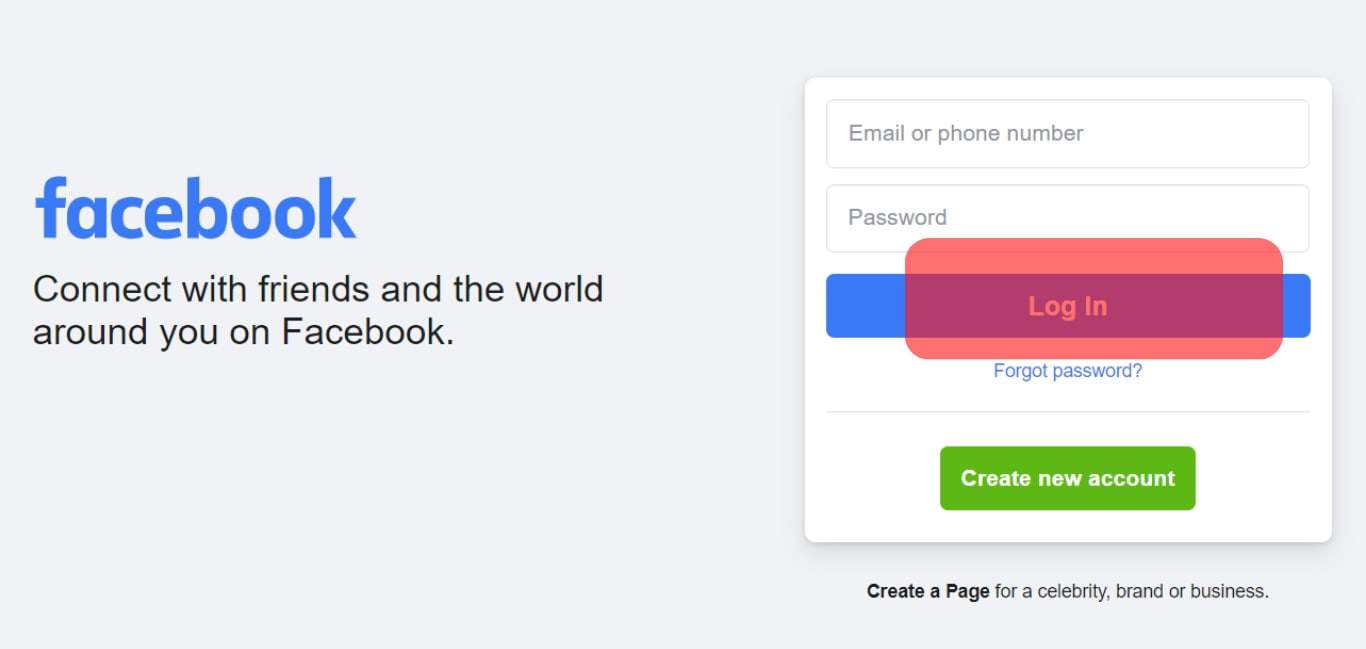
- Skim through the homepage until you see ‘Request review‘ and click on it.
- Log in to the Facebook account that has been disabled.
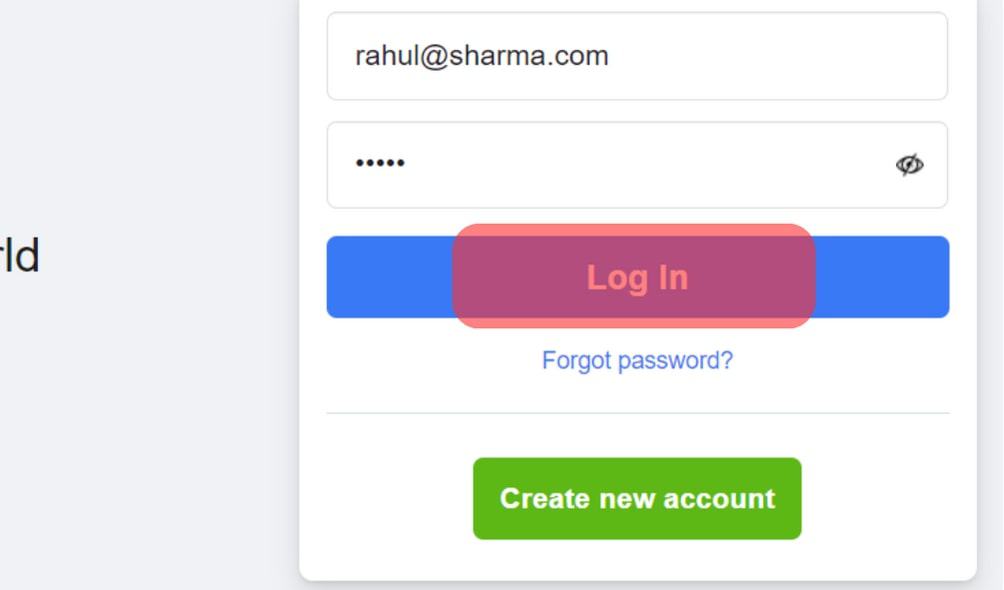
- Provide the necessary details, including the email address/phone number associated with the account, your full name as listed on the account, and a copy of your Identification Card.
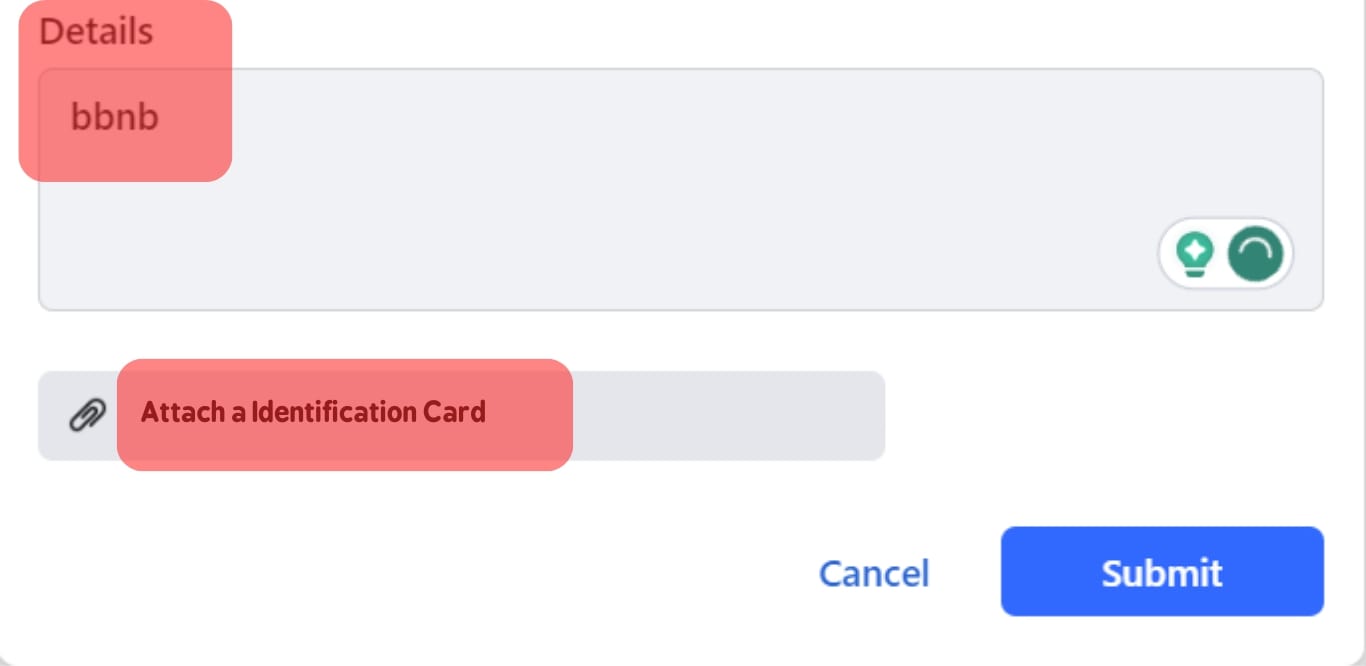
- Click “Submit.”
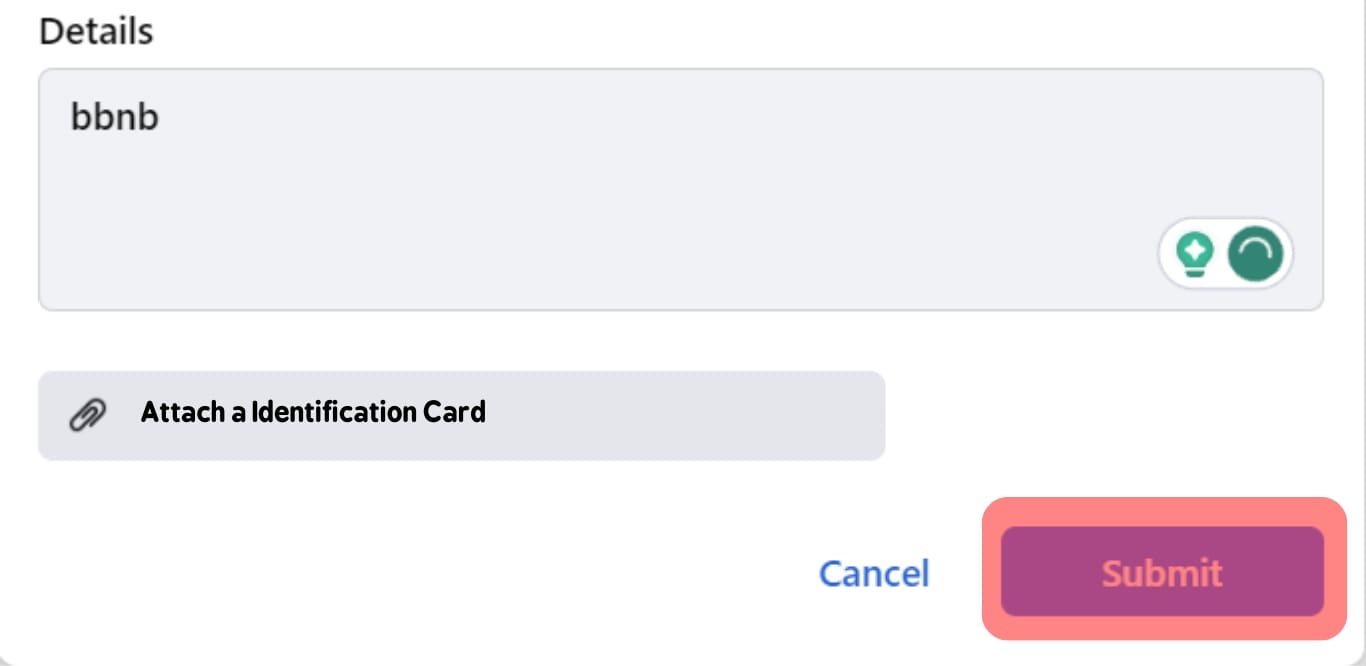
The Facebook support team will review your appeal and tell you if it was successful.
How To Troubleshoot a Restricted Facebook Account
Getting your Facebook account restricted can adversely affect you if you use your account for commercial purposes. Luckily, Facebook has a detailed guide on how to go about troubleshooting a restricted Facebook account.
To troubleshoot your account, follow the steps below:
- Log in to your Facebook account.
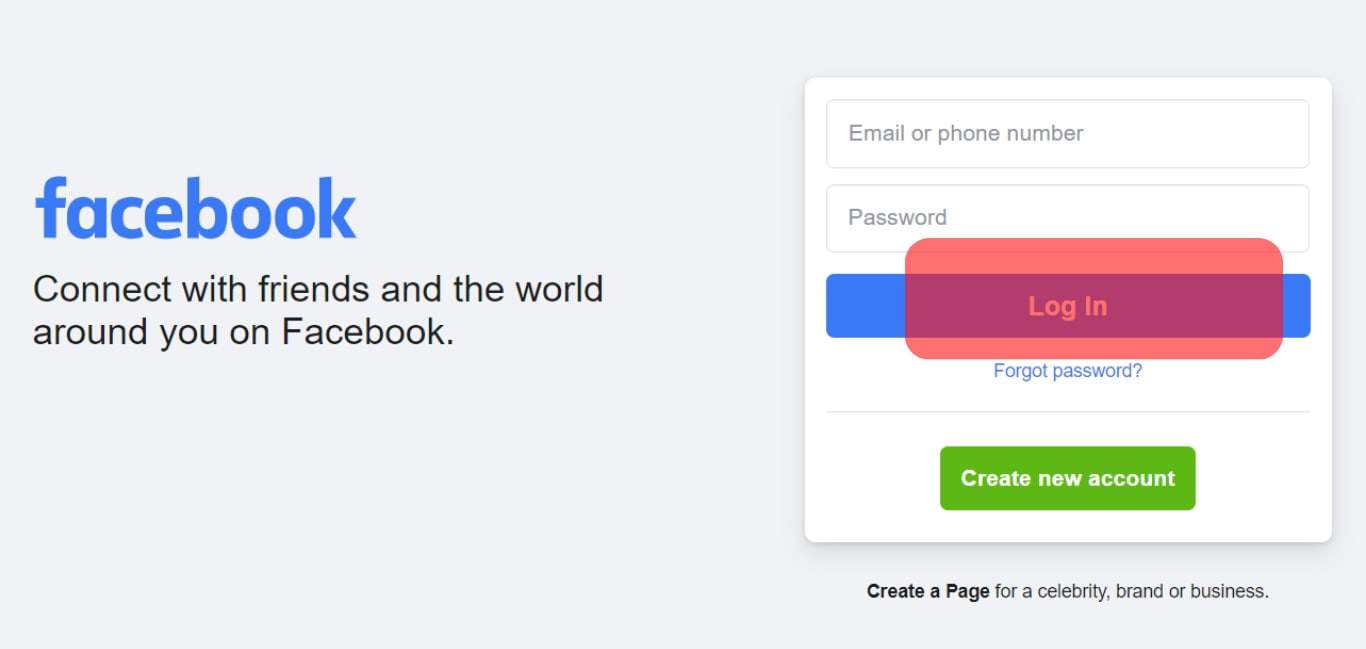
- Navigate to Account Quality.
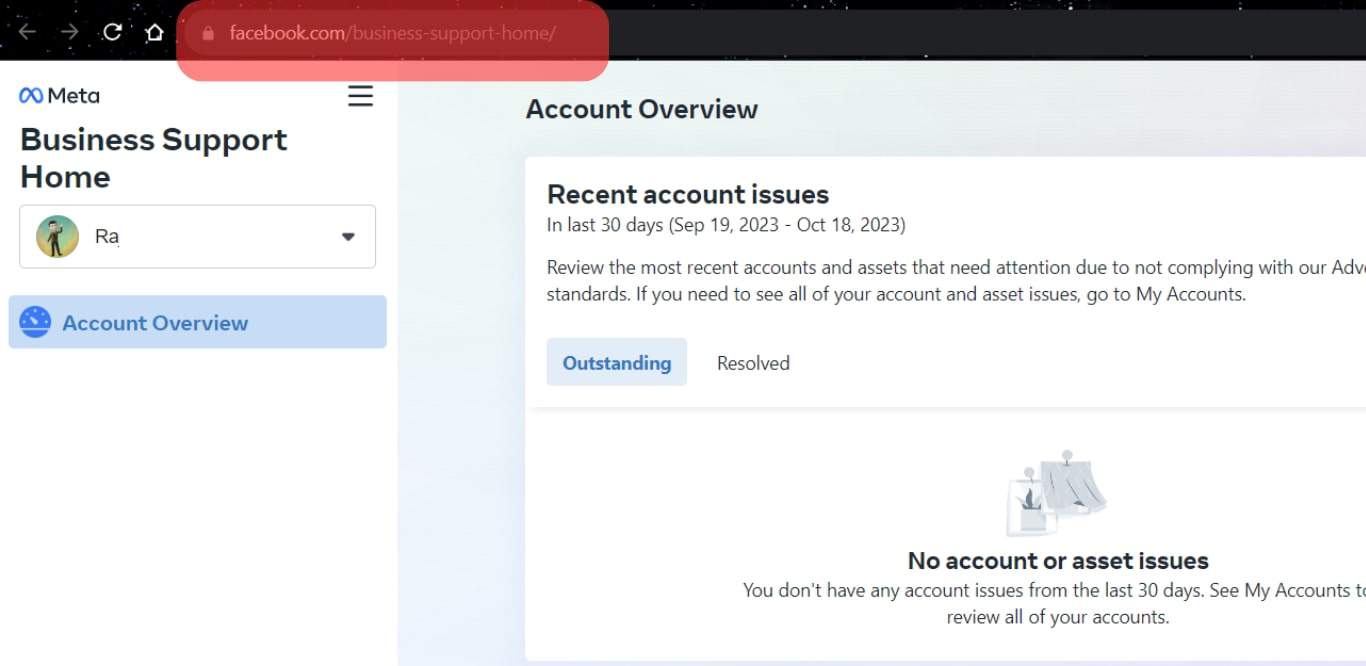
- Tap on “Account Overview,” which should be on the menu on the left side of the screen.
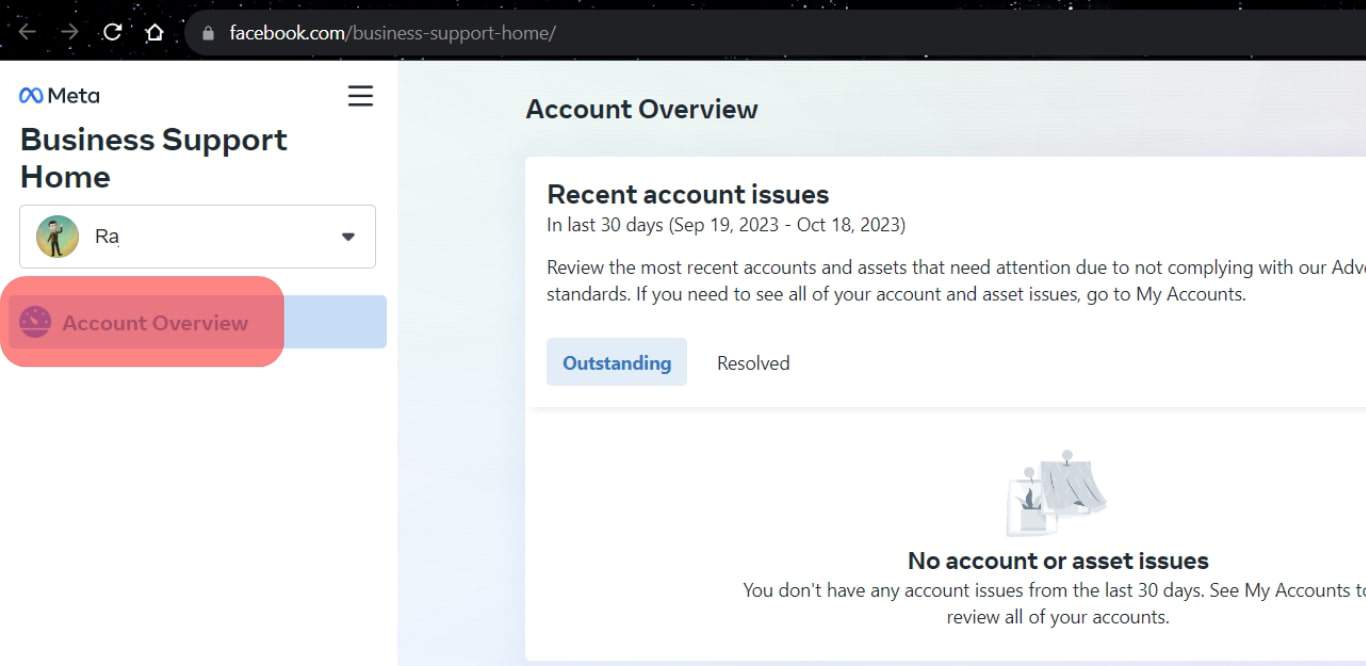
- Navigate to the “What can you do section” and tap on it. However, if you can’t see that section, then it’s an indication that there is nothing you can do about your restricted status at that particular moment.
- After clicking on the What You Can Do section, you will be required to perform one of the following tasks depending on the type of account restriction:
- Request a review
- Secure your account
- Confirm your identity
Why Is My Facebook Account Locked for 24 Hours?
Whenever you try to log in to your account and are notified that it has been locked for 24 hours, you have nothing to worry about, as this is just a standard security measure.
Facebook automatically restricts accounts whenever it detects unusual activity, such as multiple failed logins.
During the 24-hour restriction, your account will still be visible to your audience; you will still receive messages, and so forth. However, you won’t be able to access the account.
You will need to wait until the 24 hours are over before accessing your account. Facebook will then advise you accordingly on how you can enforce better safety tactics to prevent any future inconveniences or hacking attempts.
Conclusion
Facebook temporary restrictions are imposed when you violate Facebook’s terms of service.
In most cases, you’ll need to wait anywhere between 24-48 hours before accessing your account.
Given that issuing temporary bans is automated, you can sometimes be wrongfully accused of violating Facebook terms.
In such a case, consider issuing an appeal.
FAQs
It depends on the number of people in line as it works on a first-come-first-served basis. Facebook receives thousands of appeal requests weekly but only selects a few to work on. For this reason, you may wait for a few days before receiving feedback from the Facebook team.
It depends on your offense. A temporary Facebook ban can last a few hours or days. The most extended ban, which can last up to 30 days, is given to repeat offenders. On the other hand, you can also get permanently banned with no chance to appeal the ban.
There is no set number of reports required for one to be banned on Facebook. You can be banned after one report, and sometimes, you might not be banned despite your account being reported multiple times.
When you try logging into your account, a pop-up will prompt you to submit an appeal. Provide the required details, such as full name and ID, and then wait for a response from the Facebook team. Otherwise, if you have questions surrounding a Facebook ban in general, email their support team at [email protected].











