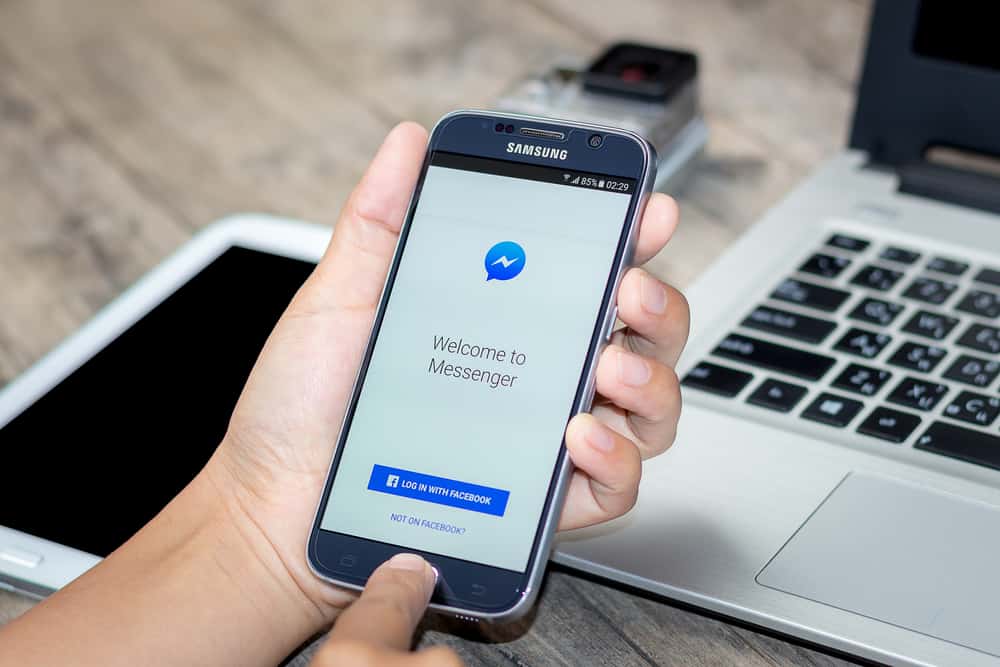Since its launch in 2013, Telegram has grown into one of the most widely-used instant messaging platforms, ranking fourth after WhatsApp, Messenger, and Snapchat.
It offers unique features, from the privacy-inclined secret chat, self-destructing messages, channels, and groups to voice and video calls.
If you are an avid Telegram user, you’ve probably seen your chat with someone disappear after some time and wondered, “Why do messages disappear on Telegram?”
These can be particular messages within a chat or the entire conversation. Read on to discover why messages disappear on Telegram.
Messages disappear on Telegram for various reasons. First, the person texting you might be using the secret chat feature. Secondly, the other person cleared the chat history for both parties. Besides, the other person might have set the messages to auto-delete after a certain duration.
This post examines why messages disappear on Telegram.
Overview Disappearing Messages on Telegram
Data privacy is one factor that makes Telegram a user-favourite instant messaging platform.
Whether you want to chat secretly with someone and destroy the messages after a given duration or like to send some files that can only be viewed once, Telegram has these features.
One of the widely used features on the platform is disappearing messages and chats.
Sometimes, you’ll be messaging someone via private chat and notice the previous messages disappearing after a few moments.
Other times, you’ll have a conversation with a friend or colleague, but upon opening Telegram the next day, you can’t trace the chats.
Have you experienced disappearing messages on Telegram and wondered what is going on? This guide will shed more light on why messages disappear on Telegram.
Why Do Messages Disappear on Telegram?
Messages disappear on Telegram for various reasons. These include:
- The person texting you is using the secret chat feature.
- The other party cleared the chat history for both parties.
- You or the other person has set the messages to auto-delete after a certain duration.
Let’s discuss each of the reasons in detail below.
Reason #1: The Secret Chat Feature
Telegram’s secret chat feature guarantees your data privacy and security in two ways; the recipient cannot forward your conversation to a third party, and you can set the messages to self-destruct after a certain period.
You can set the self-destruct timer between one second and one week.
If you message someone via secret chat with the time set for one minute, the messages will disappear for both of you after the minute elapses.
Similarly, if you are chatting with someone via secret chat with their timer set for 30 seconds, the message will disappear thirty seconds after you’ve read it.
How To Use the Secret Chat Feature on Telegram?
Follow the following steps to use the secret chat feature on Telegram:
- Open Telegram on your mobile device.

- Select the person from the chat list.
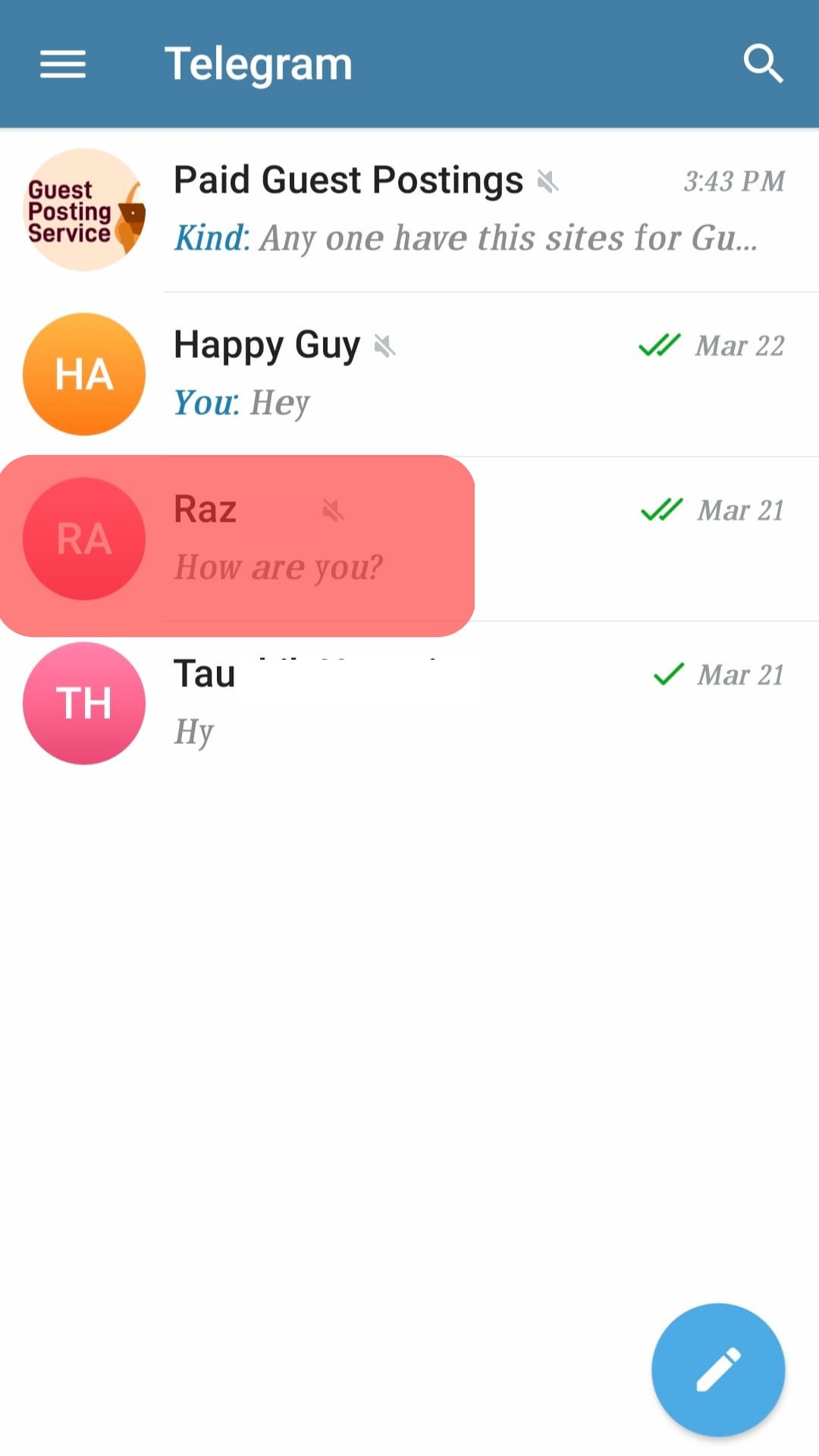
- Tap on their name at the top.
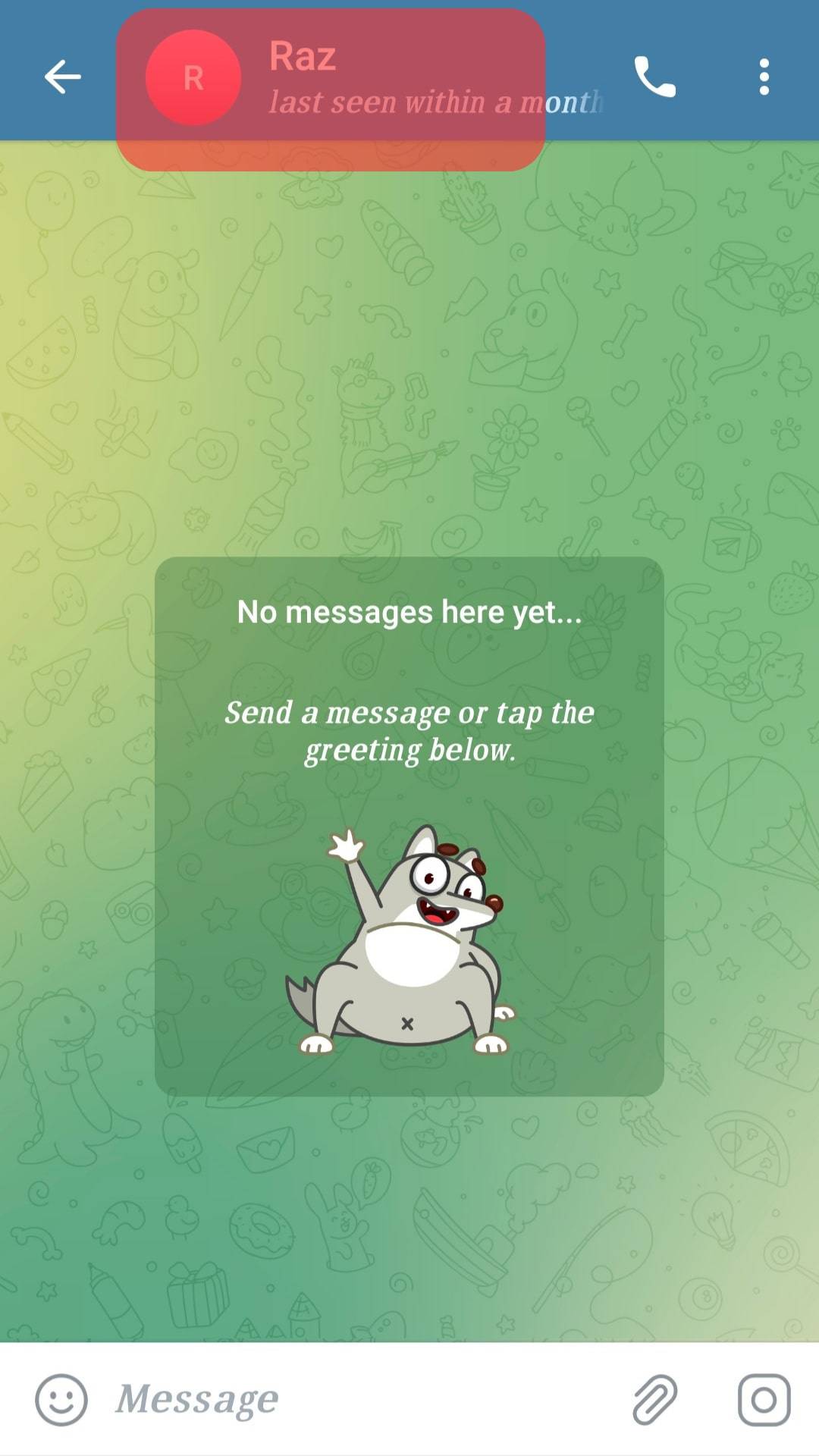
- Tap the “Three Dot” button at the top.
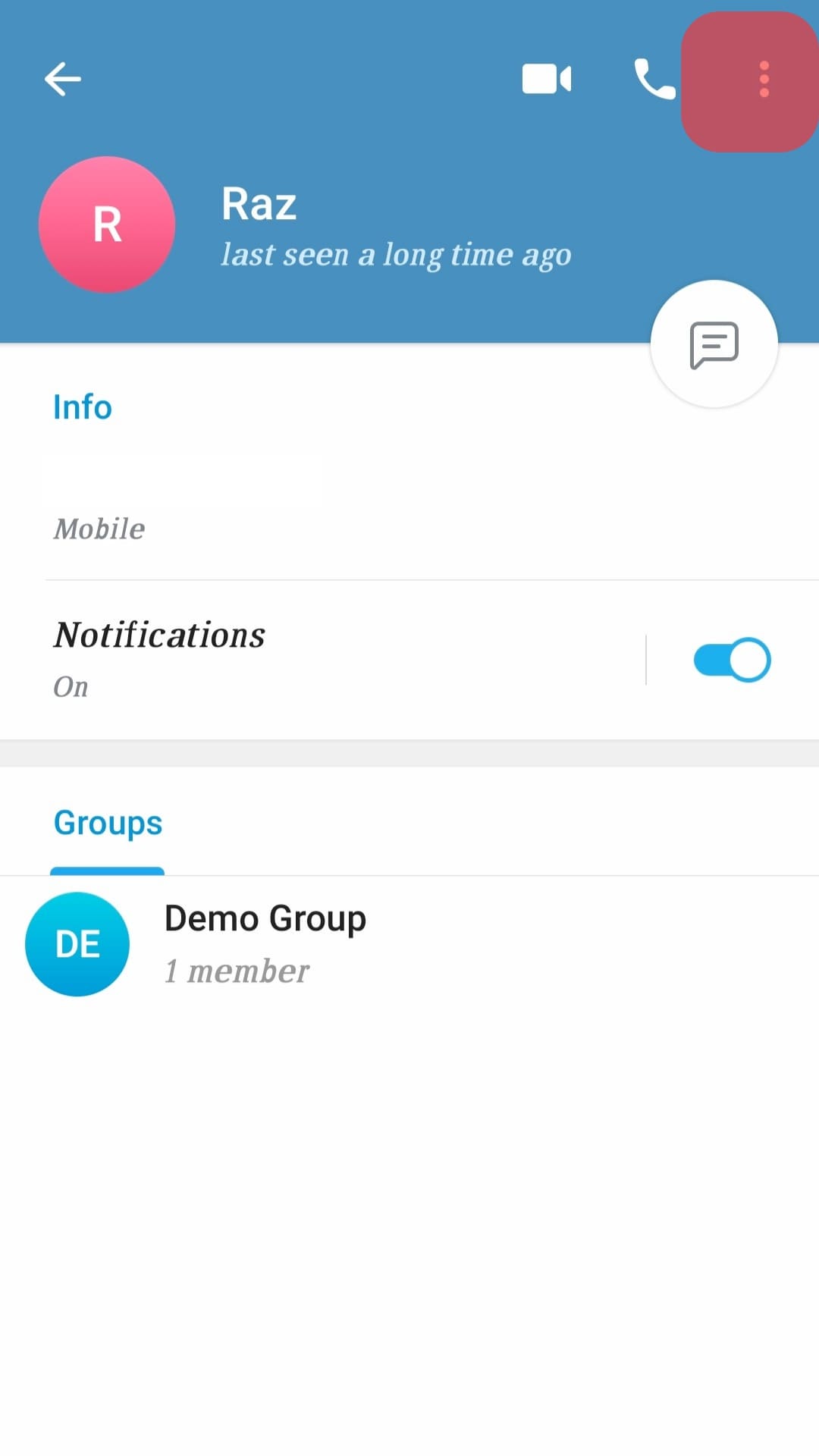
- Select “Start Secret Chat.”
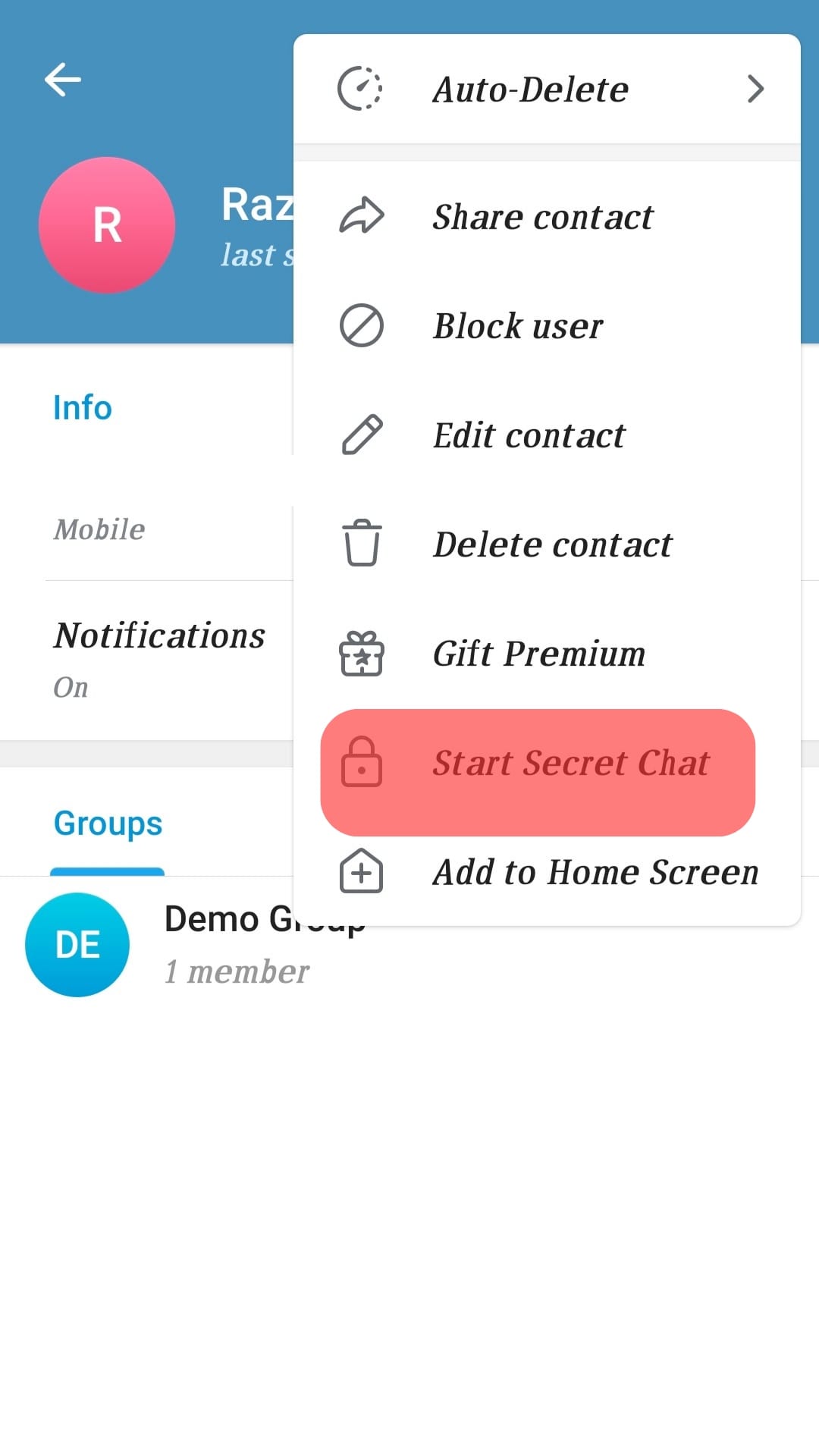
The secret chat feature is only supported in the Android, iOS, and macOS Telegram apps. For this reason, you won’t find the feature on your Windows desktop app.
Reason #2: Clearing Chat History
The other reason you can no longer trace the chat you had a while ago with someone is that they cleared the chat history.
When you remove a chat history with someone on Telegram, the platform lets you delete the chat history for both parties.
How To Clear Chat History for Both Parties on Telegram?
Below are the steps to clear the chat history for both parties on Telegram.
On the mobile app:
- Open Telegram on your mobile device.

- Open a conversation.
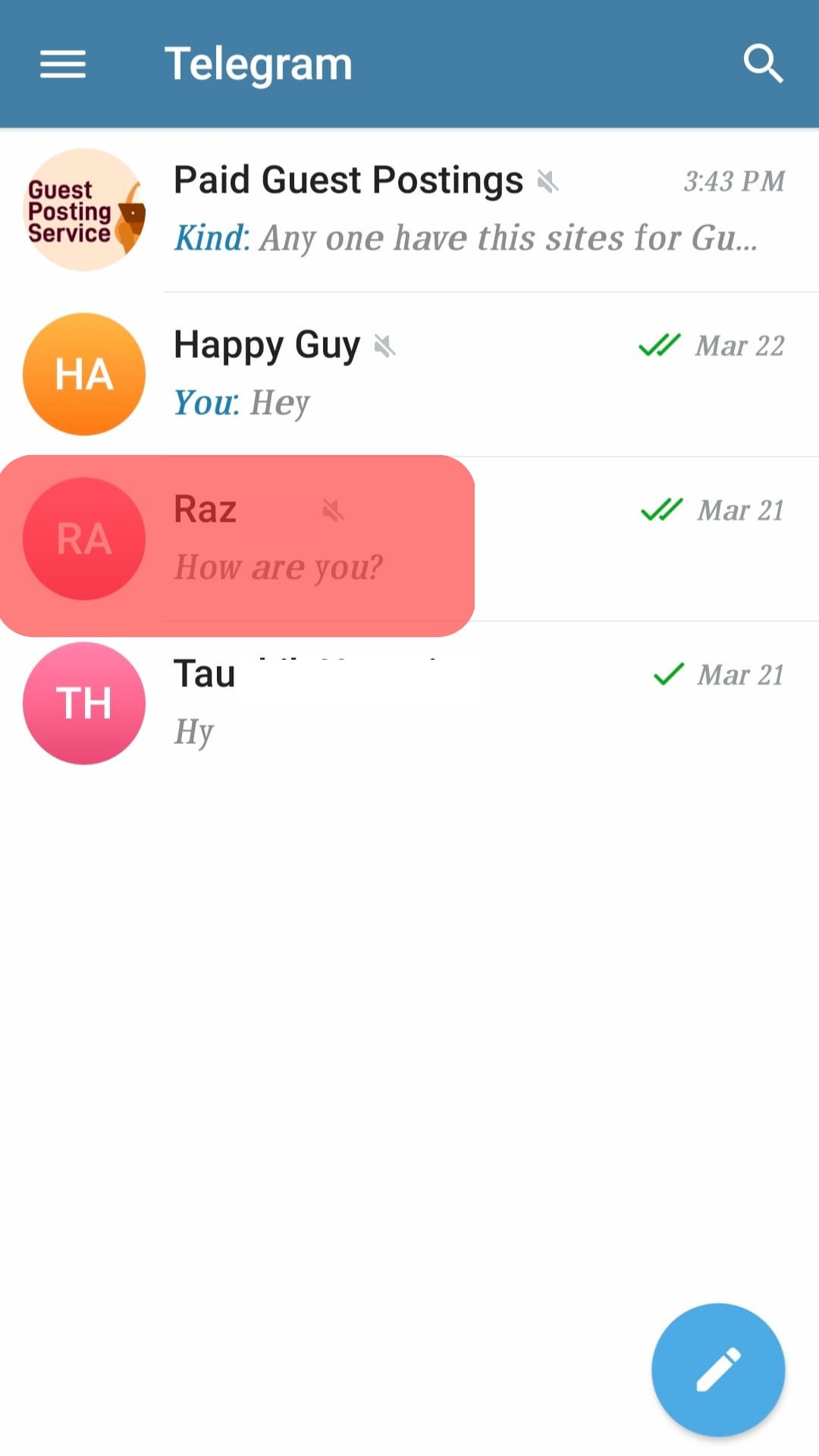
- Tap the “Three Dot” option.
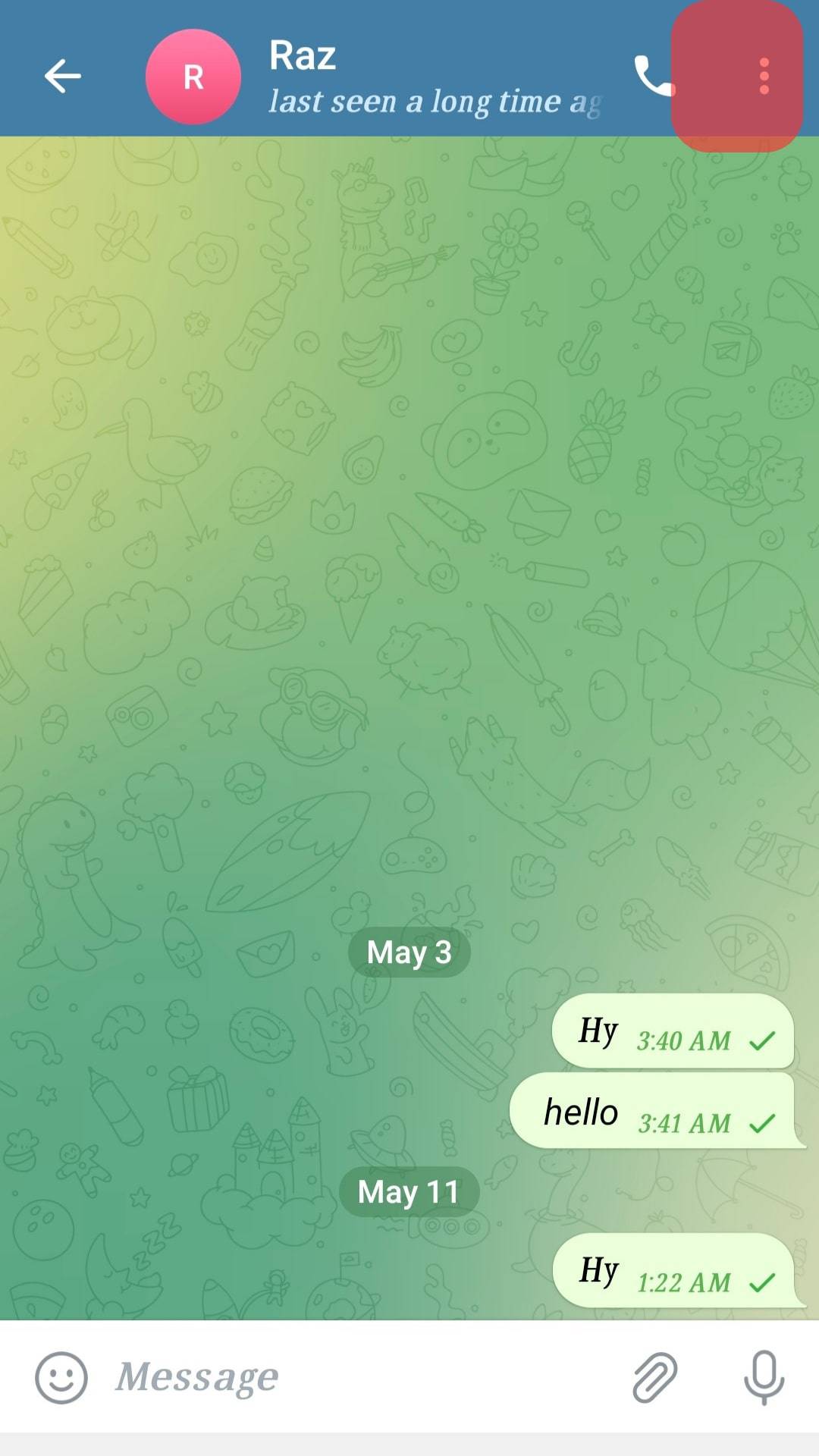
- Select “Clear History.”
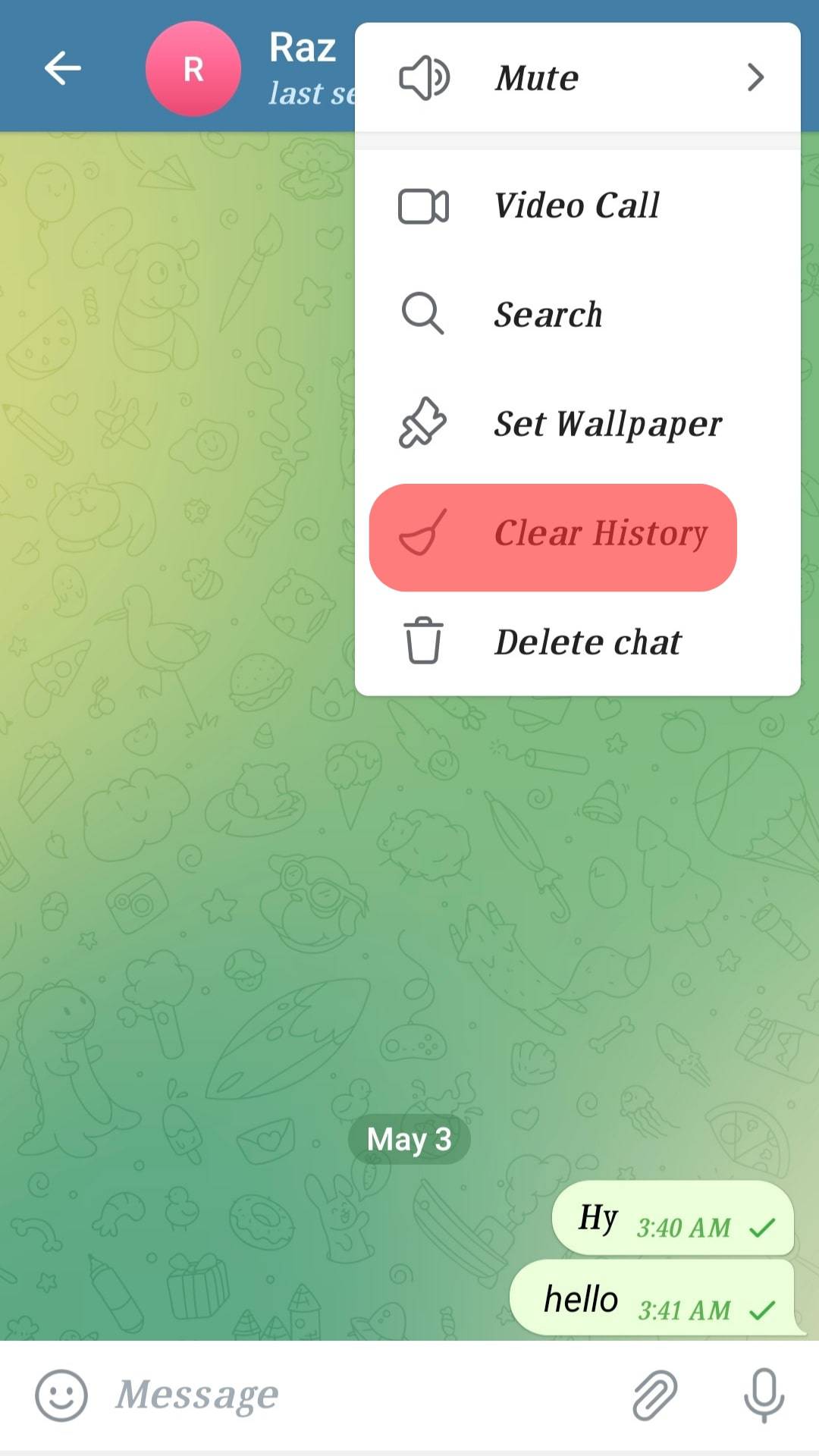
- Select the “Also Delete for…” option.
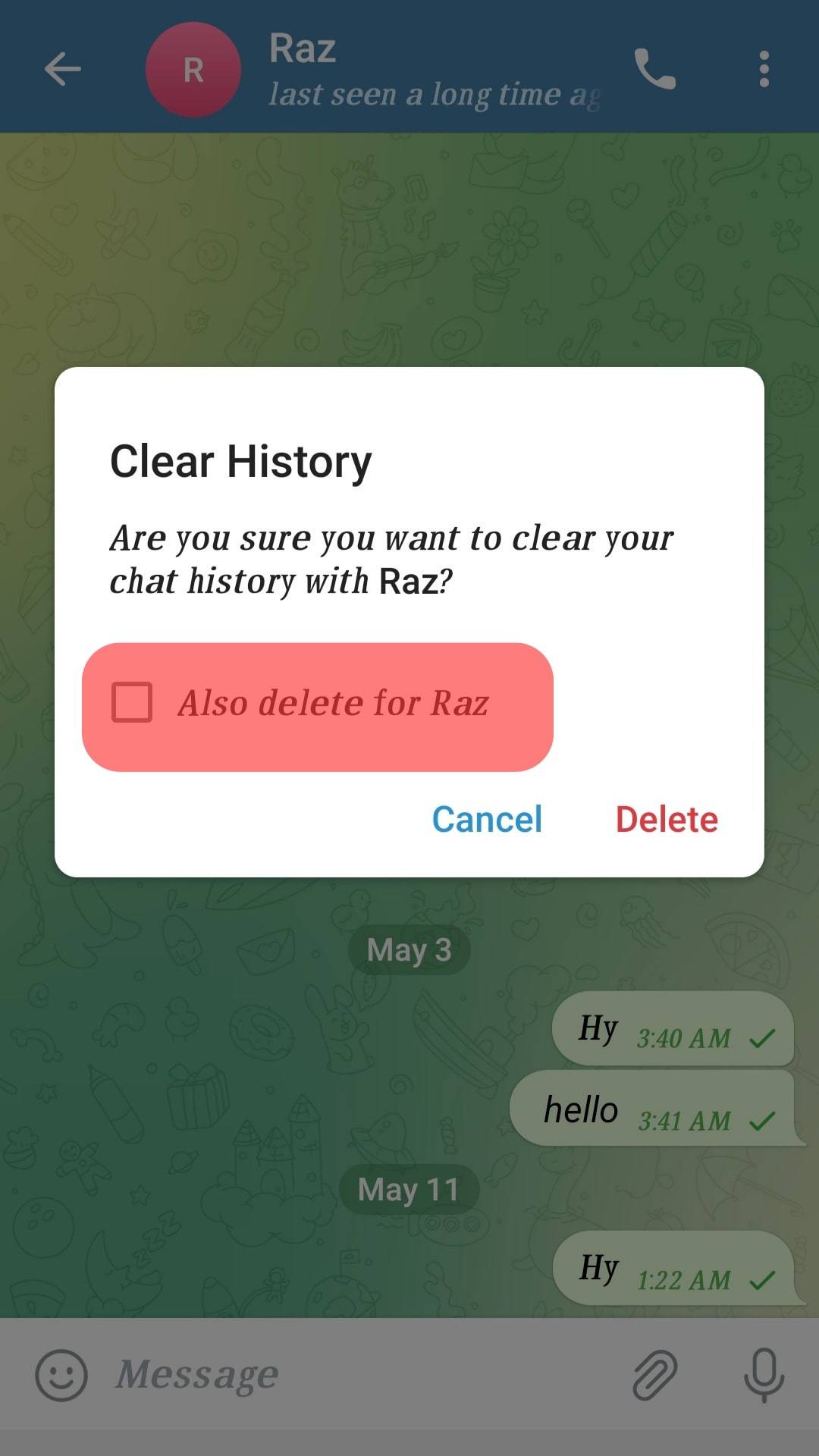
On the desktop app:
- Open Telegram on your PC.
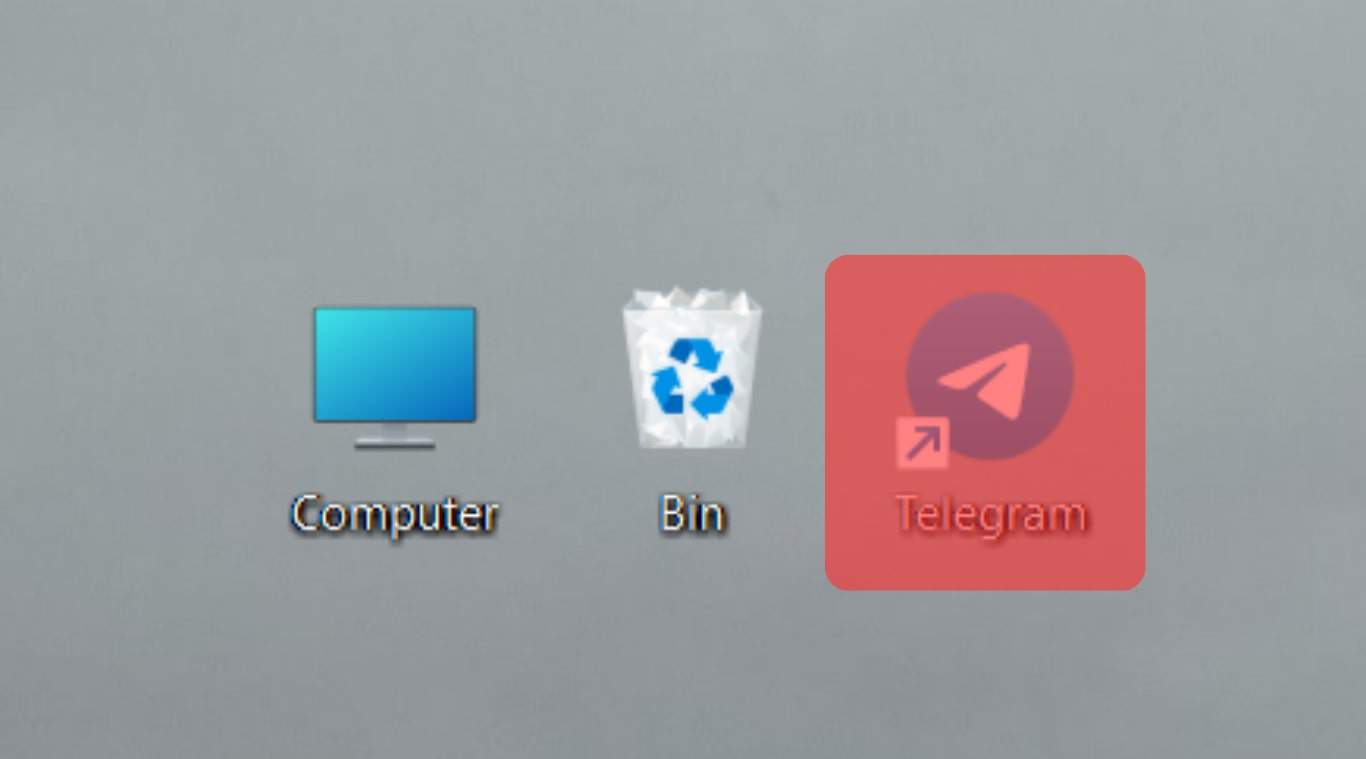
- Open the conversation you want to clear.
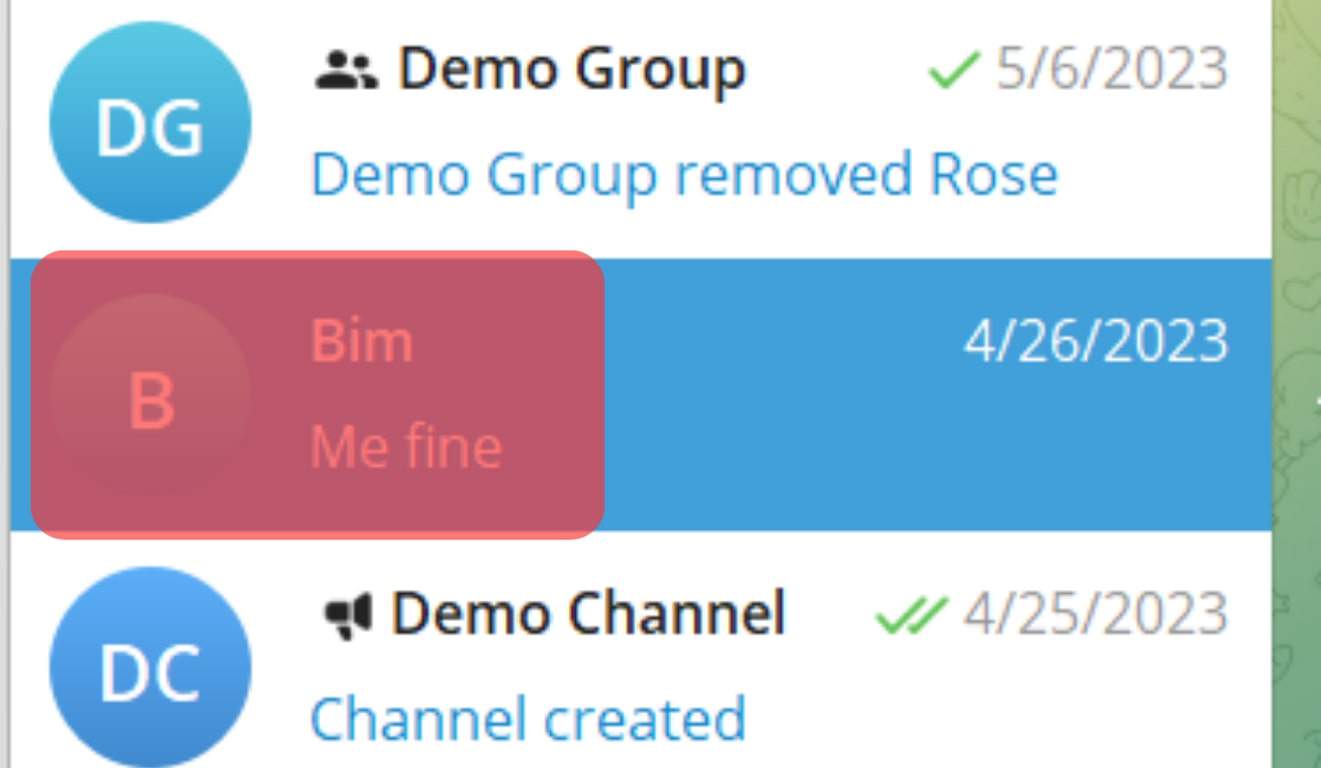
- Click the three dots at the top right.
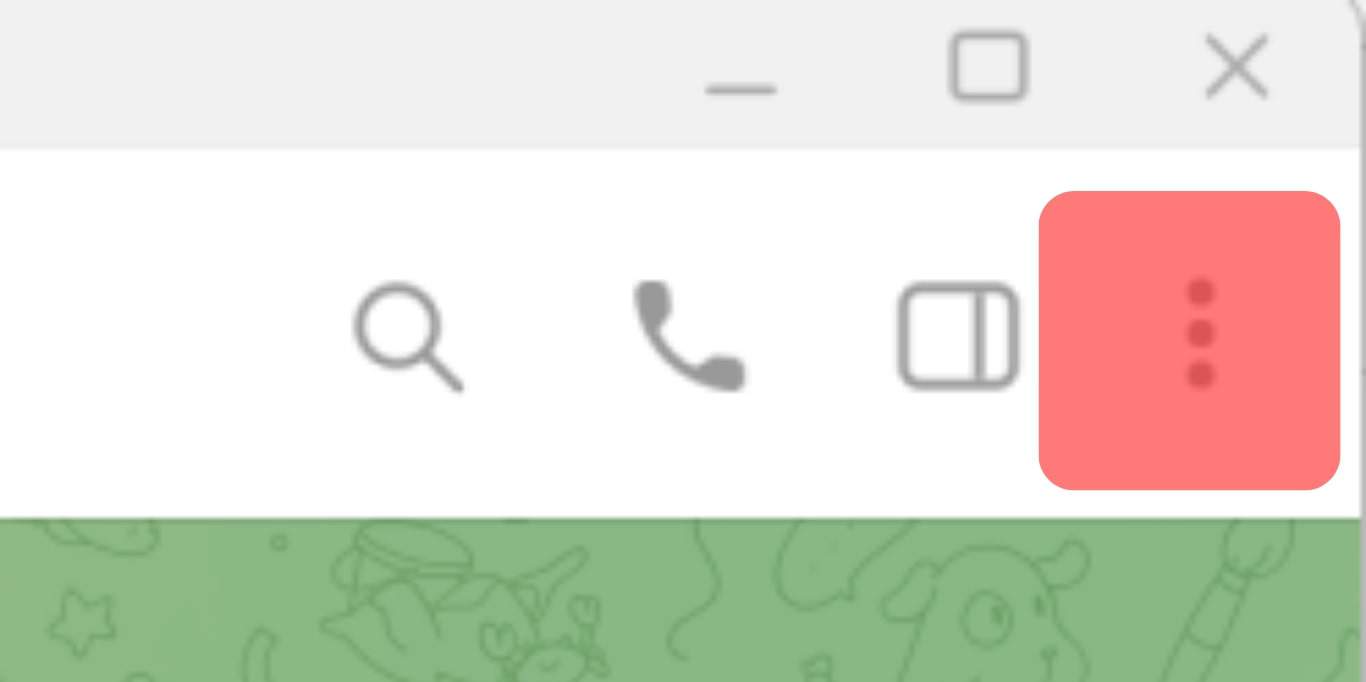
- Select “Clear history.”
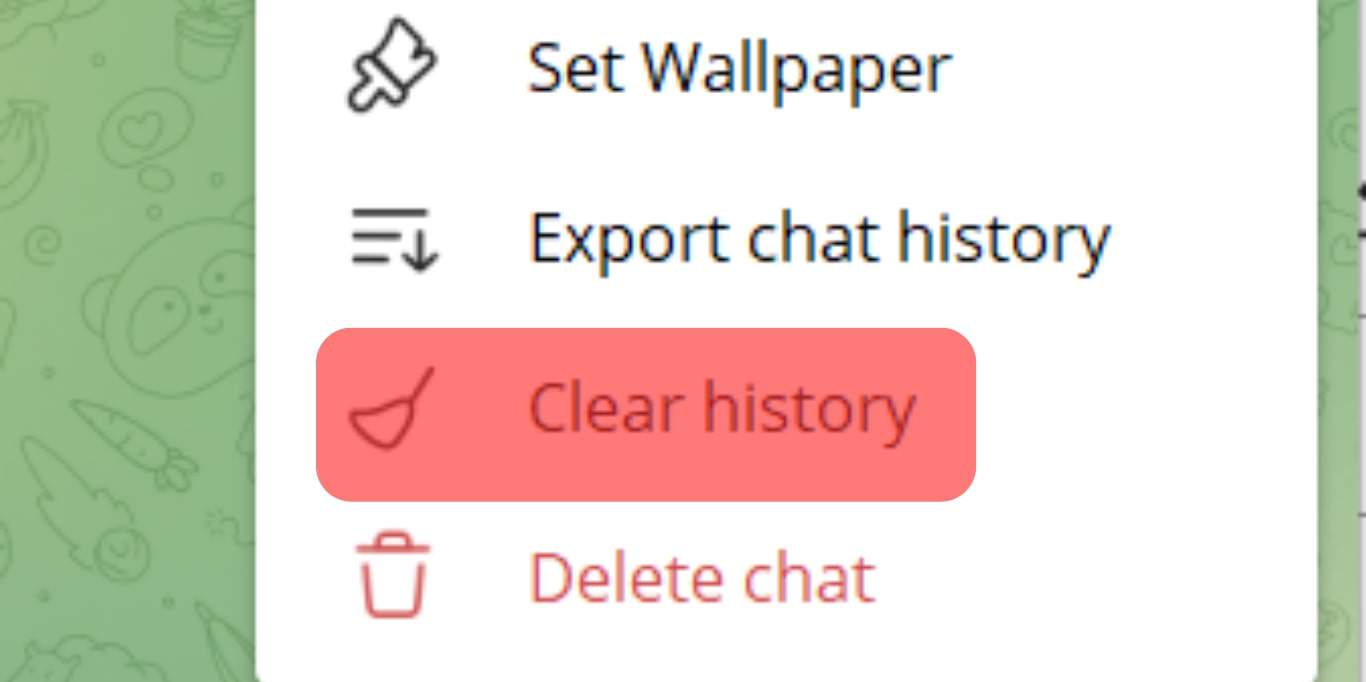
- Check the “Also delete for [user]“ checkbox.
![Check The Also Delete For [User] Checkbox.](https://www.itgeared.com/wp-content/uploads/Check-the-Also-delete-for-user-checkbox.jpg)
- Click on “Delete.”
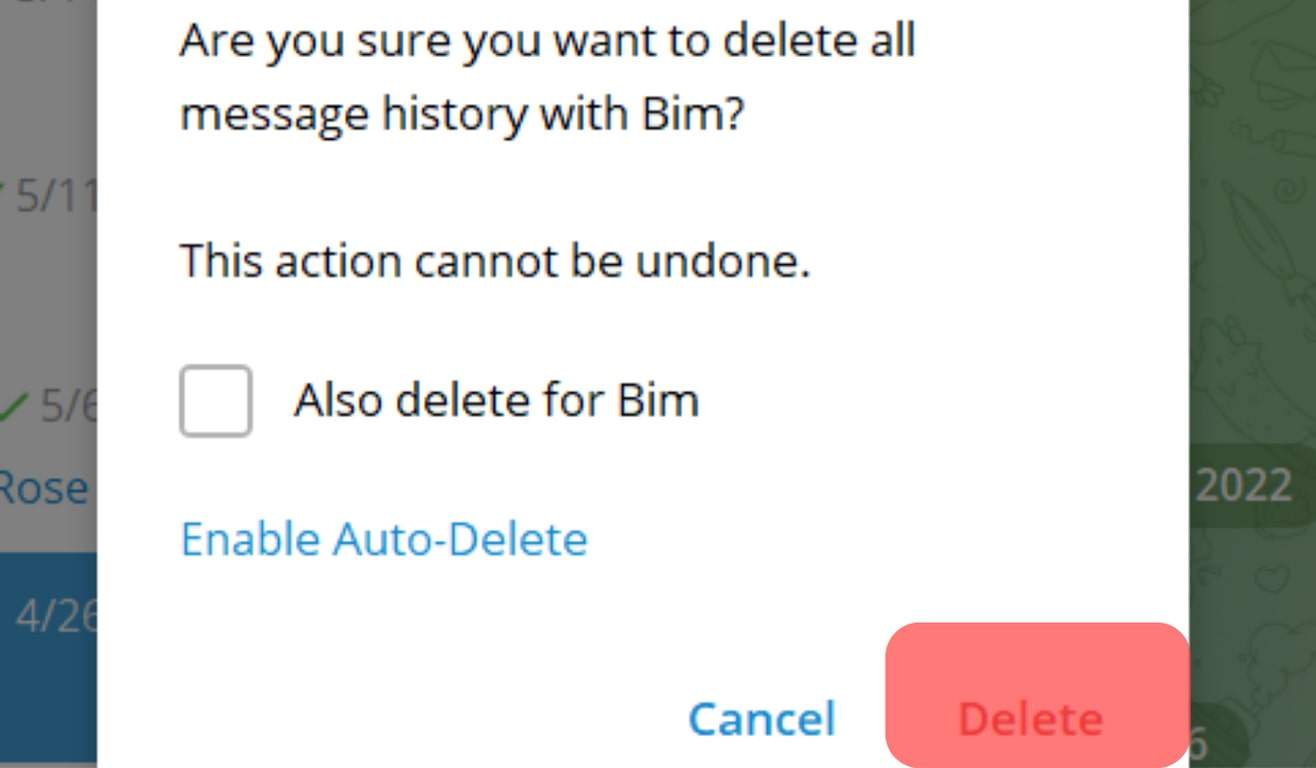
Reason #3: Auto-Delete Messages Feature
Telegram’s Auto-Delete Messages feature automatically deletes messages in your conversations after a certain duration.
The autodelete durations include after one day, one week, and one month. You can also set your custom time between one day and one year.
How To Enable Auto-Delete Messages on Telegram?
Below is the step-by-step process to enable Auto-delete messages on Telegram.
On the mobile app:
- Open Telegram on your mobile device.

- Tap the hamburger menu icon at the top left. Skip this step for iOS devices.
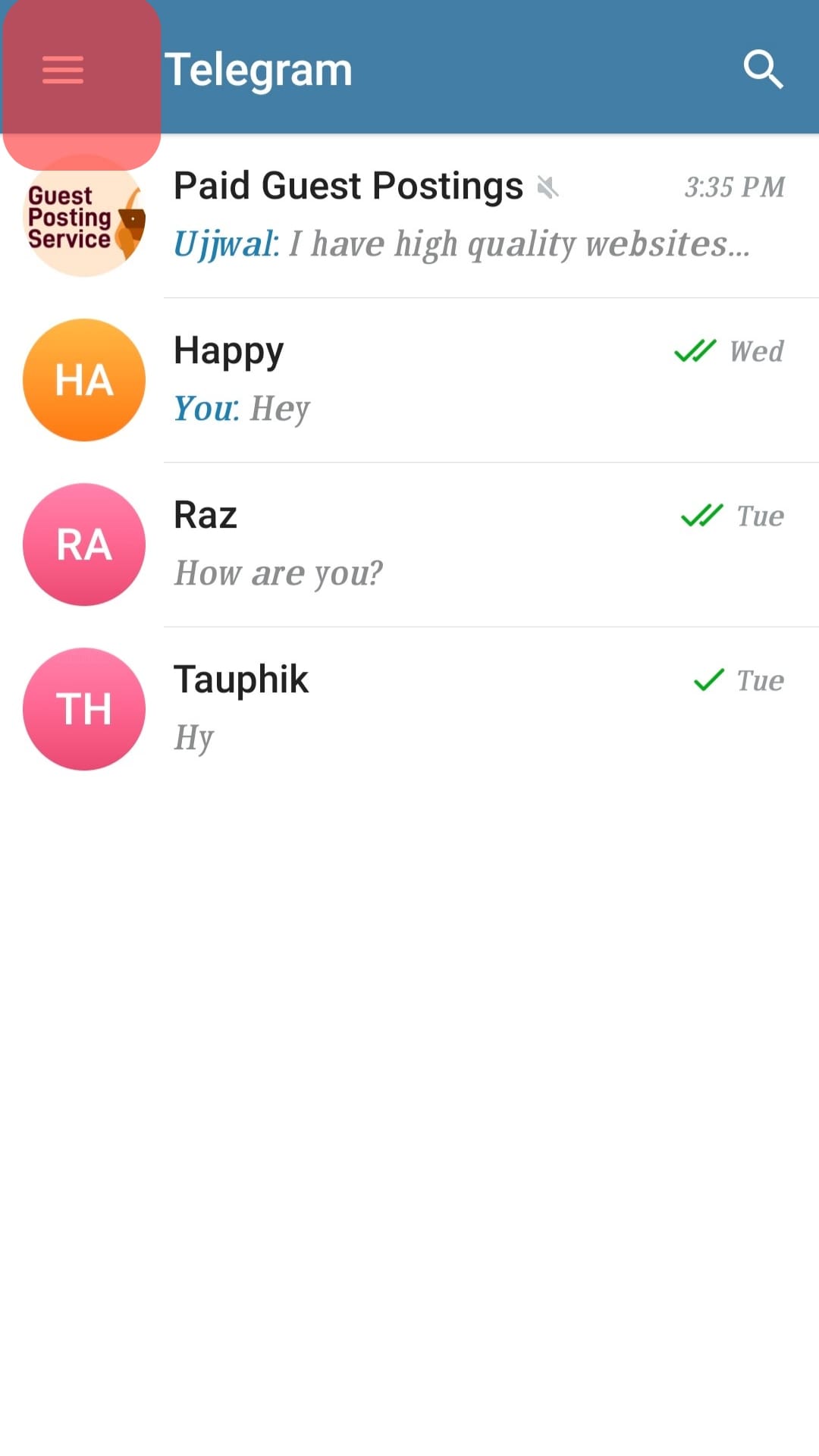
- Select “Settings.”
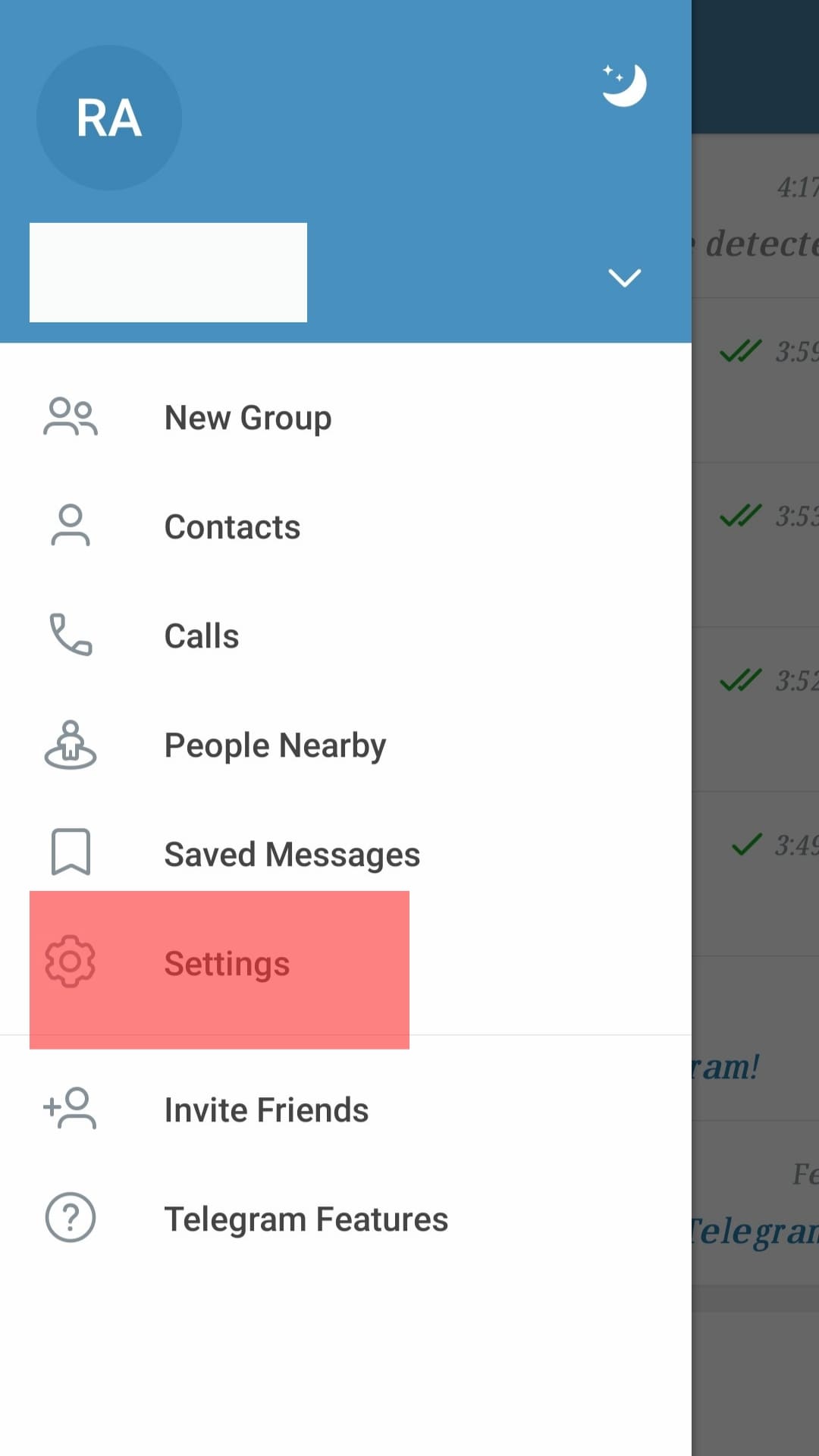
- Tap “Privacy and Security.”
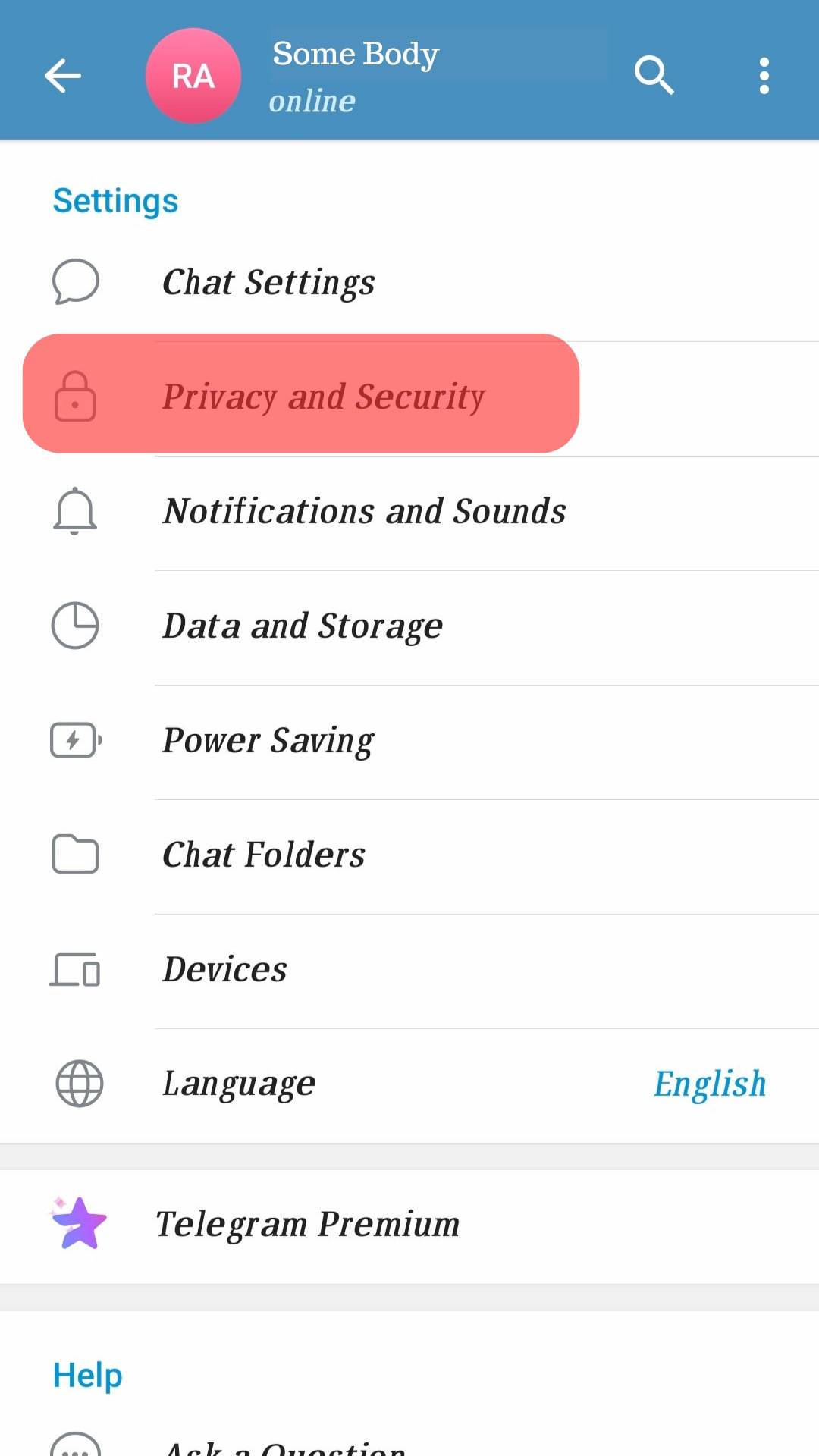
- Select “Auto-Delete Messages.”
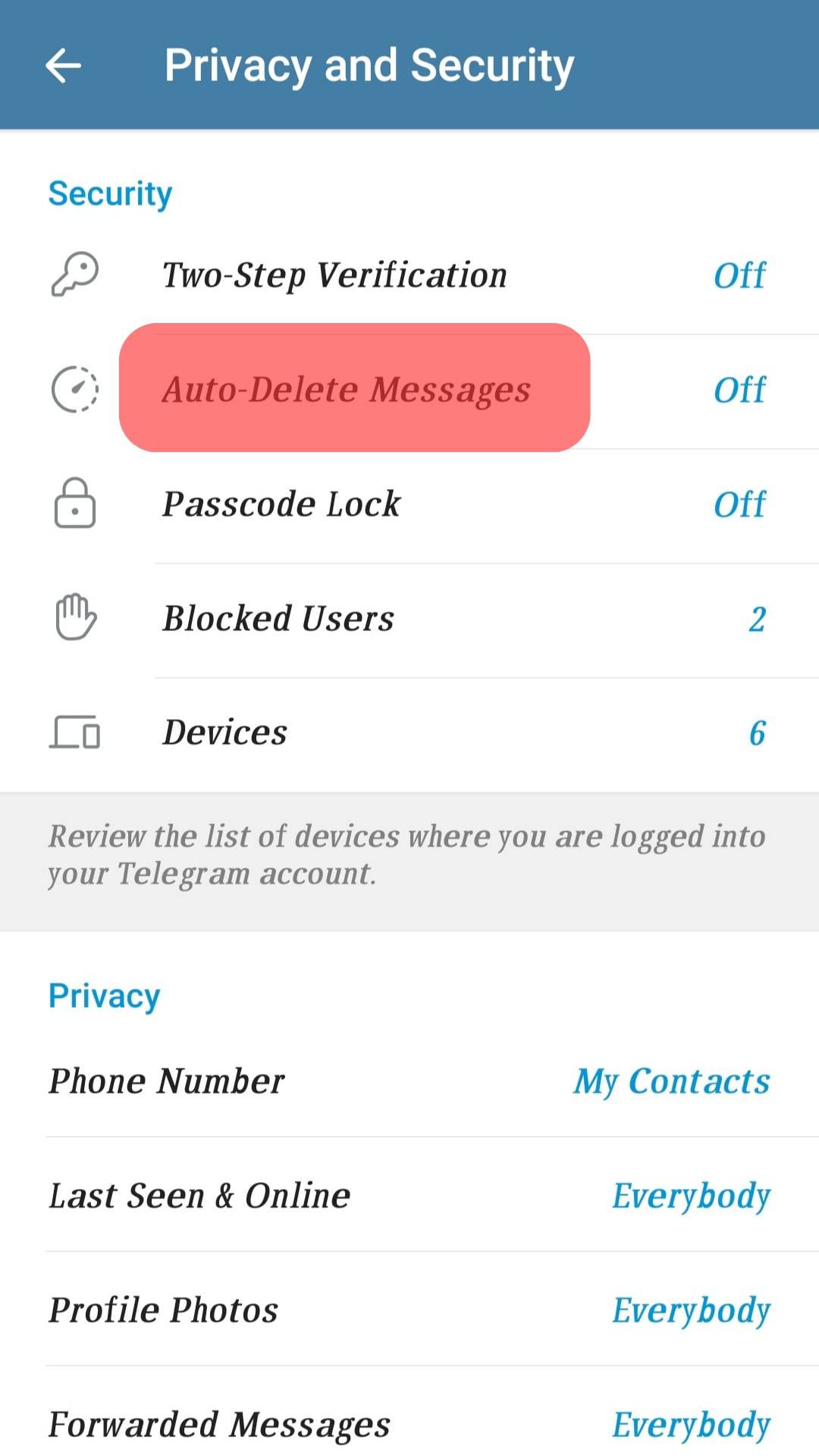
- Choose your preferred period.
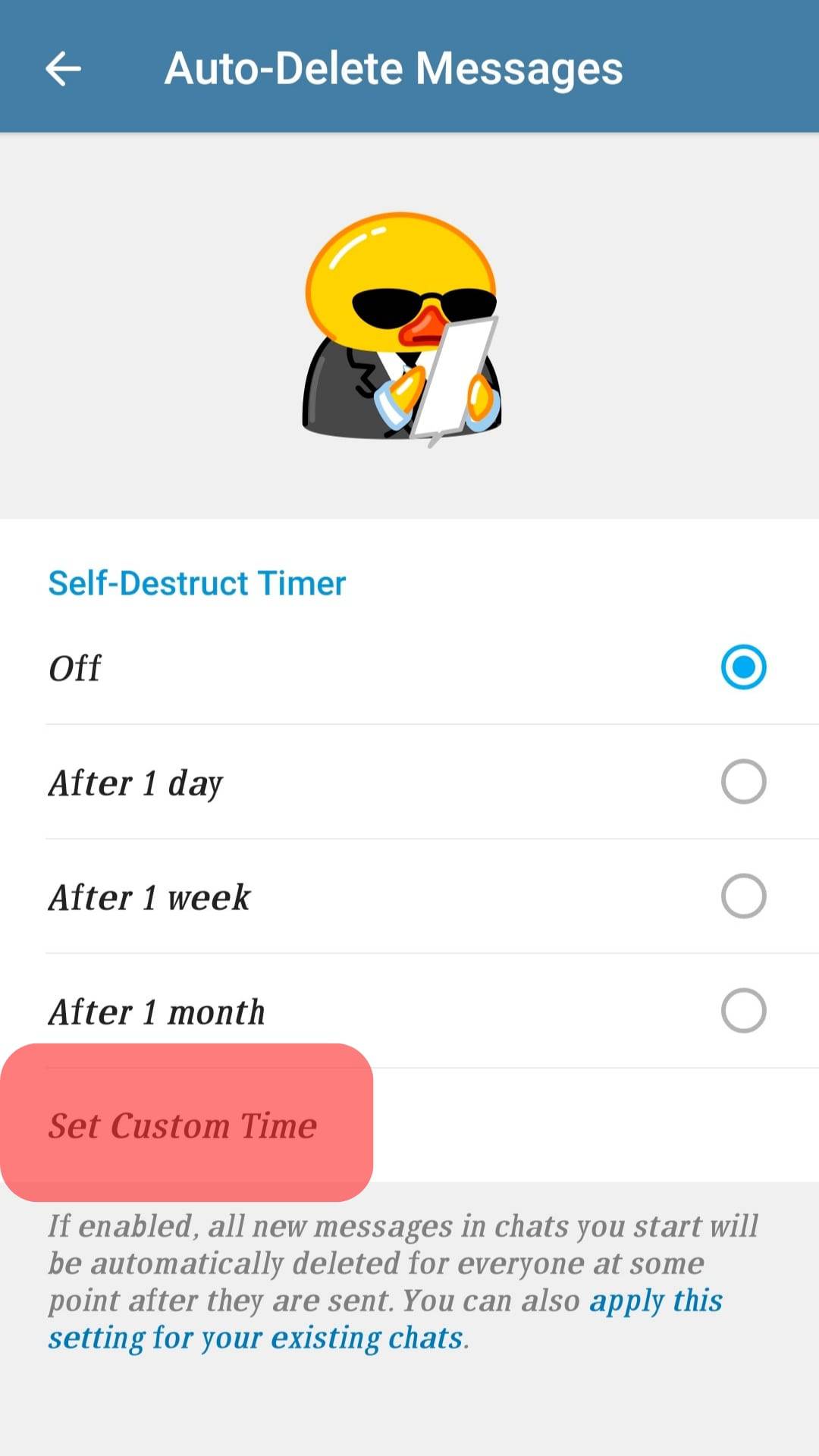
- Tap “Enable” to begin Auto-Deletion.
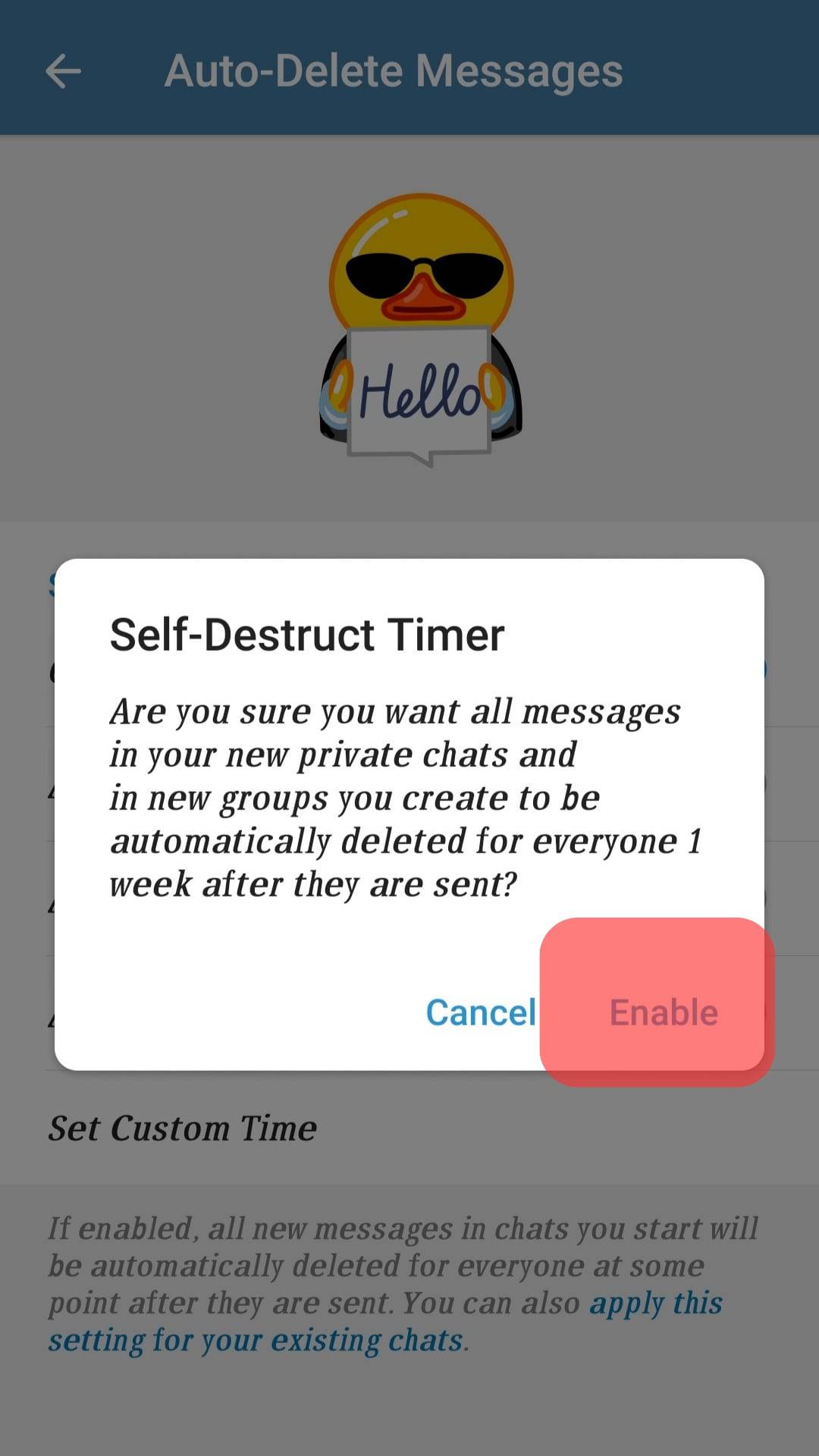
On the desktop app:
- Open Telegram on your PC.
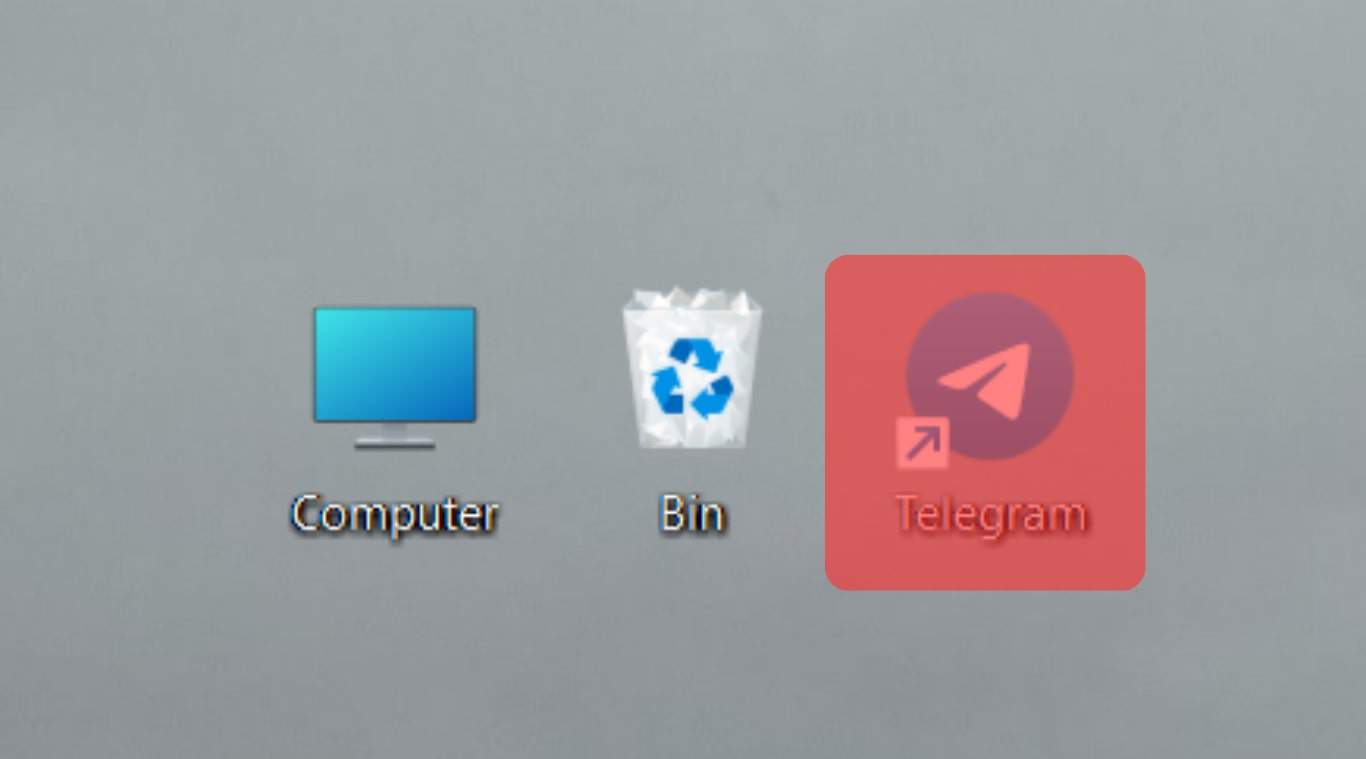
- Click on the menu icon at the top left.
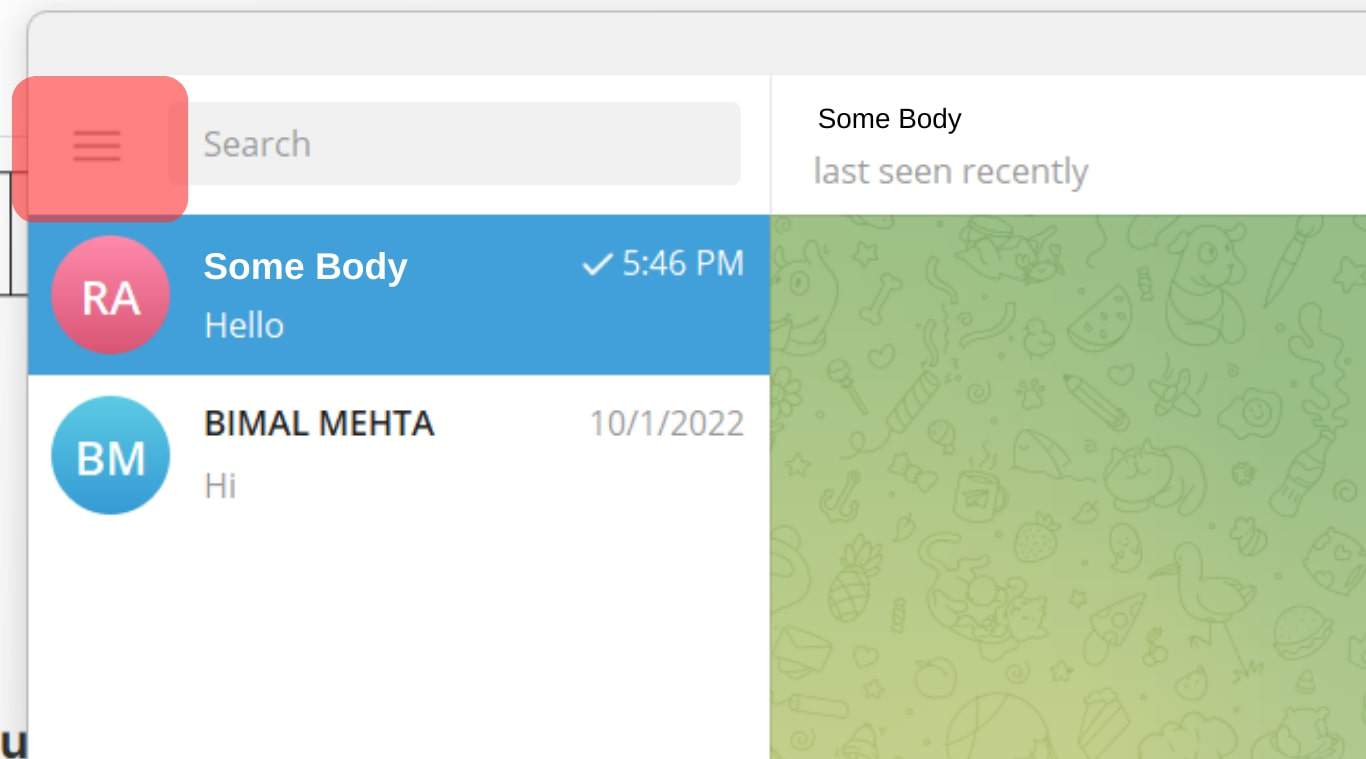
- Select “Settings.”
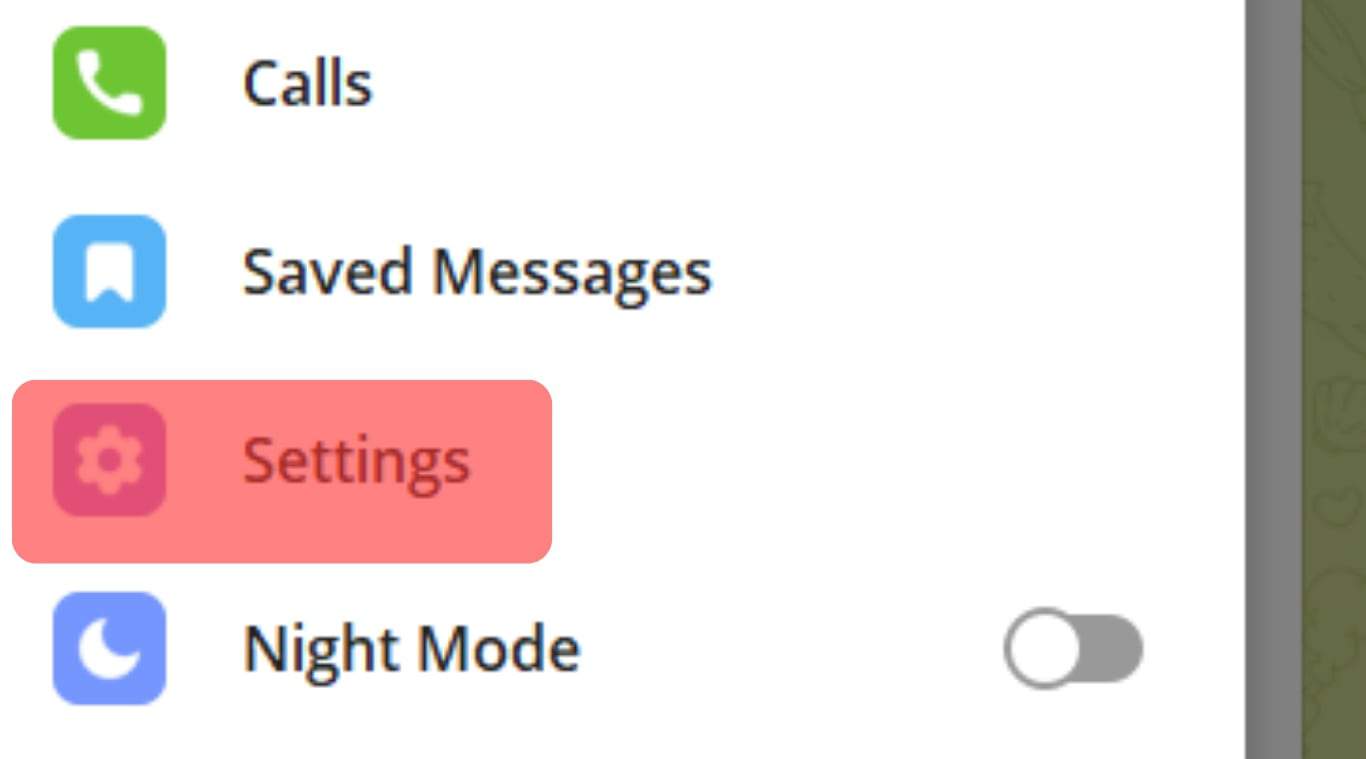
- Choose “Privacy and Security.”
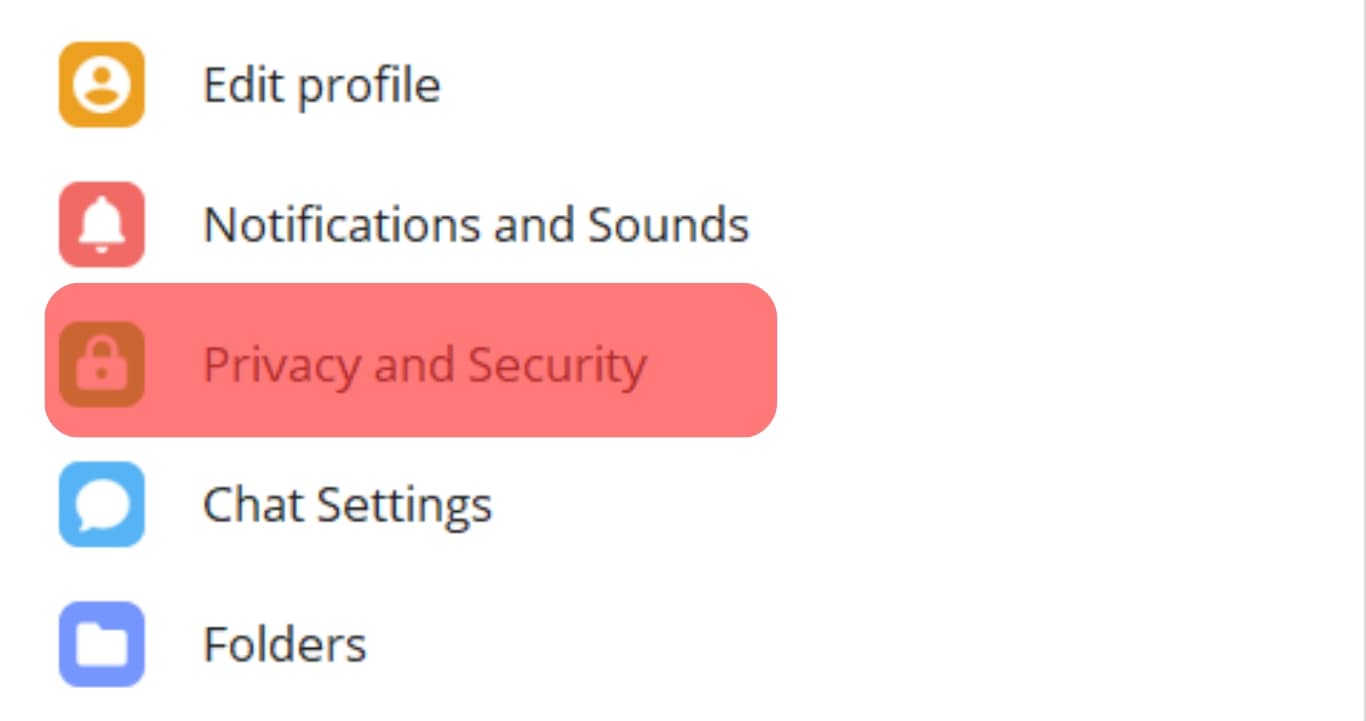
- Click “Auto-Delete Messages.”
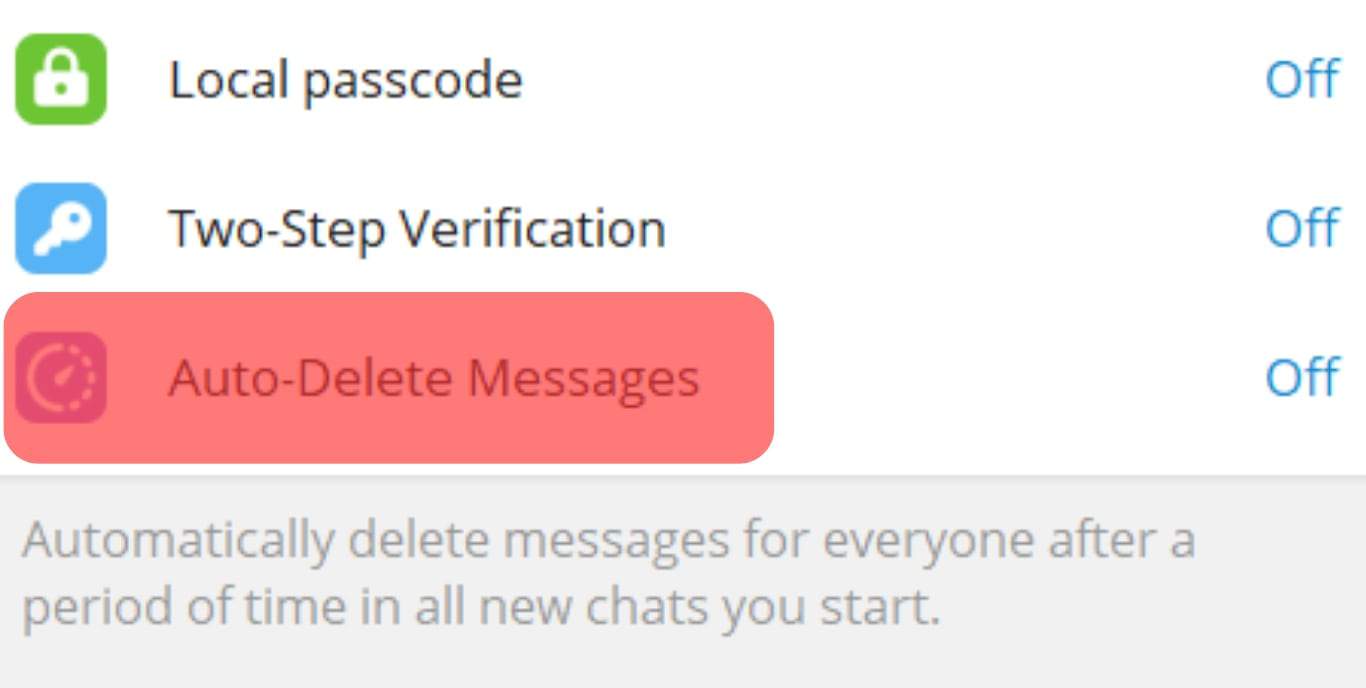
- Select the preferred period.
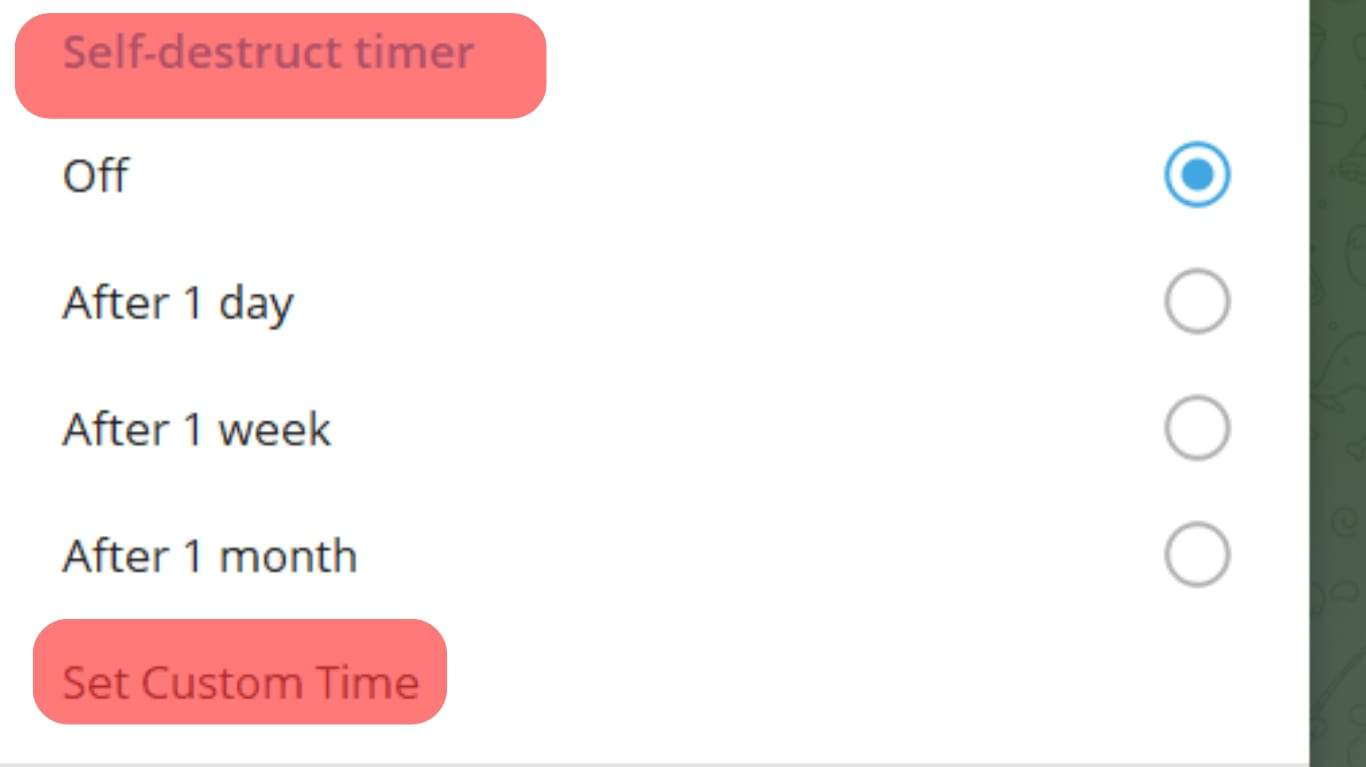
- Click on “Enable.”
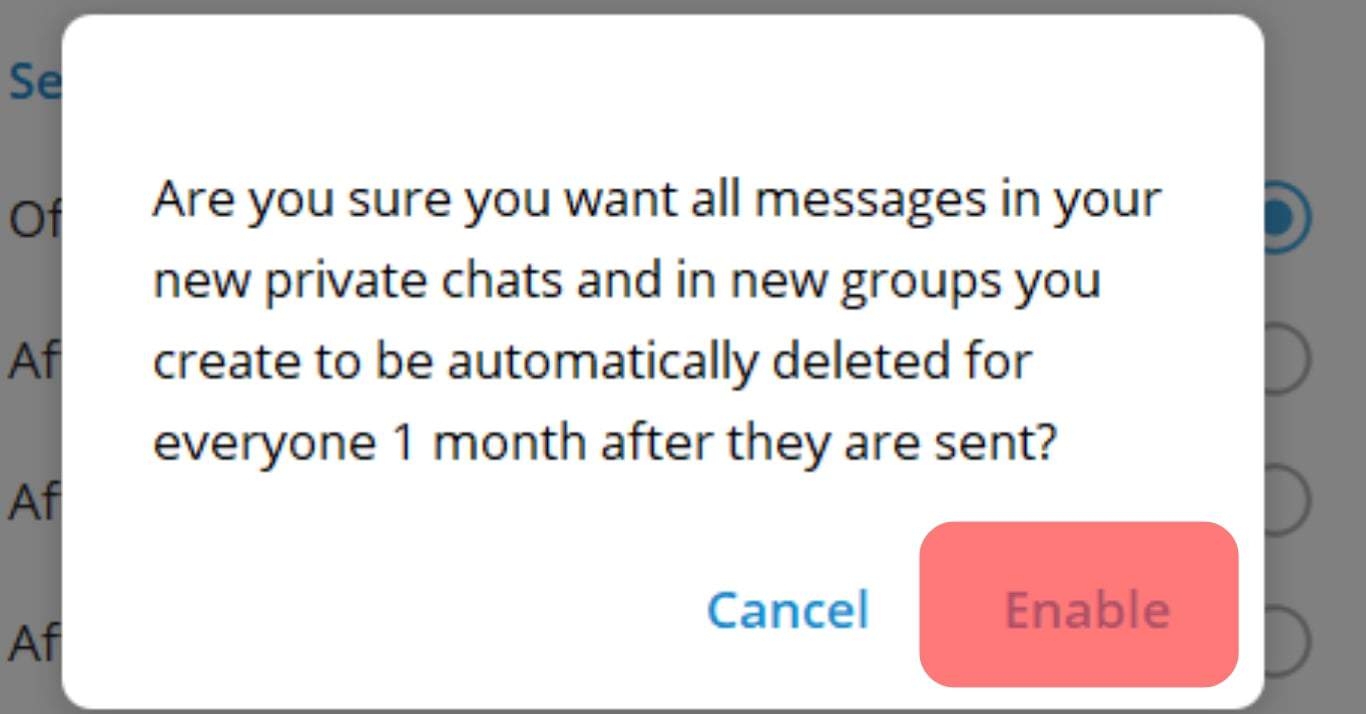
Winding Up
Messages disappear on Telegram for various reasons.
These include the other person using secret chat with a self-destructing timer, clearing the chat history for both parties and enabling auto-delete messages.
We hope this guide has helped you determine why some messages disappear on Telegram.