
There is fun in sending blank messages, especially since they raise curiosity from the receiver.
A blank message contains no text; although someone may think you sent it by mistake, it’s possible to intentionally send an empty message on iMessage.
If you are curious about how that’s possible, worry less.
This guide will detail everything about sending empty messages on iMessage.
When you want to send an empty message, it’s your way of texting someone, only that you don’t add any text. So, start by enabling iMessage from your settings and ensure you have an active internet connection. Next, open the Messages app on your iPhone and open the target recipient. Press the space bar on your keypad on the conversation window to activate the “Send” button. Lastly, hit the “Send” button to share the empty message on iMessage.
Why send an empty message on iMessage? We will discuss this question and then detail the steps to send your empty message on iMessage.
Why Send an Empty iMessage?
For Apple users, using iMessage is a convenient way to communicate with fellow Apple users via the internet.
With iMessage, no charges will be incurred to send the message, as you only need to have an active internet connection for the communication to occur.
At some point, you might have seen someone send an empty message on iMessage. You probably want a way to send empty messages, but why do people opt to send empty messages?
Here’s the thing: an empty message is one way of creating fun when communicating with your friends.
When you send an empty message, the recipient will only see a blue bubble confirming they have received an iMessage, but it will be empty.
Still, you can send an empty message to make the recipient curious about why you sent them the blank iMessage. An empty message can also be an excellent way to trigger a conversation with someone.
However, it can occur that someone sent an empty message on iMessage accidentally, and they had no hidden intention behind the empty message.
How To Send Empty Messages on iMessage
When you want to send an empty iMessage, a few things must first be in check.
First, you must have iMessage enabled on your iOS. Also, you must have an active internet connection for the iMessage to work.
Step #1: Enable iMessage
Let’s begin by enabling iMessage:
- Open the Settings application.
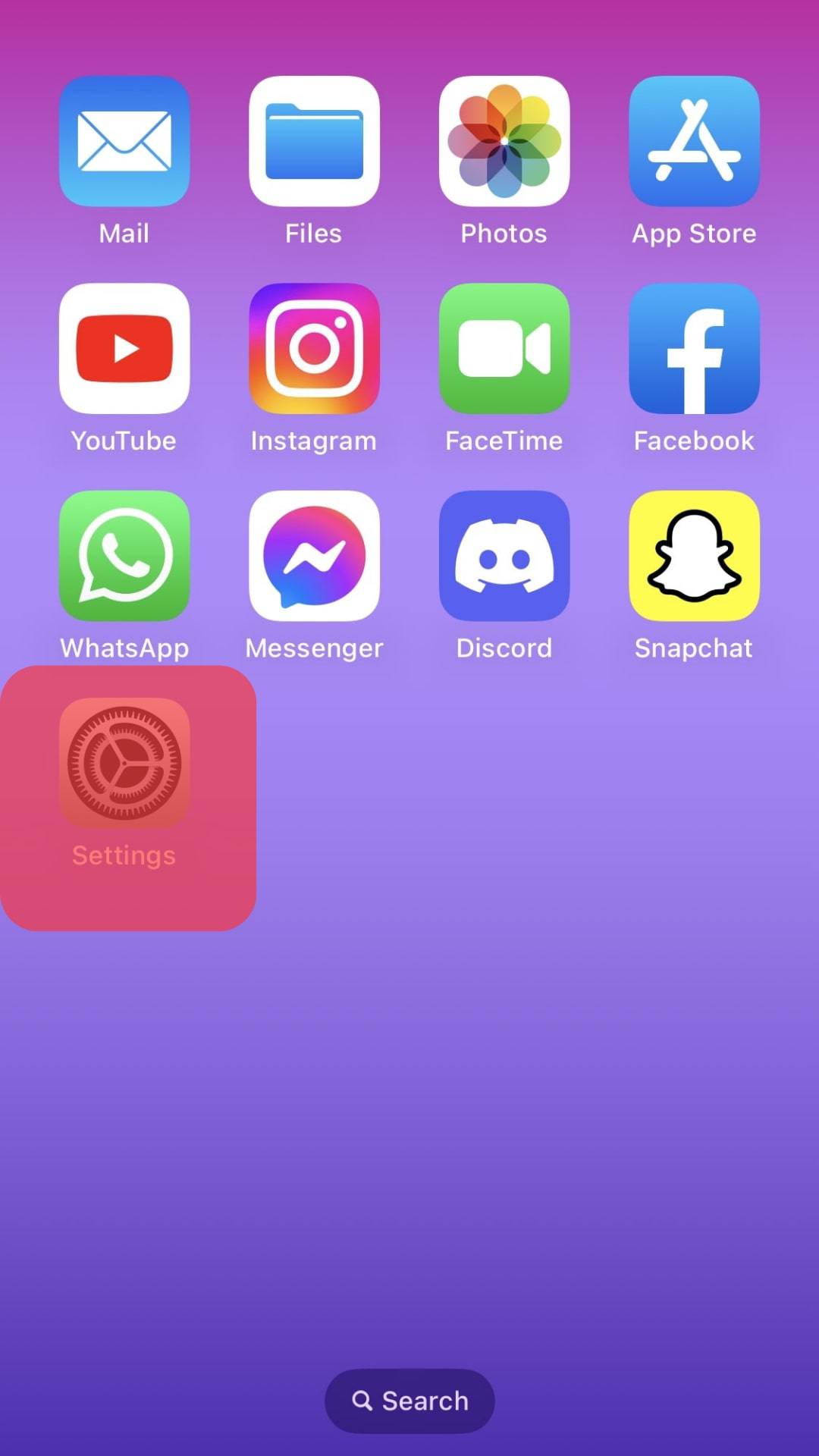
- Find “Messages” and tap on it.
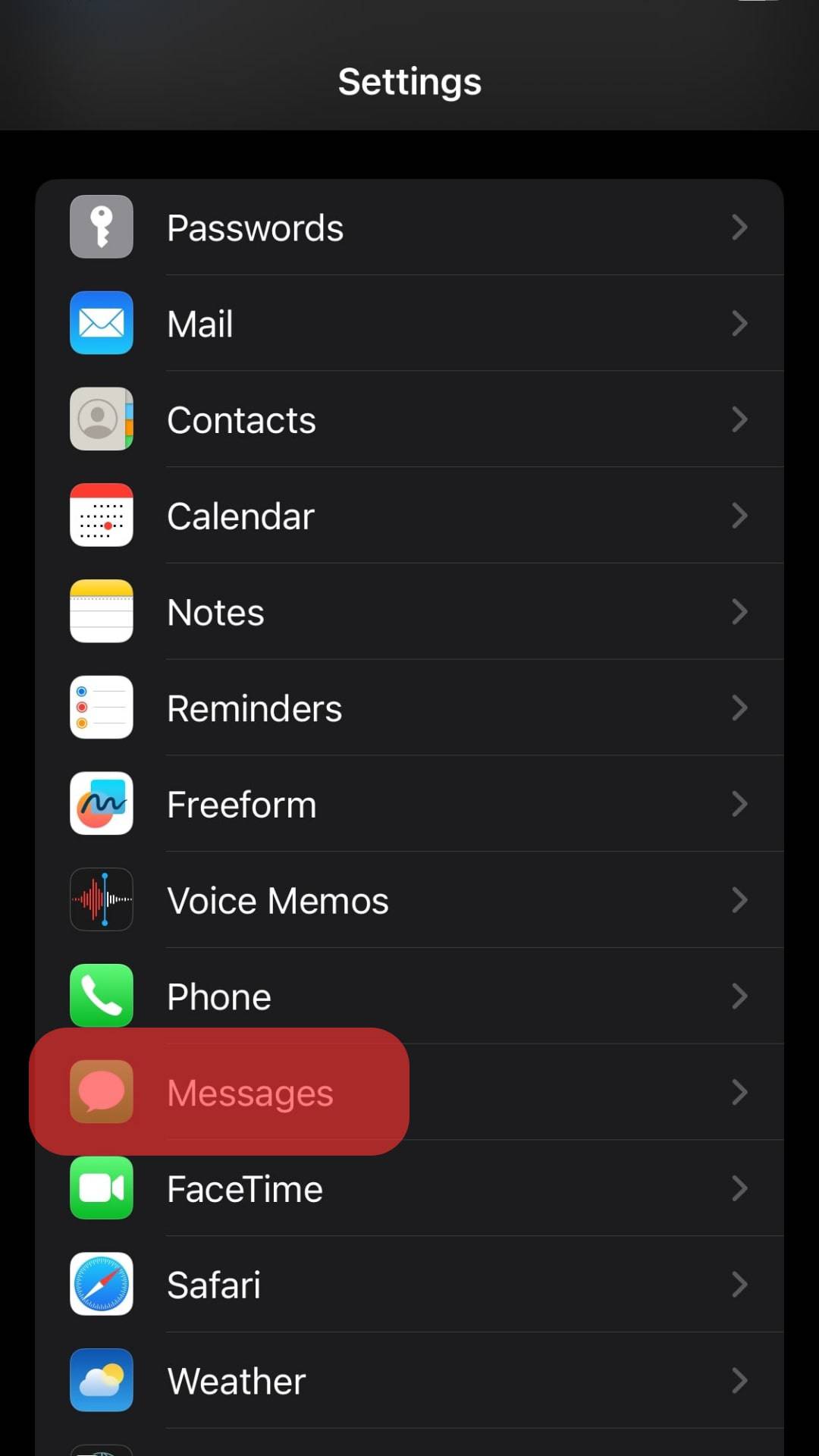
- Next, locate “iMessage” and turn on its switch.

Once you have enabled iMessage, you will notice that the slider on its right will turn green, confirming that you are now ready to start using iMessage.
Step #2: Send the Empty Message
At this point, let’s proceed to see how we can send the empty message on iMessage.
Follow the steps below:
- Open the Messages app and ensure you have an active internet connection.

- Find the target recipient for your empty message.
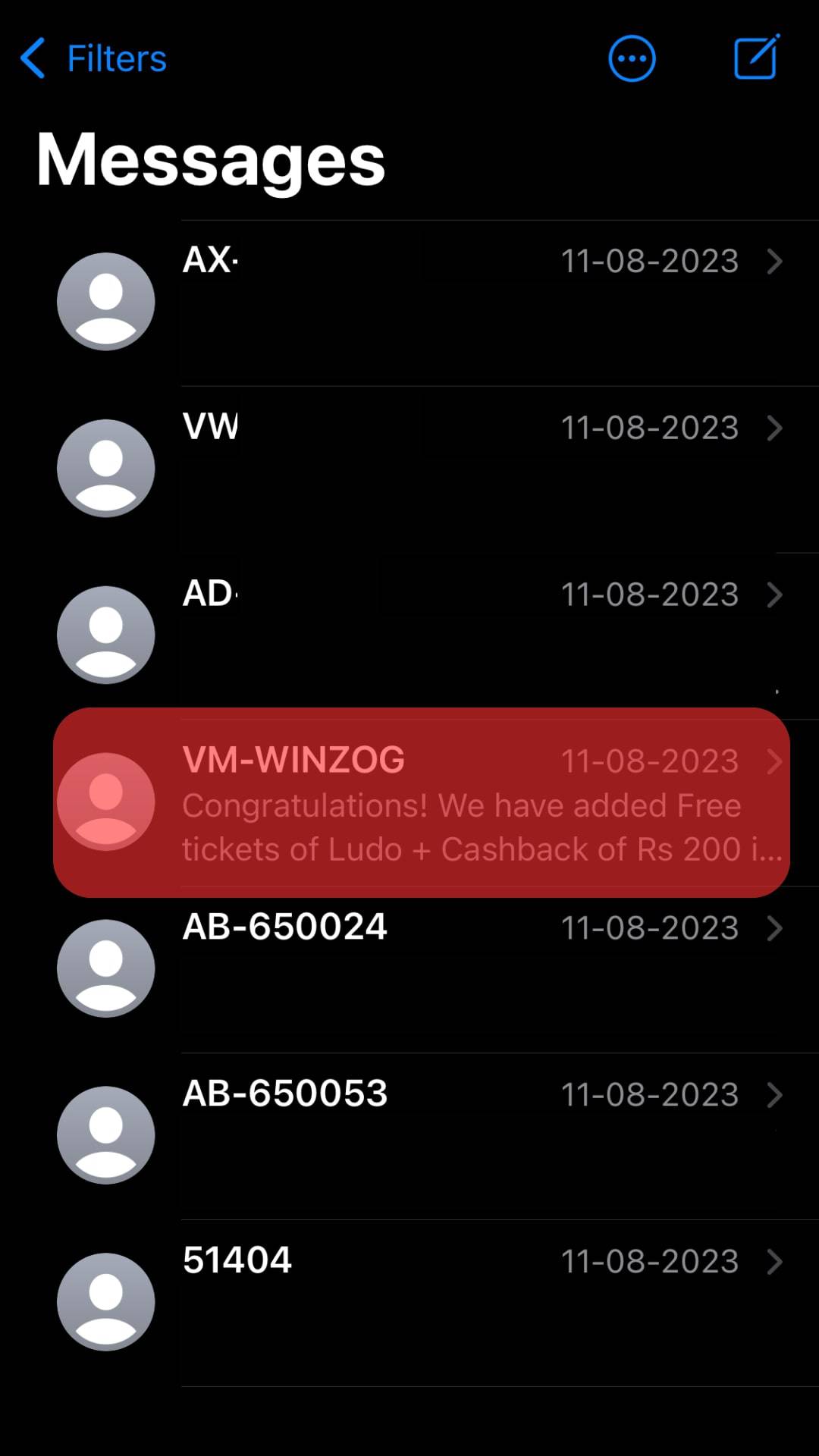
- Tap on their name to open the conversation window.
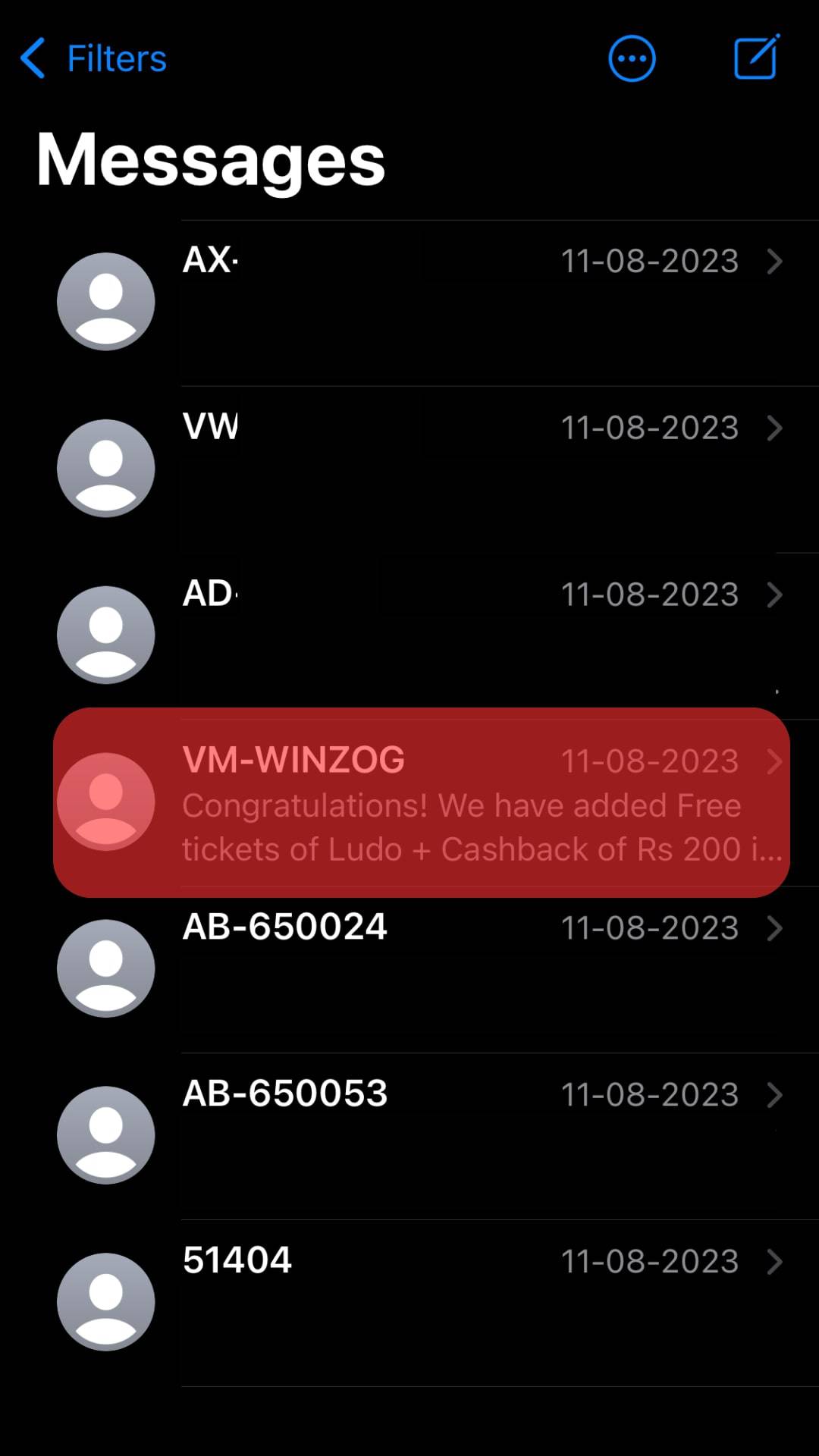
- Tap the message and tap the space bar twice to ensure the send button is highlighted.
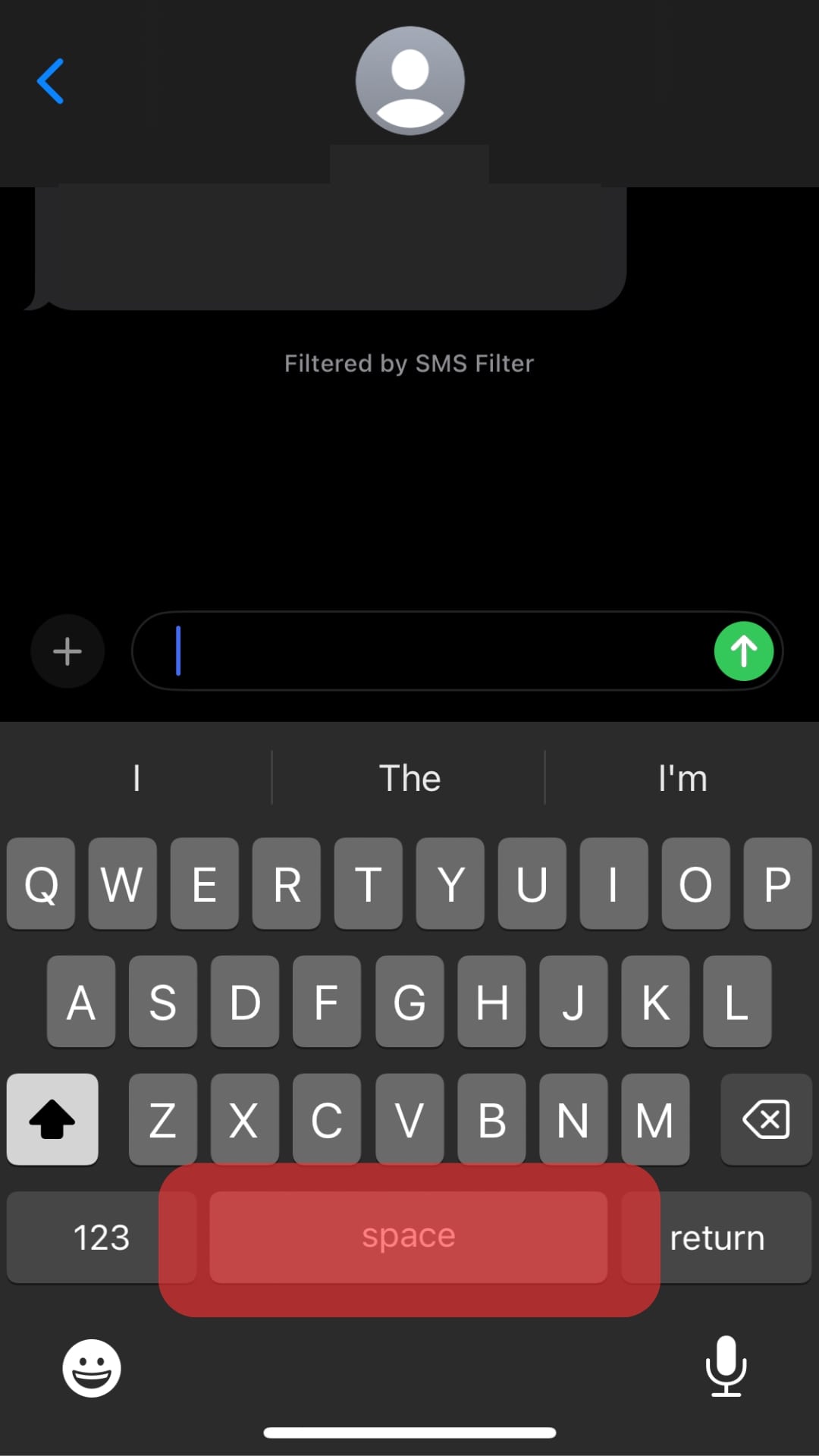
- Once highlighted, tap the send button to share the blank message with your target person.
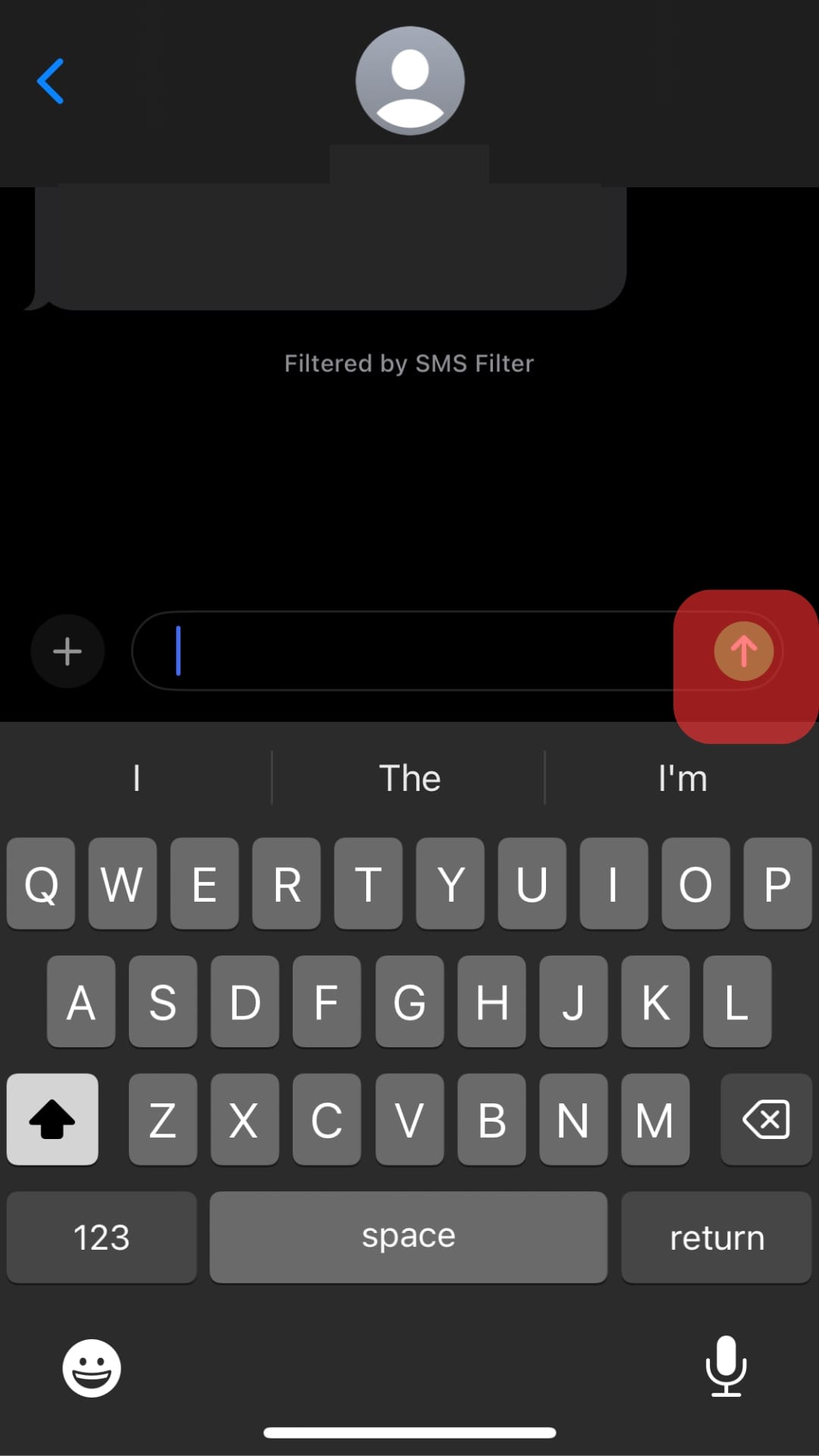
At this point, you will notice that the iMessage will be sent, and a blue bubble will appear to confirm that your iMessage has been sent.
Once the target person receives the empty message, you can wait to see how they will react and whether they will message you back or assume it.
Sending an empty iMessage is that simple; all it requires is for you to find a way to ensure the send button becomes highlighted.
Sometimes, you can copy an invisible character online and paste it on iMessage. Once you do, you can press the send button, and the recipient won’t know you’ve sent them an invisible text.
Conclusion
To send an empty message on iMessage, ensure you have an active internet connection and have enabled iMessage.
Once sorted out, press the space bar and hit the send button.
Your empty message will be sent to the target recipient.











