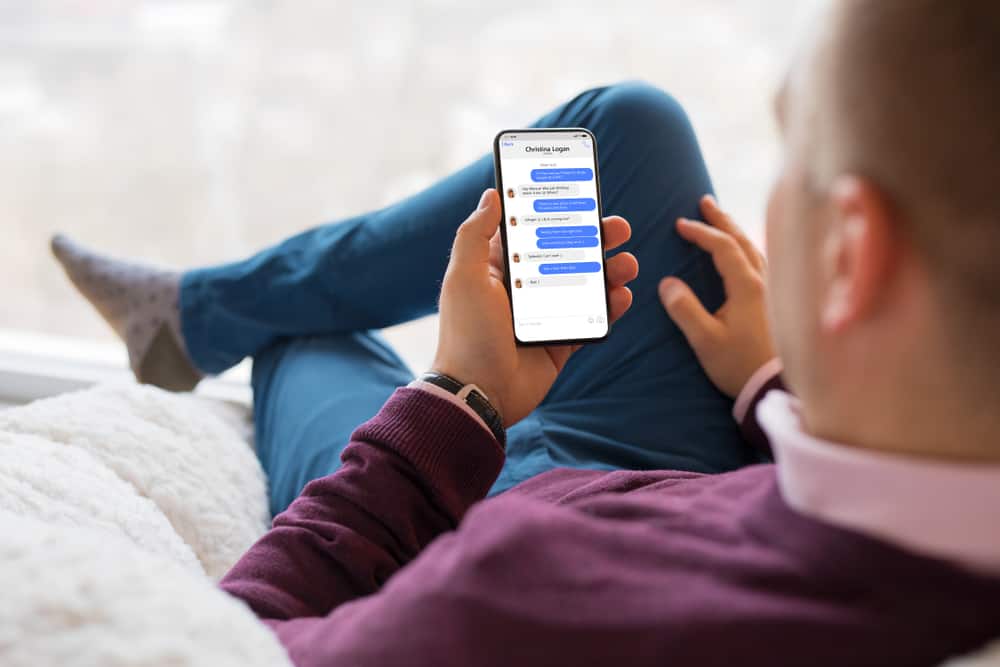Discord voice settings can cause inconveniences when you realize no one can hear you on the platform.
The issue has happened to many people, and it is always because of wrong settings regarding Discord voice.
If you have realized your Discord is starting to misbehave and no one can hear what you are saying on the platform, continue reading the post to understand the cause and how you can deal with it!
It is frustrating to realize no one can hear you on Discord, and you don’t understand where the issue is. The common reason no one does not hear you is that you may have been muted by an admin or tampered with the volume settings. Additionally, if the sound drivers become outdated, your sound will misbehave.
Discord is an important application for voice chats and games, and no one can afford an issue affecting its operation when you need to use it. This article has explained all you need to know regarding people not hearing you on Discord and how you can fix it.
Why Can’t People Hear Me on Discord?
Discord sound failure is an issue that many users have reported.
When you realize no one can hear on Discord, the following are the possible causes.
Solution #1: Check for Mute or Deafen
When no one can hear you on a given channel, there is a high likelihood that the admin has muted you.
You can be assured of this, especially when you realize the issue happens when you are on a specific server, but people can hear you on other servers.
Therefore, the best thing to do is to check and ensure you have not muted yourself or a server admin.
You will realize the microphone icon is crossed when you have been muted. If you recognize the issue happens in a specific server, check to ensure the admin has not muted you.
If a server’s admin has muted you, you must contact them to remove the limitation.
Solution #2: Low Volume Settings
When a person modifies their volume settings, it would be hard for anyone to hear you on Discord.
Thus, it is important to ensure the other party on Discord has their volume high to hear you.
The other party that can’t hear you on Discord can check their volume settings by clicking on the user profile icon, navigating to “User Volume,” and dragging the slider to a suitable volume.
Solution #3: Outdated Discord
Discord requires to be updated periodically like other applications.
When the app becomes outdated, it may fail to work as expected, causing your Discord sound to fail.
You must ensure the app you are using is up to date if you want to solve the issue, or restart Discord and see if you will get any updates.
Solution #4: Check Microphone Permissions on Discord
When setting up Discord on your desktop, you must grant the app permission to use your microphone and camera.
If that is not the case, your Discord will have no microphone, meaning no one can get you when you speak because you have no input device.
Therefore, you must check the Discord app permissions and ensure it is allowed to utilize your microphone.
Solution #5: Outdated Sound Drivers
Outdated sound drivers are another possible cause for Discord sounds not working.
When the sound drivers get outdated, your computer’s sound will have glitches preventing it from working appropriately.
You must ensure your computer sound drivers are not outdated, and if they are, update them and test if you experience the same problem.
Solution #6: Check the Input Mode
When using your Discord, you should check the microphone you are using.
It is possible to find the input device being utilized is not the one you are using hence failing to capture your voice.
Therefore, you must open the “Voice settings” and ensure the input or output device is set to the devices you are using.
Conclusion
Discord sound misbehaving has caused many people inconvenience.
If you have had a problem with people not hearing you on Discord, this guide is what you need.
It has explained the main reasons for making your Discord microphone misbehave and the appropriate ways of dealing with the problem.
Frequently Asked Questions
Discord users may fail to hear you when you have been muted on the app. Also, no one will hear you on Discord if the sound drivers or your Discord becomes outdated. You must also ensure the right input mode has been selected.