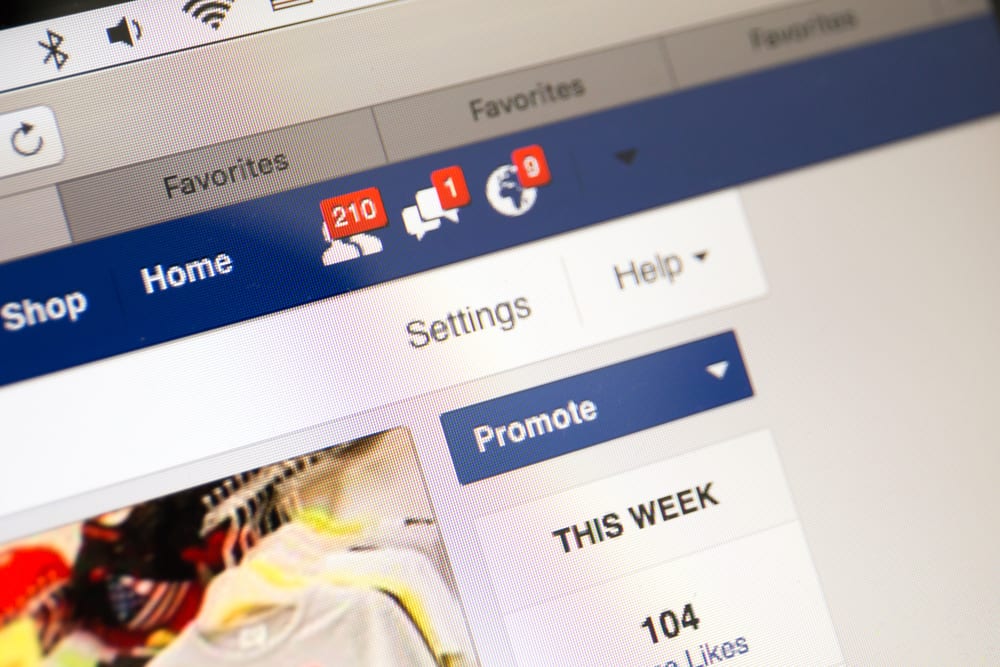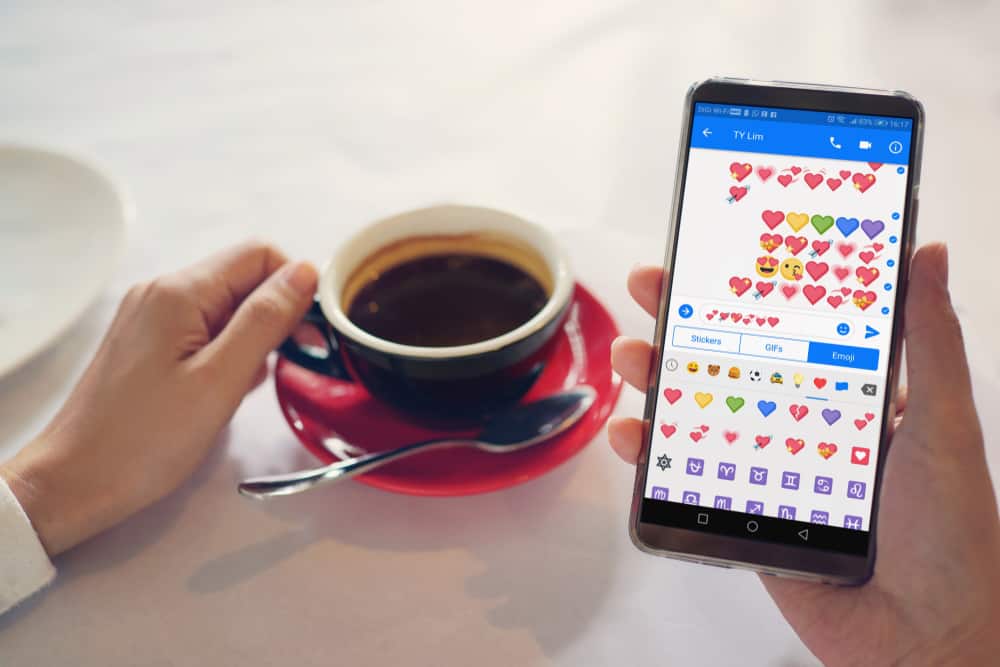
Facebook Messenger is a popular and preferred messaging platform for most users. You can message your friends using the mobile, desktop, or browser version with Messenger. When you message people on Messenger, all your messages will be available on the platform unless you delete them.
So, if you’ve not deleted any messages, you should comfortably access your old messages unless something else is causing the error.
To access old messages, ensure you have a strong internet connection. Otherwise, the old messages won’t load. Other causes of the error include issues with the Messenger server, a technical glitch, issues with Facebook’s cache, or you might have deleted or archived the chats. To access old messages, scroll upwards in the target conversation or use the search feature to filter keywords.
This guide covers different reasons why you can’t see older messages while mentioning how you can try to fix this problem to give you access to your old messages on Messenger.
Why Can’t I See Older Messages on Messenger?
Messages are how we keep memories. You may wish to access the conversation later when you share a moment with someone via text. Facebook Messenger is an excellent platform for connecting you with friends and family. When you conversed with someone earlier, your old messages should be available on Messenger unless you deleted them.
Messenger preservers all your messages. When you need to access your old messages on Messenger, open the Messenger application and scroll upward. Once you keep scrolling, you will access all the old messages until you get to the first message you shared with the target person.
If you are having trouble accessing your old messages, there are different explanations for this. Take a look at the below reasons.
Internet Connectivity Issue
You require a stable internet connection to load all the old messages you have in a conversation. When you have a weak internet connection, loading the messages becomes an issue, and you will end up frustrated.
So, fix your internet connection and ensure you have an active data subscription. Once that is sorted out, open the target conversation and scroll upward to access the old messages.
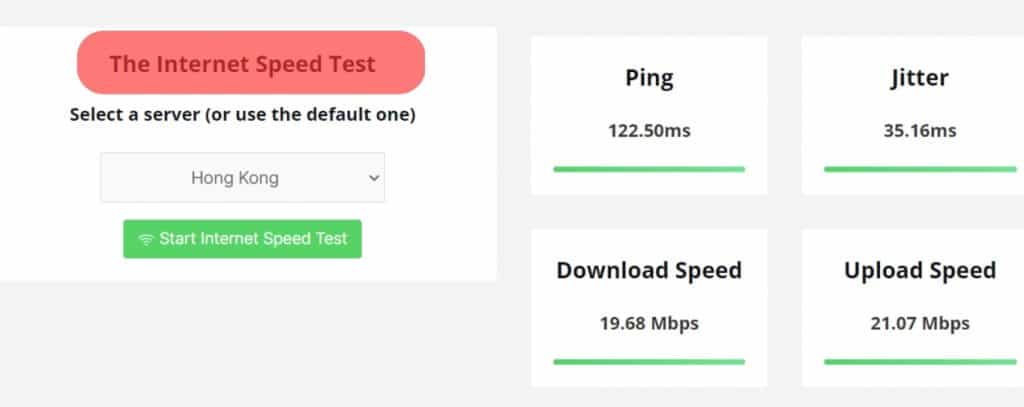
Facebook Messenger Server Error
Sometimes, you may have a stable internet connection, but Facebook’s servers might be down. You can’t load the old messages when such a case occurs until Facebook fixes the issues affecting its servers.
When there is an issue with the server, many users will be affected, and the Messenger application won’t work as expected. Therefore, check the Messenger server’s status; if they are problematic, your best option is to wait for them to be fixed.
A Technical Glitch
Technical glitches affect any application, and Messenger is no exception. When there is a technical error, it can hinder the normal performance of the application and affect the loading of older messages.
Restart the Messenger application and try to sign out, and sign in again. Hopefully, that will eliminate the technical error and pave the way for you to access your old messages conveniently. If that fails, consider reinstalling the Messenger application.
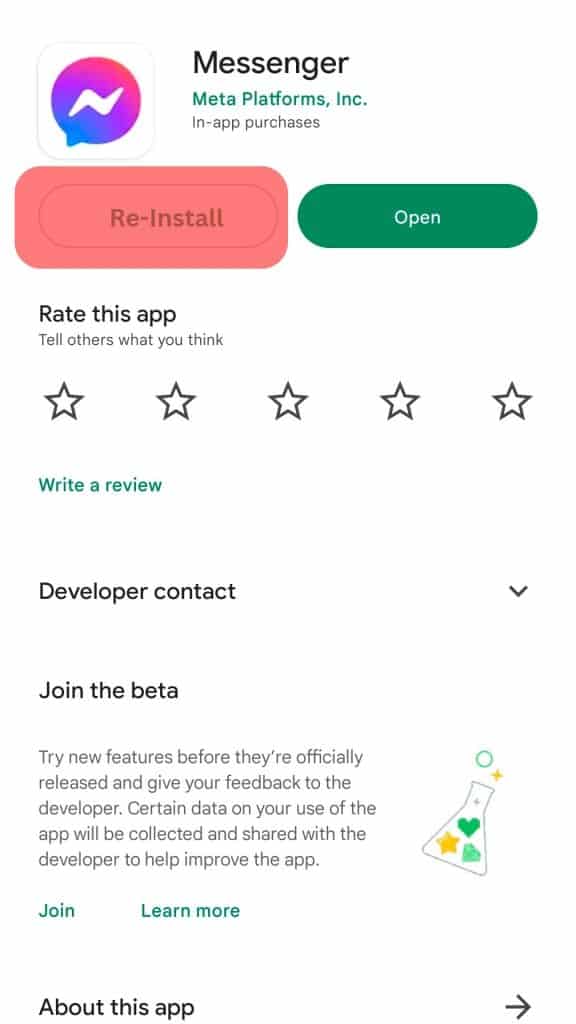
Archived or Deleted Messages
Unfortunately, if you deleted the Messenger conversation you once had with your friend, there is no way you can access the old messages contained in that conversation. Even when you scroll upwards in the particular conversation, you will reach the oldest message in the given conversation, and it won’t be the message you were looking for.
Still, if you have archived the conversation, you must check the archived chats and unarchive it by replying to the conversation. That way, the archived conversation will appear in the main window, and you can open it and find your old messages.
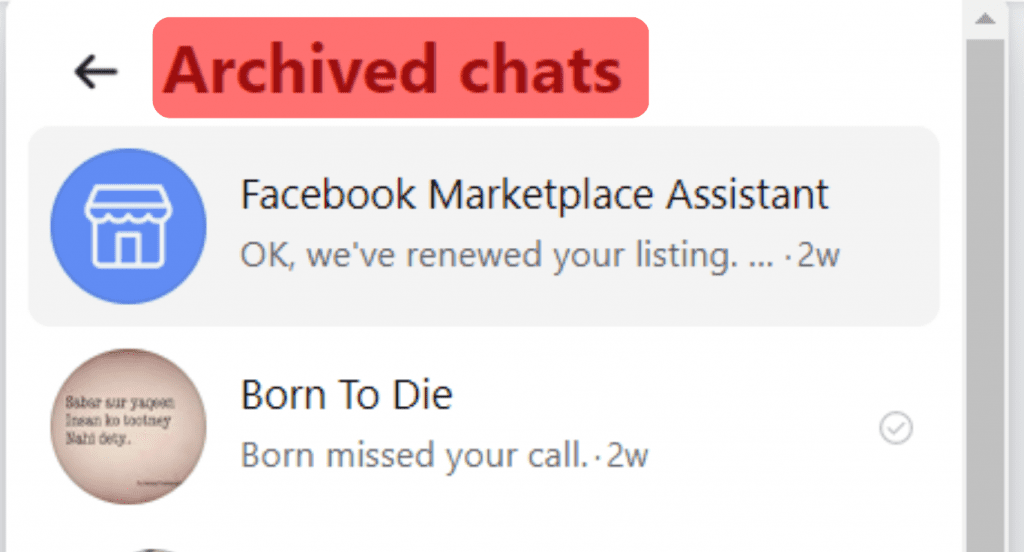
Facebook Cache Error
An overloaded or corrupted cache can easily cause the error, making you unable to access your old Messenger messages. Here, try deleting the corrupted cache and check if you can access your old messages.
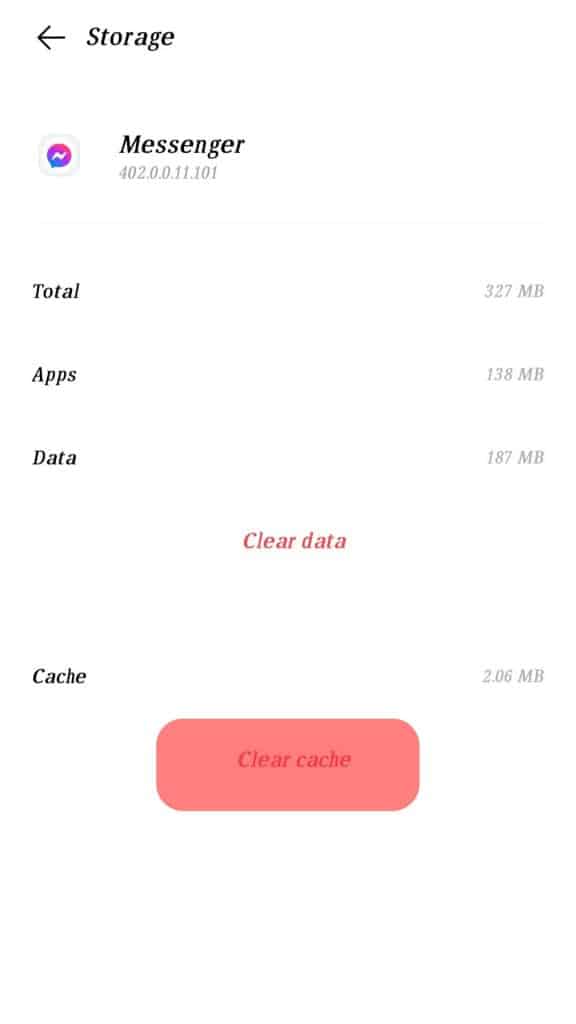
Conclusion
Your old Messenger messages can be accessed by scrolling upward in the conversation. If you can’t see the older messages, it could be because you deleted them, don’t have an internet connection, have a glitch with Messenger, or the Facebook Messenger servers are down.