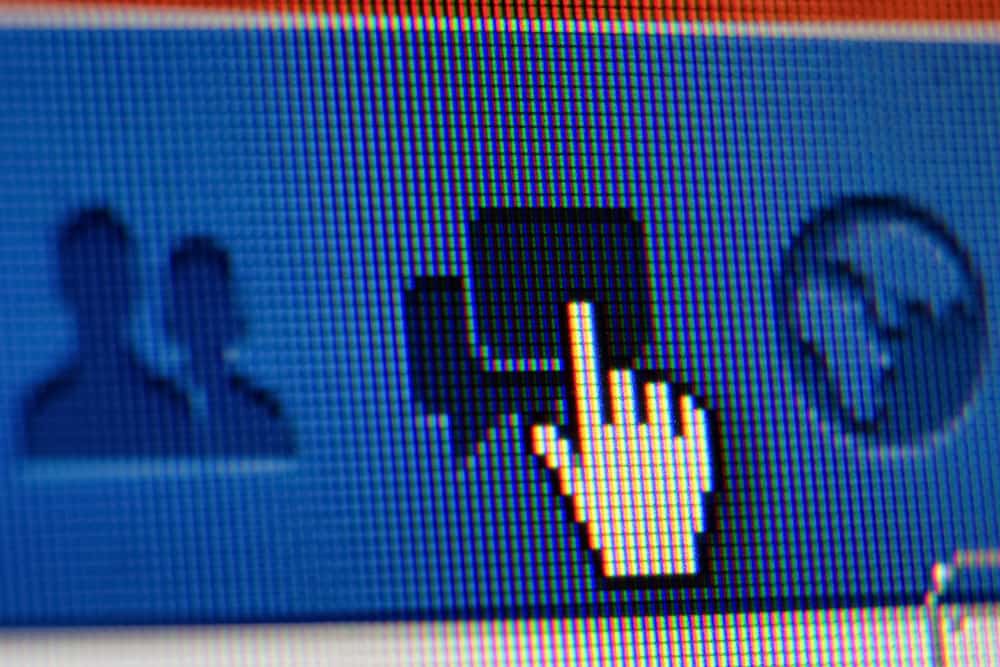TikTok features many filters and effects that are used to enhance videos. One of its widespread effects called the Reality Ripple, is used to detect movements in videos. Interestingly, there has been a lot of buzz that this effect can help scan rooms for ghosts.
Now it is very likely you have seen one of these videos and want to try it too, but how can you find the Reality Ripple effect on TikTok?
Here’s how to find the Reality Ripple effect on TikTok:
1. Tap the ‘+‘ sign at the bottom of the screen to create a new video.
2. Tap on the ‘Effects‘ button at the bottom left corner of the screen.
3. Tap the search icon and search for ‘Reality Ripple.’
4. Choose the first result and record your video.
In the rest of this article, we will show you all the different ways to find the Reality Ripple effect and how this effect works.
How To Find The Reality Ripple Effect on TikTok?
So you are ready to go on a quest of finding magical creatures in your room, or you want to add some movement effects to your TikTok videos.
Below are the two different methods of finding the Reality Ripple effect.
Method #1: Find the Reality Ripple Effect by Scrolling Through the ‘Trending’ Section
Here’s how to find the Reality Ripple effect from the Trending tab and use it in your videos:
- Open the TikTok app on your device.
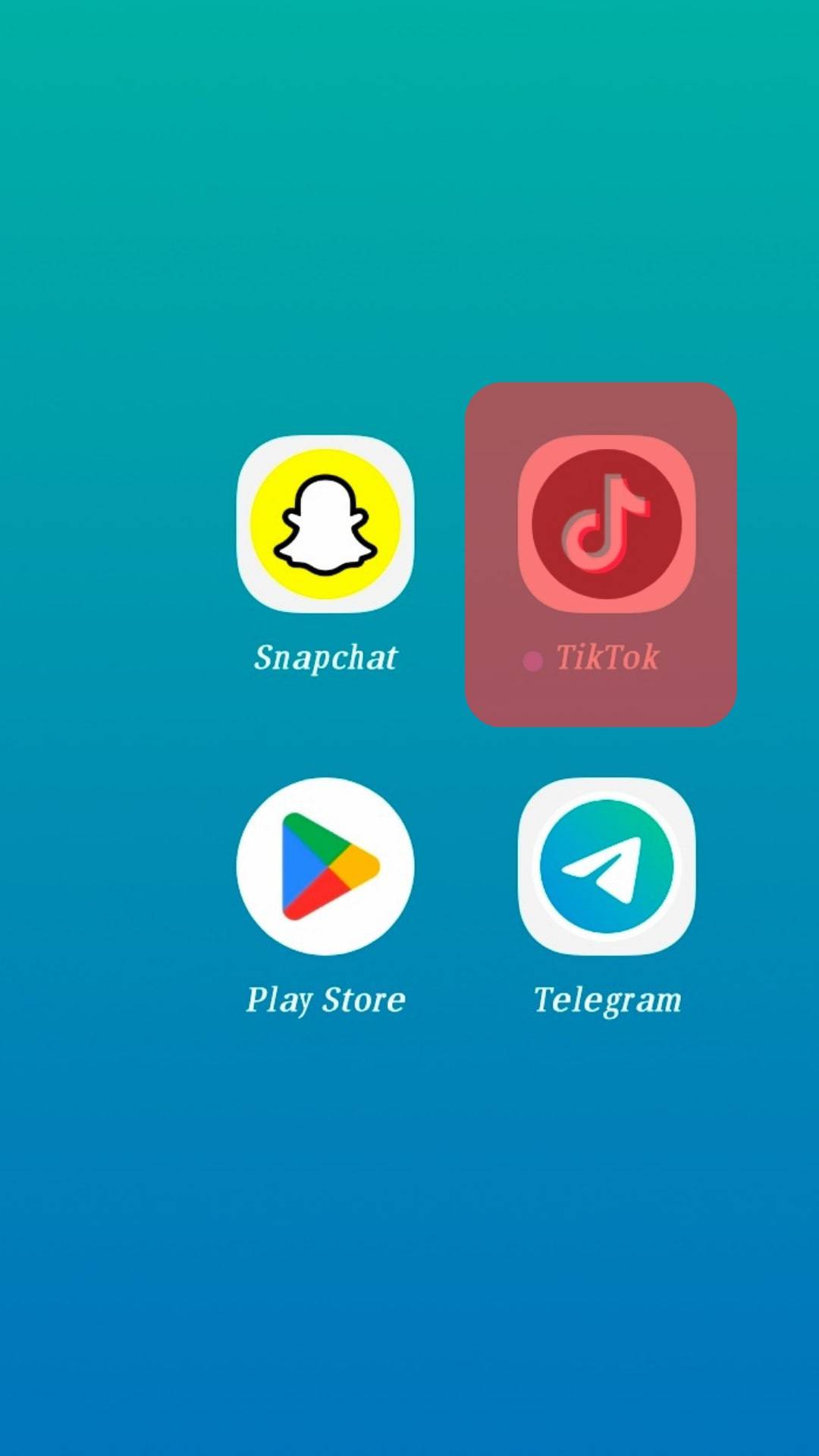
- Tap on the ‘+‘ sign at the bottom of the screen to create a new video.

- Tap on the ‘Effects‘ button at the bottom left corner of the screen.
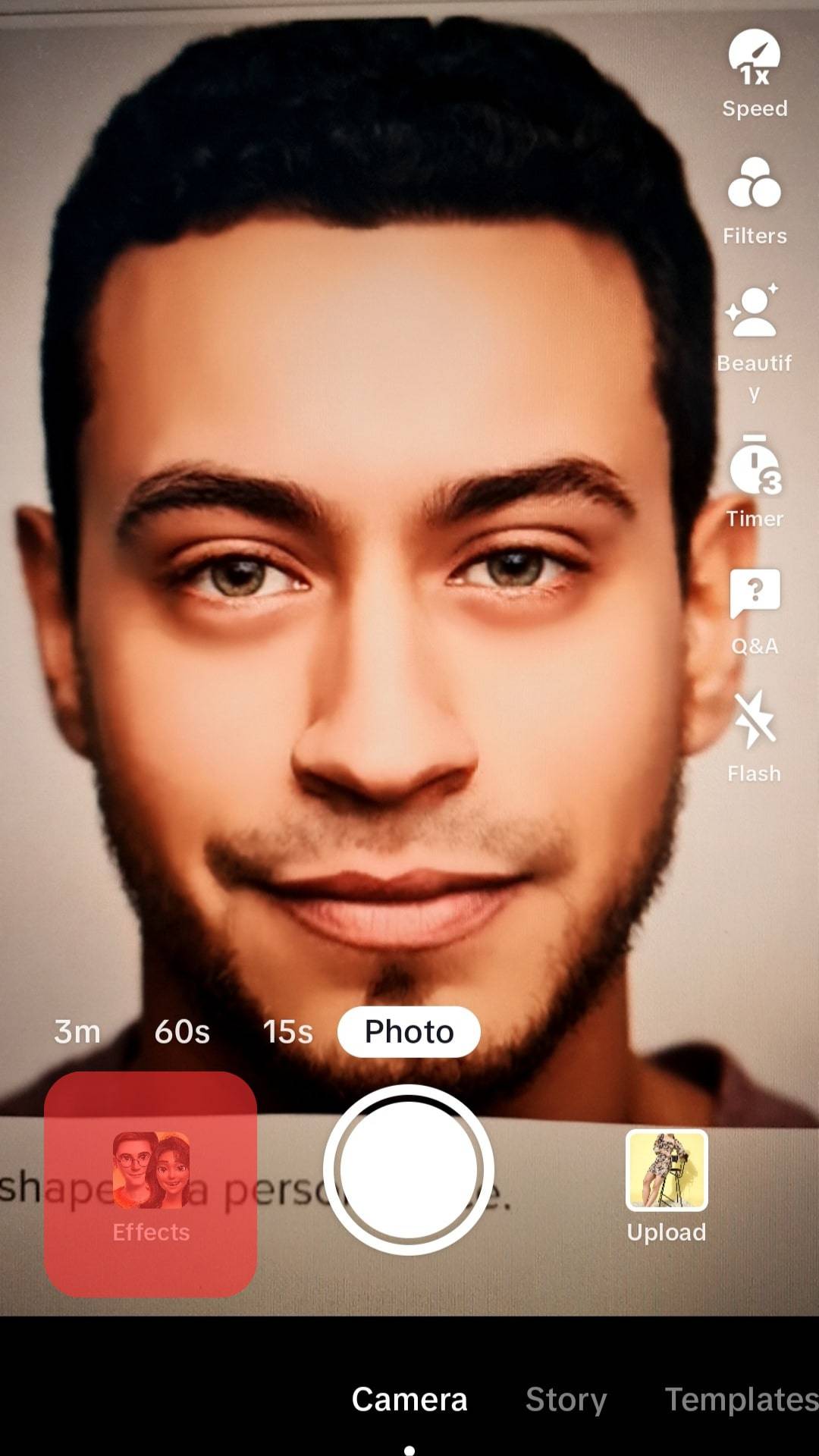
- Browse through the effects in the ‘Trending‘ section until you find the Reality Ripple effect.
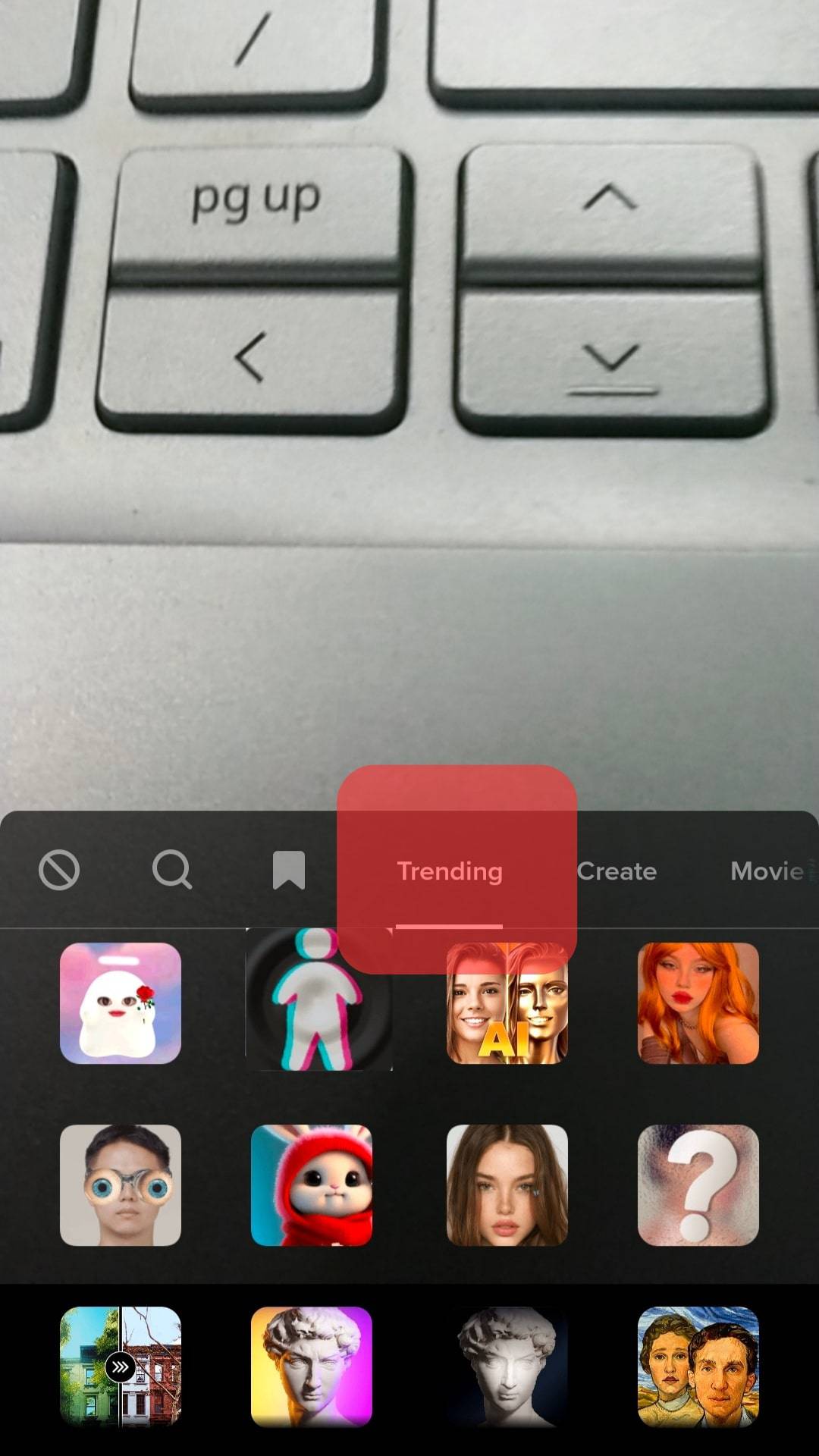
- Tap the Reality Ripple effect to apply it to your videos.
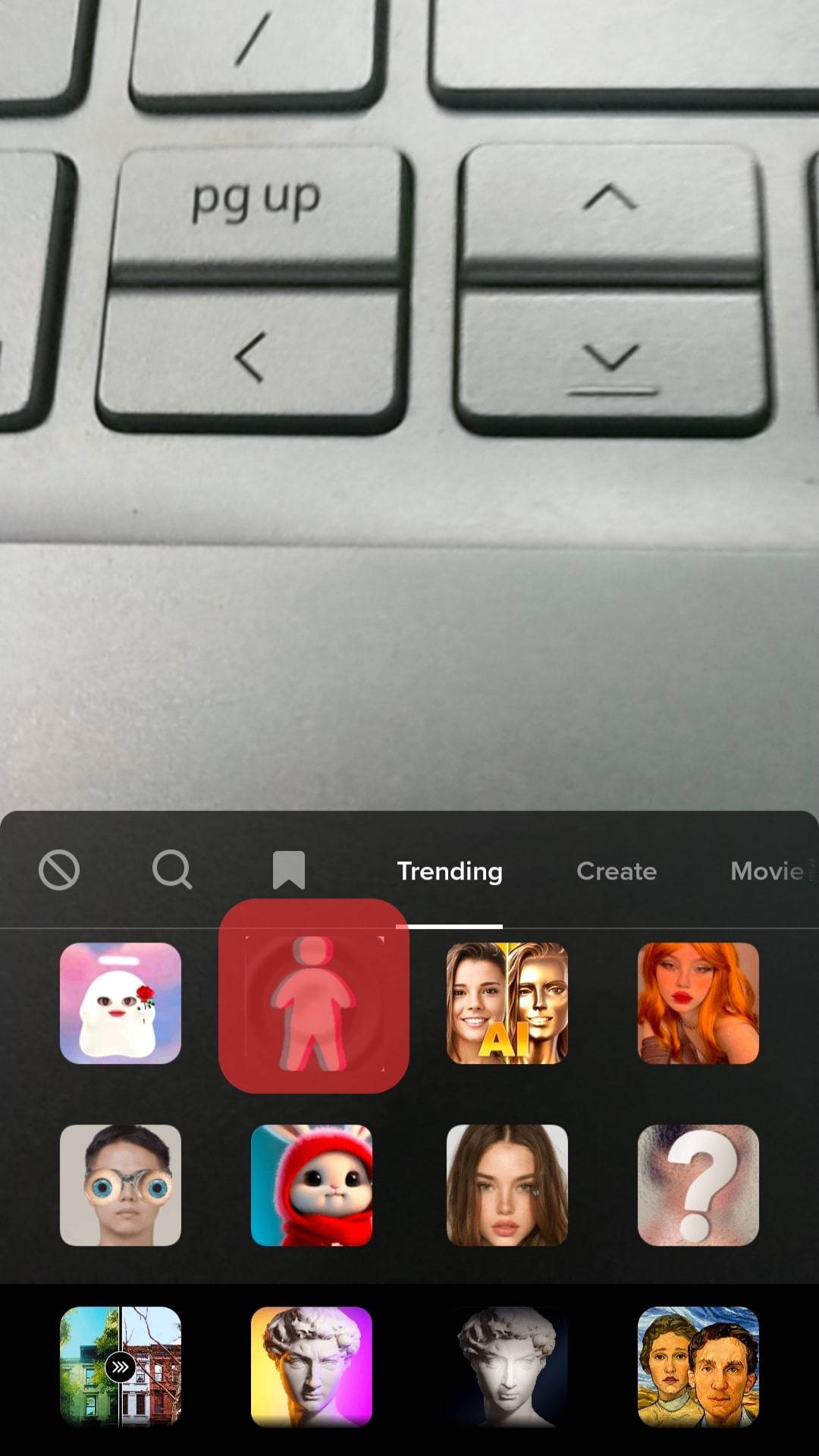
- Tap the circle button at the bottom of the screen to capture your video.
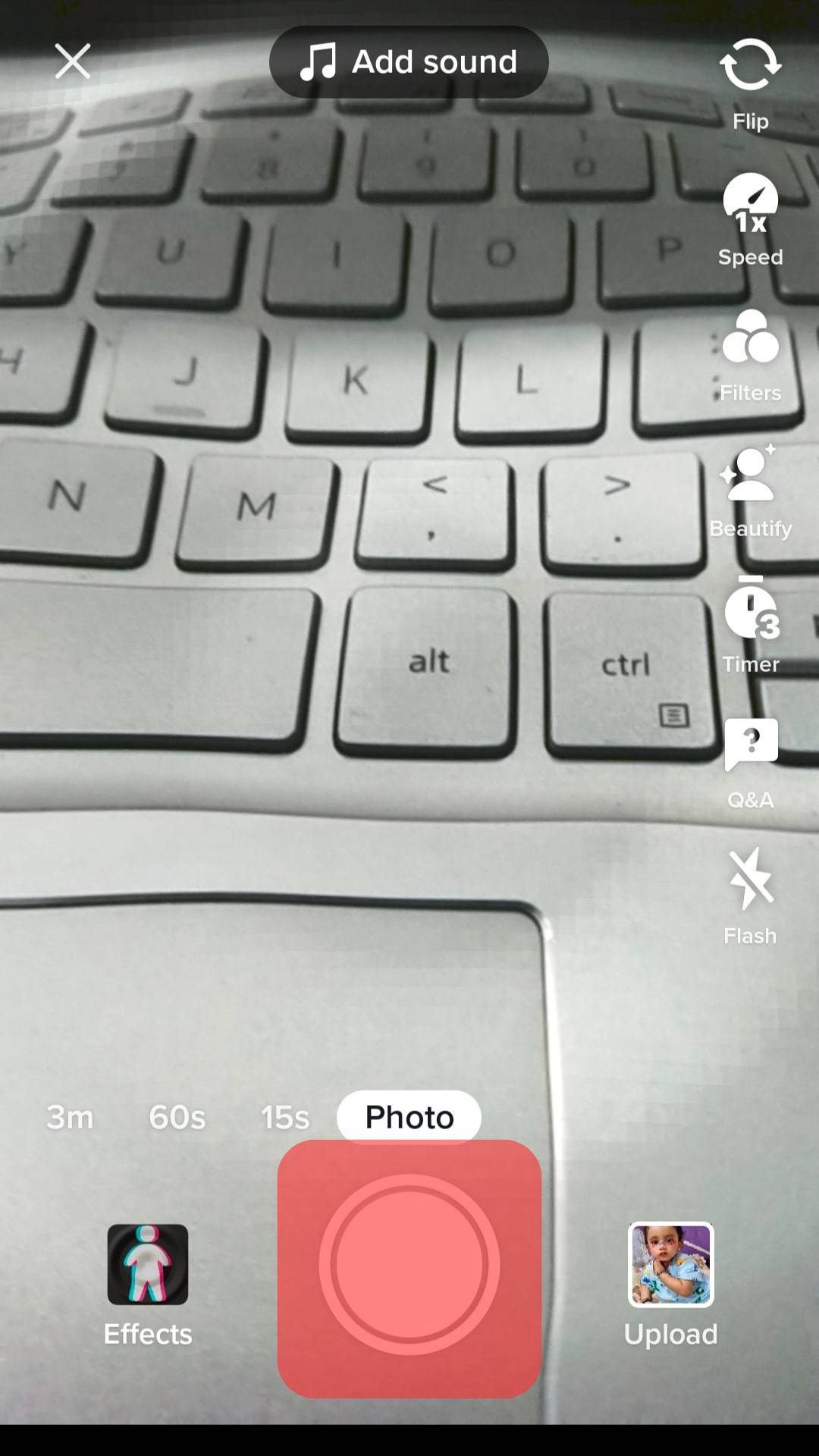
If you can’t find the Reality Ripple effect in the ‘Trending’ category, you can browse through other categories like ‘Interactive’ or ‘New.’
Method #2 – Find the Reality Ripple Effect by Search
If scrolling through the numerous effects on TikTok seems stressful, there is an easier and faster method to find the Reality Ripple effect.
Here is how to find the Reality Ripple effect by search:
- Open the TikTok app on your device.
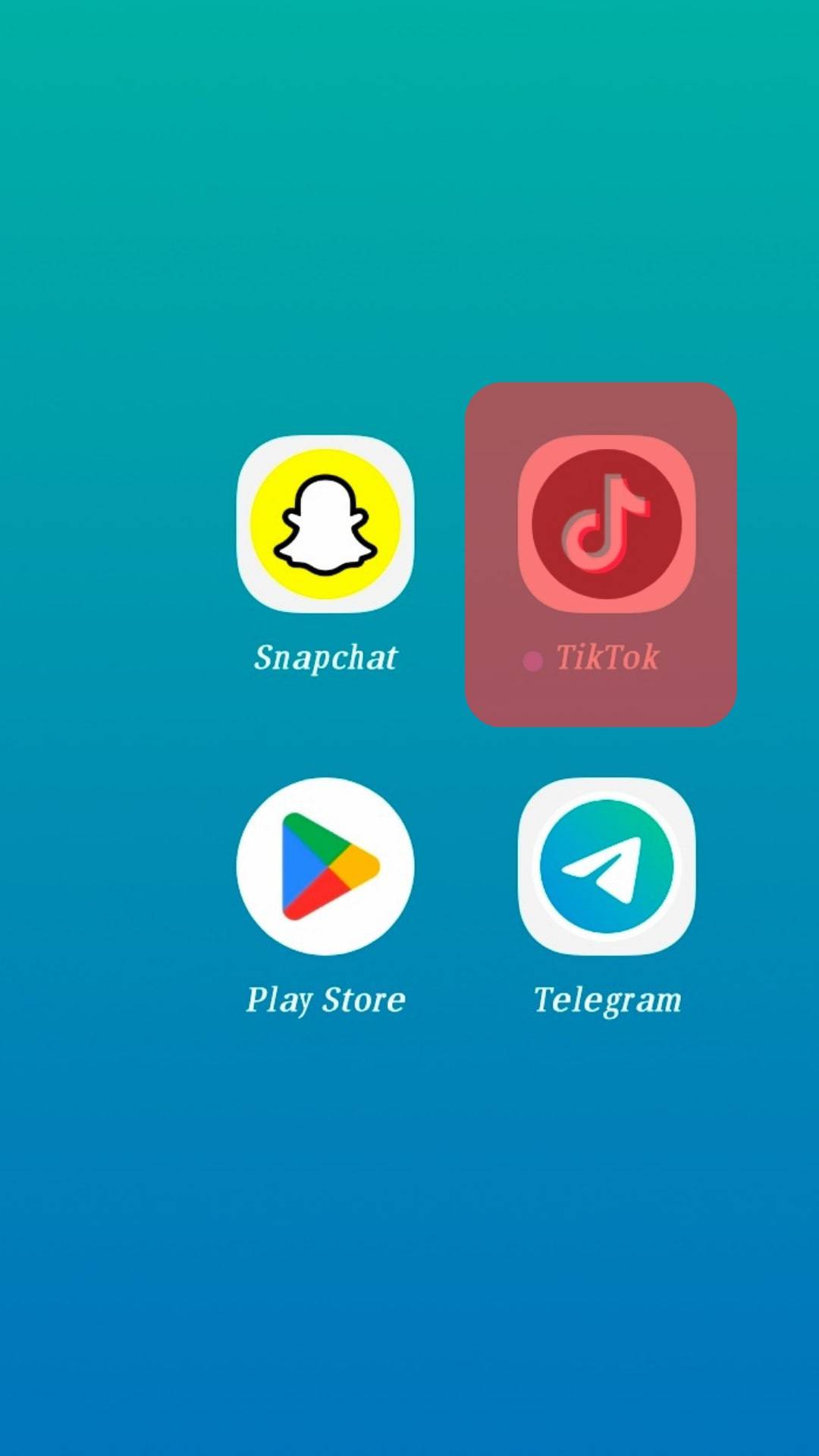
- Click on the ‘+‘ sign at the bottom of the screen to create a new video.

- Click on the ‘Effects‘ button at the bottom left corner of the screen.
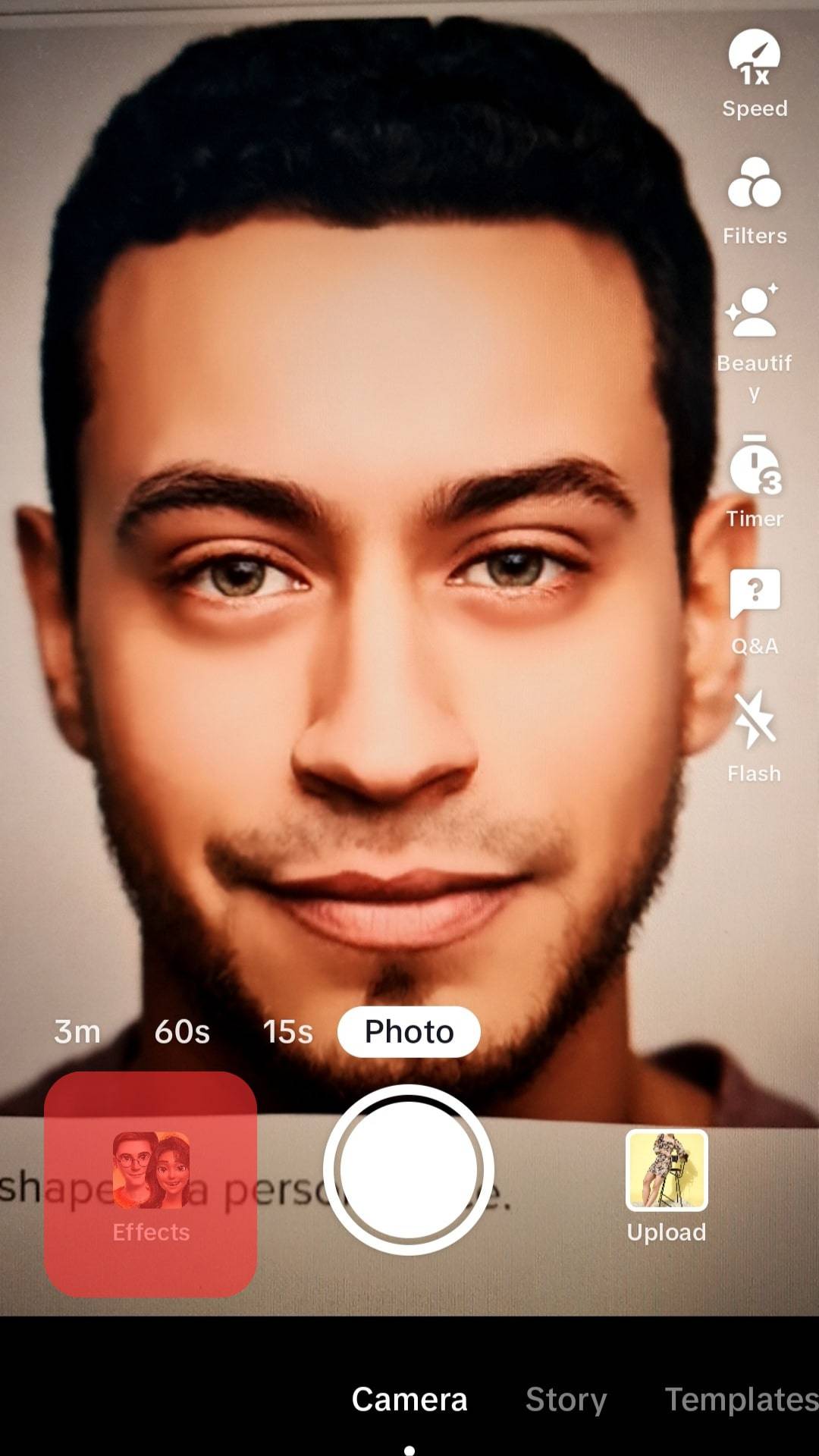
- Tap the search icon on the left side.

- Type ‘Reality Ripple‘ into the search box.
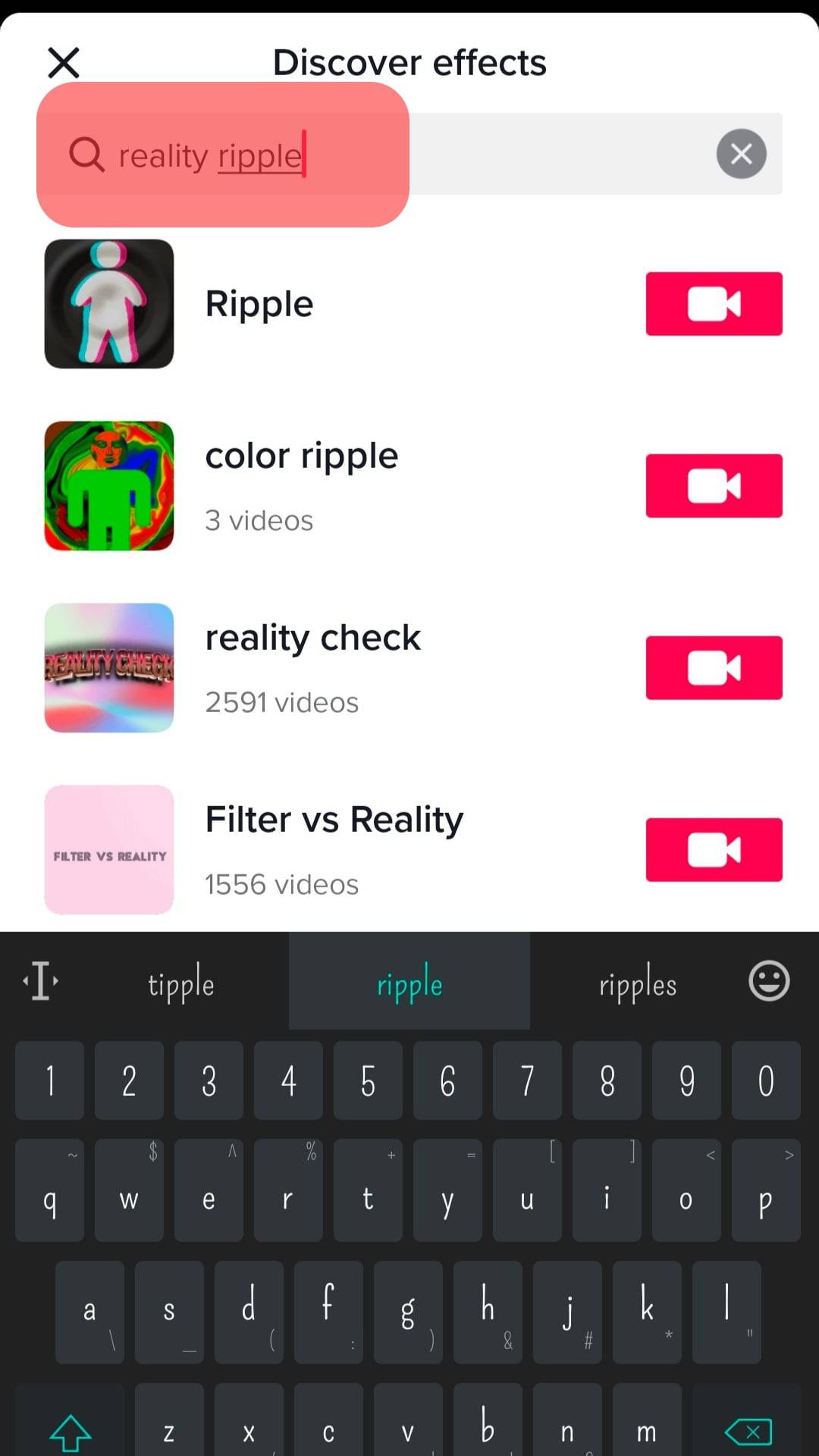
- Tap the Reality Ripple (first result) effect to apply it to your videos.
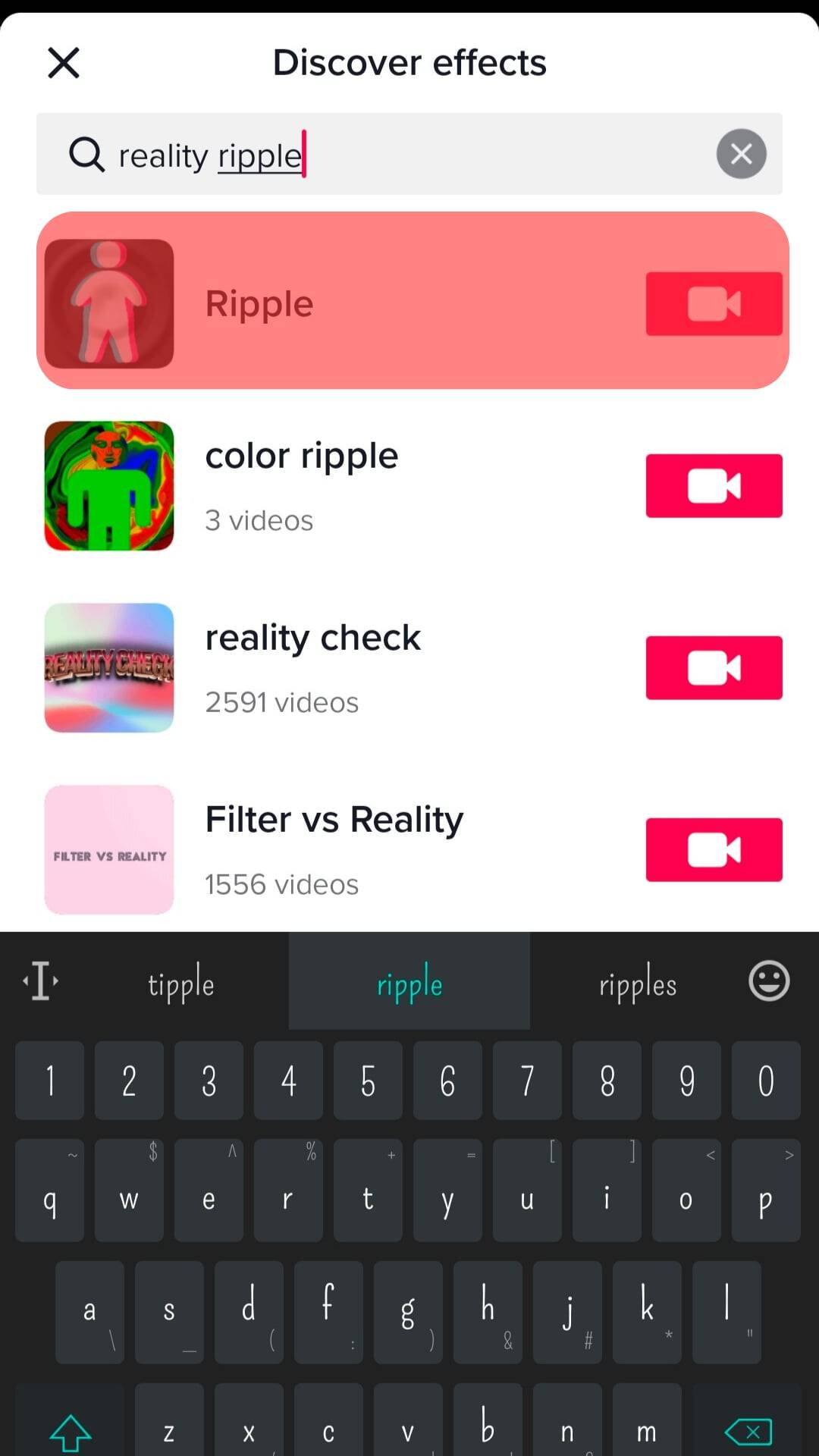
- Tap the circle button at the bottom of the screen to start recording your videos.
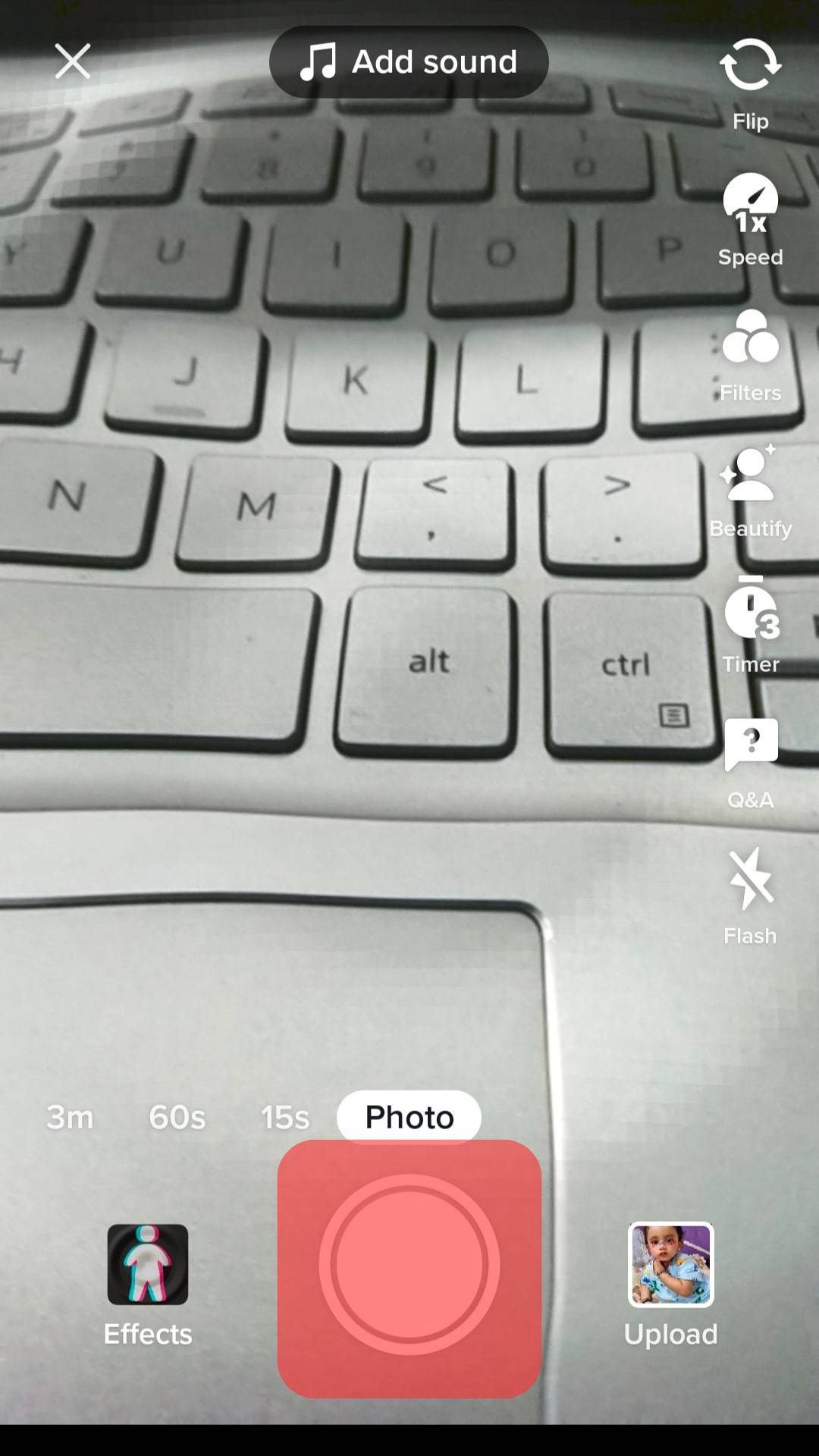
The Reality Ripple effect may trigger seizures in people with photosensitive epilepsy.
How Does the Reality Ripple Effect on TikTok Work?
While some TikTok lovers are thrilled by the result they get from using the Reality Ripple effect to scan their rooms; others find it very scary.
Believe it or not, this effect has the magic of helping you see things beyond the ordinary eye. But how does it manage to do this?
The Reality Ripple effect imitates a thermal scan to check around a person for movements. It also makes traces of random shapes.
When this effect is activated, the thermal scan represents people in colorful shades such as yellow, purple, red, etc.
In some cases, the scan represents empty areas with no visible movement in the above colors or even gray or black.
These odd colors are what users suspect to be a ghost. However, there is no proof that these claims are real.
Conclusion
The number of users on TikTok increases daily, and the app never fails to deliver its users with exciting effects and filters to spice up their videos.
In this article, we discussed one of the widespread effects known as the Reality Ripple effect. Reportedly, this effect detects the presence of ghosts in your home.
This magical effect has put fear in the minds of some users who have used it in their videos. Regardless, many others are fascinated and wish to explore the effect.
Luckily, this article presents two methods of finding the Reality Ripple effect on TikTok so you can use it in your next video.