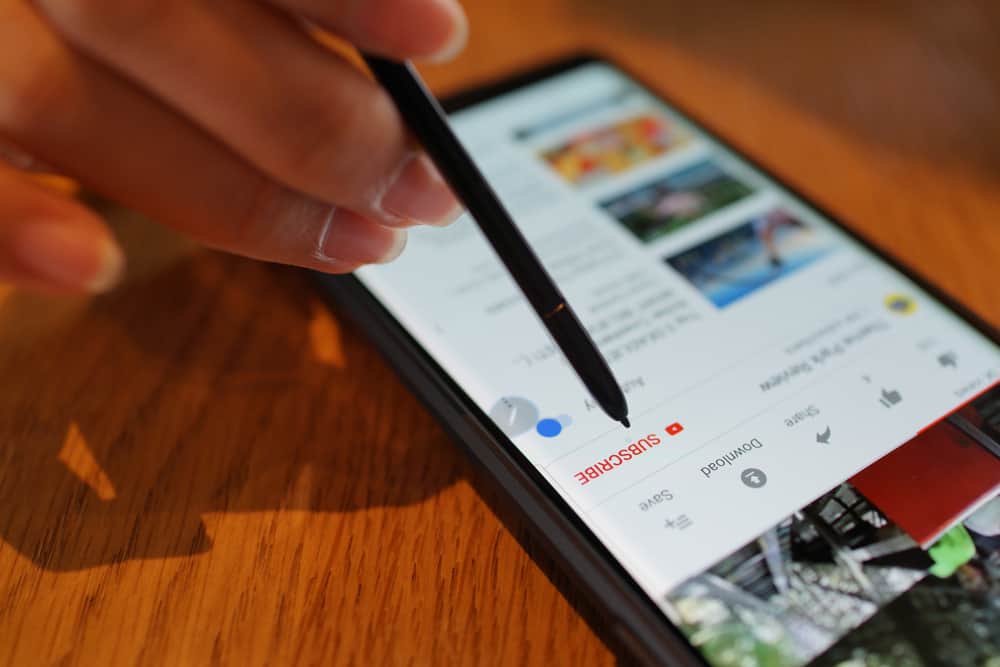Knowing when your viewers are on YouTube is beneficial for several reasons. This data helps you decide when to premier your videos, go live, and engage with your audience.
When you tailor your content based on such insights, you will get more views, likes, and comments and grow your channel. But how do you know when your viewers are on YouTube?
Access to YouTube Studio on your browser. Click “Analytics” and open the “Audience” tab. Locate the “When your viewers are on YouTube” box and click on it. You’ll see horizontal blocks representing when your viewers are on the platform and darker blocks representing the day and time your viewers are most active on YouTube.
This post shows you how to know when your viewers are on YouTube.
“When Your Viewers Are on YouTube” Data
The goal of every YouTube creator is to create videos that viewers will discover and like, making them subscribe to their channel. Meeting this goal takes a lot of work.
That is where YouTube Analytics comes in handy. This free tool from YouTube gives you insights into how your content is performing, who is watching, likes, dislikes, and suggestions.
You can use this data to tailor your content to match audience preferences. When you provide the value your audience wants, your channel becomes a viewing destination and grows.
The “Audience” tab on YouTube Studio provides vital metrics, including subscribers, new viewers, unique viewers, and age and gender of viewers.
In addition, you can see when your viewers are on YouTube. You can use this data to schedule your video premieres, live stream, and community engagement.
You can check when your viewers are on Youtube on the YouTube Studio app on mobile or YouTube Studio web. Below are the two methods.
On Mobile
First, ensure you have the YouTube Studio app installed on your phone. If you have it, follow the steps below.
- Open the YouTube Studio app on your mobile device.
- Tap “Analytics” on the bottom menu.
- Select “Audience” on the top menu.
- Locate the “When your viewers are on YouTube” box and tap on it.
You’ll see the days and time your viewers have been active on the platform in the last 28 days.
On Computer/Browser
For computer users, here is the step-by-step process for seeing when your viewers are on YouTube.
- Navigate to YouTube on your computer browser and log in to your account.
- Click on your profile picture.
- Select “YouTube Studio.”
- Click “Analytics.”
- Open the “Audience” tab.
- Locate the “When your viewers are on YouTube” box and click on it.
You’ll see horizontal blocks representing when your viewers are on the platform. The data is analyzed for the last 28 days, and the darker blocks represent the day and time that your viewers are most active on YouTube.
Winding Up
YouTube Analytics provides key insights about your content to help you reach more viewers and grow your channel. One such insight is when your viewers are active on the platform.
To know when your viewers are on YouTube, navigate to the “Analytics” menu on YouTube Studio and open the “Audience” tab.
FAQs
While there is no definitive way to tell when your YouTube viewers are active, YouTube Analytics shows you when your viewers are on YouTube. You can use this data to estimate when your viewers will likely be active to schedule your video premieres, live streams, and community sessions.
If you can’t see any data on the “When your viewers are on YouTube” section, your videos or channel doesn’t have enough traffic for the period YouTube started analyzing your content. For instance, if your channel is new and hasn’t garnered a particular viewer count in the last 28 days, you may see ”Not enough data to show this report.”
Your audience behavior dictates the best time to post on YouTube. After getting enough traffic, YouTube will show you when your viewers are on YouTube. If the data shows that most of your viewers are active on Sunday at 9 PM, that’s the best time to post on YouTube.
Understanding when viewers are on YouTube helps you plan when to post your videos, go live, or host a community session.