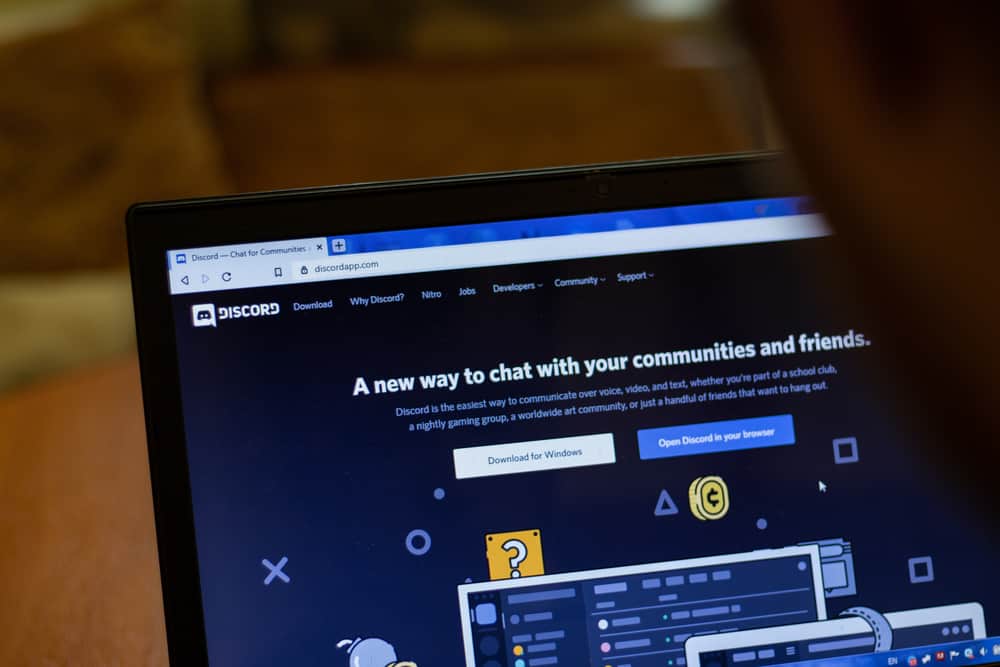
Discord has numerous features, but you may not know about all of them.
Obsidian mode is a growing popular feature, and many users are asking for the feature on PC and iOS devices.
If you are wondering what Obsidian mode is and how to get it on PC, the guide has covered you.
Obsidian mode is becoming a convenient feature regarding how people want their Discord displayed. Unfortunately, Discord has not yet released the feature on PC and iOS devices. Despite many users urging Discord to update the feature on PC, it has yet to implement it and has not yet announced when it will be released.
If you don’t know what obsidian mode is, this guide explains everything you need to know about it. Moreover, it describes how you can get obsidian mode on a PC or Android.
What Is Discord Obsidian Mode?
The obsidian mode was a hidden feature not foundable in the settings.
But now you can enable it easily on Android devices; you just have to turn on “AMOLED Mode.”
Discord unveiled the obsidian mode to enable users to change the application’s color.
Discord has light and dark modes, and you may want to be unique from your peers by applying a different mode.
The Obsidian mode is the latest, and many users didn’t understand how to get it because it was a hidden feature.
How To Get Obsidian Mode in Discord PC
Obsidian mode is yet to be implemented on PC and iOS devices.
That means you will not enjoy the feature if you don’t have an Android phone.
Many Discord users have requested Discord to release the feature for iOS and PC users, but they are yet to do it.
Moreover, Discord has not yet announced whether it will release the feature on PC, making it impossible to tell when it will be released.
If you are a PC user, you can utilize Discord’s light and dark modes.
How To Get Obsidian Mode on Android
Obsidian Mode is available for Android phones.
If you navigate the Discord settings, you will not see a prompt for enabling the mode, but you can see an experimental mode called AMOLED. It has a different name but the same effect as Obsidian mode.
The following are the steps for invoking Obsidian mode in Android phones:
- Open Discord on your Android phone.
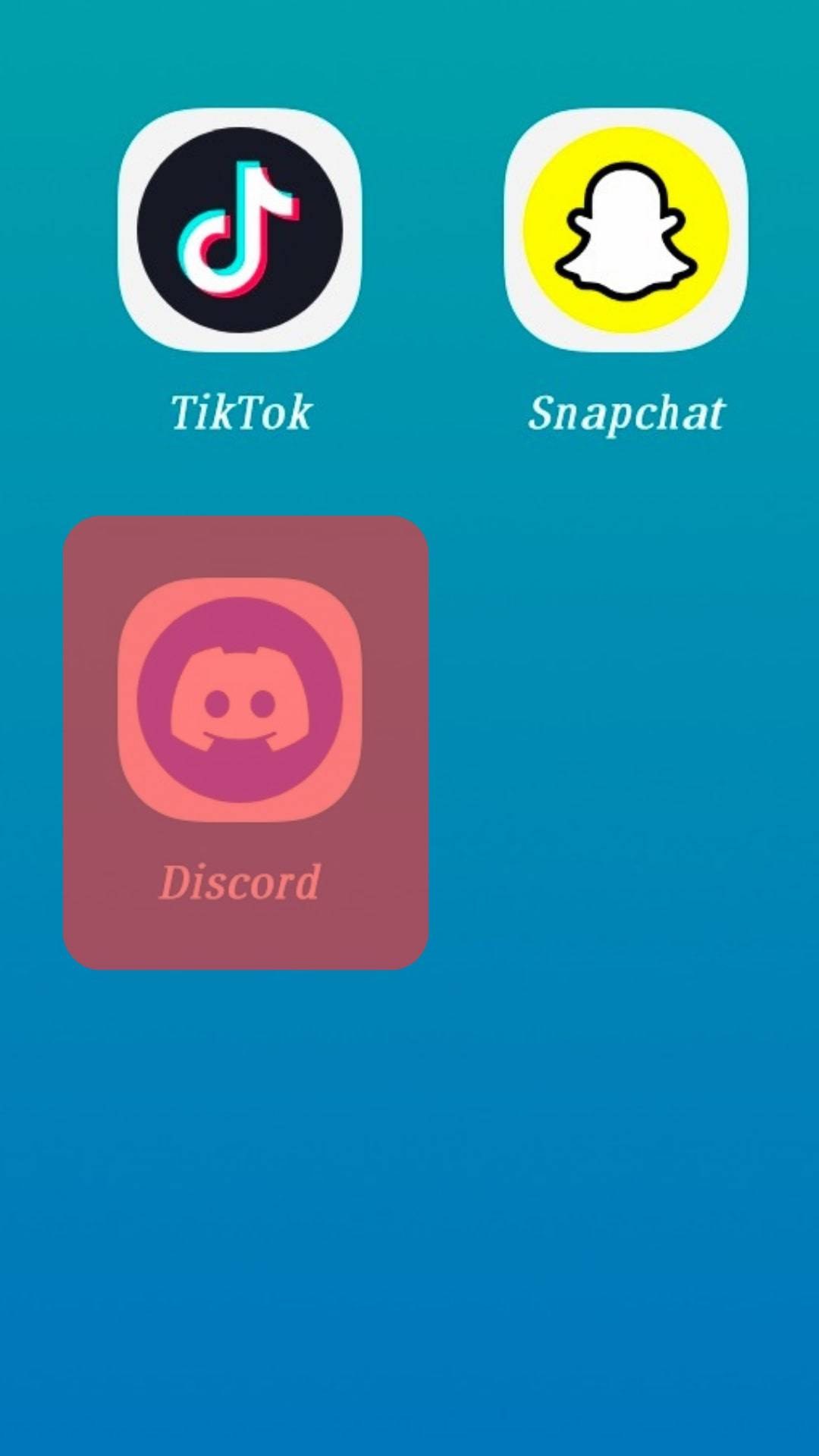
- Tap your avatar to open “User Settings.”
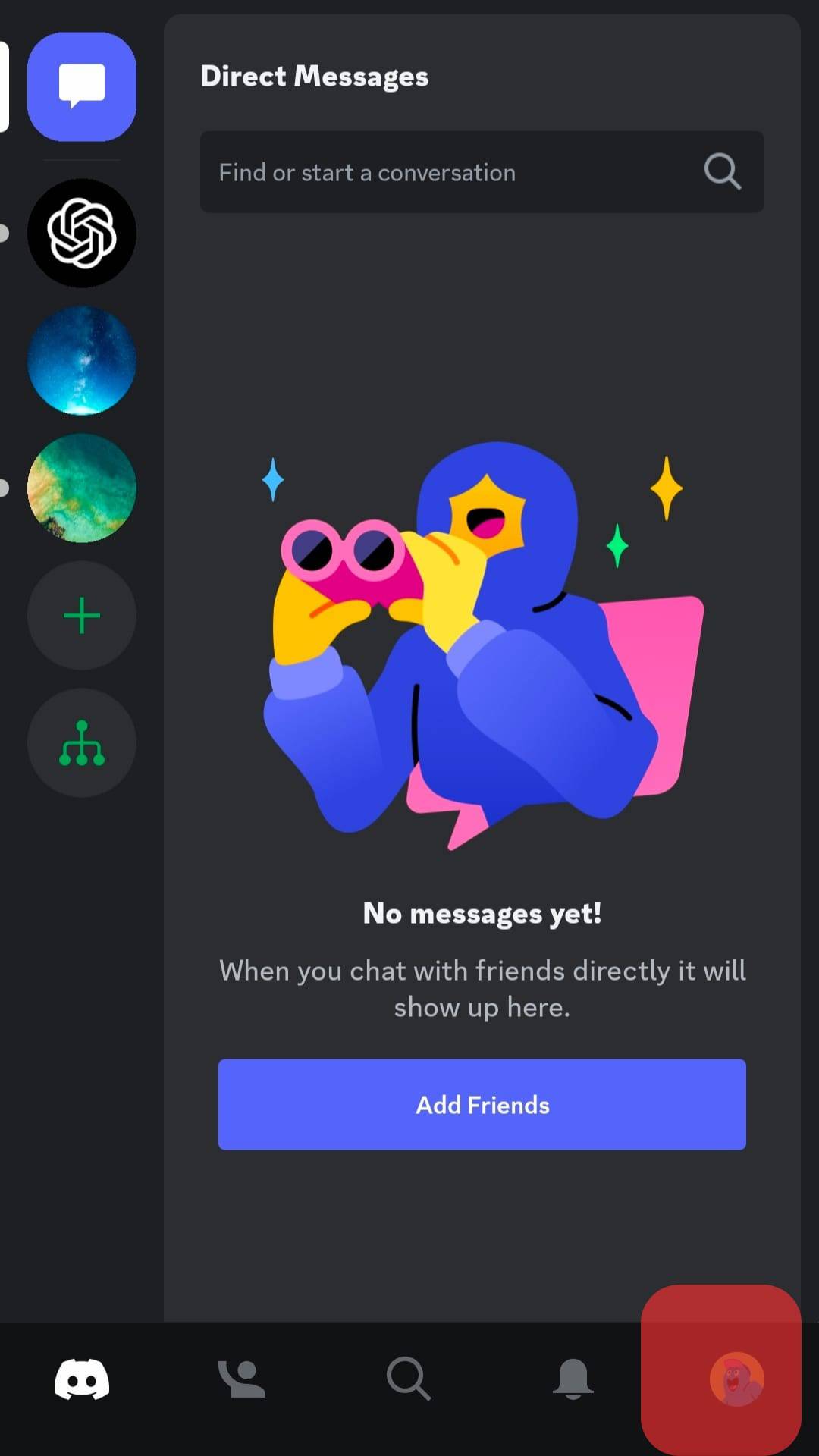
- Scroll to the “Appearance” option and tap it.
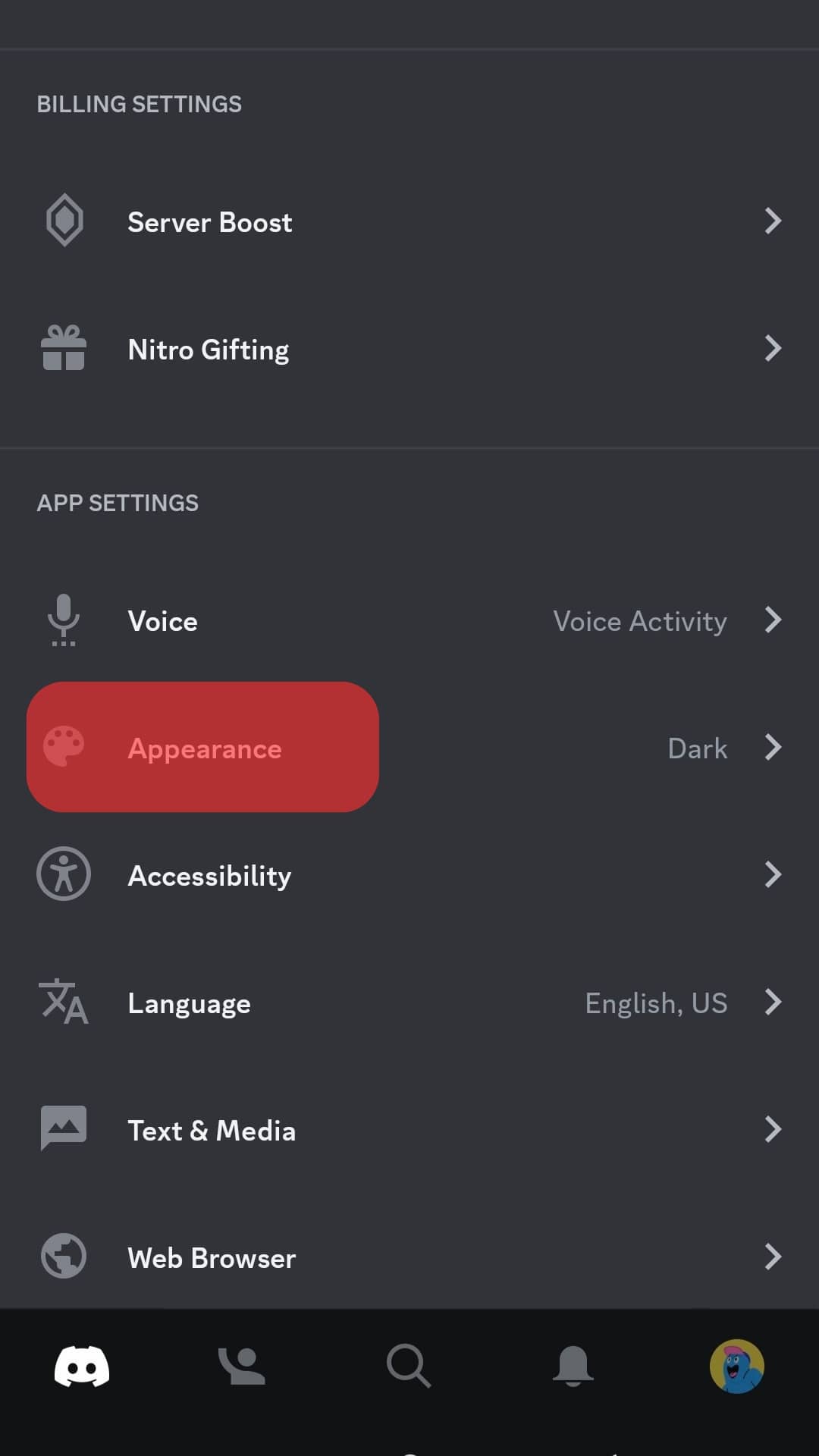
- Enable “AMOLED mode.”
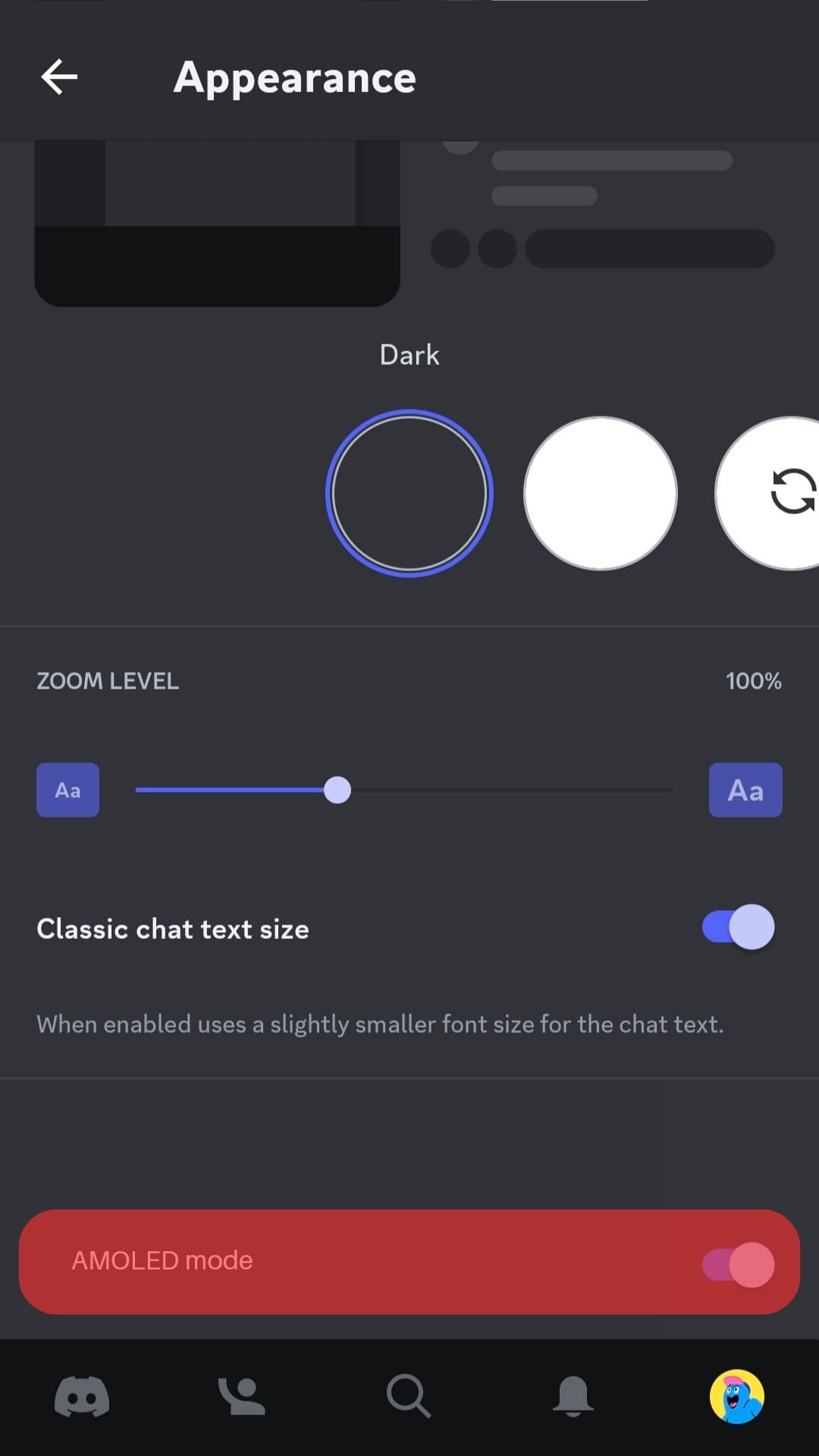
You will realize the Obsidian mode gives your Discord a different look that is almost the same as the dark mode. Now that you have enabled it, you can enjoy using your Discord.
Conclusion
Obsidian mode is a new experimental feature that was released to Android users.
If you are tired of the light and dark modes, Obsidian mode is the trend to make your Discord unique.
Unfortunately, it’s unavailable for PC users, but the guide has explained the steps if you are looking for a way to unlock the feature on Android.
Frequently Asked Questions
Obsidian mode is a feature under test and is yet to be released on iOS devices. Only Android users can currently utilize the feature, meaning if you use Discord on a PC or iOS device, you cannot.
Obsidian mode is a feature that Discord introduced to supplement the light and dark modes known by many Discord users. The obsidian mode is an experimental feature, explaining why it is yet to be implemented in iOS and PC devices. Users who wish to use a different mode than the light and dark mode can enable Obsidian mode.
You can enable Obsidian mode on Discord by enabling “AMOLED Mode.” Open Discord user settings on Android, navigate to “Appearance,” and once you see the AMOLED option, enable it.










