
For most of us, it was probably when we saw a friend posting hilarious videos or when a favorite celebrity started using the platform.
So remembering the day and date you caved in is probably a bit of a blur.
Here’s how to figure out when you joined TikTok.
TikTok doesn’t have a “sign up date” feature like other social media platforms. Still, you can get a good idea of when you joined by looking at the account activity, finding a confirmation email from Tiktok, or looking at the date of downloading Tiktok from your app store.
As soon as you join TikTok, the entertainment and interaction begin. You like, comment on, share videos, and follow the accounts you’re interested in.
This leaves a trail of activity in your account, so you only have to go back far enough in your history to get a sense of when you joined. However, if it’s too much of a hassle, there’s an easier way.
We’ll explain how to find the date you joined TikTok using different methods.
How To Find Out When You Joined TikTok?
You can use four methods to find out when you joined TikTok.
Method #1: Check the Sign-Up Date in the Email
If you signed up on Tiktok using the email address, you must have received a confirmation email with a link to finish the sign-up process.
If you can find that email in your Inbox, the date you received it will be when you joined TikTok.
To find old emails:
- Log in to the email account you used to sign up for TikTok.
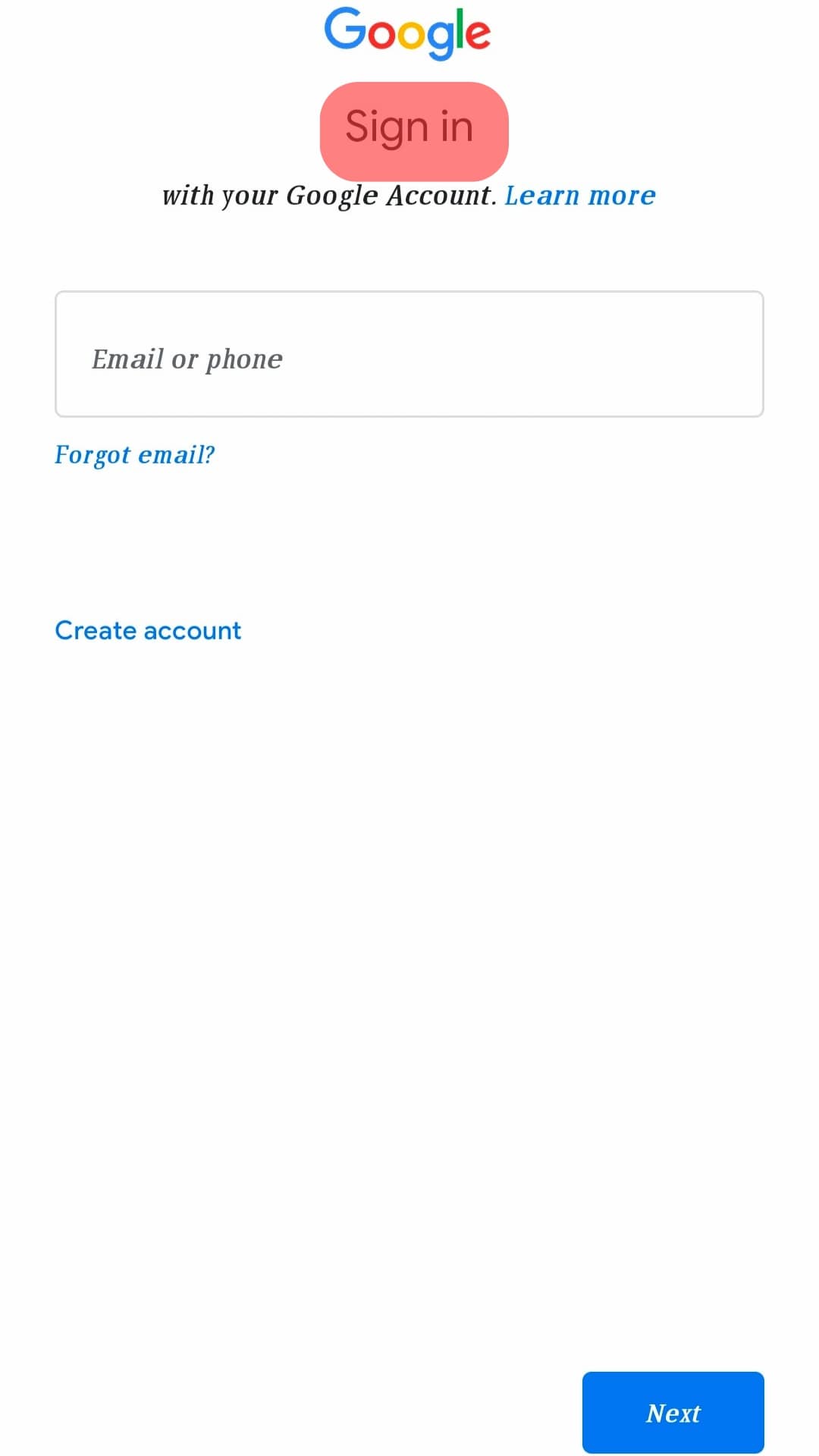
- Type “Tiktok” in the search bar.
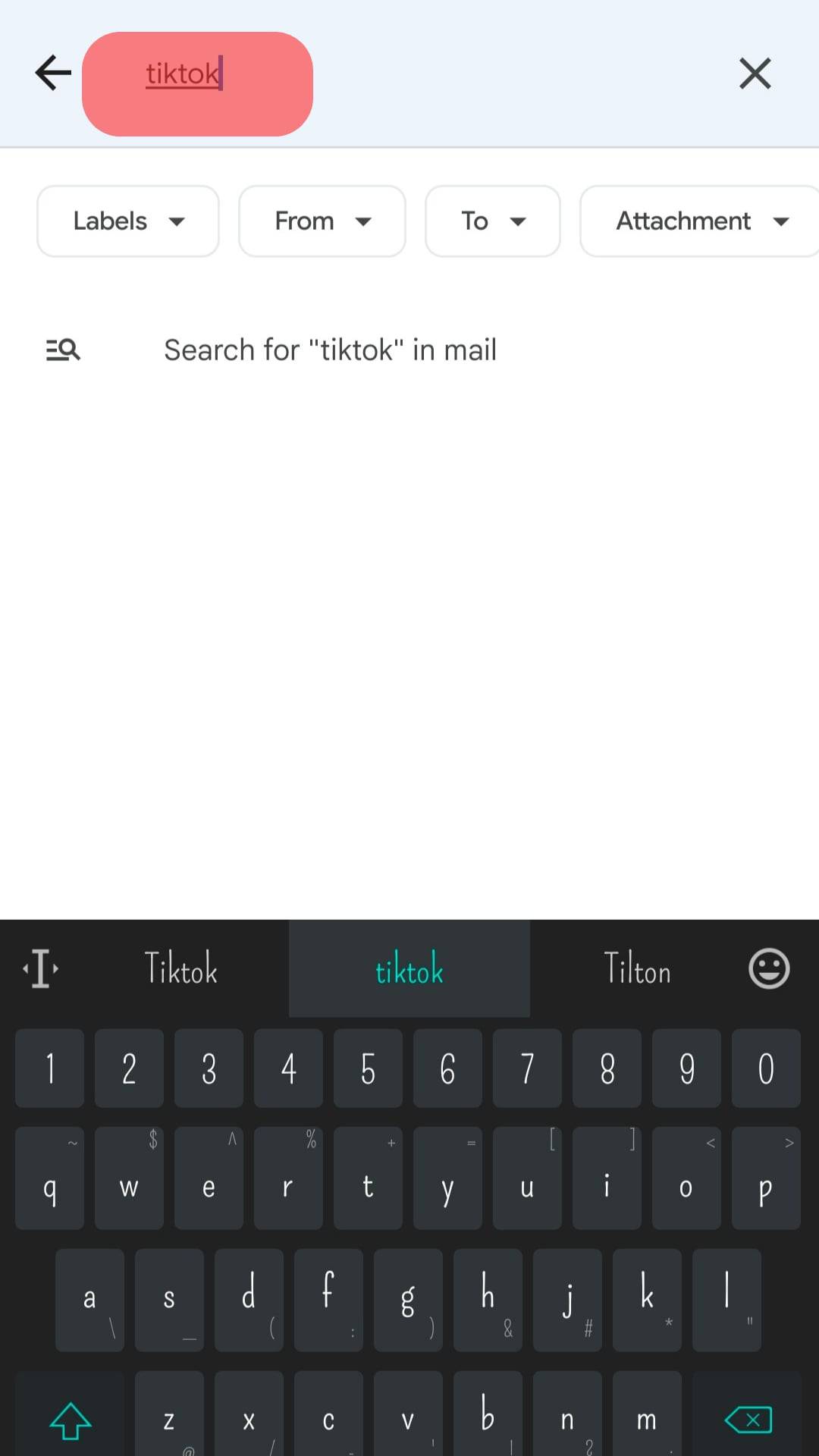
- Scroll through the results and find an email with the subject “Verification code” or something similar.
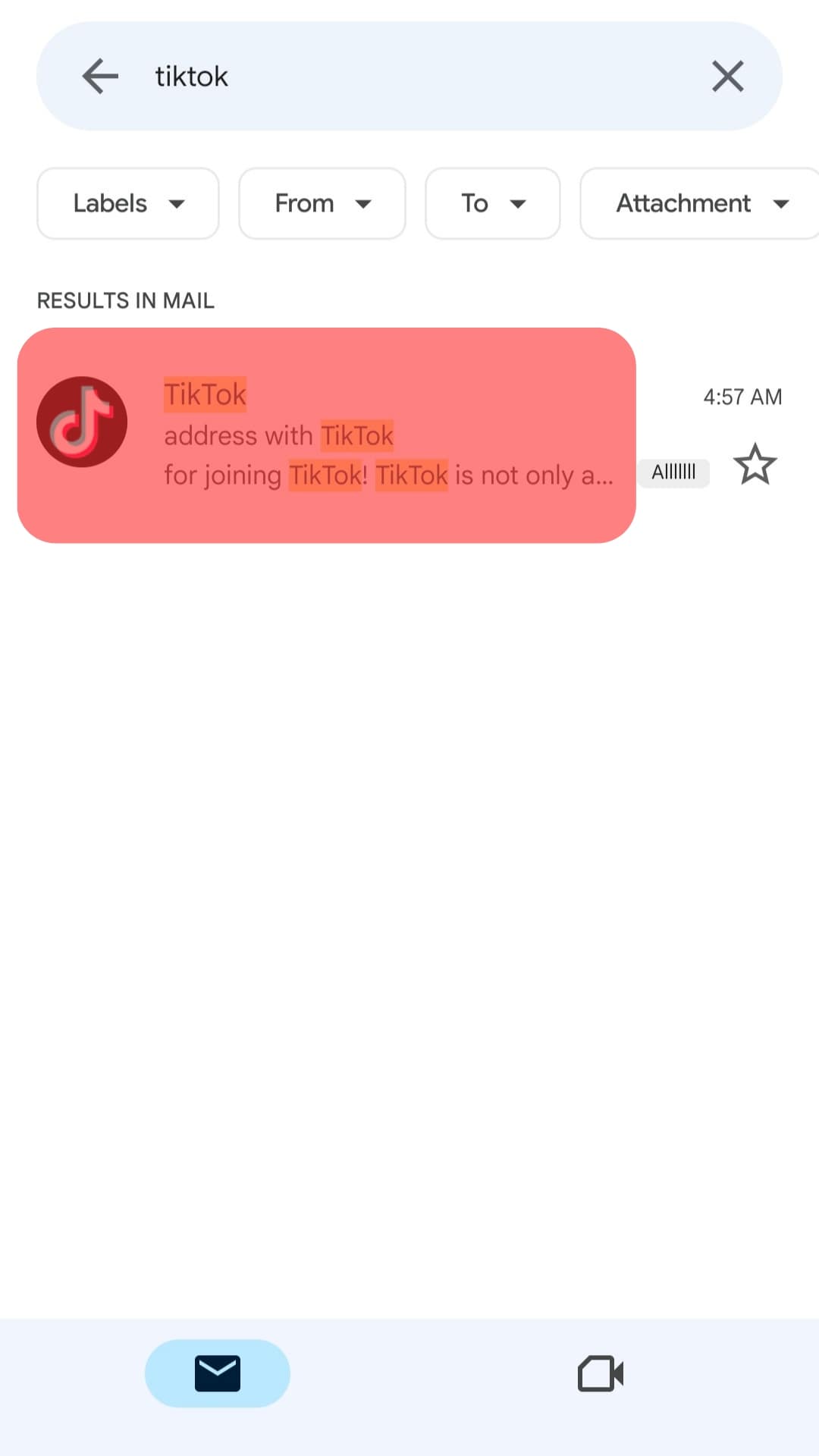
- Check the date next to that email. In Gmail, it’s at the right end of each email.
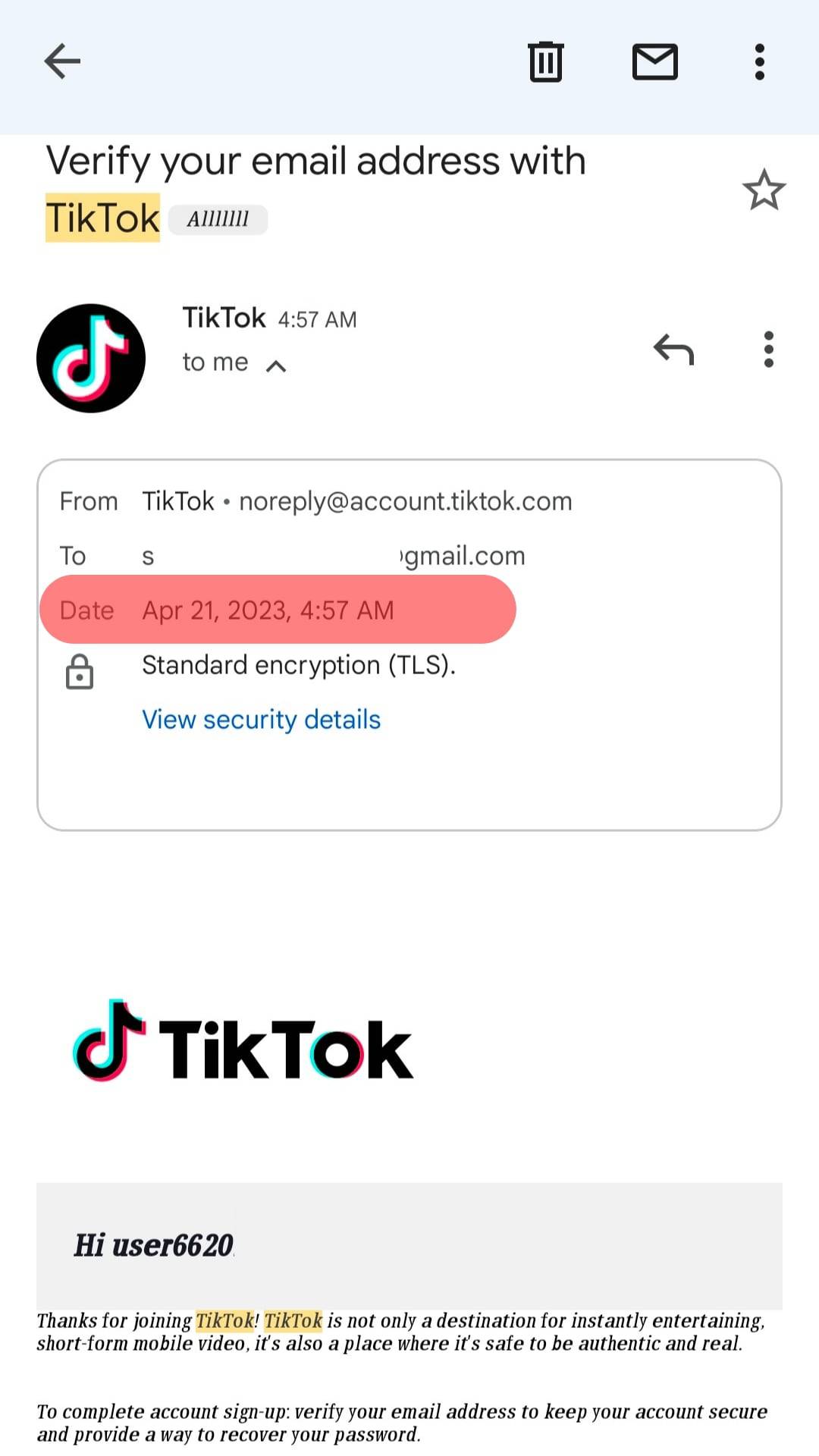
This is the date you joined TikTok!
Method #2: Look at the Date of Your First Post
It might not be the exact date you joined TikTok, but if you started posting videos on TikTok initially, you’d get a general idea of when that was.
To find your first post:
- Open the TikTok app and go to your profile page by tapping the “Profile” tab at the bottom.
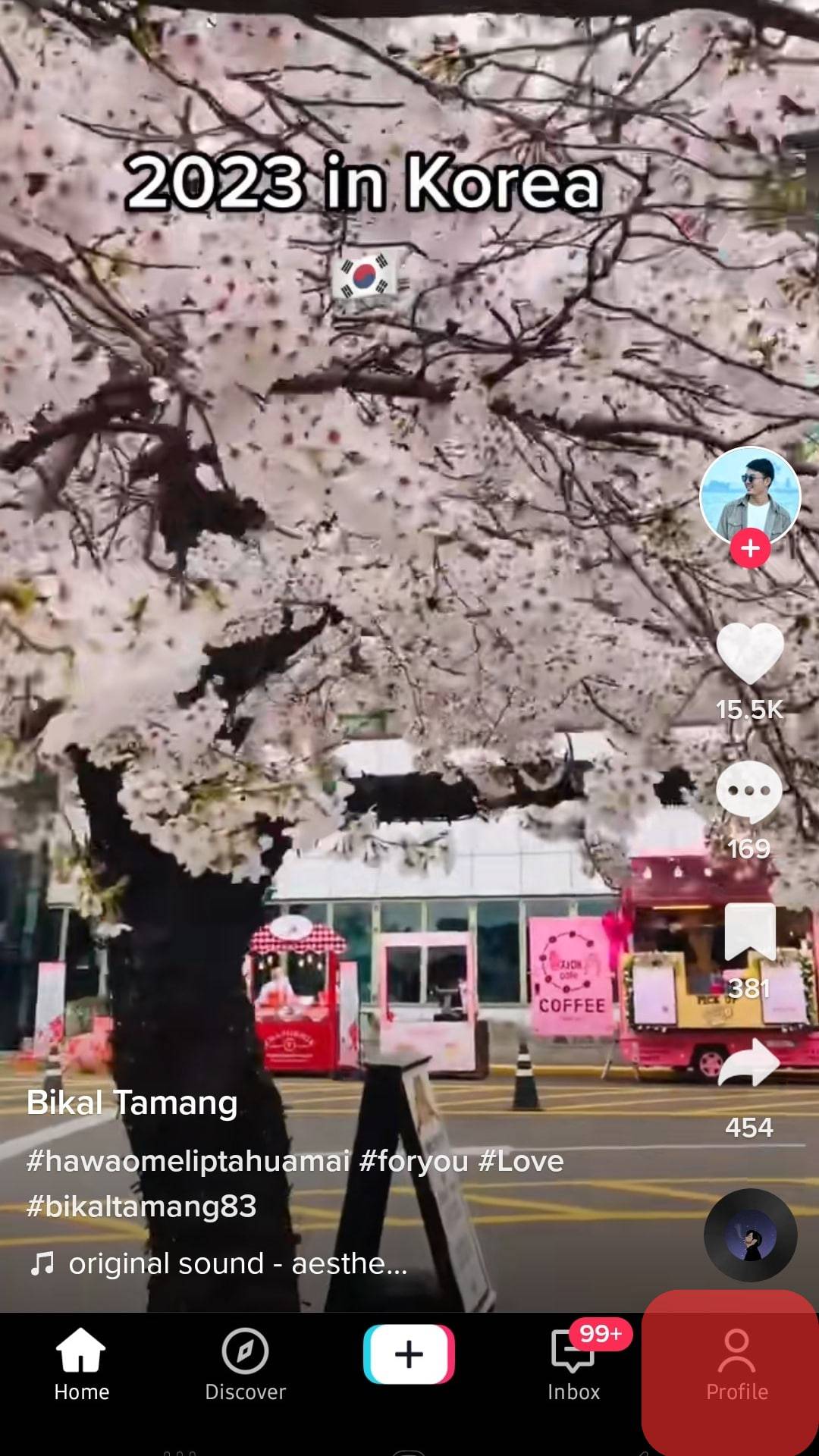
- You should see every video you’ve posted on TikTok in reverse chronological order. Scroll until you find your very first post.
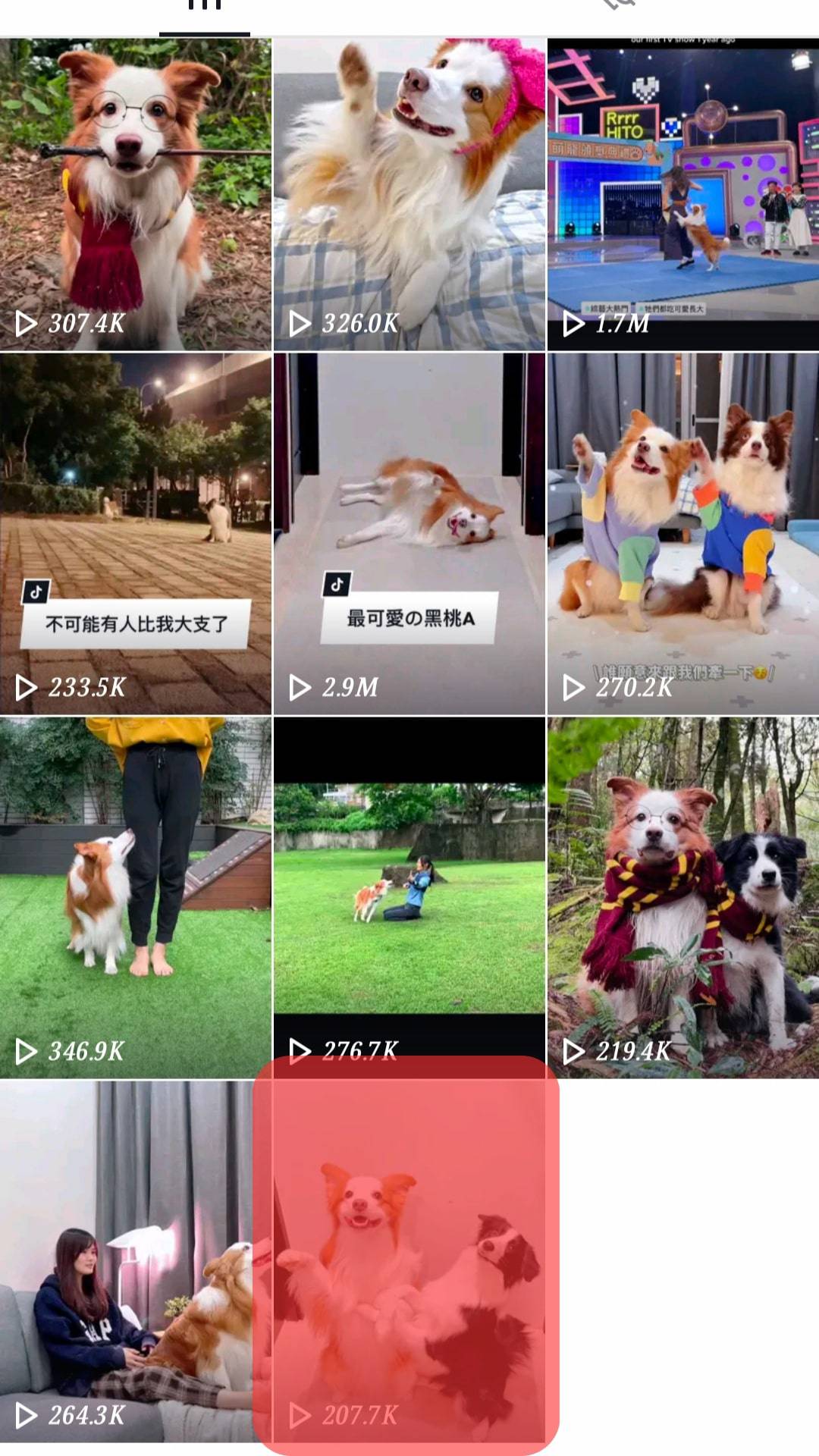
- Open the video, check the date next to your username, and voila! You’ll have the idea.

Method #3: Check the Activity Log
Since the activity log is crammed with notifications from TikTok, you’ll have to scroll way back to find the first time you joined the app.
But this option is viable if you recently joined the app and haven’t posted anything yet.
To check your activity log:
- Open the TikTok app and go to “Inbox.”
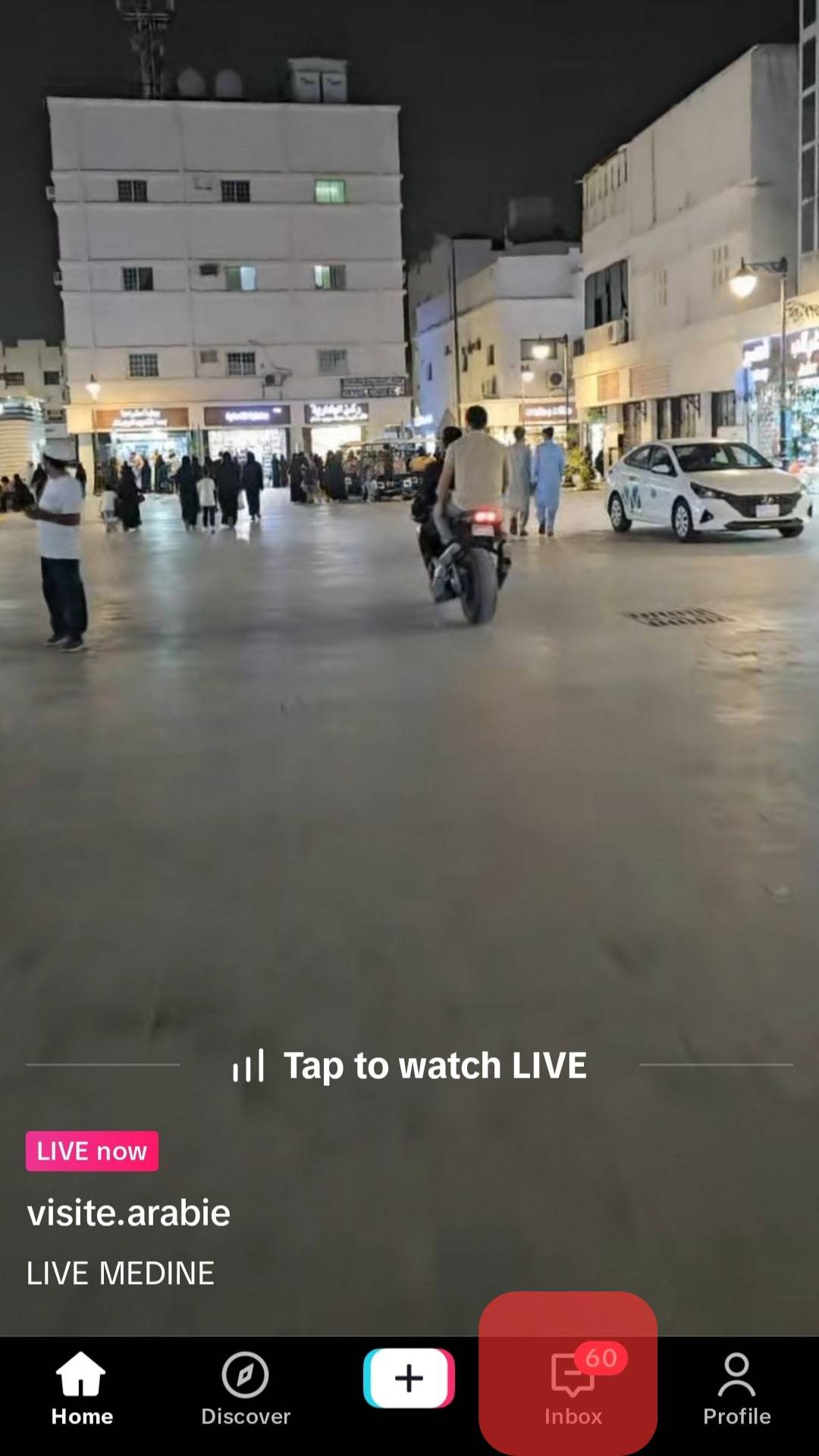
- Tap on the “Activities” option.
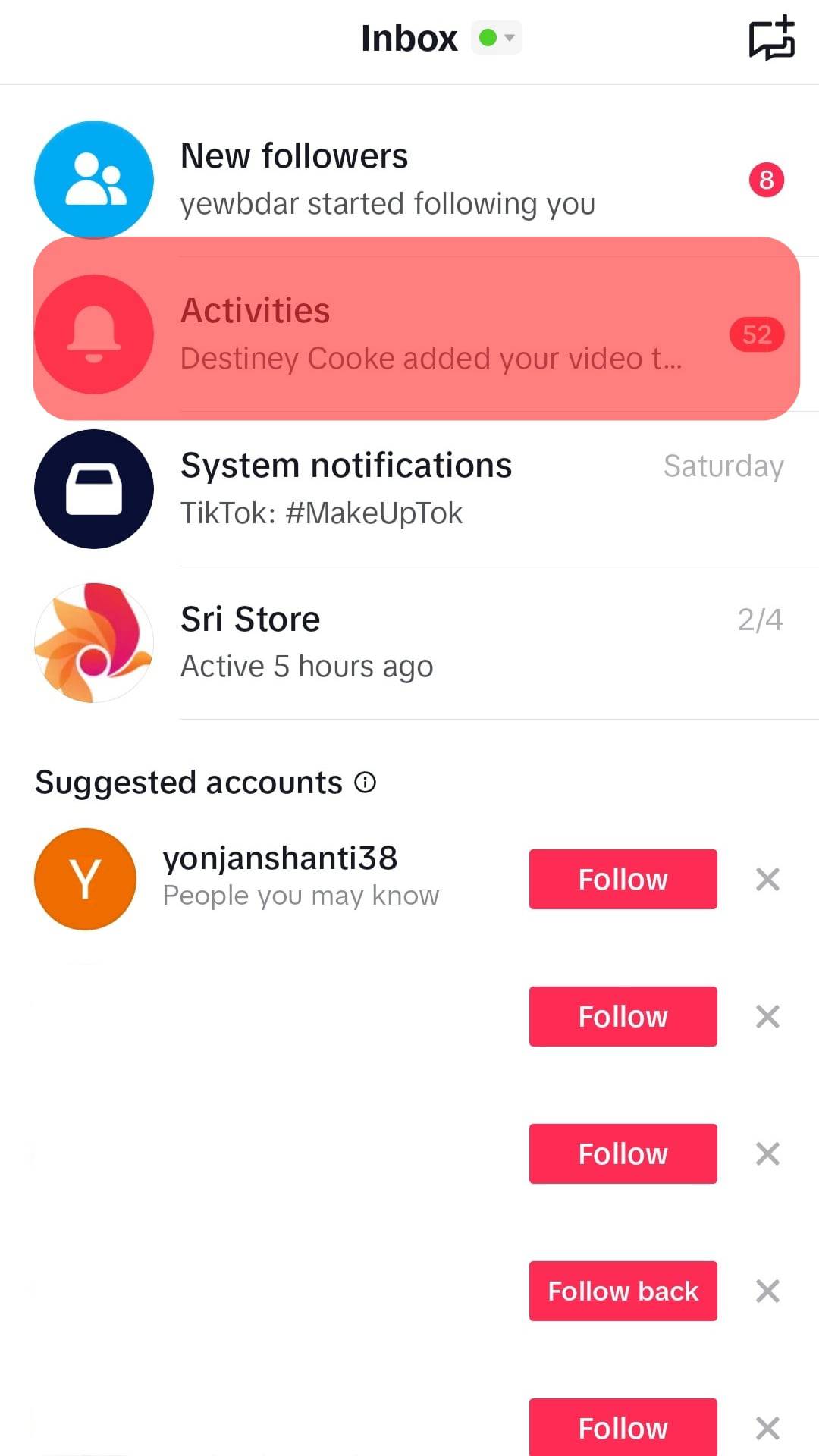
- All notifications are split into days, weeks, months, and years. Scroll until the end of the notification, and you’ll find the day of the first interaction.
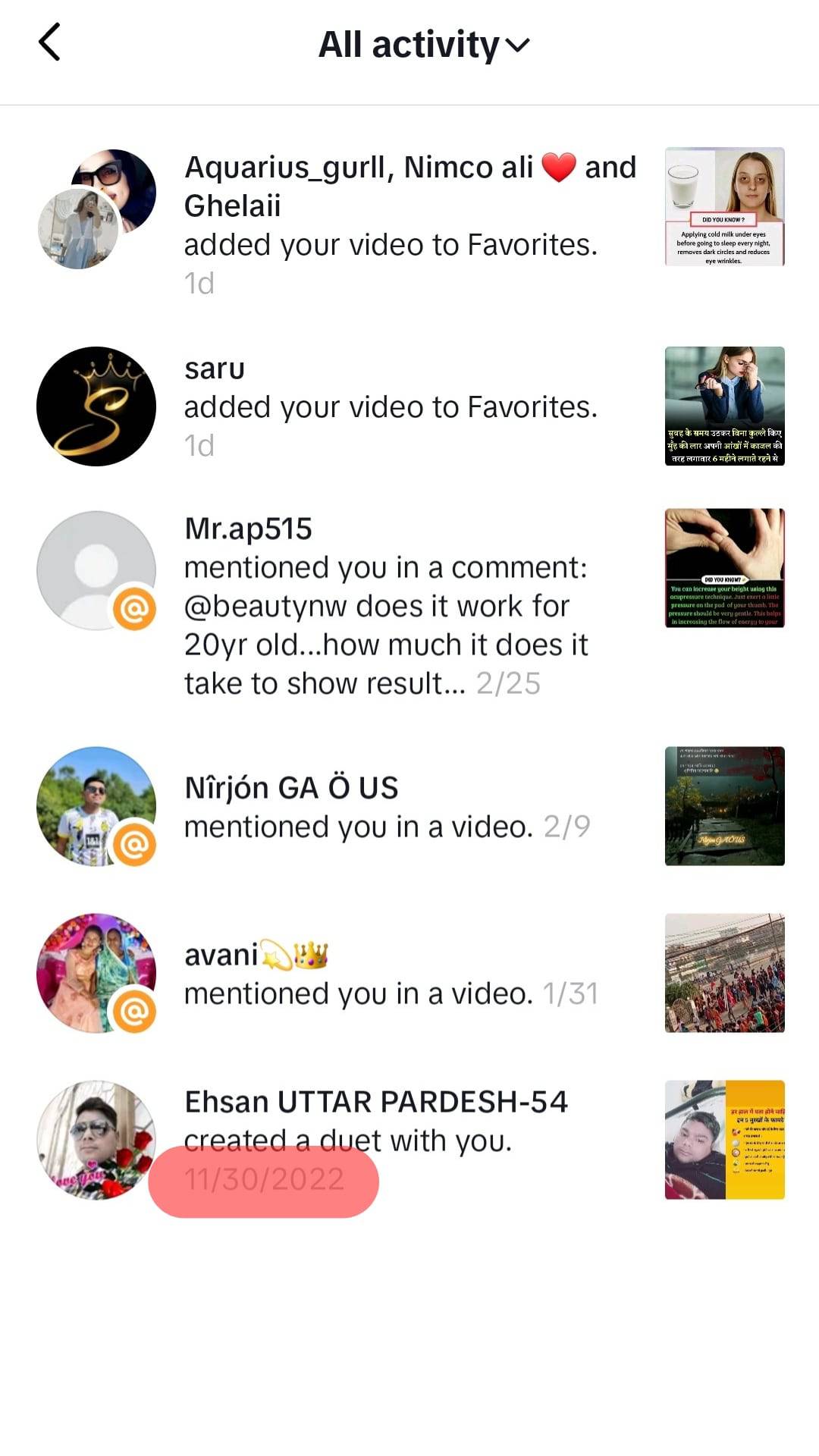
Method #4: Find the Date of Installing TikTok
The day you installed Tiktok on your phone is probably the day you joined the app. Your phone will have the records of every app you’ve ever downloaded.
However, finding where that information is stored differs from phone to phone. You’ll have to check your phone’s settings to locate it.
On iPhone
To find the date you installed TikTok on your iPhone:
- Open App Store.

- Tap on your profile icon in the top right corner.
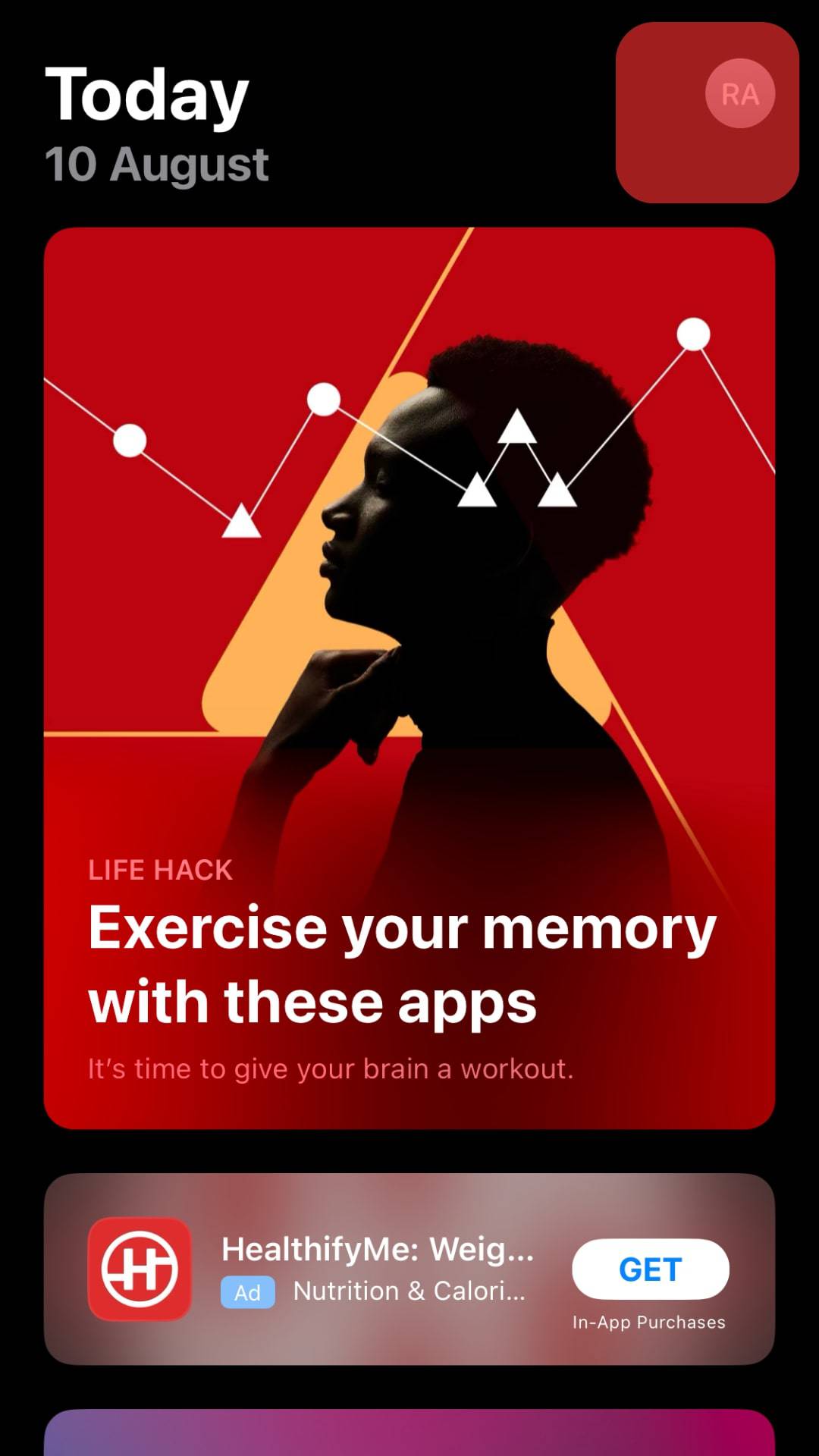
- Tap on “Purchased.”
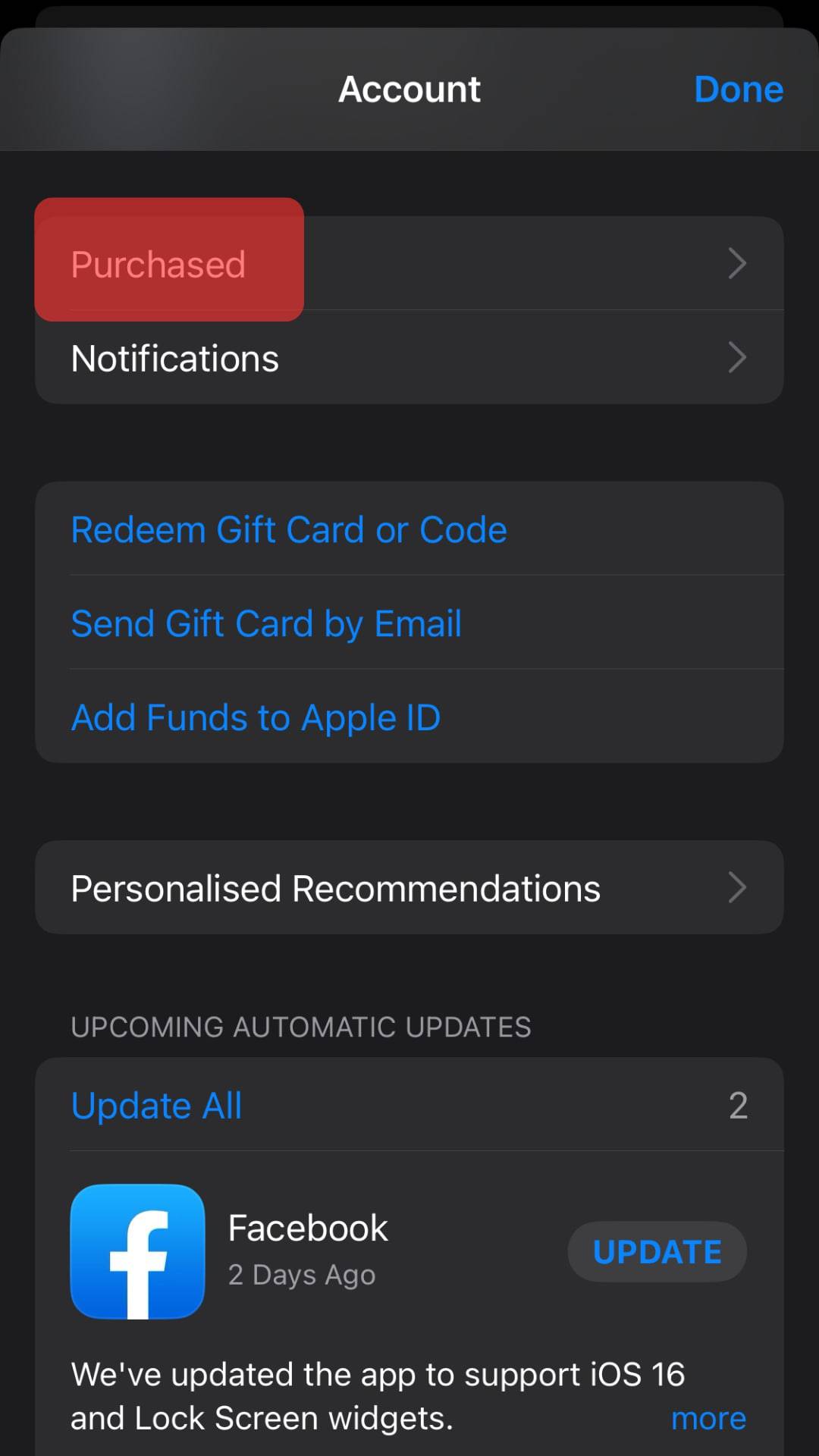
- You’ll see the list of apps you’ve ever downloaded, including TikTok. The date next to each app is the date you installed it.
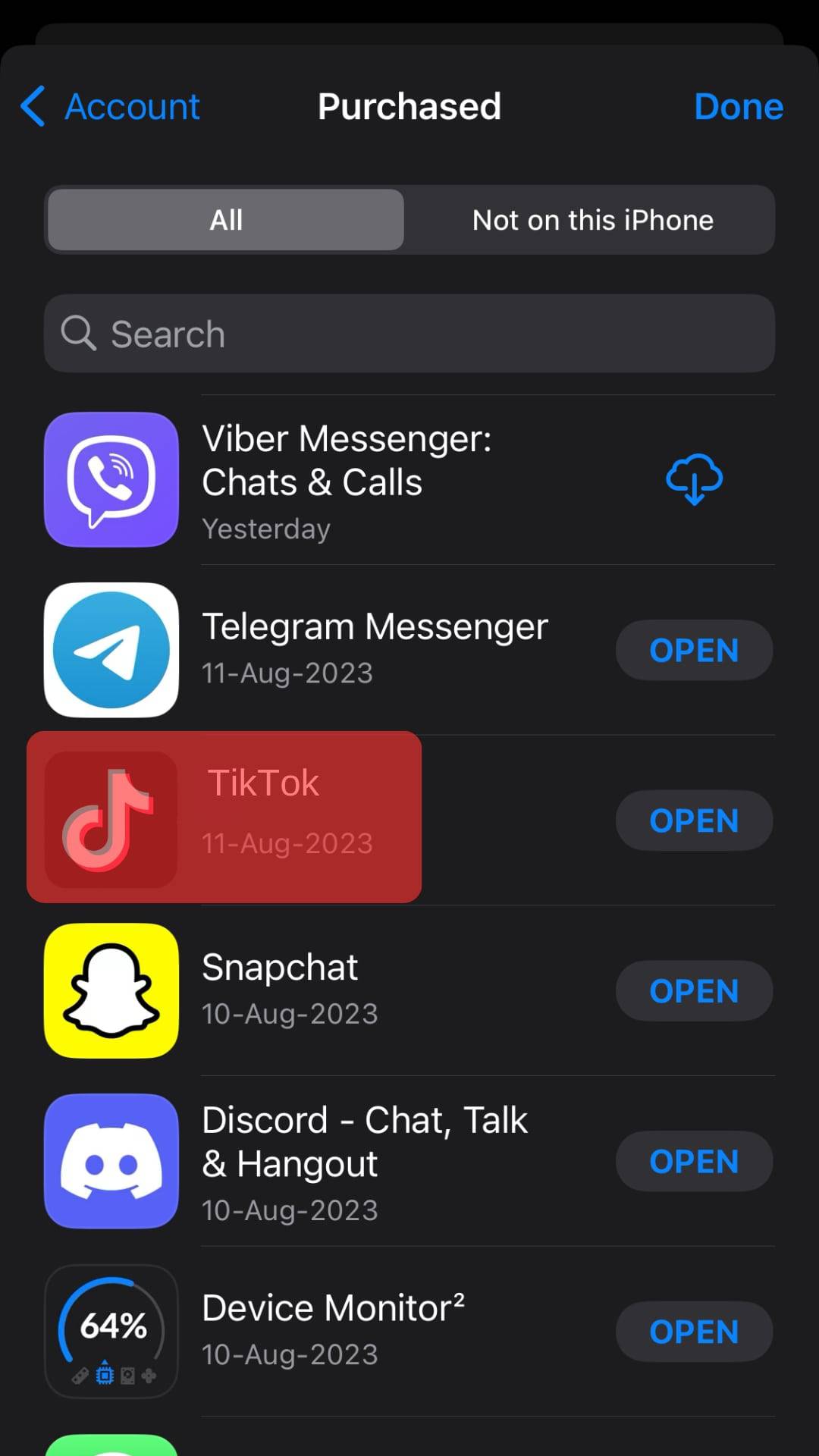
On Android
To find the date you installed TikTok on Android:
- Go to Settings and access “App manager.”
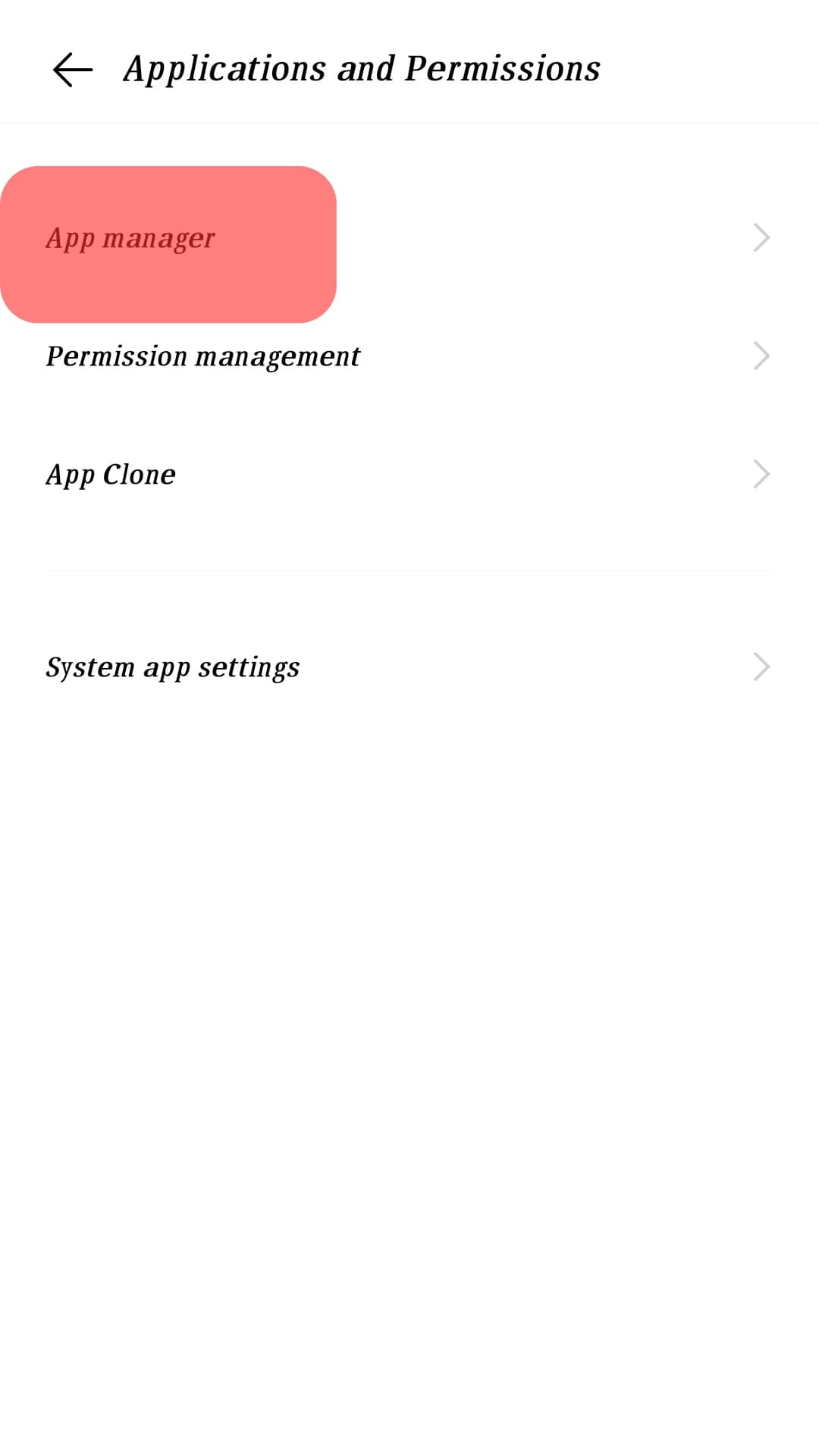
- Find and tap on TikTok.
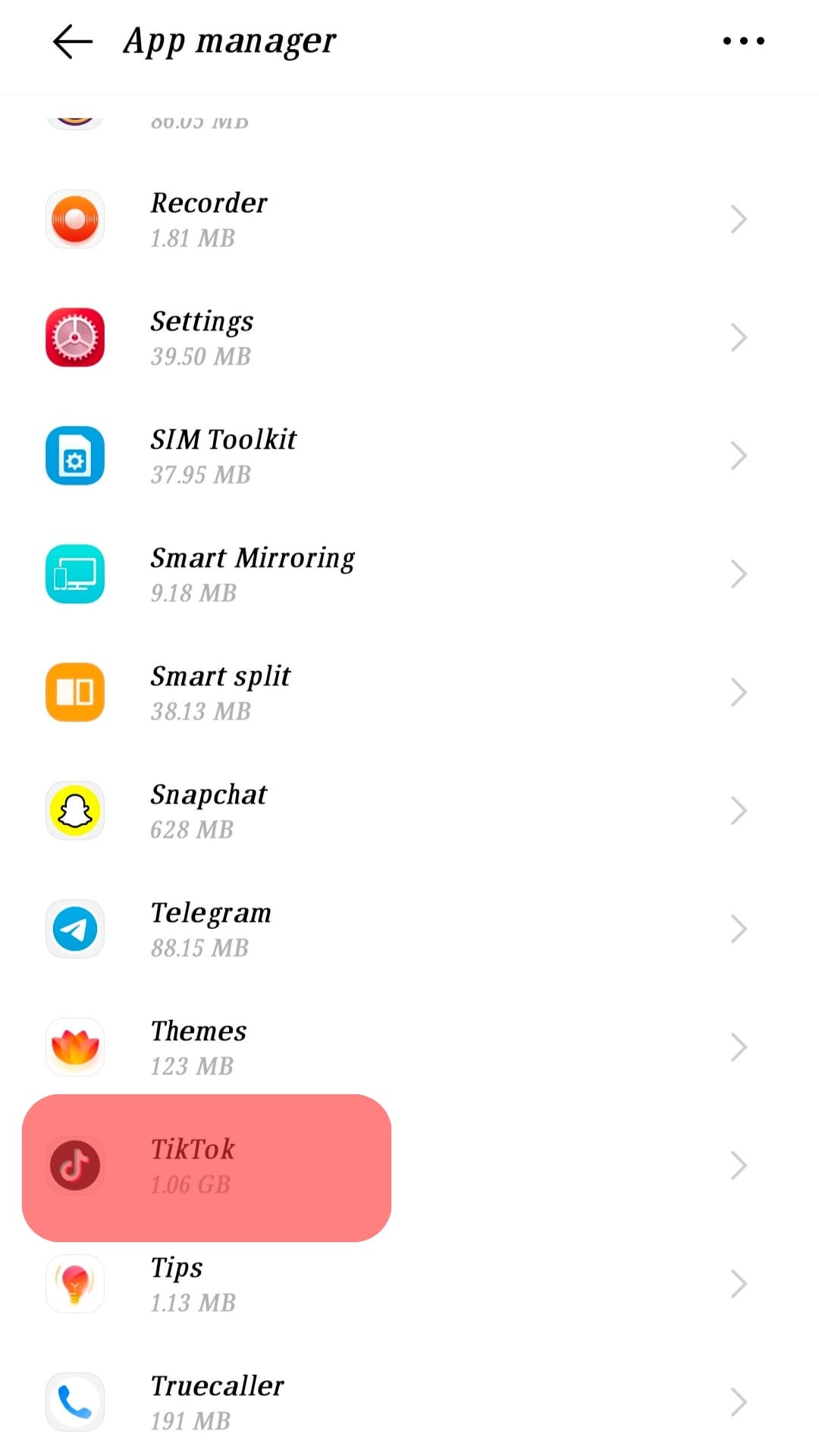
- Tap the “Data usage” section.
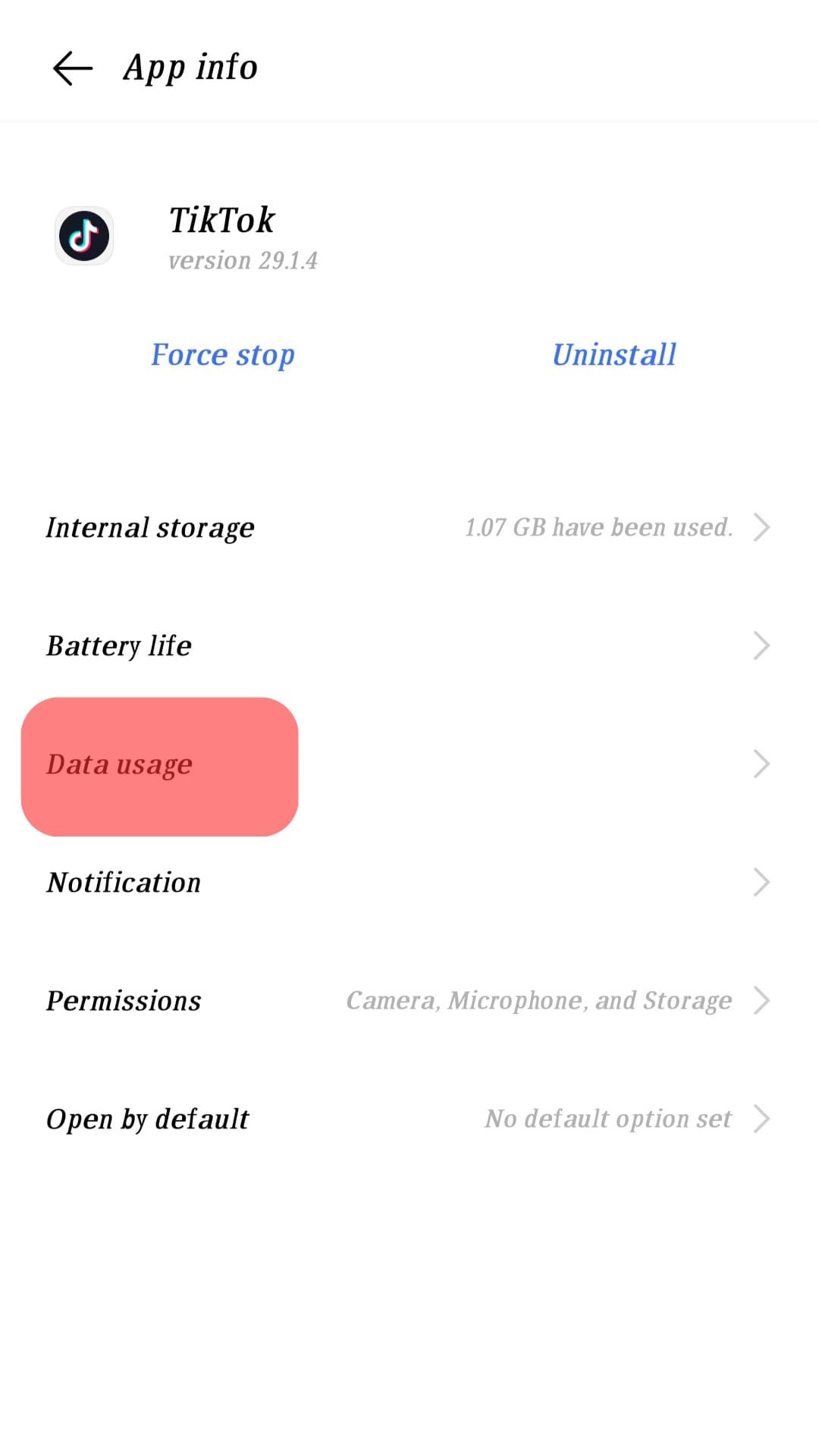
- The data usage started from the day you installed TikTok.
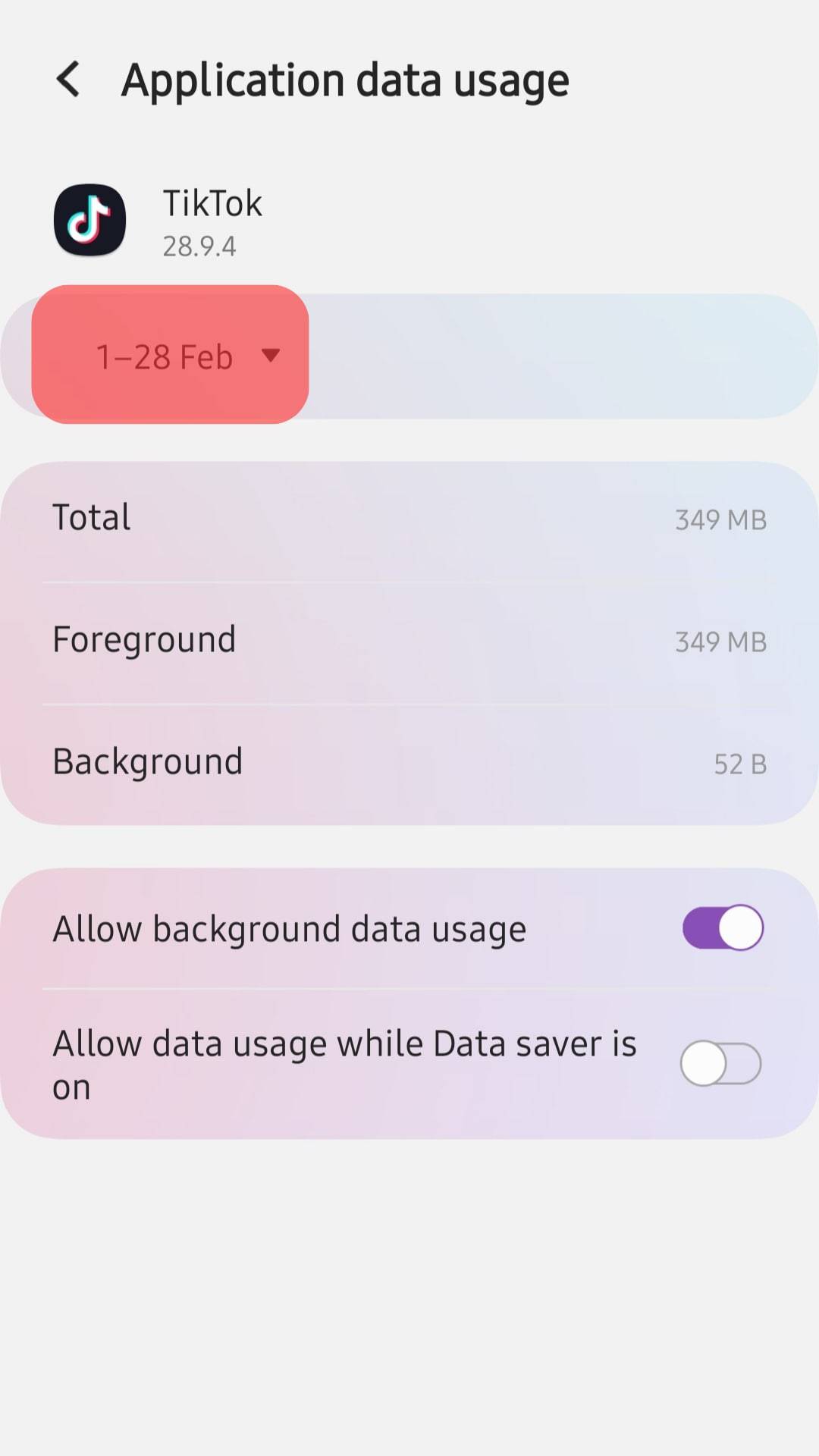
Conclusion
Finding the date you joined TikTok may not be as straightforward as you thought, but following these four methods will eventually lead you to the answer.
These tips will also work if you want to find the date you joined other social media platforms.
FAQs
To see your old TikToks, go to your profile page and scroll through your video history. Your videos are arranged in reverse chronological order, so your oldest videos will be at the bottom of the list.
If you can’t find your first post, it’s possible that you deleted it at some point. Try checking your activity log to see if there’s any mention of a post that’s no longer on your profile.
You can only find out when someone else joined TikTok if they’ve posted a video on the app. There’s no way to tell when they joined if they haven’t posted anything.











