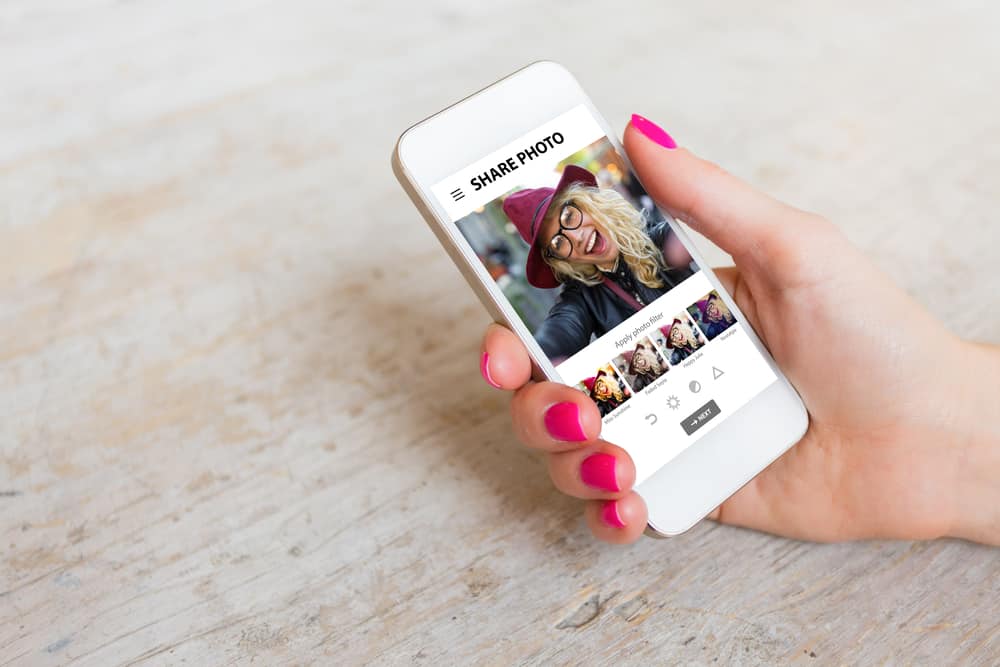
Telegram Bots have been one of the most distinctive features of Telegram.
Bots can especially come in handy when the number of members in your groups gets overwhelmingly huge for you to manage.
They can moderate various activities in your group, from greetings and censoring any message to banning/unbanning any member based on the given commands.
Bots have different commands; today, we’ll learn everything about the “/filter” command.
The /filter is one such command that works in the Rose bot. You can use the filter command if you want the Rose bot to reply to a word or phrase in your group. Use the “/filter” command followed by the “word/phrase” you want Rose to reply to and then add a response. Similarly, the Junction bot has a “/filter” command to enable your filter messages that you do not want to receive on your channel.
Telegram is one of the few messaging platforms (after Discord) that allows its users to automate tasks and perform various functions using commands. Let’s dive in and learn more about the “/filter” command and scenarios where you can use it.
The Curious Case of Bots in Telegram | Rose Bot
Bots in Telegram and Discord exist to help users. Bots automate and perform multiple tasks for the users.
Bots are pre-coded programs that work when you interact and give them commands.
They can perform various functions in Telegram — from moderation, sending invite links, accepting payments, and reminders, to Game bots and many others.
One such bot is Rose Bot, which is a group moderator bot.
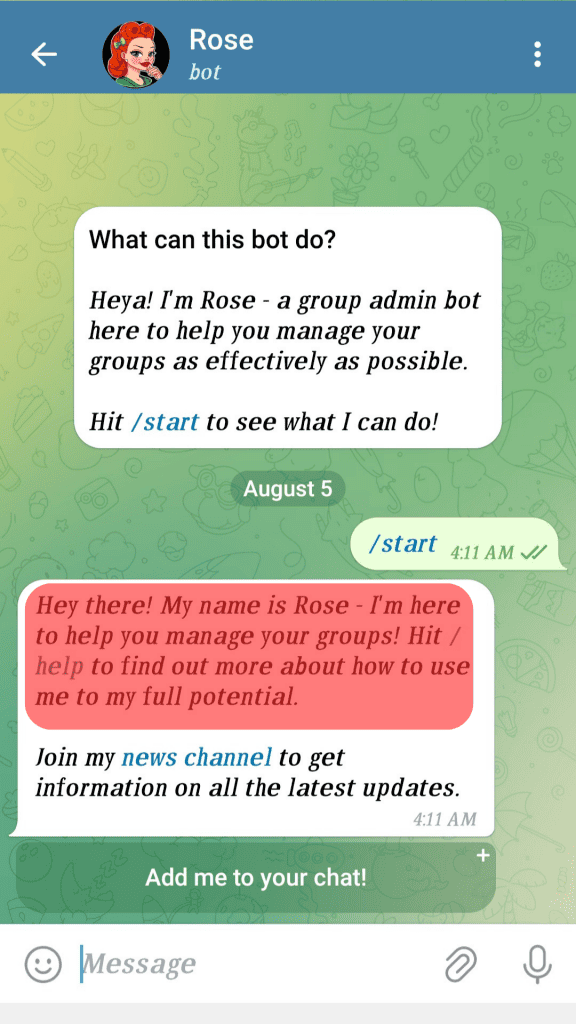
We all know one of the distinct features of Telegram is that users can create groups with large numbers of members (up to 200k).
When you have this number of members, it naturally becomes difficult for you to manage them.
What makes things even more challenging is that anyone from any part of the world can join your group by searching the keyword your group contains.
Most people may join your group for spamming or sending irrelevant messages.
Thank God for chatbots like MissRose or Rose that can easily manage activities in your group and take necessary actions.
You can give many commands to the Rose bot — from greeting someone when they join or leave your group, blacklisting certain words, to setting a spam message limit for each member.
Filters are one of the functions of the Rose bot that it can perform for you.
Filters & Rose Bot
Rose bot can help you by replying on your behalf to members of your group whenever they use a certain keyword you defined.
You would want to use this feature when your members are accustomed to asking one particular thing, and you do not always have time to answer that question by yourself.
So, Rose can do that for you on your behalf.
Similarly, sometimes you would want to keep the environment perkier in your group, so you can command Rose to give a fun reply to conversations around particular topics.
Now the question is, how can you tell Rose what to reply and when to?
The answer is very easy!
You can use the “/filter” command to do that for you.
You have to use the “/filter” command followed by the word/phrase that you want the message to contain to prompt a reply by Rose and then a response to that.
So, it will look like this;
/filter [Word] [Rose's reply]
For example, if you want Rose to reply to “summer” in your group with a reply, “I can’t wait for the summer!“, then your command would look like this:
/filter summers I can't wait for the summers!
Some pointers to using the “/filter” command with Rose:
- You can use a single keyword and also multiple words or phrases.
- Rose can reply in words, stickers, images, and others.
- To remove a filter, use “/stop [word/phrase].”
To use the Rose bot, you have to add the Rose bot to your Telegram group and give admin privileges to it.
More on “/filter” Command | Junction Bot
The Junction bot also contains the “/filter” command that enables you to apply filtering rules to upcoming channel messages.
With this bot, you can filter out the messages you do not want to see on your channel and keep receiving the ones you prefer.
Use “/filter” followed by those:
- “mustHave”
- “must not have”
- “every”
- type of attachment
Conclusion
“/filter” is a command used in the Rose bot to assign Rose to answer on your behalf when someone uses a particular word or phrase in your group.
This automatic reply by Rose can save you so much of your time.
Similarly, you can use this command on the Junction bot to filter out upcoming messages on your channel.
Try them out and let bots manage your groups to make things more fun and engaging.











