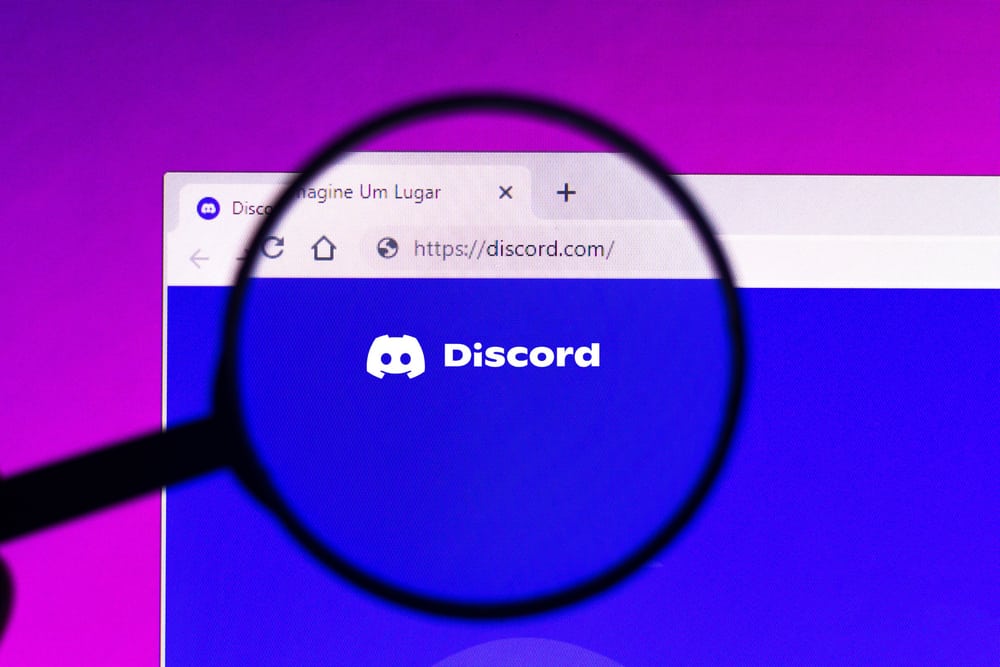Discord Bots are powerful tools that can perform many functions on your servers. They can moderate, kick/ban any member, schedule, receive payments, play music, games, and other functionalities. Bots are like min-software that automate various users’ tasks to make the whole experience even more engaging for users.
Anybody with or without the programming language can create a Discord bot. When creating a Discord bot, you need to keep it running on your computer 24/7 to enable it to perform functions or act on the given commands.
That’s where Discord Bot hosting services come into play. But what is Discord bot hosting?
To keep the bot online all the time, you need to host it on some server or local machine connected to the Discord server. You can host it on your computer to run it 24/7 or on the server (VPS). Similarly, you can use the services of a bot hosting provider and even host it on cloud platforms like AWS. Remote server hosting allows your bot to function even when your computer is off.
Let’s explore more about Discord Bot hosting and the types of options you have to host your bot.
Everything on Discord Bots
Discord bots are mini-software, automated tools that can perform various tasks on your servers. These bots are triggered by dedicated commands and possess multiple functionalities. Bots can moderate your server’s activities, from kicking/banning a member to welcoming a new member.
Not only this, bots can make the overall experience fun; for example, music bots can help you hum to your favorite tunes with your friends, while with gaming bots, you can kill some time with your friends. If you want to see stock market conditions, there are bots to help you figure them out.
You can get various bots from Discord Apps Directory and their dedicated websites. Once you find any bot, all you have to do is, invite it to your server and allow its permissions to enable it to function.
If you have complete knowledge of programming language or not even a little, you can create your own bot and assign commands to your bot.
If you want to learn how to create your bot, check out our article that explains how you can create your bot without any programming language.
In a nutshell, develop a bot application on the Discord developer portal first. Then, invite the bot to your server using the URL generated by “OAuth2,” and finally, use any third-party application to design the bot and create commands.
After creating any bot, it is imperative to make it available online 24/7 (without any downtown) to respond to users’ commands. There are a few options in your hand to host your bot.
Let’s figure them out.
Options To Host a Bot
There are a few options that you can employ to host your bot to make its code available 24/7 to respond to the users’ commands.
Option #1: Self-hosting
This involves running your bot on your computer all the time. So, you must ensure that you keep your computer on and running all the time without going to sleep mode.
Self-hosting on your personal computers can strain your computer and even damage it.
Another thing crucial for this type of hosting is that your internet should be fast enough to handle API requests to your Discord bot. It is a great option when you have just started, so you can test your bot to ensure it works properly.
You can also self-host your bot on your private VPS.
Option #2: Third-Party Bot Hosting Service
You can also avail of the services of a bot hosting provider. These third-party hosts can run your bots 24/7 on powerful servers.
Besides, these hosts can offer your add-on services to help you manage your bots, provide automatic backups and offer security and higher scalability. Besides, these hosts also offer other dedicated resources like CPU, RAM, disk space, and more.
There are many bot hosting services you can try on depending on your budget and needs. Sparked Host, XGaming Server, PloxHost, and SomethingHost, to name a few.
Additionally, these bot hosting providers can support and host various programming languages, such as Python, Java, and Node.js.
These bot hosting services also provide a rundown of your bot’s performance to help you monitor and assess your bot and troubleshoot issues.
Option #3: Cloud Platforms
You can even host your Discord bots on cloud platforms like Amazon Web Services (AWS) and Google Cloud Platform. These platforms offer cloud-based options to help you host your bot.
The advantage of cloud hosting is that your data can be accessed anywhere, is more scalable, and has less downtime because when one server fails, the other picks up.
Ultimately, whichever platform you use to host your bot will depend on your need, technical knowledge, and resources.
Once you have decided on the host and connected your bot to Discord, it can finally interact and respond to commands.
The Bottom Line
To ensure your bot is up and running and connected to the Discord server 24/7 without lagging or rundown, you must host it from some remote server.
You can self-host your bot if you can run your computer 24/7 and have a reliable connection. Alternatively, you can use the help of any bot hosting provider or cloud platform to host your bots for better scalability, functionality, and convenience with less lagging and more efficiency.
So, choose the option that matches your needs.
You can read our guide in detail and also get help from various tutorials on YouTube to help you choose the right medium to keep your bot up and running.