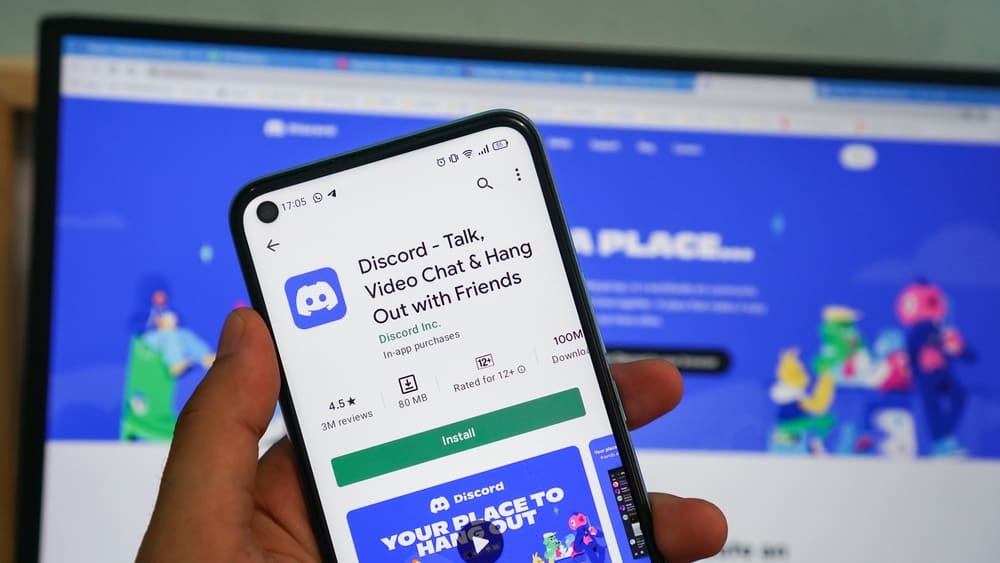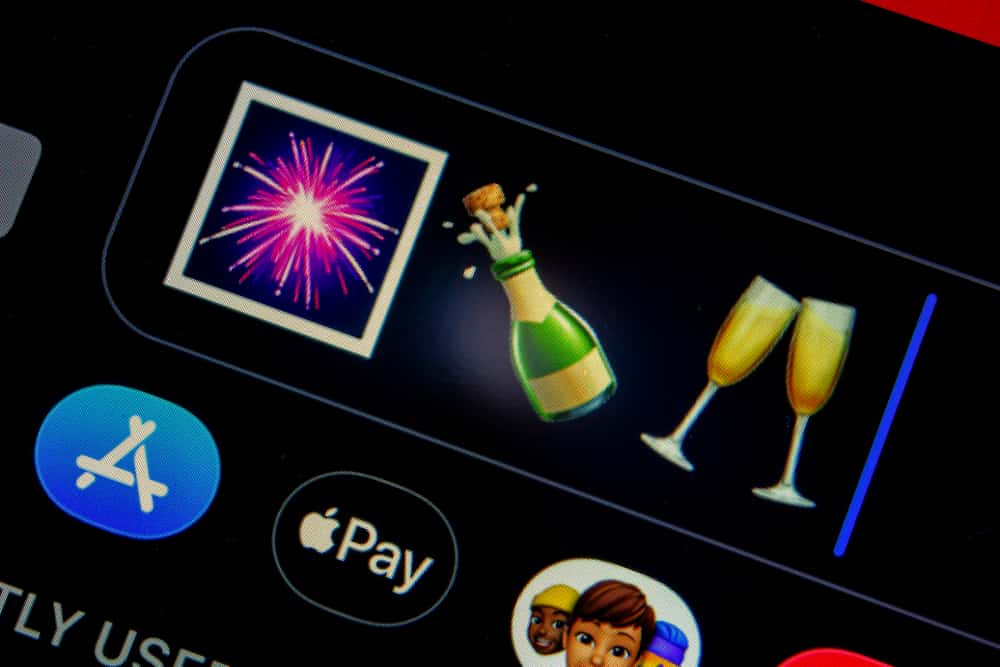Discord has become a popular platform for communicating virtually with friends and family.
It has features like voice and video chat, text message exchange, file-sharing options, and many more.
Amidst all these features lies one that has yet to be widely known – Automatic Gain Control (AGC).
So, what is Automatic Fain Control on Discord?
Automatic gain control is a feature on Discord that automatically adjusts the gain of your microphone (the volume at which it picks up your voice) to a comfortable level. This ensures that you do not have to manually adjust the gain levels while conversing, ultimately saving time and creating a more pleasant communication experience.
Let’s take a look at how Automatic Gain Control can be enabled on Discord.
What Is Automatic Gain Control, and How Does It Work?
Have you ever had the experience of trying to have a conversation with someone across a busy street? That’s where Automatic Gain Control comes into play.
AGC (for short) is like an amplifier that amplifies your volume so you can be heard over all the noise and traffic.
It adjusts its amplification levels according to what needs tweaking – just like how we instinctively raise our voices when unable to hear each other outside!
This type of closed-loop feedback circuit is also used in cell phone signal boosters, providing clear conversations on those loud days.
Introduction to Automatic Gain Control on Discord
Automatic Gain Control on Discord enables users to adjust the level of their microphone input automatically.
This is done by having Discord analyze your voice and adjust the gain accordingly to be heard clearly, without excessive background noise.
Moreover, AGC also ensures that your microphone input remains within a specific range, preventing it from becoming too loud or too quiet.
For example, if you are in a loud environment, AGC will automatically lower the gain to ensure your voice is not drowned out by background noise.
Likewise, AGC will raise the gain level if you are in a quiet environment so your conversation can still be heard clearly.
However, it is essential to note that AGC will not affect the volume of your microphone output. It can only adjust the input level, meaning that you will still need to manually turn up or down the volume of your speakers/headphones.
Benefits of Using AGC on Discord
Using AGC on Discord can provide several benefits:
- Improved voice clarity – AGC will ensure that your conversations are heard clearly, without background noise drowning out your voice.
- Increased comfort levels – With AGC enabled, you do not have to manually adjust the gain level of your microphone as it is done automatically. This will help you avoid constantly changing the volume settings, making it more comfortable for you and those around you.
- More accessible communication – With AGC enabled, it is easier to communicate with others as your microphone input level is adjusted automatically. This means your microphone input will remain comfortable even if the environment changes suddenly (e.g., if someone turns up the stereo’s volume).
Steps To Enable Automatic Gain Control on Discord
Enabling AGC on Discord is simple and can be done in just a few steps:
- Open Discord on your PC.
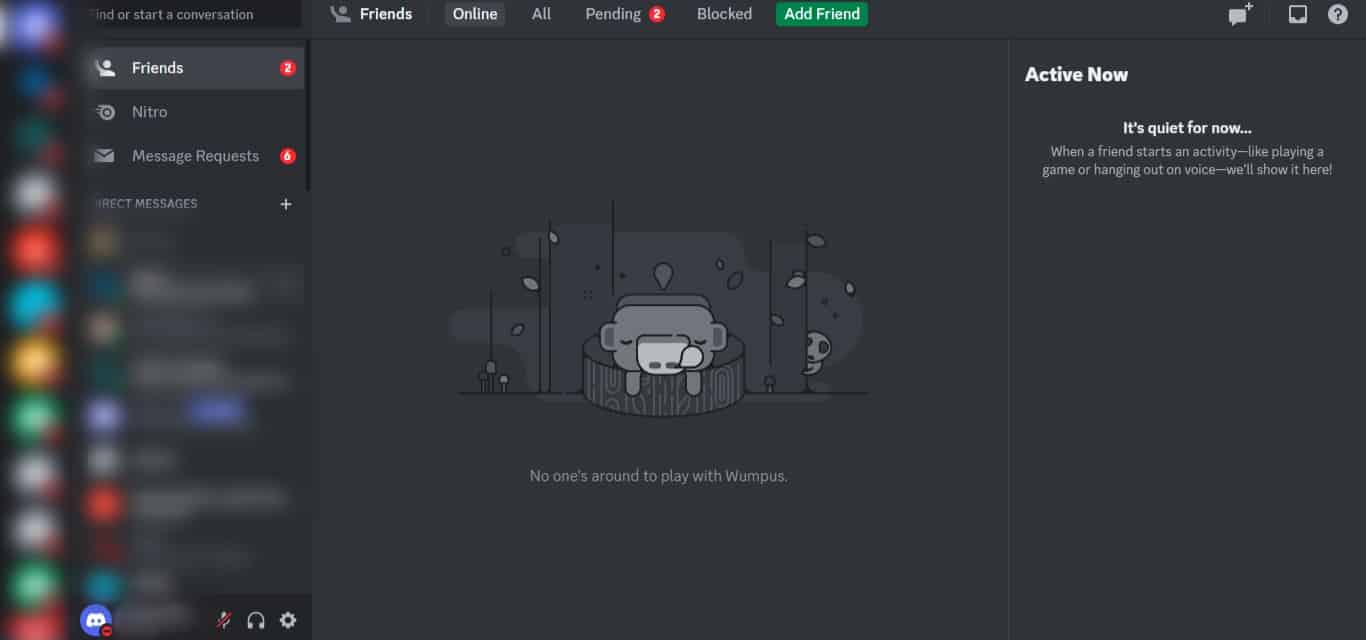
- Open user settings by clicking on the cog icon in the bottom left corner.
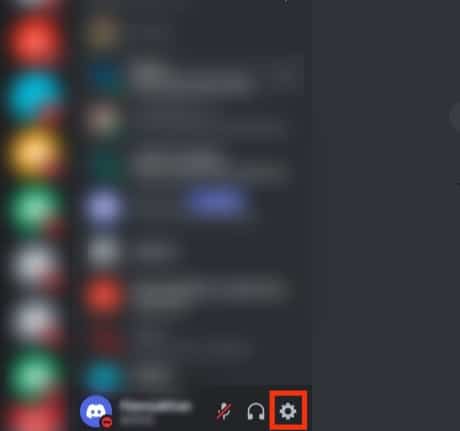
- Select the “Voice & Video” option from the left navigation.
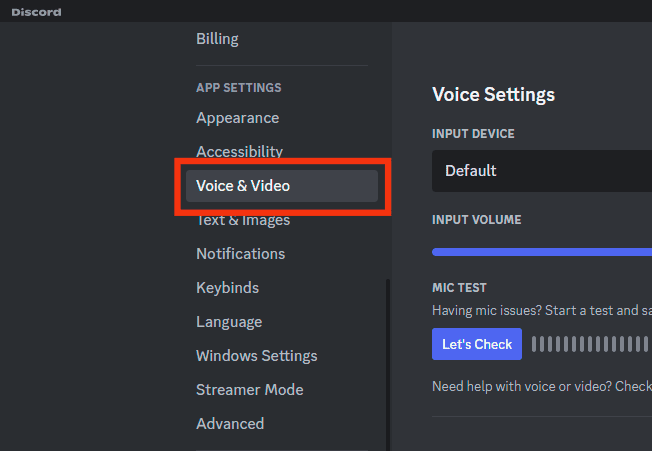
- In the “Noise Suppression” section, enable the “Automatic Gain Control” option.
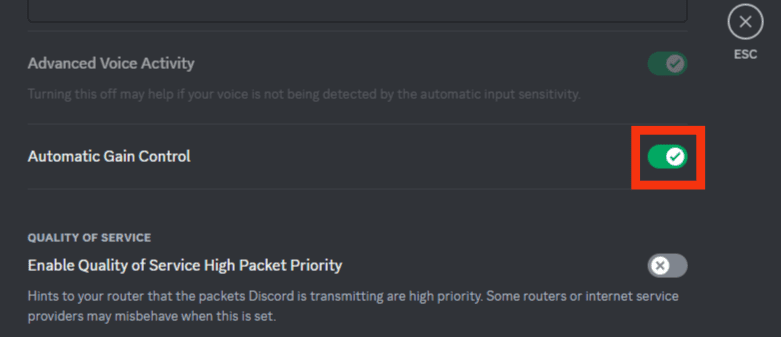
- Click “Esc” or click on the ‘X‘ in a circle in the top right to exit settings.
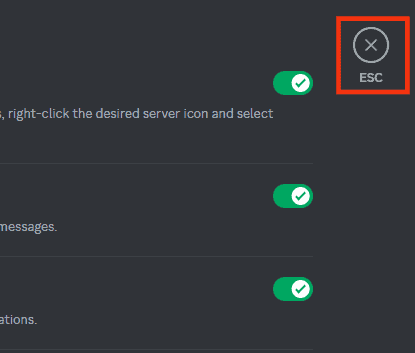
If you value pristine audio quality, AGC isn’t for you. This feature can’t keep up with sudden noises that occur unexpectedly – it’s just too late to the party!
It has its uses, though; if your microphone is used mainly for video conferencing or remote tech support, automatically adjusting levels could be beneficial. So there’s a trade-off: improved sound quality vs. convenience of automated volume control – which will you choose?
Conclusion
Enabling AGC is incredibly straightforward and can be done in just a few steps.
Once enabled, AGC will ensure that your microphone input remains within a specific range and is adjusted automatically for any changes in the environment.
Ultimately, this makes communication much easier and more enjoyable for everyone involved.
FAQs
Automatic Gain Control (AGC) is a feature that allows cameras to adjust the sensitivity of their sensors to provide an optimal image regardless of the lighting conditions. This ensures the image is not too dark or bright and helps prevent “noisy” footage.
Actually, gain control and volume are different. Gain control is leveraged to adjust the input level of a microphone, whereas volume is used to adjust the output level. Therefore, adjusting the gain will not affect the volume of your microphone output.