
Facebook allows users to post on their walls and create Facebook highlights, similar to how you do it on Instagram.
However, the highlights on Facebook are a collection known as the featured images.
You will see a list of featured “viewers” and “others” when you access your featured images. It could get confusing if you don’t know the difference between the two.
Are you trying to figure out what featured viewers mean on Facebook? When you have a featured collection on your Facebook profile, it becomes public for anyone to view. When someone you are friends with on Facebook views the featured pictures, they get added as the featured viewer. Those with whom you are not Facebook friends fall under the “others” section.
We’ll discuss the featured collection and viewers on Facebook and the steps to access your featured viewers. If you want to understand what featured viewer means and see your featured viewers, keep reading the article.
Who is a Featured Facebook Viewer?
On Facebook, you can create a featured collection of pictures; when you do, they become public for anyone to see. Anyone on Facebook can access your profile and interact with your featured photos.
Ideally, you can upload videos and photos to your Facebook collection. When your Facebook friends navigate to your Facebook profile and view the featured collection, they get added to the “Viewers” list. If someone accesses the featured collection, but you are not friends with them, they get added to the “Others” section.
So, the next time you view your featured collection and see the two lists, you know the difference. Besides, if you meet someone using the name “Featured Viewers,” it means the same as the “Viewers” of the featured Facebook collection.
The question is, “Can I see the featured viewers on Facebook?” Yes, it’s possible, and you can check the steps in the section below.
How To Access the Featured Viewers on Facebook
We’ve already understood what featured viewers mean on Facebook. Now, let’s see how to access the list of featured viewers using the steps below:
- Open your Facebook account.
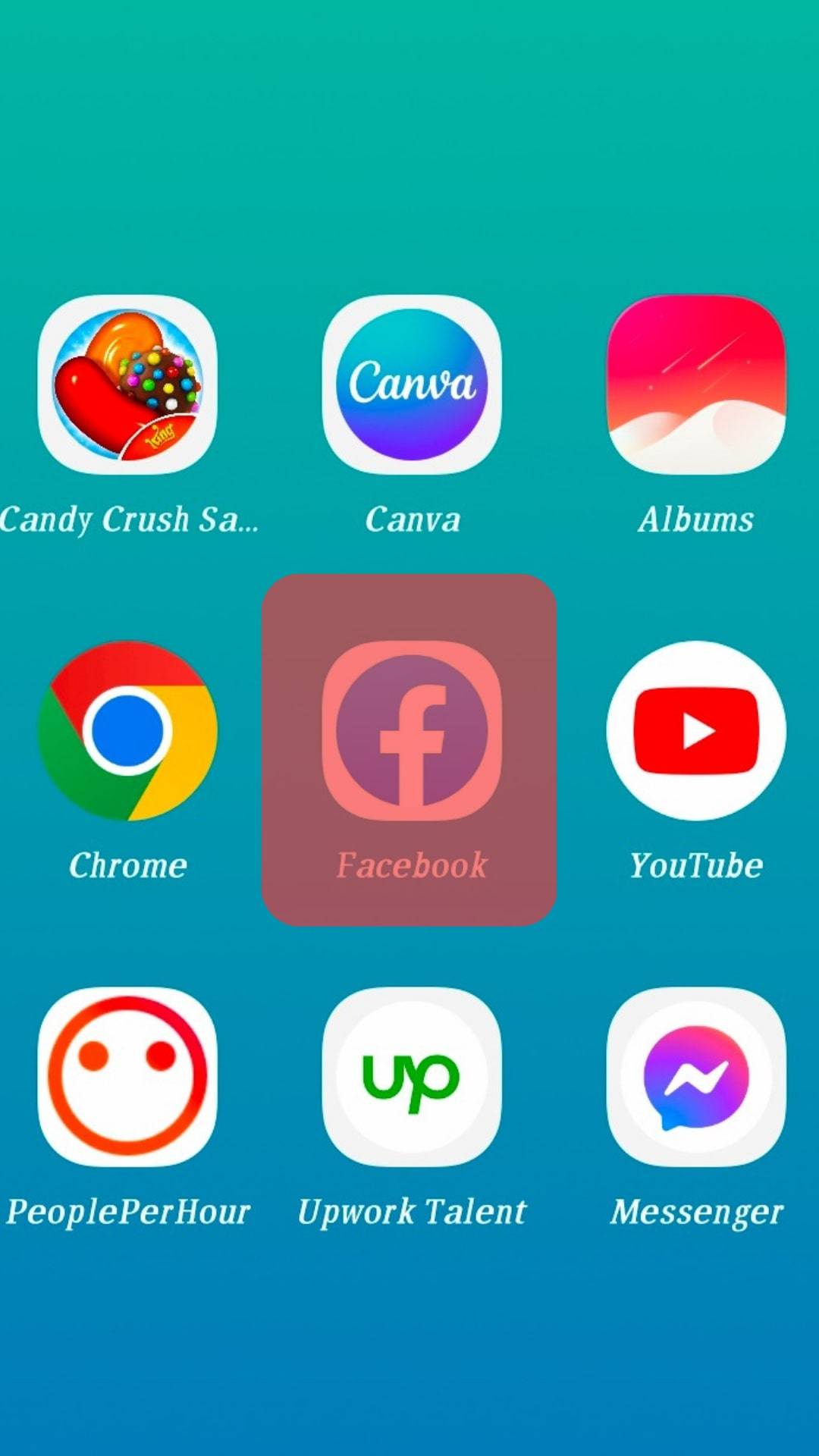 You can use the mobile app or the web version.
You can use the mobile app or the web version. - On the home screen, click your Facebook profile at the top.
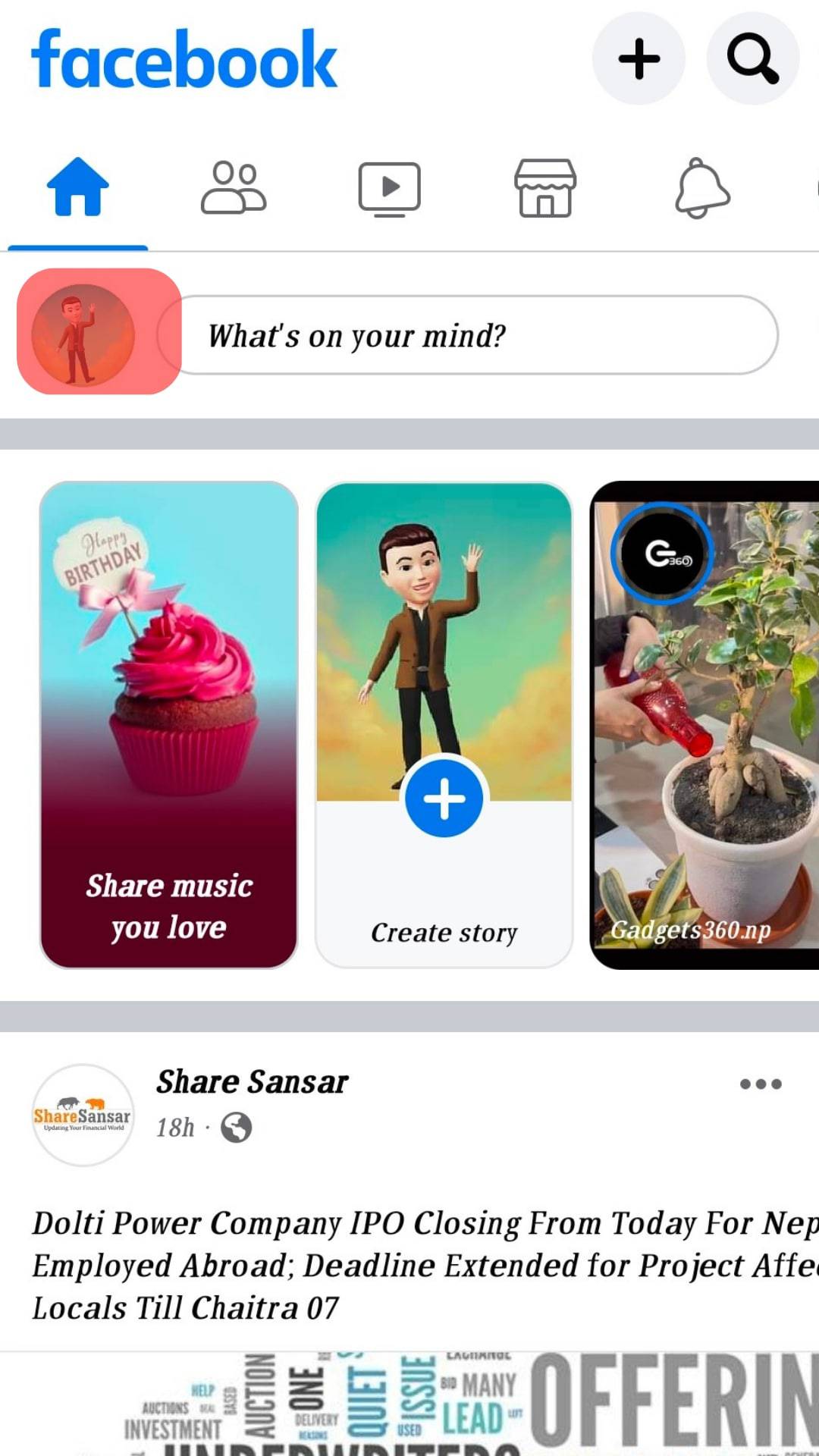
- Once you click your profile icon, you will see the various featured collections at the bottom of the screen. Click on any that you wish to analyze.
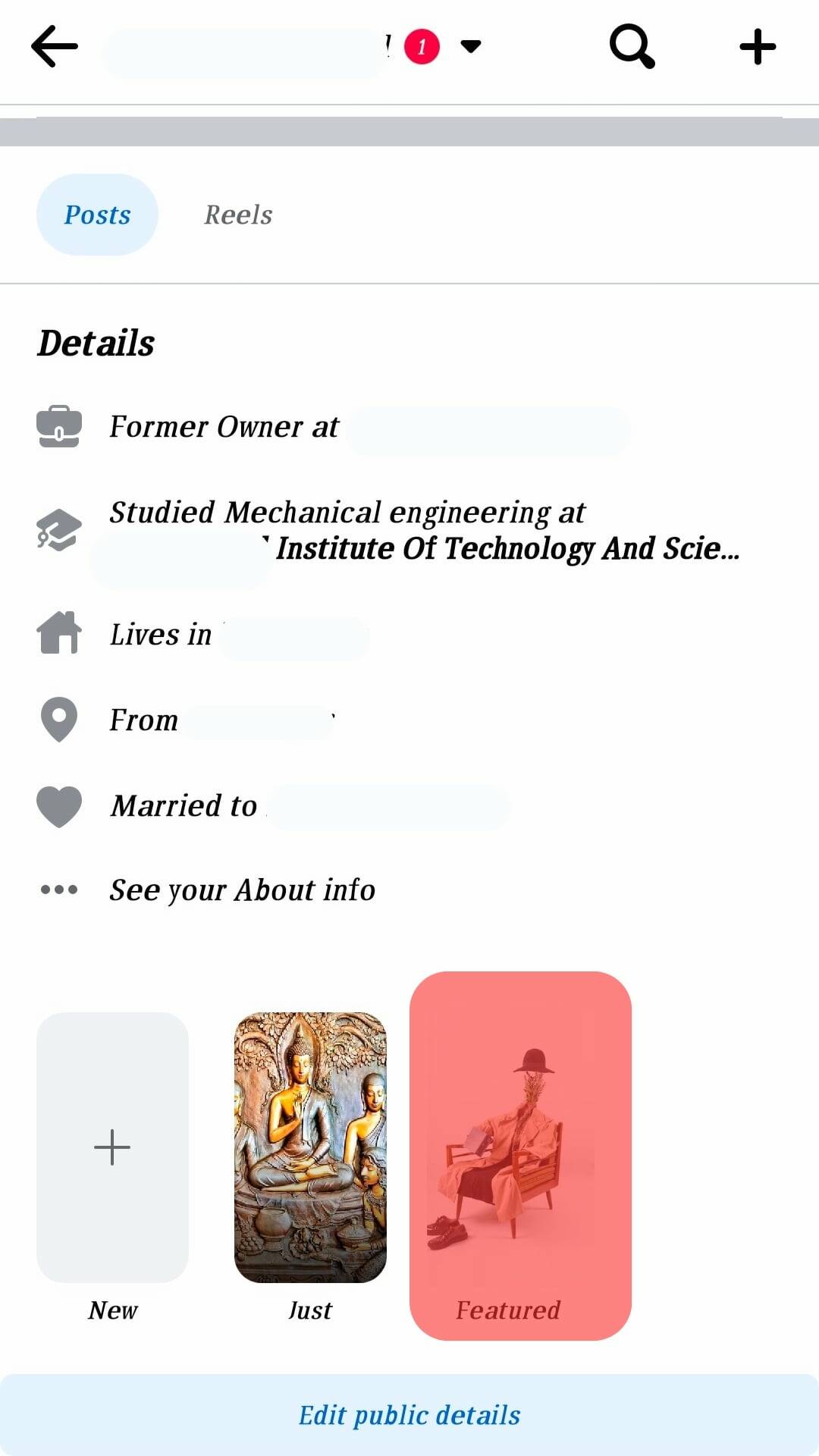
- Once your featured collection loads, locate and click the “Viewers” button at the bottom.

- A list of all your featured viewers will get displayed. You should be able to recognize the listed names since they are your Facebook friends. Scroll down to see the entire list.
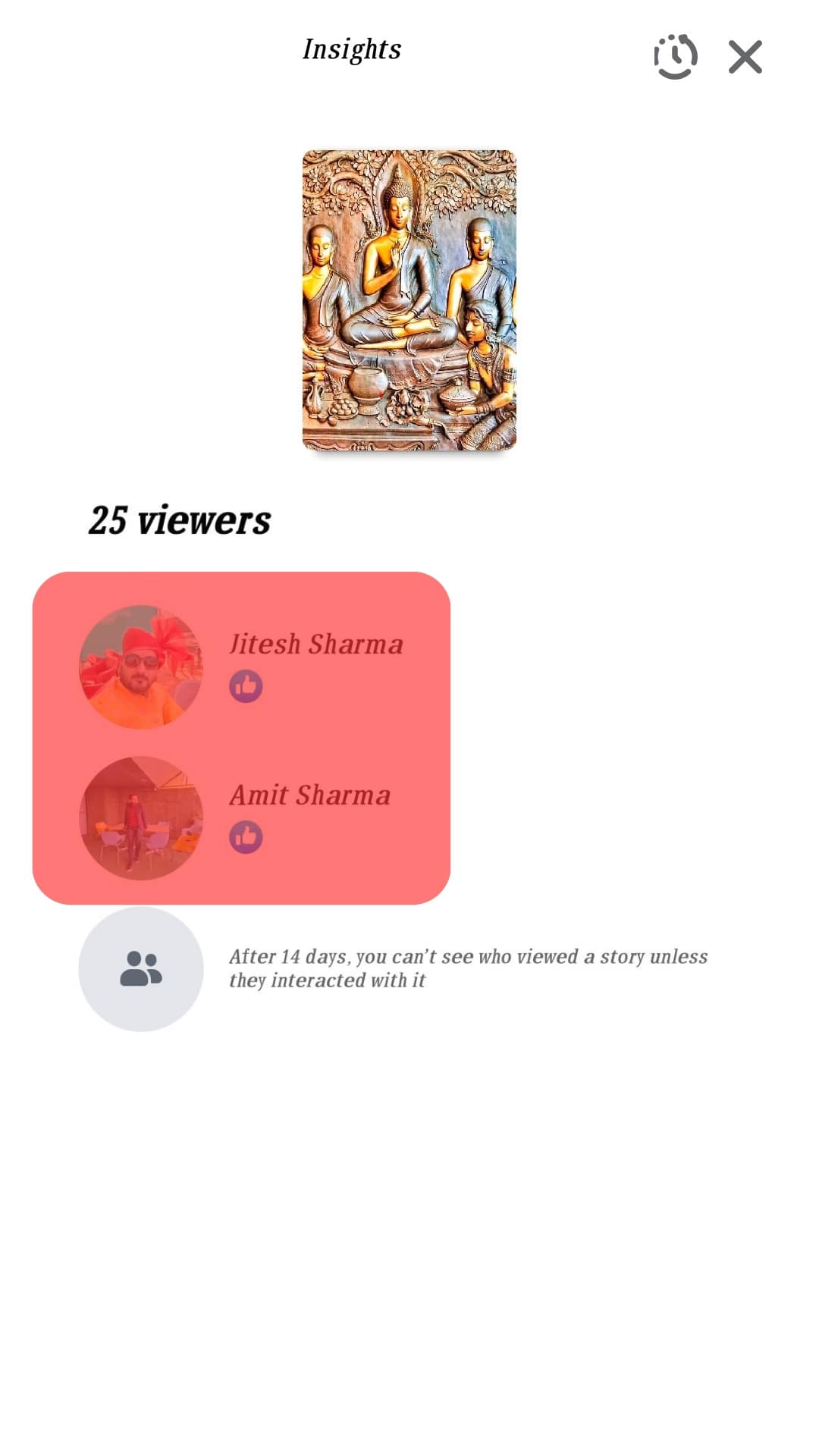
- Once you reach the bottom of your featured viewers, you will see another section, “Others”.
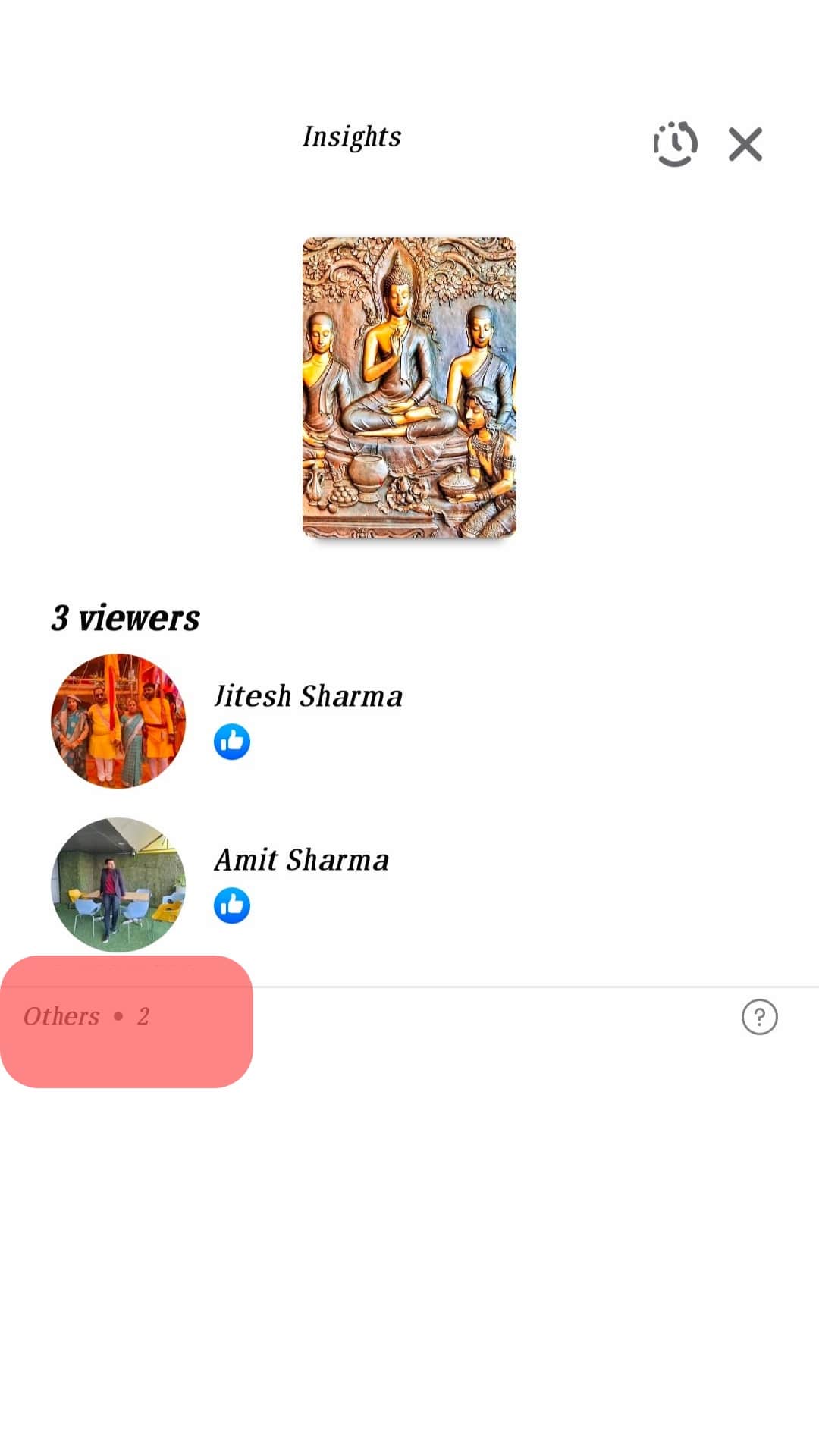
- Unlike the featured viewers, you can’t see the list of “Others” since it represents people you are not friends with on Facebook. However, you will get a number indicating how many other people viewed your featured collection.
Hopefully, you managed to see the people who viewed your featured collection.
Conclusion
If you have a featured collection on Facebook, you will often come across the list of viewers who represent your featured viewers.
This guide explained what featured viewers mean on Facebook. Further, we saw the difference between “Featured Viewers” and “Others” on Facebook.
Lastly, we covered the steps of viewing your list of featured viewers.
Frequently Asked Questions
The featured viewer refers to your Facebook friends who access your profile and view your featured collections. Whether the videos they watch or the pictures they view, they will be listed in the viewer section. The list of your friends who viewed your featured collections is the featured viewers on Facebook.
To view your featured viewers, you must do so from your account. So, start by accessing your Facebook profile. Click the featured collection you are targeting. Once you click on it, it will display various details, and at the bottom left side, you will see an up-arrow button on the viewers. Click on it. Doing so will display a list of everyone who viewed your featured collection.
To add featured photos, access your Facebook profile. Scroll and click the “Add Featured” button. Click the “Add new” button and select the photos you want as your featured collection. Still, you can choose to upload photos from your gallery. Once you add the pictures, click the “Next” button, give the collection a name, and save. You now have a featured image for people to view.











