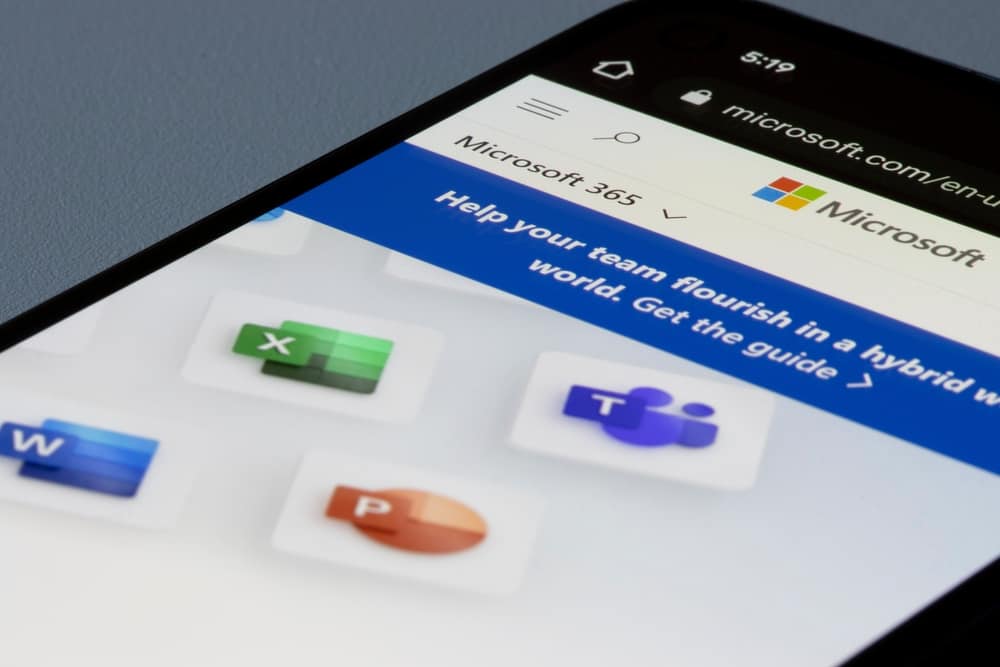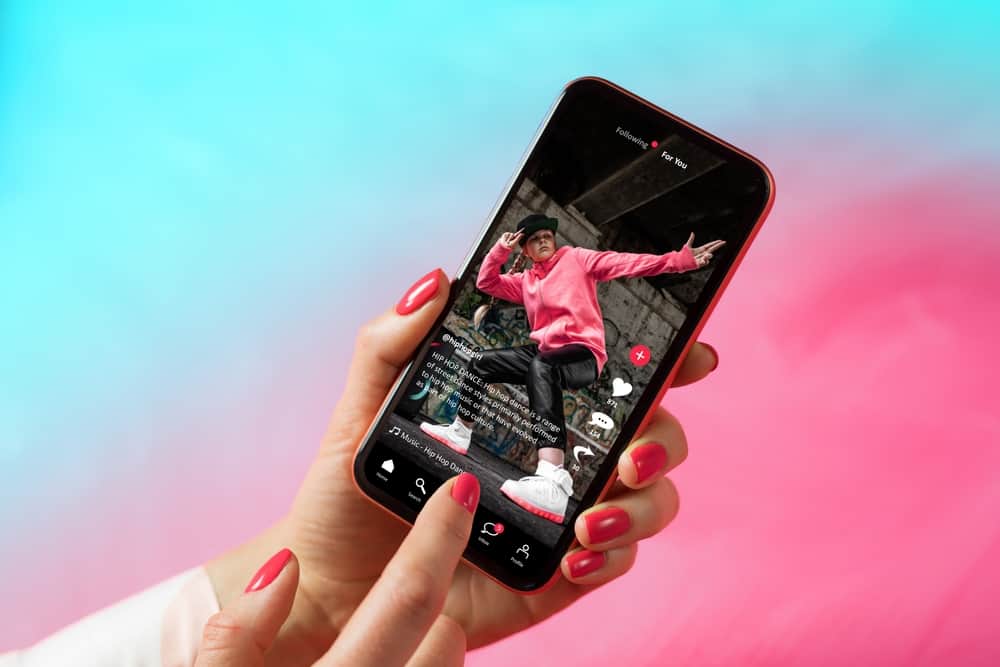You can connect and communicate with all your Facebook friends using Facebook Messenger.
Facebook created this standalone application to offer more messaging features to connect Facebook friends so they can communicate via text or calls.
Messenger is available on the browser or as a mobile application on Android or iOS. When using Messenger, you might have seen the phone symbol and are curious to know what it means.
The phone symbol is mainly visible when you open a chat window with someone on a group chat. You will find the phone symbol at the top of the window.
This phone symbol represents calling on Messenger, and when you click on it, you can initiate a voice call with the specific person or the group audio call. So, when you want to start an audio call with your Messenger friend, click on the phone symbol.
The phone symbol is not the only symbol you will find on Messenger. We will discuss what the symbol means and other symbols you may encounter on Messenger. That way, you will understand more Messenger features and how to use them.
Why Does Facebook Messenger Have Different Symbols?
As a messaging application, Messenger has plenty of messaging features and symbols to represent different things.
These symbols are ideal for understanding what action you can take, and instead of the action having a label, icons represent the action.
Still, some symbols represent someone’s online status. You will find symbols like the green dot appearing on Messenger, and their purpose is to represent someone’s online activity so that you can know when to communicate with them.
Furthermore, some symbols represent the status of the sent message to help you know if the message has been sent, delivered, or read.
What Does the Phone Symbol Mean on Messenger?
As a Facebook Messenger user, you’ve noticed that whenever you open someone’s chat window, there is an option for the phone symbol at the top.
A chat window has three main symbols at the top. The phone, video camera, and an (i) symbol.
When you want to make a voice call to someone on Facebook Messenger, click on the phone symbol on the chat window, and Messenger will make an audio call to the target person. Once they pick up, you can communicate with them via voice call. Once the audio call starts, you can tap on the phone symbol again to end the call.
Suppose you prefer to make a video call instead of an audio call. Click on the video camera icon at the top to initiate the video call.
If you want to view more information or the settings options related to that person, click the information icon (i) at the top, and a window with different options will appear.
Note that if you’ve blocked someone on Messenger and open their chat window, you won’t find the phone symbol unless you change your mind and decide to unblock that person.
Understanding Messenger Message Symbols
When you send a message, Messenger displays different symbols next to the message to represent different statuses regarding the message.
Unfilled Circle
When you create a message and click the send button, the message symbol will show the unfilled circle confirming that your message is being sent.
Unfilled Circle with Checkmark
When a message has been sent but is yet to get delivered to the target person, it will display an unfilled circle to show it is being sent but with a checkmark confirming it’s yet to be delivered.
Filled Circle with Checkmark
When the message gets delivered but the receiver has not opened the message to view its content. It will display a filled circle with a checkmark.
Profile Picture
When you send someone a message on Messenger, and they receive and open your message, the icon will change to show their profile picture.
For a case of a group Messenger chat, it will show multiple profile pictures for all members that have read the message.
Conclusion
Messenger offers different features to support communicating with friends.
You can message someone via chat or voice, and different symbols represent the message’s status.
The phone symbol represents an audio call, and clicking on it will start an audio call with the target person.