
When on the Facebook marketplace, you can interact with buyers and sellers. When looking for something to purchase, you may see some listings marked as “Pending”, but what does that mean?
Facebook allows sellers to mark their listings as “sold”, “pending”, or “available.”
That way, anyone viewing the item can know what each mark means.
When a buyer has initiated a transaction, the seller can mark the item as “pending”, meaning the item is currently unavailable as a transaction is currently in place. However, a buyer can message the seller and show their interest in the item, such that if the transaction doesn’t happen, they get a spot in purchasing the item.
We will discuss what “Pending” means on the Facebook marketplace and how you can mark something as pending. Also, we will discuss the various options you have for marking your listings as a seller on the Facebook marketplace.
Understanding Various Options for Marking Listings on Facebook Marketplace
Facebook offers various options that sellers can use to mark their items to guide potential buyers who view their listings on what action they should take if any.
Marked as “Sold”
When a transaction has been completed, and both the seller and buyer are satisfied, the seller can mark a listing as “Sold”.
That way, the listing won’t be displayed on the Marketplace anymore. Besides, any buyer who has shown interest in the item by messaging you about it will be notified that the item has been sold.
You can then archive conversations involving the sold listing.
Marked as “Pending”
When you’ve interacted with a buyer and agreed to sell the listing to them, you can mark it as “pending”.
Once you do so, other potential buyers will notice that the transaction has begun and can only wait to be notified if the listing is sold or becomes available again.
Marked as “Available”
Any listing marked as “pending” or “sold” can be marked as “available” again. That way, buyers can message you about the listing and hopefully purchase it.
The buyers who messaged you earlier when the item was marked as “pending” will be notified that the listing is now available and their conversations unarchived.
What Does “Pending” Mean on Facebook Marketplace?
“Pending” is a marking that sellers add to their listing to indicate that they have agreed to sell the listed item to a given buyer, but the transaction is still underway.
Therefore, other buyers who had messaged them will be notified that the listing is pending, and those viewing it will see it as pending.
Let’s see how to mark a listing as pending.
On Computer
- Open Facebook, and from your “News Feed” section, click on “Marketplace” on the left.
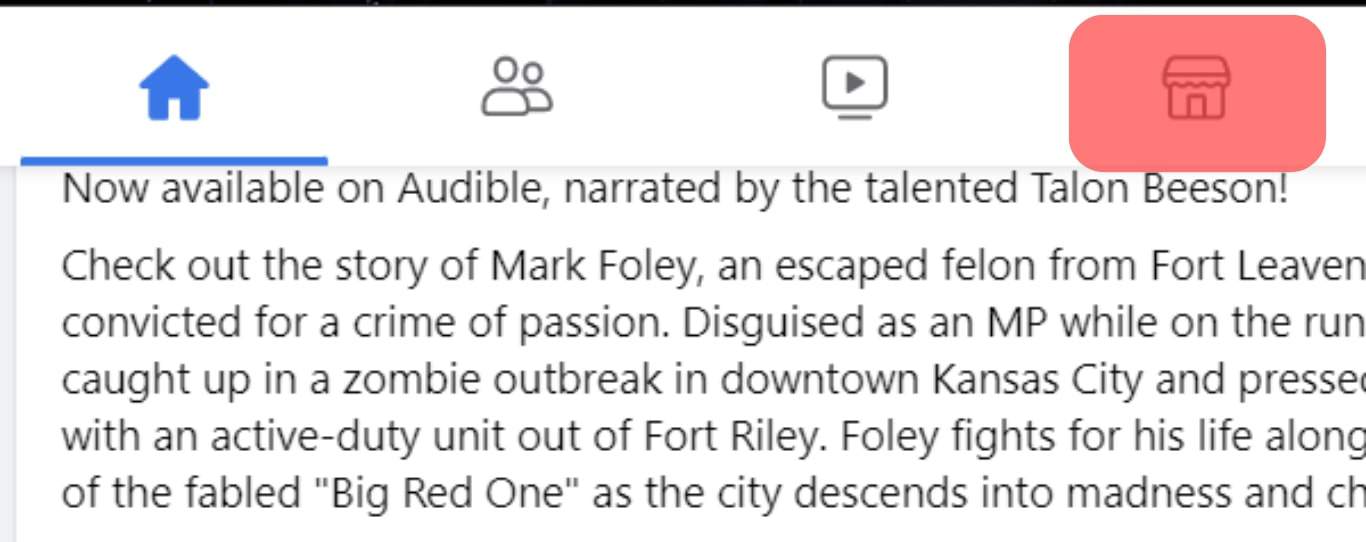
- Tap on “Selling”.
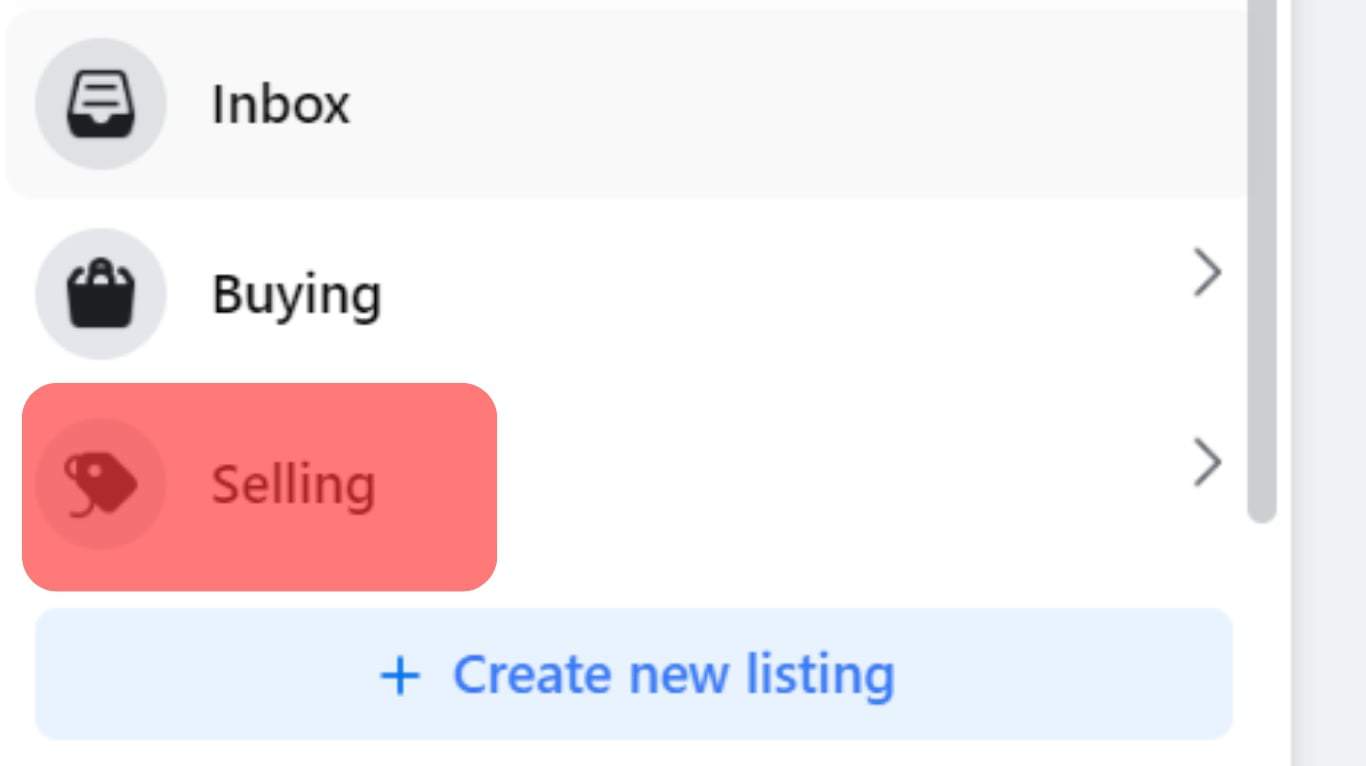
- Locate the target listing and click the “Mark as Pending” option.
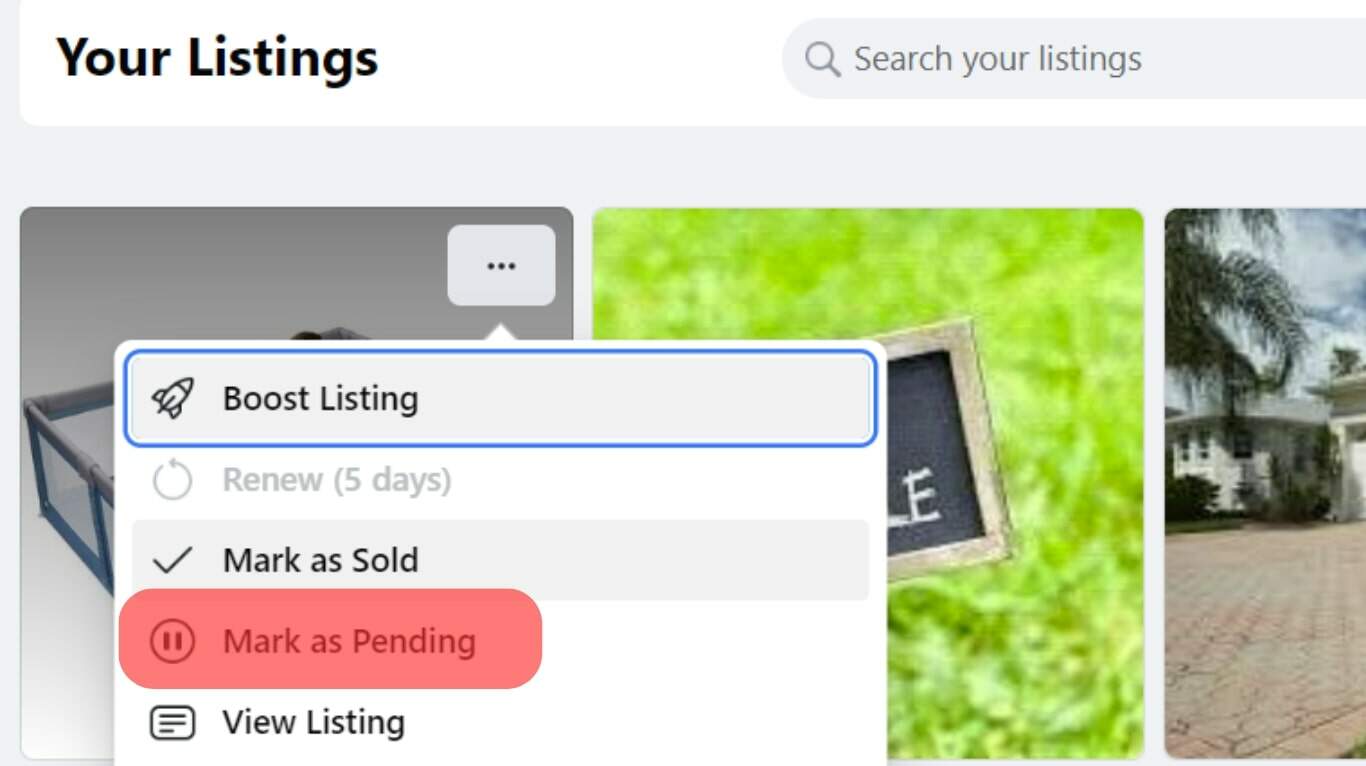
Anyone who has messaged you will be notified that you’ve marked the listing as “Pending” and can easily get sold or marked as “available” if the sale is unsuccessful.
On Mobile App
For Android or iOS:
- Open your Facebook account.
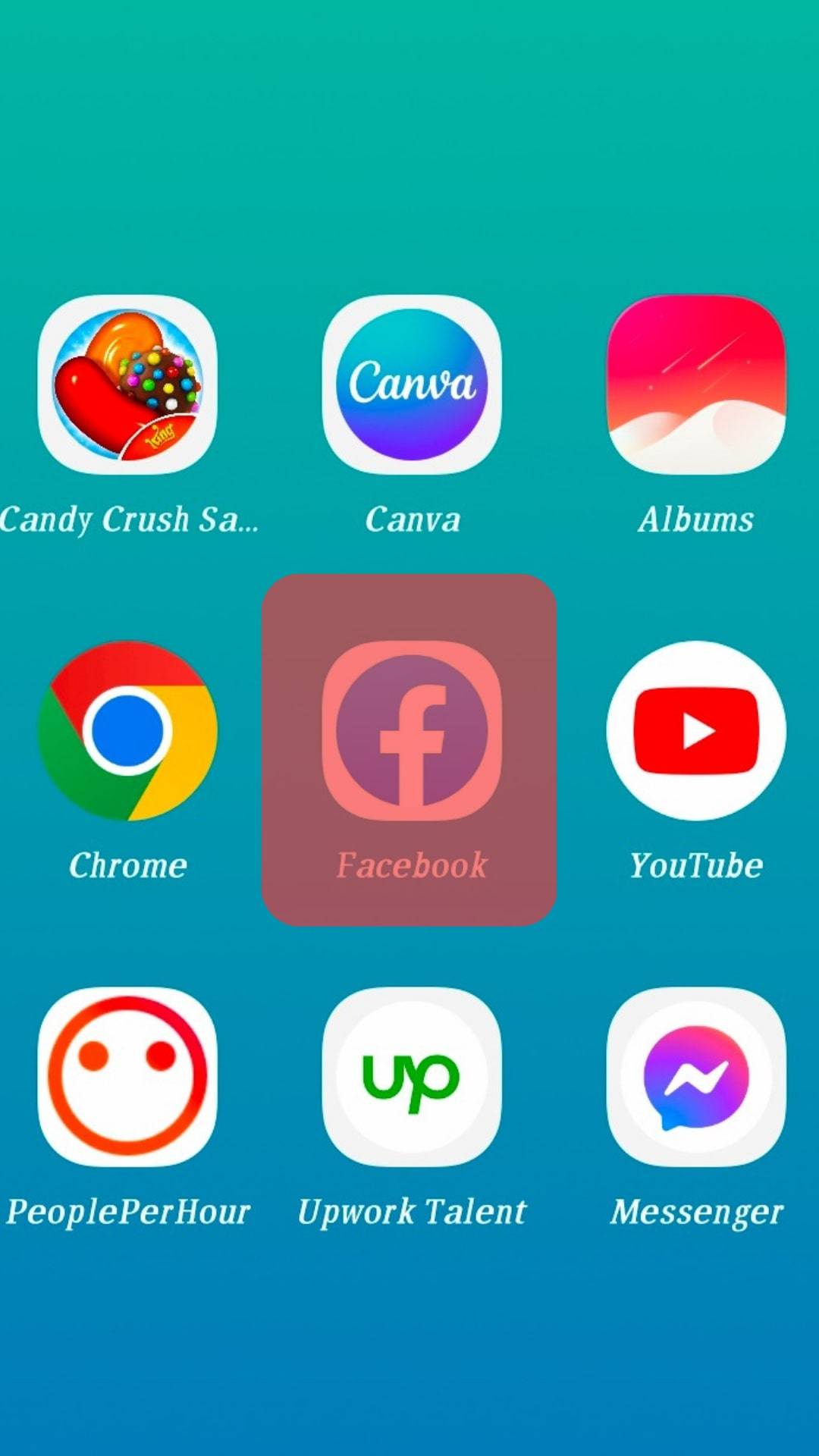
- Click on the three lines.
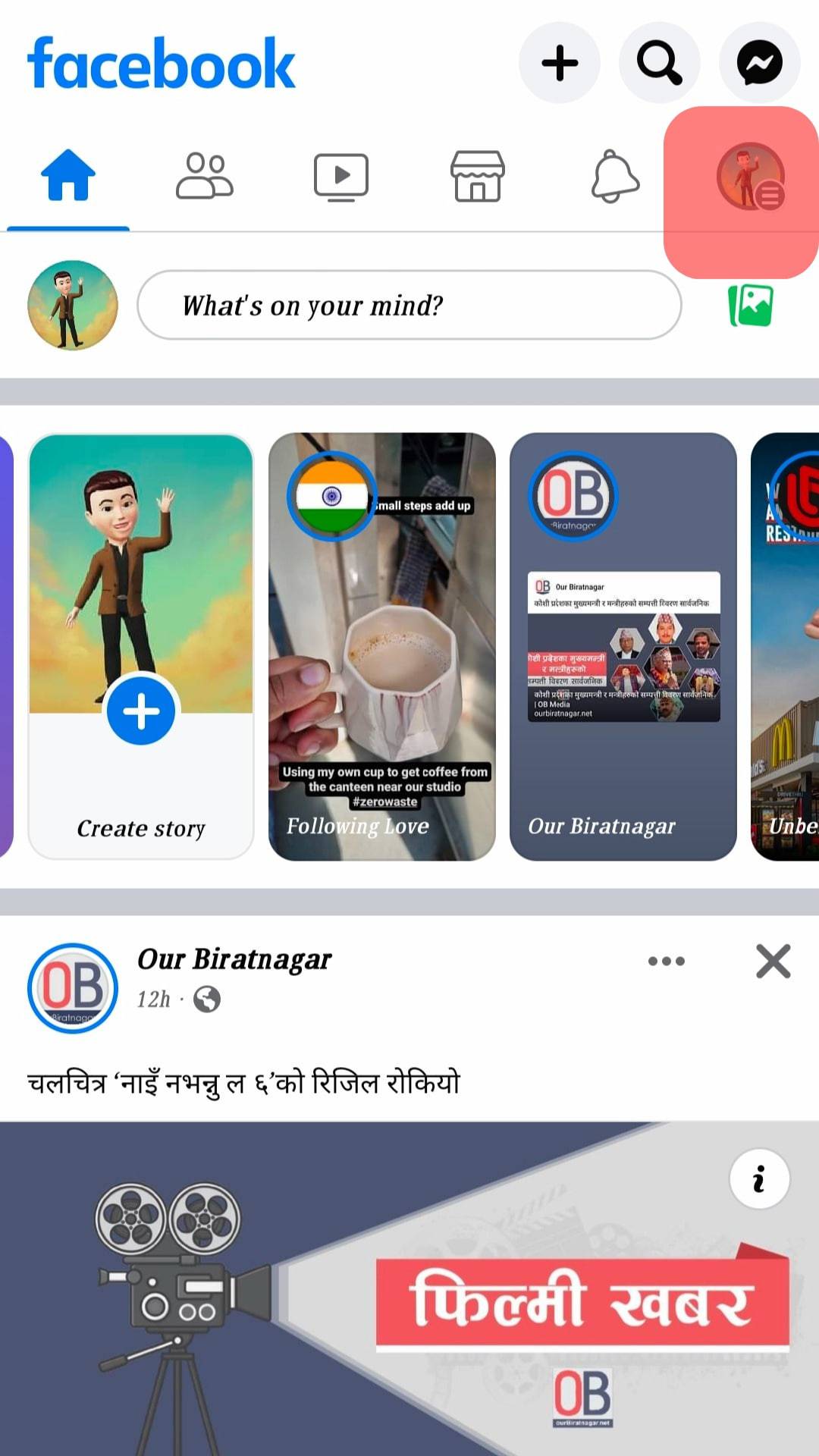
- From the menu options, locate “Marketplace” and click on it.
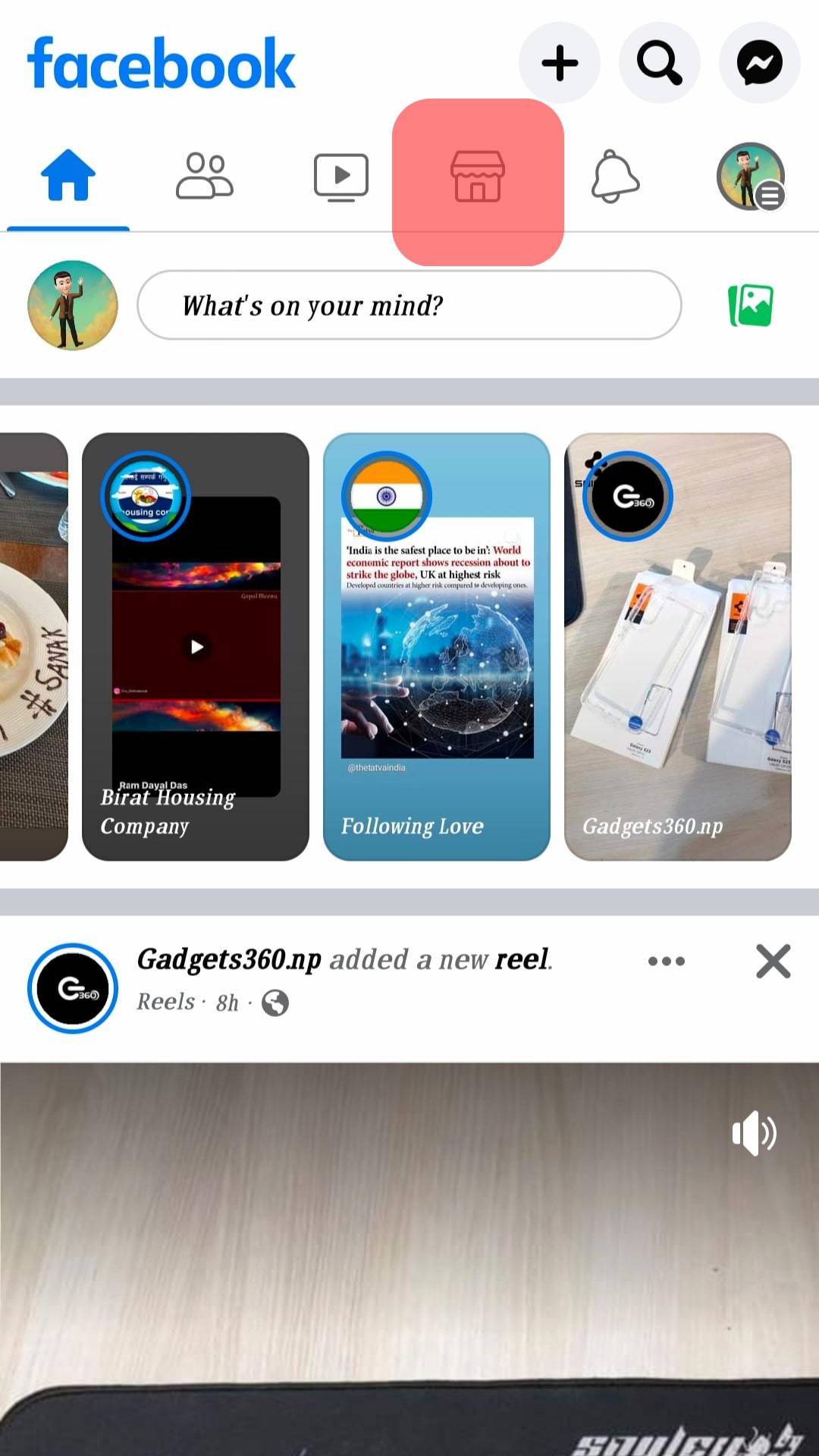
- Tap the person-like icon at the top next to the search icon.
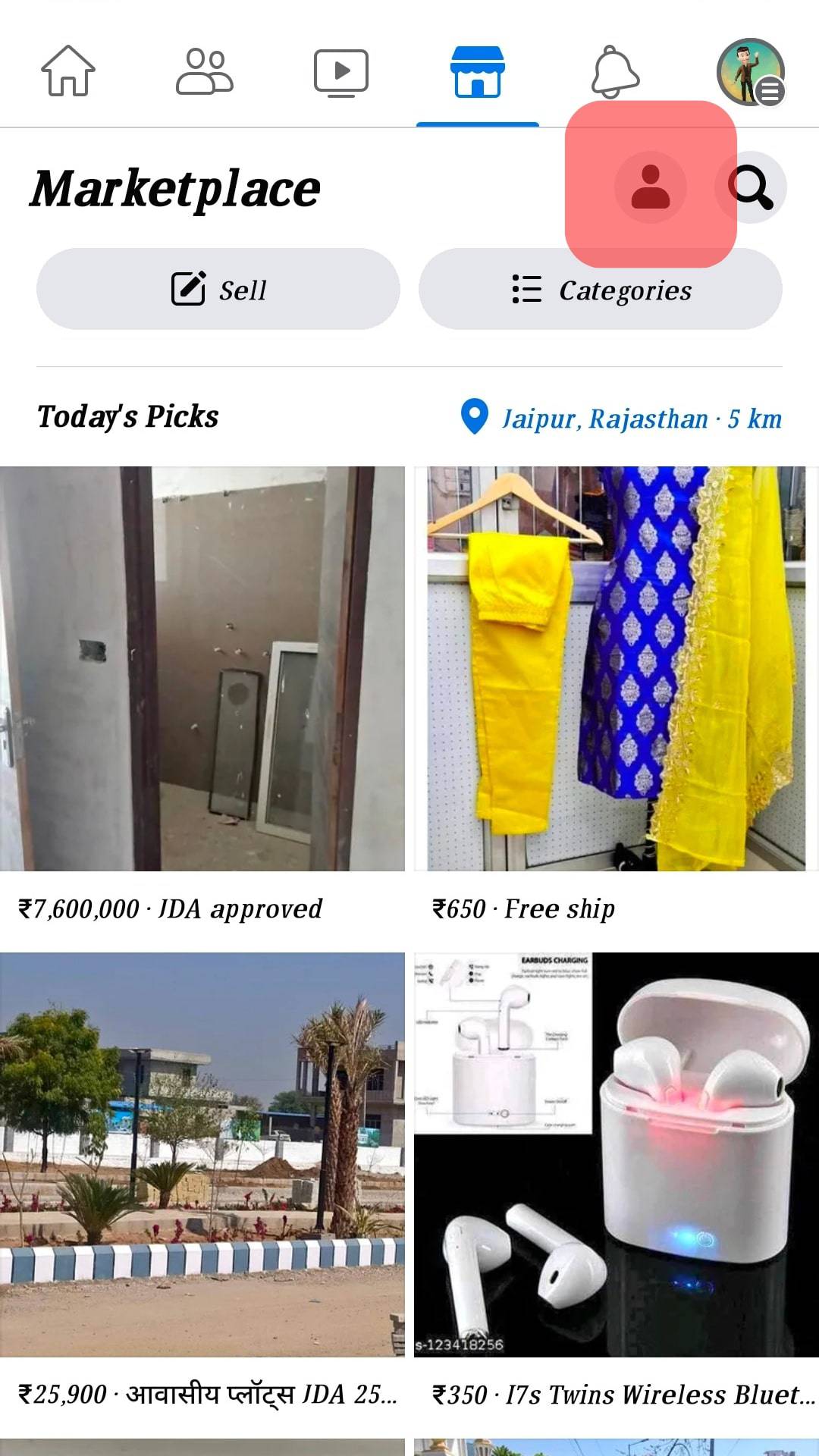
- Under “Selling”, click on “Your Listings”.
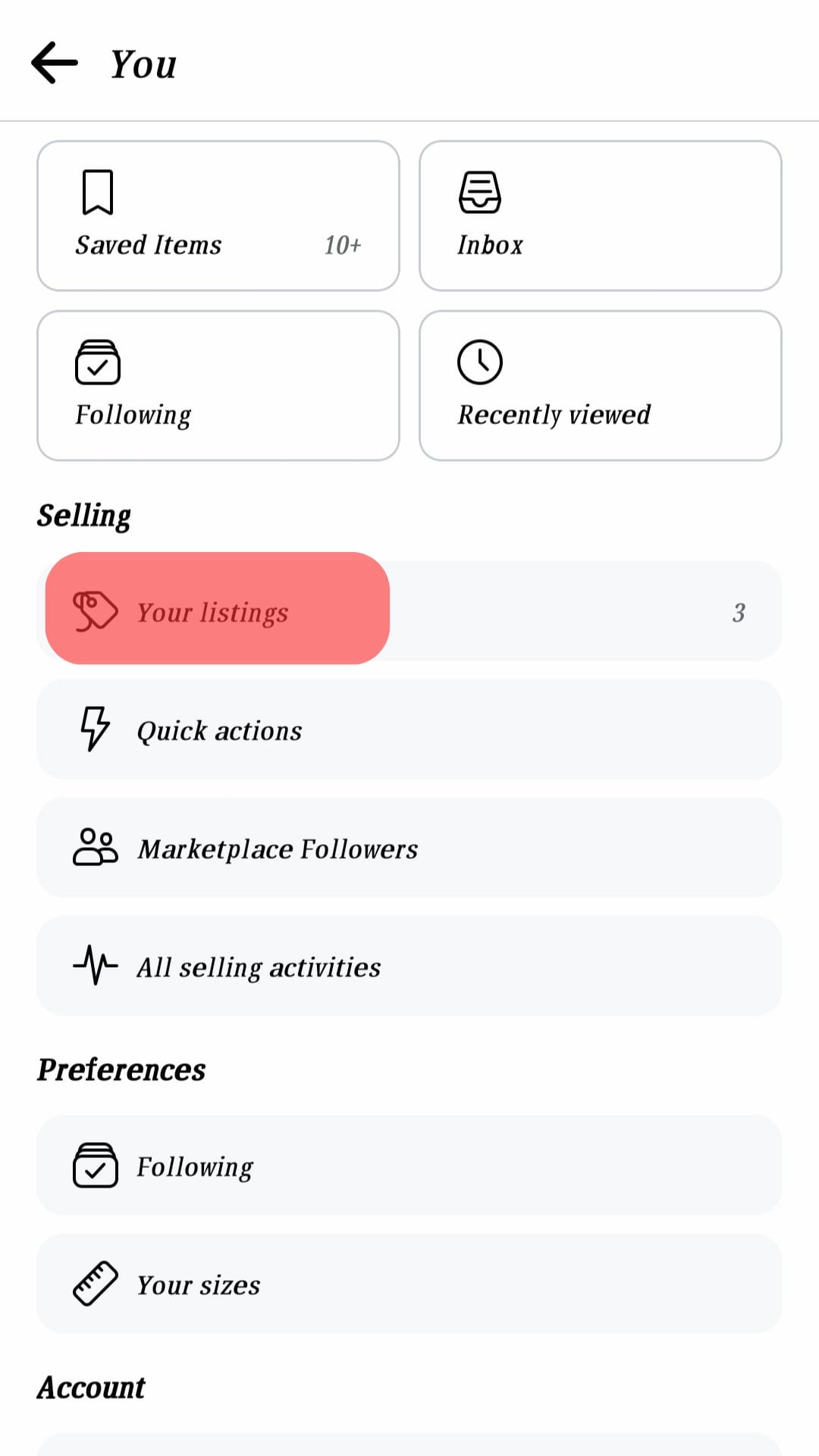
- Locate the target listing and tap on it.
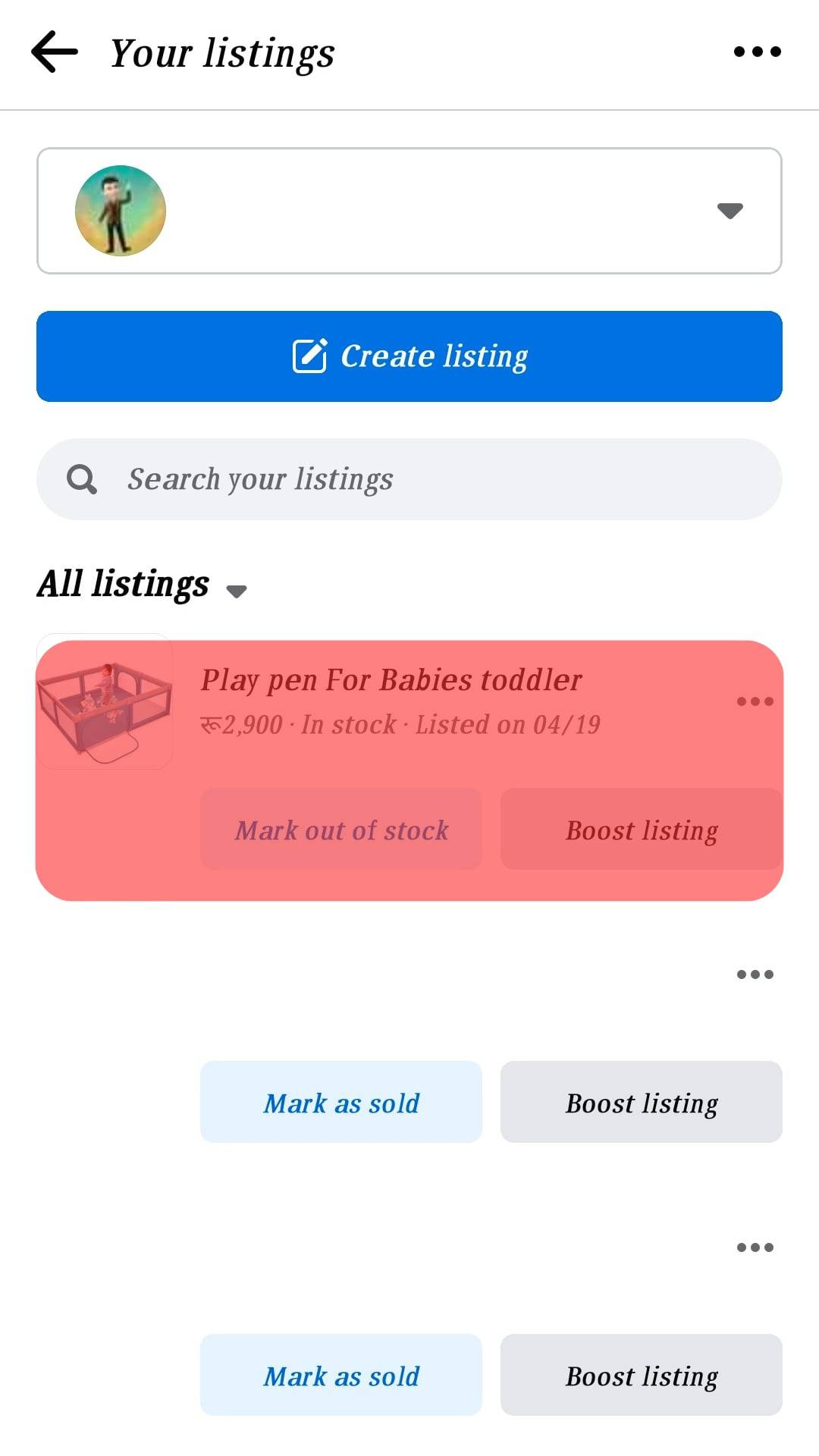
- Click the three dots next to the listing and click the “Mark as Pending” option.
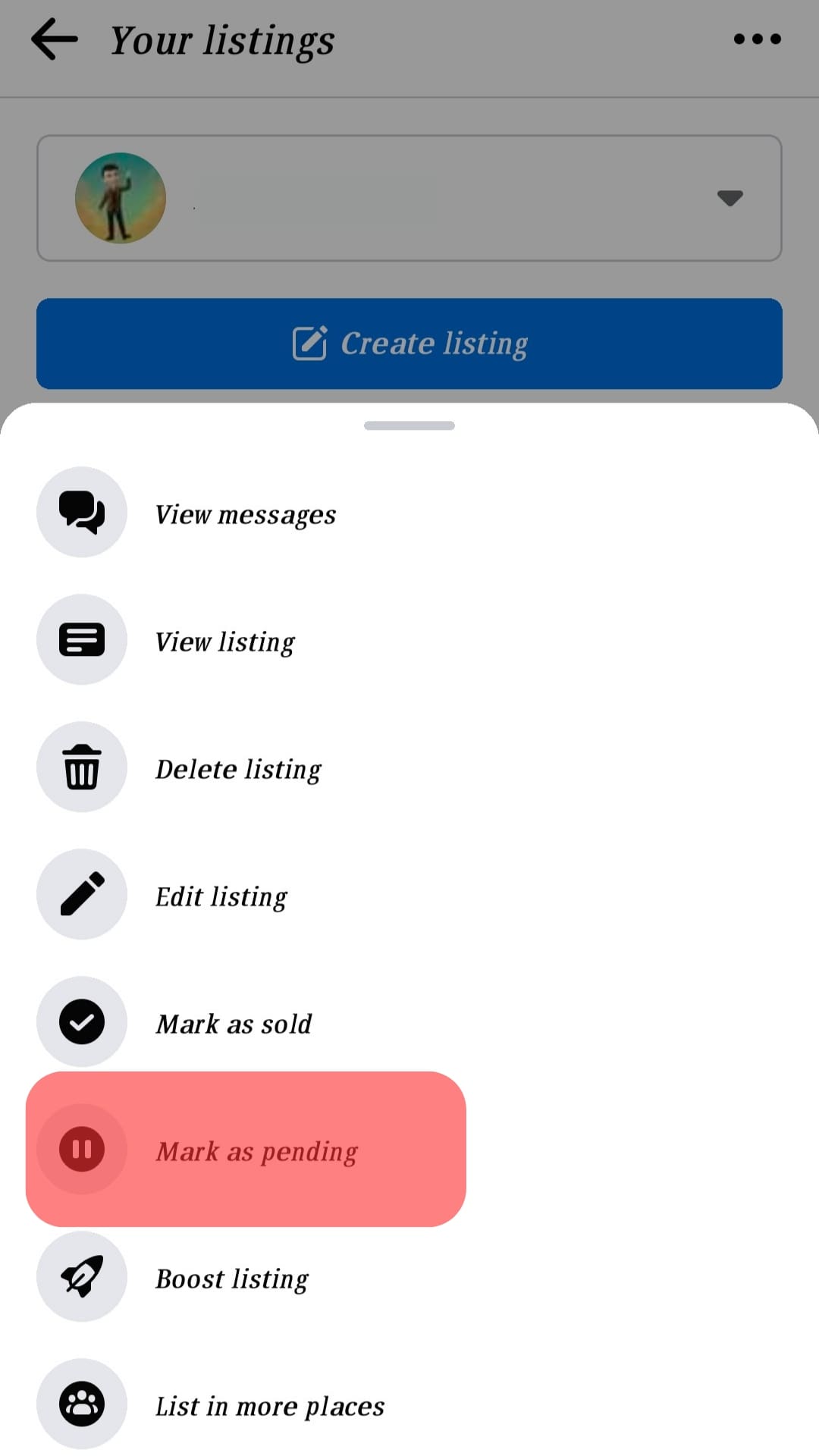
Your listing is now changed from “available” to “pending”, and anyone who messaged you will get notified. If the purchase is unsuccessful, you can come back and set the listing as “available” instead of “pending”, and other buyers can message you and agree on whether to sell it.
Conclusion
As a seller, there are different ways you can mark your listings to keep your potential buyers updated about what’s happening with a particular listing and whether they can initiate a buy or not.
This guide has explained what “pending” means on the Facebook marketplace, and we’ve seen how you can mark a listing as “pending”.
Frequently Asked Questions
“Pending” means that a sale has begun but is yet to be finalized. Sellers mark their listing as pending to notify buyers who had messaged them about the listing that it might be soon sold. However, the listing can be marked as “available” if no sale occurs.
It depends on what happens next. If the sale is successful, you will get notified that the listing got sold, meaning you can’t buy it. However, if the item changes the status to available, meaning no sale was made, you can resume your conversation with the seller and agree on the listing.











