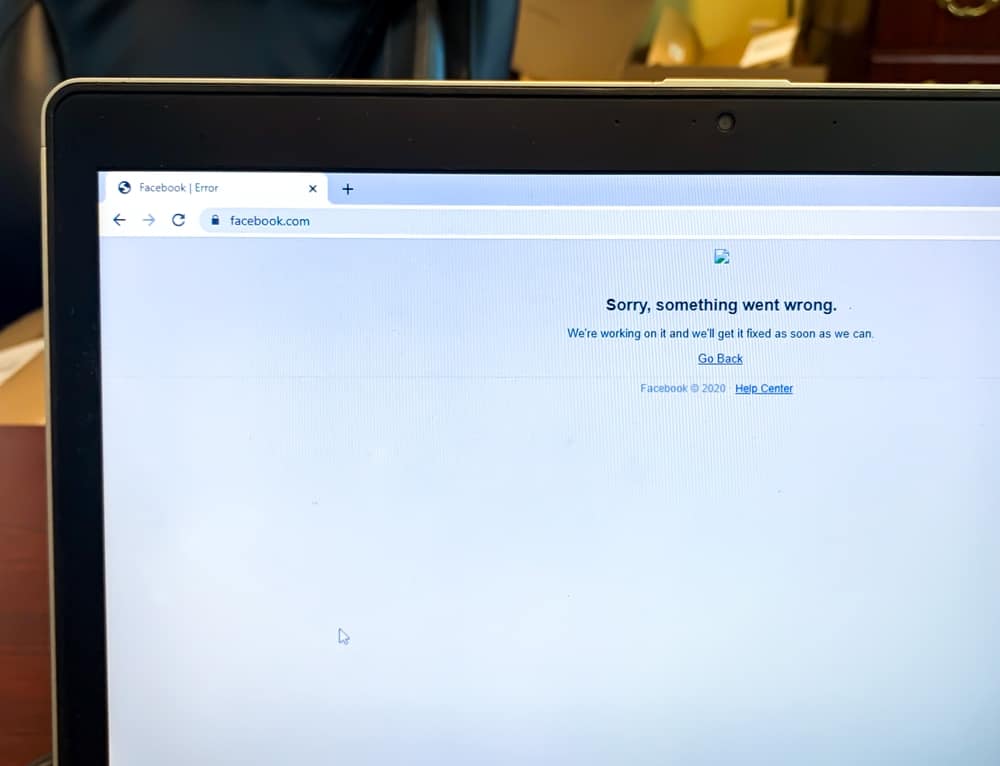
Messenger is designed to help you conveniently communicate with your friends. You can text, call, or share media files with your Facebook friends on Messenger.
When using Messenger, you can experience an error when sending media files. If you are getting the “This media is no longer available,” you are in the right place, as this post will detail everything you should know regarding the problem.
When Messenger shows the “This media is no longer available,” it could mean that the person who sent you the media file deleted it on their end before you could download it on your end. Again, if Messenger has an issue with its server, it could cause the mentioned error. Still, if there is a glitch with your Messenger application, you can also see an error arising. Once you understand why the problem occurs, you will manage to solve the problem.
Messenger is an excellent messaging platform. We will understand why you may get an error with the media file being unavailable and offer different ways you can use to solve this problem. Let’s get started!
How To Send Media Files in Messenger
When you communicate with your friends, you can share media files with them like other social media platforms or messaging platforms. To share a media file, open your Facebook Messenger application and find the chat of the person you want to send the media file to.
On the conversation window, find the attachment icon at the bottom and click on it. You can then upload your media file and hit the sending button to share it with your target friend. On their end, they will receive the media file and can click on it to download it and view its contents.
Why Does Messenger Say “This Media Is No Longer Available”?
When working with a media file in Messenger, you can get different error messages hindering your convenience when using the messaging platform. For instance, the “This media is no longer available” error can be found. What does this error mean, and what should you do?
Different factors can cause this problem. If you are trying to access a media file that someone sent you a while ago, it may be that the sender deleted the message or chat (or all of them) on their end. In such a case, it could be that sender deleted the media file on their end, causing Messenger to show this error. If so, you can request the person to resend the media file for you to download it on your end and view it.
Still, if your Messenger application has a bug, it may cause the application to be glitchy, making Messenger show the error when working with media files. Bugs affect outdated Messenger applications. Hence, consider updating your Messenger application from Play Store or App Store. Alternatively, try using Messenger on your browser and check if it gives the same error.
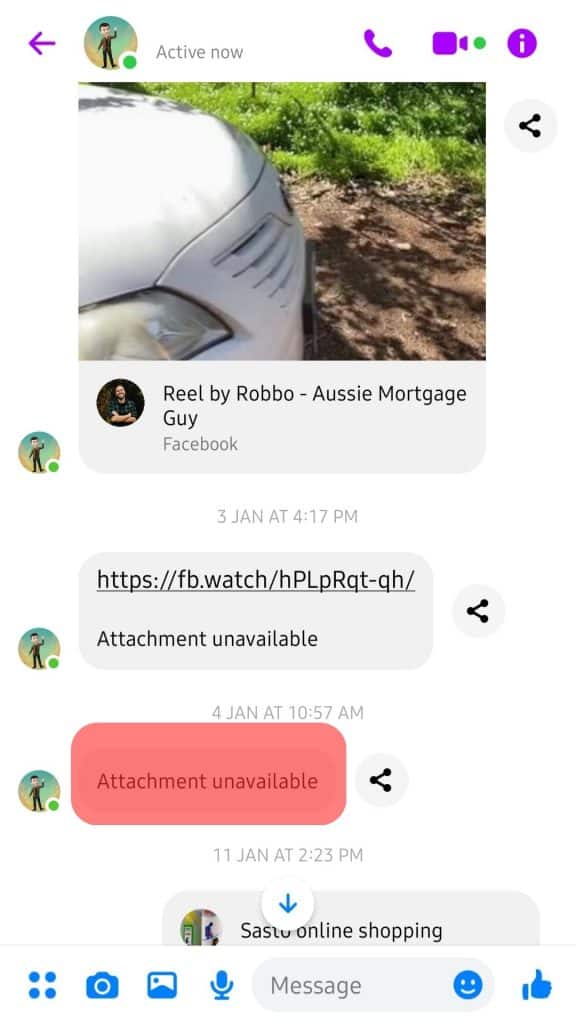
Moreover, if the Messenger servers are down, it may raise the error with the media file being unavailable. Messenger saves data on the cloud. Thus, if there is an issue with the servers, it will reflect on the client application. You can verify this by navigating to the Downdetector website to check if Messenger has any errors.
If Messenger is experiencing an issue with its servers, you must wait for the server to come back online for normal operations to resume.
Conclusion
When you encounter the “This media is no longer available” on Messenger, it means there is an issue with the Messenger application, Messenger servers, or the media file.
We’ve elaborated on the error and factors that can cause it in this guide. Still, we’ve mentioned various approaches you can use to fix the problem.
Frequently Asked Questions
To find any media file shared via Messenger, you must open the Messenger application and access the particular conversation where the media file was shared. There, you can view the media file or play the audio.
Check your internet connection. If you have a weak or unstable internet connection, it will cause your media files not to load. Other causes include Messenger servers being down or a glitch with the Messenger application.











