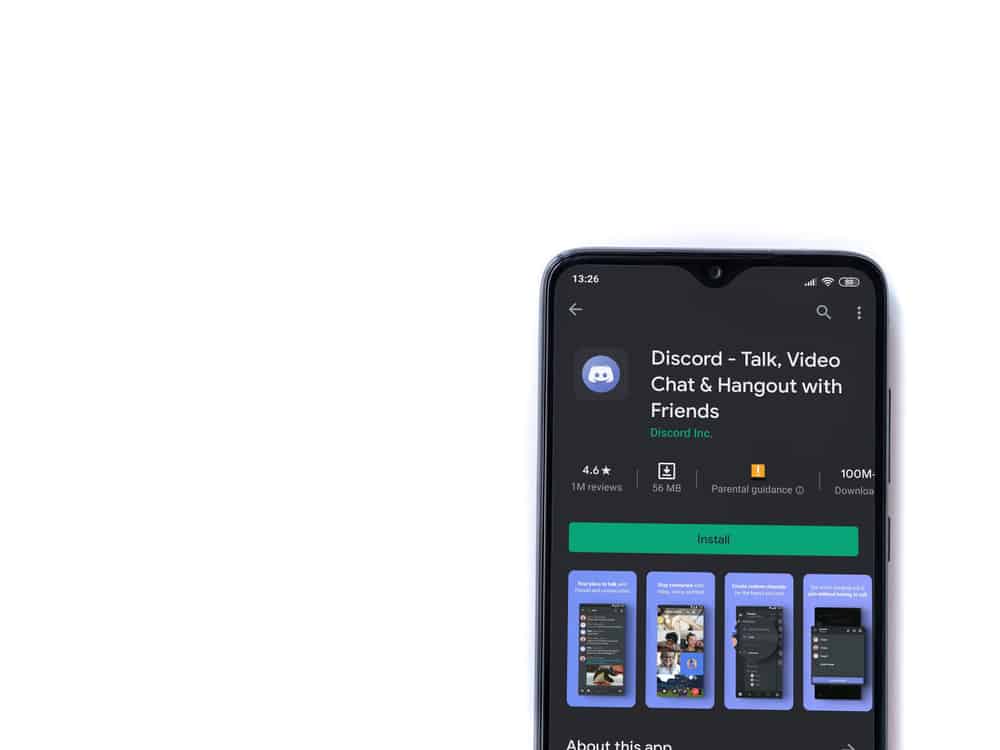You must sign up for a Discord account when using Discord to communicate.
With Discord, you will require a few details before successfully signing up for an account.
One of the things you need is a phone number to use to verify your account.
However, if you don’t want to use your actual phone number to verify your Discord account, there is a way to use fake phone numbers for Discord.
So, how to go about it?
Bypassing Discord phone number verification when signing up requires a virtual number you use instead of your actual number. Find a virtual phone number provider, access their web platform, or install their application. Once you get the virtual number, add it to Discord and await the verification code to be sent to the virtual number. Get the virtual number and add it to your Discord to verify your account. That’s it!
Why use a fake phone number for Discord? We will begin by answering this question and providing details about using fake phone numbers on Discord. Still, we will give an example of a virtual phone number provider and the steps to use their fake number for Discord.
Why Use a Fake Phone Number for Discord?
Discord requires users to verify their phone numbers to verify their Discord account.
When signing up for Discord, a phone number is required to authenticate your details, as a verification code will be sent to the added phone number.
Again, when you enable two-factor authentication, Discord will send a verification code whenever you try to sign in to another device.
That way, it will authenticate your action. You may use a fake phone number when creating an alternative Discord account.
It could be you don’t want Discord to ban your actual number, or maybe you don’t want to give Discord your personal information, including your actual phone number. In that case, using a fake phone number saves the day.
How To Use a Fake Phone Number for Discord
When you have a situation where you want to bypass the Discord phone number verification without using your actual phone number, you can use a fake phone number.
Different providers offer virtual phone numbers to help when you want to sign up for Discord.
Suppose you can get a reliable virtual phone number provider. In that case, you can purchase the virtual number, add it to Discord, get the verification code, and authenticate Discord to complete the sign-up process.
For this case, we will use the PingMe virtual phone number as an example to understand how the virtual phone number can be used for Discord.
Follow these steps:
- Get the PingMe app for your device. You can download the application on your iOS or Android.
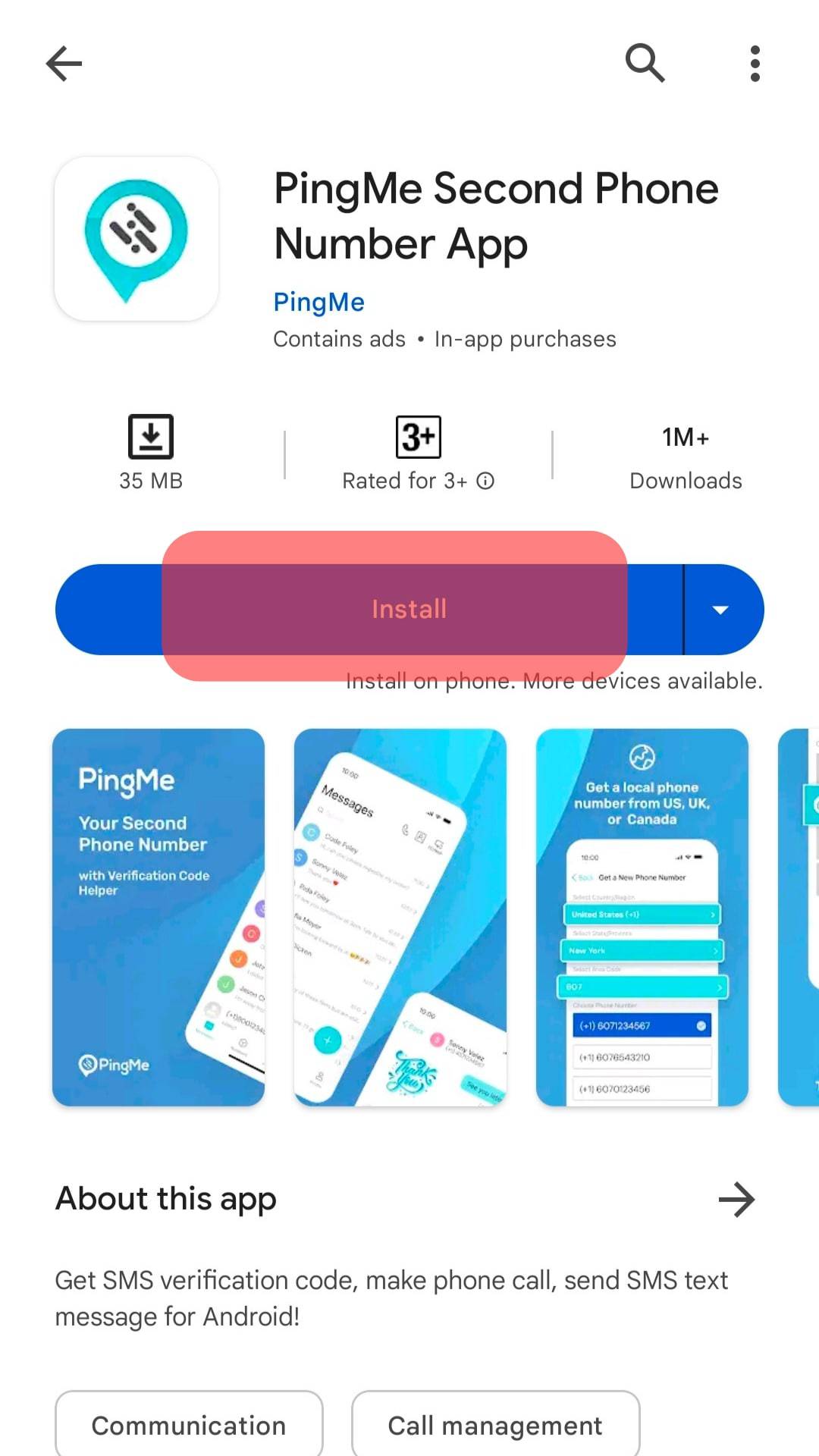
- Open the installed PingMe app.
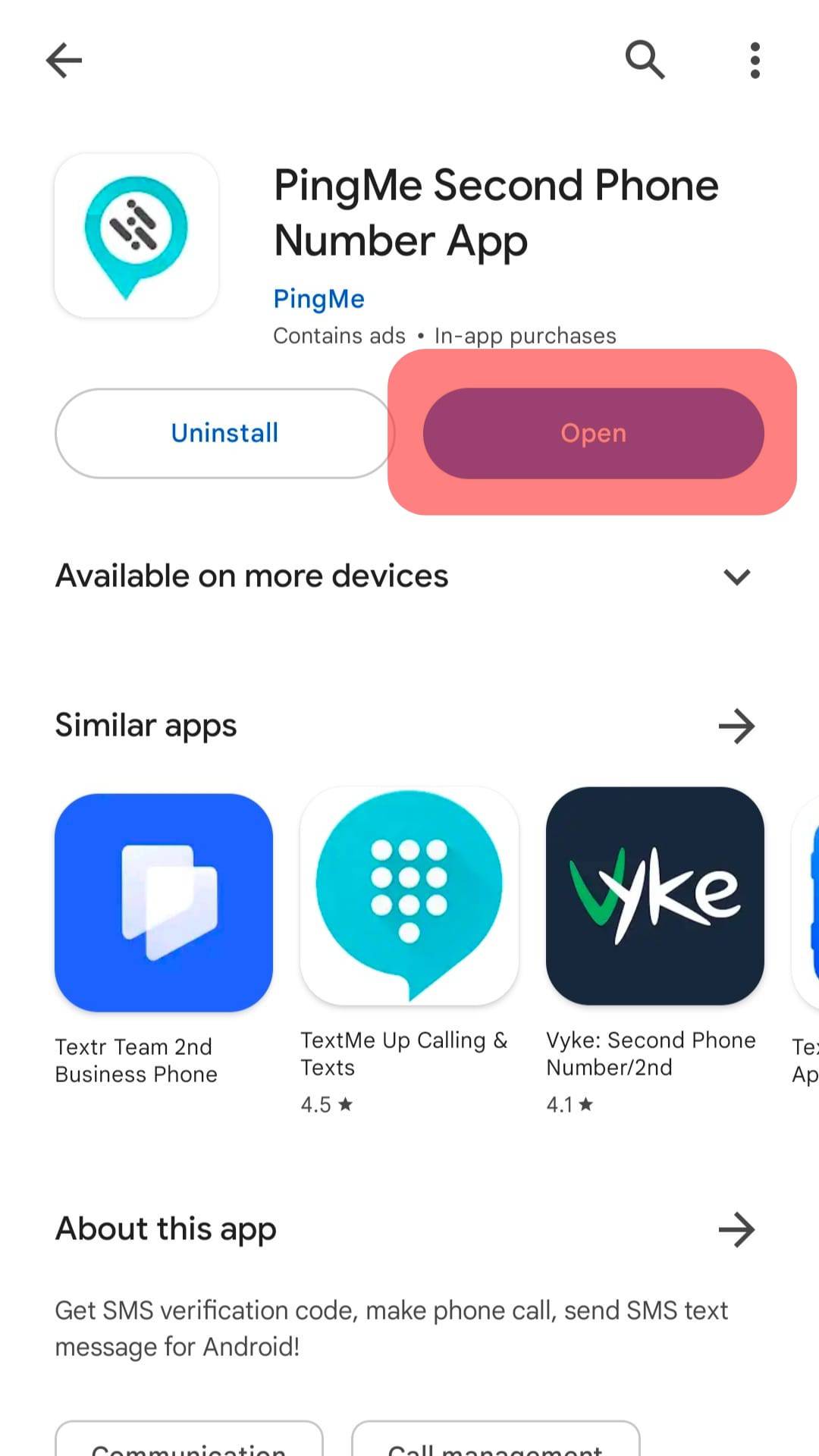
- Tap the “Verification” button at the bottom.

- Select Discord as the application you want to validate.
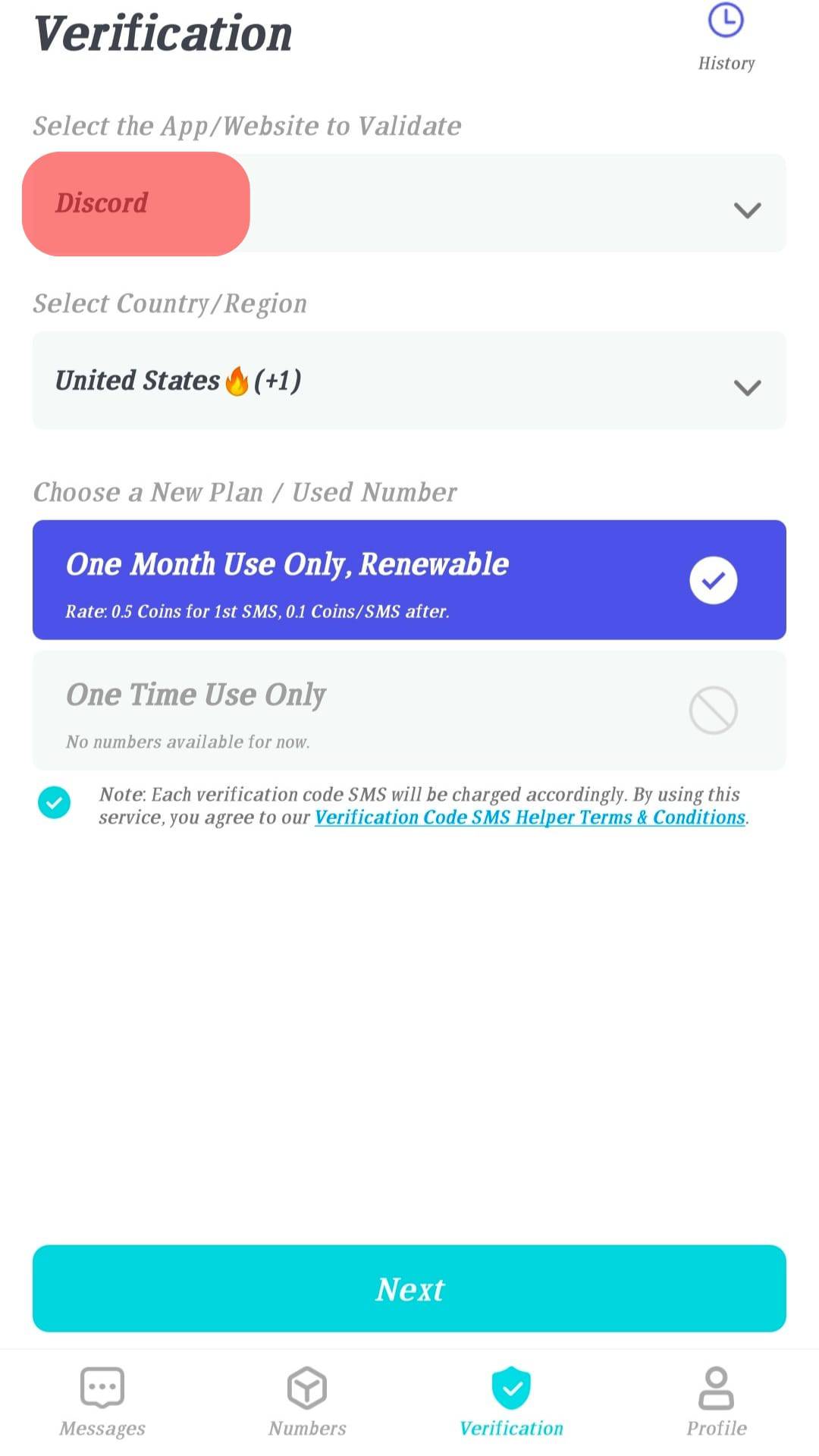
- Choose the region where you want to get the virtual number for.
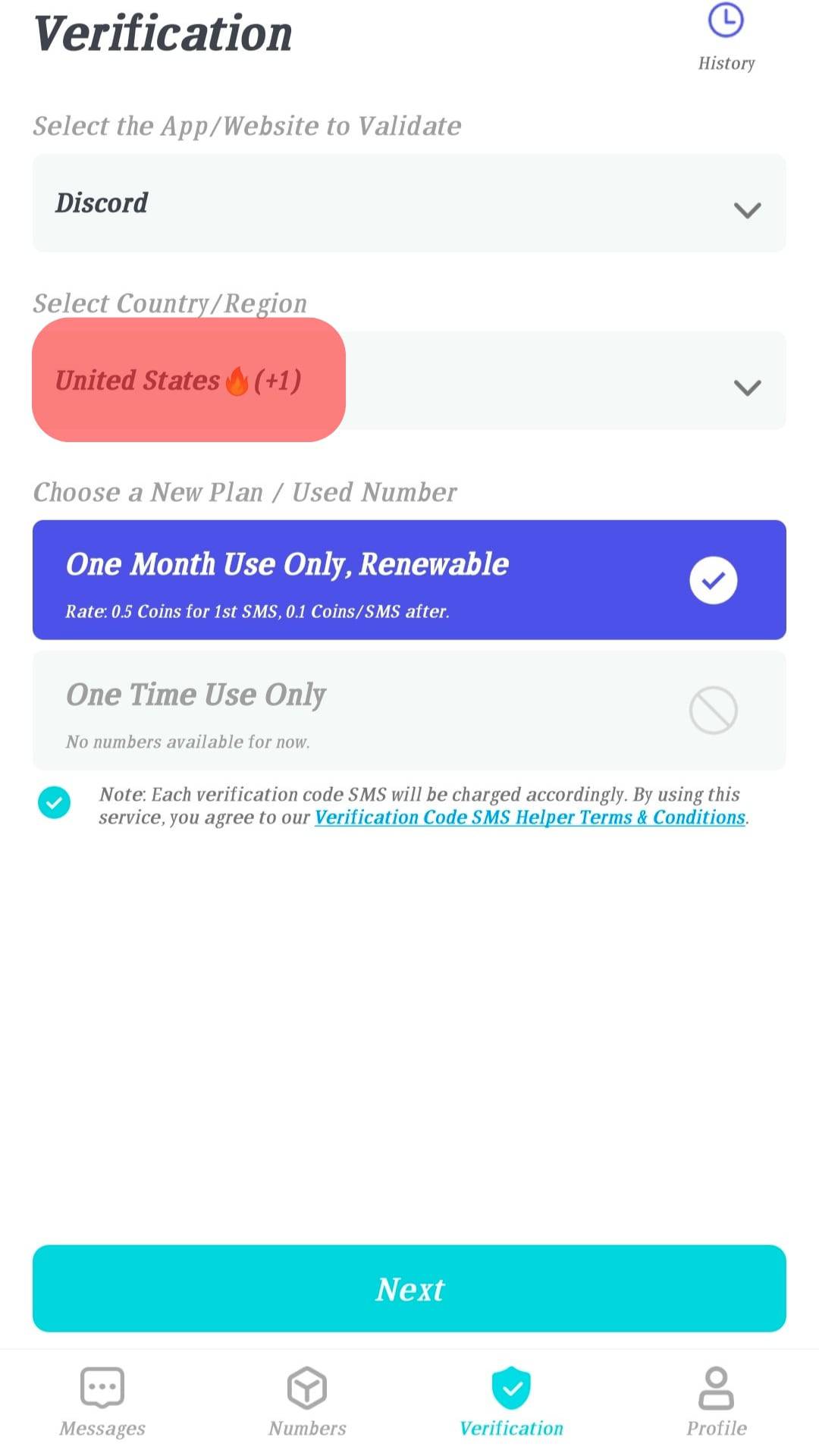
- Generate the virtual phone number.
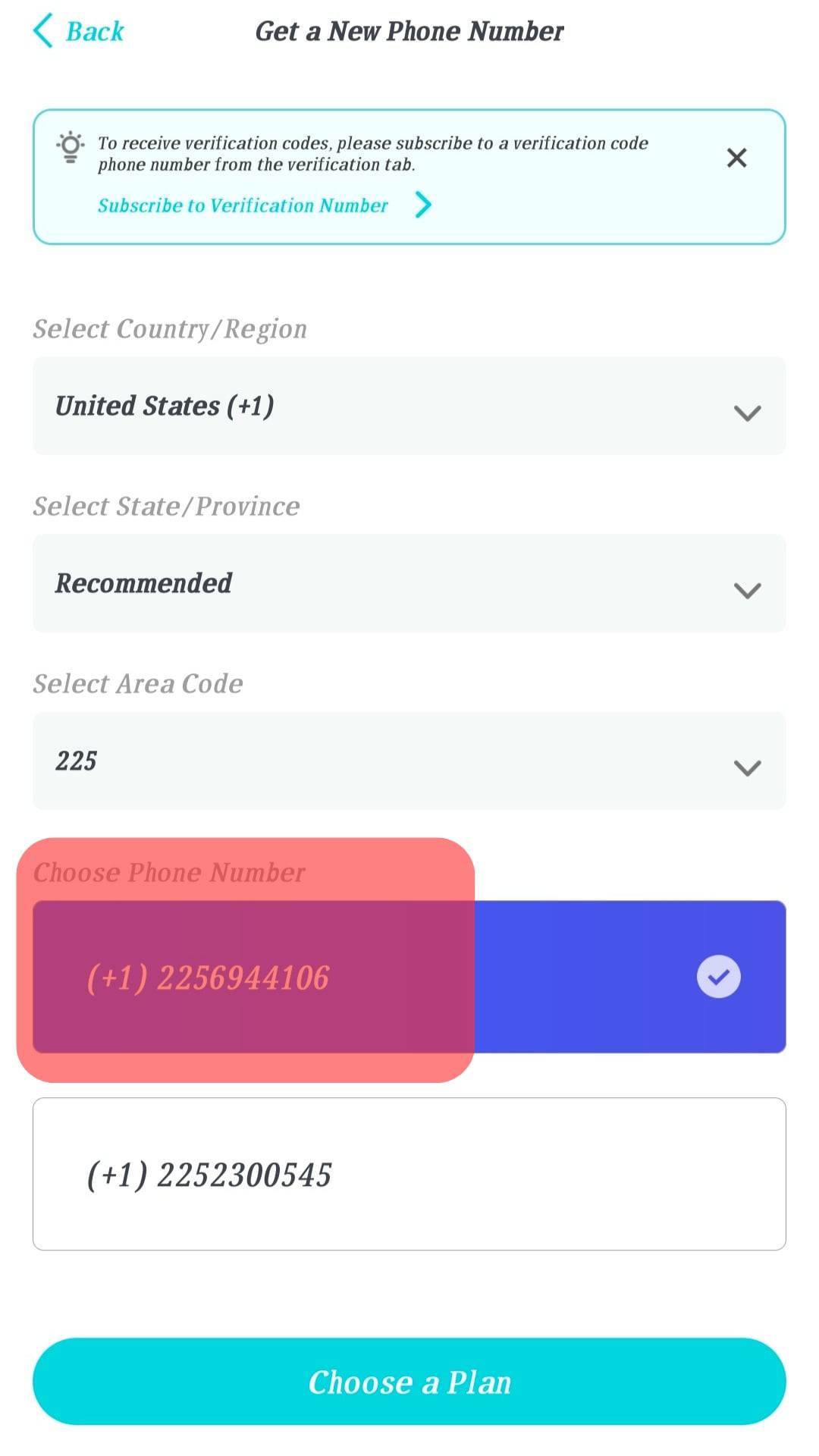
- Open the Discord account where you are signing up.
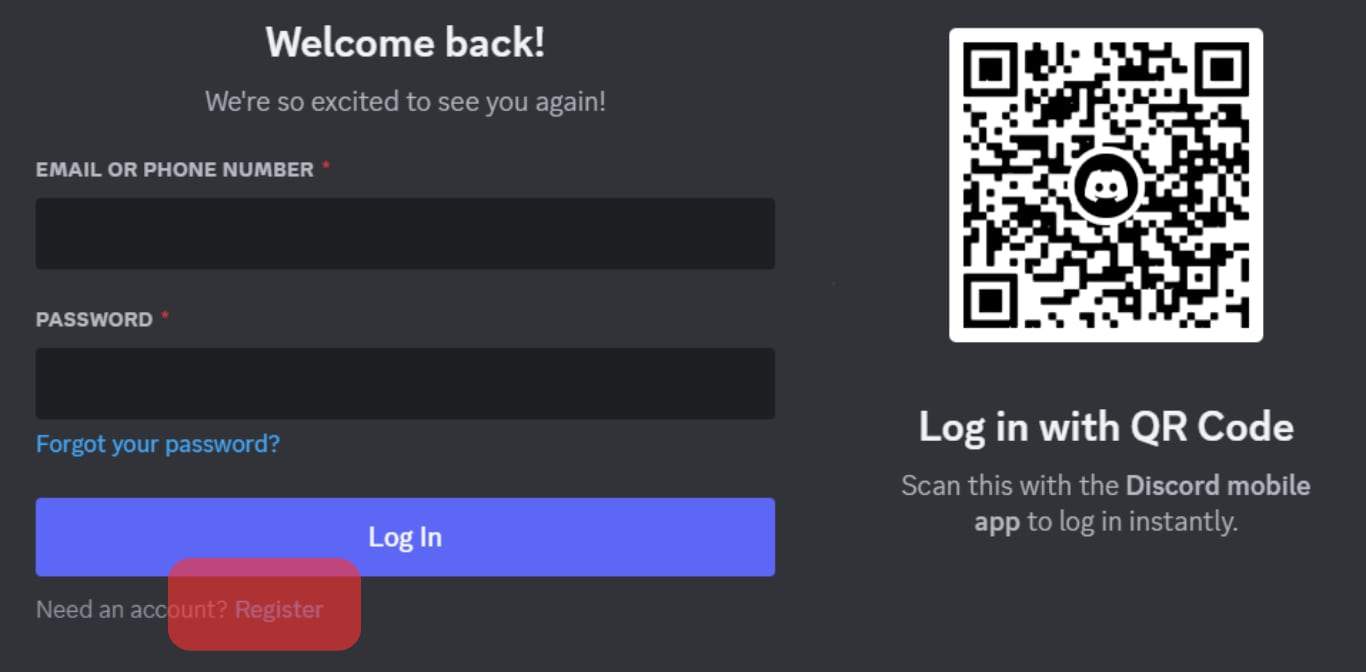
- Enter the virtual number generated earlier.
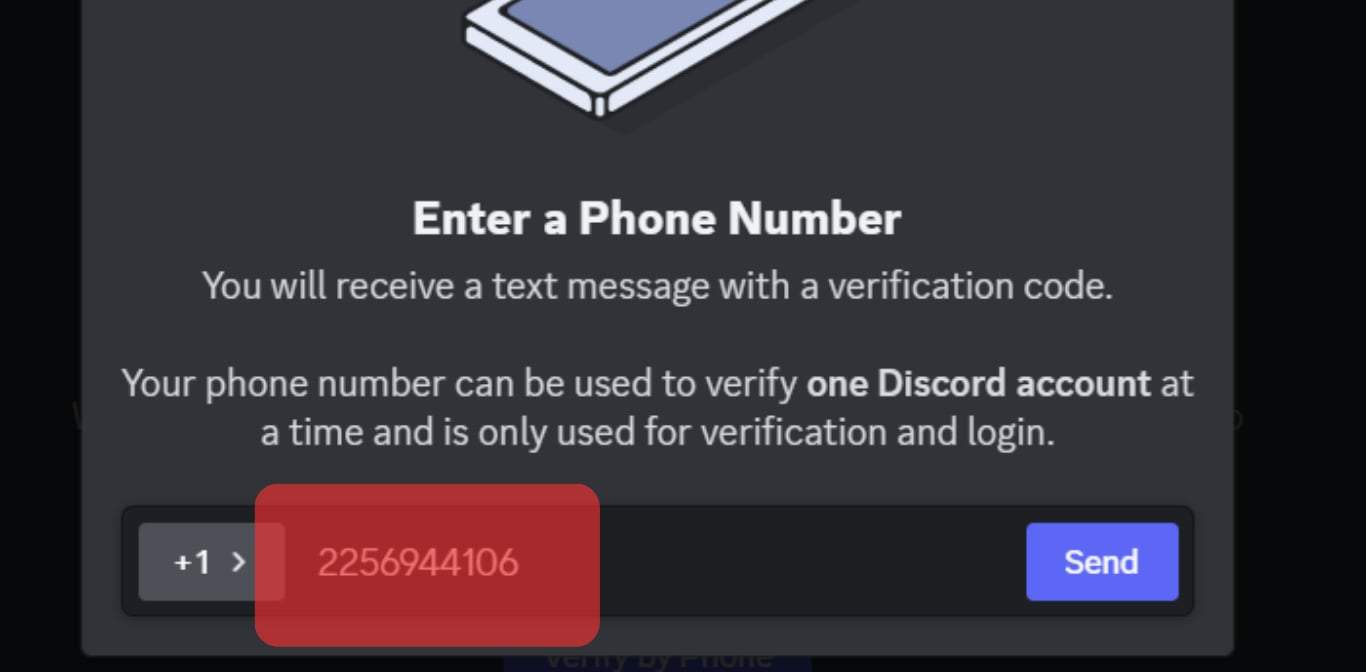
- On the PingMe app, get the verification code sent to the virtual number.
- Type the code on Discord to verify your identity.
That’s it. You’ve successfully used a fake phone number to verify your Discord account.
Here, you should aim to get a reliable virtual phone number provider and a number that can receive SMS, as Discord will share the verification code as an SMS to the virtual number you provide to it.
Conclusion
It’s possible to use a fake phone number for Discord.
We’ve seen how you can achieve that using a virtual phone number.
With that, you can implement the same on your end and hide your identity behind a fake phone number.
Frequently Asked Questions
No, it doesn’t. If you are detected when using a virtual number, Discord will block your account and will revoke the phone number when you try to sign up for an account.
Consider getting a reliable virtual number provider when using a fake phone number for Discord. Generate a virtual number and use it for Discord.