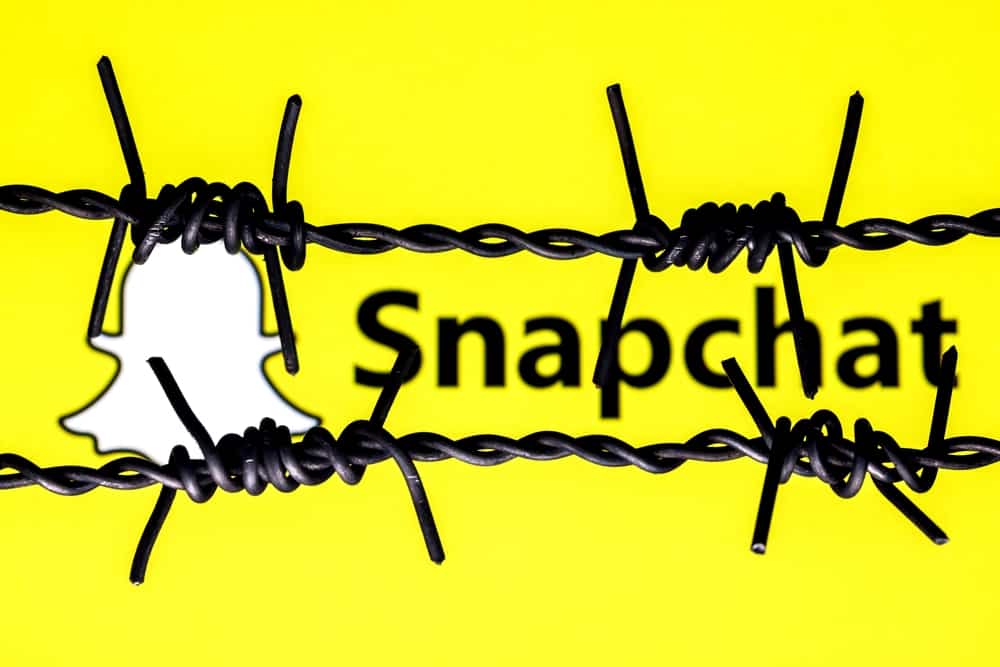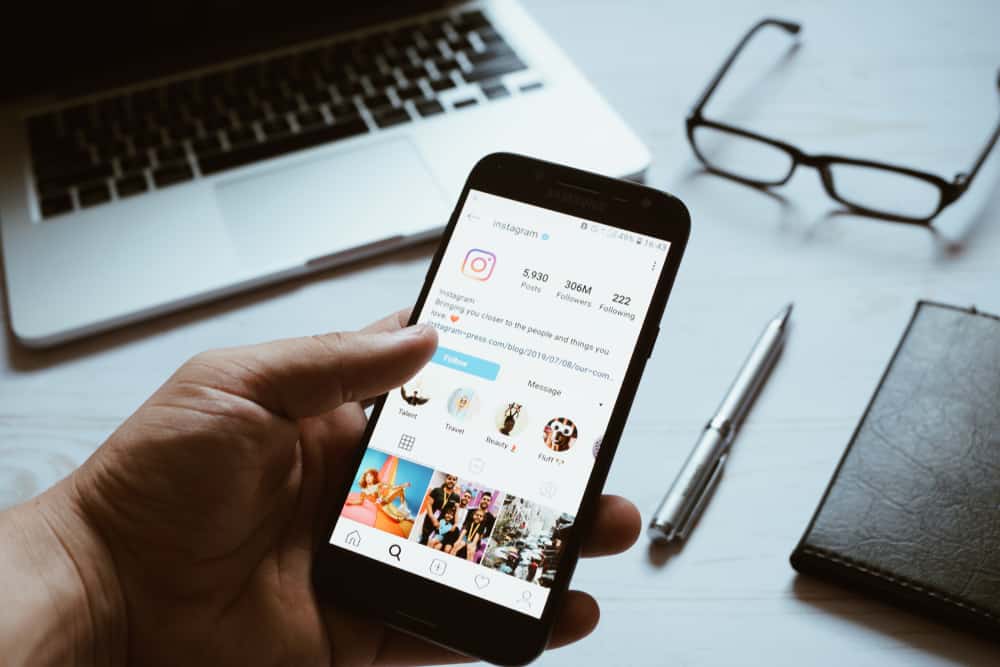
Some years ago, Instagram ordered followers (or followings) by recently added accounts.
However, the sorting now seems randomized.
If you are wondering, is there a way to sort my messy followers list? Or what are the sorting criteria?
We might have an answer for you.
You cannot sort followers on Instagram by yourself. Instagram’s algorithm does the job for you. The posts you like, the people you interact with, and accounts having interests like yours are prioritized in listing followers. But you can sort the people you follow by clicking the “following” number on your profile and tapping the arrow icon.
Nonetheless, not everyone’s following list can be sorted. Also, we discovered some additional factors determining followers’ positioning. Scroll down to learn more.
How To Sort Instagram Followers
Until now, Instagram has not introduced any feature to enable users to sort followers alphabetically, by date, or by the number of posts.
Users with less than 200 followers might see the names arranged alphabetically. But the standard is not always followed.
Instagram’s AI sorts followers based on your relations, interactions, and relevance. These criteria align with your shared interests or how frequently you visit a profile and DM someone.
Do you want to search for a username you can’t recall perfectly? Worry not; here is a key to search for someone instantly in your or others’ followers list. Open the profile and load followers. Press “ctrl+f” and type in the keyword(s) you remember. The search bar will take you to all matching results.
Instagram’s Categories Can Help
You will see a categories section in the followers’ list containing headlines like “accounts you don’t follow back” and “least interacted with.”
Similarly, the “most shown in feed” or “least interacted with” categories are also in the following list.
These categories help arrange your followers and followings in smaller chunks, scrolling through which is comparatively more straightforward.
How Instagram’s Algorithm Sorts Followers?
Though Instagram does not clarify how its algorithm function to list followers, our research and analysis have revealed the following factors influence the order.
Factor #1: Your Interactions
Interactions on Instagram are defined as when you message someone, like their posts, or comment on their pictures.
The algorithm readily detects these activities. Thus, you will notice the users you mostly interact with at the top.
Also, if you and someone you don’t even follow often comment or like similar posts, chances are they will rank on the follower’s list because of mutual interests.
Factor #2: Your Following
Well, we are all hidden spies or simply stalkers.
You will find the people you follow at the top whenever you view someone else’s followers.
Silent lovers (people who silently view your profile) won’t top the list of followers. However, if someone (follower or non-follower) likes or comments on your posts frequently, this will be seen as increased interaction. So they will jump to higher positions.
Factor #3: Your Followers
Your followers, regardless of whether you are following them back or not, are also taken into account by Instagram’s algorithm.
One possible reason behind this ranking is Instagram’s assumption that you might already know them and end up following them.
Other than that, mutual followers will also appear first, i.e., the people following you and the person you are spying on.
Factor #4: Your Location
If none of the above factors is valid for your case, then the algorithm might resort to sorting based on geolocation.
For example, USA-based accounts will appear on the top if you reside in the USA.
Similarly, the same cities or provinces will be prioritized.
Factor #5: Popular or Verified Accounts
Active users, people with verified accounts, or those with many followers and followings; are Instagram’s favorites.
The favoritism is justified, however, as they are trustworthy.
Even if these accounts are in different locations or have zero interactions with you, the algorithm might end up positioning them upward.
Good News: You Can Sort Instagram Following!
Your frustration of being unable to sort a mismanaged followers list is justified.
To tone down your annoyance, we can help you arrange the list of people you follow.
To sort Instagram following, perform these steps:
- Go to your profile page.
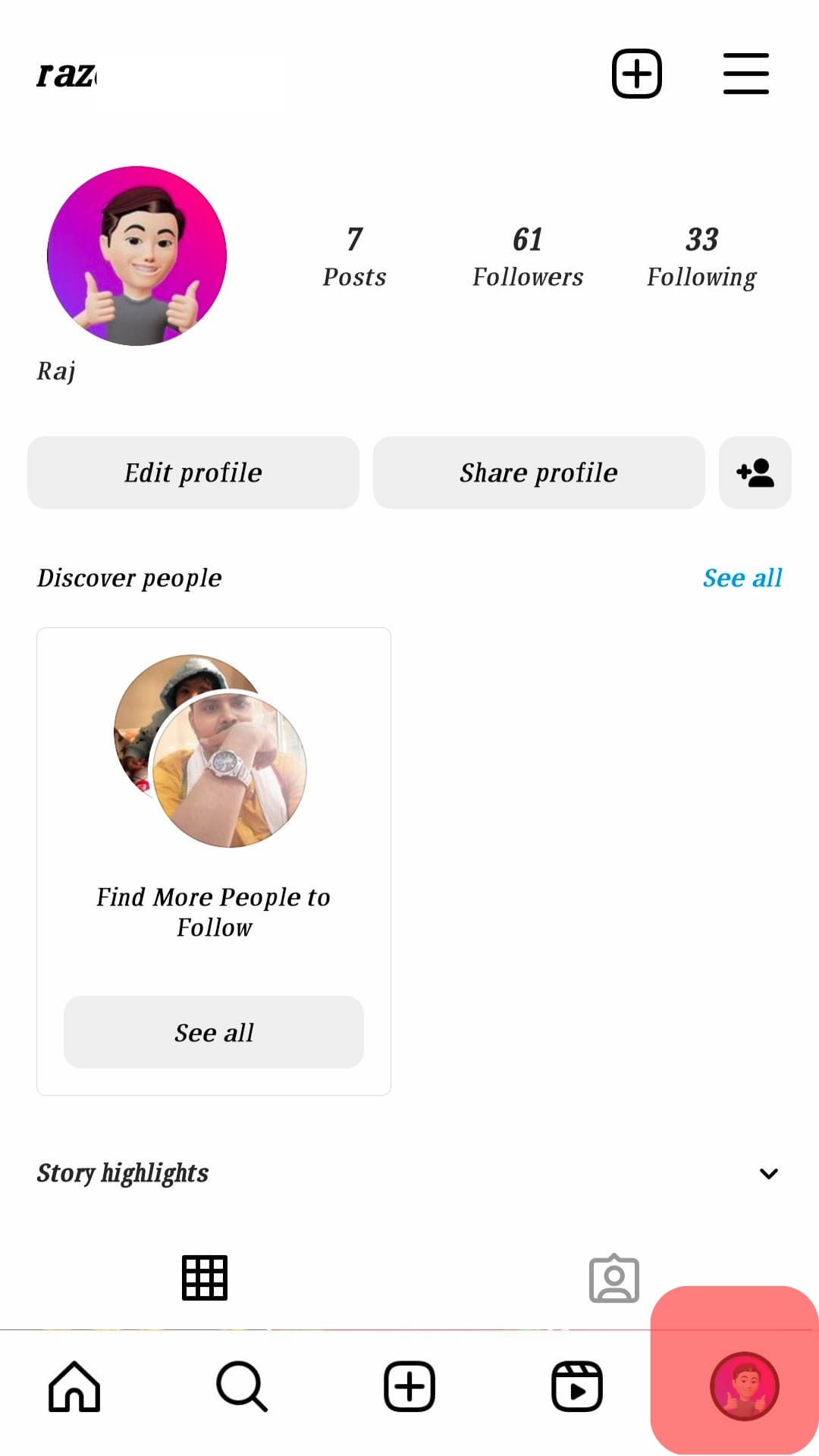
- Tap on “Following.”
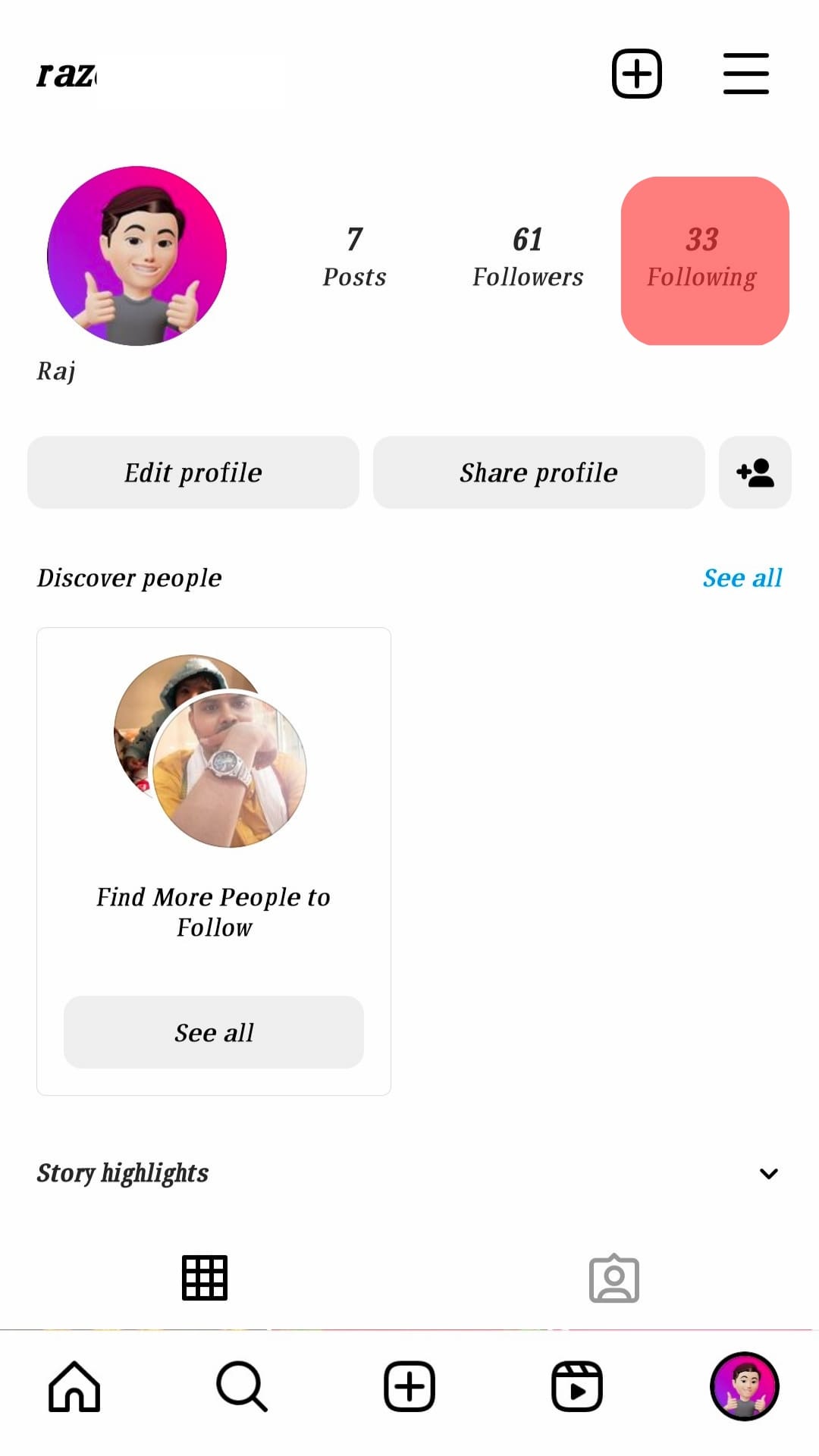
- Hit the upside-downside arrow icon on the right.
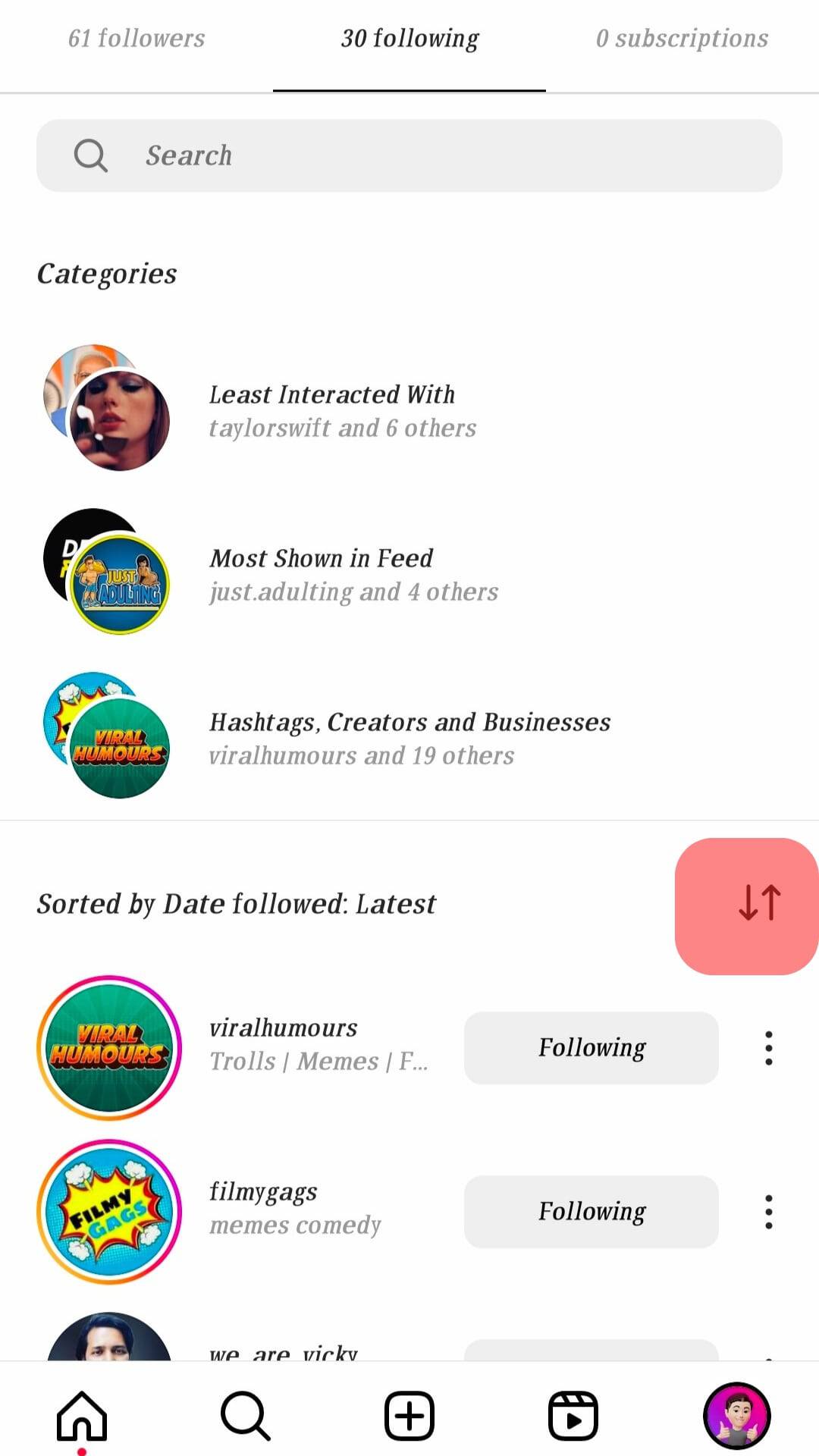
- You will see three sorting options: “Default,” “Date followed: Latest,” and “Date followed: Earliest.”
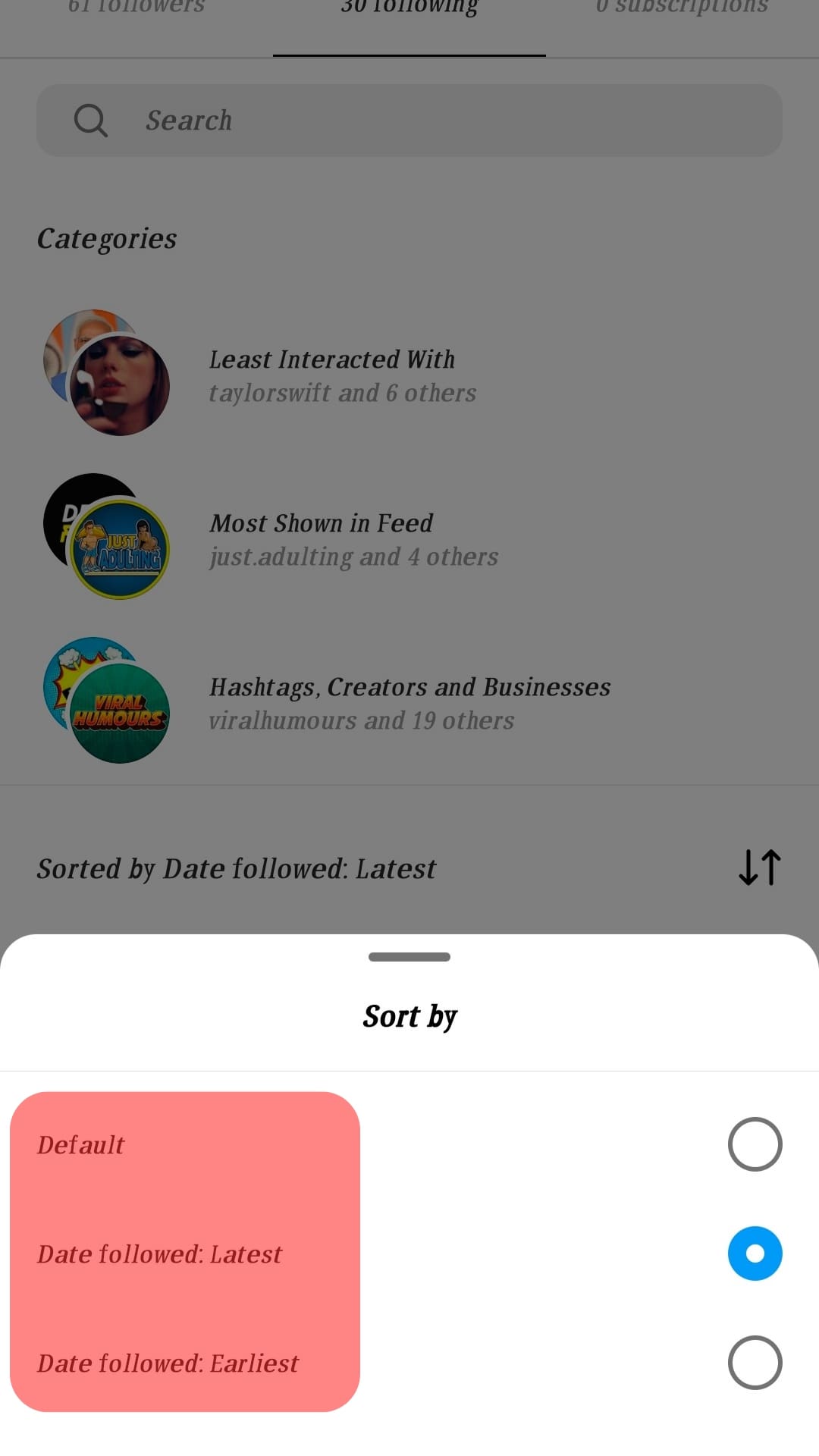
- Choose an option, and the list will sort accordingly.
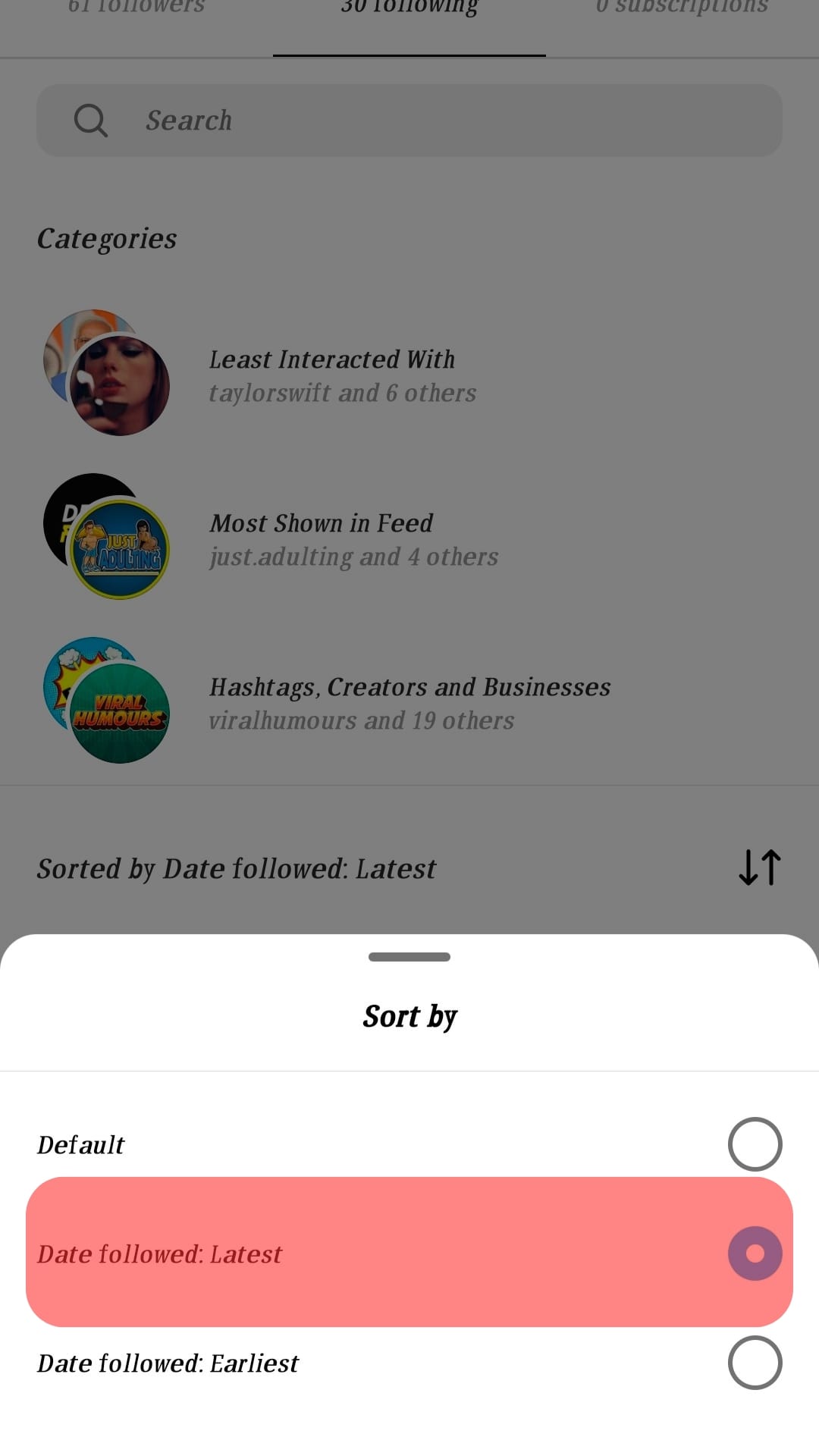
The sorting option is available exclusively for your account. The following list of other accounts is arranged by the algorithm.
The Bottom Line
Even if you cannot sort the followers, they are positioned based on your interactions and likings.
Thus, one way or another, your followers are being sorted.
Moreover, the categories section contains the accounts arranged in different groups.
And the option to sort the people you follow is where you can have complete choice.