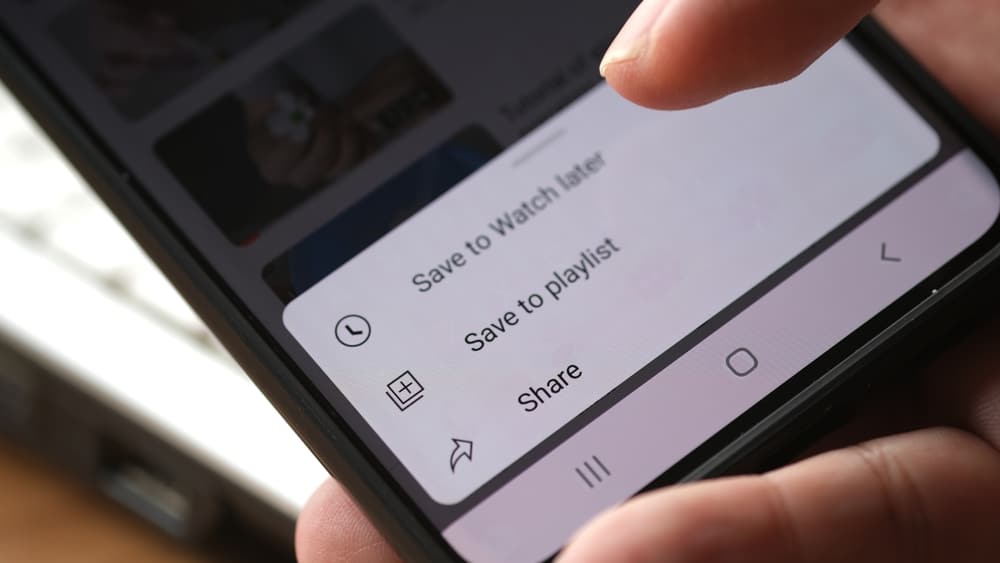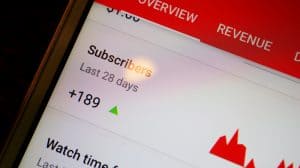When watching YouTube videos, there are different customizations you can make. For instance, you can adjust the video’s quality or speed.
You could want more clarity in the YouTube video and decide to slow down the speed. Alternatively, you could wish to play the video faster. This post explains everything if you want to slow down the YouTube video.
You can slow down a YouTube video when accessing it on your phone or computer. YouTube has speed settings to select the speed to play the video. Access YouTube and play the video. When playing it, click or tap the settings icon. Select the “Playback speed” option and choose which slower speed to use. Everything under 1 is slower than normal speed.
We will cover how to lower YouTube speed when playing a video. We will understand how to play YouTube videos slower to achieve your goal. You will have a solution to reducing the playback speed of YouTube videos by the end of this post.
Can You Adjust YouTube Playback Speed?
YouTube displays different videos for anyone to see. You can find numerous videos on YouTube, and when playing the videos, there are different settings you can adjust to enhance your user experience.
When playing a YouTube video, there are settings options that you can click to adjust different elements of your video. You can adjust the video’s quality, speed, volume, etc. YouTube has a normal speed rate, the default speed for all videos it plays.
However, you can increase the playback speed or reduce the speed by selecting the playback speed convenient for your case. It could be you feel the current speed is too slow or fast and want to adjust it. In that case, knowing the steps to adjust the playback speed is handy, and we will detail the steps in the next section.
How To Slow Down a YouTube Video
Is the current playback speed too fast? Do you want to slow down a YouTube video? Well, it’s possible, and the steps to follow are straightforward.
You can slow down a YouTube video on mobile and from the YouTube website using the steps below.
Using YouTube App
- Open your YouTube app on your phone.
- Search for the target video you want to watch at a slowed-down speed.
- Play the particular video.
- Locate the settings icon at the top.
- Tap on the “Playback speed” option.
- Select a lower speed than the normal level. For instance, you can select a speed of 0.75x.
Once selected, the video will play with the new speed, and you will note the change in the speed.
Using YouTube Website
If you access YouTube via its website, you can reduce the playback speed with simple steps.
- Open your browser and access YouTube.
- Find the video you want to play.
- Click the settings icon below the video.
- Click the “Playback speed” option.
- Choose what speed to use for the video.
That’s it. YouTube will use the selected speed to play your video. You can adjust the speed at any point. If you refresh the tab, YouTube will default to the normal speed.
Conclusion
It is possible to slow down a YouTube video when watching it. Access the settings section and tap the playback option to slow down the video. Lastly, select the playback speed to use for playing the video.
Frequently Asked Questions
Yes, you can. YouTube has a playback feature that lets you choose the speed to use when playing the video, and any viewer can adjust the playback speed.
Open the YouTube app and access the video you want to reduce its speed. Tap the settings icon and select the option for playback. Choose the lower speed rate, and YouTube will use the selected video when playing the video.