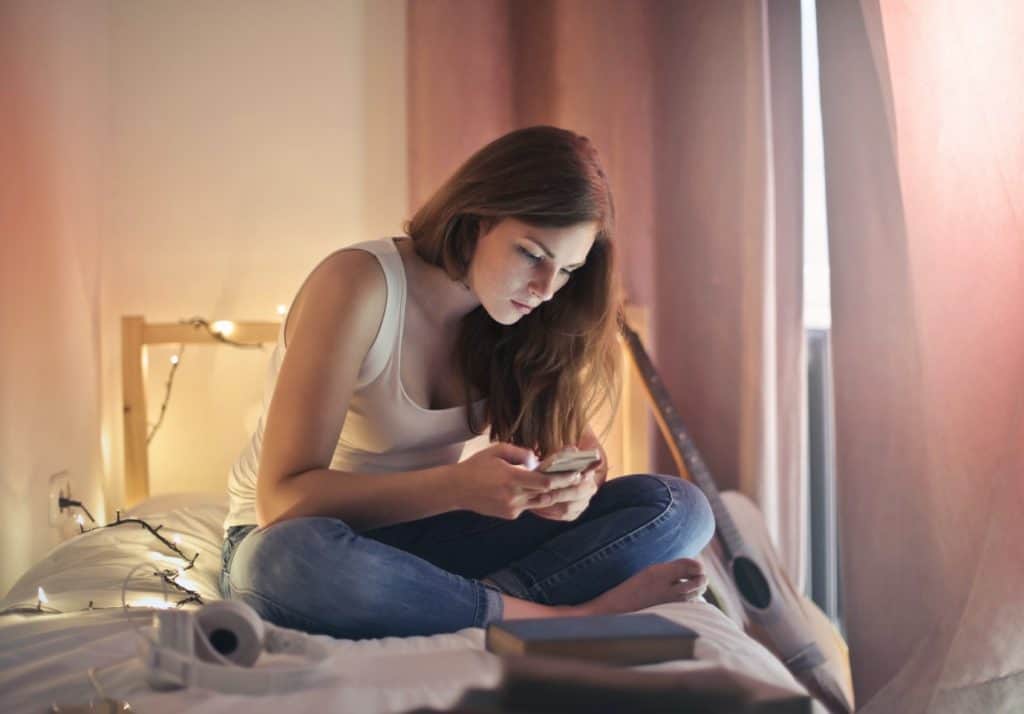TikTok is quite a unique social media platform that has been a hub for entertainment. With millions of videos on the TikTok app daily, it’s easy to lose track of those you’ve recently watched.
The good news is that the TikTok app now has a dedicated the watch history feature that allows users to access their recently watched videos.
To see watch history on TikTok, open the TikTok app, go to your profile and tap the three horizontal lines in the top-right corner of the screen. Then, navigate to “Settings and privacy” > “Content & Activity” and tap the “Watch history” option. You can view up to 7 days of watch history using this method.
However, before the advent of the watch history feature on TikTok, there was a workaround you could use to see your recently watched videos. We’ll be discussing further how to see watch history on TikTok, along with some frequently asked questions. So, stay tuned as we dig in.
What’s Watch History on TikTok?
Watch history is a feature TikTok recently introduced in March 2022 that allows users to see their recently watched TikTok videos in the past seven days.
Before the advent of this feature, users had been vying for a way to access their recently watched videos directly. Fortunately, the TikTok developer team was able to formulate an ideal solution.
In case you’re wondering why the feature isn’t available on your TikTok app, there’s a workaround you can use that many users have been using all this while.
How To Access Recently Watched Videos on TikTok
Method #1: Using the Watch History Menu
Here’s how to access your recently watched videos on TikTok using the “Watch History” menu:
- To begin, launch the TikTok app and sign in with your account.
- Then, tap the profile symbol on the bottom navigation bar to access your profile.
- Tap the menu icon in the upper right corner.
- Select “Settings and privacy.”
- Scroll down until you see the “Watch History” button. To access your TikTok viewing history, tap on it.
You’ll be able to examine your TikTok watch history for the previous seven days using this method. That includes your “For You” page videos and your TikTok profiles.
Method #2: Using a Zip File
This method is a popular option among most TikTok users. It has been the workaround for accessing recently watched videos on TikTok in recent years. It also allows you to see your watch history on TikTok for seven days. With that said, here are the steps to follow to use this method:
- Open TikTok and log in.
- Click on the profile icon in the bottom right corner of your screen.
- Click the menu icon in the top right corner.
- Select “Settings and privacy” from the drop-down menu.
- Select “Privacy.”
- Scroll down to “Download your data” and tap on it.
- After that, select “Request data” and wait up to 24 hours.
- Go to the “Download data” tab.
- Download the file.
- Navigate to “Video browsing history” in the downloaded file.
- To watch the videos, copy and paste their URLs into a browser’s URL field.
The file will expire after four days, and you will need to obtain a copy of your data again.
Conclusion
With tons of entertaining videos posted on the TikTok app daily, you could quickly lose access to some relevant ones you intend to rewatch later on. Fortunately, TikTok has a Watch History menu you could use to see your recently watched videos.
You can do this by opening the TikTok app, navigating to settings, and selecting the “Watch history” option. You can also download your data file to access your watch history.
FAQs
Yes, there’s currently a Watch History feature on TikTok, which will allow you to see the videos you’ve viewed in the past seven days.
Tap the search icon in the top right corner of your screen to find a specific video on TikTok. Then, type what you’re looking for in the search bar and press “Search.” The Top tab will display the most relevant results. You may find the precise TikTok video you want to watch there.