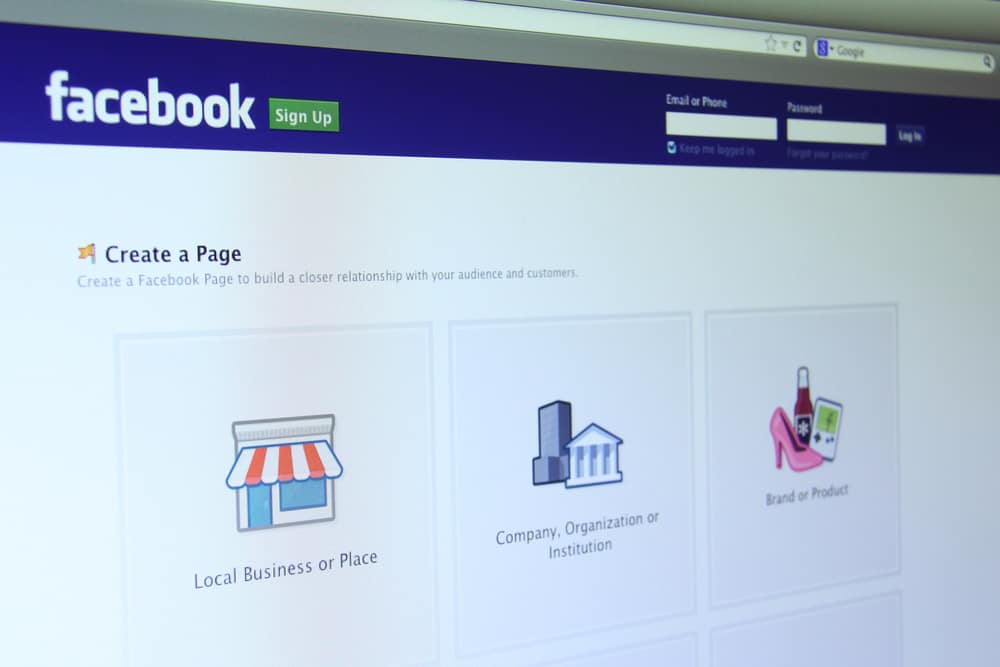Snapchat is undoubtedly one of the top social media platforms today.
With over 300 million active users harnessing the many incredible functions of the app, it is not hard to see why.
Since its launch in 2011, many significant changes have determined how people use the app. One such change is viewing other people’s friends.
You could formerly view a person’s friend list directly from their profile, but after a privacy review, that has been disabled.
Viewing someone’s Snapchat friends has now become tricky. So, how can you see someone’s Snapchat friends?
Accessing their account is the only way to see someone’s friend list on Snapchat. So, request their login details and log into their Snapchat account, or get hold of their phone and find their friend list.
This article shows how to view someone’s friends from the friend list and the chat list. It also includes how to remove friends from this list.
Method #1: See Someone’s Snapchat Friends From Profile
Snapchat, unlike other social media platforms, is designed for individual communication, not public conversations. You can only see what your friends send you directly or post publicly.
To access a person’s friend list, you must be close enough to access their account.
Here is how to view someone’s friend list directly if you can access their account:
- Open the Snapchat app.

- Log into their account if necessary.
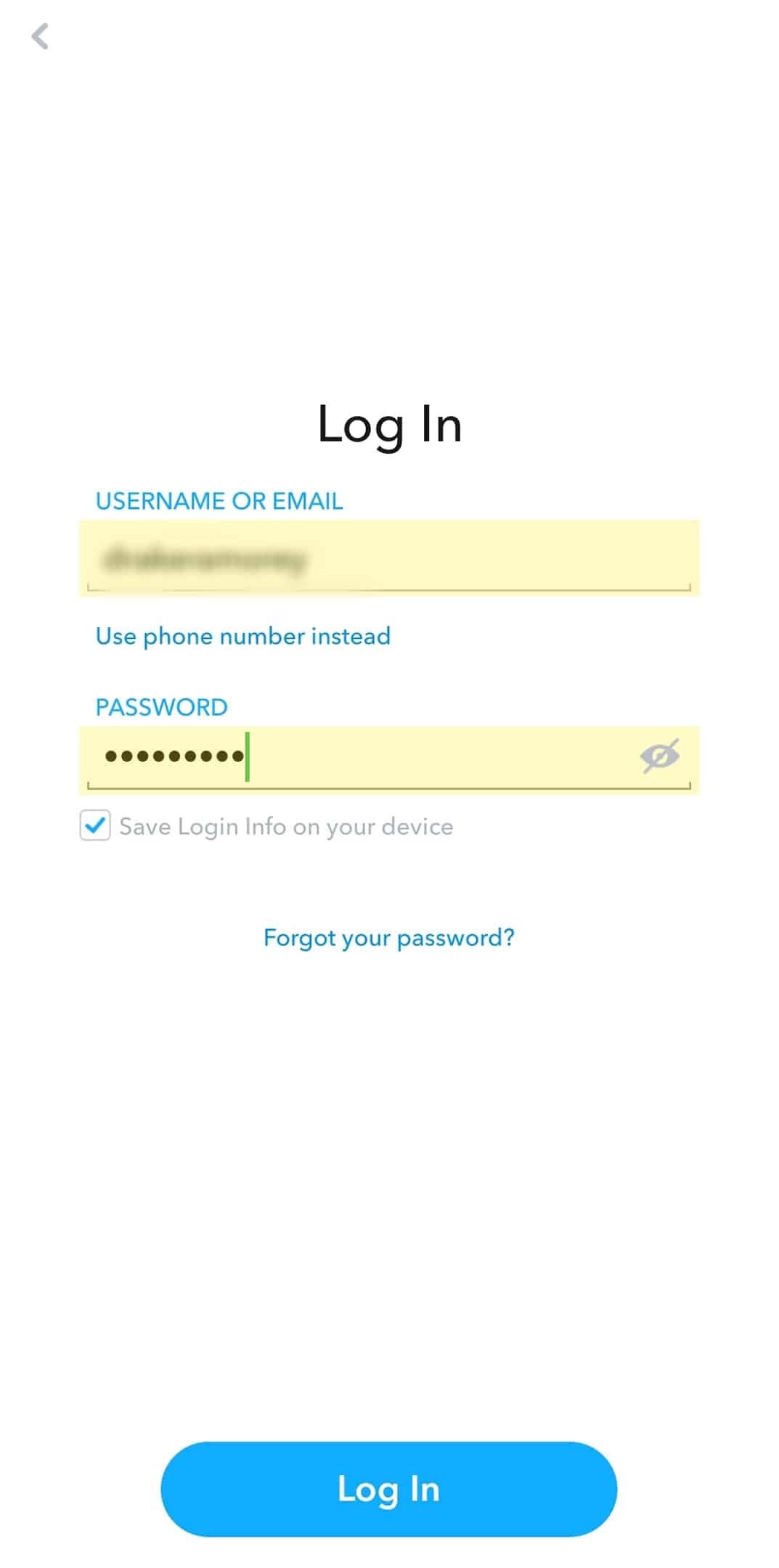
- Tap on the Bitmoji in the top left corner.
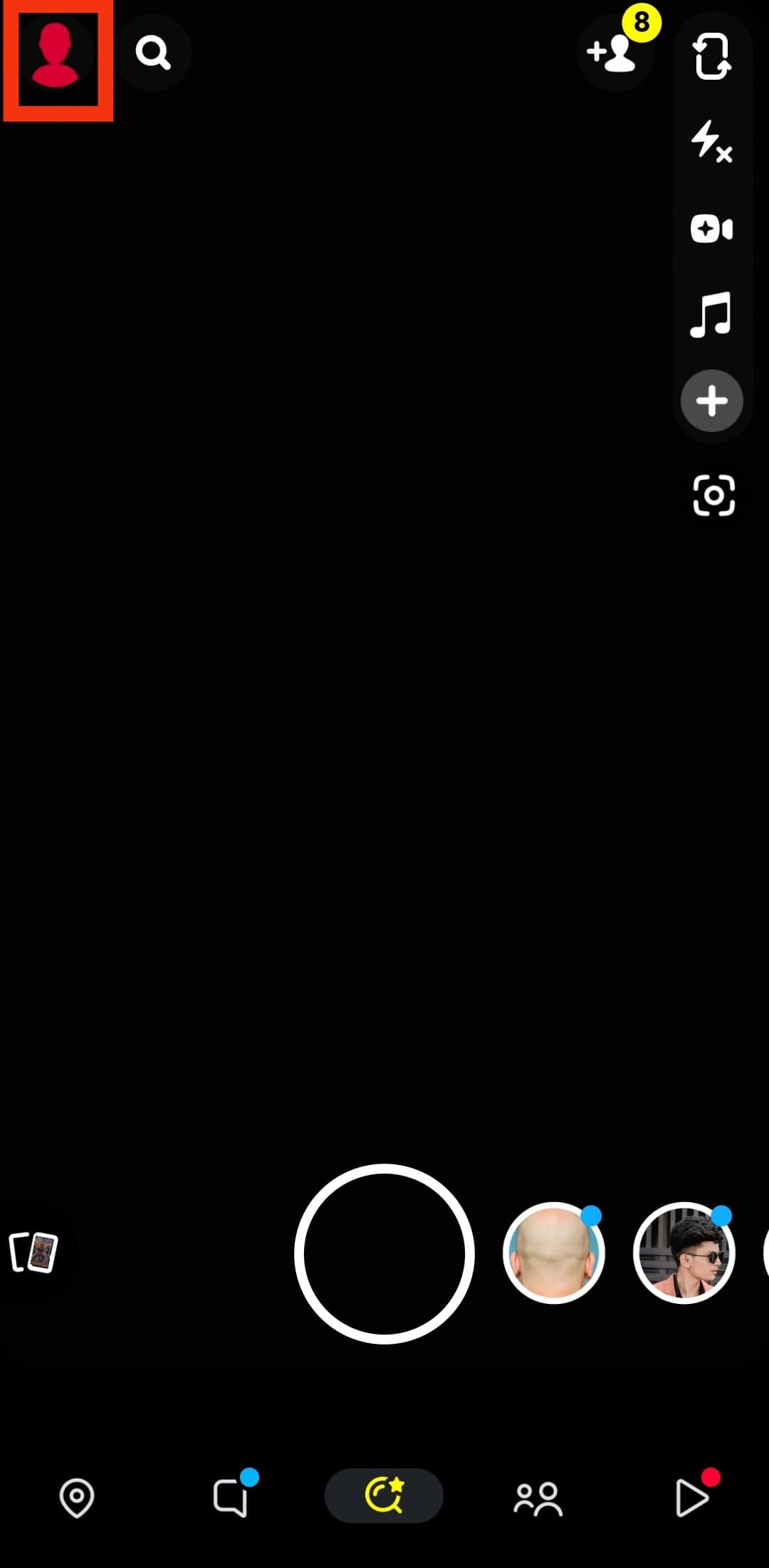
- Select the “My Friends” option to see the complete friend list.
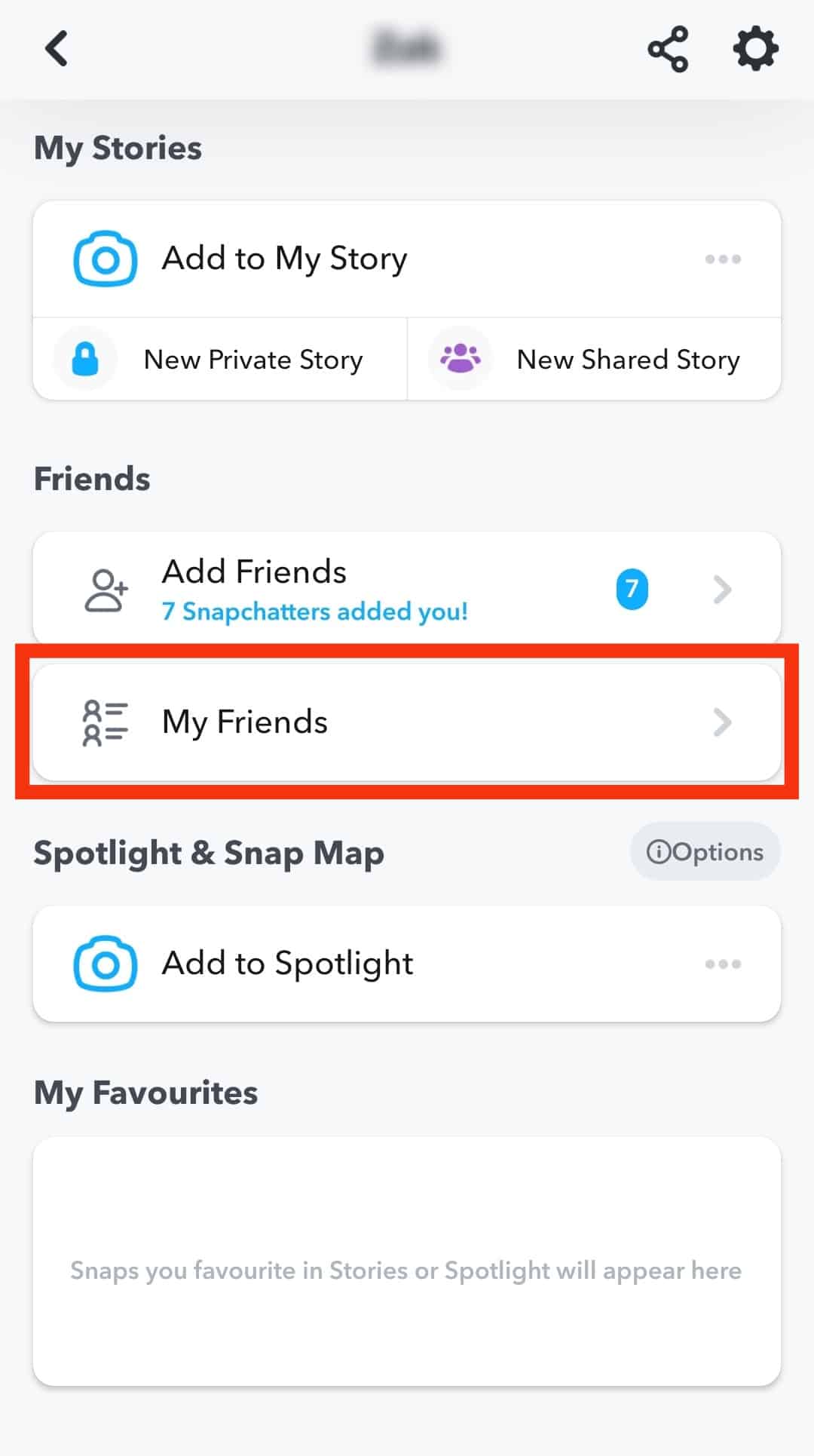
The friend list is arranged alphabetically, and you can search for a specific contact.
Method #2: View the Friend List From the Chat Section
This method is an easier way to see someone’s friend list. It also requires you to access the user’s phone or log in details.
All your friends are listed in your chat list. If you need to converse with them instantly, your chat box is a great place to view friends in order of priority.
Here is how to view someone’s friend list by going through the chat list:
- Open the Snapchat app.

- Log into their account if necessary.
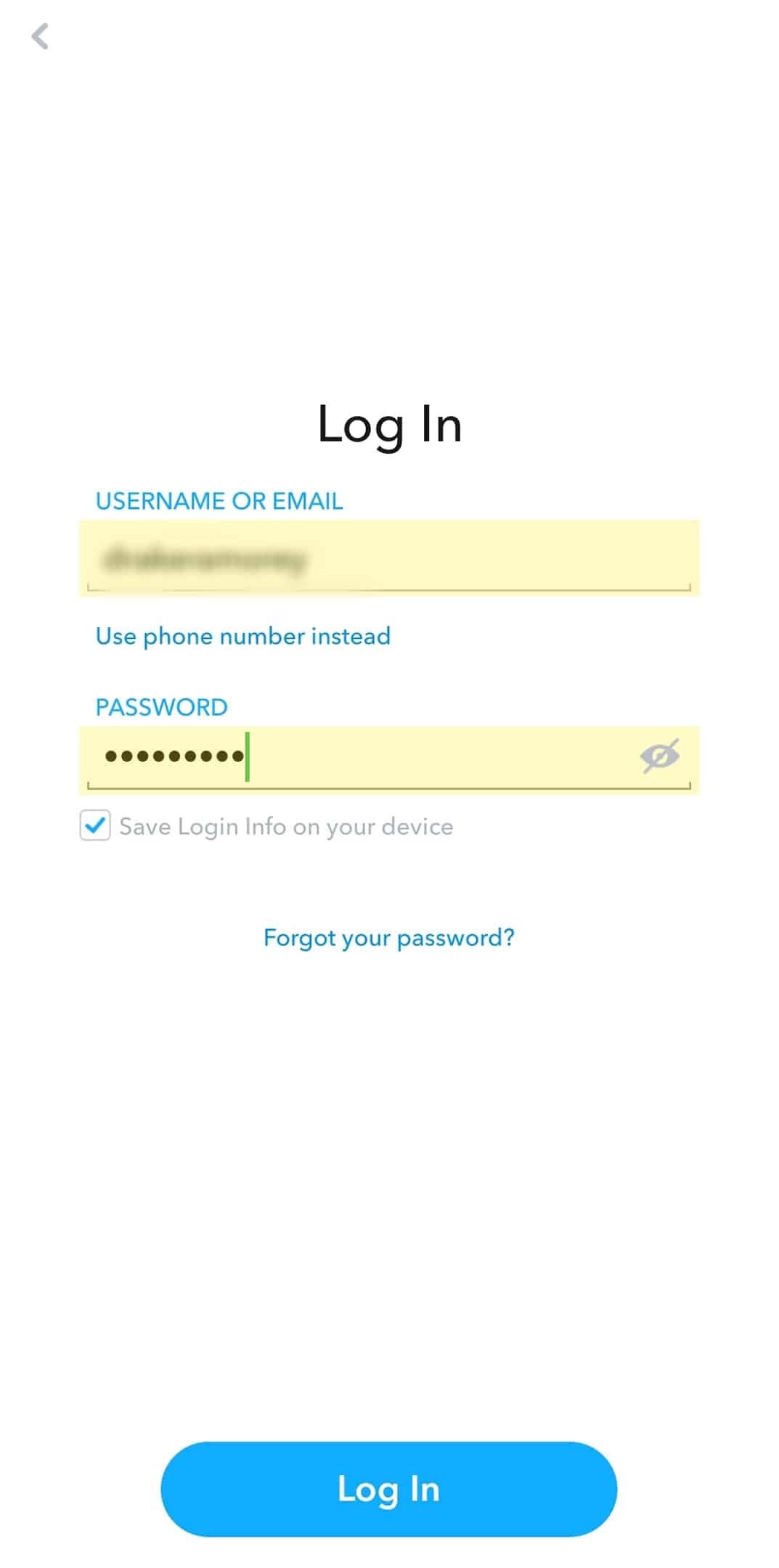
- Tap the “Chat” option at the bottom or swipe right on the screen.
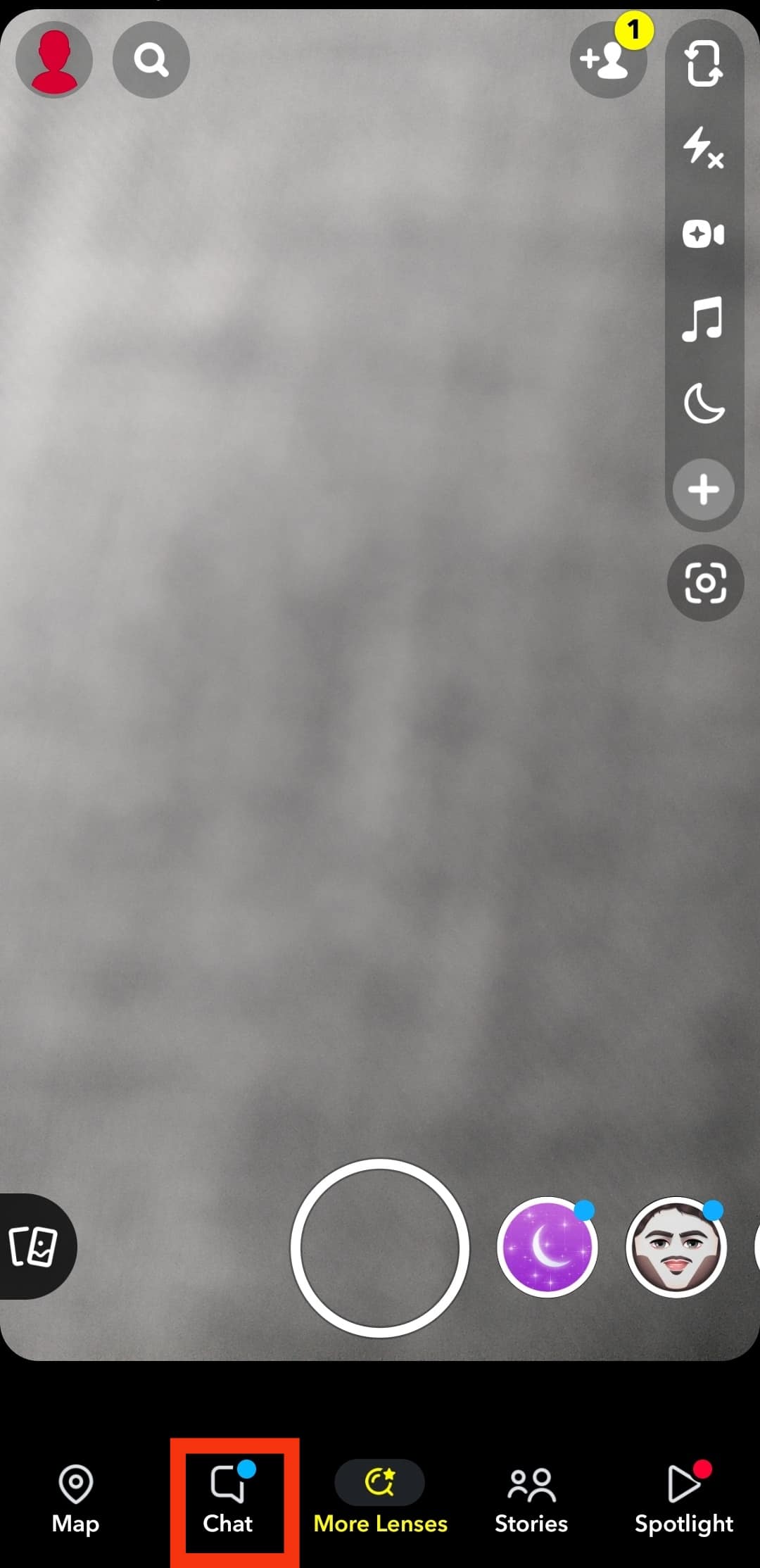
- Go through the list to see their friends.
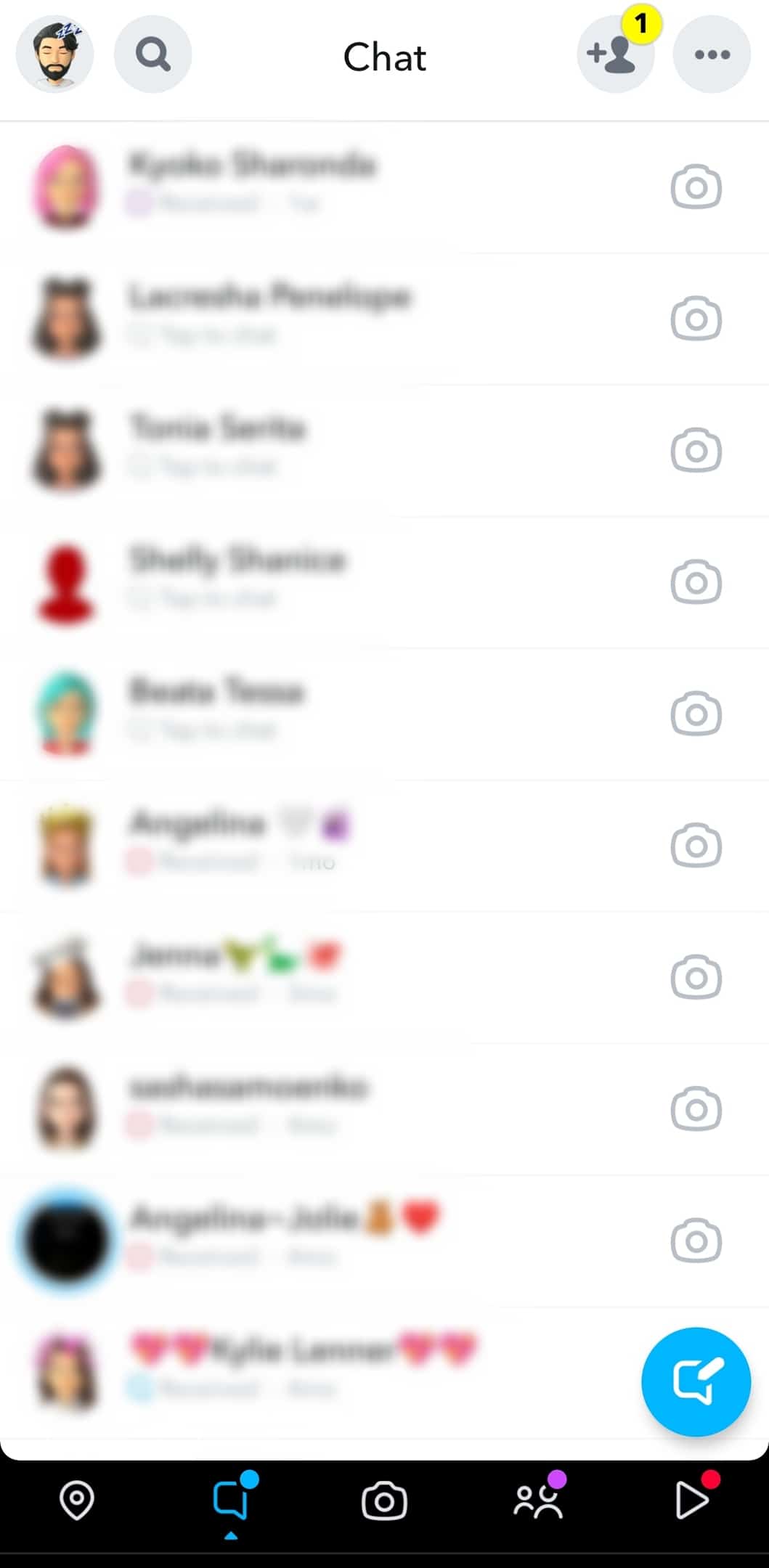
This simple process will reveal the friend list in order of recent chats. You can also search for a chat from this option. You could also go directly into the conversations with that contact.
How To Remove a Friend on Snapchat?
If you find a friend you don’t want on the list on this user’s Snapchat account, you can delete them.
They won’t be able to chat with them again, and they will be unable to view their content unless their privacy settings are set to public.
Method #1: Remove a Friend From the Friend List
There are a few things that you can do from the friend list, and this includes deleting contacts.
Here is how to remove a friend from your friend list:
- Open Snapchat on a mobile device.

- Tap the Bitmoji in the top right corner.
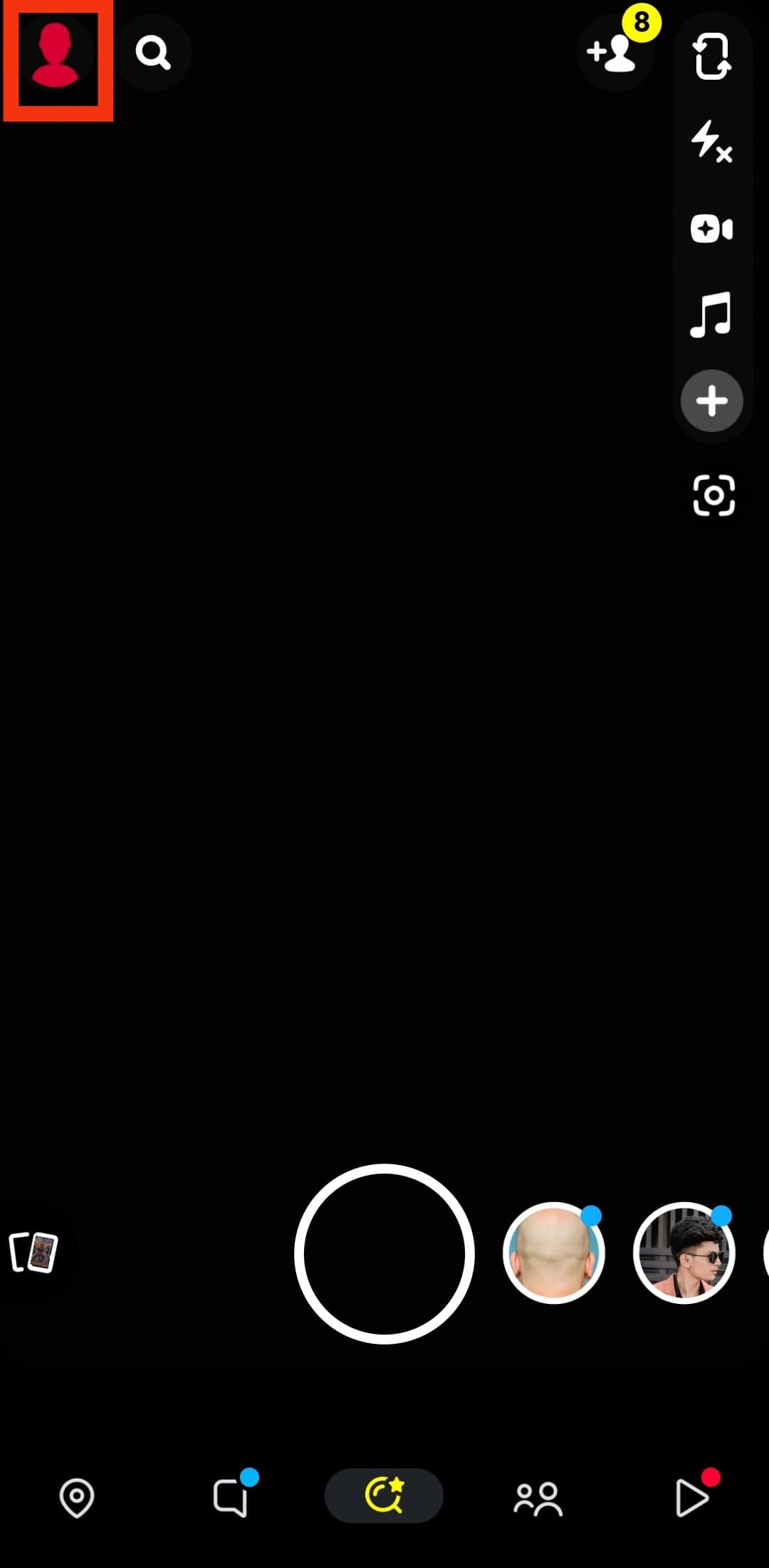
- Select the “My Friends” option.
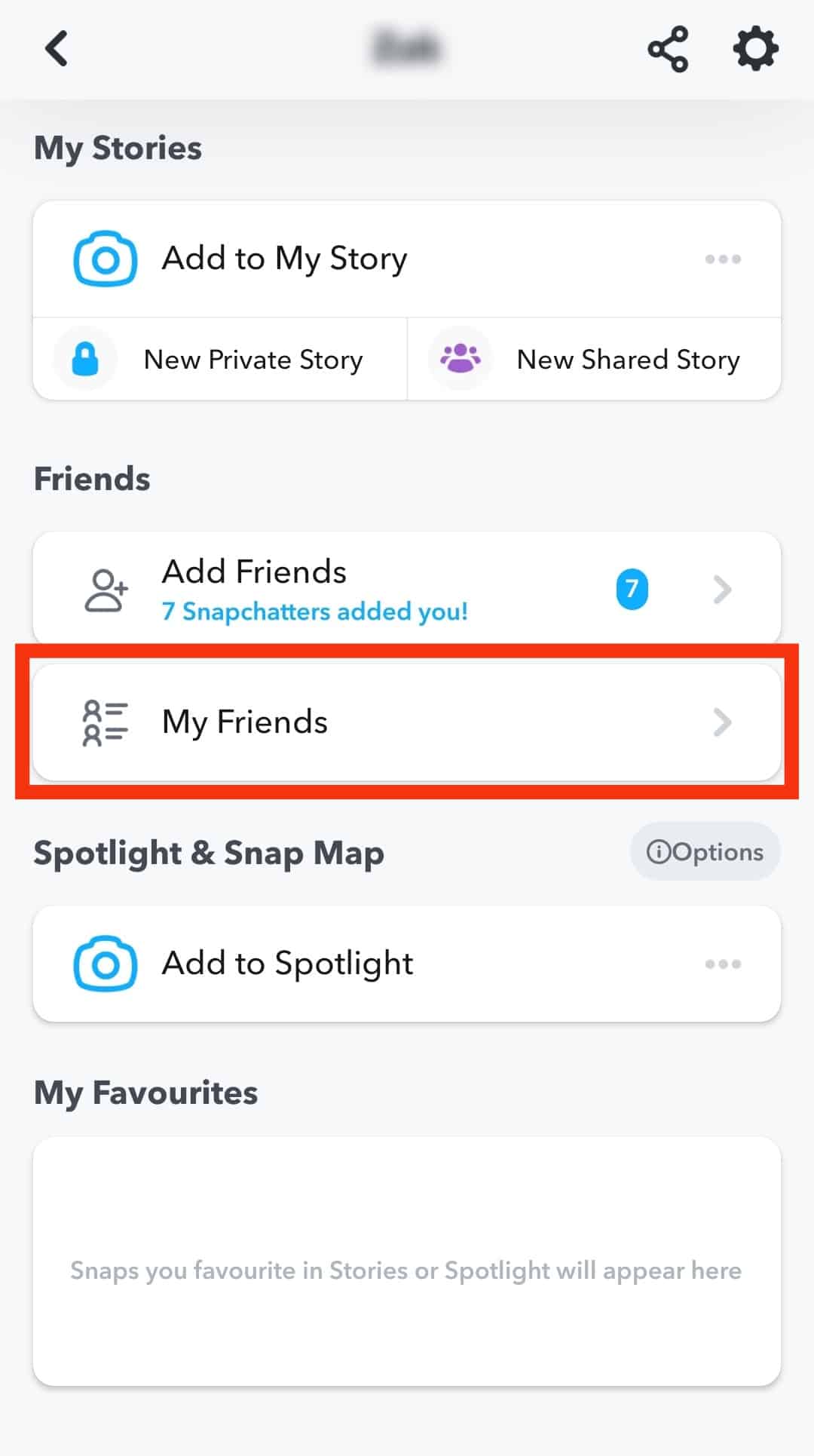
- Long-press on the friend you want to remove.
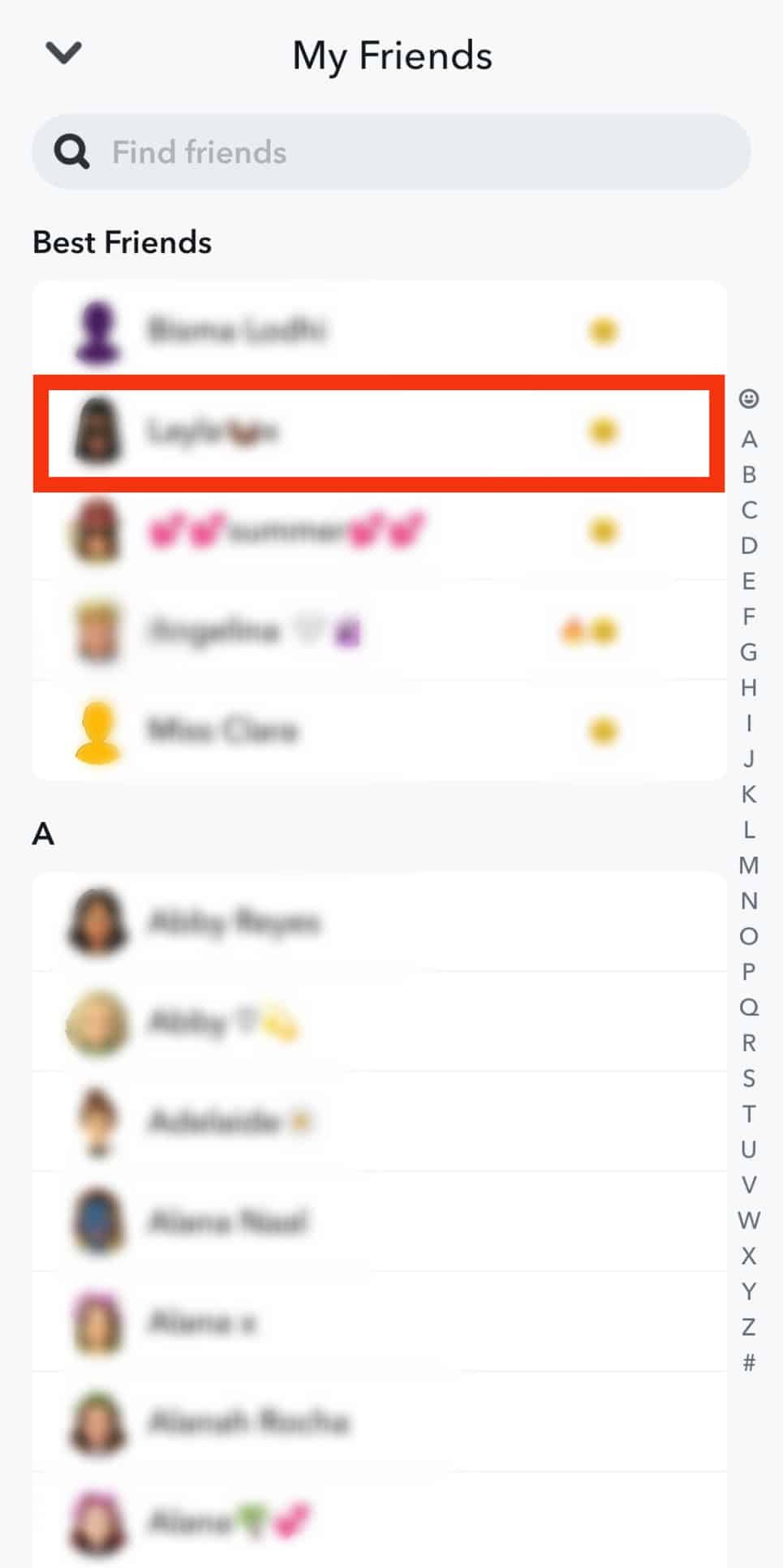
- Select “Manage Friendship.”
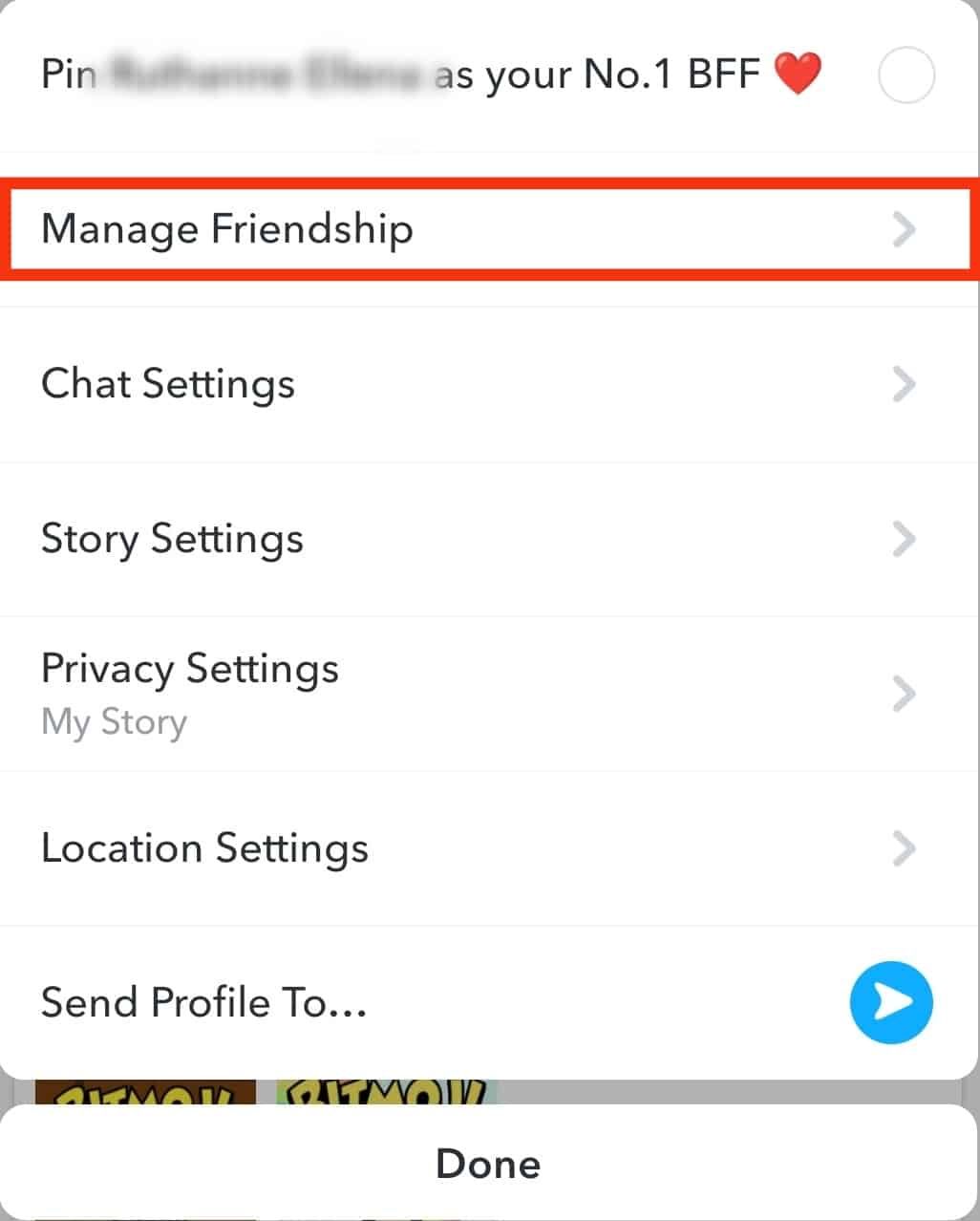
- Tap “Remove Friend.”
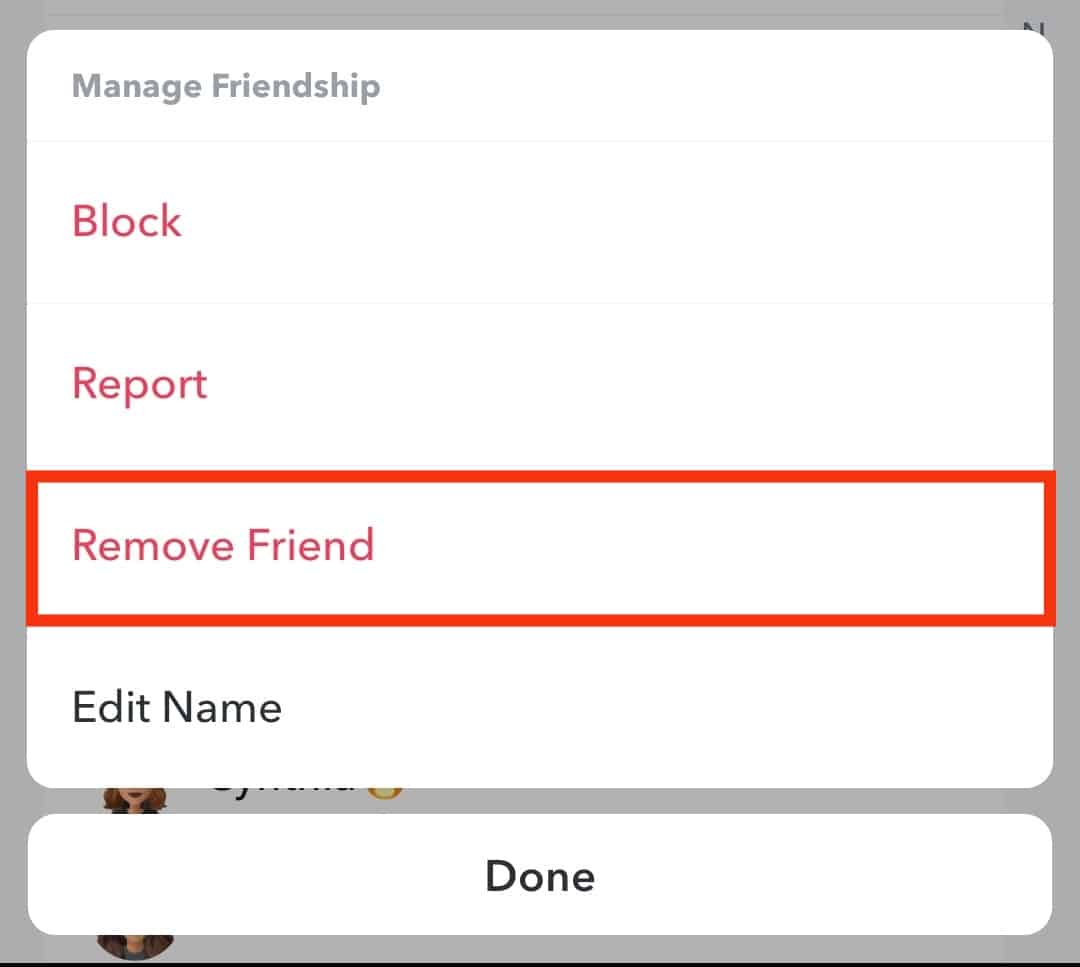
- Confirm by tapping “Remove.”
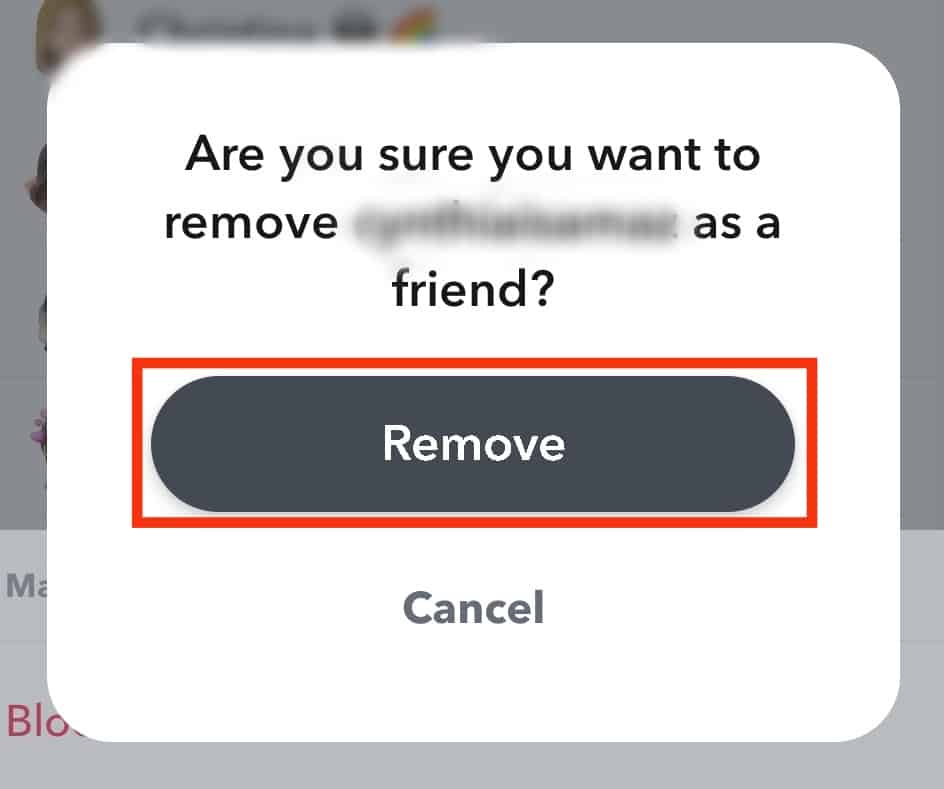
Once done, the contact is automatically removed from your friend list.
Method #2: Remove a Friend From the Chat Section
You can also remove a friend from the chat section, a relatively simple process.
Here is how to remove a friend using the chat section:
- Open the Snapchat app on a mobile device.

- Swipe right on the screen or tap the “Chat” tab at the bottom.
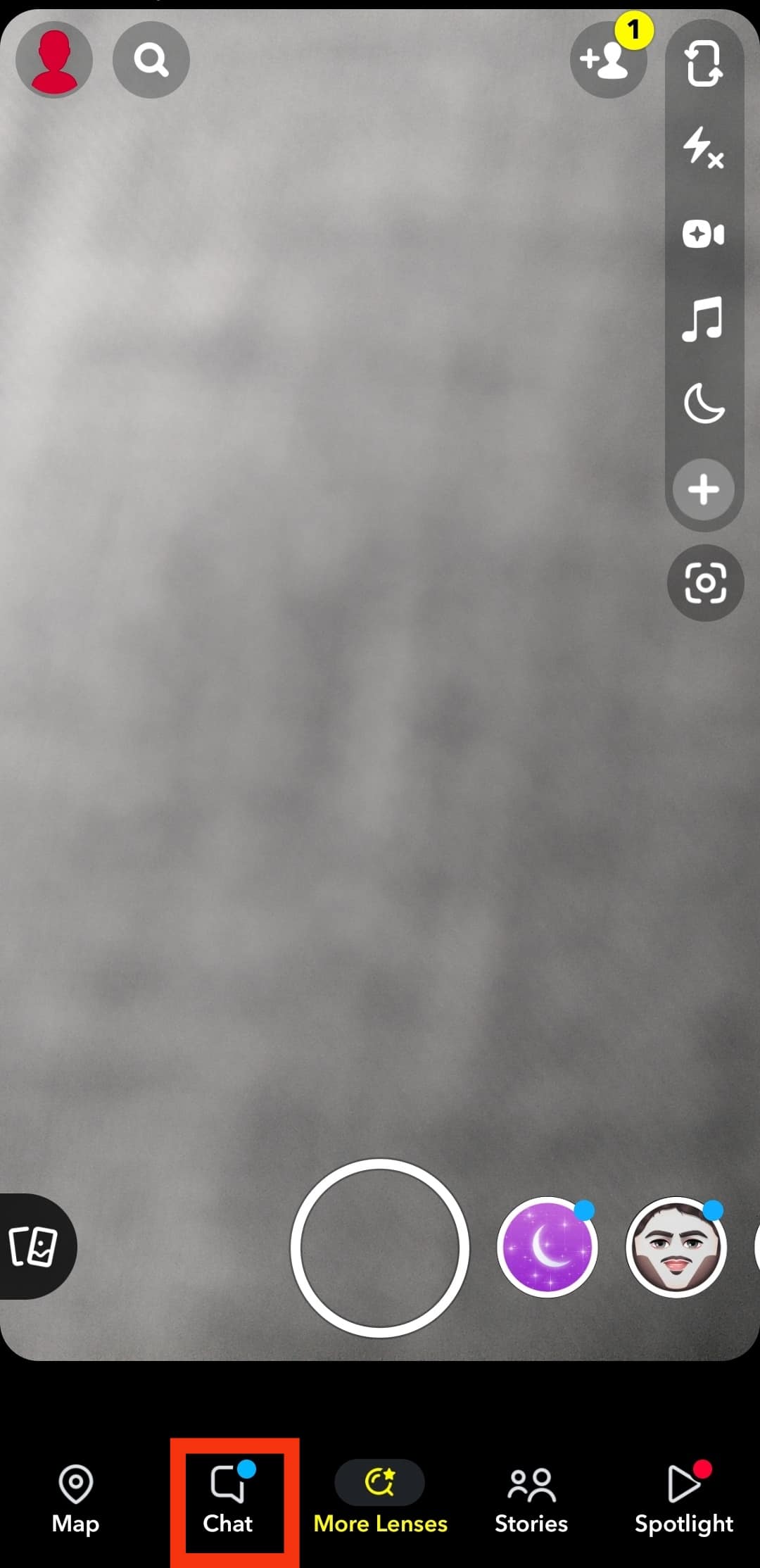
- Long-press on the chat with a friend you want to remove.
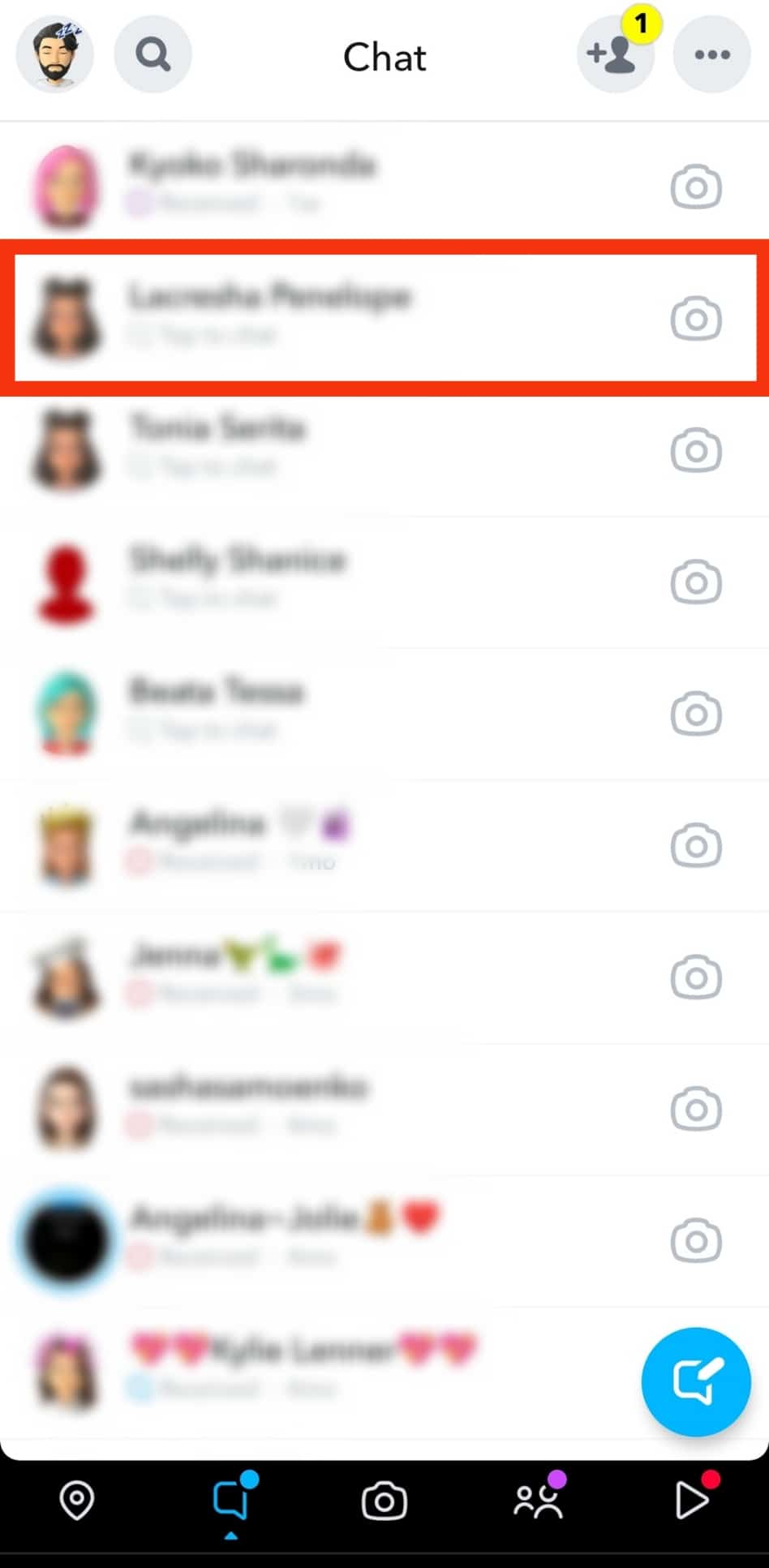
- Select the “Manage Friendship” option.
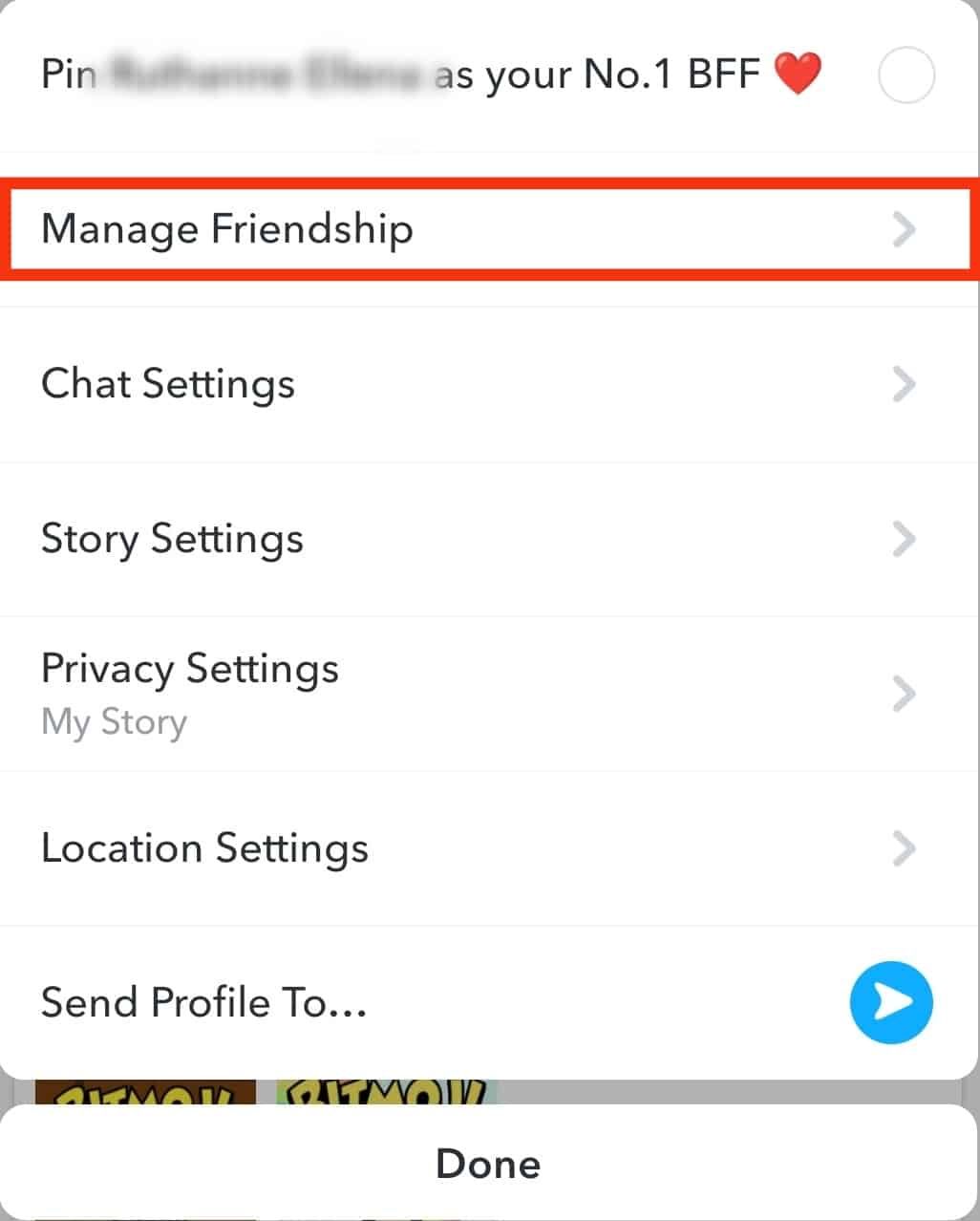
- Tap “Remove Friend.”
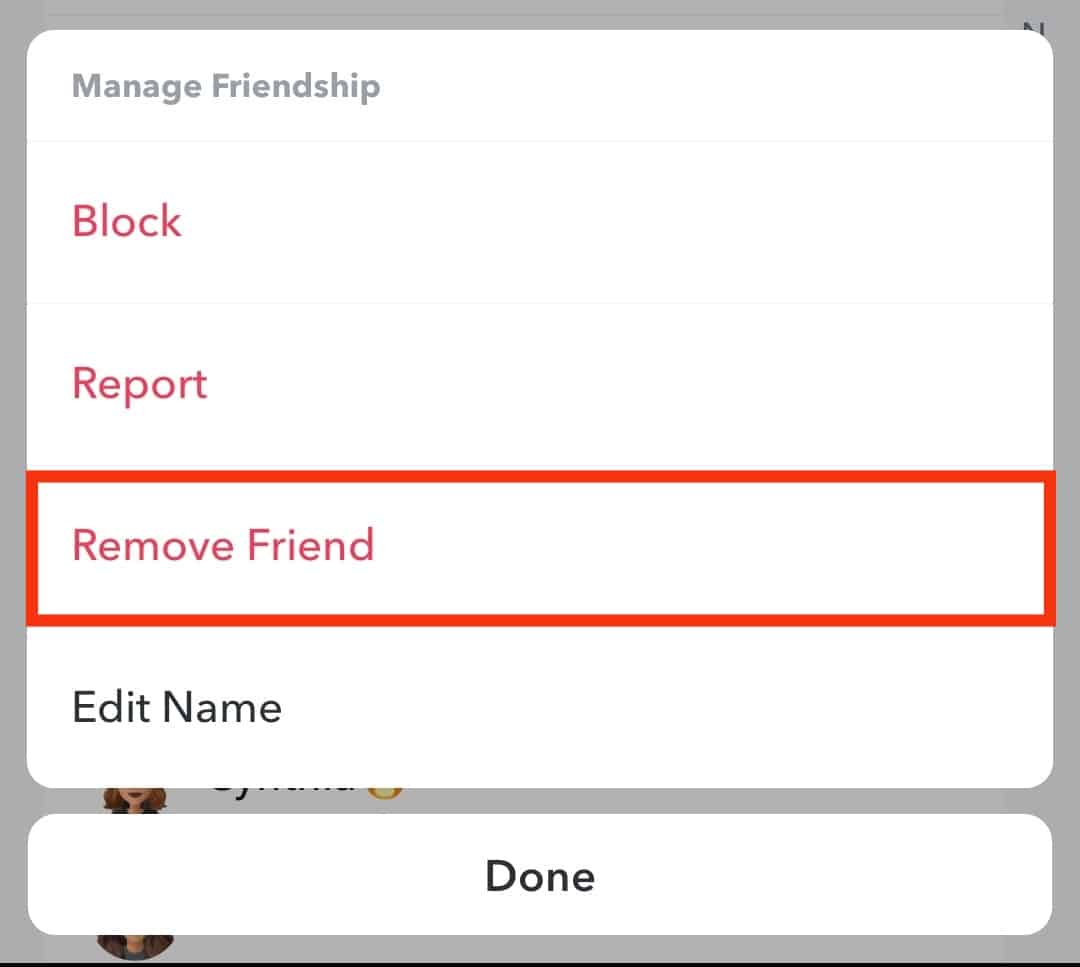
- Tap “Remove” to confirm.
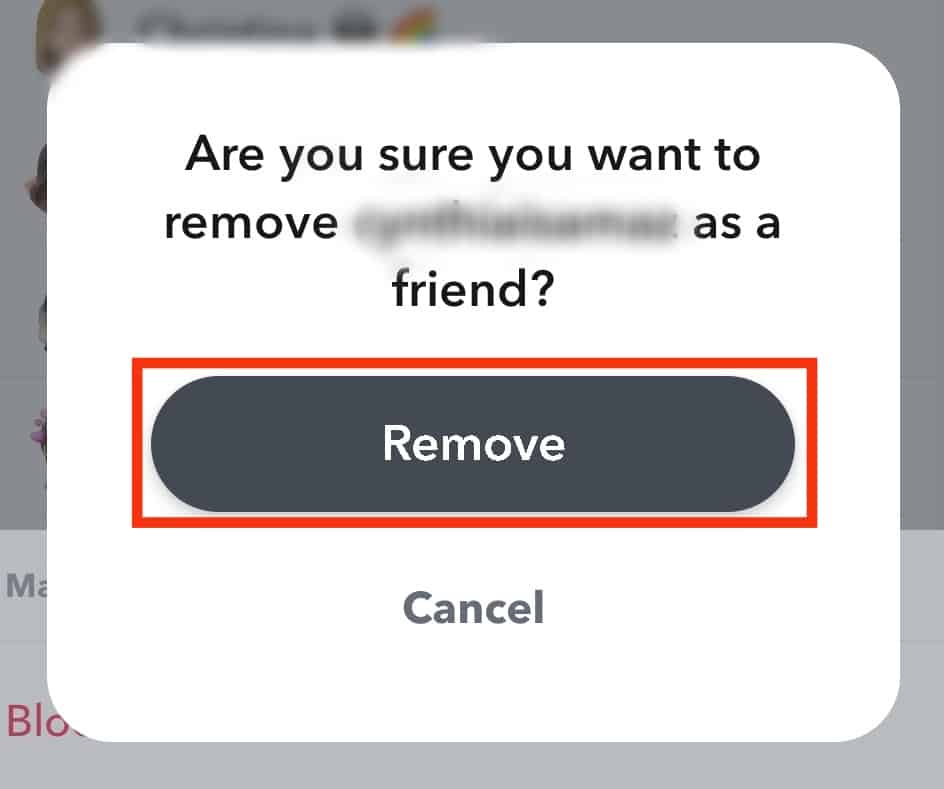
In Conclusion
Snapchat has made it easy for users to access, view, and delete users from their profiles.
To access this information, you will need to access their login information or a phone.
FAQs
Yes, you can. Phone monitoring and Snapchat spy apps allow you to view their account activities. However, this is not advised.
Yes. You can use Snapchat without the internet; however, there is a limit to the features available to you. You can create snaps and access a few filters, but you won’t be able to communicate with your Snapchat friends or view their snaps and stories. There are also restrictions to the filters available in the Snapchat library.