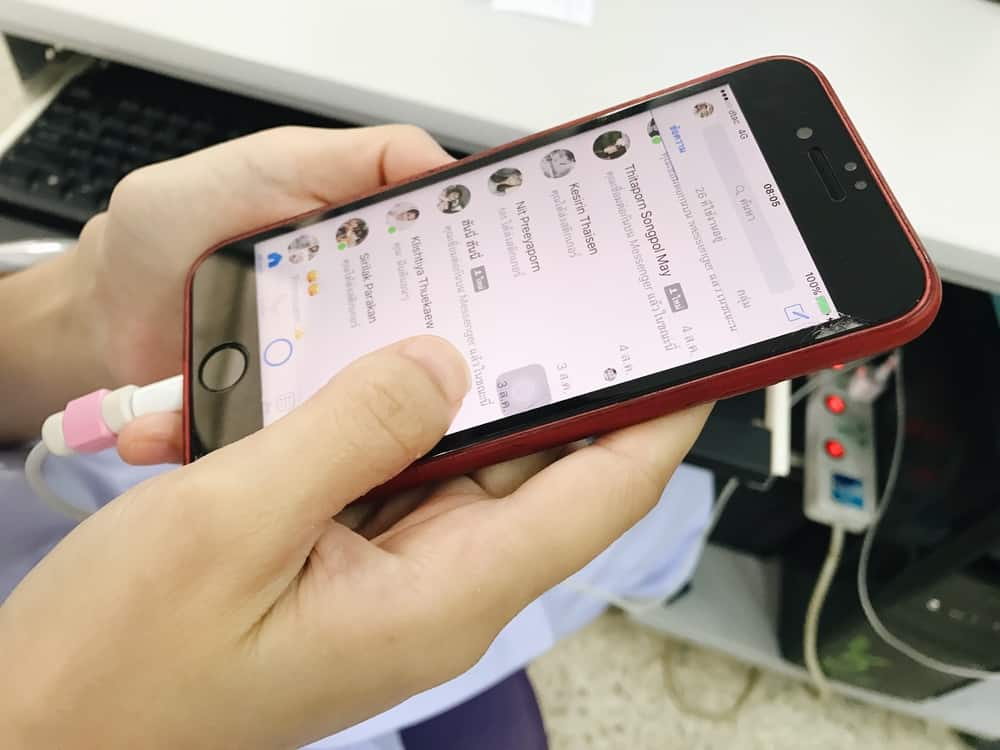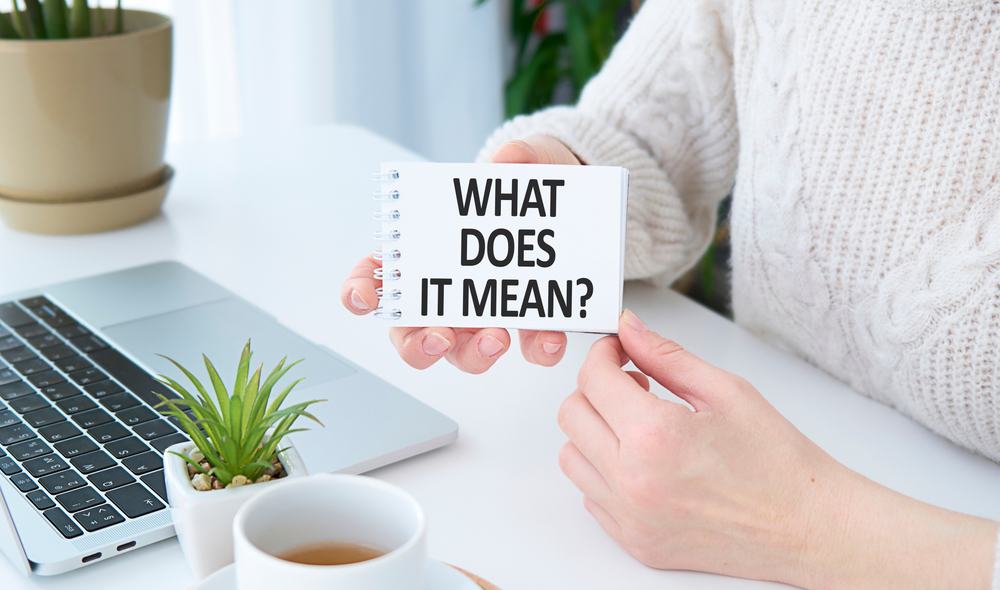Instagram lets you link your social media accounts, such as Telegram, such that when someone views your Instagram profile, they can find the linked account and tap on the link to access it.
When you have your Telegram group or channel, you can link it on Instagram.
You can also post your Telegram account when you want people to DM you on Telegram.
Read on to learn how linking works.
The first step is to open your Telegram account and copy your username. You can access your profile page and copy your Telegram username and use it to generate your t.me link. Access the profile page and copy the invite link for a Telegram group or channel. Once you’ve copied the link, open your Instagram, access the “Edit Profile” page, and navigate to the link section. Paste the copied Telegram link and save the changes.
We will see how to copy Telegram links for your profile, a Telegram channel, or the Telegram group. Once we copy the link, we will proceed to paste it into the Instagram bio section to make it visible to anyone who views your Instagram bio.
Can You Share Telegram Link on Instagram?
Yes, you can. Instagram is social media account where you can interact with people via chats, Instagram Stories, and Reels.
When you want to link people with your Telegram, the best option is to add your Telegram link in your bio section such that when someone views your Instagram profile, they will find the link.
You could have a Telegram group or channel you want to share with your Instagram followers. Still, it could be a link they can use to DM you on Telegram.
Whatever the case, sharing your Telegram on Instagram is an easy and doable process.
How To Copy Telegram Link
Let’s see how to copy the Telegram link to your profile, group, and channel.
Copy Telegram Profile Link
When you want to copy your Telegram profile link, the quickest option is to generate the profile link.
For that, you must get your Telegram username:
- Open the Telegram app on your mobile.

- Tap the menu icon at the top.

- Select “Settings.”
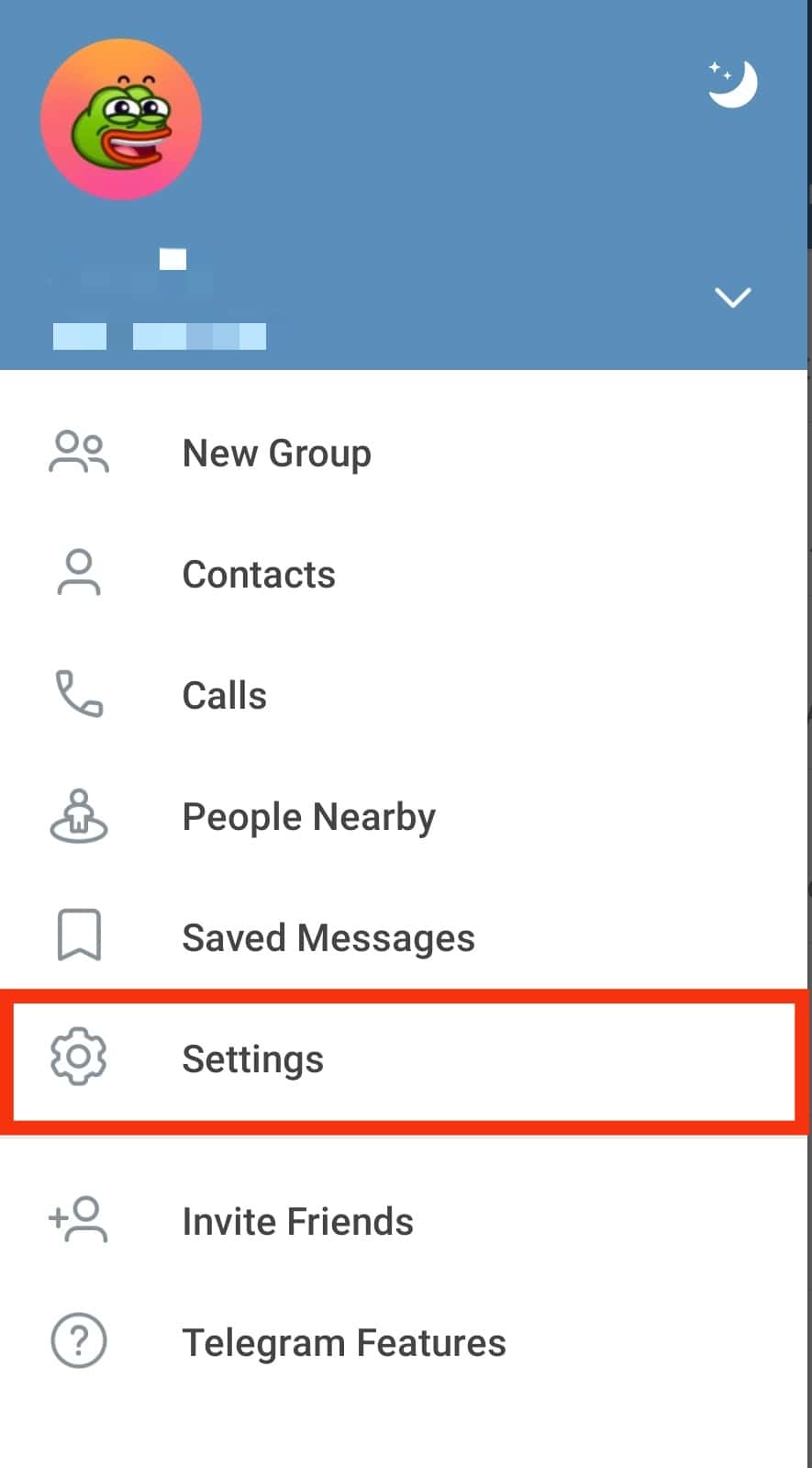
- Find your username and long-press on it to copy it.
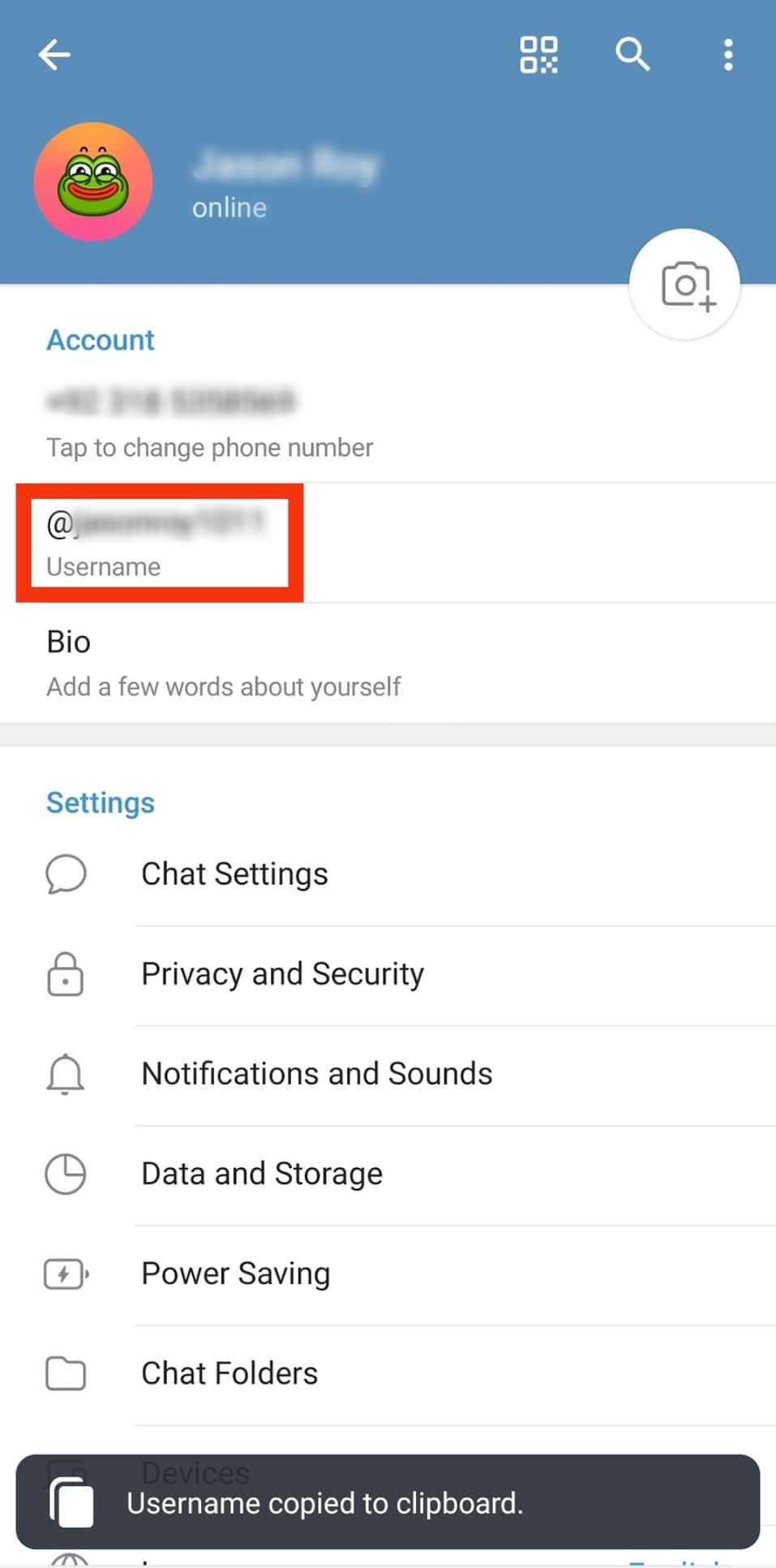
To generate your profile link, use https://t.me/your-username, and that’s the link we will share on Instagram.
Copy Telegram Group Link
Suppose you want to share the Telegram invite link for people to access and join it easily.
Use the steps below:
- Open your Telegram application.

- Open the target Telegram group.
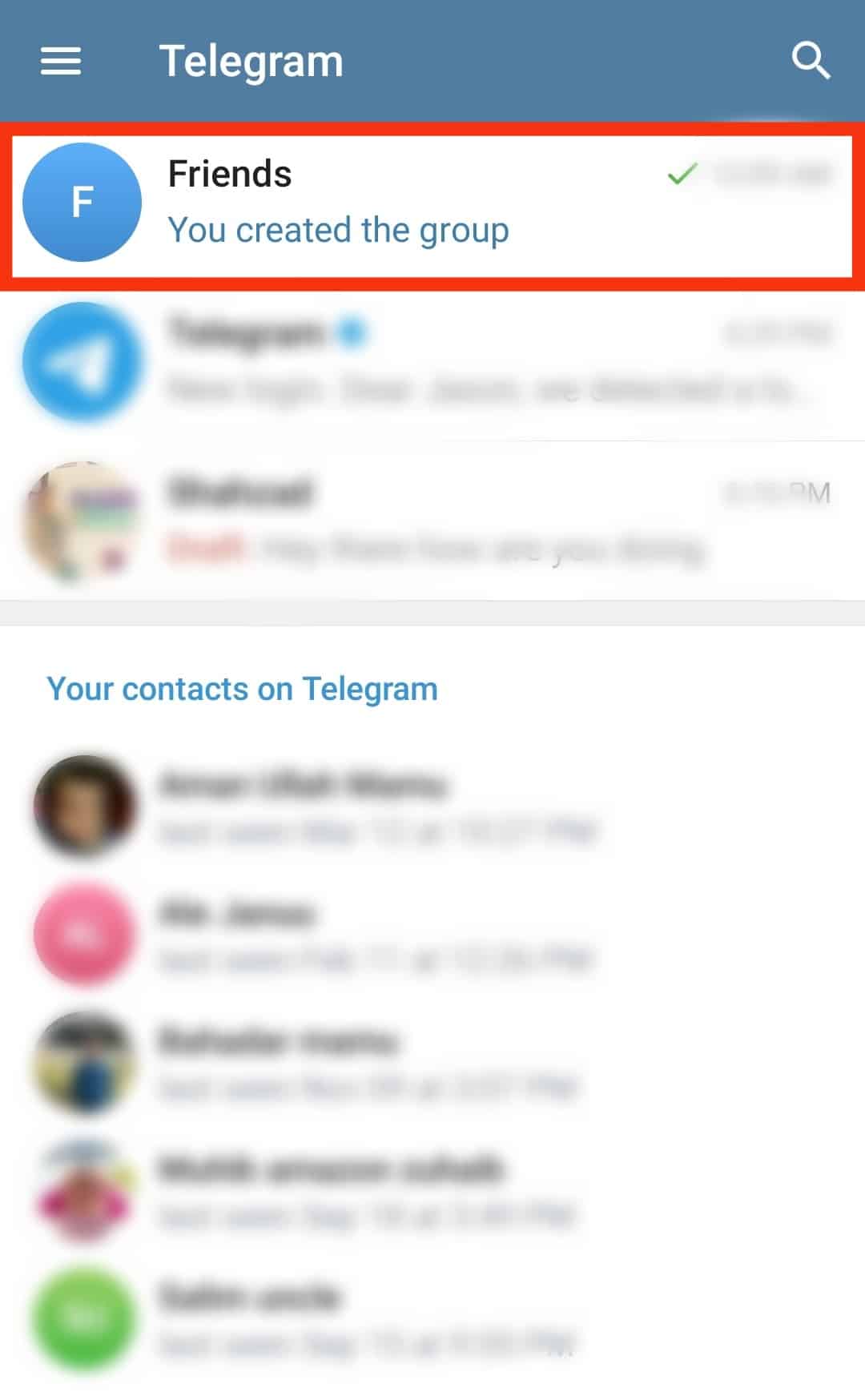
- Tap the group’s name at the top.
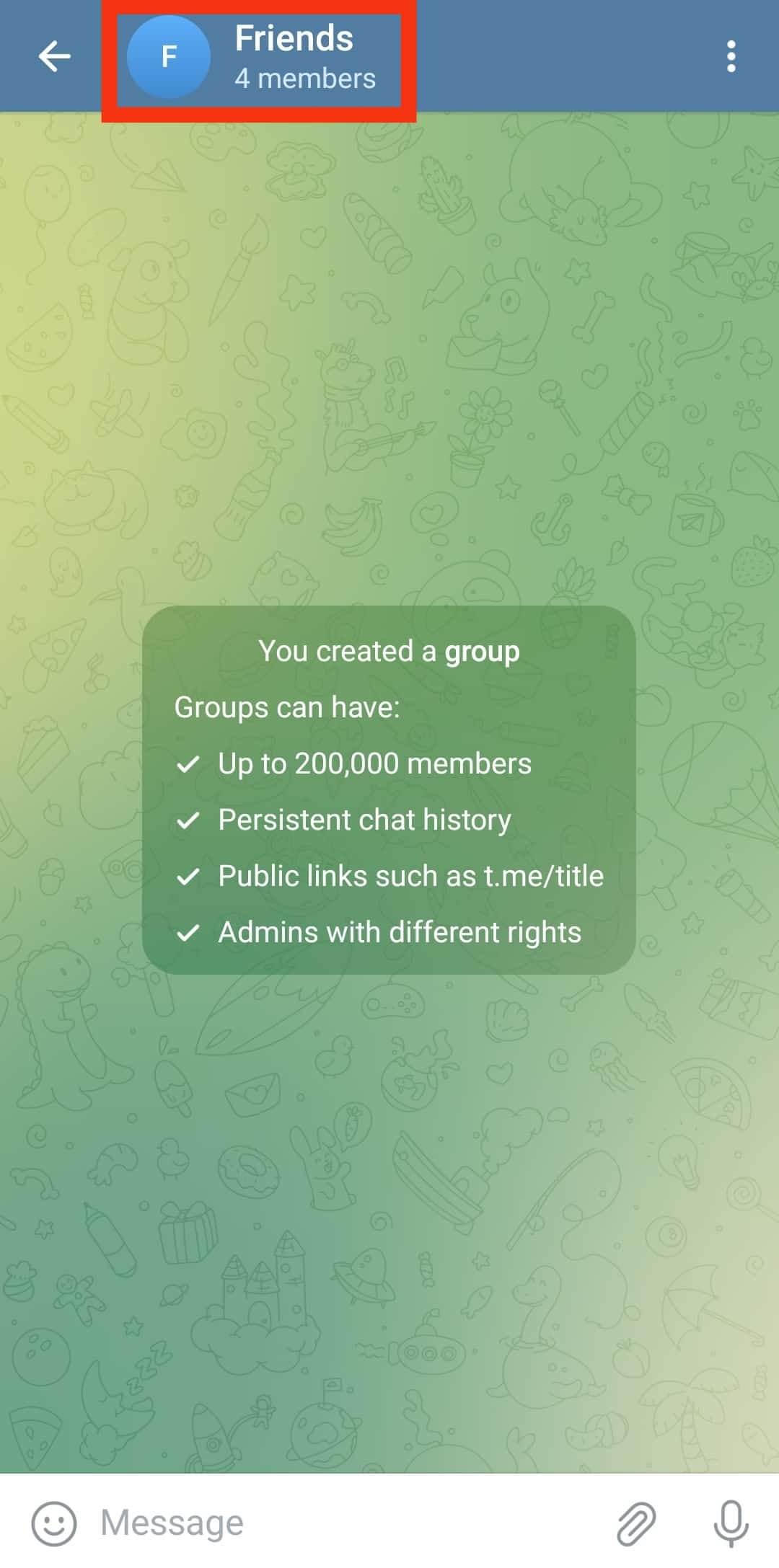
- Tap the “Add Members” option.
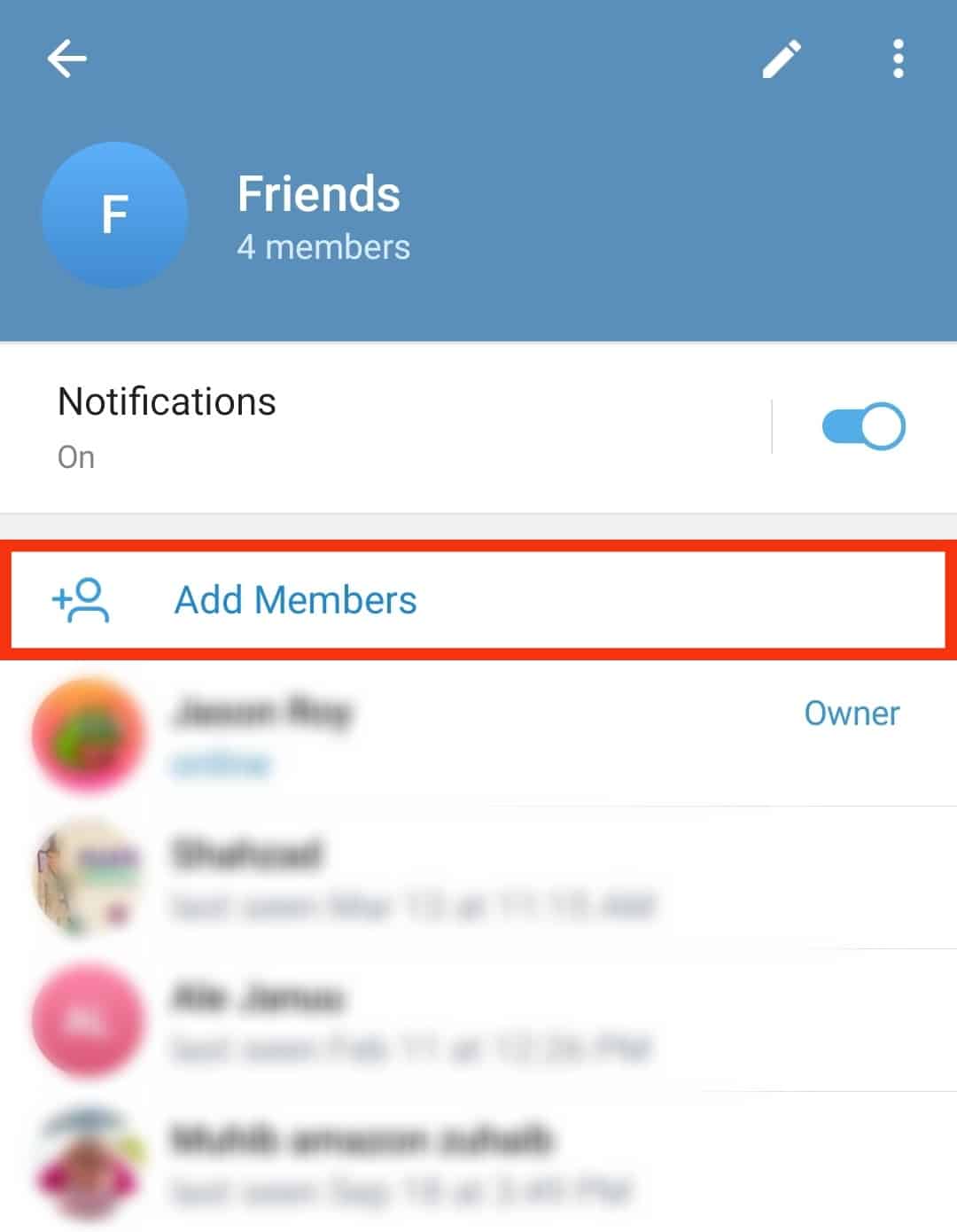
- Tap on “Invite to Group via Link.”
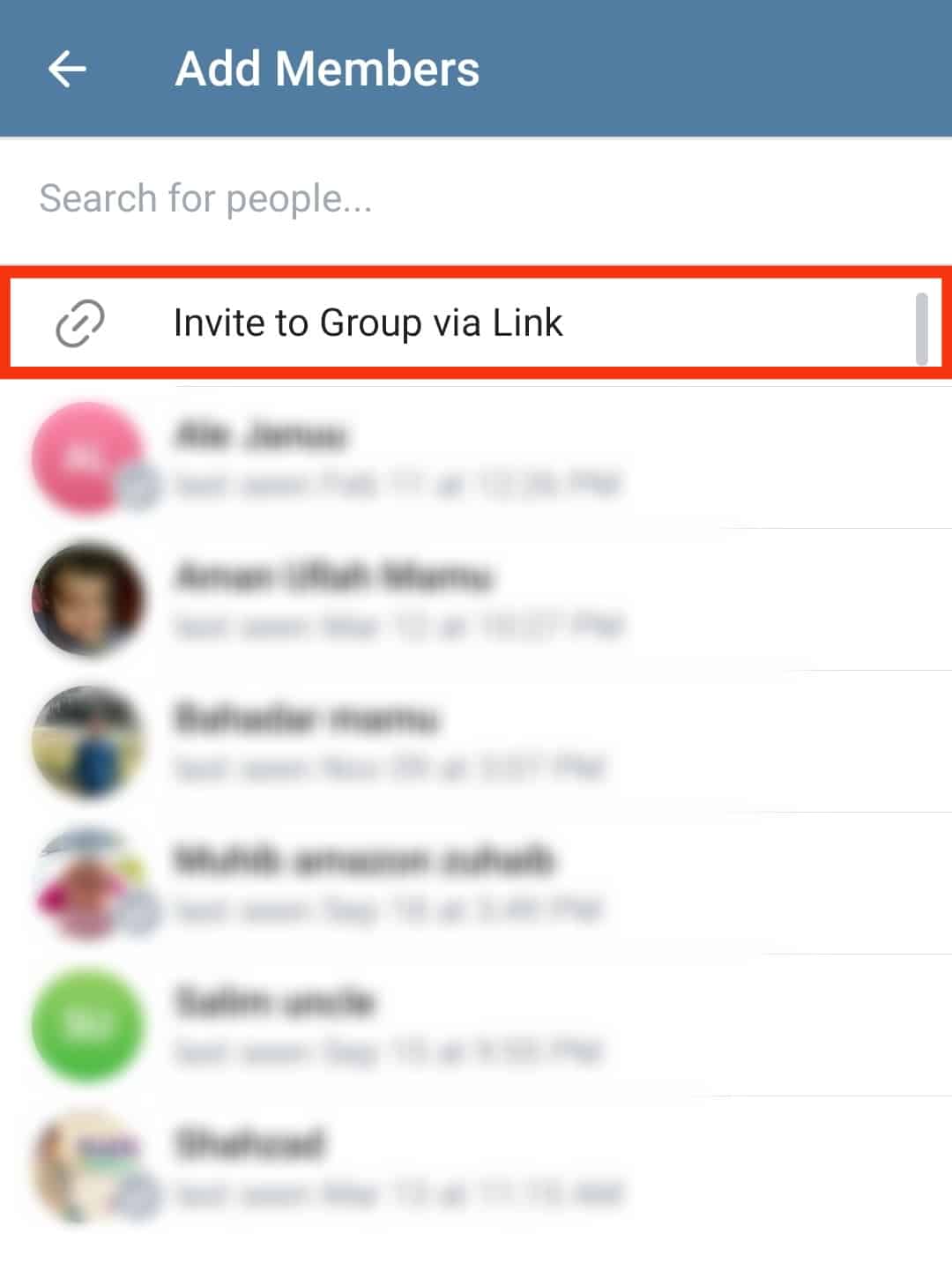
- Hit the “Copy” button.
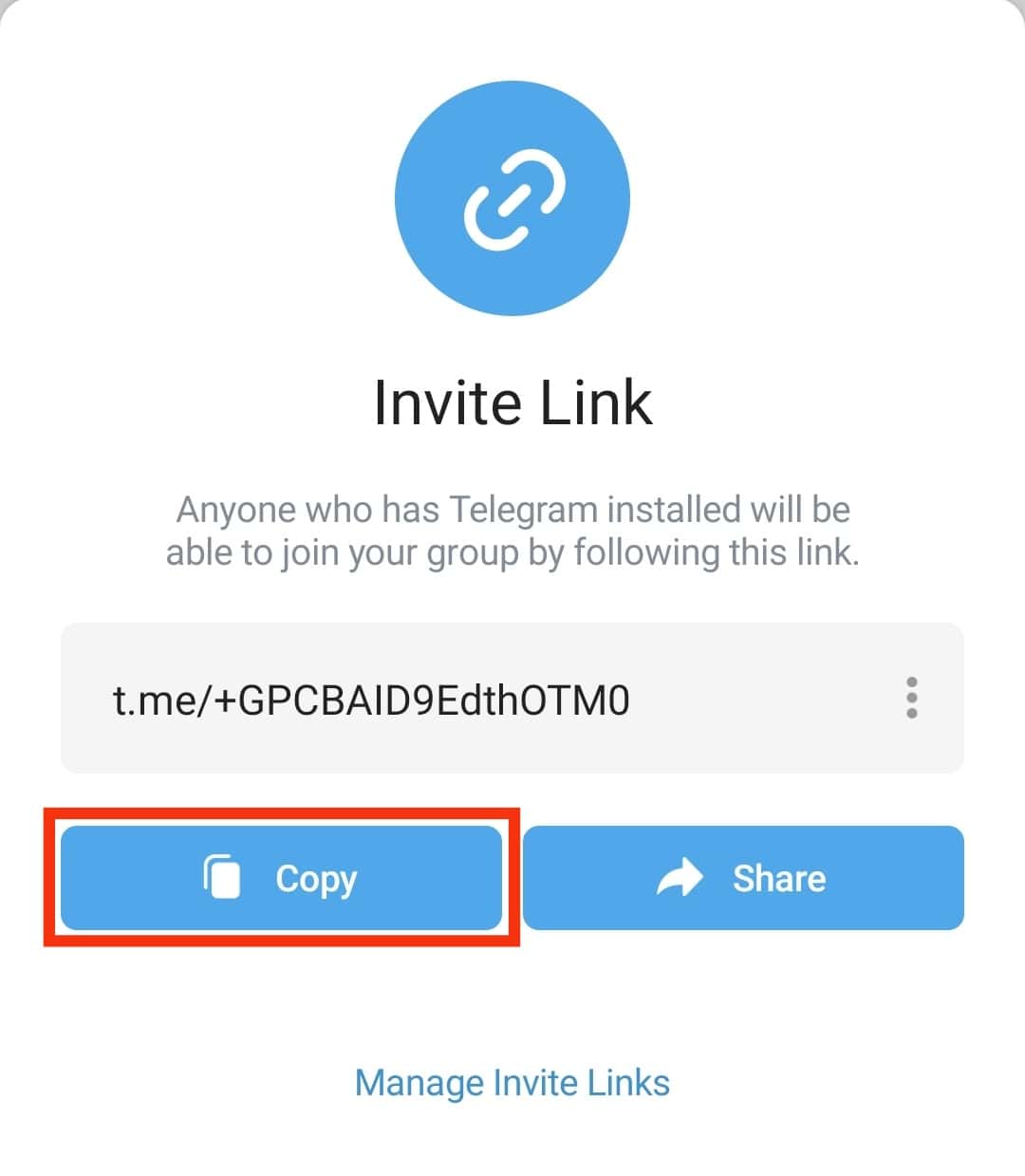
Copy Telegram Channel Link
Copying the Telegram channel link is the same as copying that of a group:
- Open your Telegram application.

- Open the target Telegram channel.
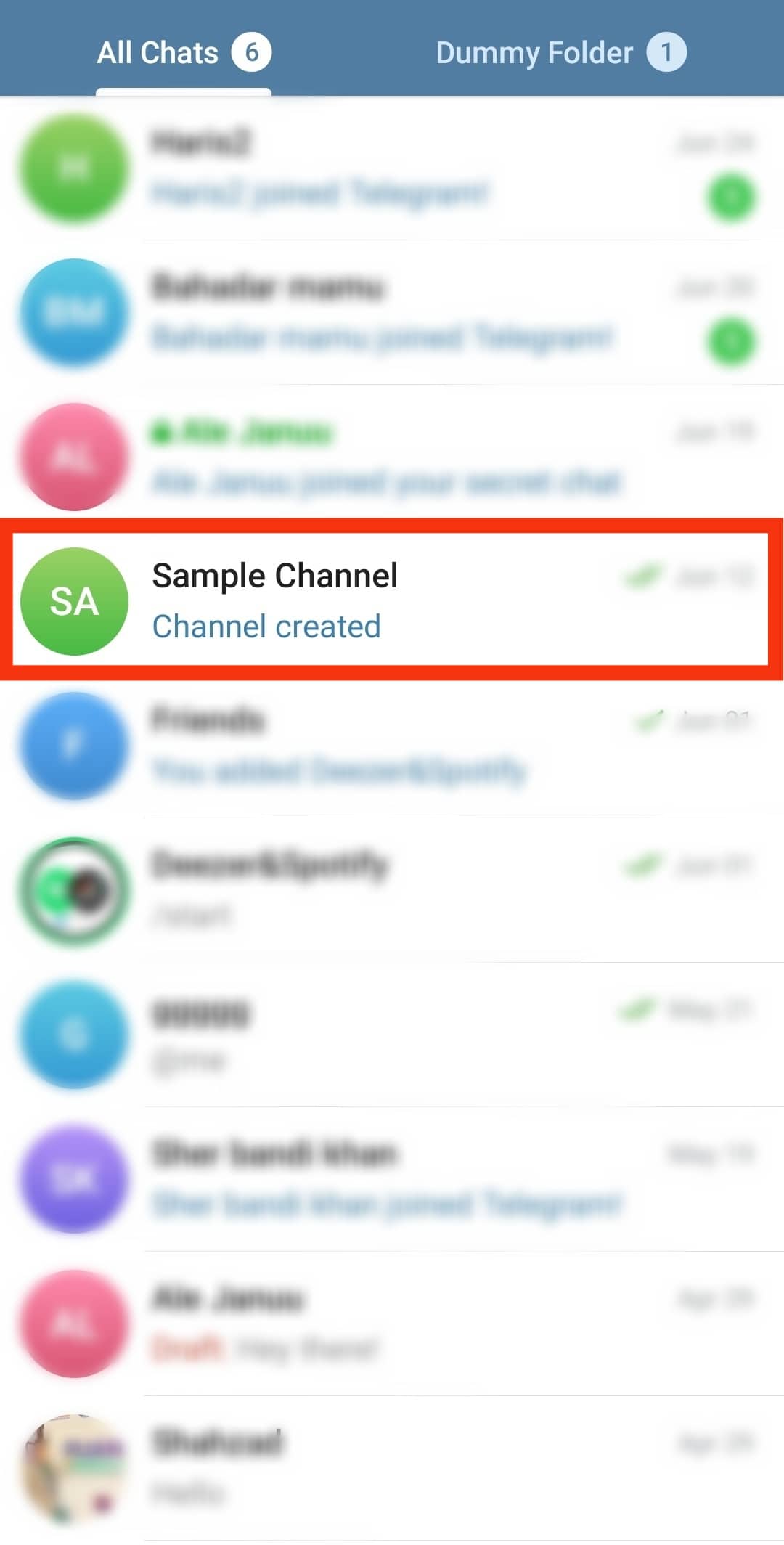
- Tap its profile tab at the top.
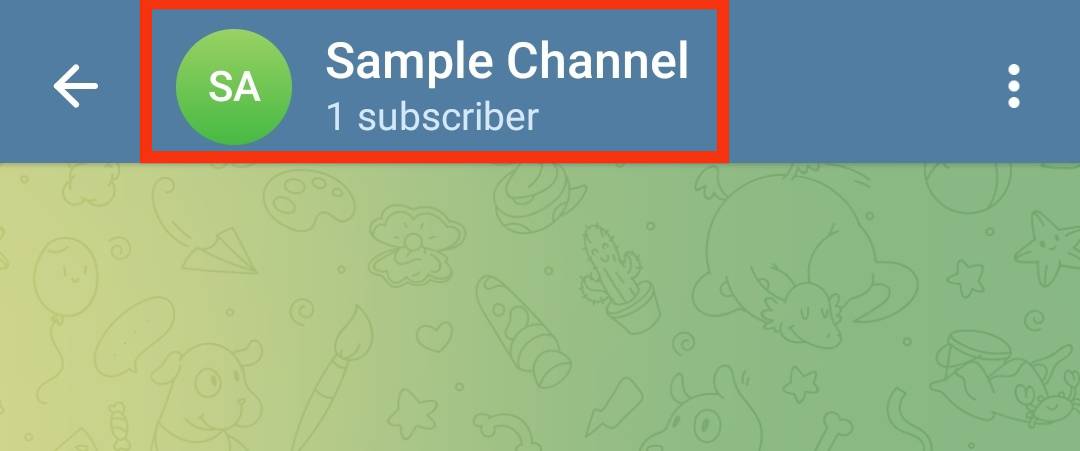
- Tap the “Subscribers” option.
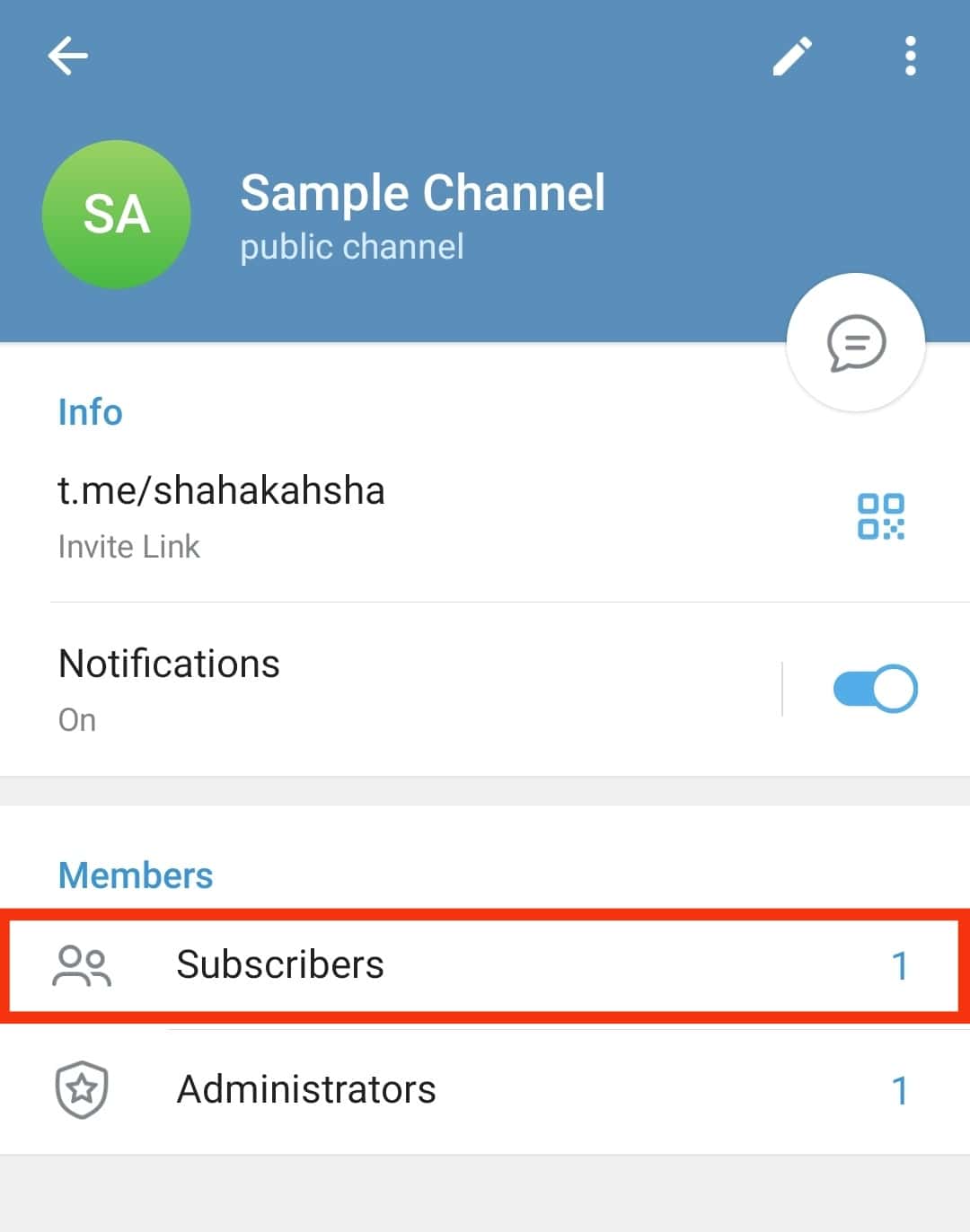
- Tap on “Invite via Link.”
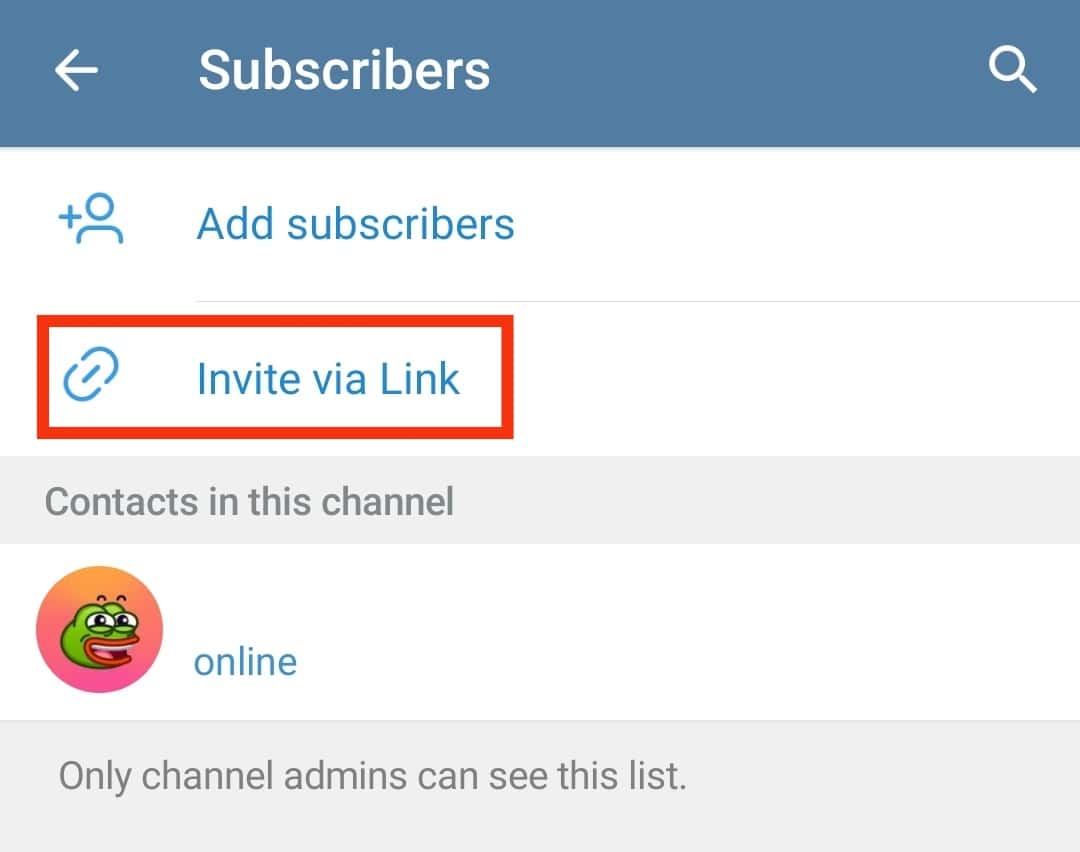
- Hit the “Copy” button.
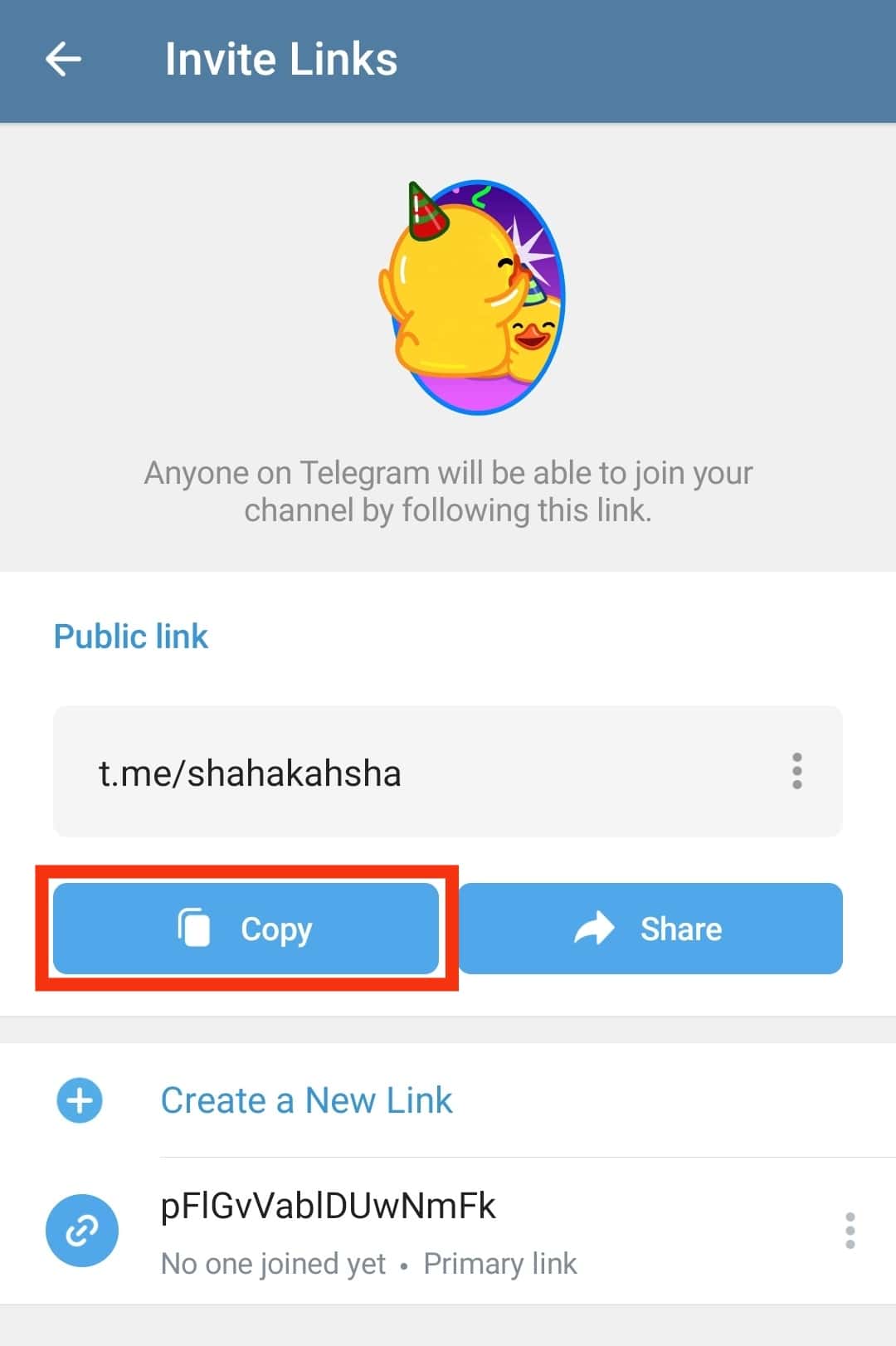
How To Post Telegram Link on Instagram
Now that we have the link copied, the last step is to access Instagram and paste the copied link on our bio.
We can also create an Instagram story containing the Telegram link.
Add It on Instagram Bio
Follow these steps:
- Open your Instagram application and sign in.

- Tap your profile icon at the bottom right corner.
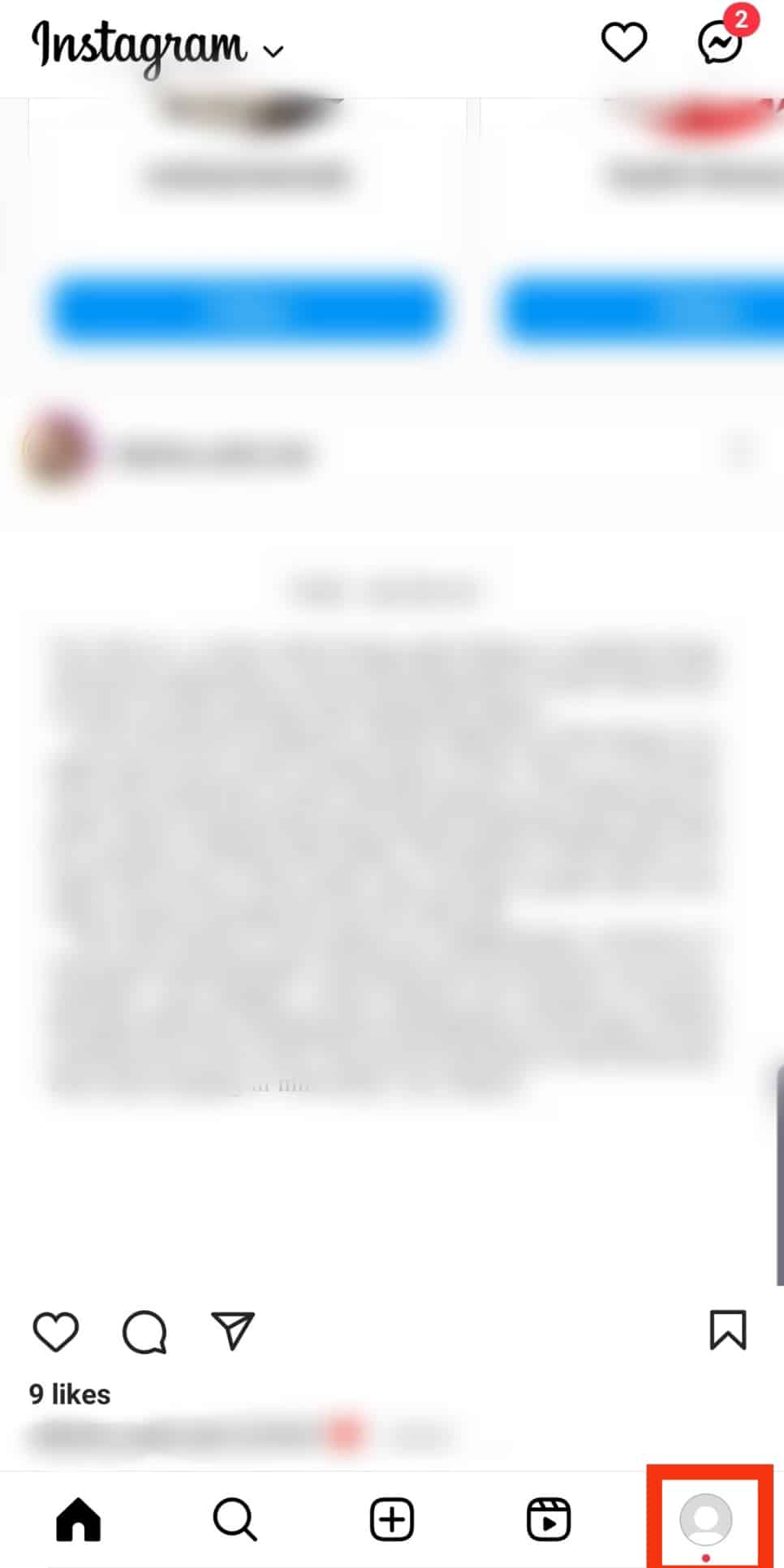
- On the profile page, tap the “Edit Profile” button.
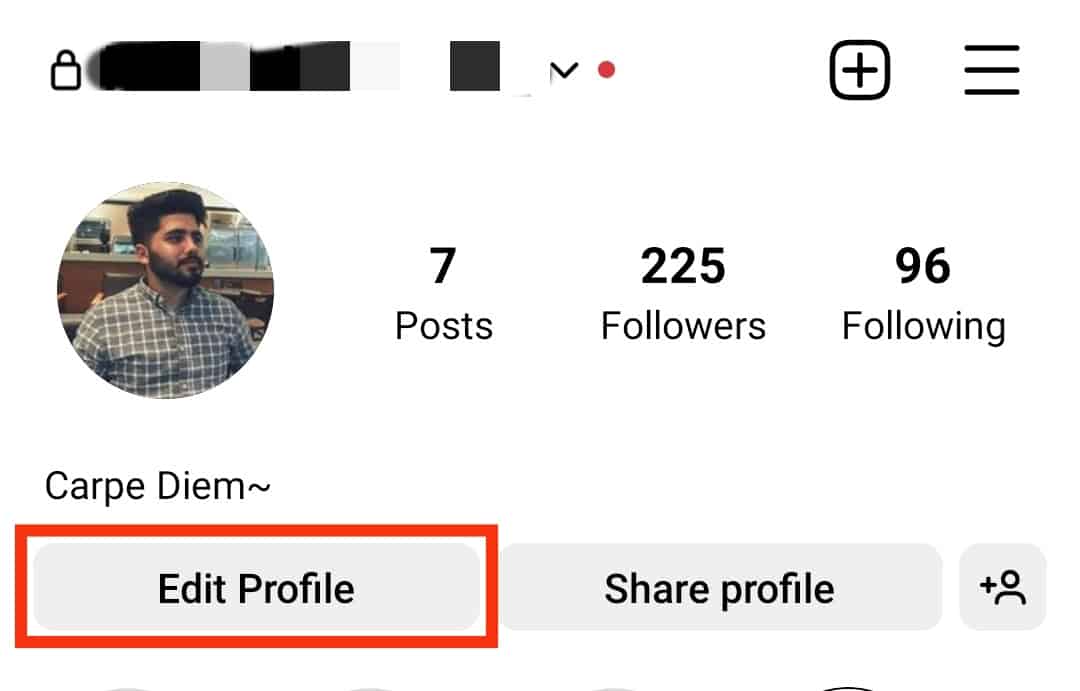
- Locate the option for “Add Link” and tap it.
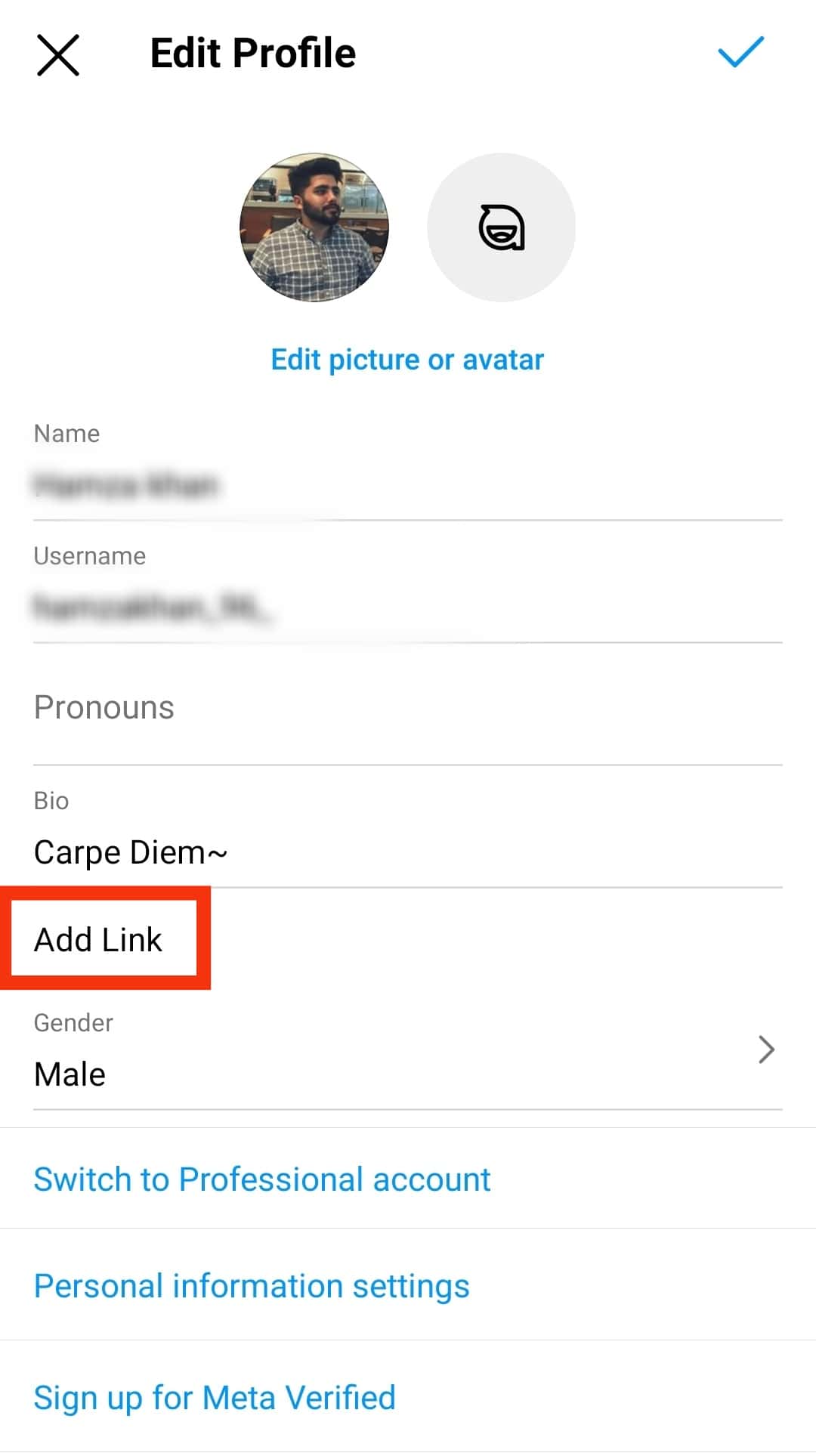
- On the “Links” page, tap the option for “Add external link.”
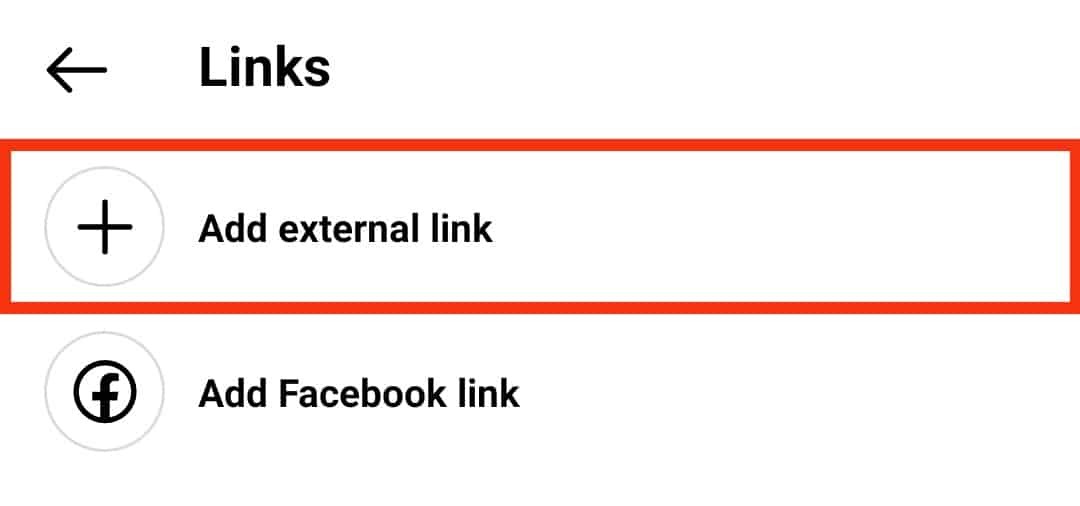
- Paste the Telegram link in the “URL” section and add a title.
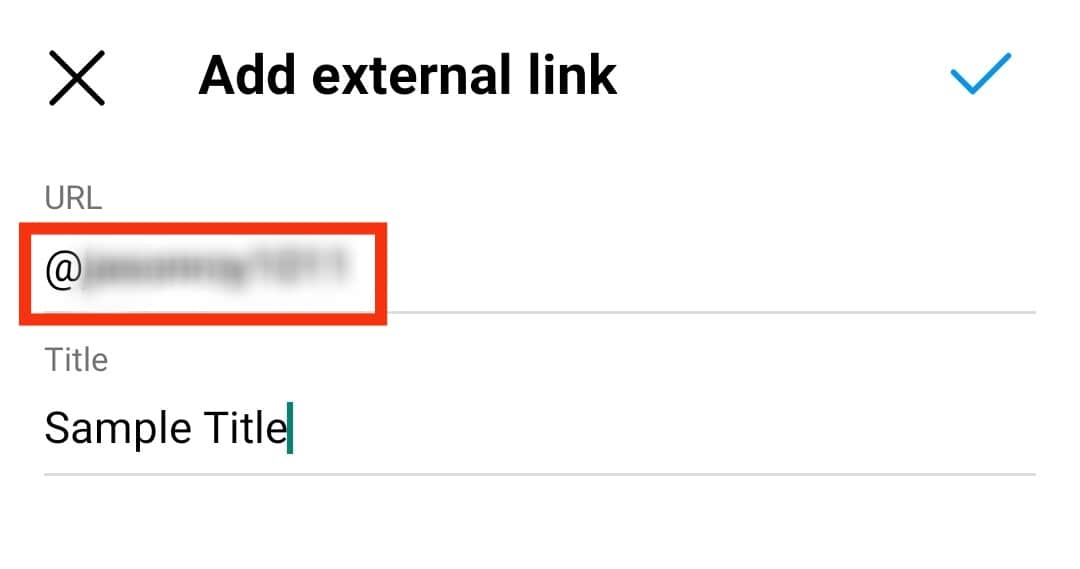
- Lastly, tap the check mark at the top to save the changes.
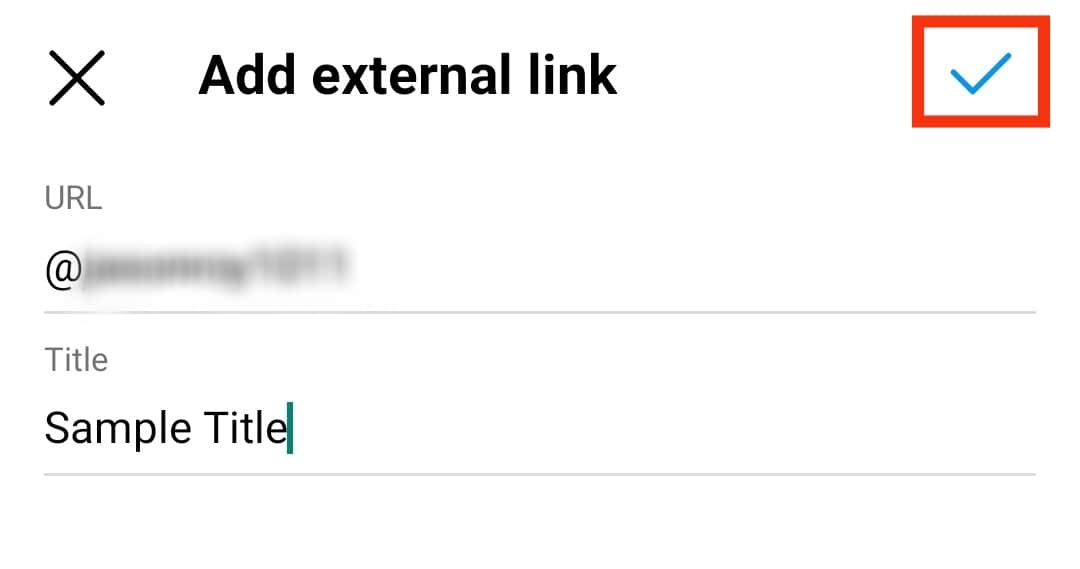
Post It as an Instagram Story
When you are on Instagram, you can create an Instagram Story like you normally do. When creating it, tap the “Stickers” option and tap on the option for “Link.”
You can then post your Telegram link and complete creating your Instagram Story.
Once you share the Instagram Story, your followers can click on it, redirecting them to Telegram.
Conclusion
When you want to link Telegram on Instagram, copy the Telegram link and post it in the bio section of your Instagram profile or share it as a post.
We’ve covered both ways in this post.