
When registering for a WhatsApp account, you must add your phone number. WhatsApp identifies people based on their phone numbers. Hence, people with your phone number can tell when you join WhatsApp.
With WhatsApp, you can change your phone number without affecting your chats. So, how can you know if someone has changed their number on WhatsApp?
When someone changes their phone number, they can update their contacts. Suppose they choose this option; WhatsApp will display a message that someone has changed their phone number for you to update and use their new number.
Suppose they don’t choose this option, and you are in the same group as that person. You will see a group notification that your friend has changed their phone number, and you can tap on it to save it or message them using the new number.
We will discuss everything about changing WhatsApp numbers. We will cover the steps to change your number on WhatsApp using Android and iPhone while mentioning what happens when you do. Still, we will discuss various ways you can use to know if someone changed their number on WhatsApp.
How To Change WhatsApp Number
WhatsApp allows one phone number to be associated with a given account. So, you must use different WhatsApp numbers to have multiple WhatsApp accounts.
There are different reasons why someone may decide to change their number on WhatsApp. You could have lost your phone number or wanted to disconnect the current number from WhatsApp.
Luckily, changing your WhatsApp number is a straightforward task. Before changing the number, ensure the new phone number you want to use can receive SMS or phone calls. Again, ensure WhatsApp supports the new phone number.
On Android
Follow these steps:
- Open the WhatsApp app.

- Tap on the horizontal ellipsis at the top.
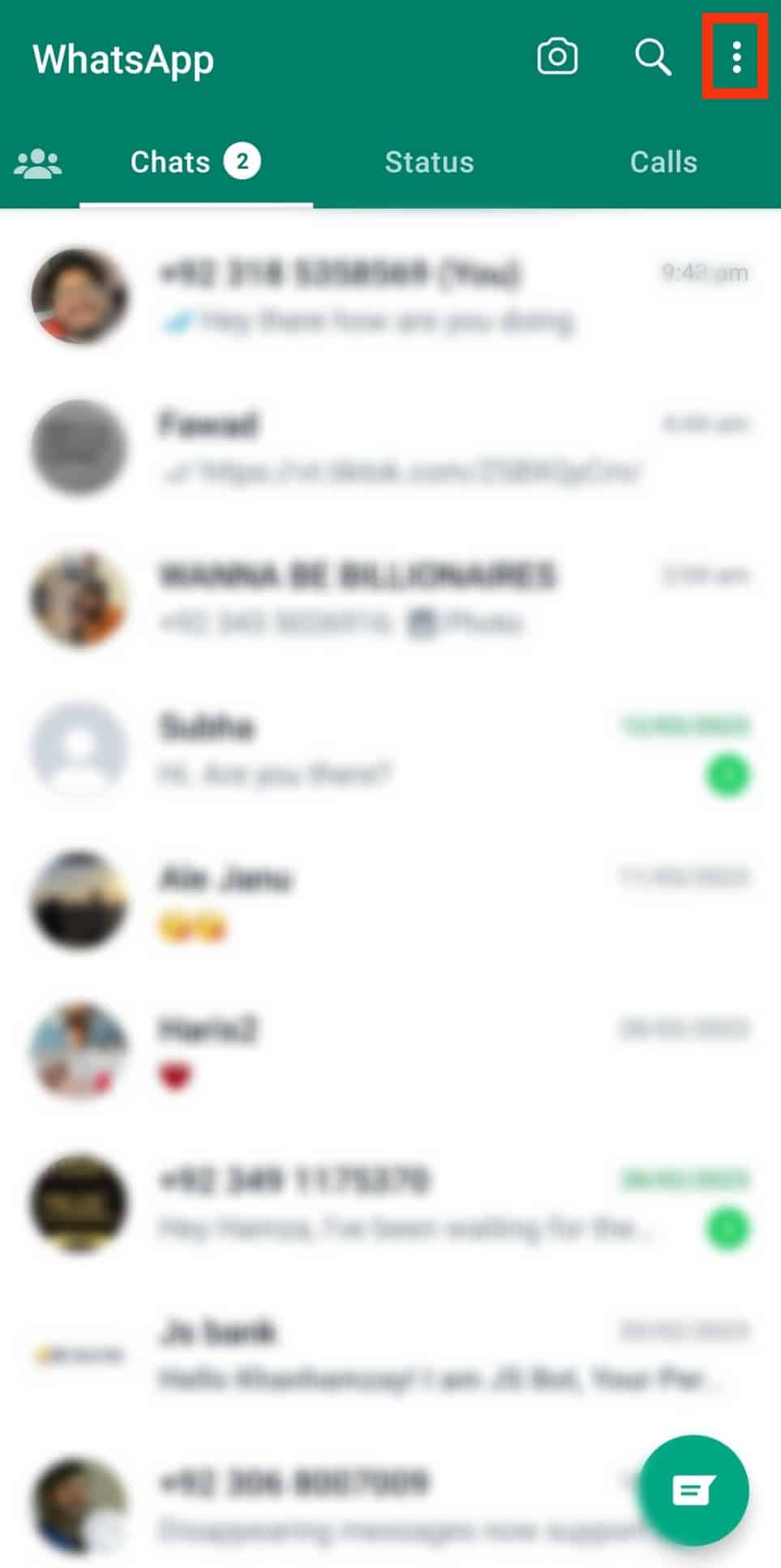
- Tap the option for “Settings.”
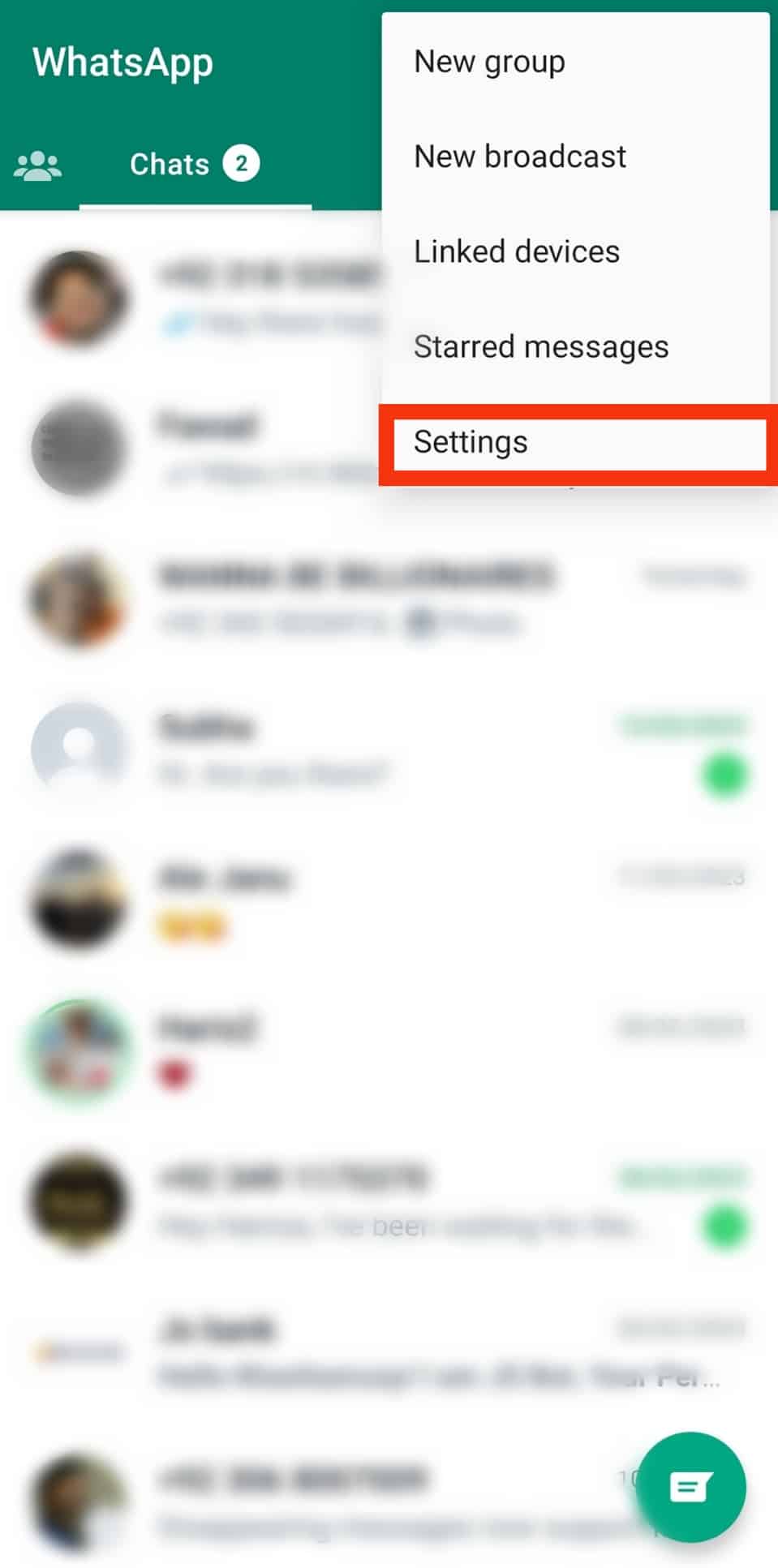
- Next, tap on “Account.”
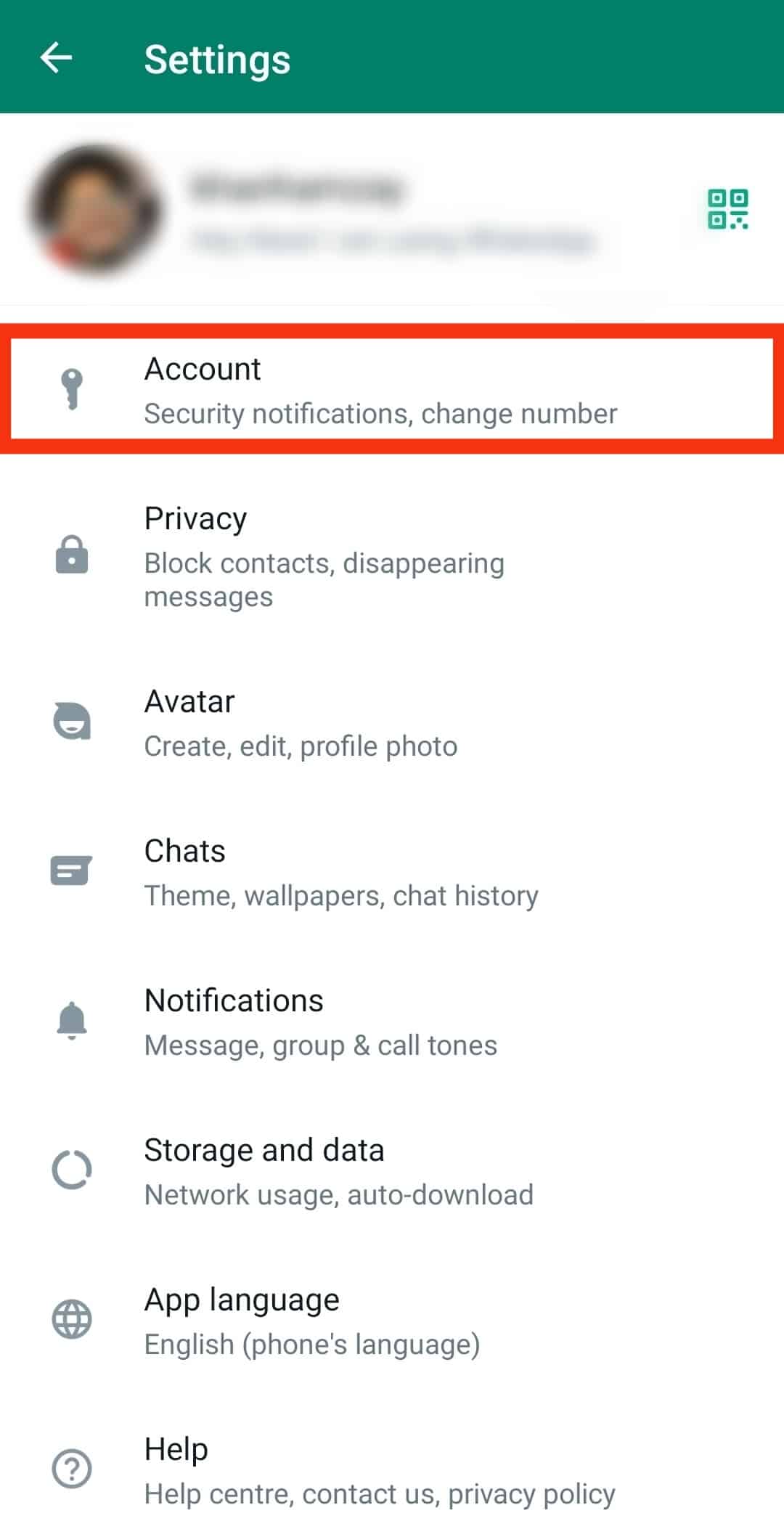
- Select the “Change number” option.
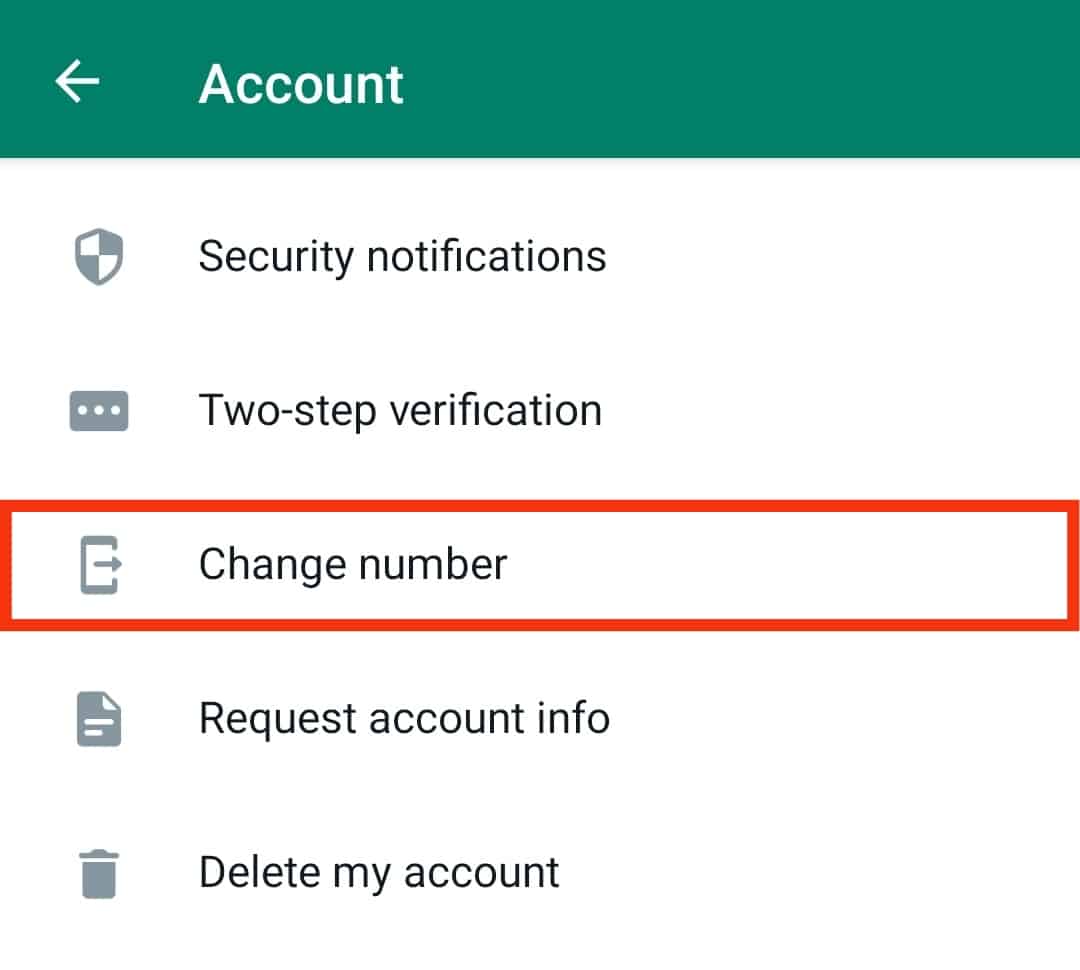
- Tap the “Next” button.
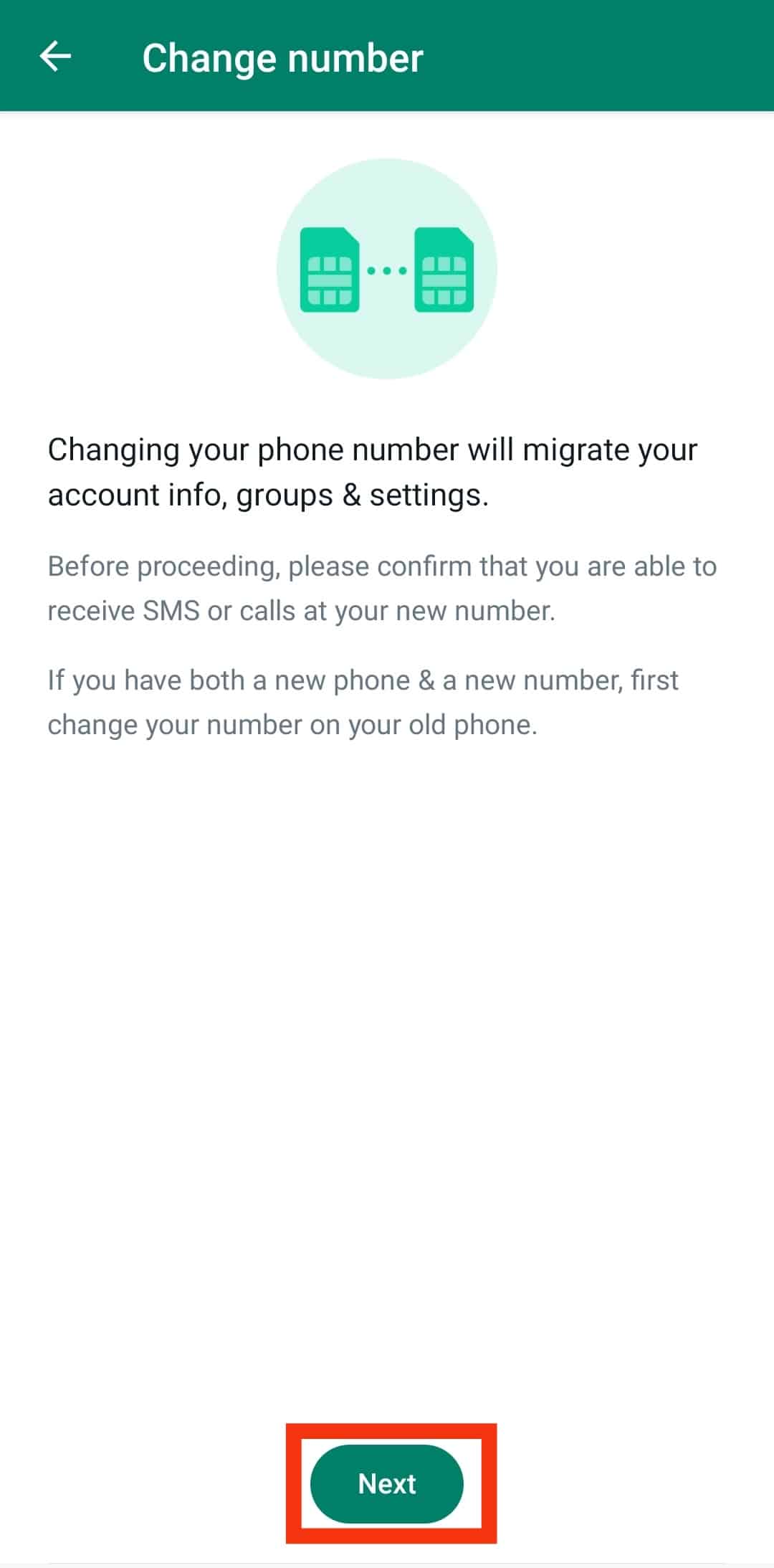
- Enter the current and new phone numbers in their respective fields.
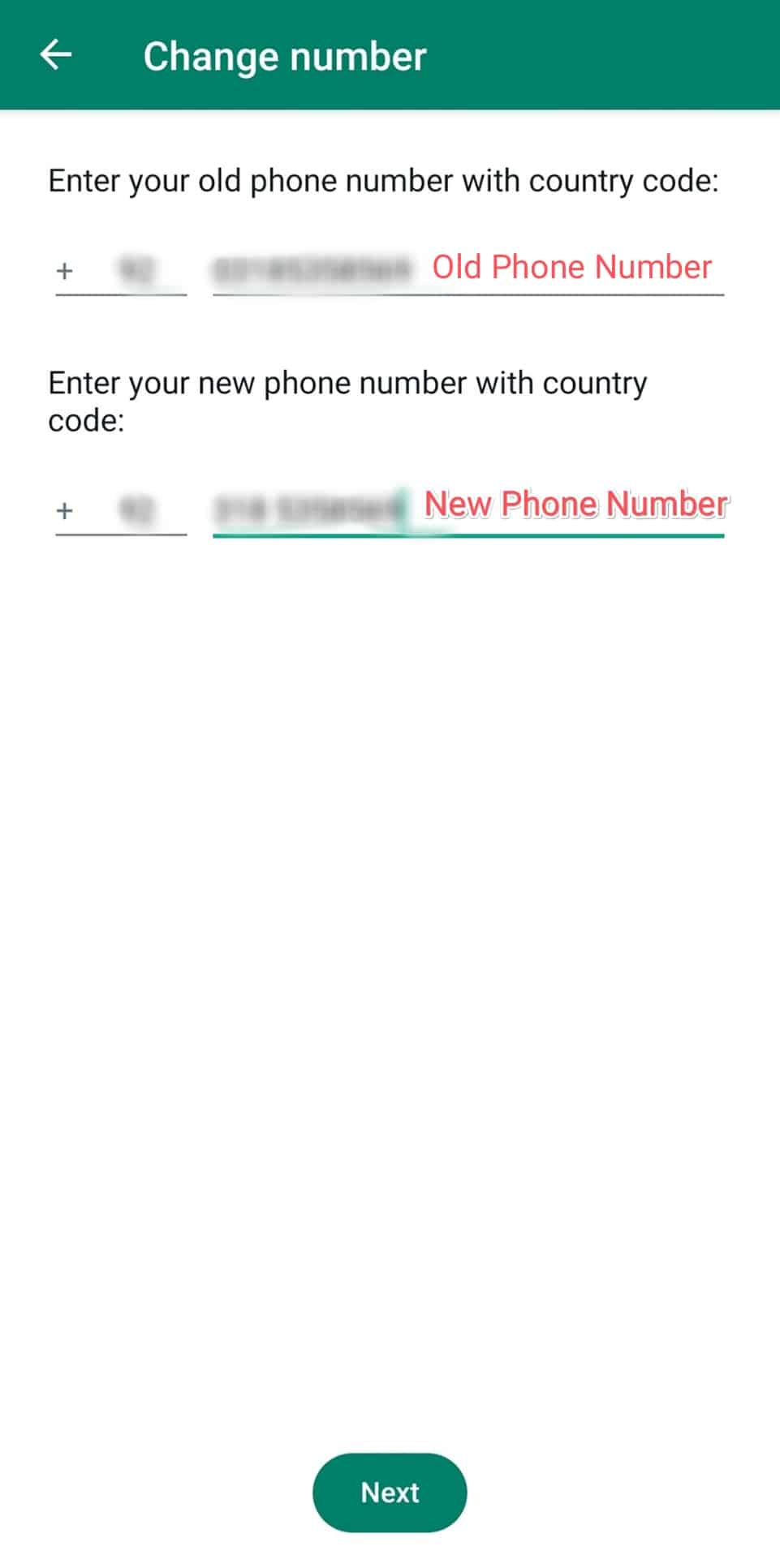
- Tap “Next” at the bottom.
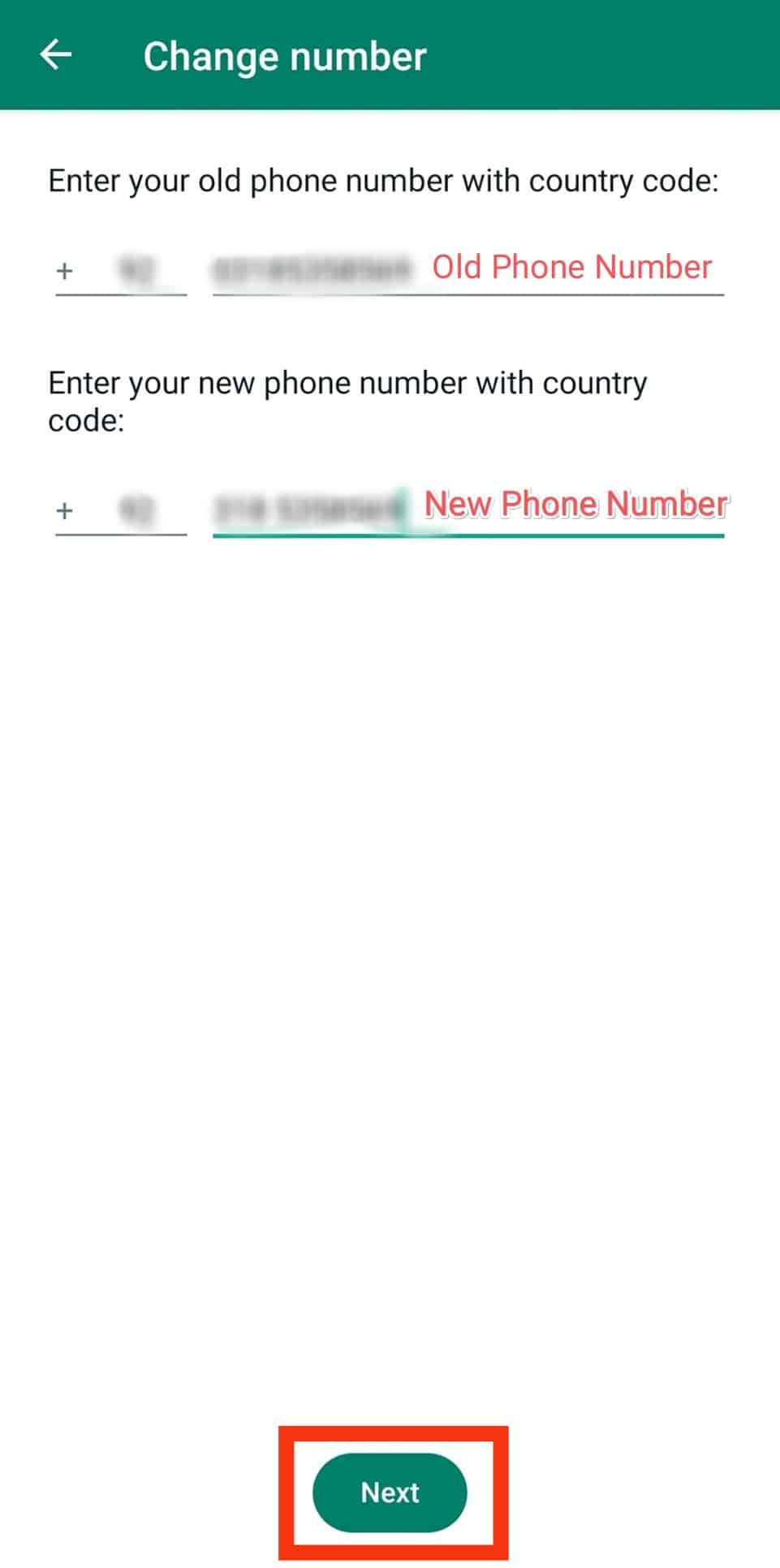
- You can turn on the “Notify contacts” toggle by tapping on it.
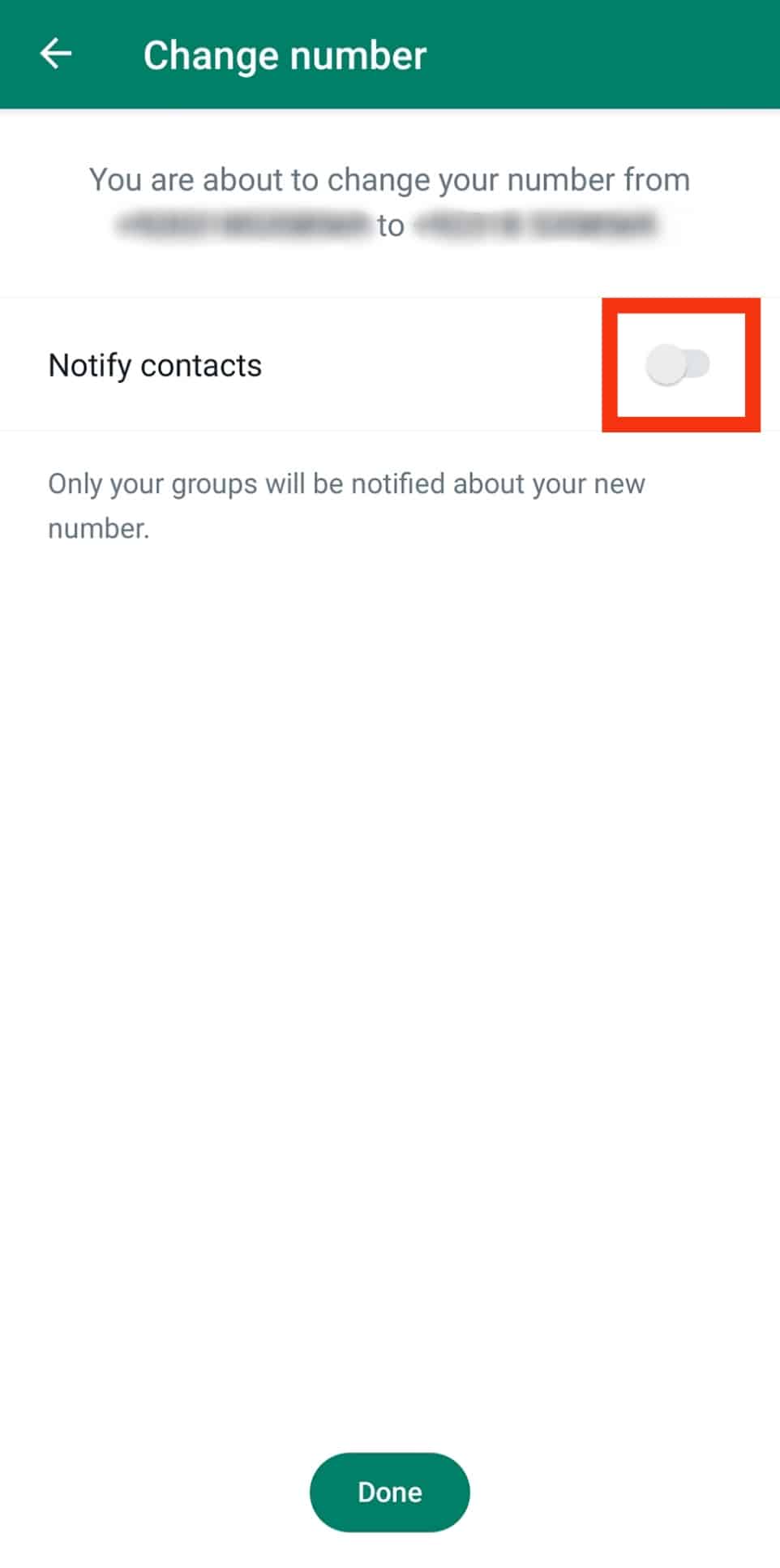
- Tap “Done,” then proceed to register your new phone number.
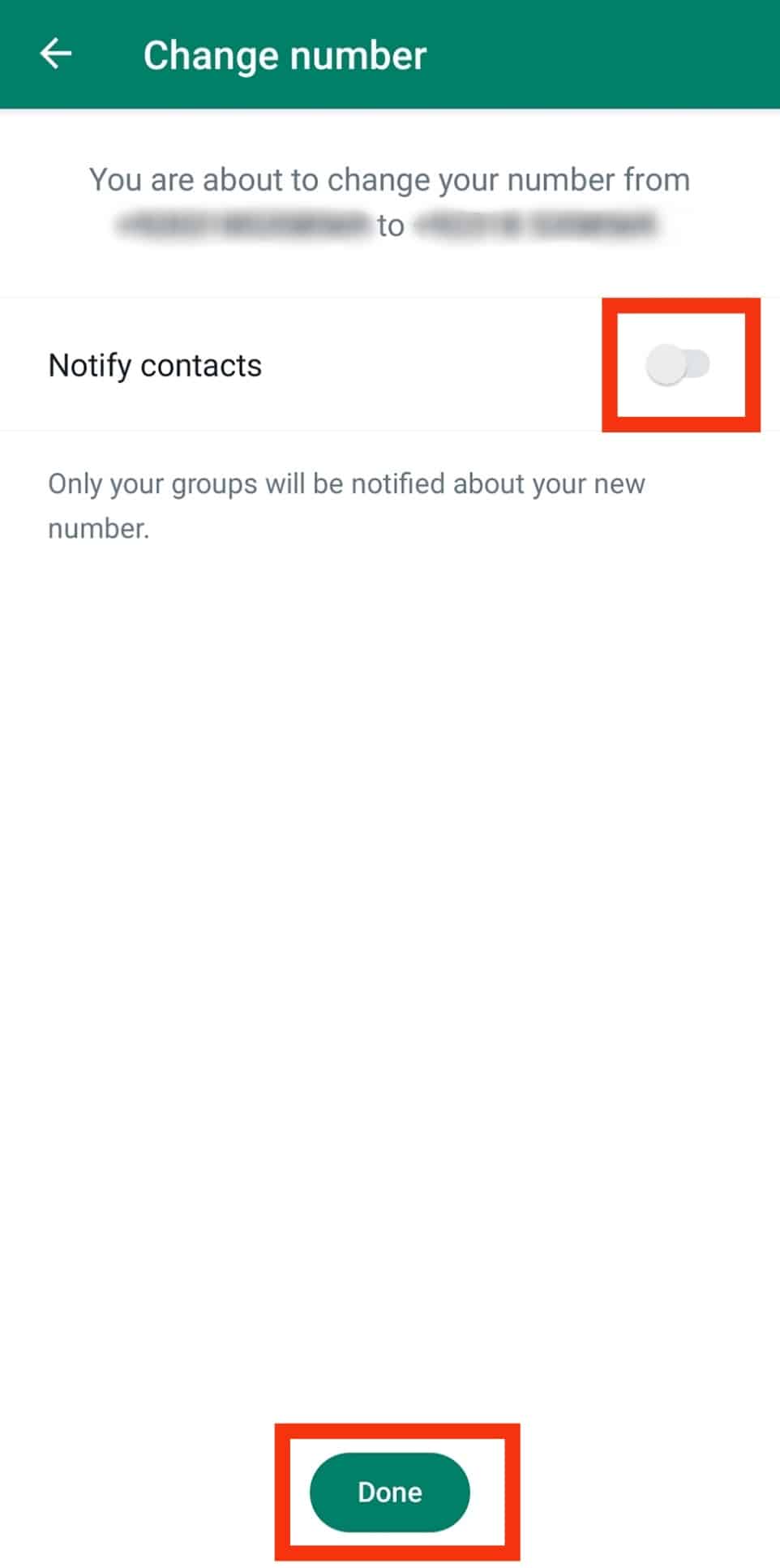
- A verification 6-digit code will be sent to your phone via SMS.
- Enter it to complete verifying your new phone number.
On iPhone
Ensure you have the new SIM card on your iPhone, then follow these steps:
- Open the WhatsApp app on your iPhone.
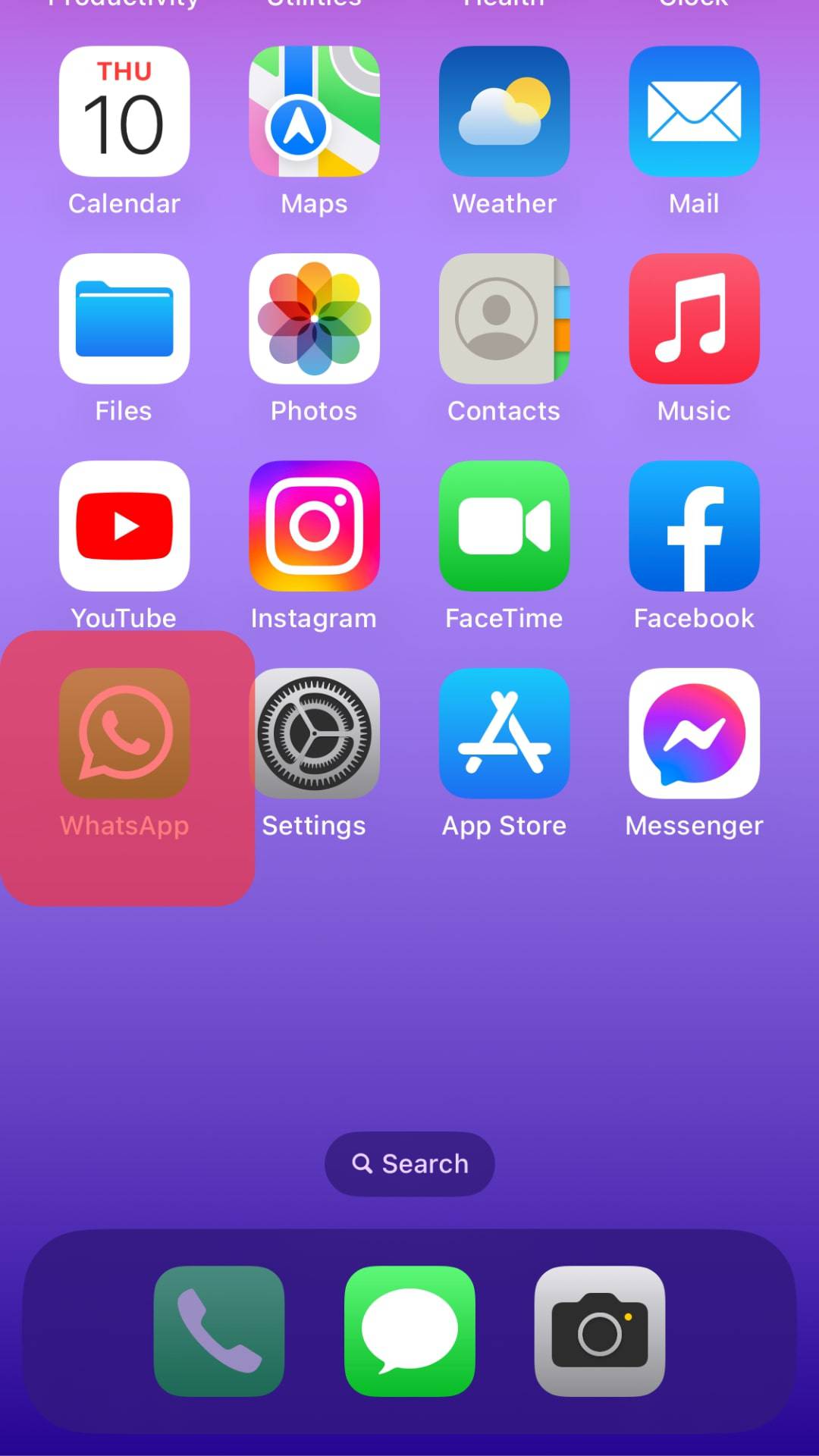
- Tap on “Settings” in the bottom right corner.
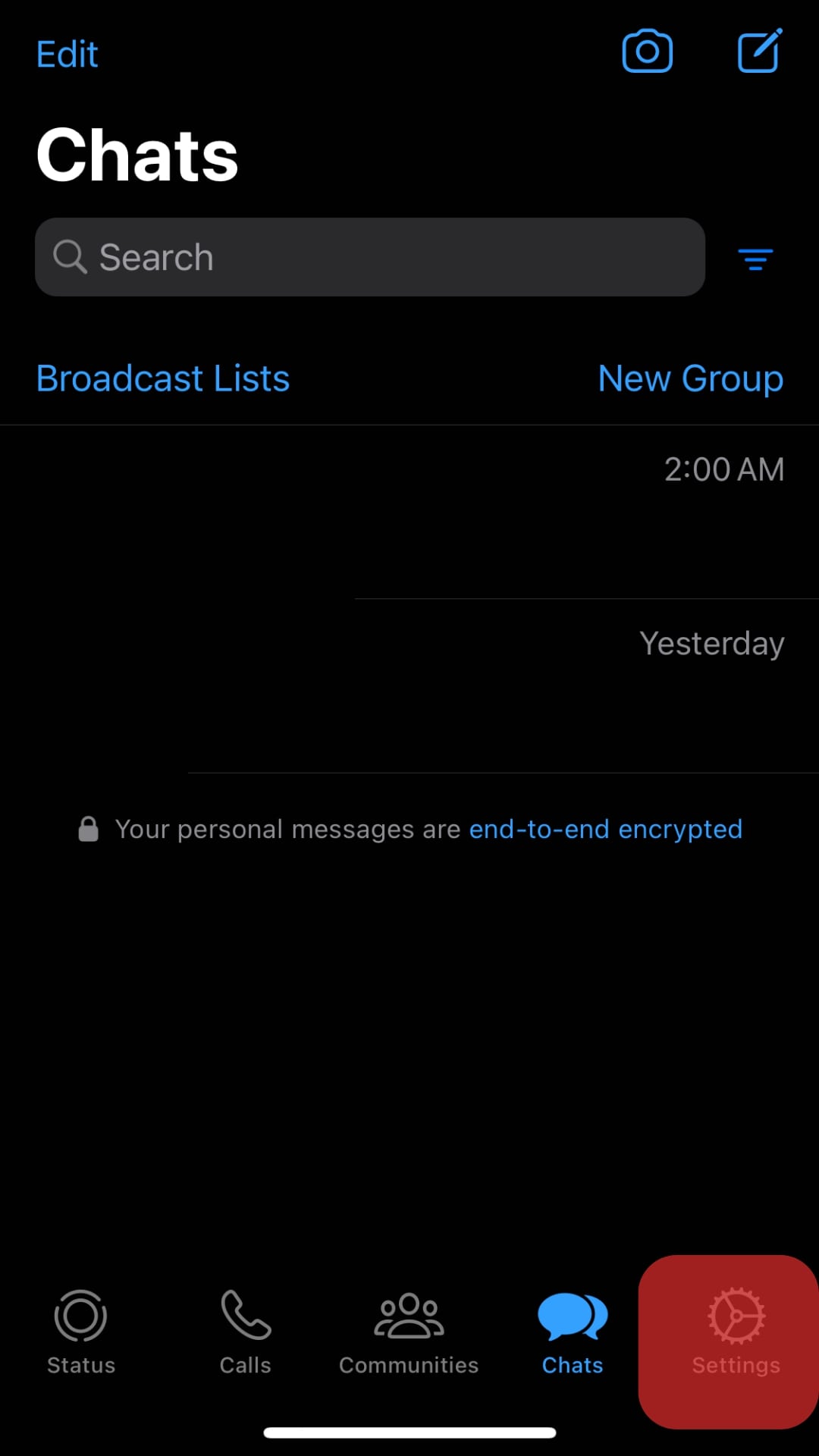
- Select “Account.”
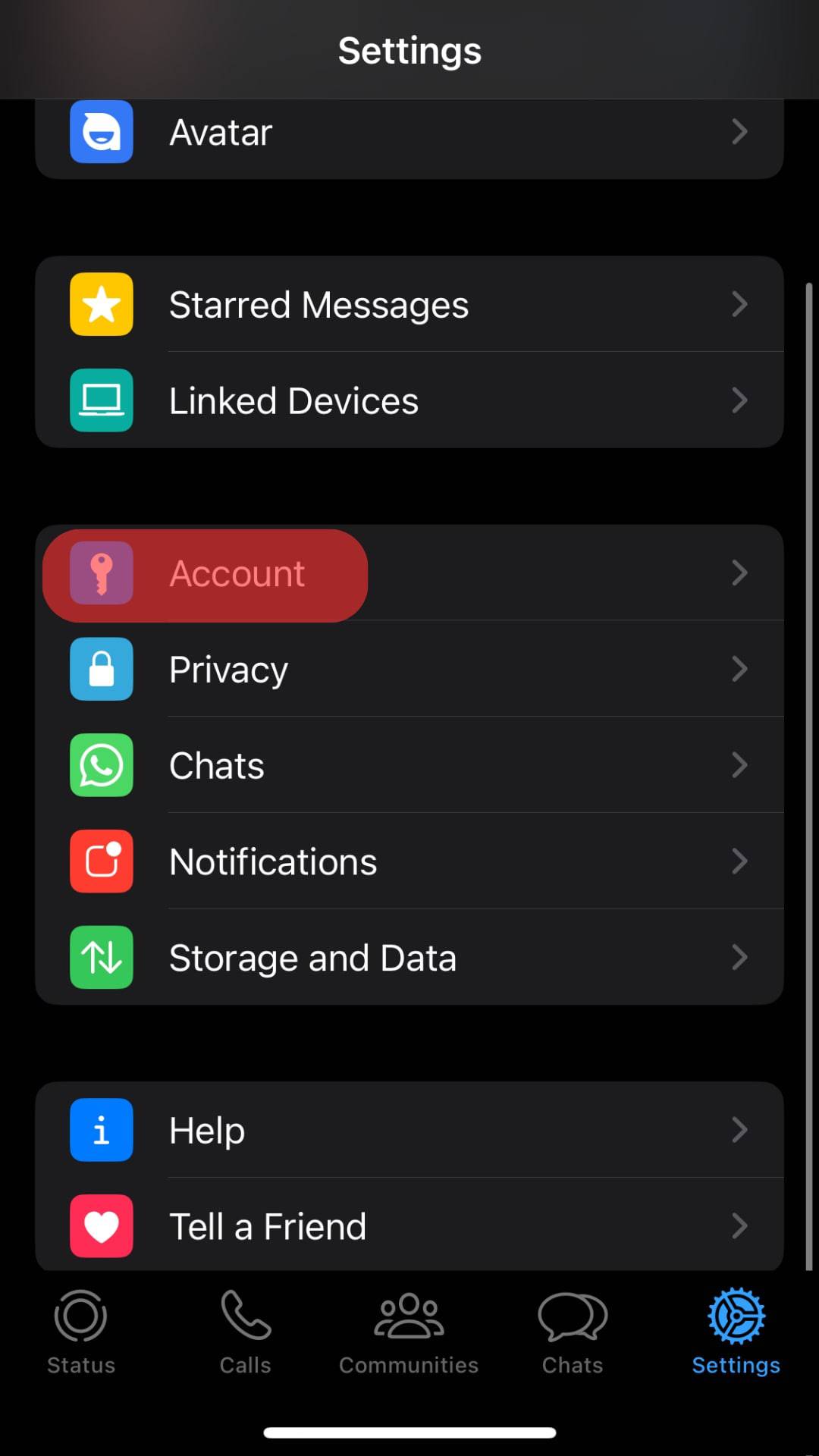
- Tap “Change Number.”
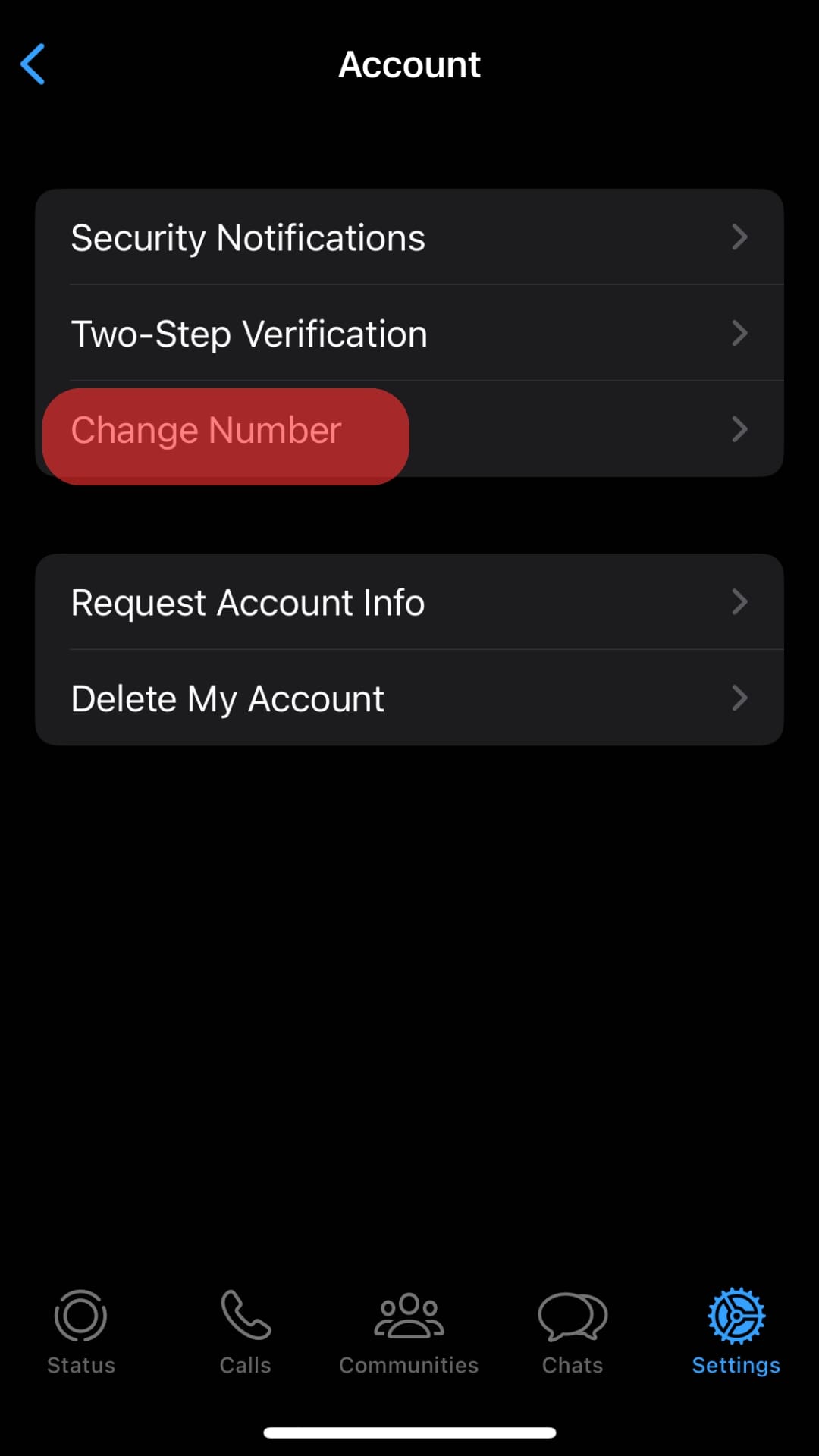
- Hit the “Next” button.
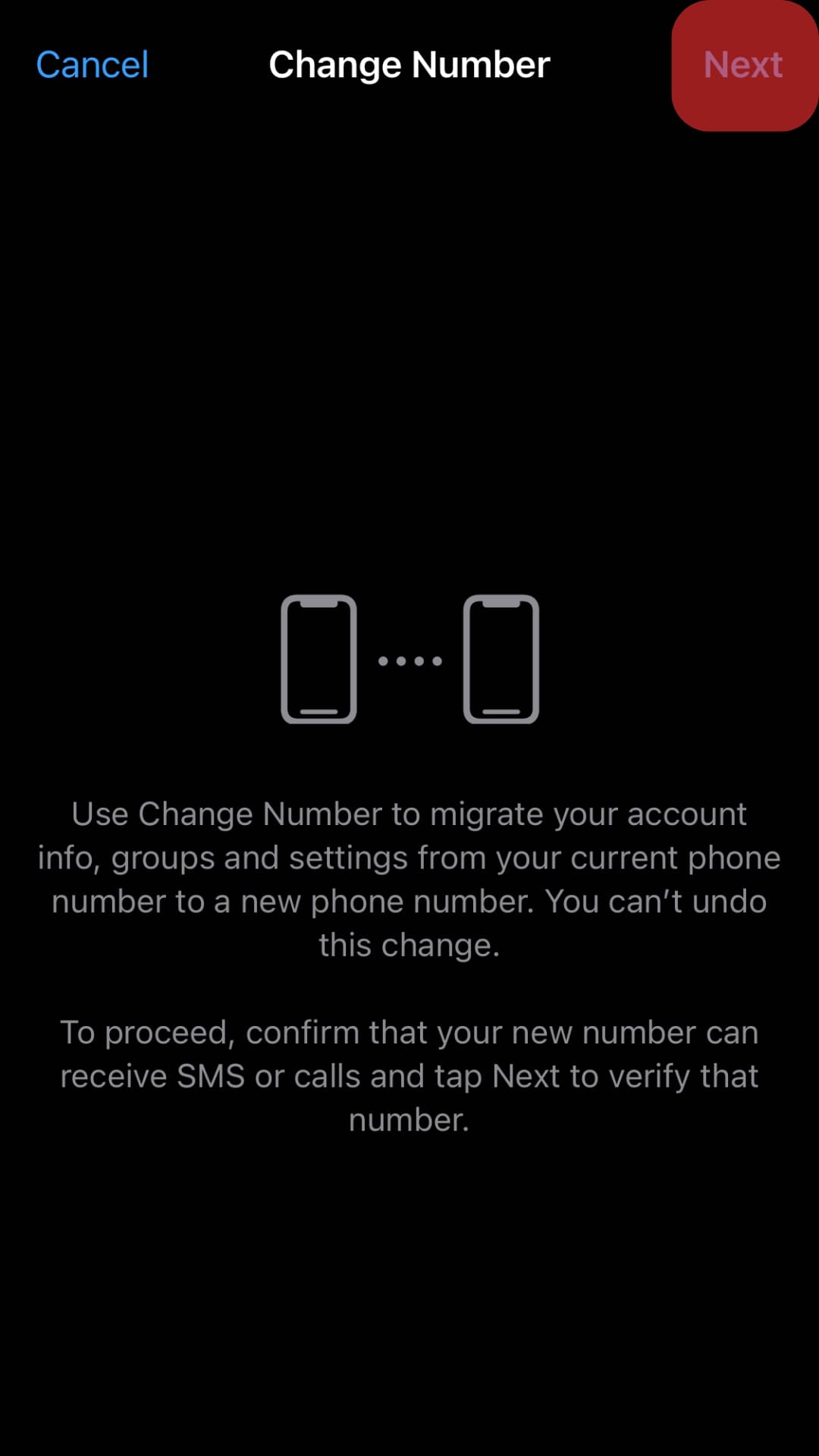
- Enter the current number in the first field and the new one in the second.
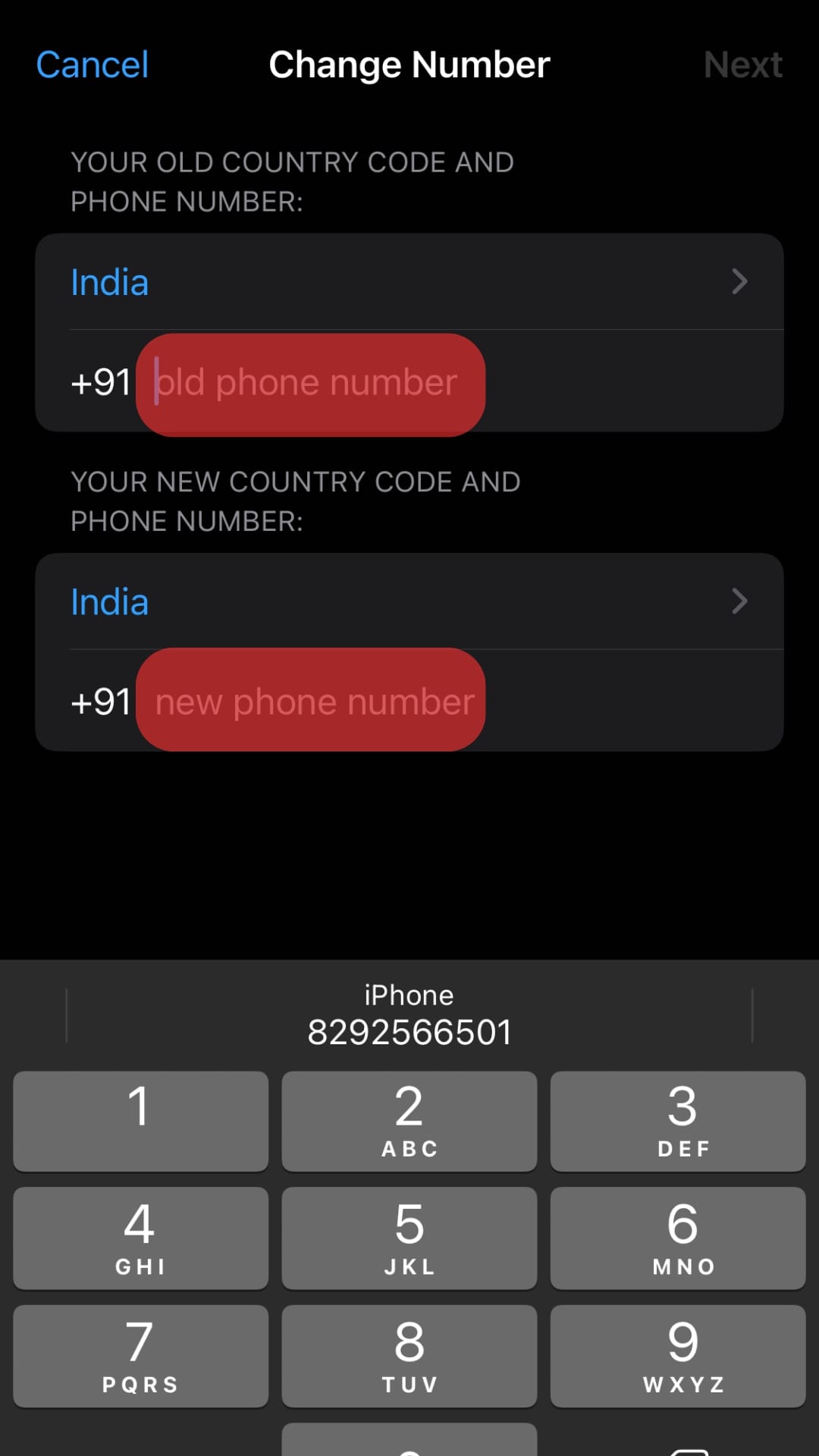
- Tap on “Next,” then specify how to notify your contacts about the change in number.
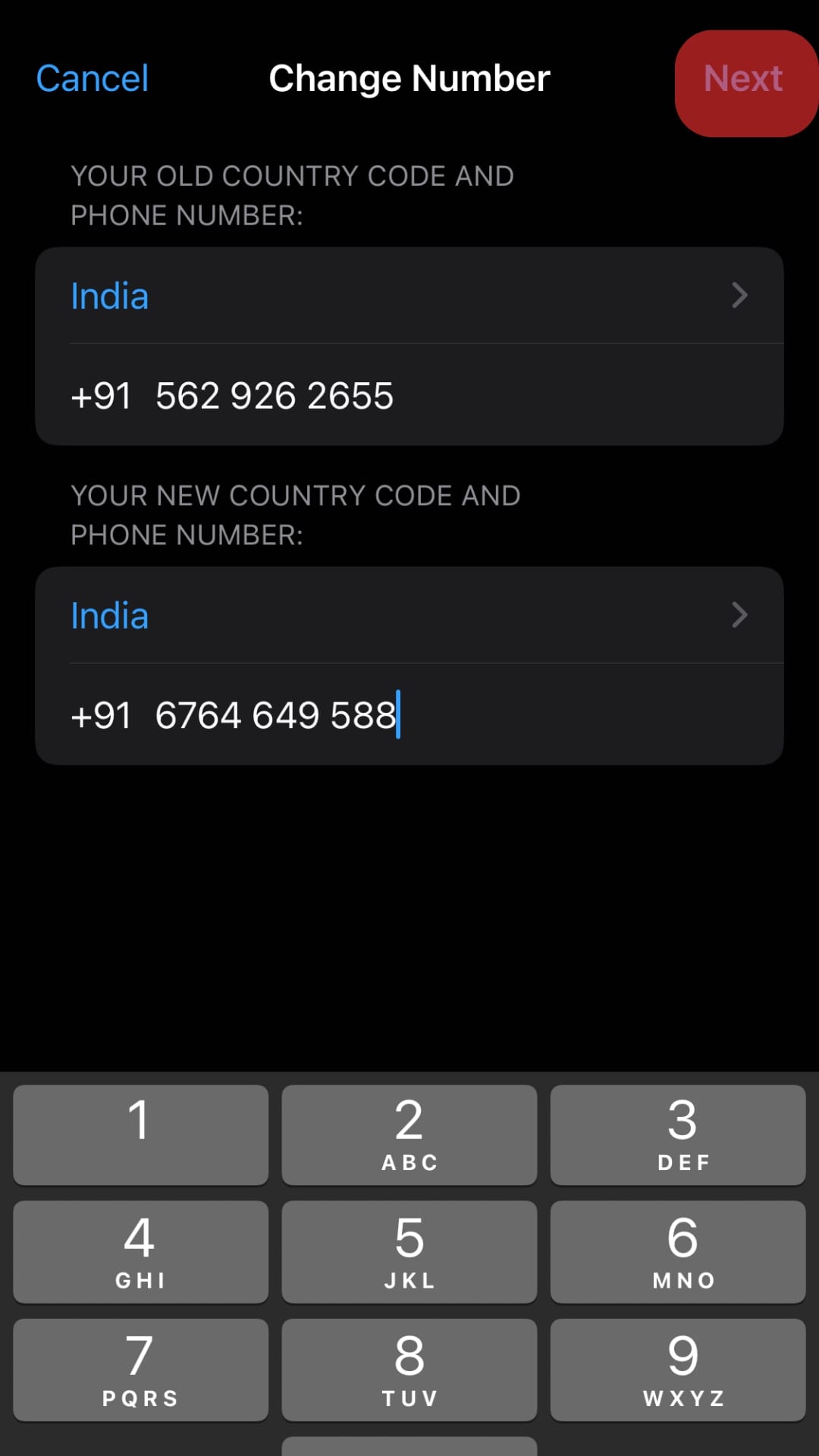
- Tap “Done.”
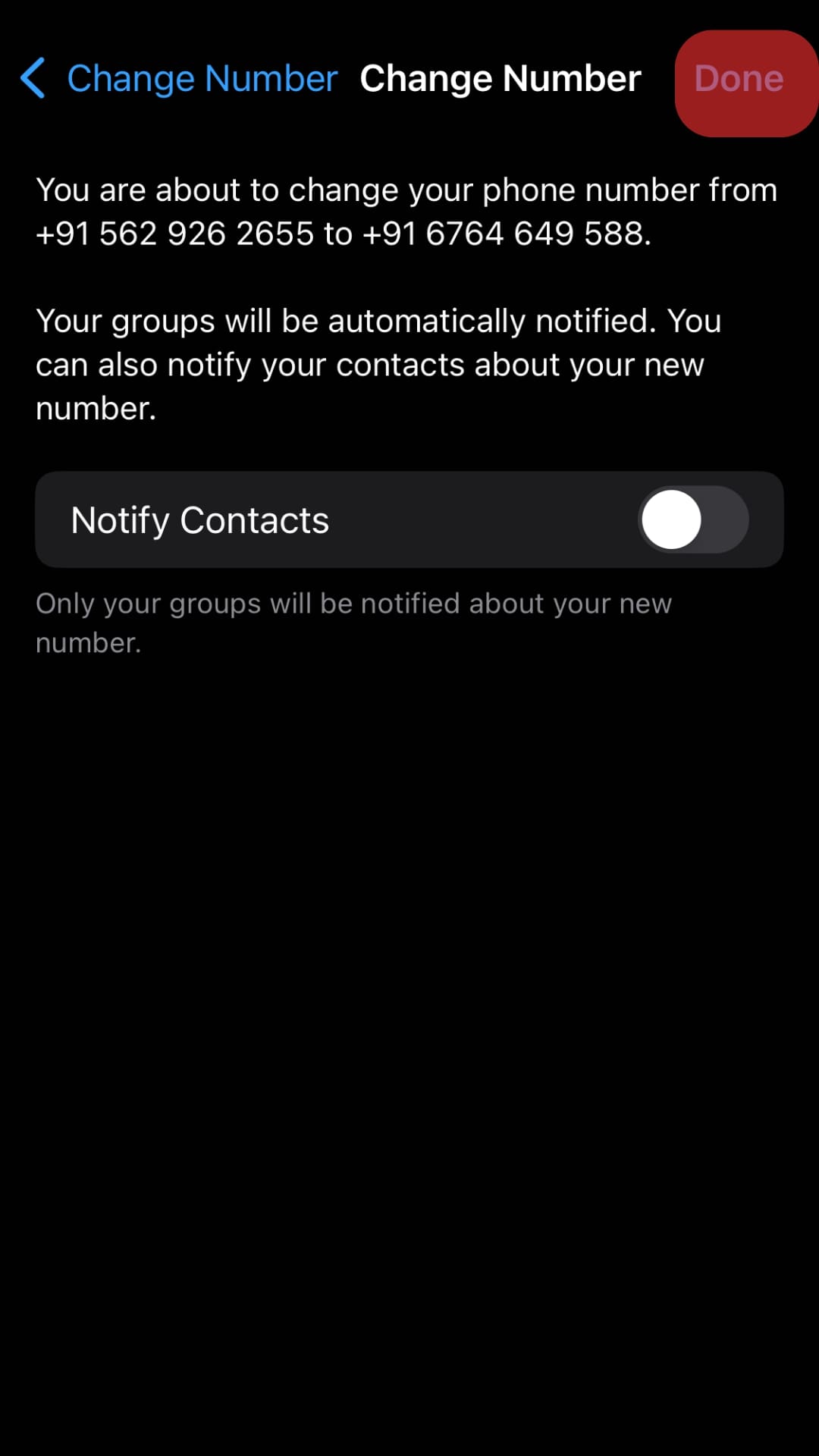
- A verification code will be sent via SMS to your new number.
- Once you receive it, enter it on your WhatsApp to verify the new number.
That’s it! You’ve managed to change your WhatsApp number on Android and iPhone. Your old number will be removed from WhatsApp, and someone can’t use it to reach you.
However, if you select the “Notifying all your contacts” option, someone can tap on your old number, and WhatsApp will inform them about your new number.
How To Know if Someone Has Changed Their Number on WhatsApp
People keep changing their numbers on WhatsApp. When this happens, you may get curious about how you can know if someone has changed their number or not.
When someone changes their number on WhatsApp, you will get a notification about the change in number.
Hence, when you open the chat, you will be prompted to tap to view their new number. That way, you can message that person using their new WhatsApp number or add it to your contacts for future communication.
Besides, if you are in the same WhatsApp group with someone and they change their number, you will see a notification about the change in the phone number. WhatsApp offers this automatic notification to avoid causing communication inconveniences.
So, when someone changes their number on WhatsApp, you will receive a notification about their new number for you to save it or message the person using their new number.
Conclusion
Changing your WhatsApp number requires the new number to be active to receive an SMS or phone call for verification.
When you must change your phone number, note that your contacts will get notified about the change in the phone number.
When you receive a notification that someone has changed their number, you can tap on the notification to save the new number or message that person using the new number.
This post has detailed everything about changing your WhatsApp number.











