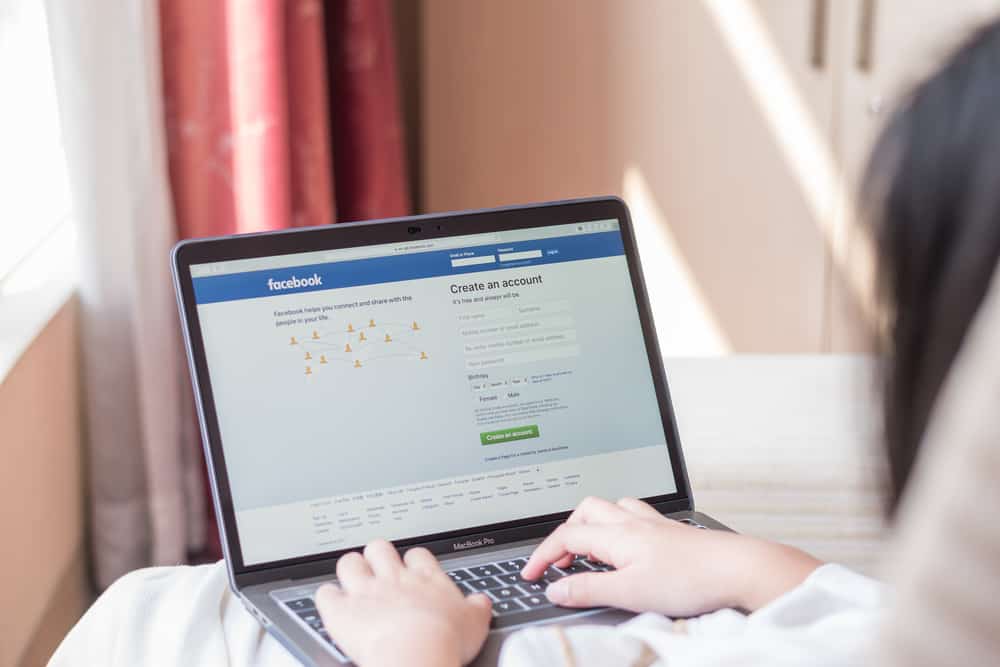Is there any other tool on Discord besides servers that lets Discord users interact with people who share the same beliefs or interests?
Discord server is a very resourceful tool for any user who wishes to build a community on Discord.
However, there comes a time when the community becomes toxic.
In such a scenario, you’ll have to make the server disappear if the toxicity is out of control.
So, how can one kill an active Discord server?
A server owner can kill a Discord server by deleting it from the “Server Settings.” You can’t manually delete a Discord server if you’re a member or have administrator rights. But you can use a bot to bypass the creator’s permission to kill a server. You can also create unnecessary chaos by raiding a server using a bot. You won’t need an admin role to raid the Discord server.
Here is a detailed process on how to kill an active Discord server.
What’s a Discord Server?
Did you know that Discord allows up to five hundred thousand members to a Discord server?
Discord also allows you to create different types of channels within the server. One can set up to 500 channels within a server.
You can also create multiple categories within the server to further group server members according to their likes or personalities.
As you can tell, the Discord server is a great way to build or belong to a community on Discord. However, you may encounter a server that spams people or does more harm than good.
Sometimes a service you create to bring people together may turn toxic. Is there a way to quickly destroy such a server? Should you resort to killing it?
Killing a Discord Server
There are different ways to kill a server. It’s easier to do it if you’re the creator than if you’re just a server member or admin.
A server member or admin must bypass the creator’s permission to destroy a server.
Here are the various ways to kill a Discord server.
Method #1: Delete the Discord Server
Deleting the server kills it. You can’t reverse a deletion once you hit the “Delete Server” button. Anyone who owns a Discord server can delete the server.
Admin privileges may not give you the authority to delete a Discord server. Only the server owners can see the “Delete server” option.
Once you hit the “Delete Server” option, the Discord server will disappear from all the members’ chat lists. In short, it ceases to exist. You can do it both on mobile, desktop, or browser.
Here’s how to delete a Discord server.
Discord Web or Desktop
Follow these steps:
- Launch the Discord app or open it in the browser.
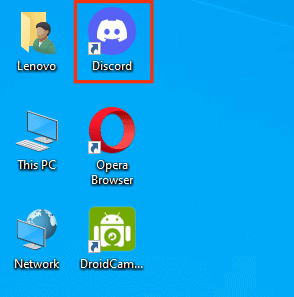
- Open the server you wish to delete.

- Tap the downward arrow beside the server’s name.
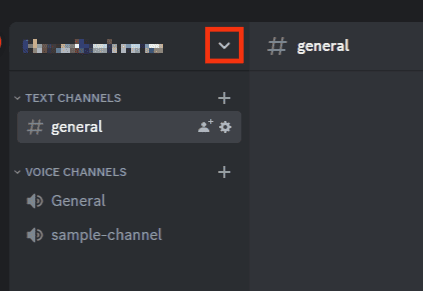
- Select “Server Settings.”
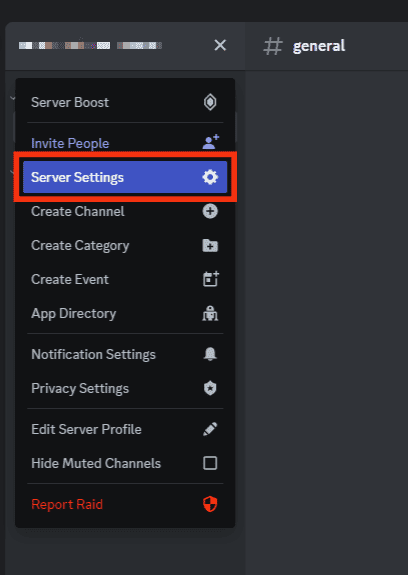
- Scroll the left sidebar menu to the bottom and click the “Delete Server” option.
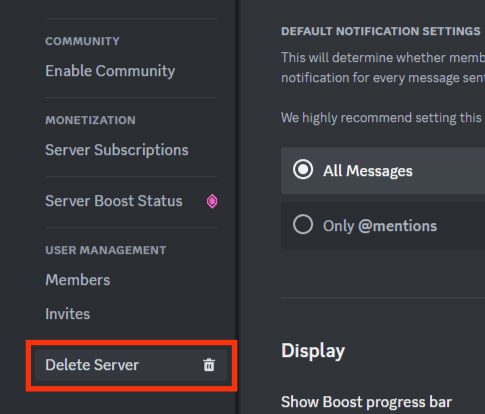
- Discord will ask you for a password or the server name on the confirmation pop-up.
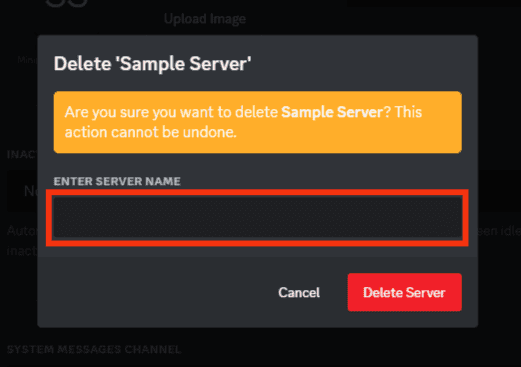
- Enter the password or the server’s name.
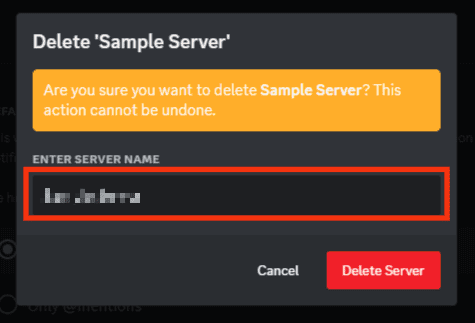
- Tap “Delete Server.”
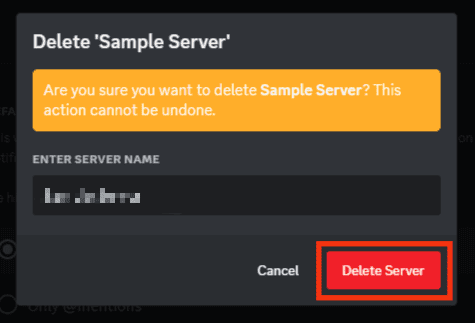
Discord Mobile
Follow these steps:
- Launch the Discord app.

- Head over to the server you want to delete.
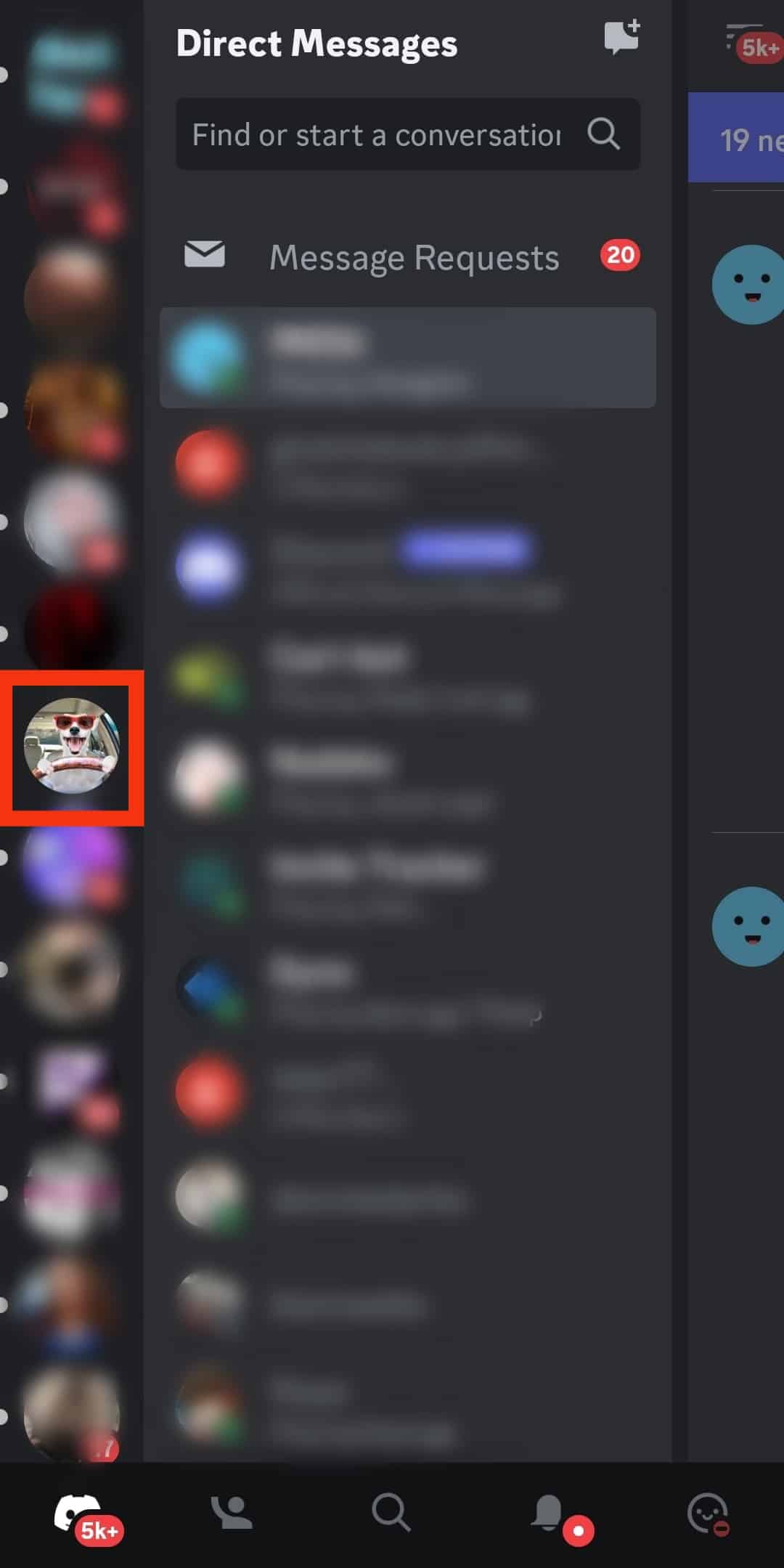
- Tap the horizontal ellipsis button next to the server name.
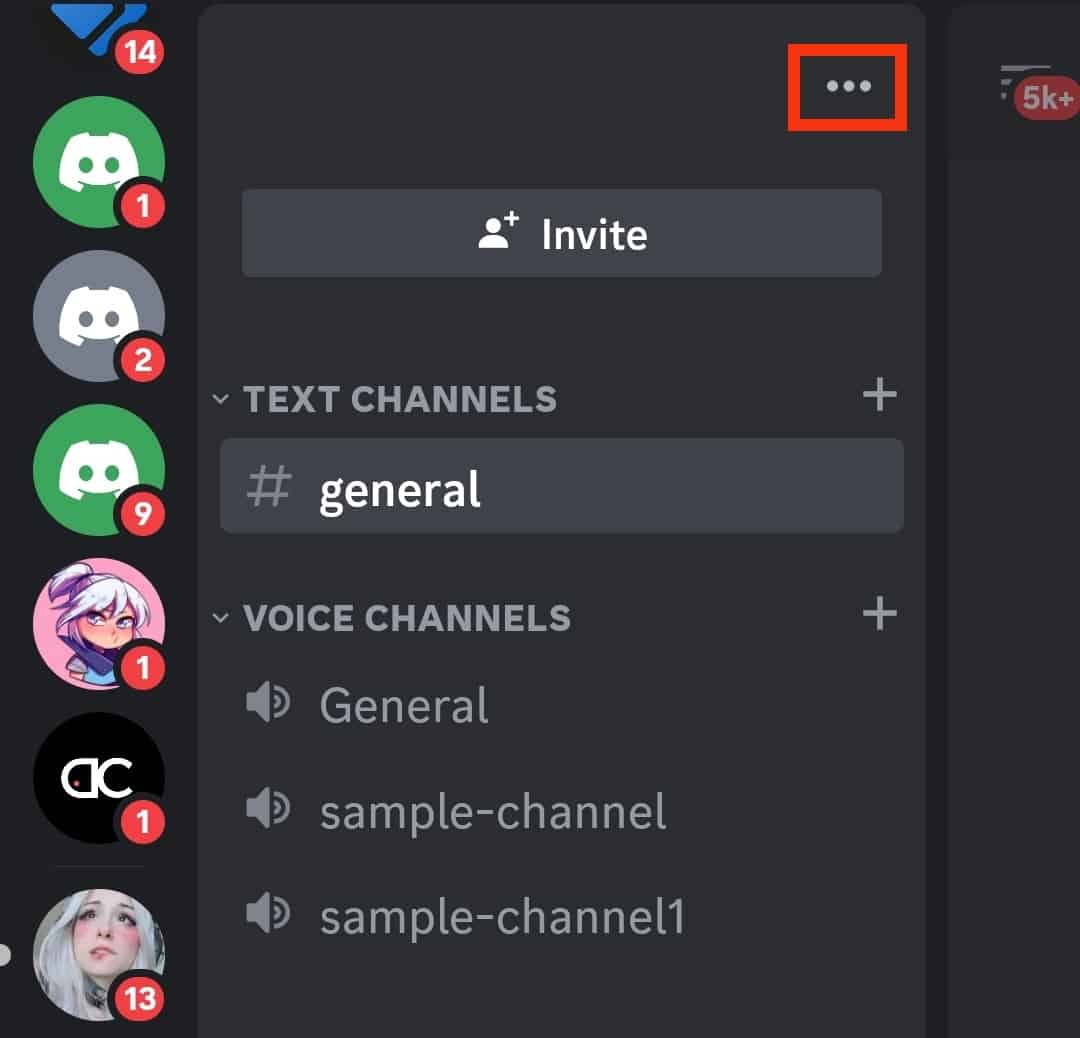
- Tap the “Settings” button.
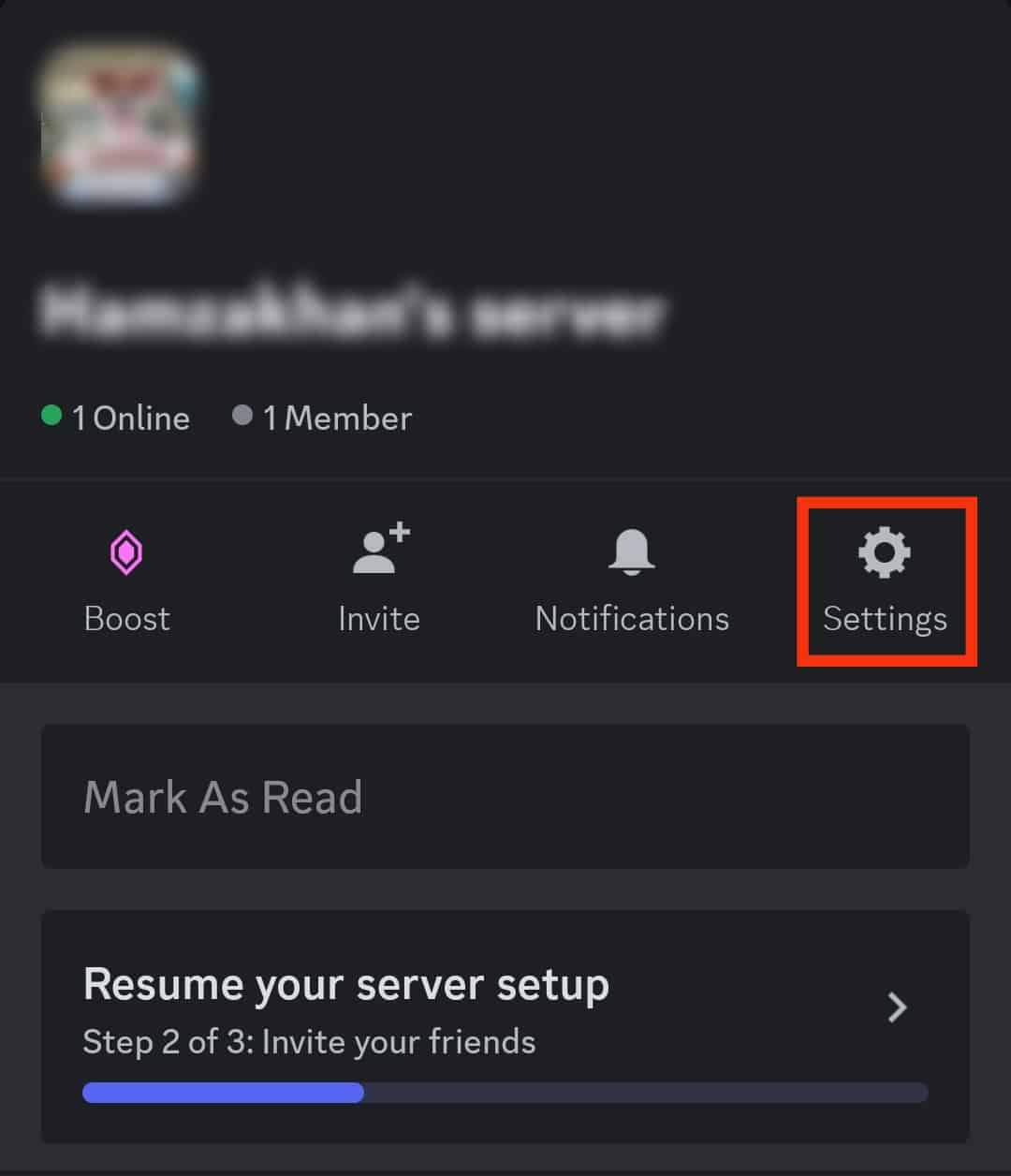
- Select “Overview.”
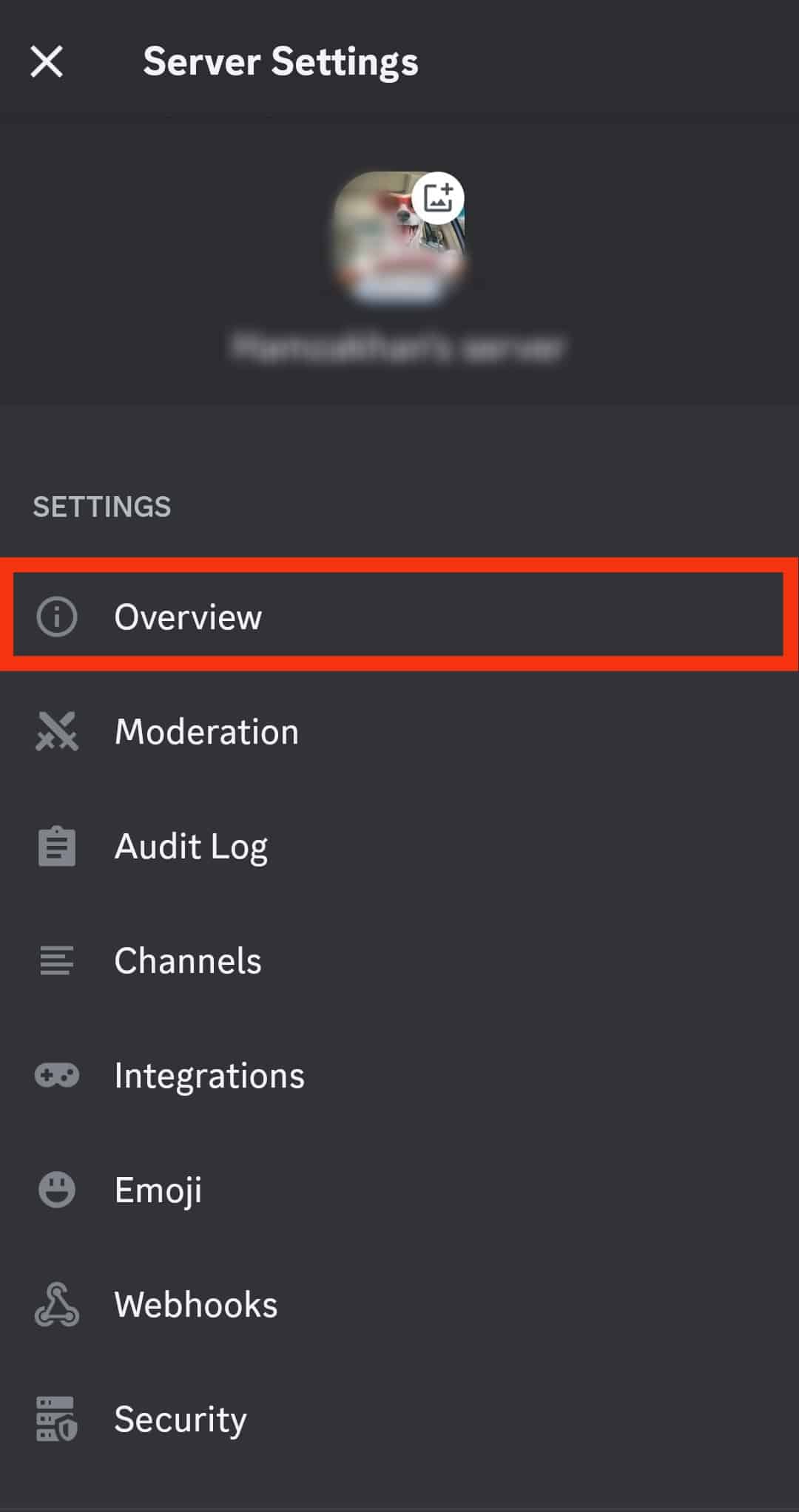
- Scroll to the bottom and tap “Delete Server.”
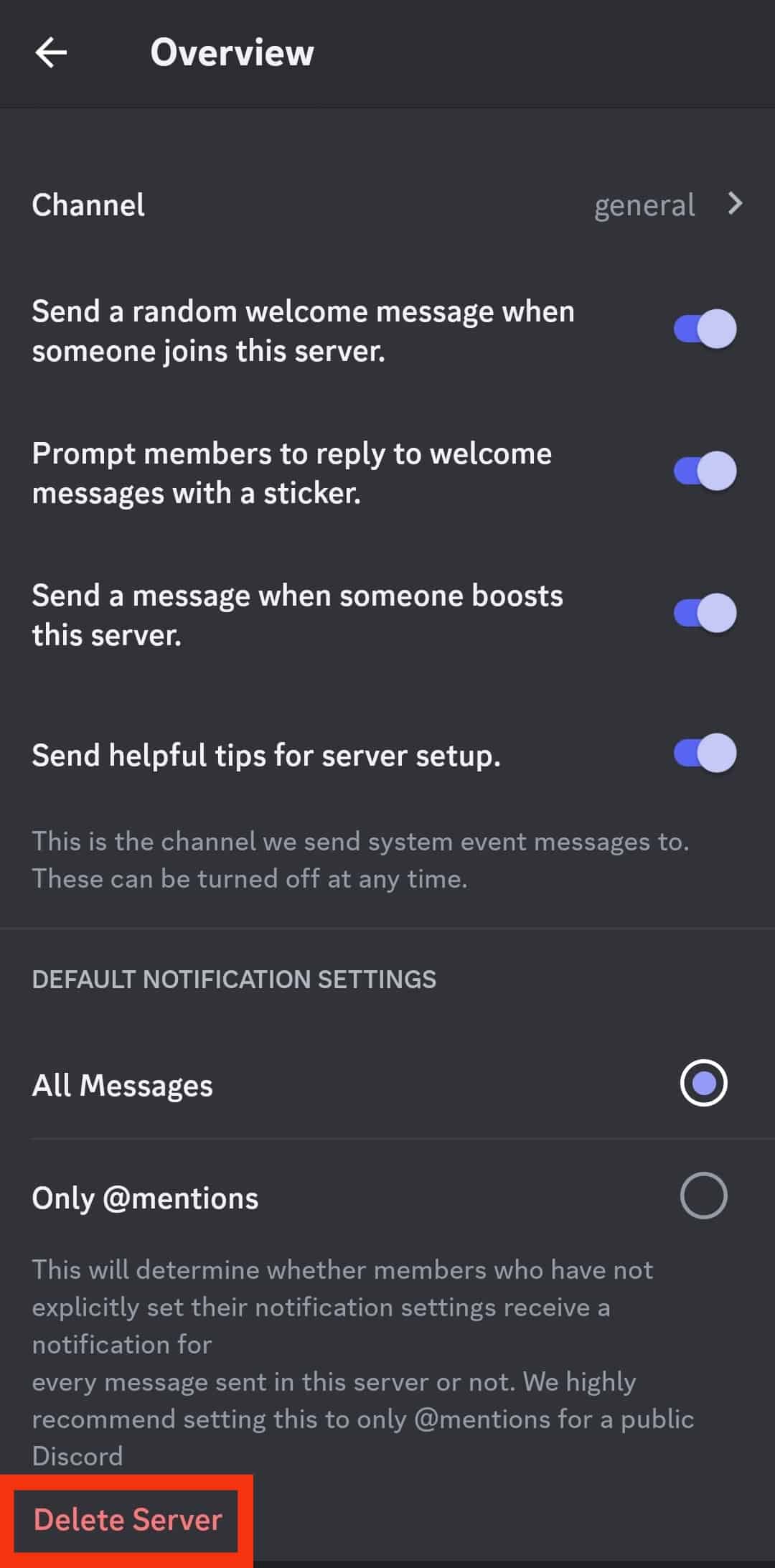
- Tap “Yes” on the confirmation pop-up.
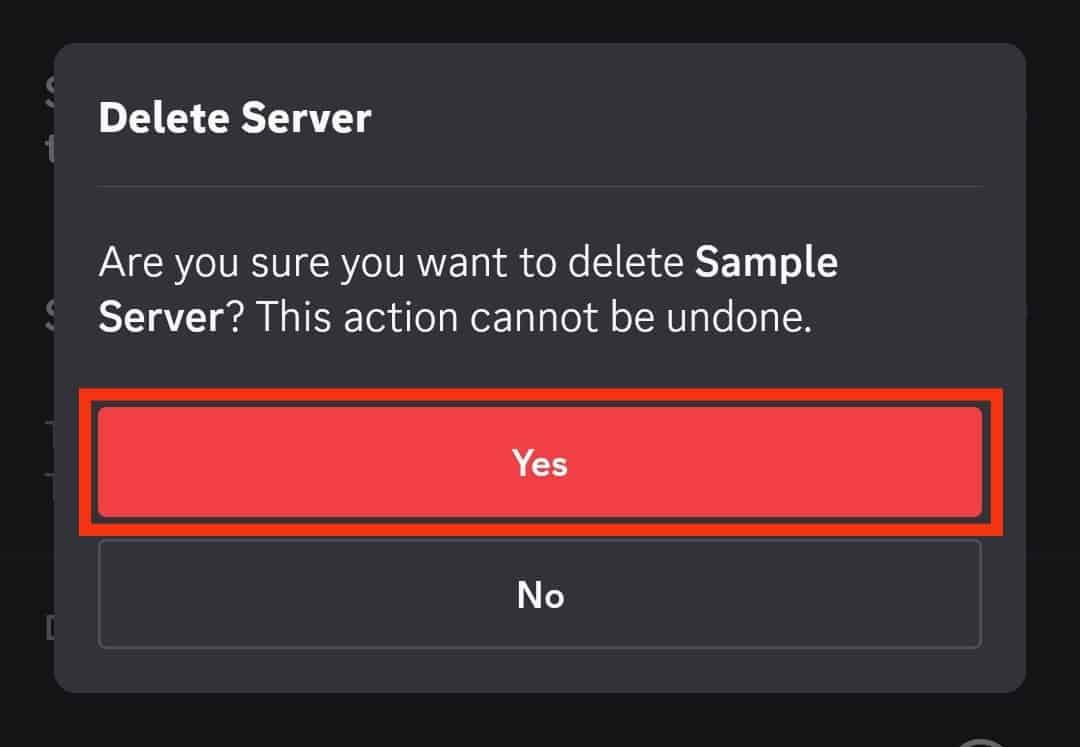
It will take some time for the server to disappear.
This is the best and most user-friendly method. We highly recommend using this simple and quick integrated server deletion method.
Method #2: Using a Bot
A bot lets you delete a Discord server without the owner’s rights. The process doesn’t permanently delete Discord.
Bots can help you cripple server activities, ban everyone on the server, or delete all the messages and mute everyone.
There are different bots you can use to destroy Discord servers. You can use Possum to control the server and render it inactive.
The bot allows you to get admin permission and ban all server members. Once you ban all members, the server will stop being active.
Use this bot only at your own risk! The results are not guaranteed, and neither it’s safety.
Method #3: Raid the Server
A raid entails spamming a server using bots or people to disrupt server activities. It often cripples or destroys them.
We don’t encourage anyone to raid other people’s Discord servers. Also, it is against Discord’s community guidelines to raid someone else’s server. Using bots to raid a server will create the desired effect.
But remember to do it in good faith. Also, use a VPN to avoid getting banned from Discord.
Final Thoughts
Deletion is the safest and ideal way to kill a server. Sadly, only a server owner can delete a server on Discord.
Alternatively, you can use bots to spam, ban, or cripple a server.
The bots’ actions may destroy the server.
However, using bots to kill someone else’s server may lead to a ban from Discord.
You can leave the server if it becomes too toxic if you don’t have permission to delete it.
FAQs
Yes, you can. But you’ll need to transfer ownership rights to another Discord user. Once transferred, tap the “More” button beside the server’s username and click “Leave server.”