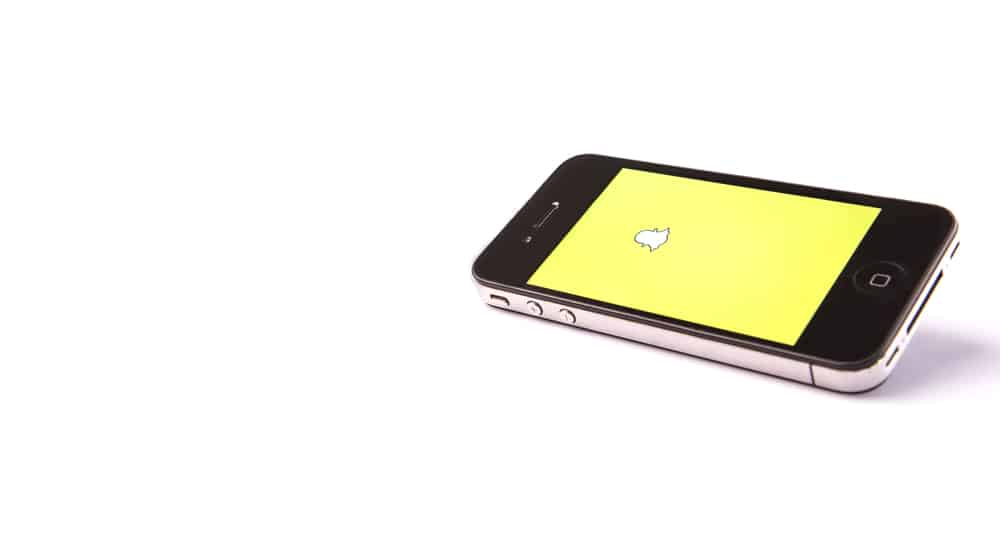Well, we all have got some opinions to share with the world.
And when it comes to constructive debates, what other platform can suit better than Reddit?
But how to add value to your words?
By linking to popular sources, we must say.
However, is there a way to hyperlink on Reddit? We are glad there is.
So, how can you hyperlink on Reddit?
To hyperlink on Reddit, start by logging in to your Reddit account. Highlight the text you want to hyperlink. Find the link icon in the text editor’s toolbar. Click on it and copy-paste the website URL you want to share. Tap “insert” and then post. The anchor text will now appear blue and underlined.
This is how you hyperlink on the desktop. However, hyperlinking on a mobile app is a bit different. Also, do you know how hyperlinking can generate upvotes for your posts? If not, settle down; you have a lesson to learn today!
Why Should You Hyperlink on Reddit?
Reddit has jumped to the list of most visited platforms. It has also surpassed Facebook in popularity.
Thus, it is clear that this discussion site is full of opinions and debates.
You will require a strong source to back your arguments to make your views stand out.
By hyperlinking, you can:
- Add credibility to your posts.
- Boosts viewership of your postings.
- Generate more upvotes.
- Increase readability.
The top arrow icon alongside posts on Reddit signifies upvotes. Upvote means gaining acceptance or approval of your opinion from others. The more upvotes a post earns, the more it ranks on the site.
Steps to Hyperlink in Reddit on a PC
Below are the steps to hyperlink in Reddit on a PC.
Step #1: Sign in to Your Reddit Account
Start with opening the Reddit website on your desktop.
On the top-right corner, you will see the “Log In” button; on the bottom right, you will see “Join Reddit.”
Click “Join Reddit” and sign up if you haven’t created a Reddit account yet.
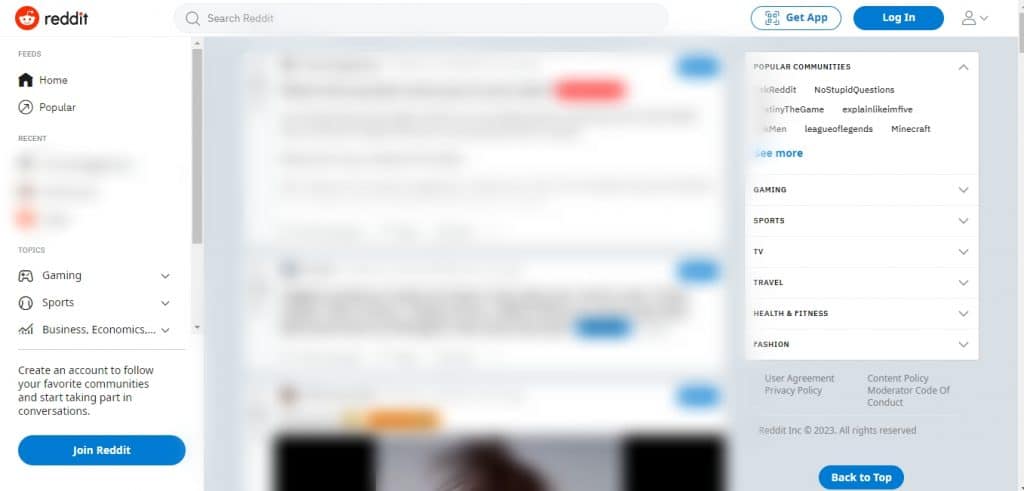
You can click the “Log In” option if you already have an account.
Step #2: Start Posting or Commenting
If you want to share something on the post, click the “+” button at the top or hit the “Create post” button on the right.
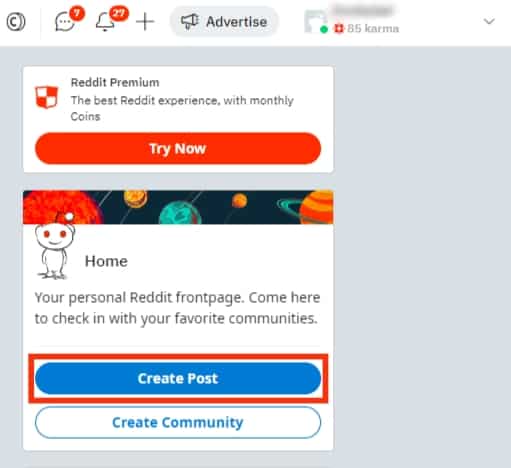
To comment on someone else’s post, tap on “Comments.”
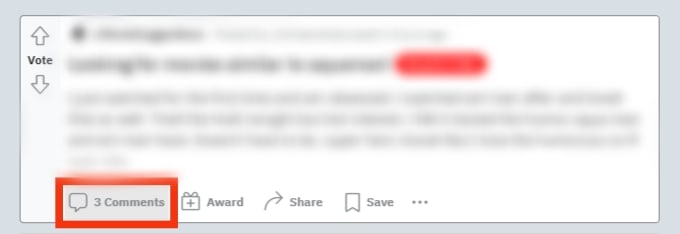
A text box will appear at the bottom of the parent post. Click on it and start typing.
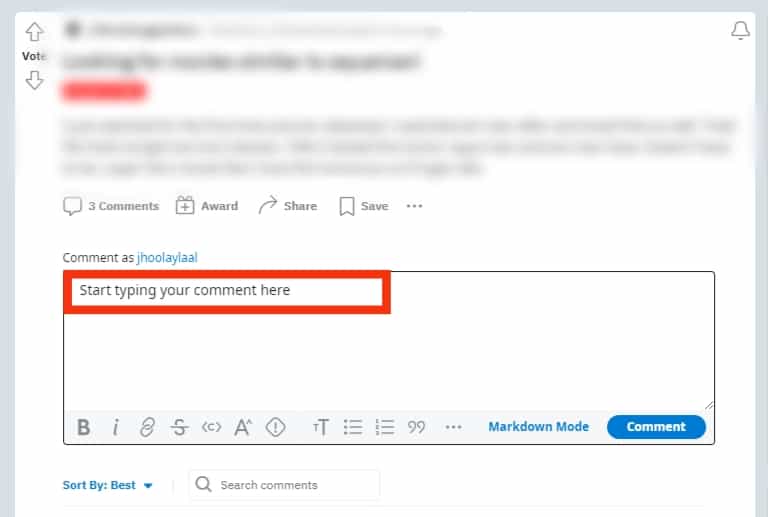
Step #3: Highlight the Text and Locate the Link Symbol
Type the text you want to hyperlink and highlight it.
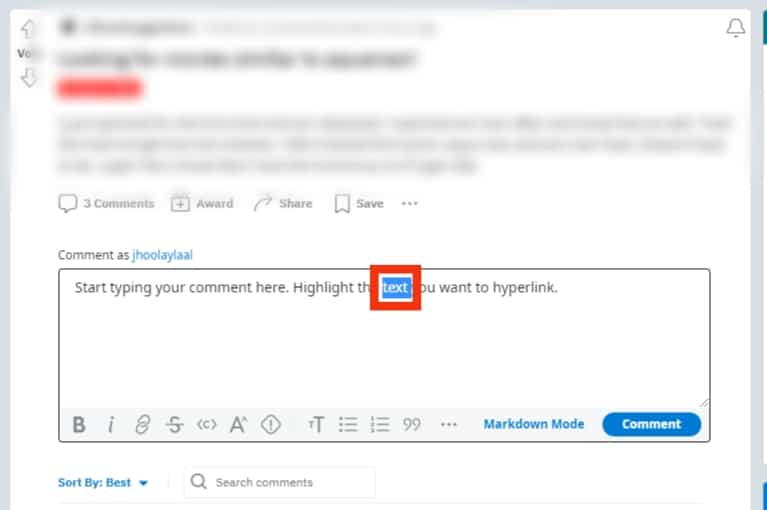
The text editor’s toolbar is at the top or bottom of the text box.
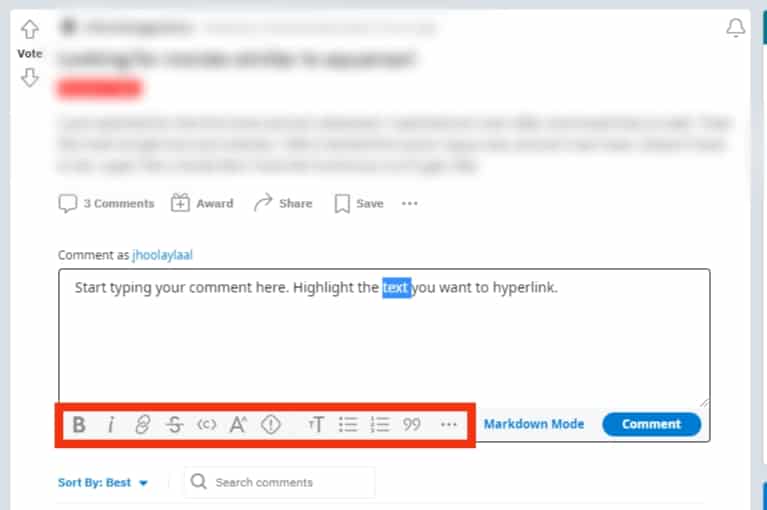
The interlinked circles icon located at the third position from the right is the link symbol.
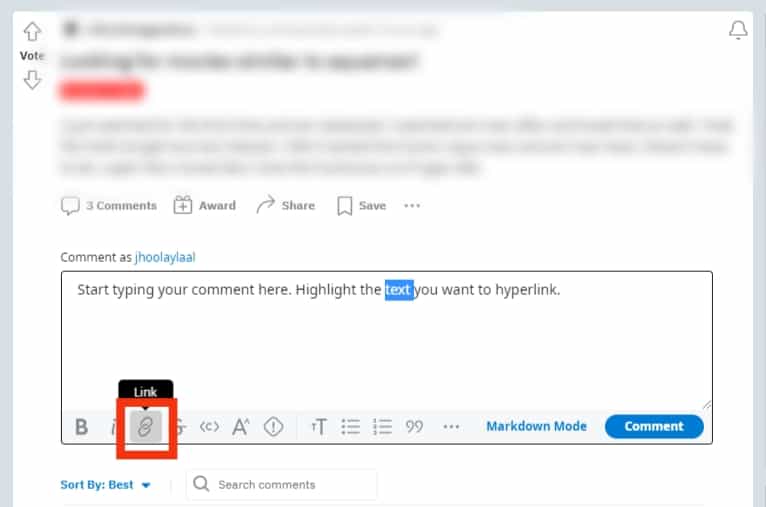
Step #4: Insert Link and Post
Click on the link symbol. A popup will show up.
You will see the text you want to hyperlink in the text bar. If you want to edit the text, click the text bar and make changes.
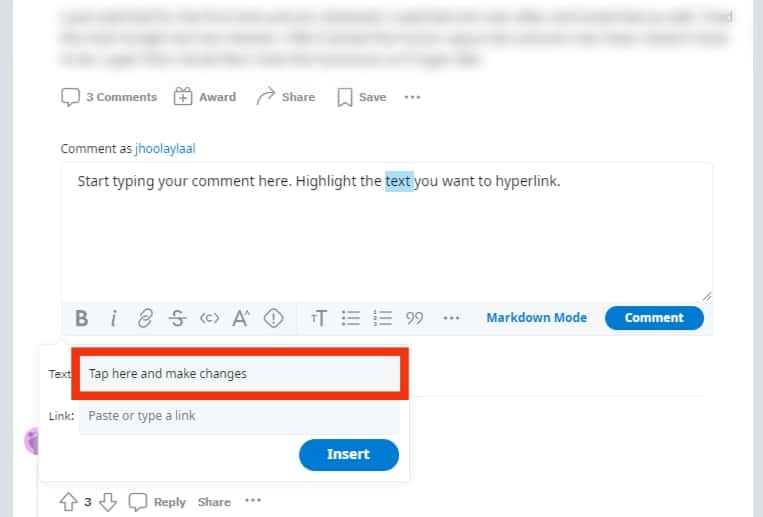
Next, copy-paste the link you want to add and click “Insert.”
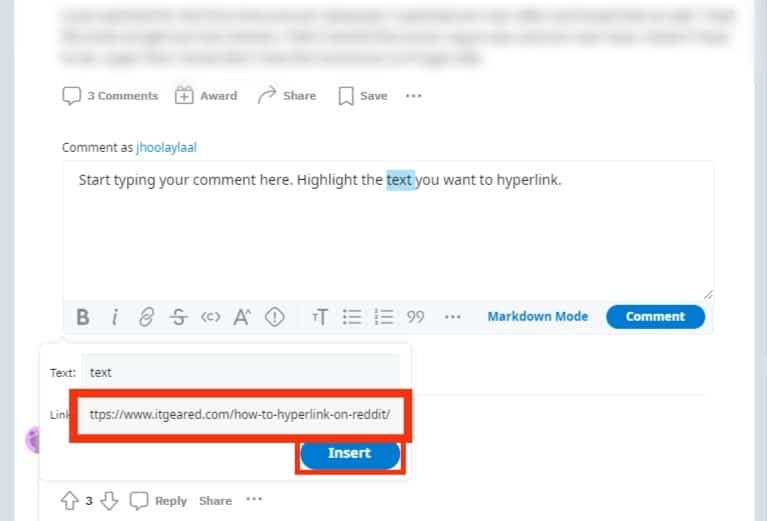
You will see the hyperlinked text in blue and underlined.
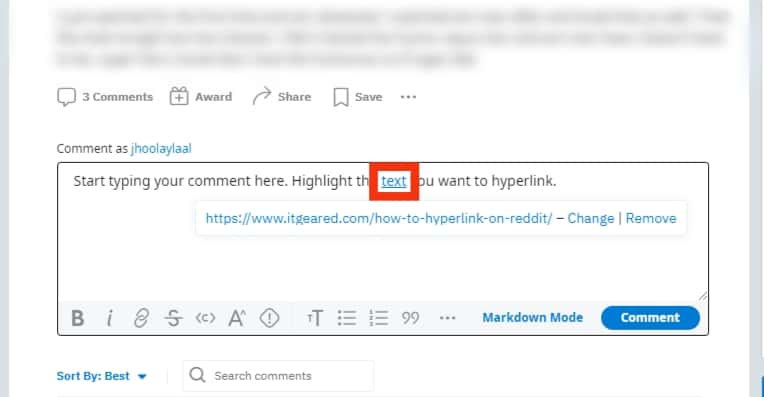
Finally, click “tap-post-or-comment.jpg” or “tap-post-or-comment.jpg,” and you are done adding a hyperlink to your writing.
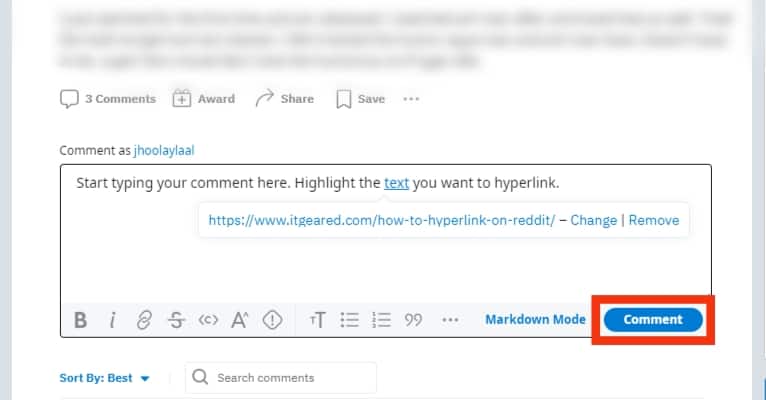
On Reddit, the most popular type of content is links or, more precisely, external links. In contrast to the popular text posts, the popular link posts generated around 16,000 additional upvotes.
Steps to Hyperlink in Reddit on a Mobile Device
Below are the steps to hyperlink in Reddit using the mobile app.
Step #1: Launch the Reddit App and Sign In
If you haven’t installed the Reddit app yet, you can download it from the Google Play Store or the Apple App Store.
Launch the app and sign in to your Reddit account.
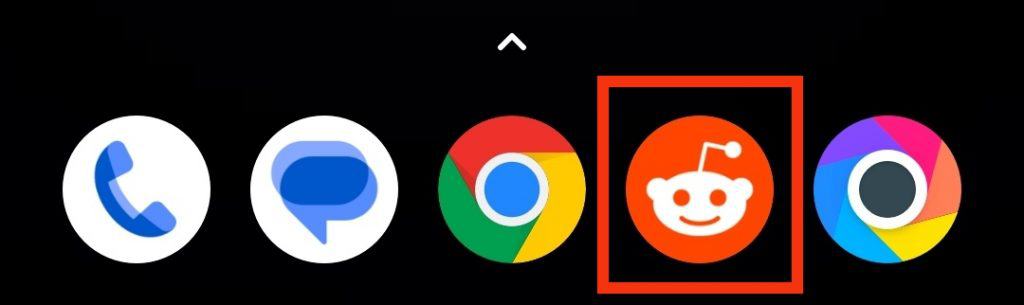
Step #2: Start Posting or Commenting
Once done, you will see a “+” option at the bottom. Tap on it to write a post.
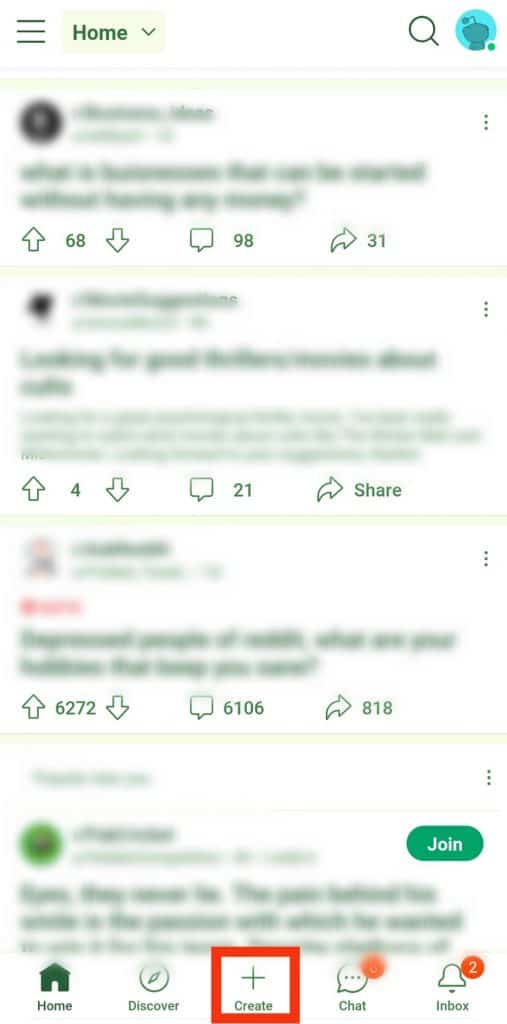
To write a comment, tap on the comment icon below the post.

Next, tap on the “Add a comment” option.
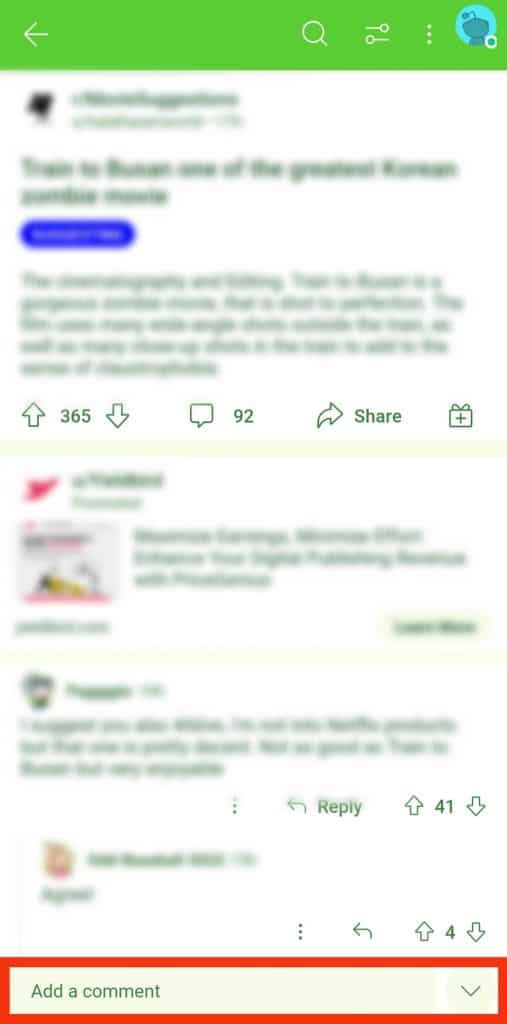
Step #3: Locate the Chain Link Icon
Type whatever text you want to write in the comment or post section.

After that, tap the chain-link option in the bottom left (in comments) or the bottom right (in posts) corner.

Step #4: Insert the Link
Unlike a desktop site, the mobile app does not require typing the text to be hyperlinked beforehand.
A popup requiring the name and link will show up on clicking the link icon.
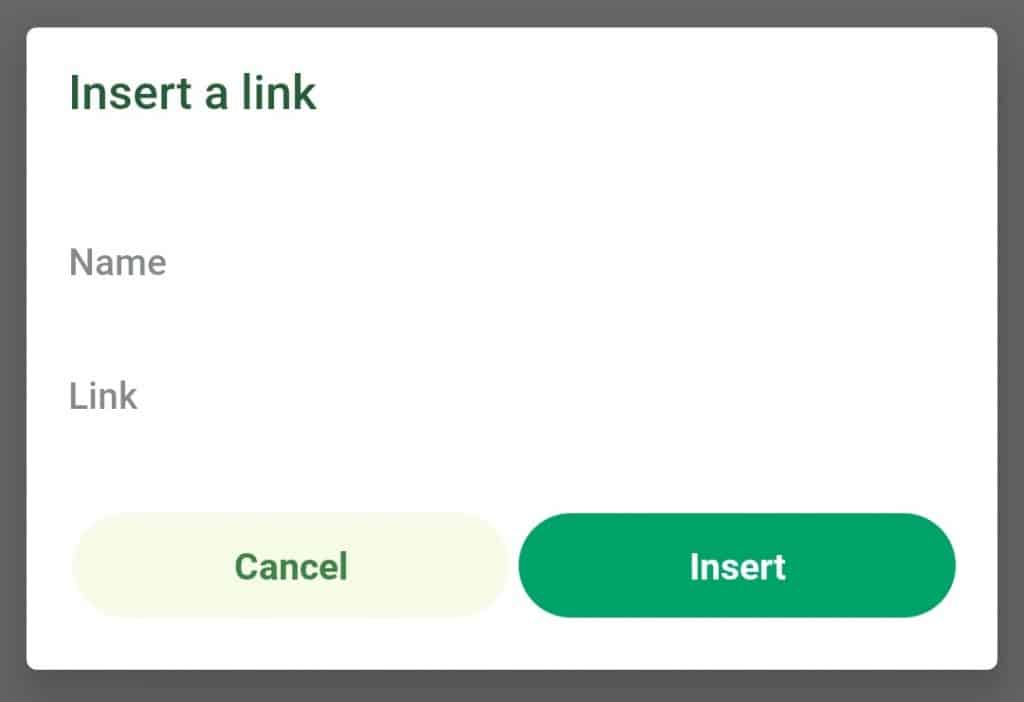
In the name section, type the text you want to hyperlink.
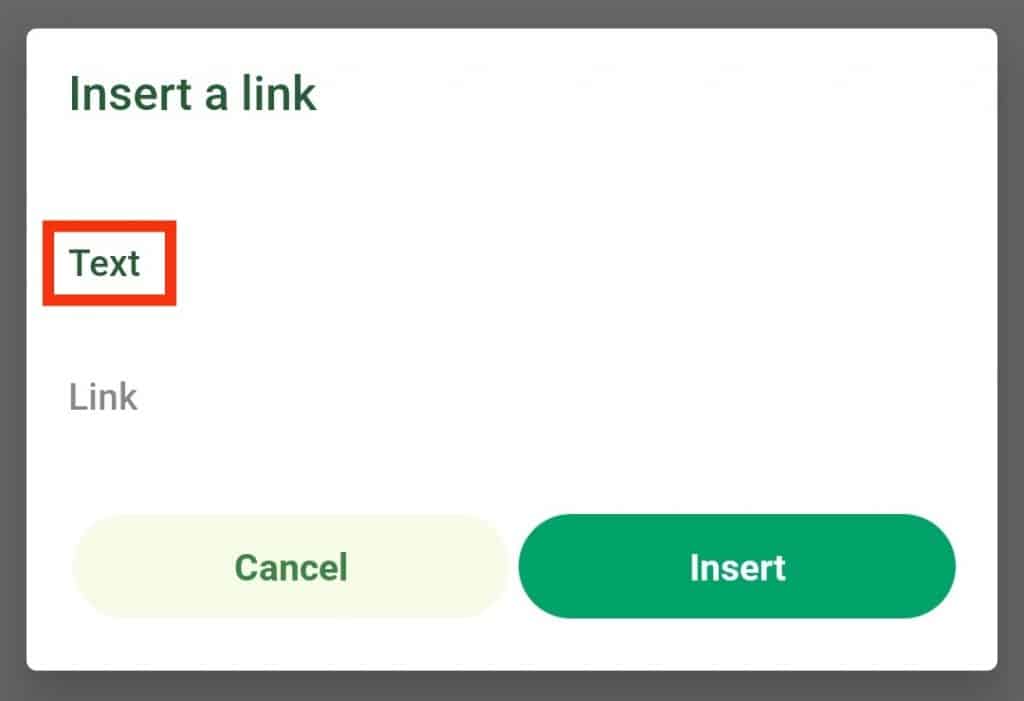
Proceed with adding the link to the “Link” section.
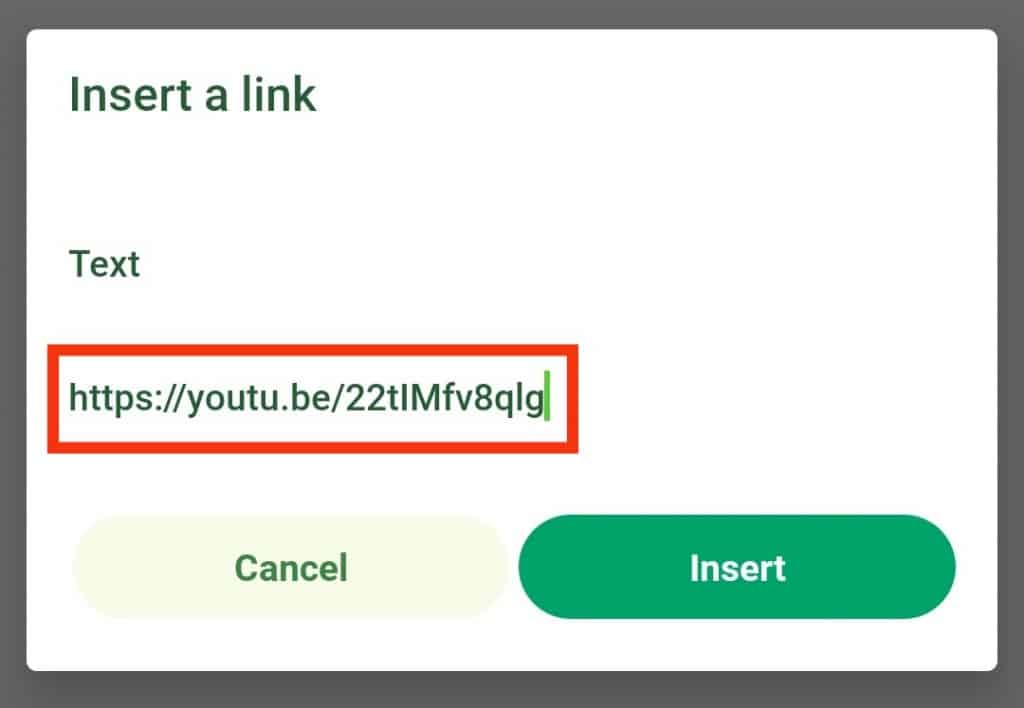
Tap on the “Insert“ button.
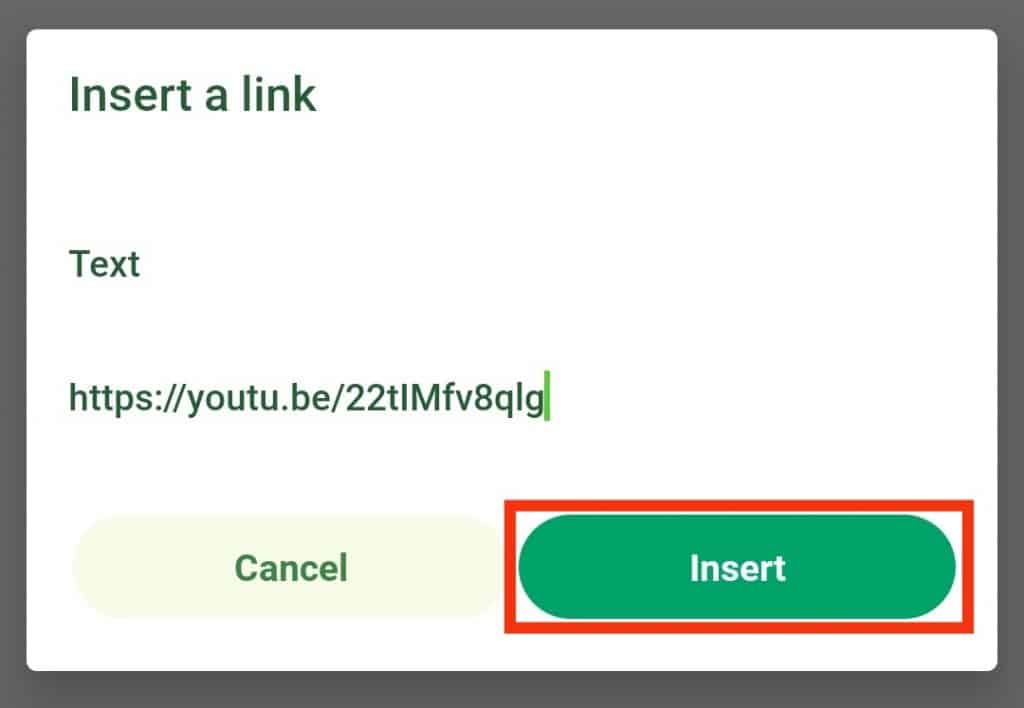
Step #5: Tap Send or Post
After typing your text, hit the “Post” or “Send” option in the top right corner.
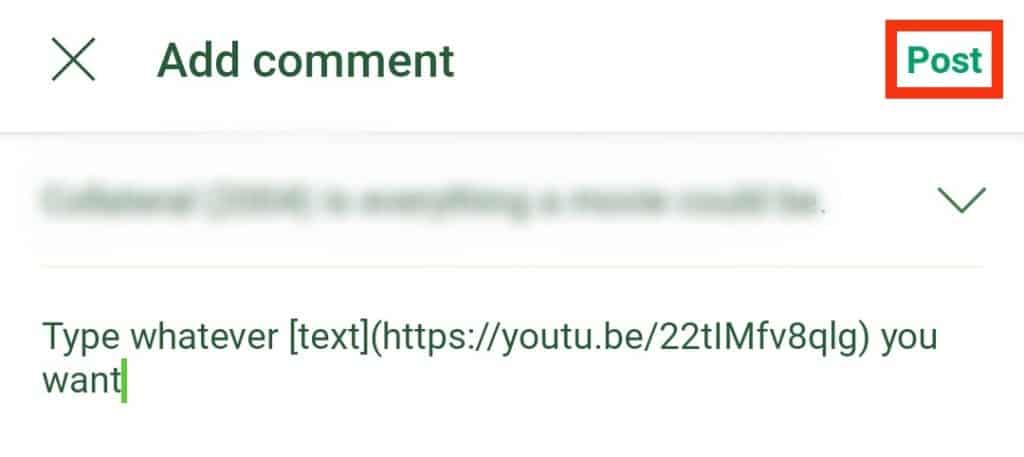
Just like desktop, the hyperlinked text will appear colored and underlined in mobile apps as well.
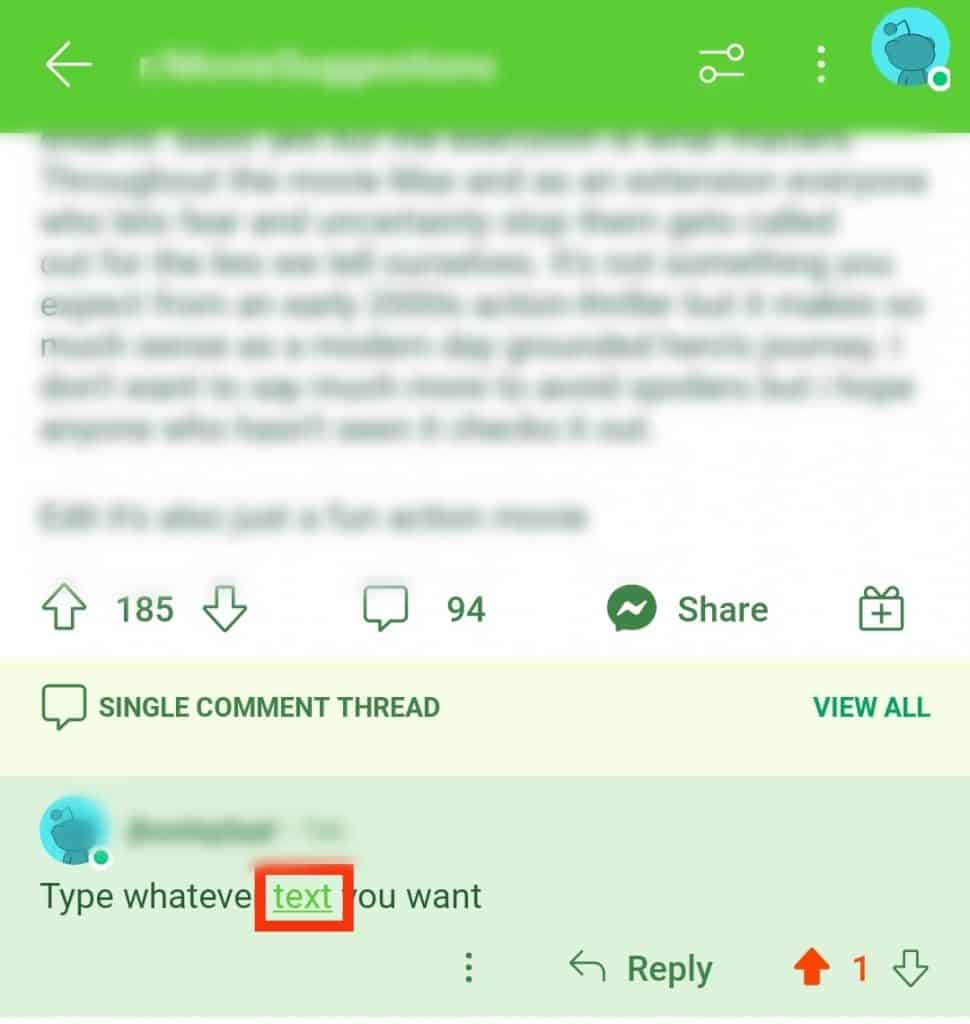
And voila, you are done adding credibility to your words!
Hyperlinking is not about adding any random link to a post. Be relevant, and descriptive, and avoid device-specific anchor texts. By following these tips, you can attract more traffic to your posts.
Takeaway
Hyperlinking on the desktop is different from hyperlinking on a mobile app.
This post has covered a step-by-step guide for both mediums.
Read it thoroughly, and you are all set to share valuable ideas on Reddit!