
While some users use Discord to connect with friends and family, gamers enjoy Discord because it has native features like servers that make multiplayer gaming and coordination much easier.
Another reason gamers enjoy Discord is that you can link your account to bots like Dank Memer and enjoy multiple functions that make gaming more fun.
One of the various functions of the Dank Memer bot is giving money to other players or users.
But how exactly can you give money on Dark Memer?
Ensure you first add the Dank Memer bot to your account, then click on the server linked to it. You’ll see the “a Dank Memer is here” notification at the bottom. In the text field at the bottom where you type messages, enter “/friends share coins.” Enter the username of the person you’re giving to, followed by the amount of money you wish to give. Click Enter. You will see a Dank Memer message with the amount you gave and the tax.
Read on to learn more about setting up and using Dank Memer to give money on Discord.
Overview of Giving Money on Discord Dank Memer
If you’re unfamiliar with Dank Memer, it’s a multipurpose Discord bot with commands that help users have fun with memes, play games, use and give currency, and much more.
Dank Memer has several features, but the economy/currency feature, where users can buy, sell, earn, lose, or steal money, is the most popular, especially on Discord.
The currency feature uses commands with the slash “/” to ask inquiries. For example, to use Dank Memer to enquire about your profile, enter “/profile.”
The bot will display information like your coin balance, player and pet level, jobs, and many more. You can also use “/balance” and “/deposit” to inquire about your balance and to deposit specific amounts into the bank.
Other interesting commands of the currency feature include “/postmemes,” which gives you money for posting memes.
It also gives you a chance to give free items for posting trending memes with or without coins. You can use the command “pls postmemes” or “pls pm,” as they are the same.
Besides currency commands, Dank Member’s other commands include image manipulation, fun, utility, animal, and configuration. Please note that you’ll have to link money to your account before giving money on Discord Dank Memer.
Here are the steps to linking Dank Memer to your Discord:
- Launch the Discord app on your PC.
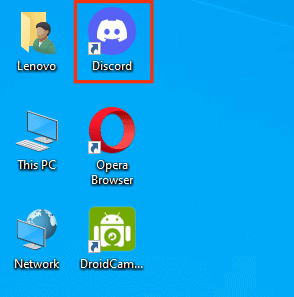
- Click a new page and go to the Dank Memer link.
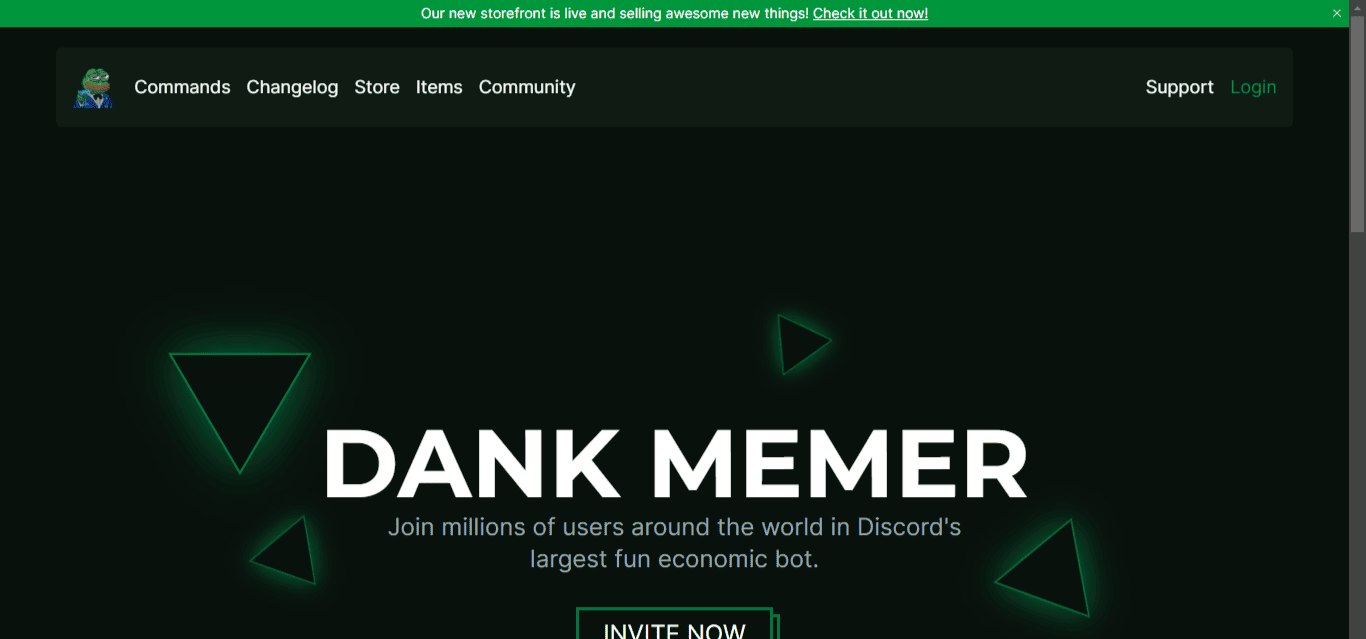
- Click the “Invite Now” button.
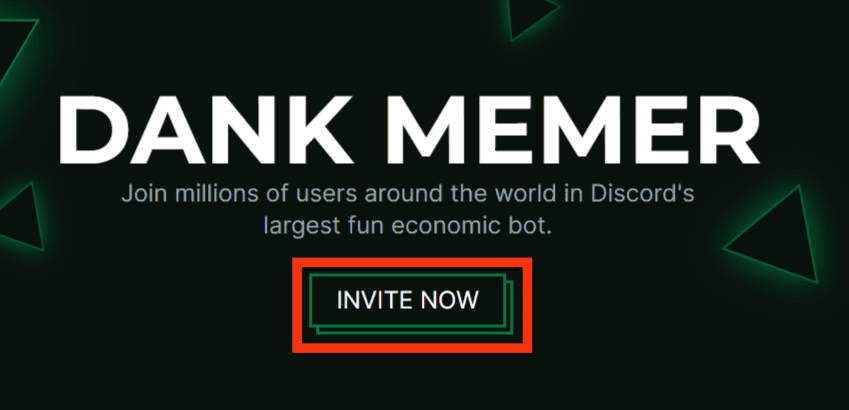
- Select the server you wish to add the Dank Memer bot to.
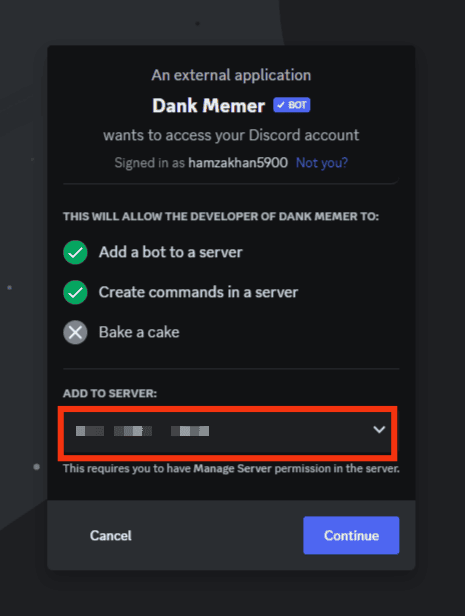
- Click “Continue.”
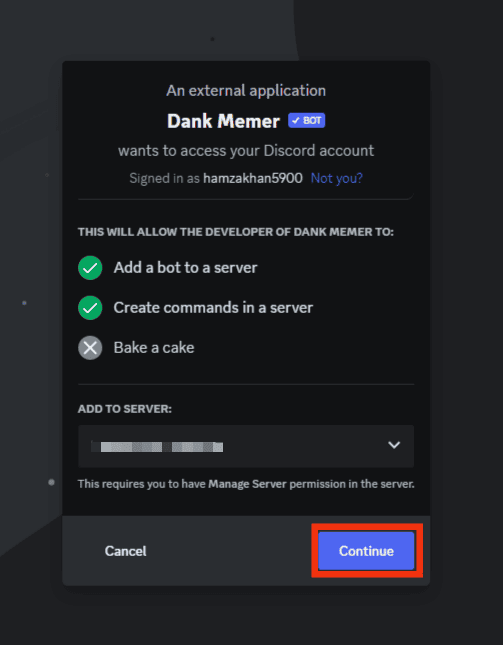
- Review the bot’s permissions, then click the “Authorize” button at the bottom.
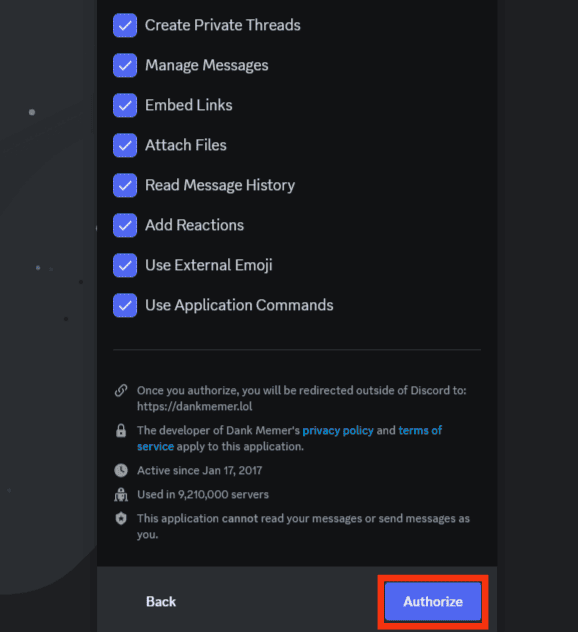
- Check the “I am human” box to verify.
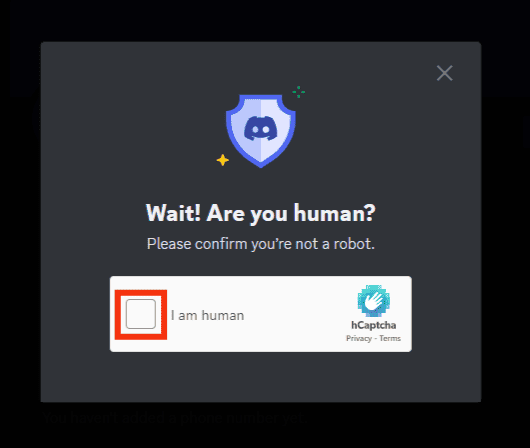
- Wait for the “Thanks For Adding Dank Memer” confirmation.
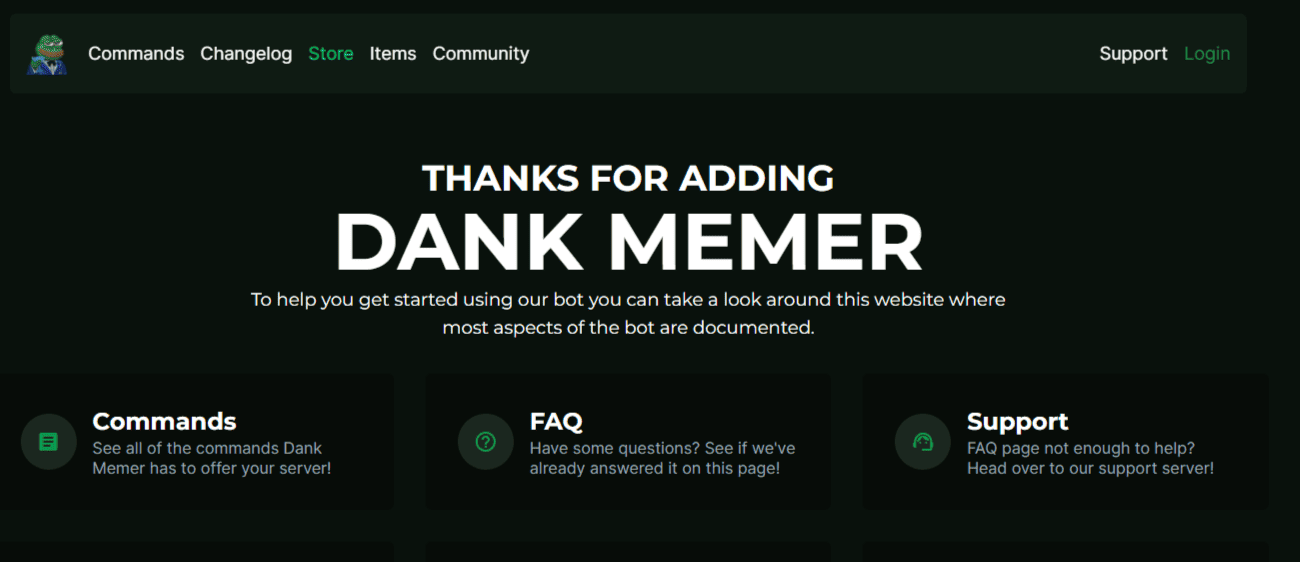
Next, we cover the exact steps to giving money on Discord Dank Memer.
Step-by-Step Guide on Giving Money on Discord Dank Memer
Giving money on Discord Dank Memer is straightforward.
Just follow the steps below:
- Launch your Discord desktop app or log into your account.
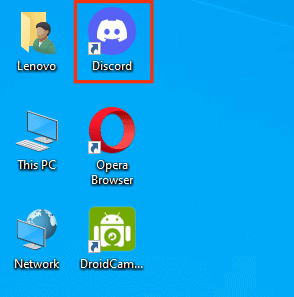
- Select the server linked to Dank Memer on the left-side server panel on your screen.

- Check for the Dank Memer notification at the bottom, close to the text field.
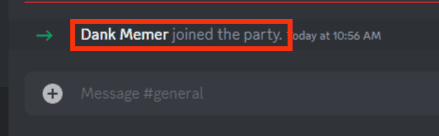
- Click on the text field.
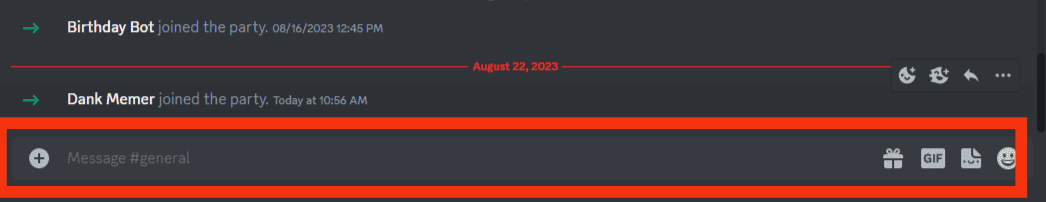
- Enter the prefix “/friends share coins.”
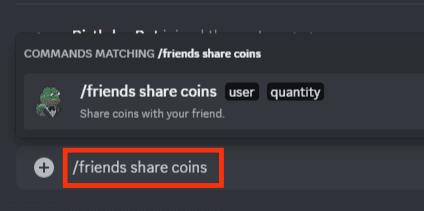
- Enter the Username of the person you want to give money to.
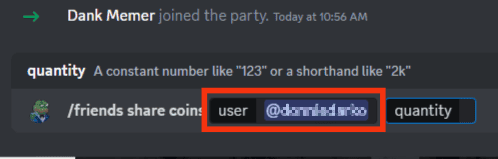
- Enter the amount you wish to give and hit Enter to send.
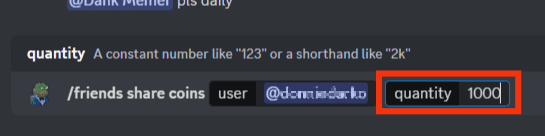
- Wait for a Dank Memer message showing the amount you gave and the tax.
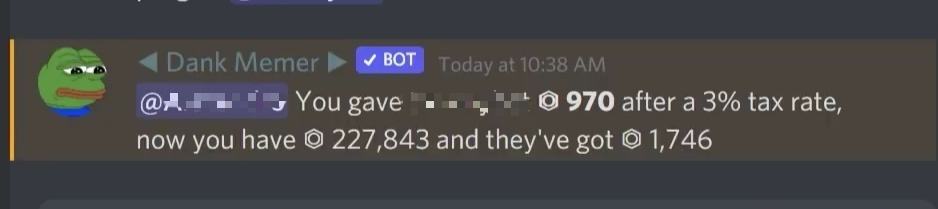
As noted in the steps above, Dank Memer charges a tax when you’re giving money to other users. Typically, the tax charges are 3%.
Besides using the command “/friends share coins” to give money, you can use “/help” to learn more about all the commands that Dank Memer supports.
This will help you learn which commands to utilize and when. Another popular Dank Memer command is “/meme.” This command fetches memes from other social media sites.
In addition to the currency feature, this bot contains games like connect4, rps, trivia, guess, and many more. For rock-paper-scissors, you use the command “/rps @username.”
You have to use the “/trivia” and “/game fight @username” commands for trivia and fight games.
Overall, Dank Memer is a great way to make gaming on Discord more interesting and challenging.
Summary
The currency/economy feature on Dank Memer is popular with gamers.
It allows gamers to buy, sell, earn, lose, or steal money from other users’ servers.
Giving money using this bot is relatively easy.
You only need to use the command “/friends share coins” before entering the user’s name you wish to give money to.
Besides giving money, Dank Memer has other commands like “/deposit” or “/balance” that allow you to deposit money to your bank account and view your balance, respectively.











