
WhatsApp brings people together to communicate via WhatsApp direct messages and WhatsApp groups. Anyone who creates a WhatsApp group becomes the group admin and can create other admins and add group members.
The admin has added privileges, such as sharing the group link, revoking it, and removing members from the particular WhatsApp group. So, can you get a WhatsApp group link without admin?
When you want to access a WhatsApp group link, only the group admin can share it on the group. Thus, you can’t get the WhatsApp group link without involving the group admin. However, if the admin has added the invite link in the group description, you can open the group profile and copy the invite link. Alternatively, a group member can ask the admin to share the invite link, and they will forward it to you.
This guide covers what a WhatsApp group link is. We will see how it is accessed and what it takes to extract it. That way, we will discuss getting the WhatsApp group link without admin.
What Is a WhatsApp Group Link?
When a WhatsApp group is created, the creator becomes the group admin. The admin decides when and who to add to their WhatsApp group at their convenience and preference. Someone can be added manually by selecting their name from the contacts. Alternatively, the admin can share the group invite link.
When you receive this group link and open it, you will see a preview of the WhatsApp group and can hit the “Join” button to become a member of the WhatsApp group. A WhatsApp group link acts as a direct URL for joining a given WhatsApp group. Only the WhatsApp group admin can access the WhatsApp group link from the WhatsApp group.
As the admin, accessing the WhatsApp group link can be done with these steps.
- Open WhatsApp.

- Access the particular group.
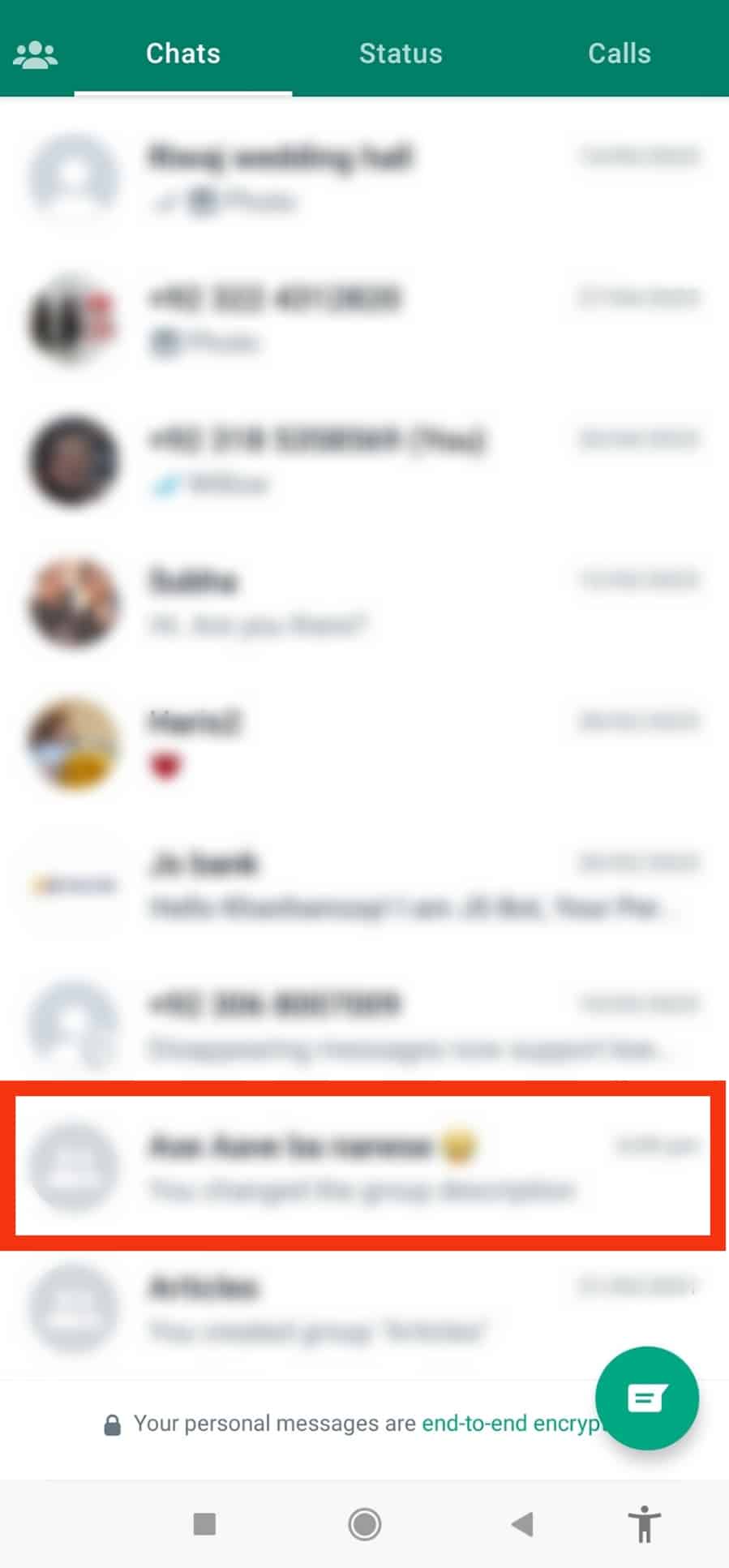
- Tap on the group name at the top.
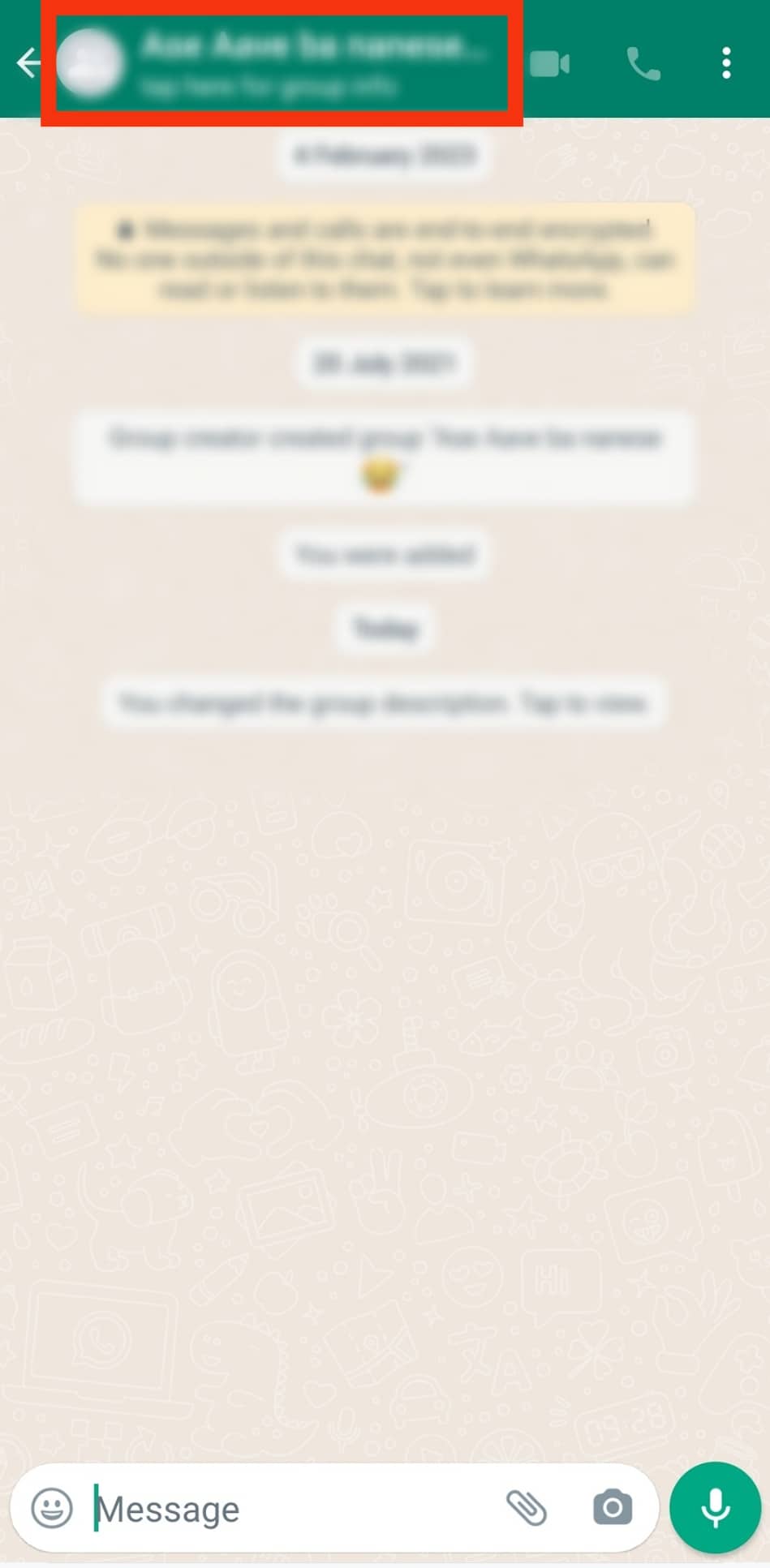
- On the profile page, locate the “Participants” section.
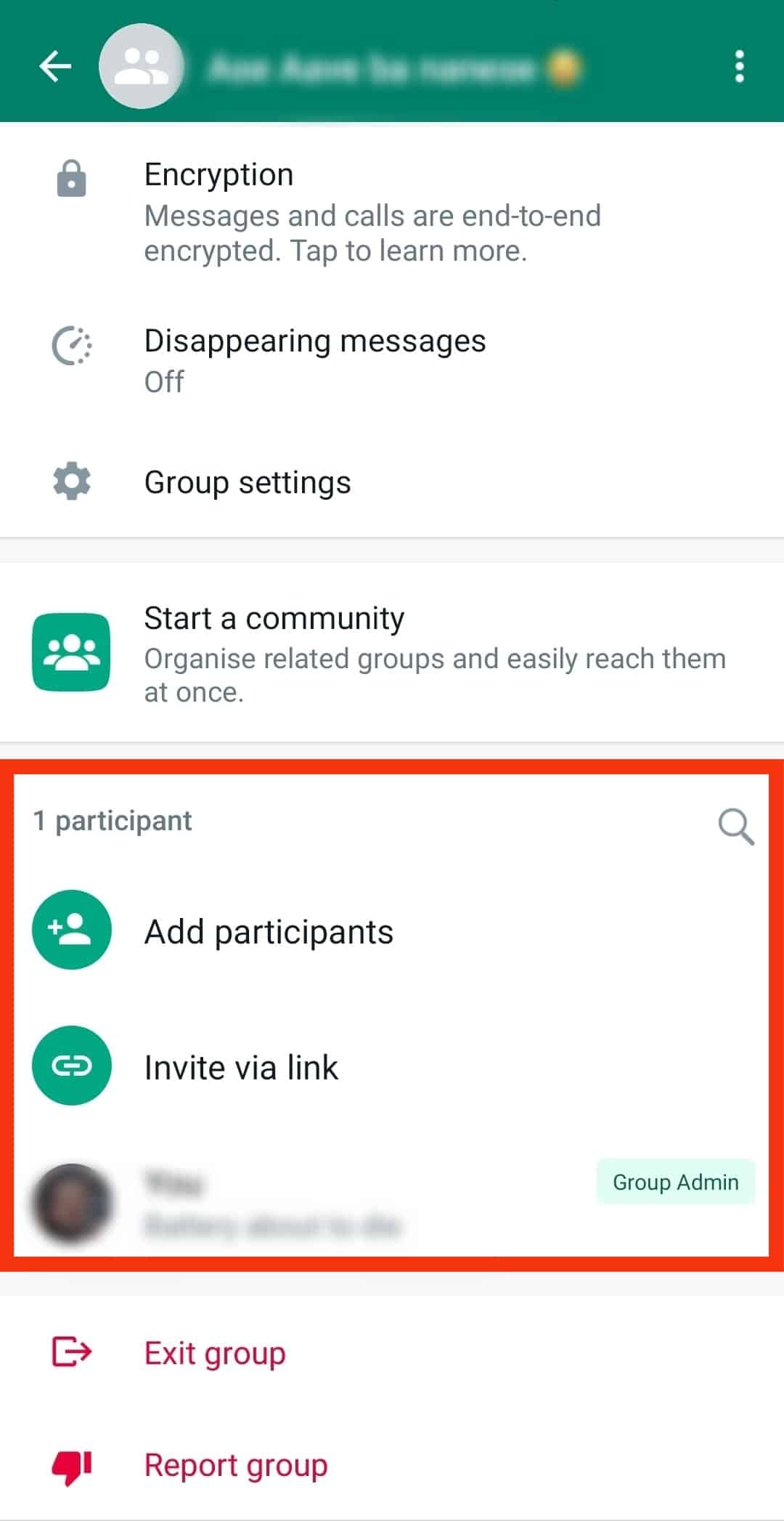
- Tap the option for “Invite via link.”
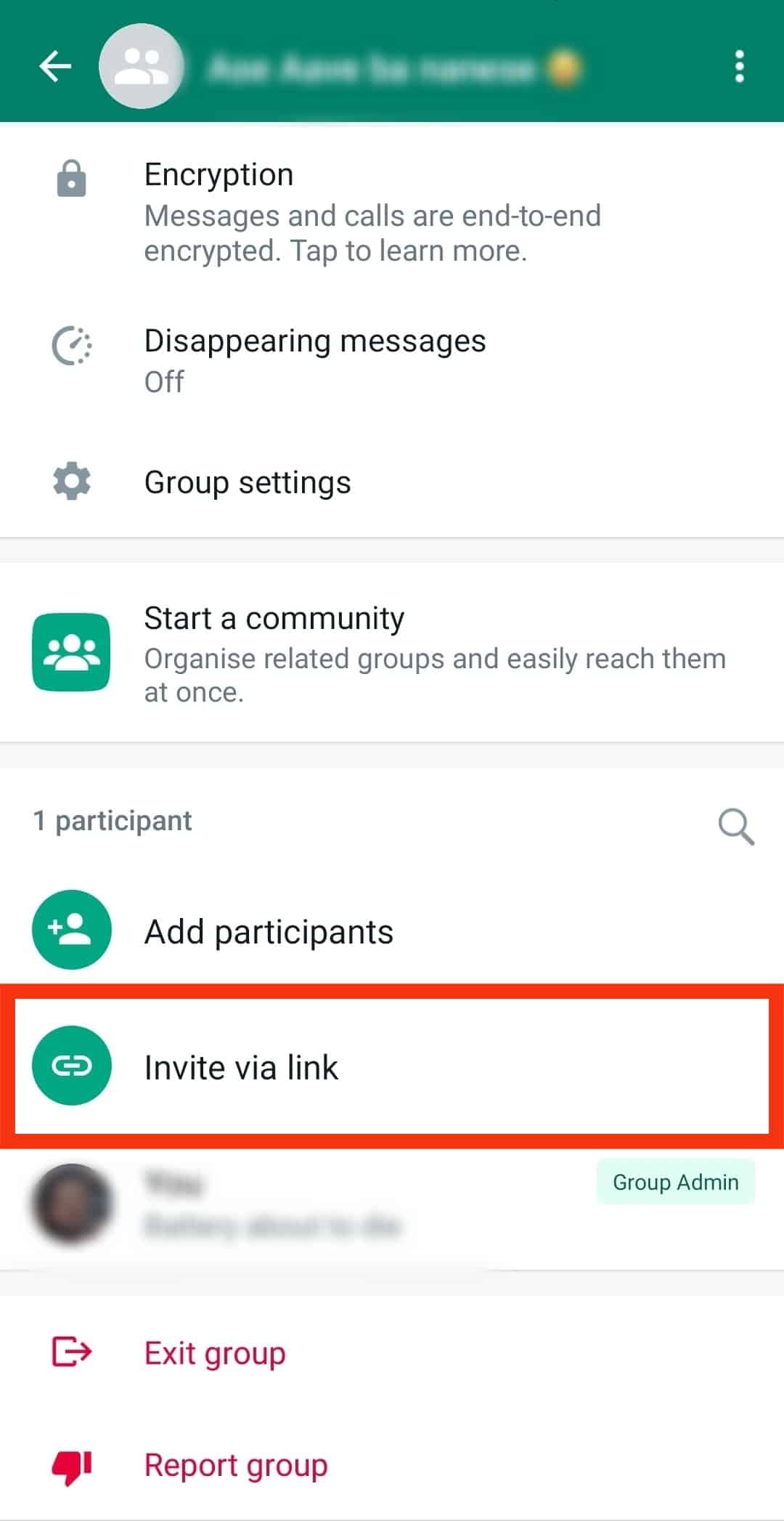
- Once the link gets generated, share it with the target contact or copy it and share it using other methods.
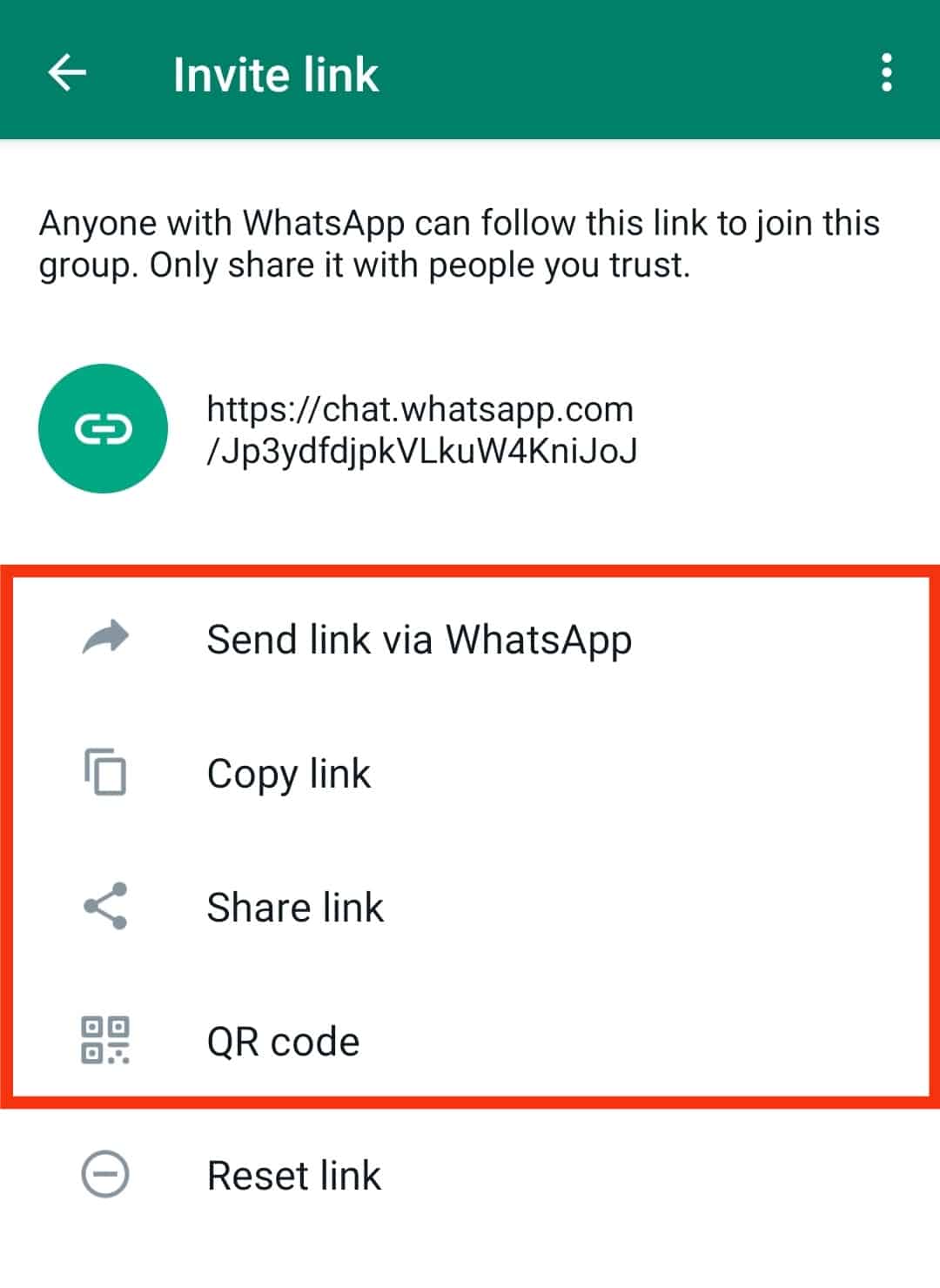
It’s that simple. When regular participant accesses the WhatsApp group’s profile page, they won’t see the option for adding participants or sharing the invitation link.
How To Get WhatsApp Group Link Without Admin
When you want to join a given WhatsApp group, there are different options you can use. First, the WhatsApp group admin can manually add you to the group. For that, you must have their number, which you will use to text them and request them to add you to the group.
The second option is to use the WhatsApp group link. The challenge here is getting the WhatsApp group link without involving the group admin. It could be you want to share the invite link with your friends whom you want they join the group, or you want to join a group that your friend is already a member of.
Check the WhatsApp Group Description
Sometimes, the group admin can add the group invite link as part of the WhatsApp group description. The aim is to make the invite link easily accessible without them having to keep resending it. If you want to share the invite link or have someone in the WhatsApp group link, have them follow these steps.
- Open WhatsApp.

- Access the WhatsApp group.
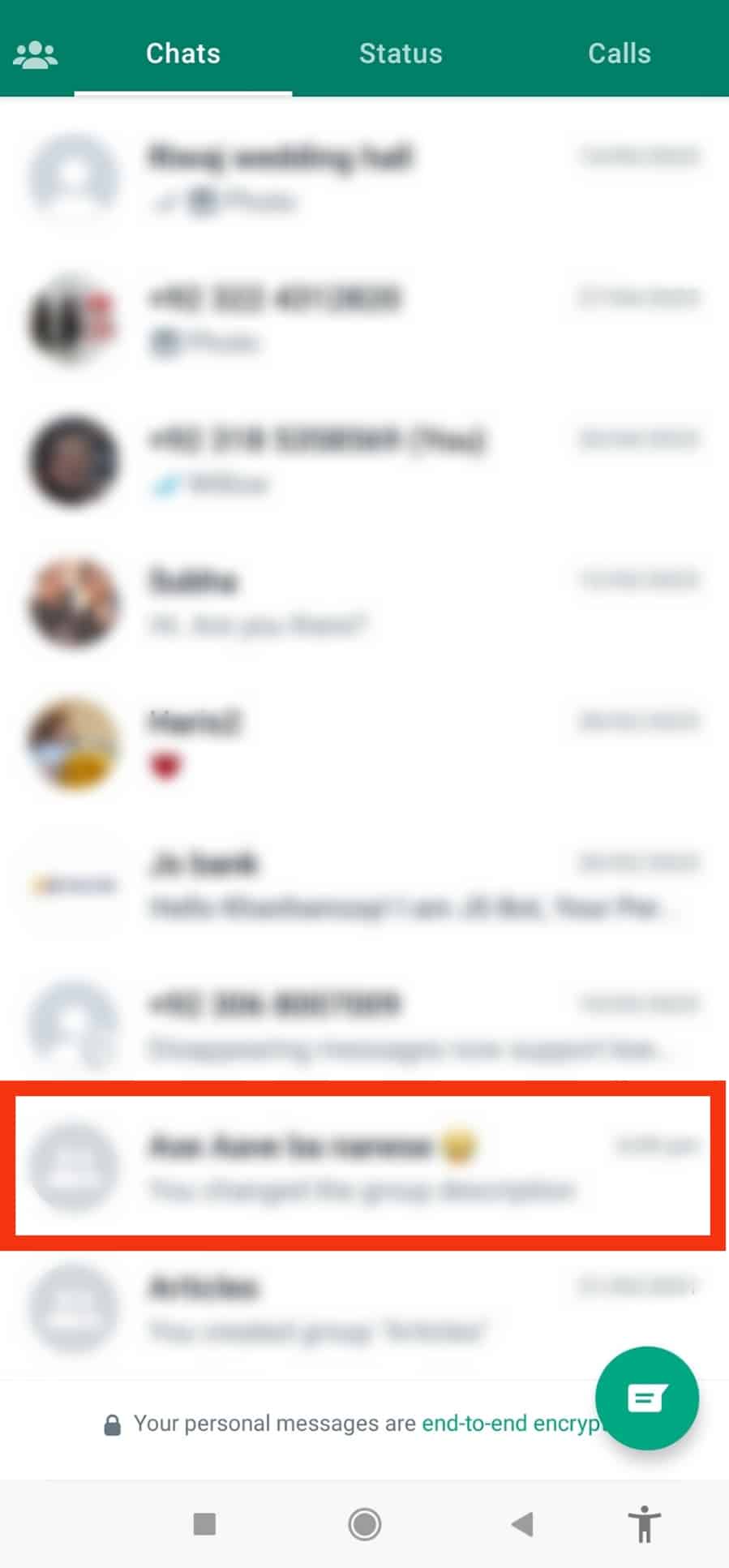
- Tap on its profile tab at the top.
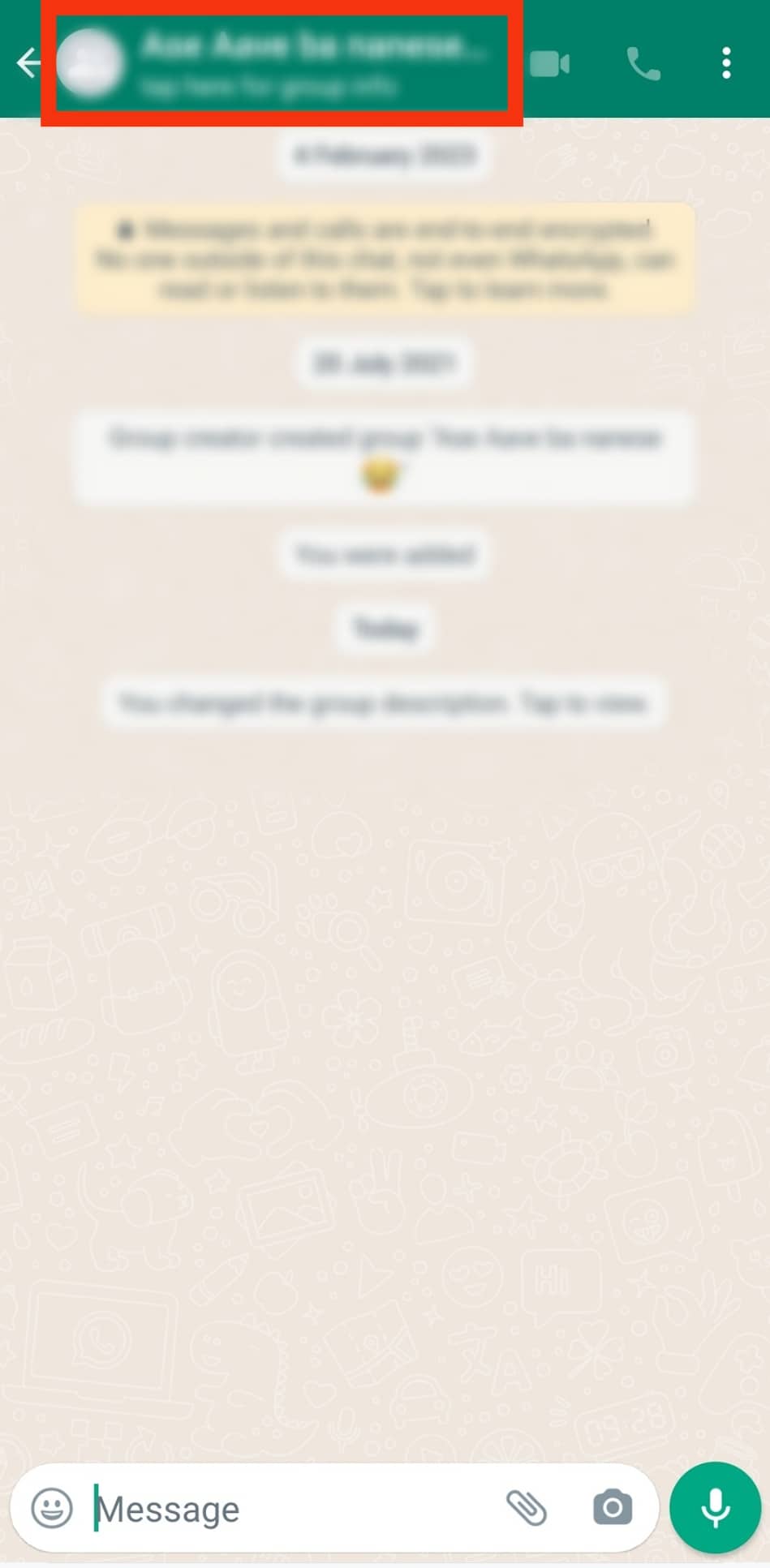
- Check if the WhatsApp group description contains a link.
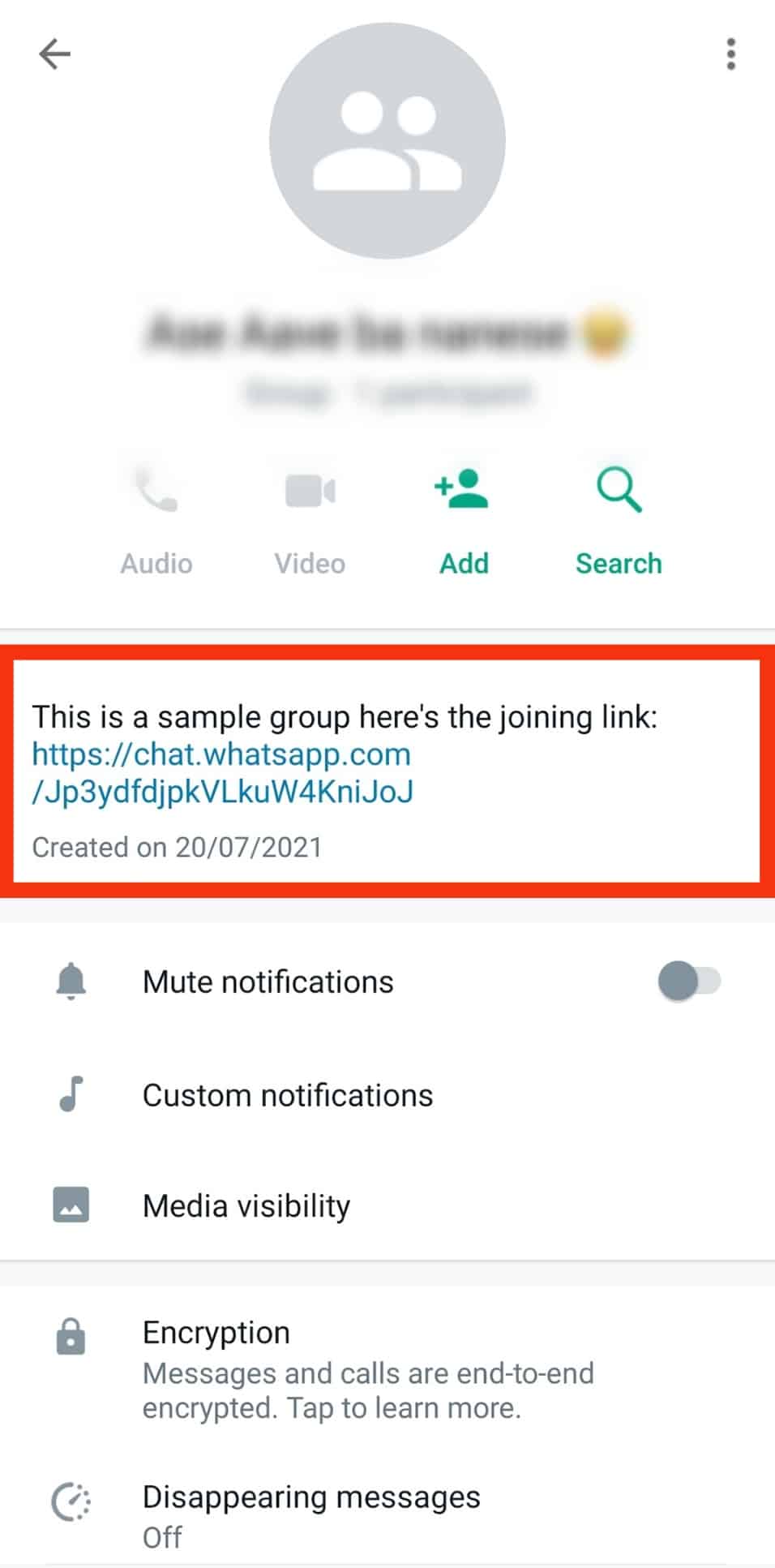
- If it does, tap and hold on it to copy the link.
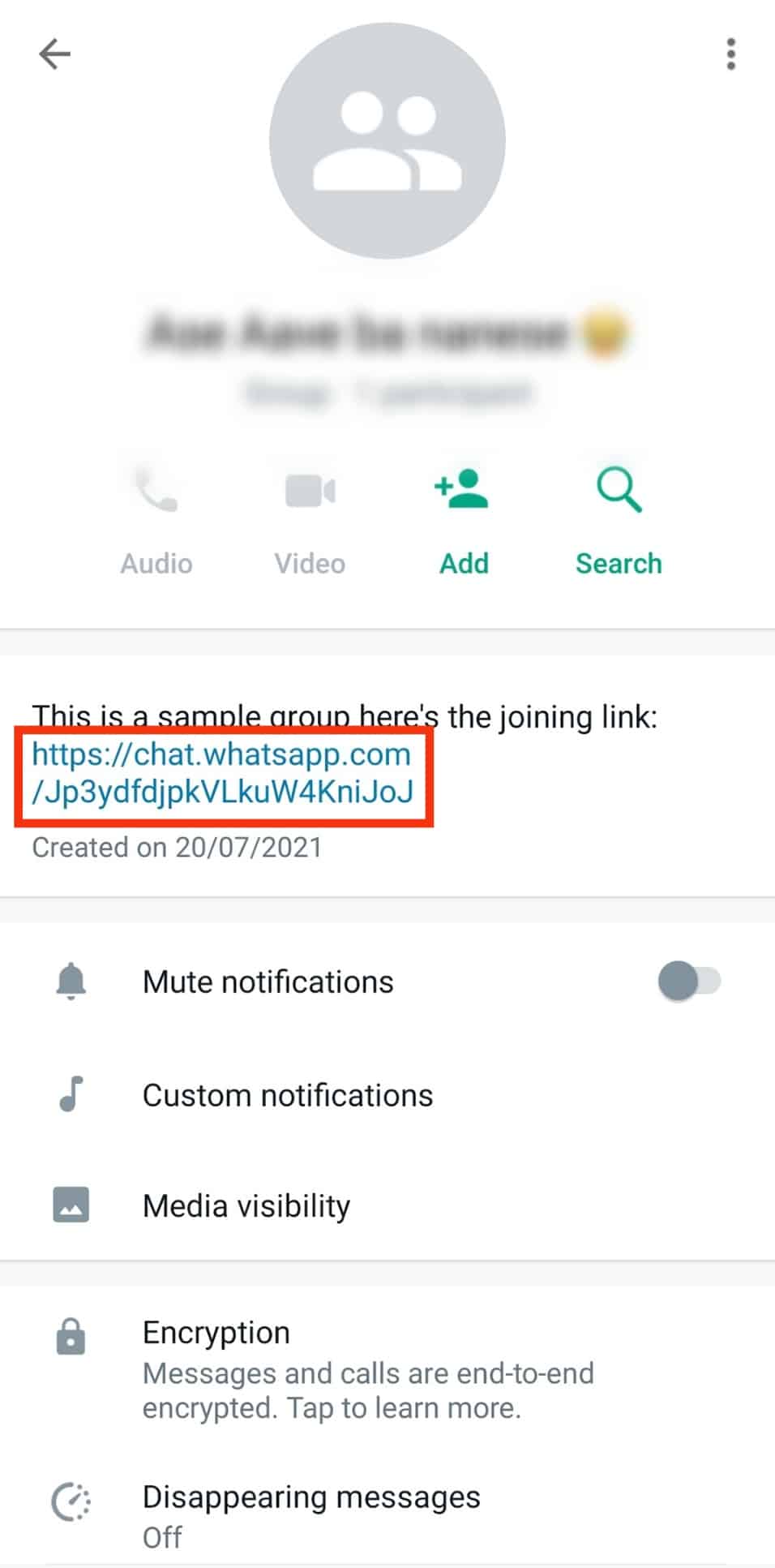
You can share it with friends and have them click on it to join the group.
Have Someone Request the Invite Link
If you have someone who is a member of the particular WhatsApp group, you can have them ask the group admin to share the invite link. Once they do, your friend will forward it to you. That way, you will indirectly join the WhatsApp group.
Conclusion
WhatsApp groups are fun and engaging. We’ve seen what a group invite link is and the steps to follow to get the WhatsApp group link without admin. That’s it!











