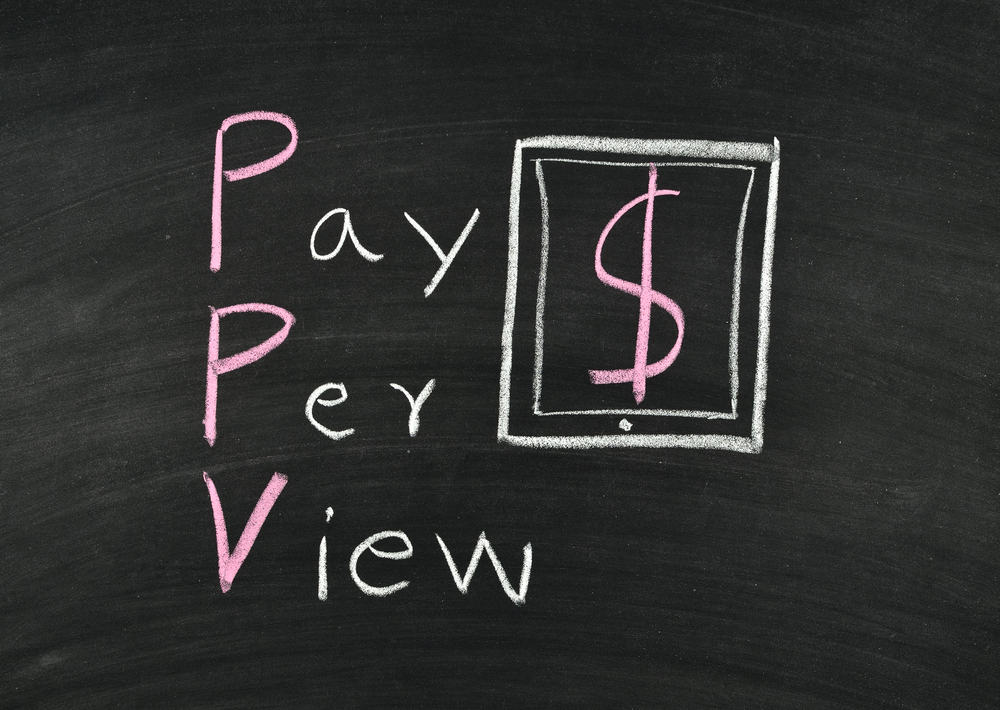Vimeo is an incredible platform that helps creatives showcase their artistry skills with high-quality videos and professional storytelling. It is also a good source of educational, inspirational, and entertaining videos.
You may want to save some videos for offline watching, which begs the question, “how do you download Vimeo videos?”
Some Vimeo creators enable the download option on their videos. In such a case, click the “Download” button to save the video. Otherwise, use a third-party Vimeo video downloader. To download a Vimeo video with a third-party tool, copy the video’s link to your clipboard. Open the tool, paste the link on the provided field, and click “Submit.” Click the “Download” option, and the video will be saved on your local storage.
Find out how to download Vimeo videos in this guide.
Overview of Downloading Vimeo Videos
Vimeo is a video-sharing platform for professionals, primarily meant for video production enthusiasts looking for inspiration and constructive criticism from fellow enthusiasts. It offers a wide range of content, from comedy, animation, film, and short stories to inspirational and educational videos.
Some creators enable the download option on their videos, letting you directly save their videos for offline viewing. However, only creators who are premium Vimeo members can enable the download option. That doesn’t mean you can’t download a Vimeo video from creators on free membership.
You can download Vimeo videos with third-party tools like browser extensions and downloader sites. For this guide, we will show you how to download Vimeo videos using Vimeo Downloader.
How To Download Vimeo Videos
Whether you use a desktop or a mobile device, you can download a Vimeo video using Vimeo Downloader. Let’s discuss how to do it on both desktop and mobile below.
How To Download Vimeo Videos on a Desktop
Follow these steps to download a Vimeo video on a desktop using Vimeo Downloader.
- Navigate to Vimeo and find the video you want to download.
- Open the video to start the playback.
- Select the video link on the address bar and right-click on it. Select “Copy” on the drop-down menu.
- Open a new tab and navigate to Vimeo Downloader.
- Locate the “Insert Post Link Here” field and paste the video link you copied in the previous step.
- Click “Submit.”
- Right-click “Download Video” on the page that loads.
- Select “Save link as.”
- Enter a name for the Vimeo video and click “Save.”
- Your video starts downloading right away.
How To Download Vimeo Videos on Mobile
Here’s how to download a Vimeo video on mobile using Vimeo Downloader.
- Launch Vimeo on your mobile device and log in to your account.
- Select the video you want to download.
- Tap “Share” below the video player.
- Select “Copy” at the right end of the video link.
- Close Vimeo and launch your web browser.e.g., Google Chrome.
- Navigate to Vimeo Downloader.
- Paste the link you copied earlier into the “Insert Post Link Here” field.
- Select “Submit.”
- Tap “Download Video.”
- The Vimeo video starts playing. Tap the three dots at the bottom right of the player.
- Select “Download” on the pop-up menu.
You have successfully downloaded the Vimeo video on your mobile device.
Winding Up
There are various options if you want to download Vimeo videos for offline viewing or other purposes. First, some creators enable the Download button on their videos, making it easy for you to download the video directly. For videos that do not have the download button, you can use third-party tools like Vimeo Downloader.
FAQs
Yes, you can download a video from Vimeo. Some creators enable the feature to download the video. Additionally, you can use third-party tools to download a video from Vimeo. However, ensure you download videos with a Creative Commons Licence. If you download copyrighted material, respect Vimeo’s and the creator’s terms of use.
Yes, there are several Chrome extensions for downloading Vimeo videos. They include Simple Vimeo Downloader, Video Downloader for Vimeo, and Video Downloader Professional.
You can download a Vimeo video that’s unavailable for download using third-party tools. These tools include browser extensions like Simple Vimeo Downloader and downloader sites like Vimeo Downloader.
Vimeo has branded itself as a video platform for professionals. Its videos are high quality and serve various purposes, including educating, inspiring, and entertaining. Moreover, creators use these videos to build a community around their video production, directing, or storytelling career. The mutual relationship lets consumers enjoy niche-specific high-quality content as the creators get their content critiqued to hone their skills.