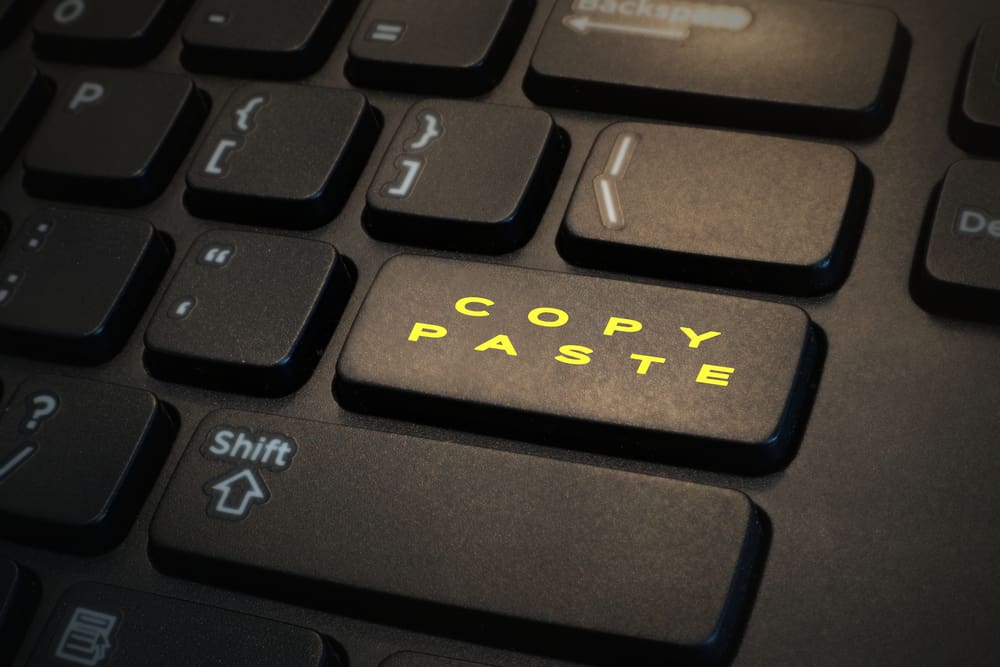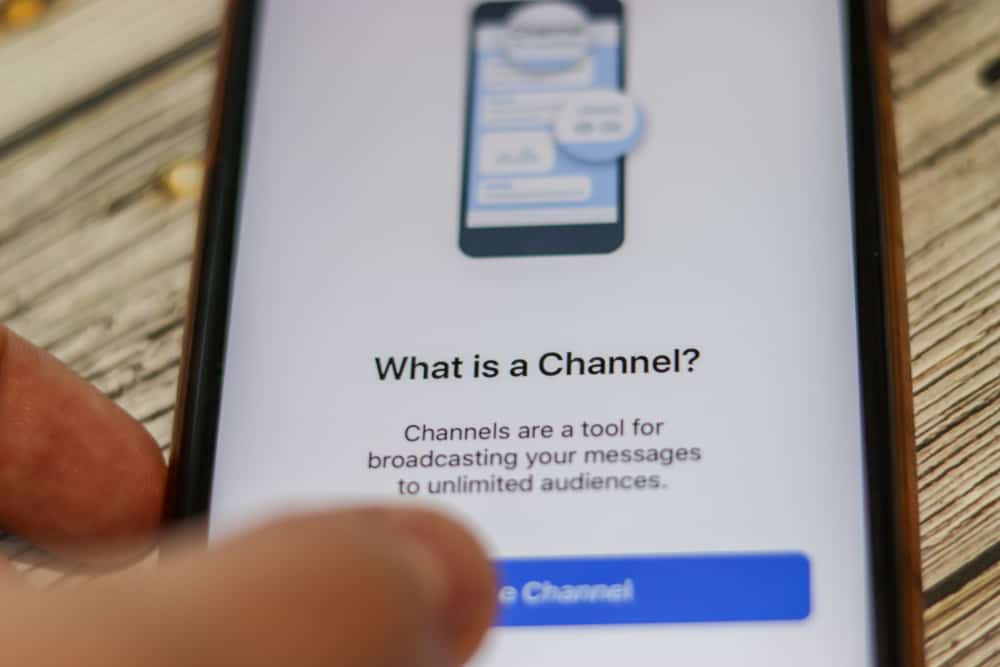Discord is popular for having features like servers, channels, text and voice chat, screen sharing, and other features unavailable on other social media platforms.
It also allows you to link your account to bots, automate specific functions or customize your user activities.
If you’re curious about fun and engaging activities, DJing or playing music is an activity you can try.
Playing music on Discord is an excellent way to create a fun and relaxing environment and increase engagement, encouraging new members to join.
Unfortunately, Discord doesn’t have a native music or DJing feature, meaning you must use a bot with these features.
If you’re interested in DJing on Discord, you can use several bots, but we’ll use the Hydra bot in this post.
First, you must invite the Hydra bot to your Discord server. After Hydra is active, use DJ commands like .clear and .loop to practice DJing on Discord.
Read on to learn more about DJing on Discord.
Overview of DJing on Discord
As noted above, DJing on Discord requires adding a DJ bot to your account. In most cases, DJ bots are primarily music bots with DJ commands.
Hydra is one of the most famous music and DJing Discord bots. It has numerous features and functions to play music and DJ during your Discord events or whenever you want to have fun and play games with music in the background.
If you’re interested in learning how to DJ on Discord, you’ll need to know the basic commands of the music bot you’re using.
For example, Hydra’s commands have a period (“.”) prefix. It is primarily a music bot but has a DJ function. Before advancing to DJing, learning the basic music commands is essential.
Examples of music commands include .playlist, .search, .songinfo, and .queue. These commands play songs on your playlist, search for a particular song, display information about a song, and list songs in a playlist.
After learning these basic music commands, you can advance to DJ commands.
Examples of Hydra bots DJ commands include .clear, .leave, .loop, and .loop off.
The clear command instructs the bot to delete the current song queue, while the loop command instructs it to form loop cycles. Loop off instructs the bot to stop the current loop and leave disconnects the bot from the channel.
Next, we will cover the exact steps to add a DJ or music bot to your server and how to use it.
How To Add a DJ Bot To Discord?
The first step to DJing on Discord is to add the bot to your server.
Here’s how to add the Hydra bot to your Discord server:
- Navigate to the Hydra bot official website on your favorite browser.
- Click on the “Invite” button.
- Select the server to which you wish to add the bot.
- Click “Continue.”
- Review the permissions and click the “Authorize” button.
- Complete the Captcha.
- Wait for a notification that Hydra has been added to your server.
Using the Hydra Bot
Now that you’ve added a DJ bot to your account, you can use the main DJ commands.
As noted in the overview, it’s vital first to learn the playlist commands to use the DJ commands effectively.
If you want to see Hydra’s commands before you start DJing, enter the command .help in the message box and press Enter. The bot will display all its commands and their consequent actions.
To DJ, you’ll pick a command; for example, .replay, enter it in the message box and press Enter. This command instructs the bot to replay the song currently playing.
Other DJ commands include .move <song number> to shift a specific song to the top of the queue and .loop song to loop the current song.
Summary
DJing on Discord is pretty straightforward if you have the correct information.
Remember, you must add a music and DJ bot to your account.
After, you’ll have to learn and use the basic playlist commands, then begin using the DJ commands.
Suppose you’re using the Hydra bot; start by learning basic commands like .help, .search, and .move before advancing to .leave, .loop song and .loop off.