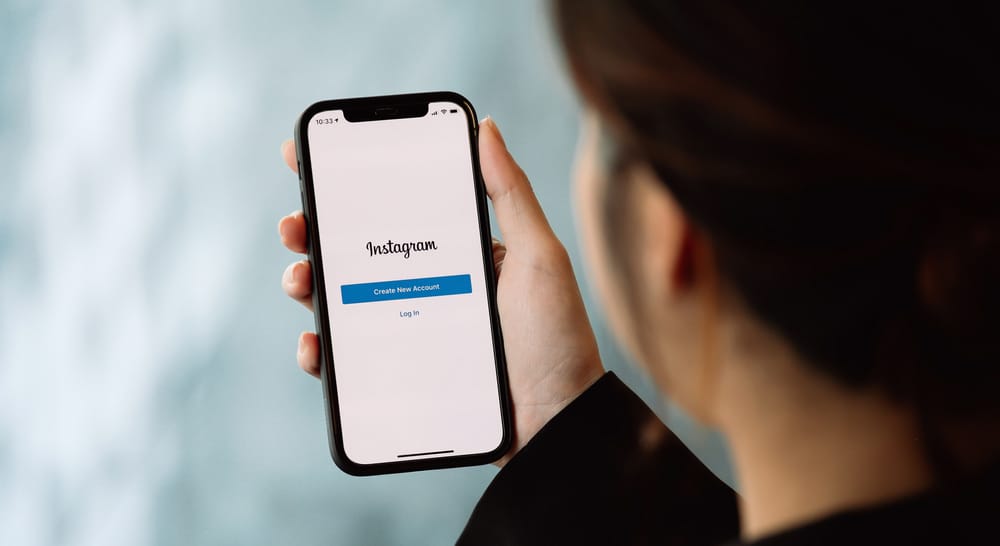If left unchecked, harmful comments can have a long-term detrimental impact on a person’s or a company’s online presence. That’s why these comments need to be removed. It is best to delete unpleasant and inappropriate comments from your post if they’ve been left on for others to read.
Knowing how to delete a comment on Facebook is essential, especially if you ever find yourself in a situation where you accidentally publish a comment on Facebook that you did not want to make.
However, depending on where you put the comment and whether it was your own or someone else’s comment to one of your own or others’ posts, the method to delete a comment on Facebook will differ.
In this tutorial, we’ll cover everything you need to know about deleting comments on Facebook.
Deleting a Facebook Comment on a Computer
Removing an unwanted comment from Facebook is quite simple, follow these steps:
- Tap on the three dots to the right of your comment box.
- A drop-down menu will open – choose Delete from the pull-down menu.
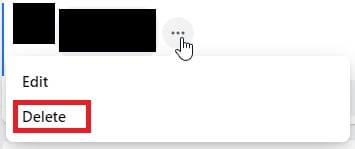
- A confirmation pop-up will appear – tap Delete again.
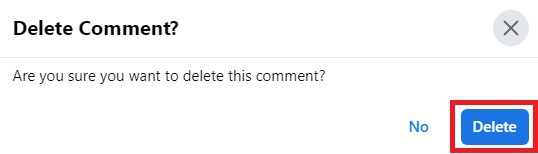
- Voila! The comment will be deleted immediately from your post or someone else’s post.
Deleting a Facebook Comment on a Phone
- Open the Facebook app and Log in to your account.
- Click on the three horizontal lines in the corner to open a menu.

- Scroll down the menu and spot “Settings & Privacy.”
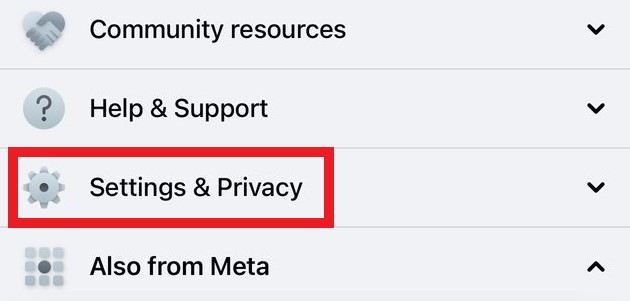
- Tap on “Settings” from the second drop-down menu.
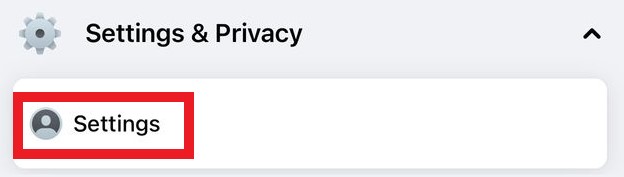
- When you tap up the “Settings”, continue scrolling until you see “Activity Log.” Tap to open it.
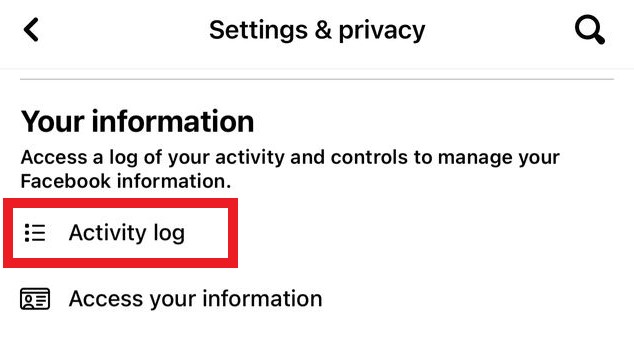
- To delete a comment, tap on the “Manage Interactions” section under the activity log.
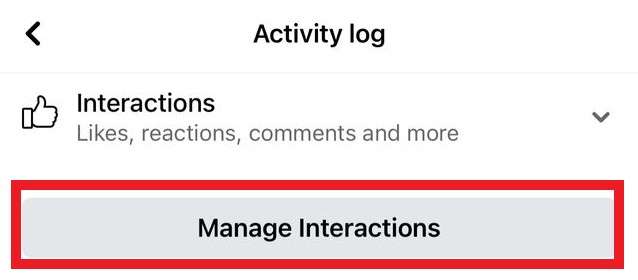
- Find the comment that you want to delete by scrolling down the list of your interactions.
- Delete comments by tapping the three dots beside the comment.
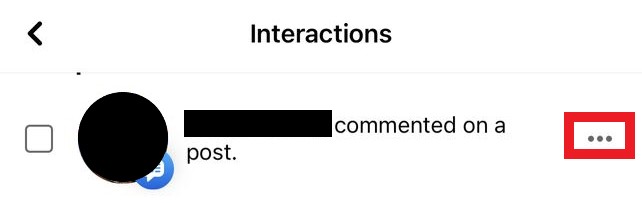
- To remove the comment, just press the down arrow and choose Delete from the pop-up menu that appears.

How To Edit a Comment on Facebook
While it’s not quite the same as deleting a Facebook post or a comment, the process of editing or altering a comment you made is very similar.
- To edit your comment, click the three dots next to the comment.
- A drop-down menu will open – select “Edit” from the pull-down menu.
- It will re-open the comment editor, and you can change your text as you like.
- Once the edits are made, tap “ENTER” to make the new, edited comment.
How To Delete a Post and All Comments From Facebook
Unwanted Facebook posts on your Facebook wall, on someone else’s wall, or in a Facebook Group can be deleted in the same manner.
If you do not want to delete a comment, then delete the post from Facebook to remove the post and delete all comments under the Facebook post.
- To remove a post, click the three dots in the top right corner of your Post.
- A drop-down menu will open – pick “Delete Post” from the pull-down menu.
- And you are done! The unwanted post, along with all comments, will be deleted.
How To Edit a Post From Facebook
Editing a post on Facebook is very easy and similar to editing a comment.
- Tap on the three dots that appear at the top-right corner of your target post.
- A drop-down menu will open – choose “Edit post” from the pull-down.
- Make changes in the caption and content of the post.
- Save the post with new changes and let others see the new version.
Conclusion
Have you ever spoken anything without giving it much thought, only to wish you could take it back seconds later? Most likely, many times. The same behavior occurs on Facebook, and it comes as no surprise. If not for this moment, your words will live on forever in cyberspace.
Fortunately, Facebook gives you the option to remove or amend unwanted comments with equal ease. In the end, it’s not worth losing all of your friends over one stupid comment. So, delete it while you can!
Frequently Asked Questions
Yes, you can delete comments that you have made on any post – whether your own or anyone else.
Yes, you can delete others’ comments only made on your own posts. However, you cannot delete comments made by others on a post that you did not create.