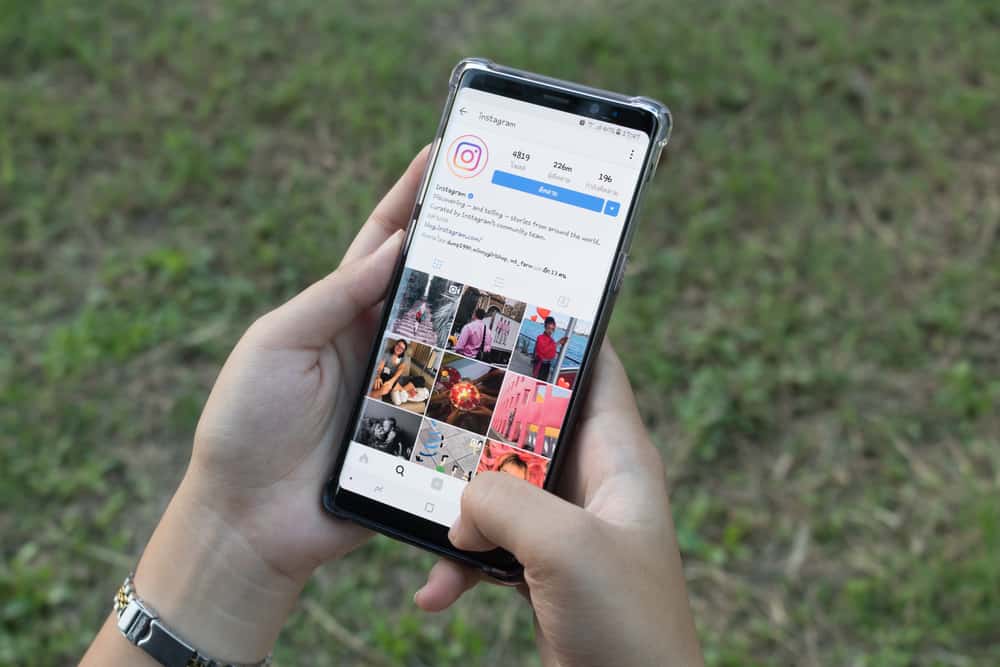With the growing number of Instagram users, adding a little spice to how you post and relate on the platform doesn’t hurt.
While some users enjoy playing around with emojis and filters, the fun part is posting blank comments in the comment section.
It’s a cool way to surprise your friends and attract the attention of other Instagram users.
So, how can you comment nothing on Instagram?
The best way to comment “nothing” is using a “special blank Instagram character” or posting empty comments using a third-party app. This requires special invisible characters that you enter into the comment section and leave them to do their magic before you post.
Commenting “nothing” has no use, but it’s an exciting way to use the app. So, in this article, we will show you how to comment “nothing” on Instagram. Let’s dive in!
Method #1: Comment Using a Special Blank Instagram Character
The first way to comment “nothing” on Instagram is by using a set of characters called “invisible characters” which appear blank when you use them and can work on all Android and iOS devices and computers.
Follow these steps to comment “nothing” on Instagram:
- First, copy a special blank Instagram character to your clipboard. We have done the legwork so you can copy the space between these brackets: [ ].
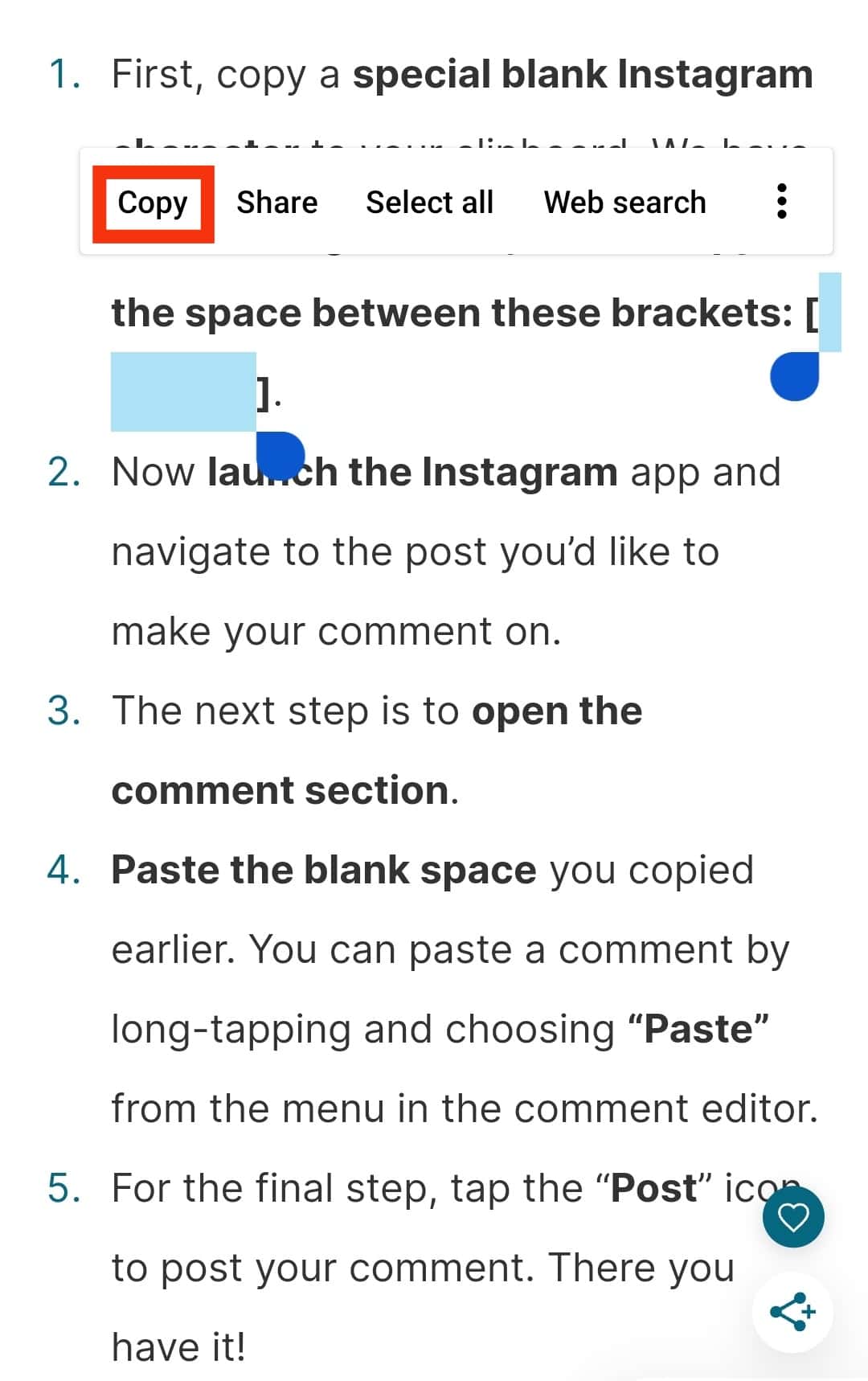
- Now, launch the Instagram app.

- Navigate to the post you’d like to make your comment on.
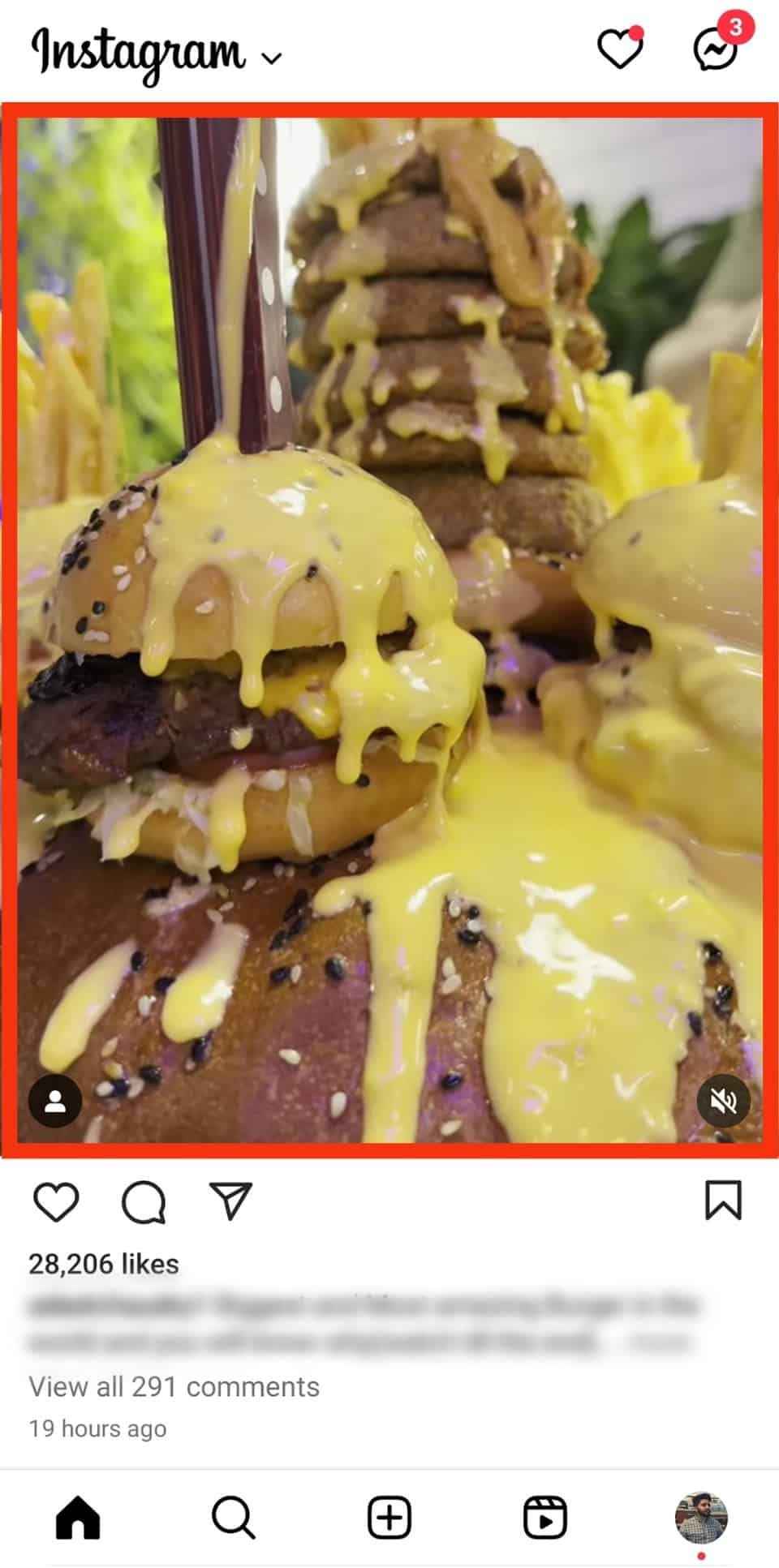
- The next step is to open the comment section.
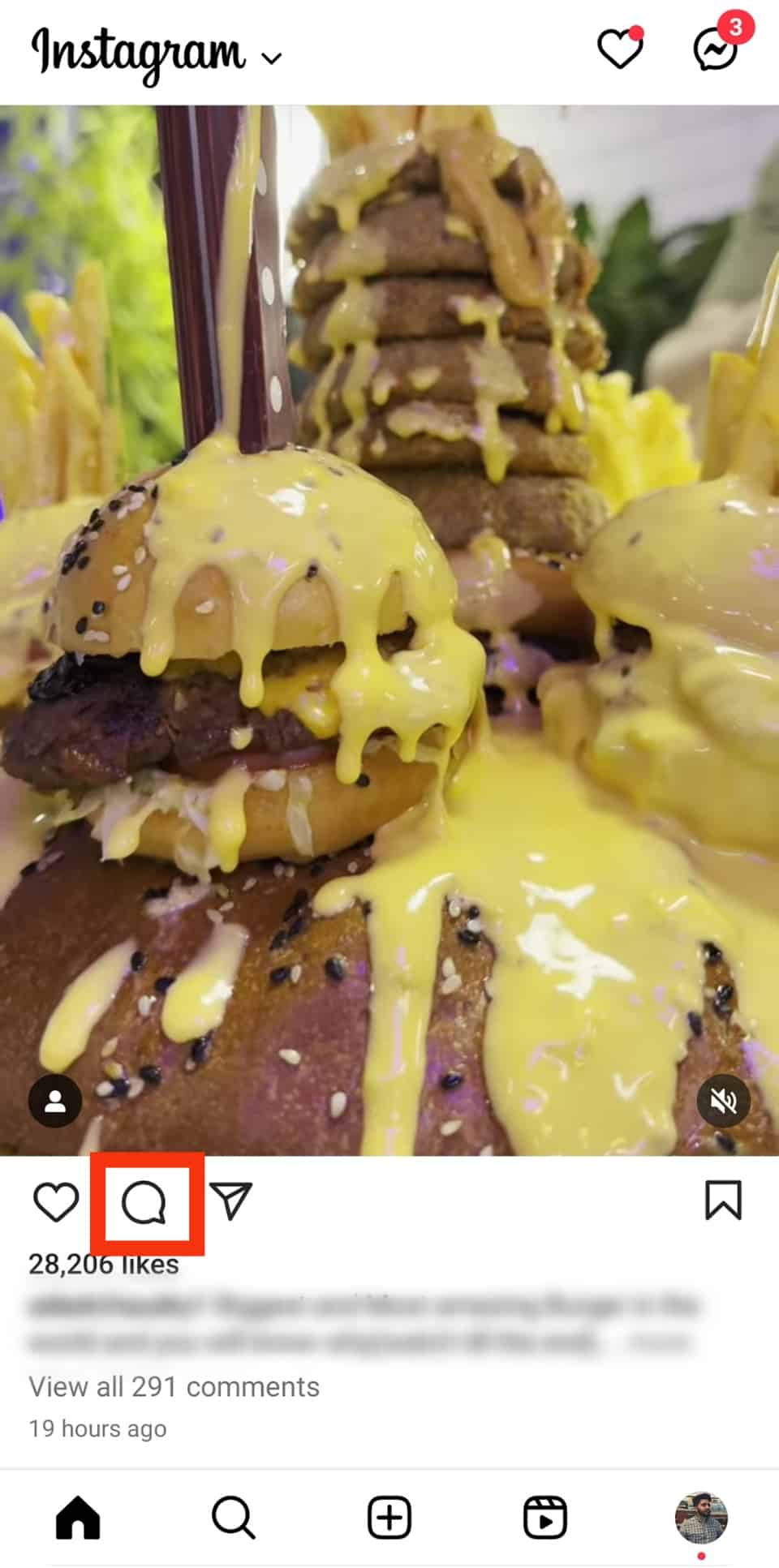
- Paste the blank space you copied earlier. You can paste a comment by long-tapping and choosing “Paste” from the menu in the comment editor.
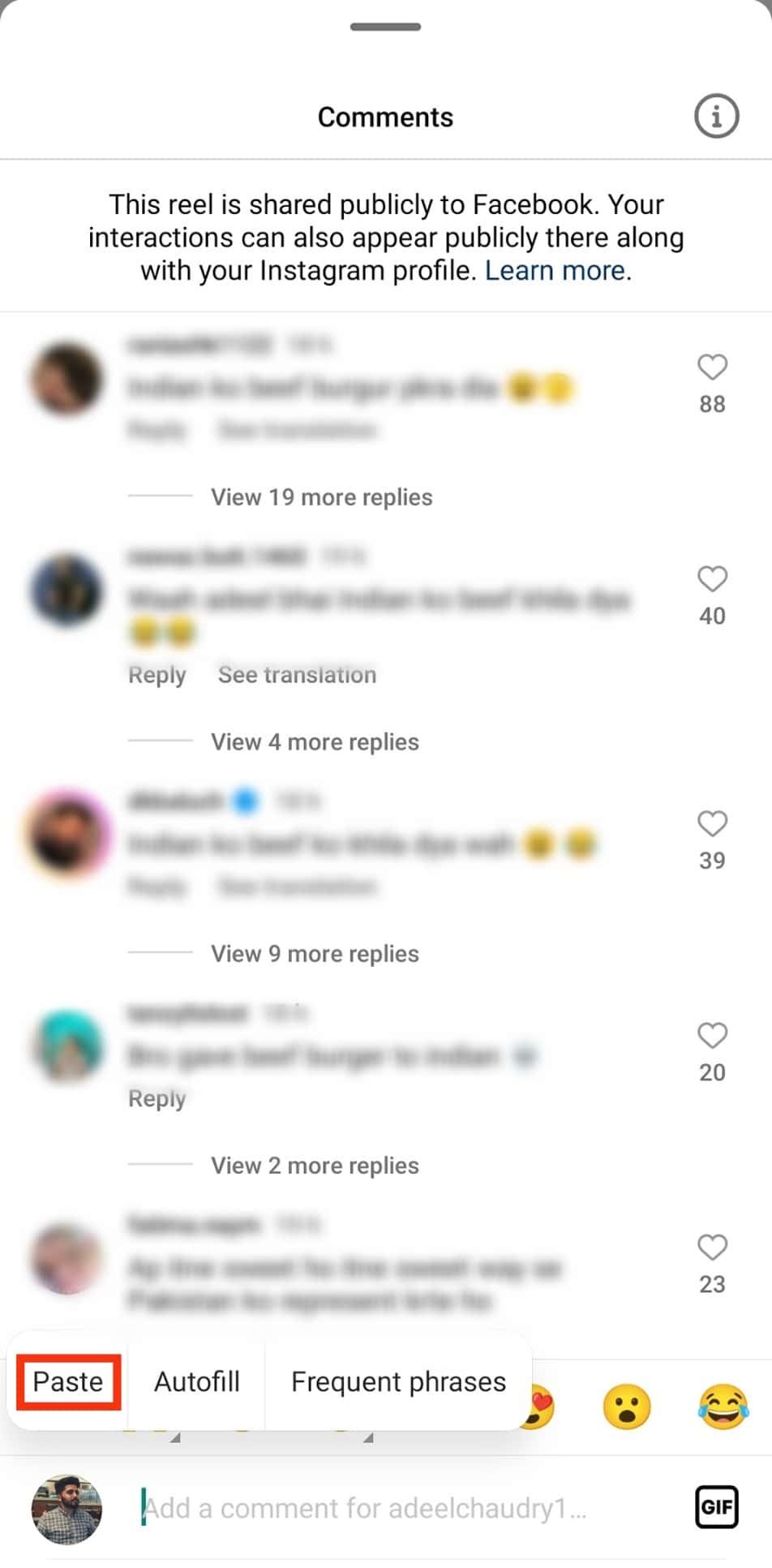
- For the final step, tap the “Post” button to post your comment. There you have it!
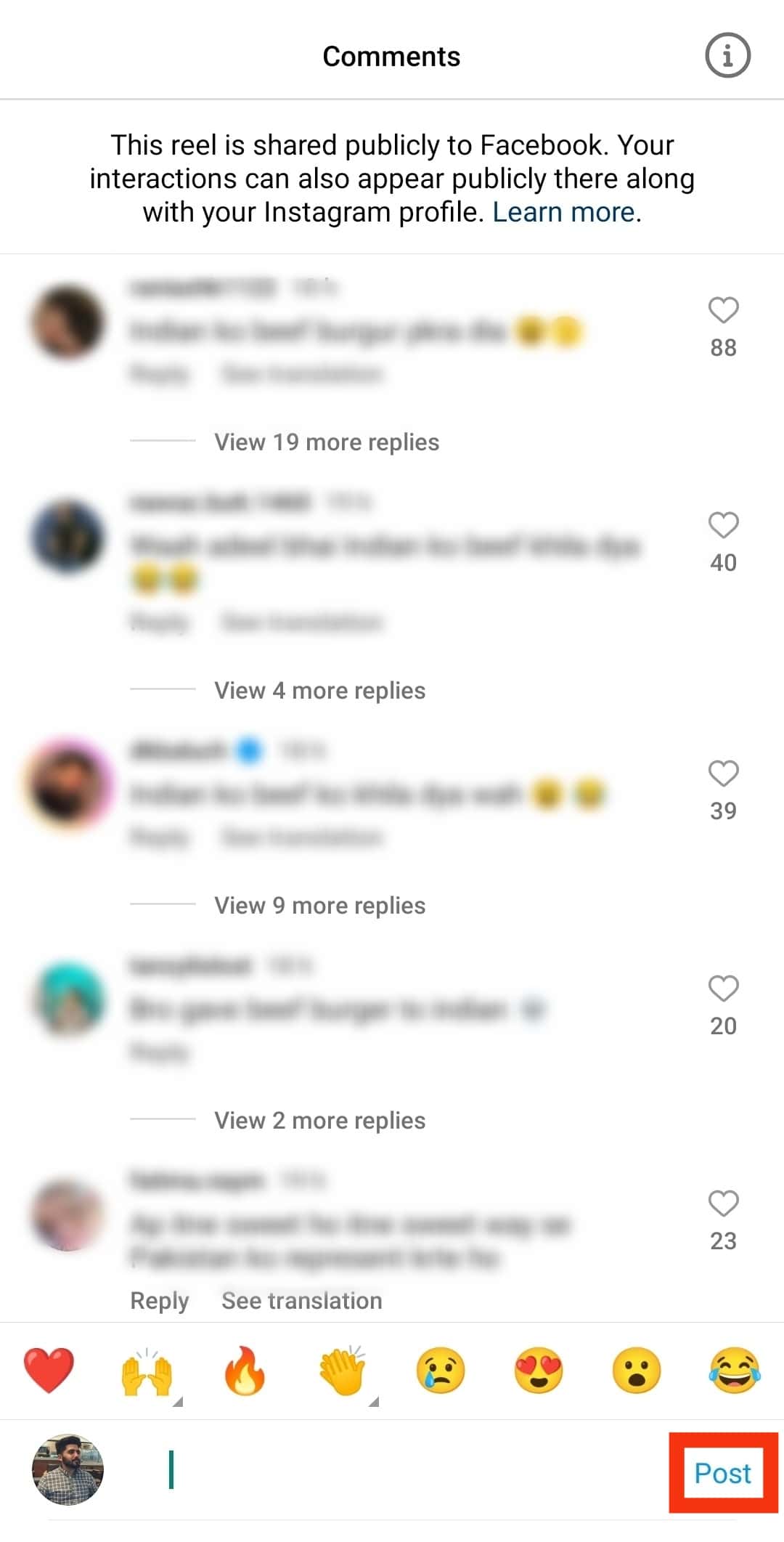
This method requires you to copy an invisible character, so if you cannot copy the blank space we posted already, you can use sites like Editpad to copy an invisible character and comment.
Method #2: Comment Using a Third-Party App
Another way to comment “nothing” on Instagram is by using a third-party app like Blank text or Blank Text & Invisible Text, which would generate the invisible text for you.
This method will come in handy if you’re finding it challenging to navigate to use the special blank Instagram character. Also, if you’re getting a “couldn’t post or tap to retry” message, you should try using a third-party app.
Once you are done downloading the app, you can now follow these steps to comment nothing on Instagram:
- Open the third-party app you downloaded.

- Tap the “Copy” button to copy the blank space to your clipboard.
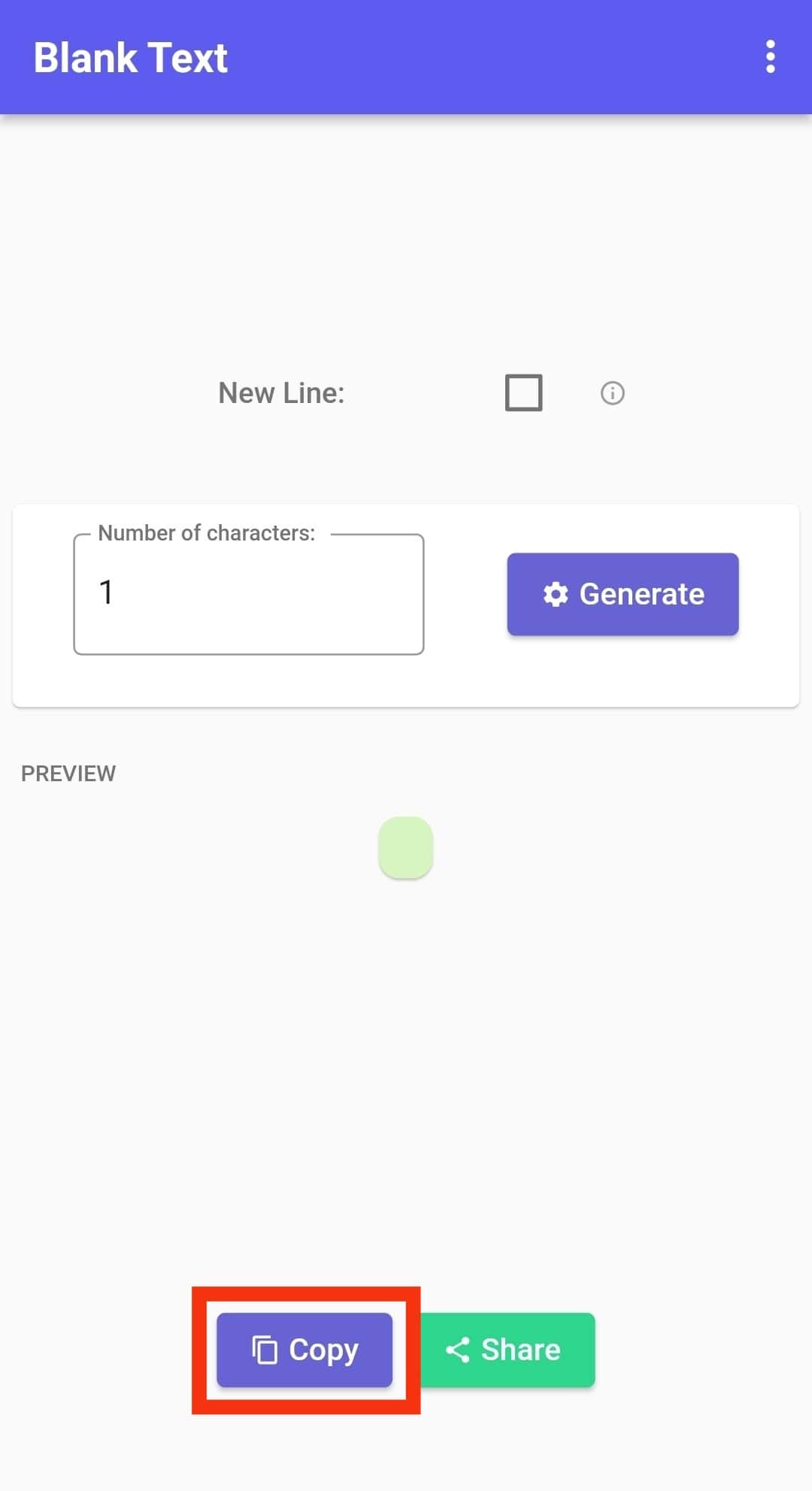
- Next, launch your Instagram app.

- Navigate to the post you’d like to comment on.
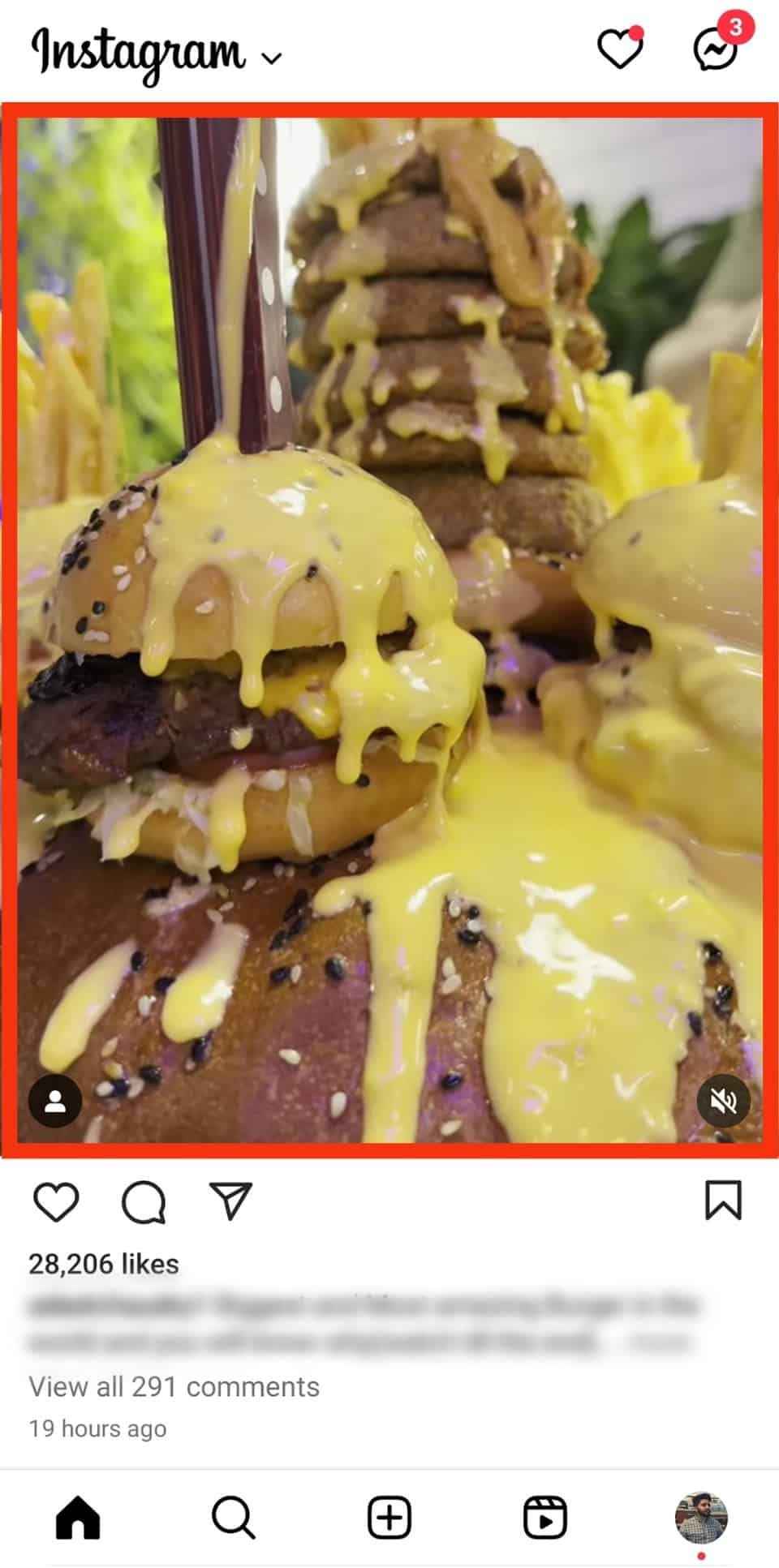
- Tap on the comment icon.
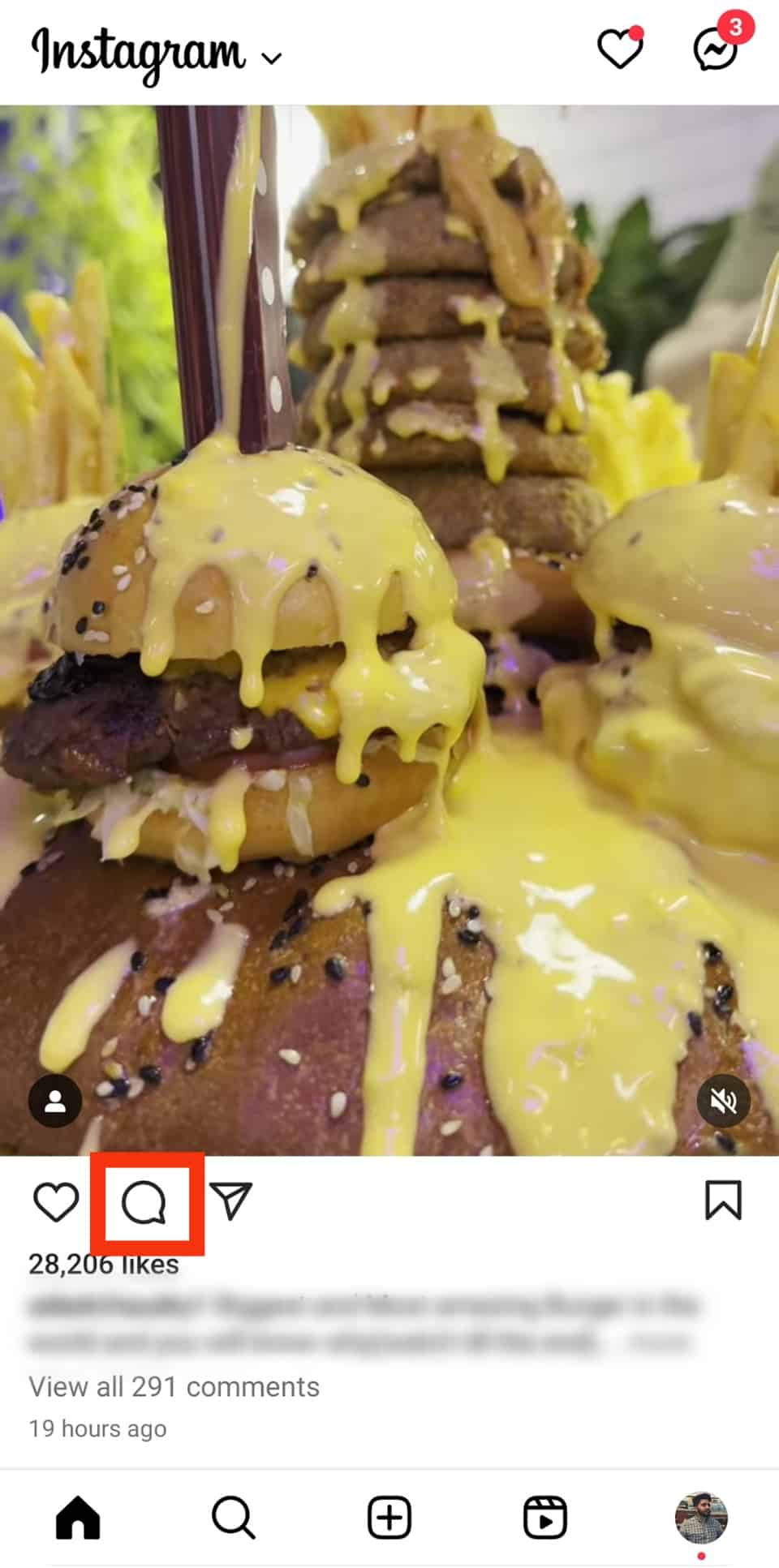
- Long press the comment box to get the paste option to pop up.
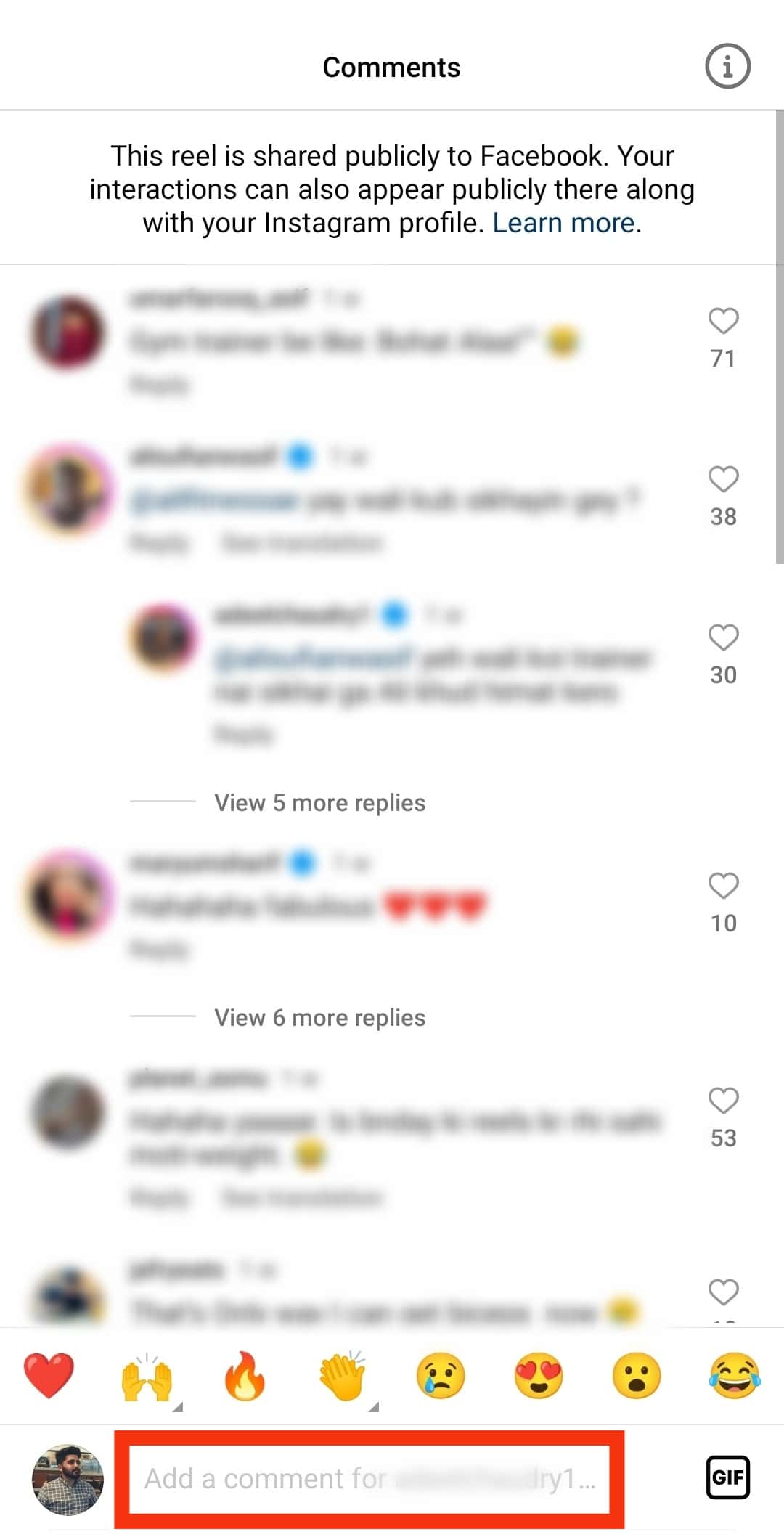
- Tap on the “Paste” option to paste the empty from the clipboard to the comment section.
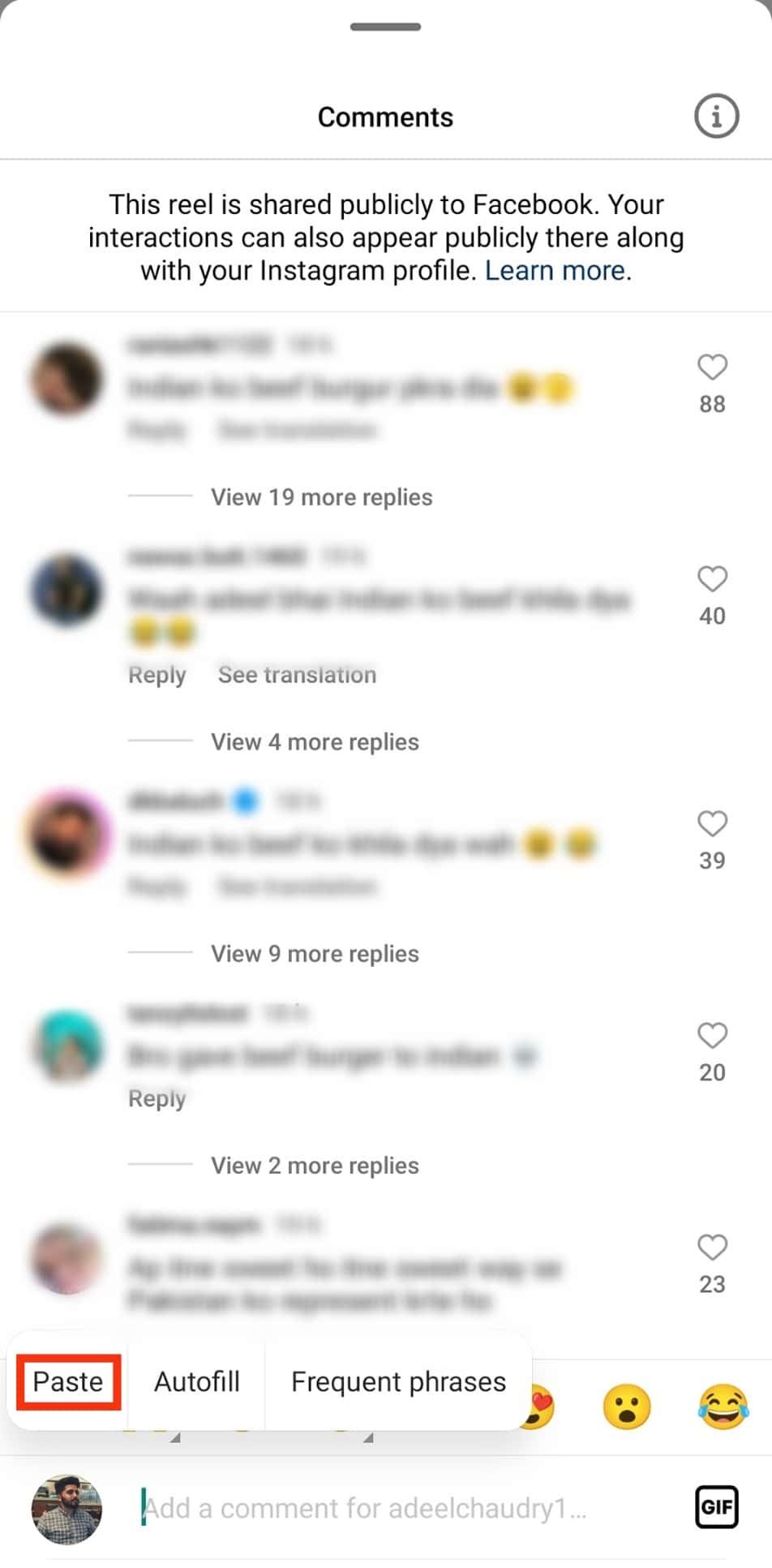
- Finally, hit the “Post“ button to post the comment.
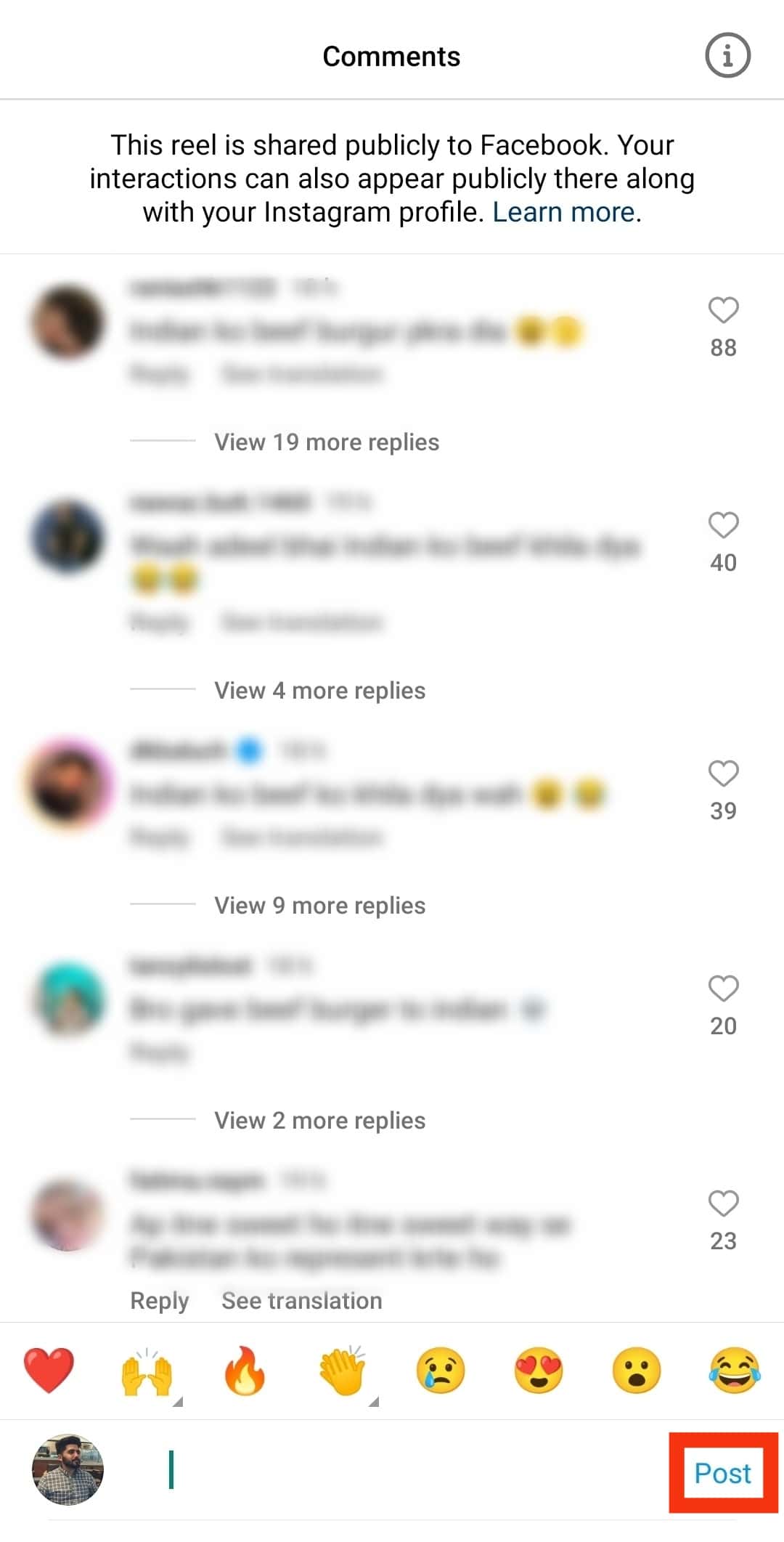
Installing a third-party app on your phone can be a little unsafe as they can read your messages and scan through your phone if they are permitted to, so it’s wise to be extra careful by ensuring that these apps are from trusted sources.
Conclusion
Commenting “nothing” on Instagram is pretty easy, and if the first method doesn’t work out for you, then the second should.
Instagram is an exciting platform with many amazing photos and activities to keep you hooked.
Adding some spice or suspense to how your comment would help you gain some friends or followers who find your style amusing.
Give these steps a try, have fun, and win some friends!
Frequently Asked Questions
Yes, you can. The process involved is quite similar to when you’re using your phone. All you need to do is log in to your Instagram account through a web browser and navigate to the post you’d like to comment on.
Right there, open a new tab and search for sites where you can copy invisible characters or directly copy from this blank space in brackets [ ]. Once you’re done copying these characters, switch tabs and comment under the Instagram post.
Yes, there is a limit for that, and it’s 180-200 comments per day, which is the same as when you’re making regular comments on a post. Also, try not to make too many duplicate comments on Instagram, as you could get restricted for this.