
WhatsApp is a messaging app that has attracted many users globally because of its great features.
Nowadays, almost everybody uses WhatsApp, including older people.
If you are looking for a way to tell the numbers registered on WhatsApp, you have come to the right place.
The guide has explained the various methods of knowing if a number is on WhatsApp.
It is easy to tell a number on WhatsApp using various methods. The easiest way of checking a WhatsApp number is by saving a number and then going to the contacts to see if you can send an invite. The number is not registered with the platform if there is an option for sending an invite. Continue reading for other ways of checking WhatsApp Numbers.
When you are new on WhatsApp and don’t know who to text, you may need to check available WhatsApp numbers to catch up with your friends. This post has explained how you can check WhatsApp numbers, know if the number is currently online and check your WhatsApp number if you want to share it.
How To Check If a WhatsApp Number is Online
WhatsApp is an application that offers various features like telling when a person is online.
This feature is ideal because it lets you chat with a person when you know they are online. Moreover, you can see when they were last active.
- Open WhatsApp.
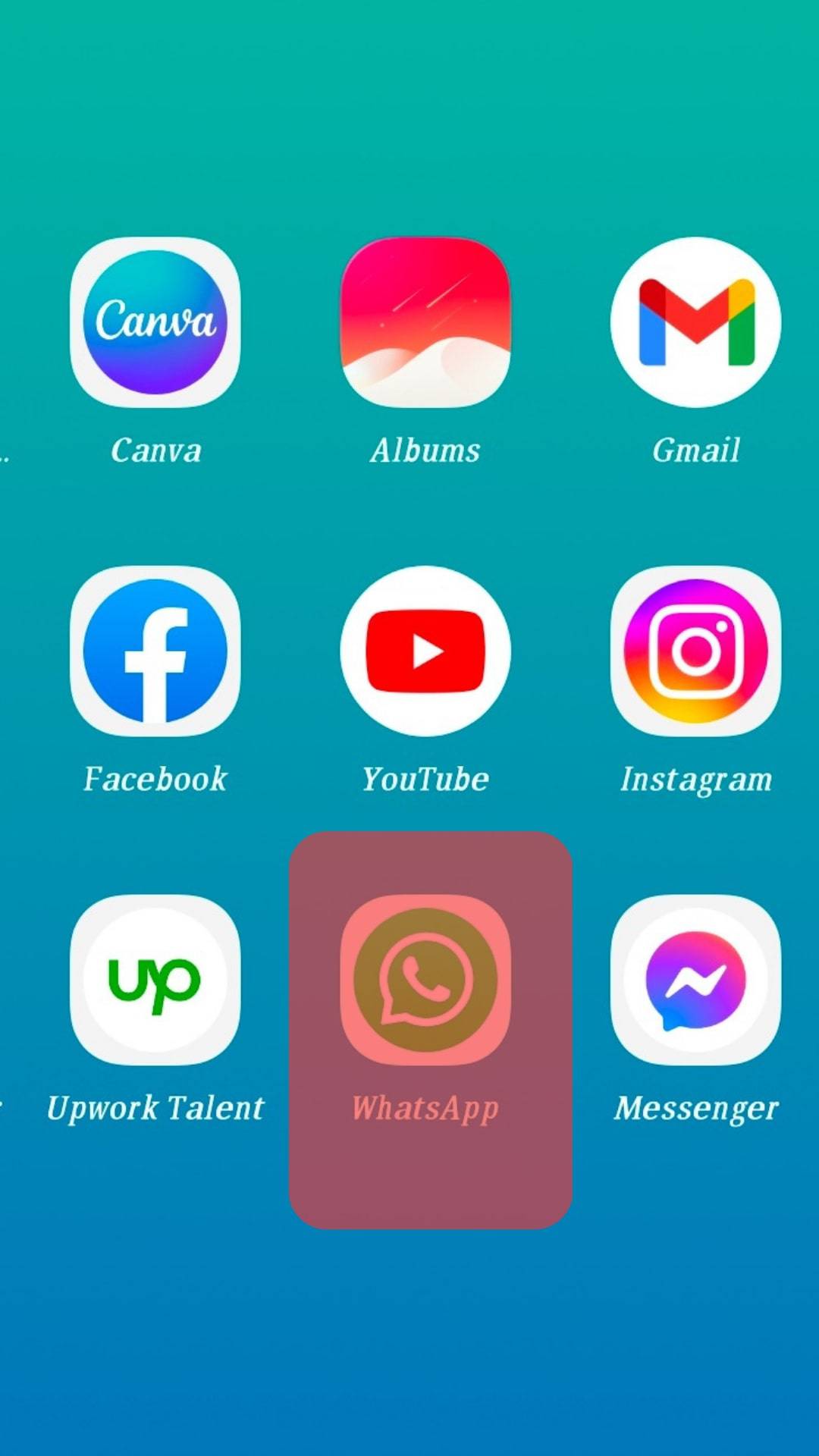
- Navigate to the chat of the WhatsApp number that you wish to know if it is online. If there is no chat, consider starting a new one.
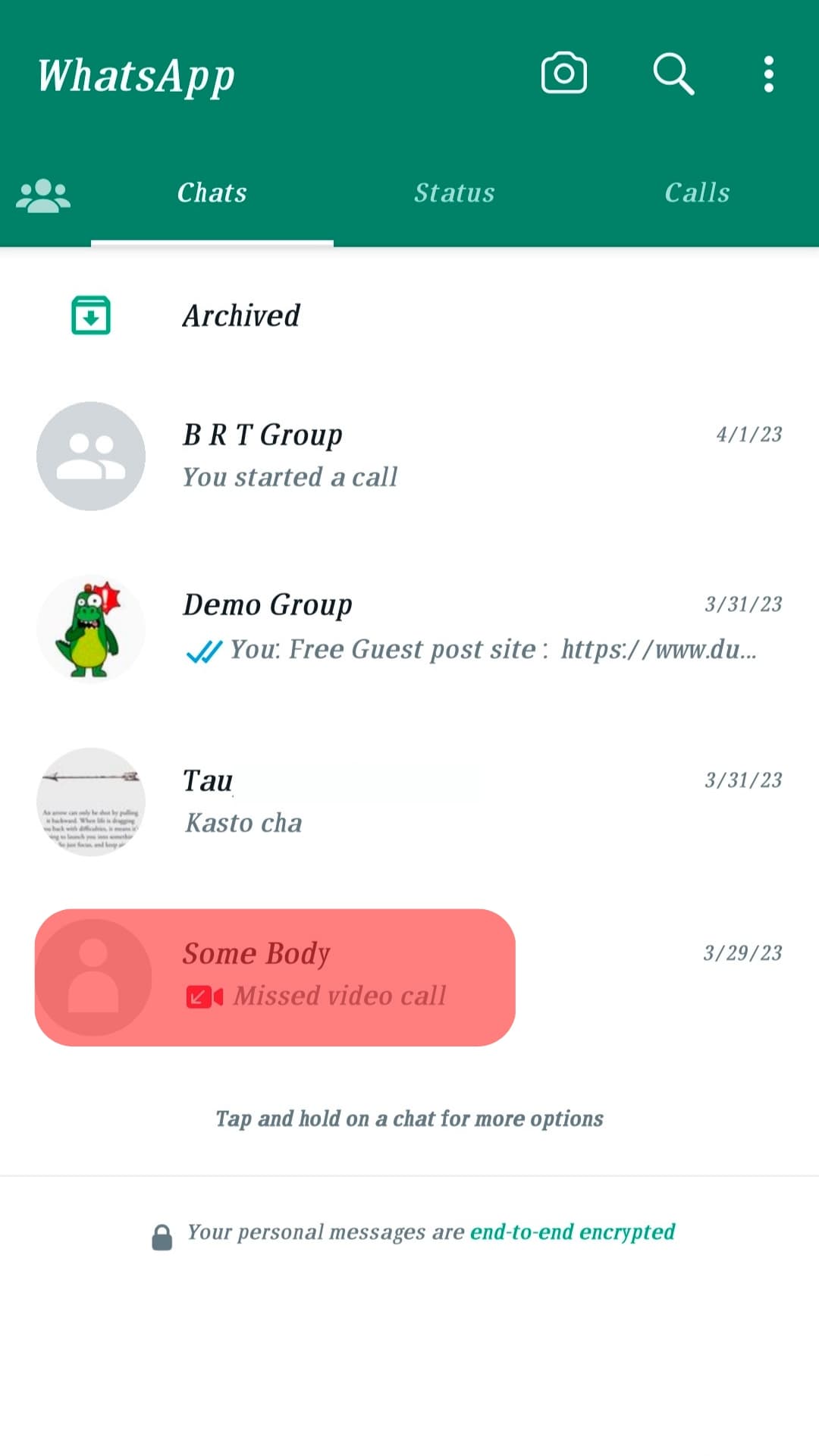
- Once you open the chat screen where you want to start a conversation, look below the name. If they are online, you will see the word “Online” indicated below. It will also be displayed if the number was active a few hours ago.
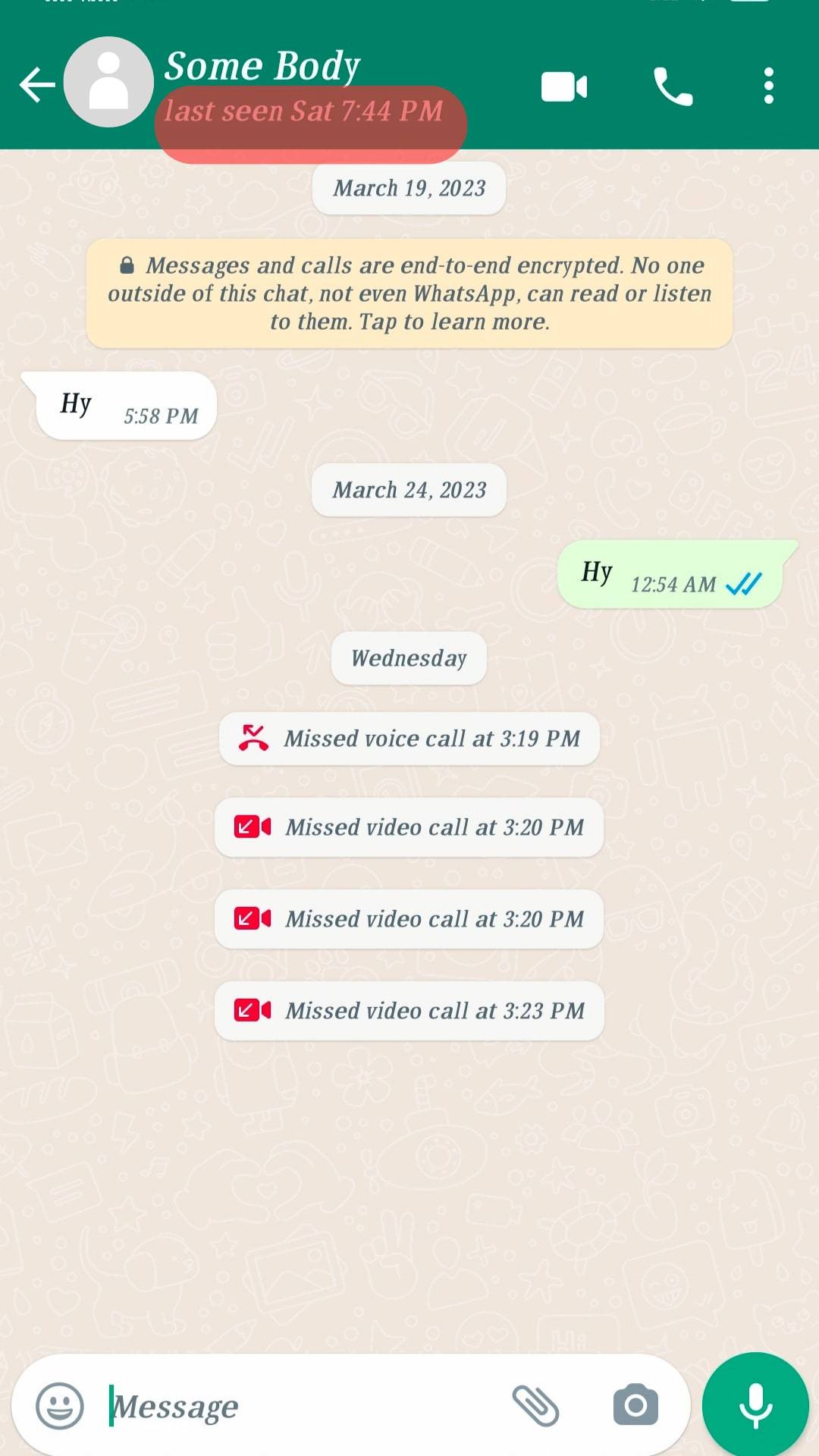
If you want to see a WhatsApp number that is online, you must ensure you are visible online. If you hide your last seen on WhatsApp, you won’t be able to tell if a person is online or not.
How To Check Your WhatsApp Number Online
Some people change numbers frequently, and it is okay not to know your number on WhatsApp.
If you want to know the WhatsApp number you are using online, you can do so from the settings option as indicated below:
- Open the WhatsApp application.
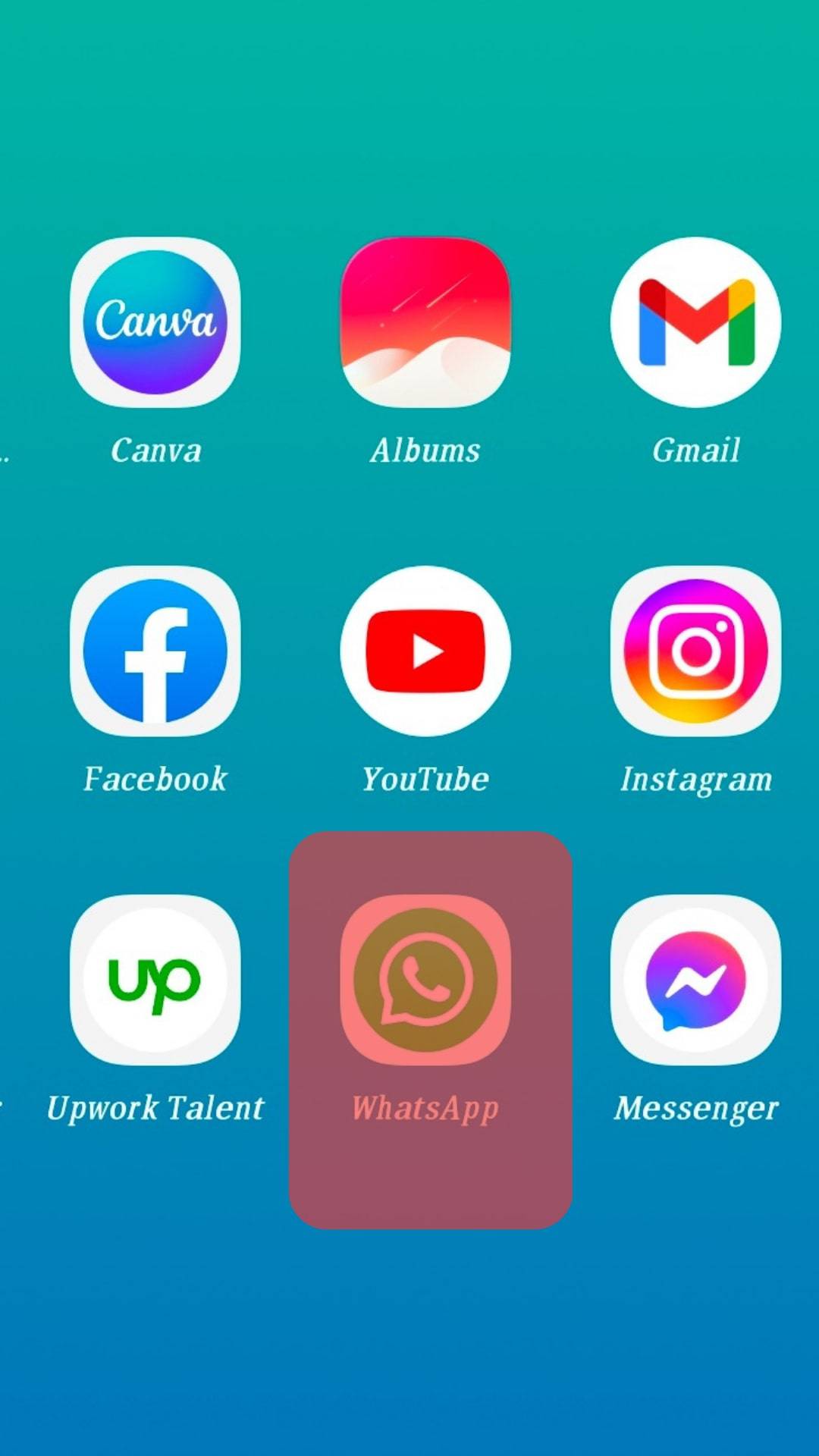
- Tap the three dots in the top right corner.
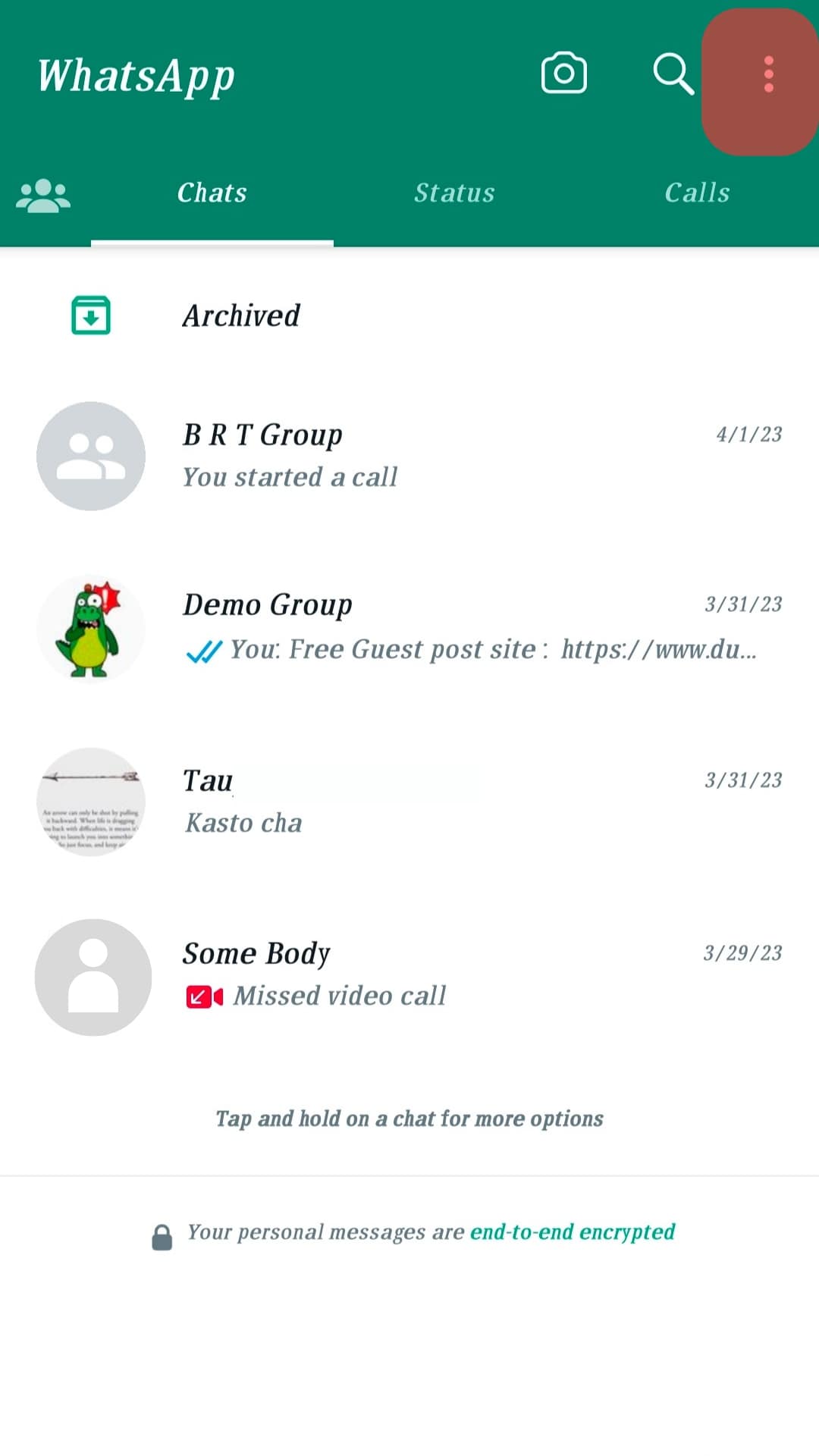
- Tap the “Settings” option.
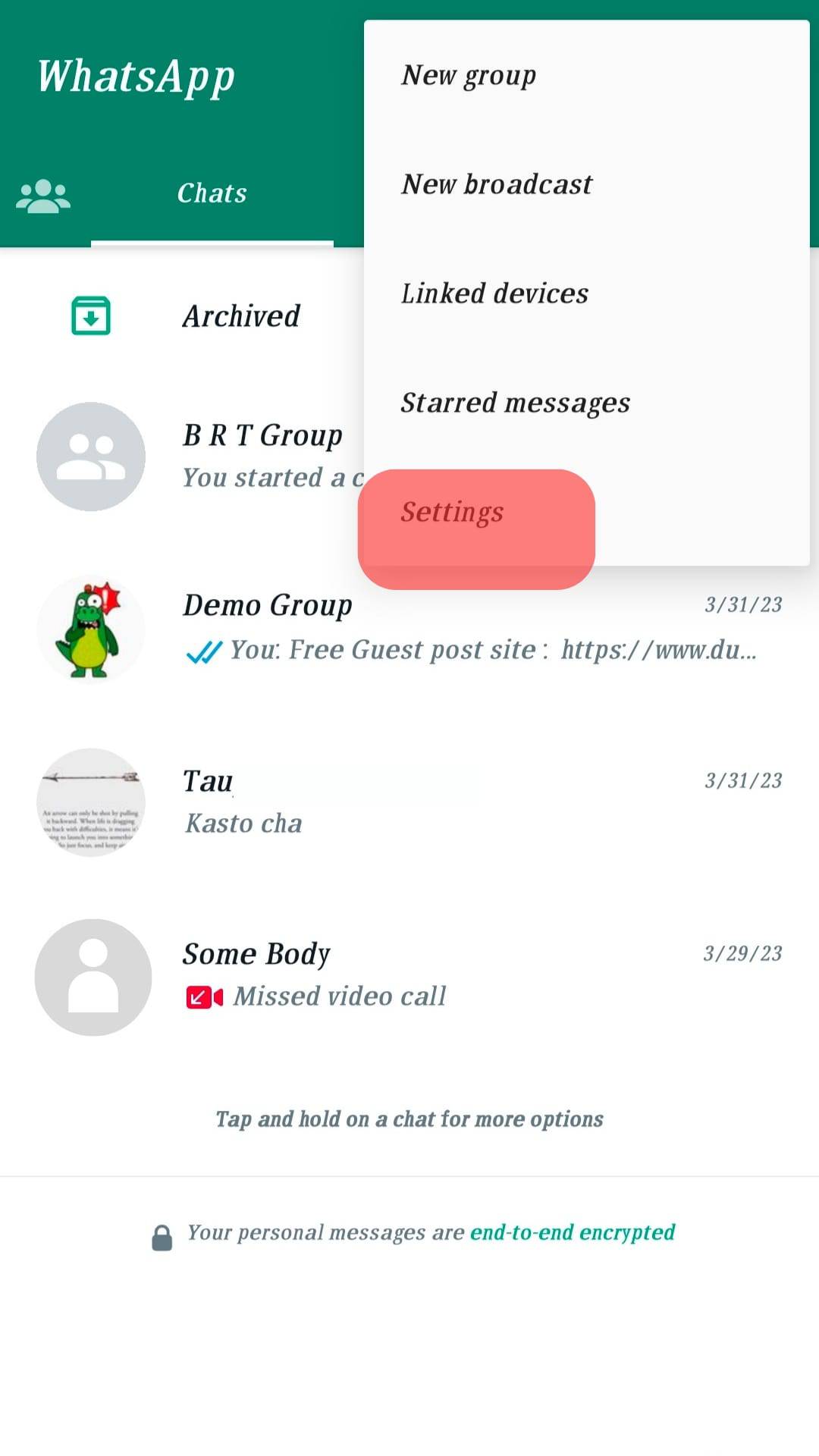
- Tap on your name or profile picture at the top.
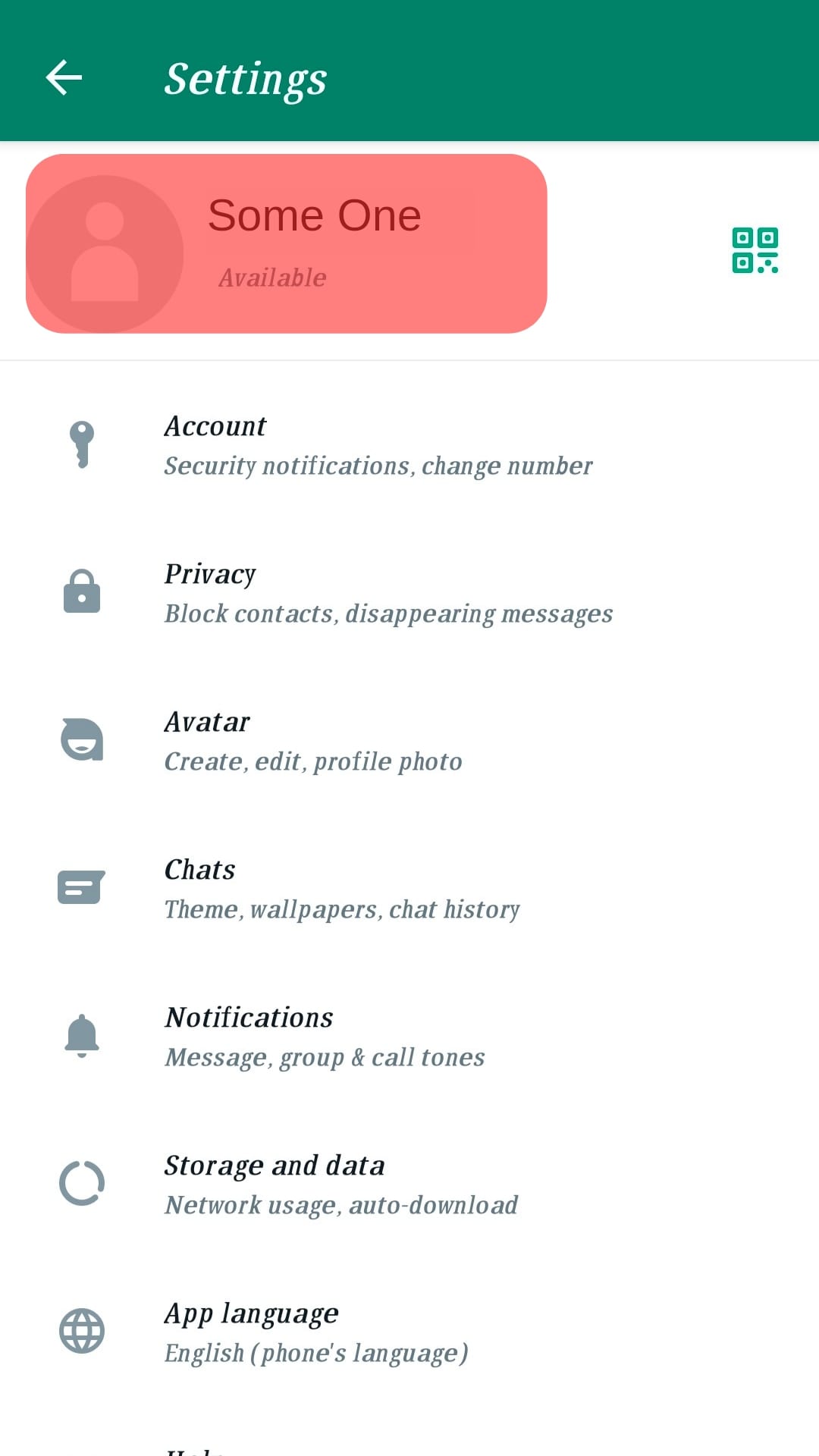
- You will see your WhatsApp number indicate in the “Phone” section.
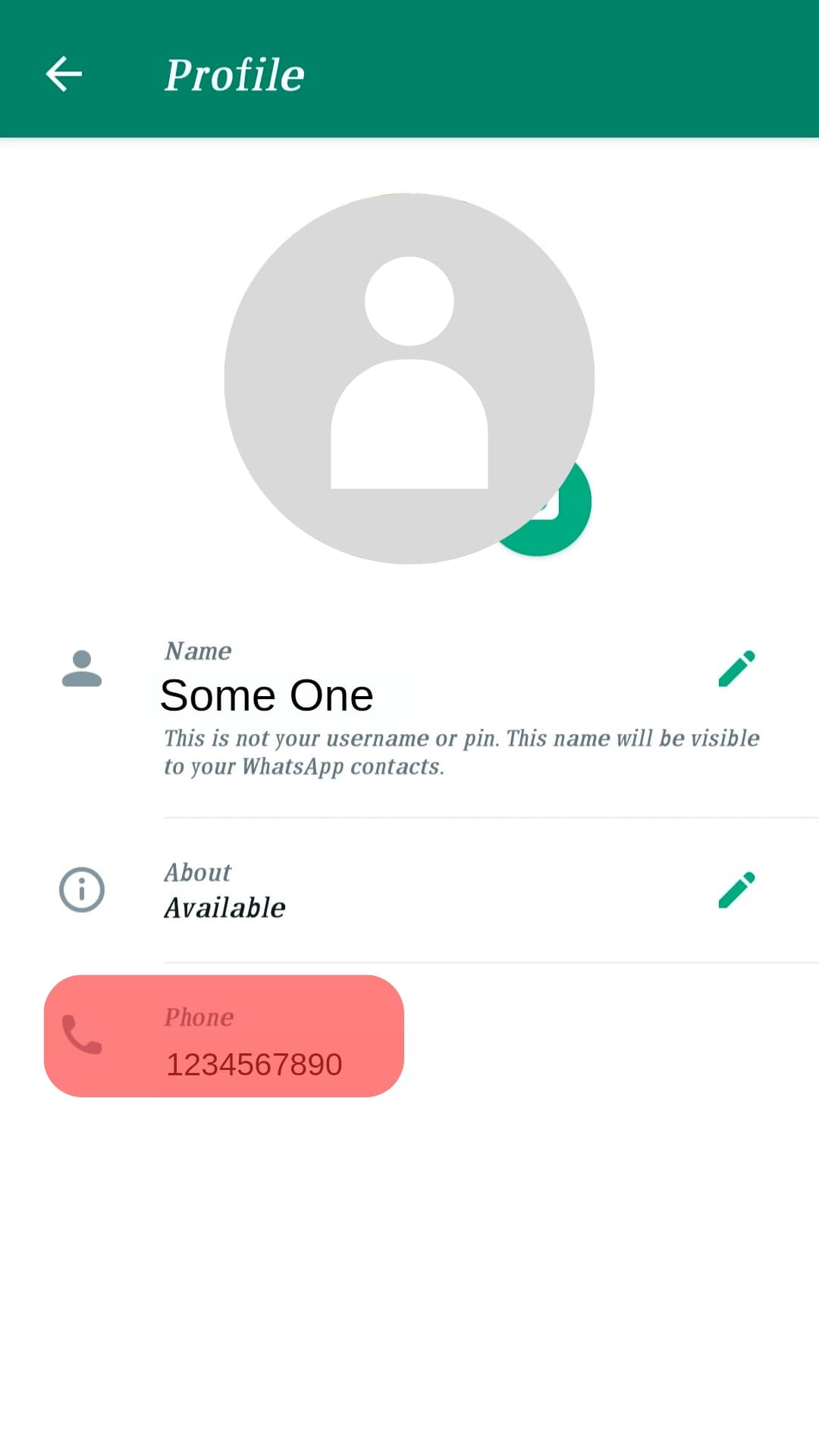
The above steps enable you to check the WhatsApp number you are using. If you don’t know, you don’t need to worry because you can see it anytime.
How To Check a WhatsApp Number Online
When you are new on WhatsApp, you may wish to know if a number is registered on WhatsApp before you send it a text.
Method #1: Check a WhatsApp Number Online After Saving It
The easiest way of checking if a number is registered on WhatsApp is by saving it in the first place.
WhatsApp allows you to text numbers saved on your contact list or send an invite link to people not registered on the platform.
- Open the Contacts app.
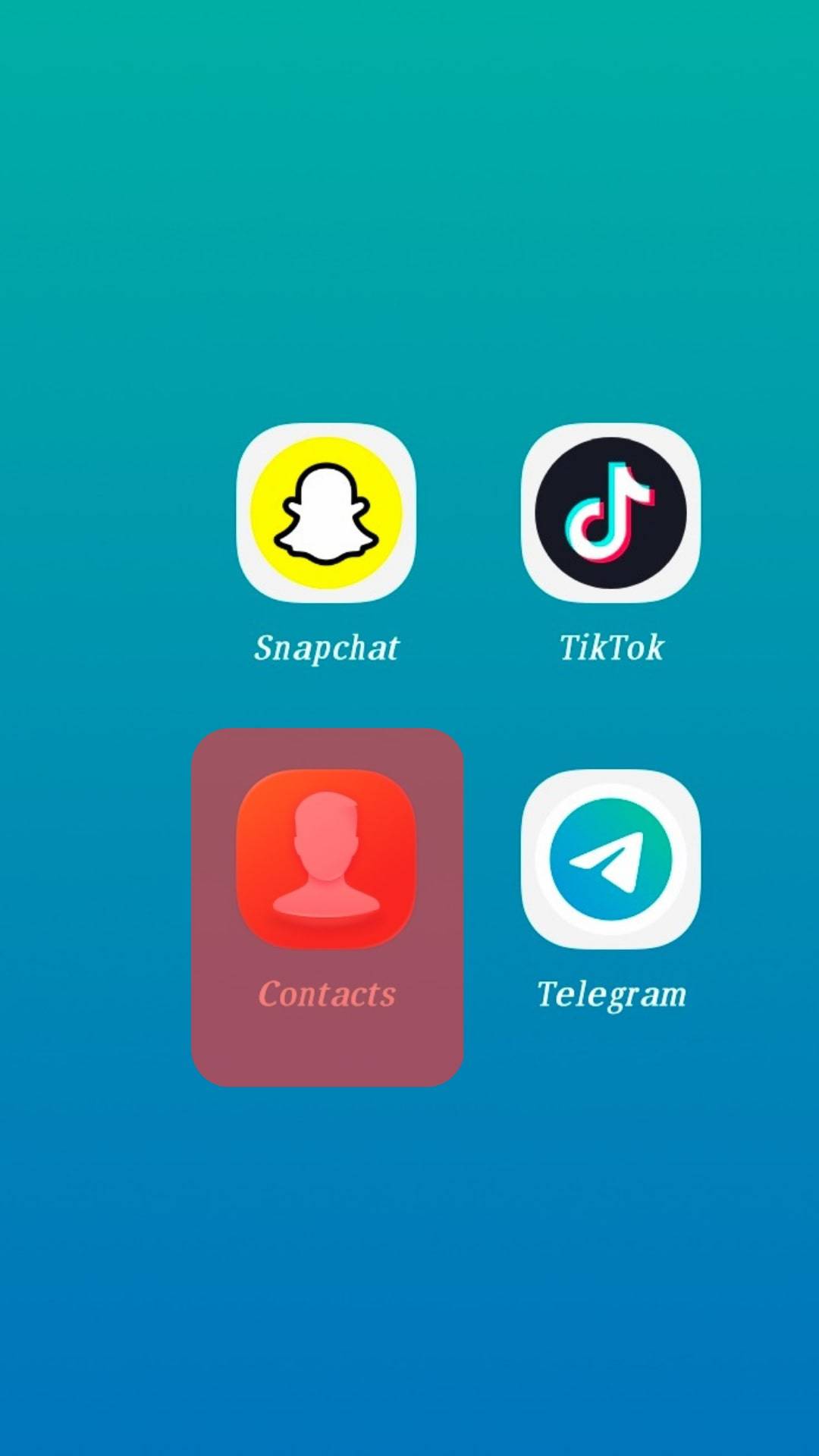
- Save the number you want to check.
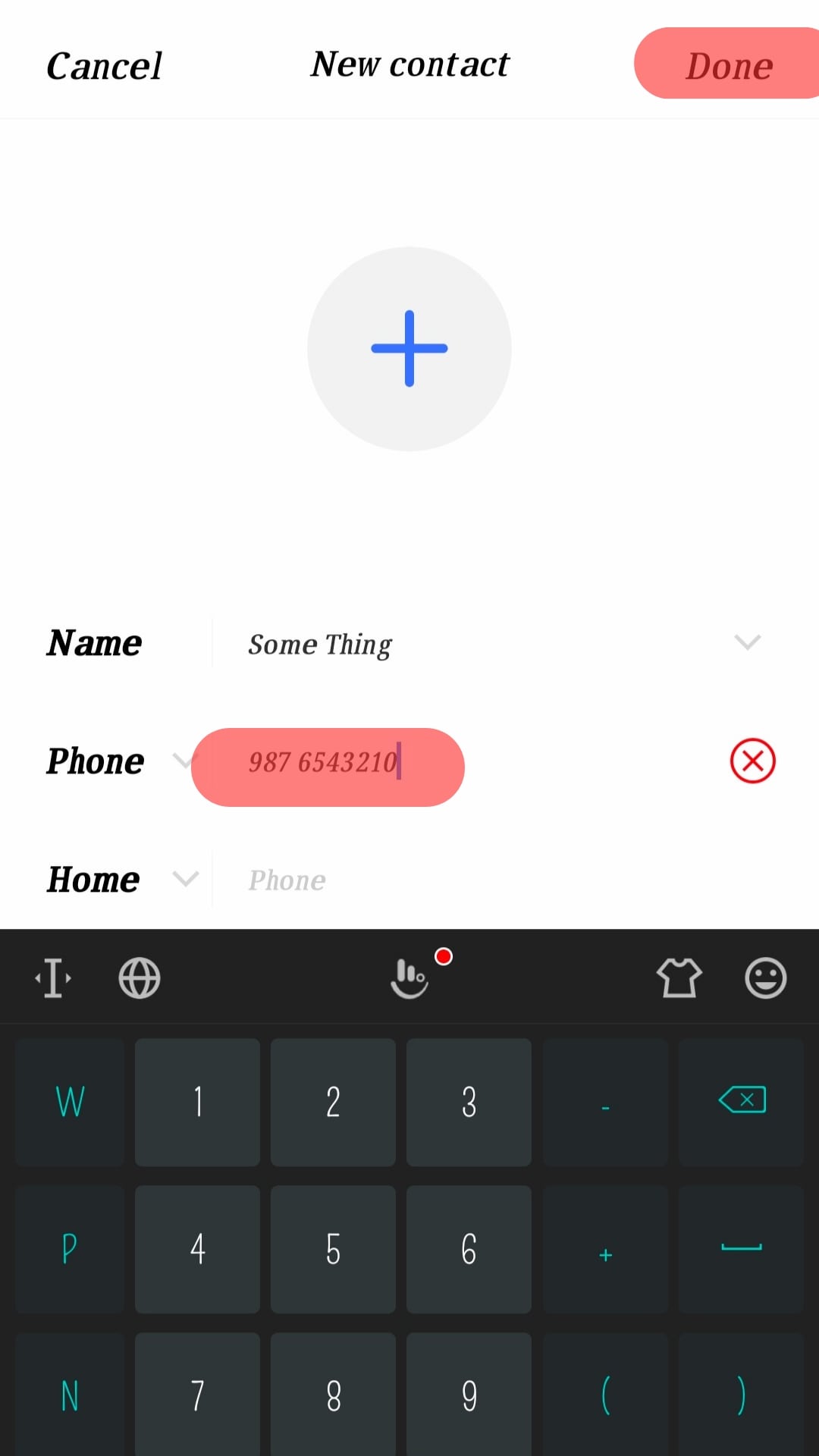
- Navigate to WhatsApp.
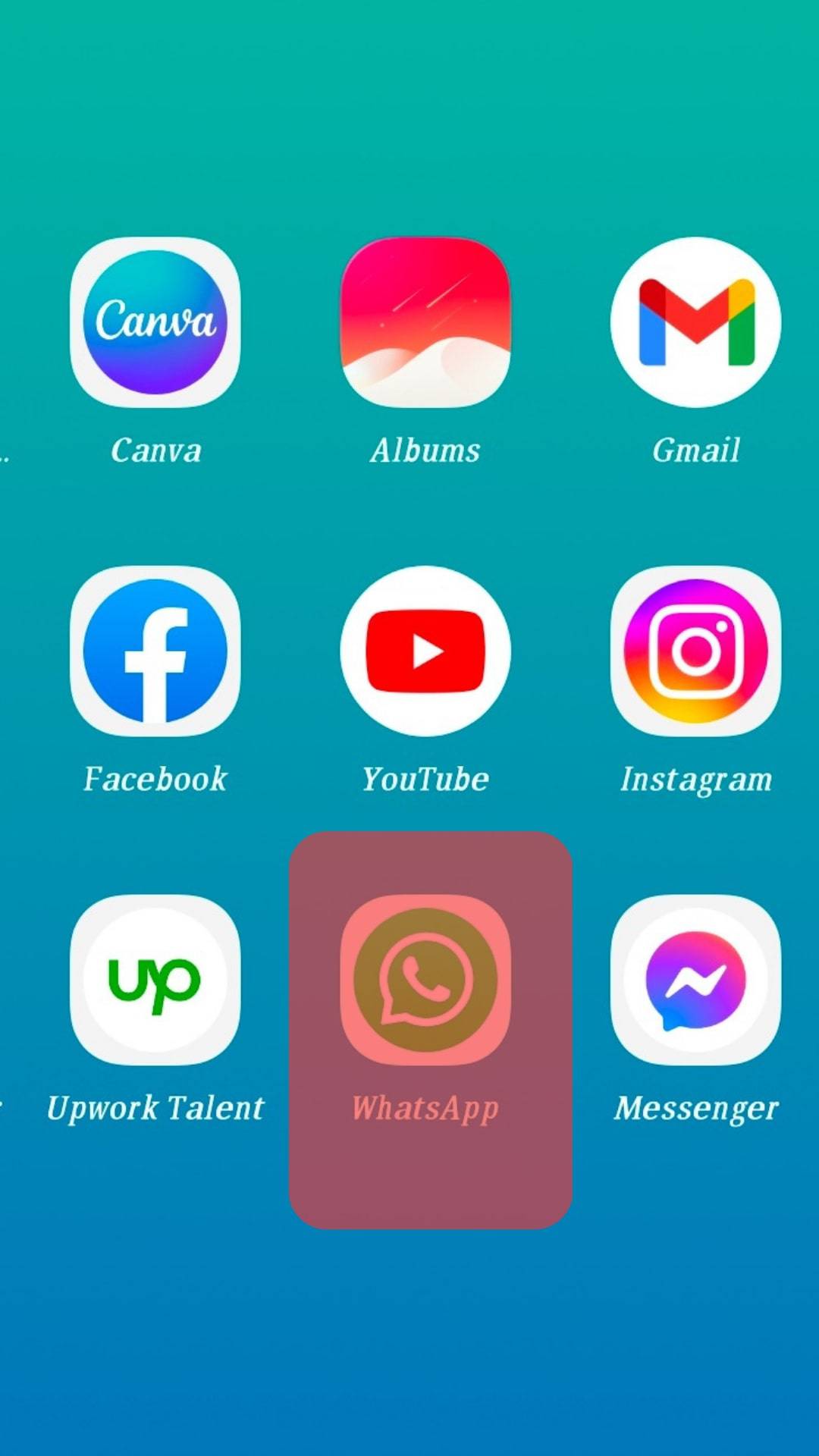
- Start a new conversation.
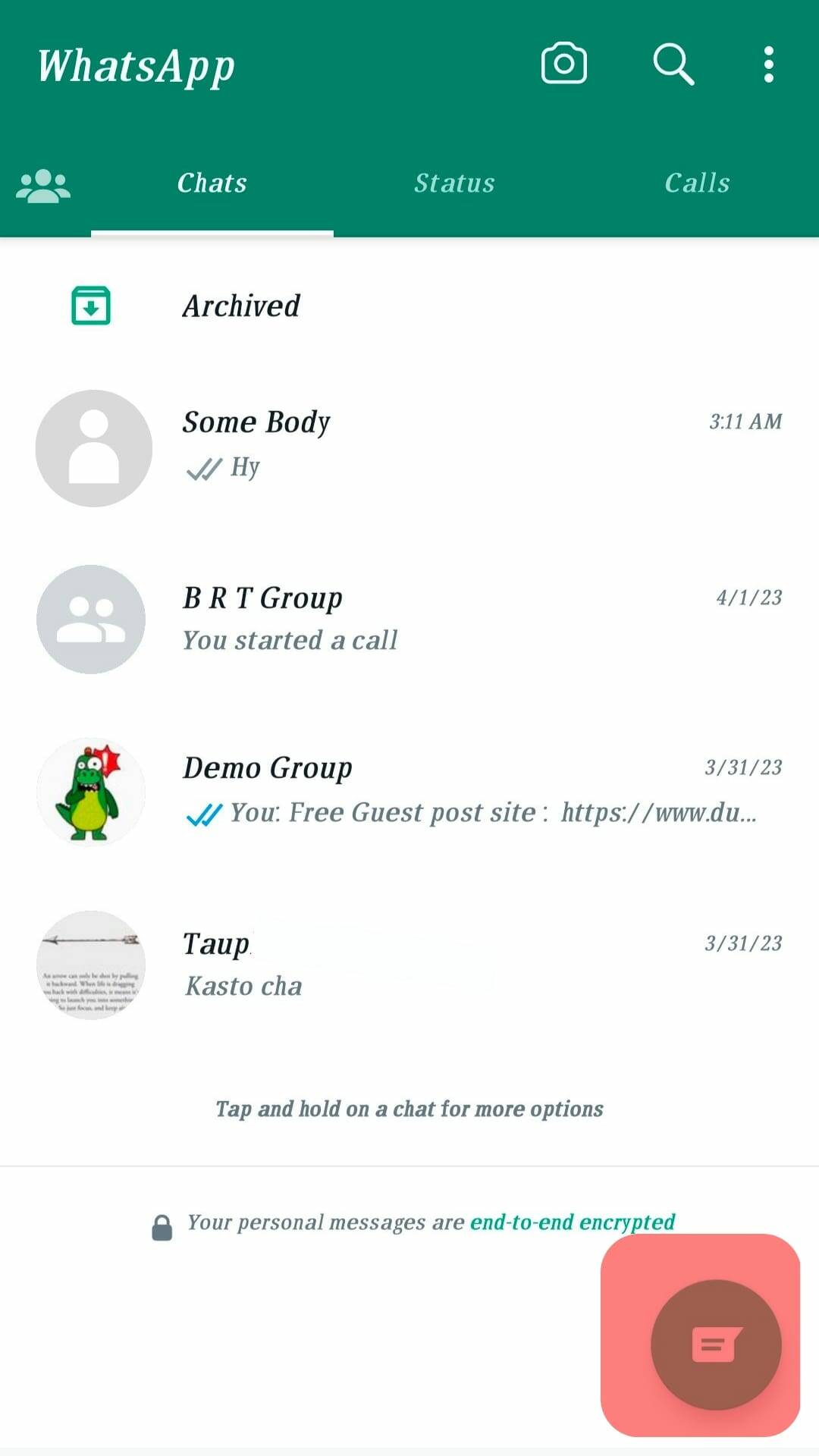
- Scroll through to find the number you want to check if it is registered with WhatsApp.
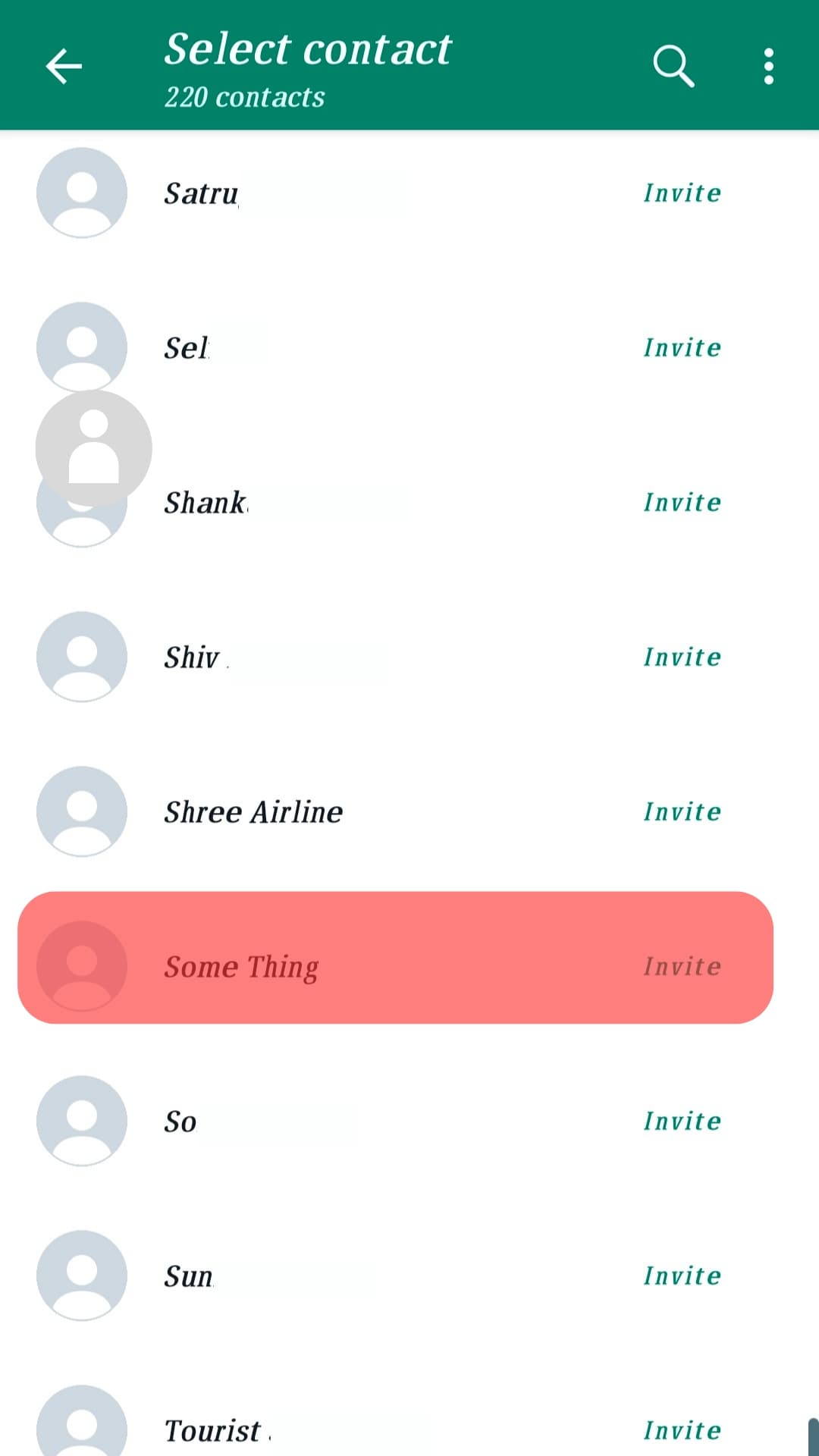
- You will see an “Invite” option beside the saved name if the number is not on WhatsApp. If you want to converse with the number on WhatsApp, send them an invite so that they can register.
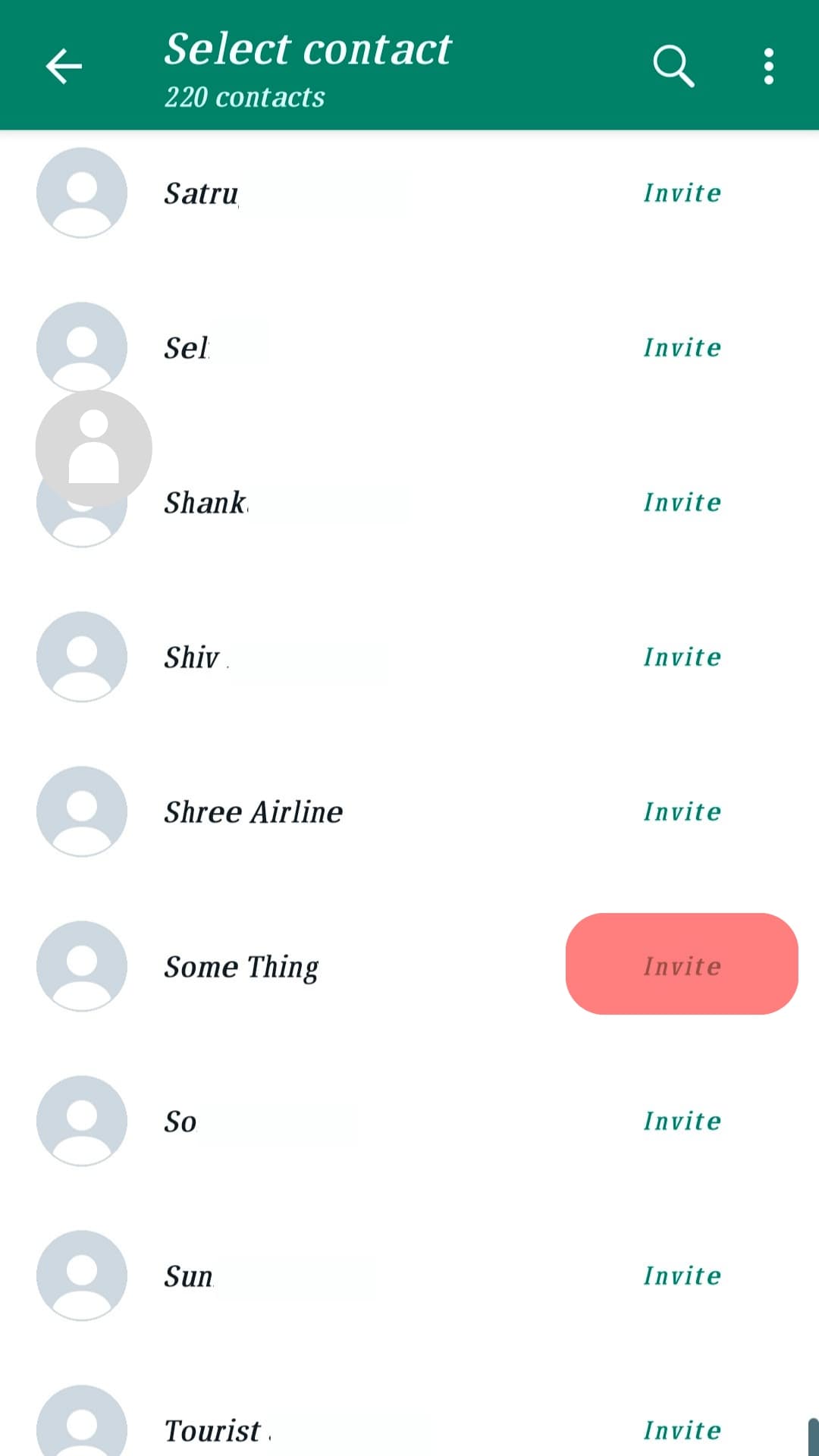
Method #2: Check WhatsApp Number Online Using WATools.IO
Another simple trick that does not involve you saving a number to know if it is registered on WhatsApp is using tools like WATools.io.
Moreover, this trick is quick because you only need to choose the country and enter the number, and the software will tell you if it is on WhatsApp. Therefore, if you want to use it, follow the steps below:
- Open the WATools.io website.
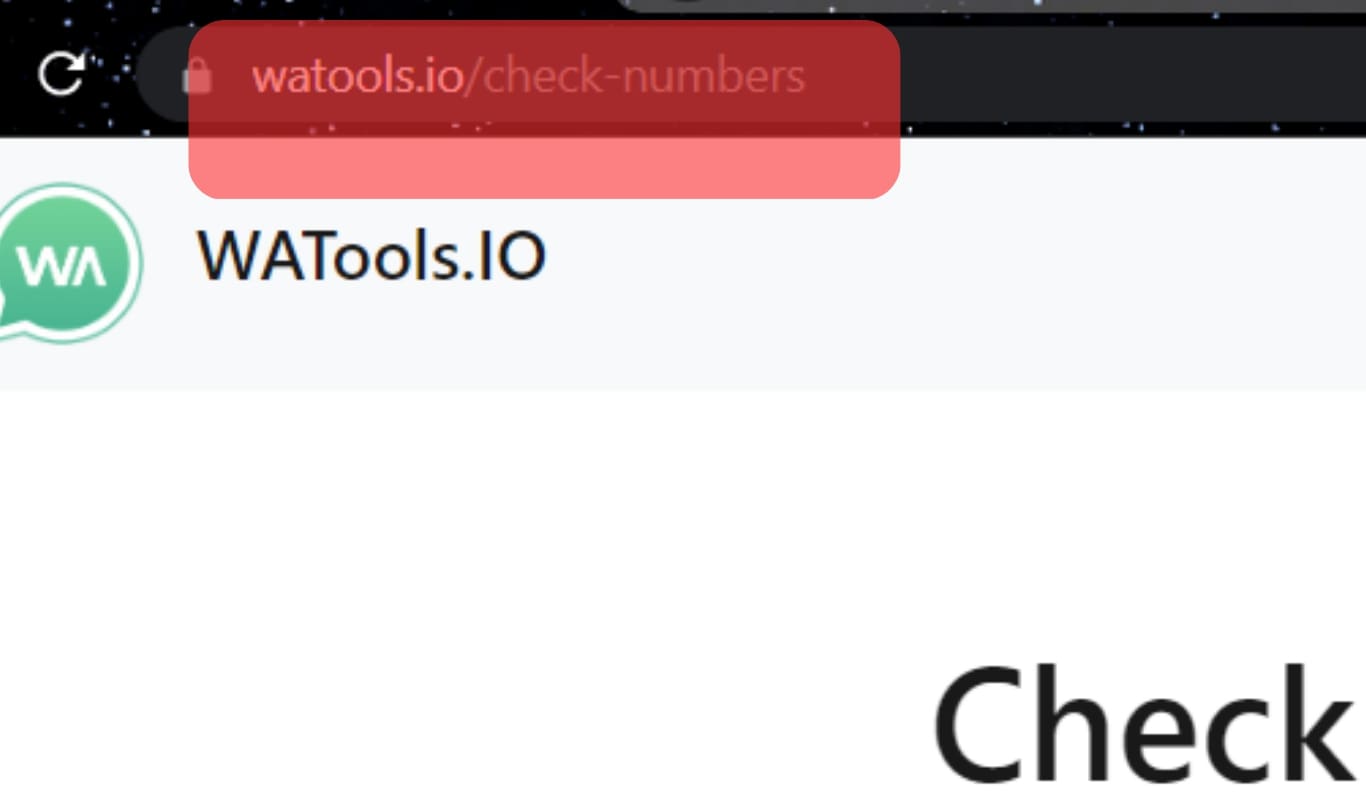
- Choose the “Country.”
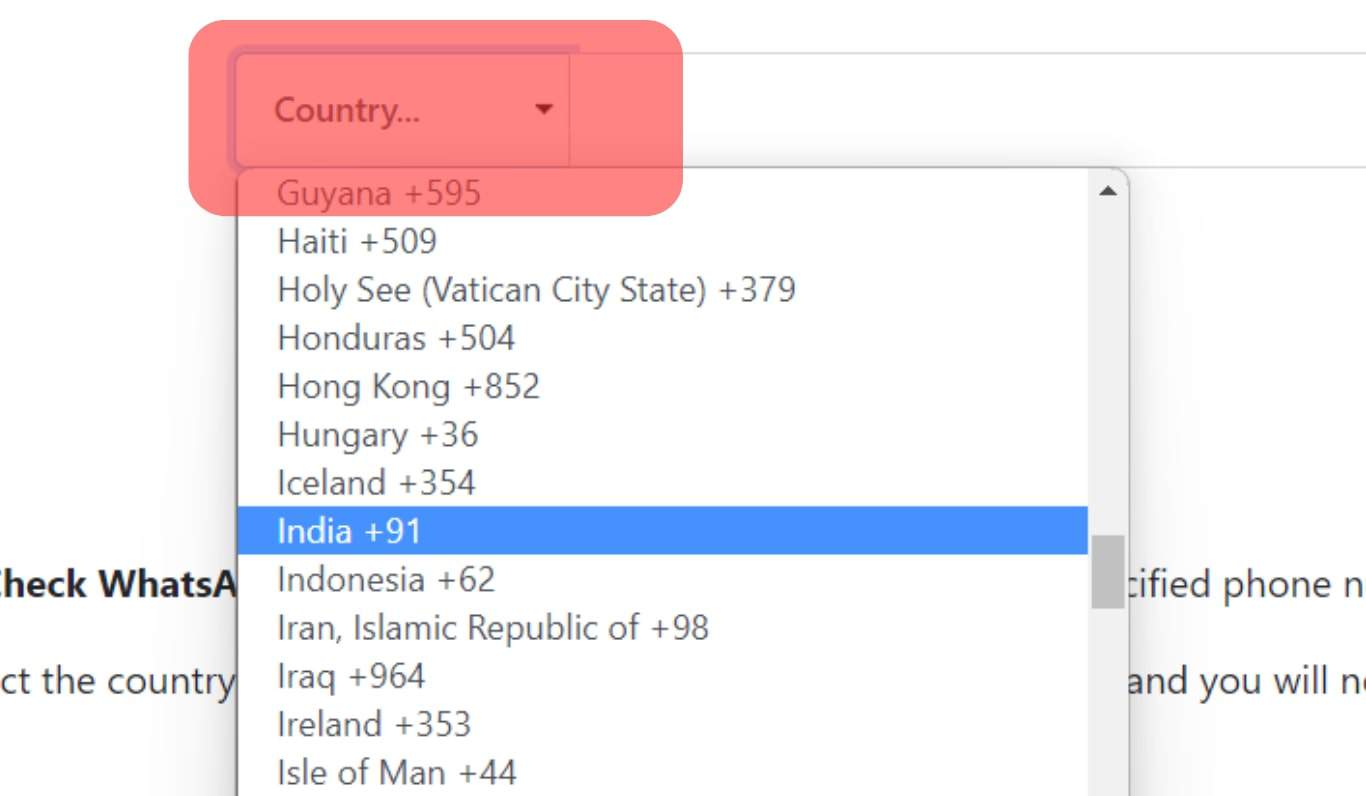
- Enter the phone number.
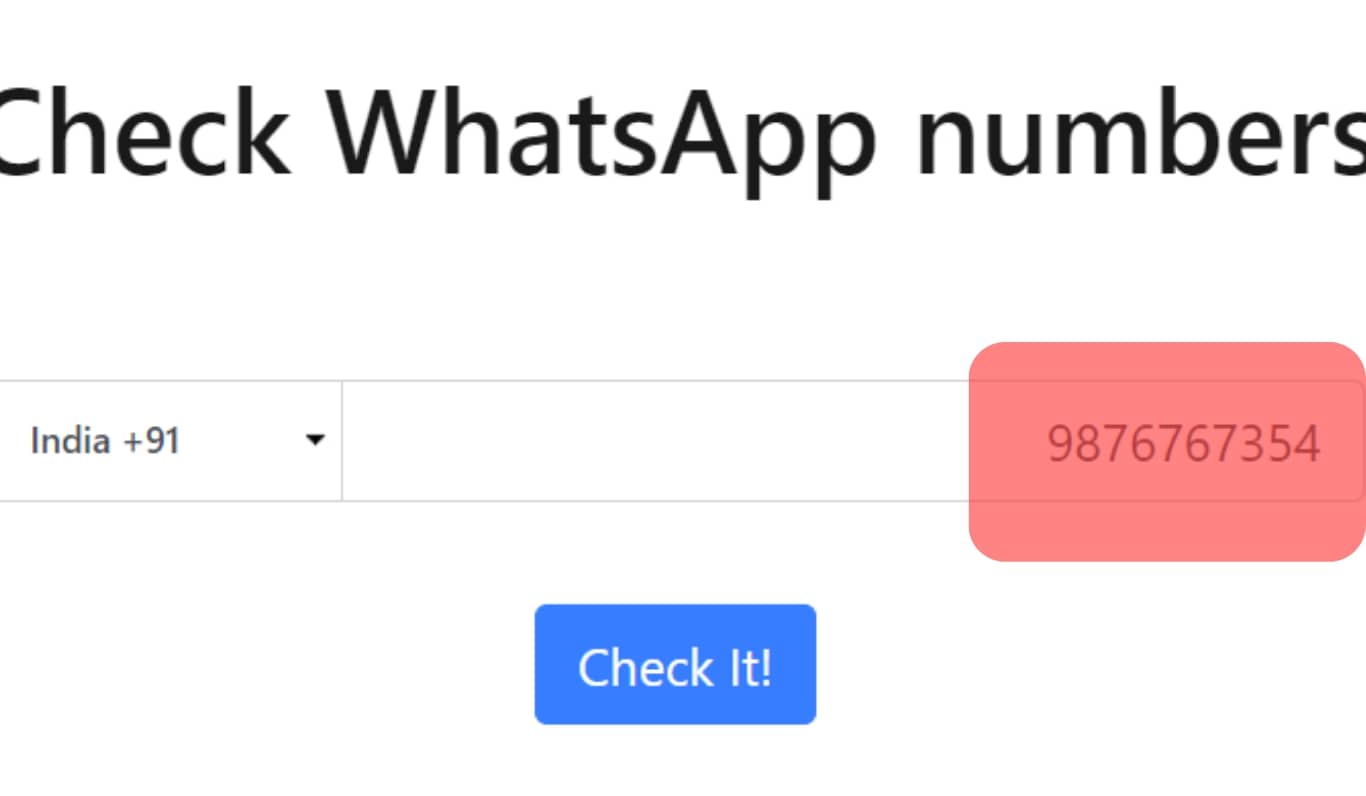
- Click the “Check It” button; the tool will let you know after finding the results.
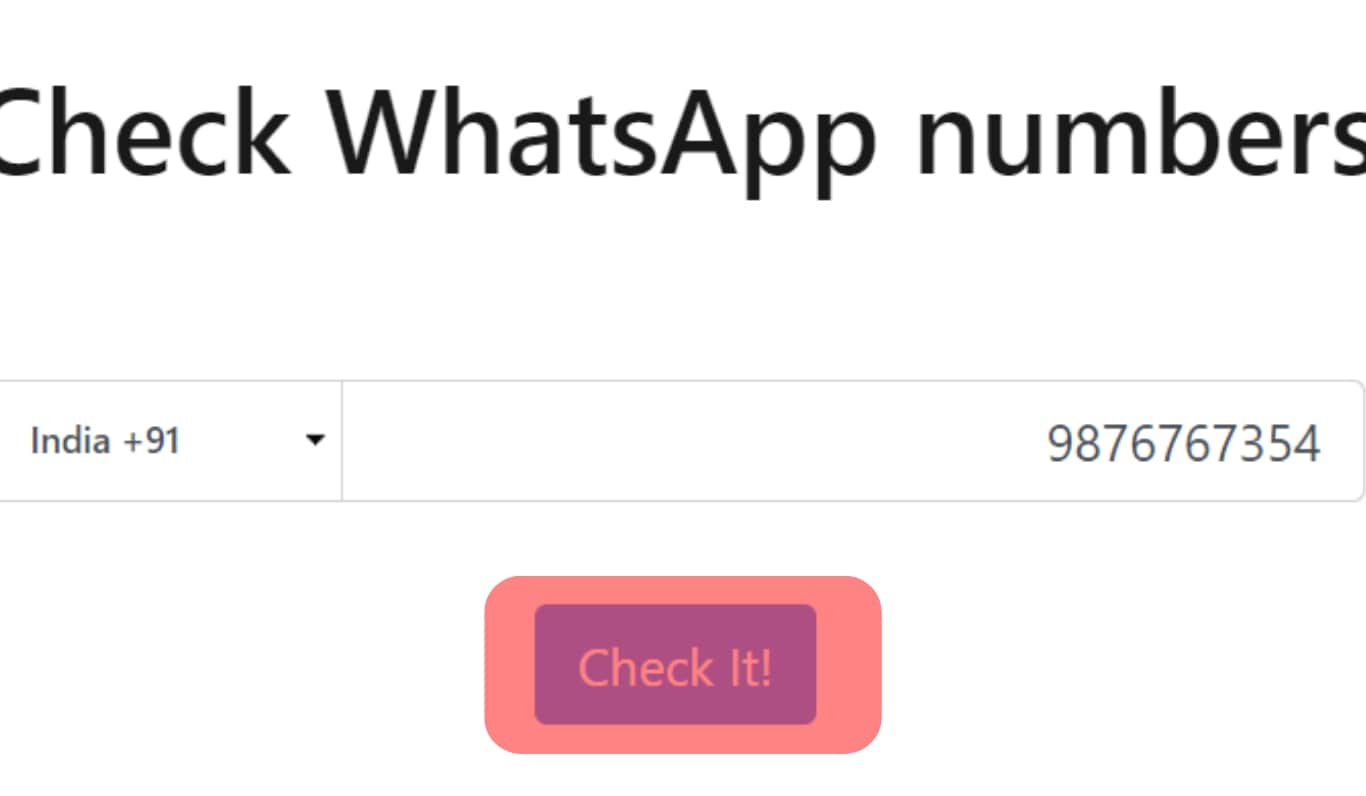
Conclusion
WhatsApp has become a common application used all over the world.
If you want to check a WhatsApp number online, this guide has explained two easy ways of achieving that.
Read this guide for quick steps if you are stuck checking WhatsApp numbers!
Frequently Asked Questions
When you save it, it is easy to know if a number is on WhatsApp. Numbers on WhatsApp don’t indicate an invite option beside the saved contact. If you don’t want to save the number, check the third-party tools you can use to check for numbers without saving them.











