
Telegram is an instant messaging app that prides itself on speed and security.
It is a great app for communicating with family and friends.
You can share photos, videos, and files on Telegram and make video and voice calls.
Accessing the features on Telegram requires constant internet data, which can be a problem for some users.
So, how much data does Telegram use?
Telegram’s data usage is significantly less than other instant messaging apps. Per hour usage, it consumes between 300MB to 400MB.
This article outlines how much data the Telegram app uses. It also shows you how to reduce data usage by turning off automatic downloads and using less data on calls.
- How Much Data Does Telegram Use?
- How To Turn Off Auto-Download Media on iPhone?
- How To Turn Off Auto-Download Media on Android?
- How To Regulate Data Usage on the Telegram iPhone App?
- How To Regulate Data Usage on the Telegram Android App?
- How To Activate the ‘Use Less Data’ Option on Telegram iPhone?
- How To Activate the ‘Use Less Data’ Option on the Telegram Android App?
- In Conclusion
- FAQs
How Much Data Does Telegram Use?
Telegram uses very little mobile data compared to other instant messaging apps. It consumes about 300 to 400MB of data per hour usage. This is much less compared to WhatsApp’s 600MB per hour usage.
Telegram also comes with data-saving features that allow you to reduce your data usage. You can regulate data usage on Telegram and disable automatic downloads.
How To Turn Off Auto-Download Media on iPhone?
Turning off auto-download in Telegram is straightforward. Doing this will reduce the amount of background data that the app uses.
Here is how to turn off auto download on the Telegram iPhone app:
- Open the Telegram app on your iPhone.
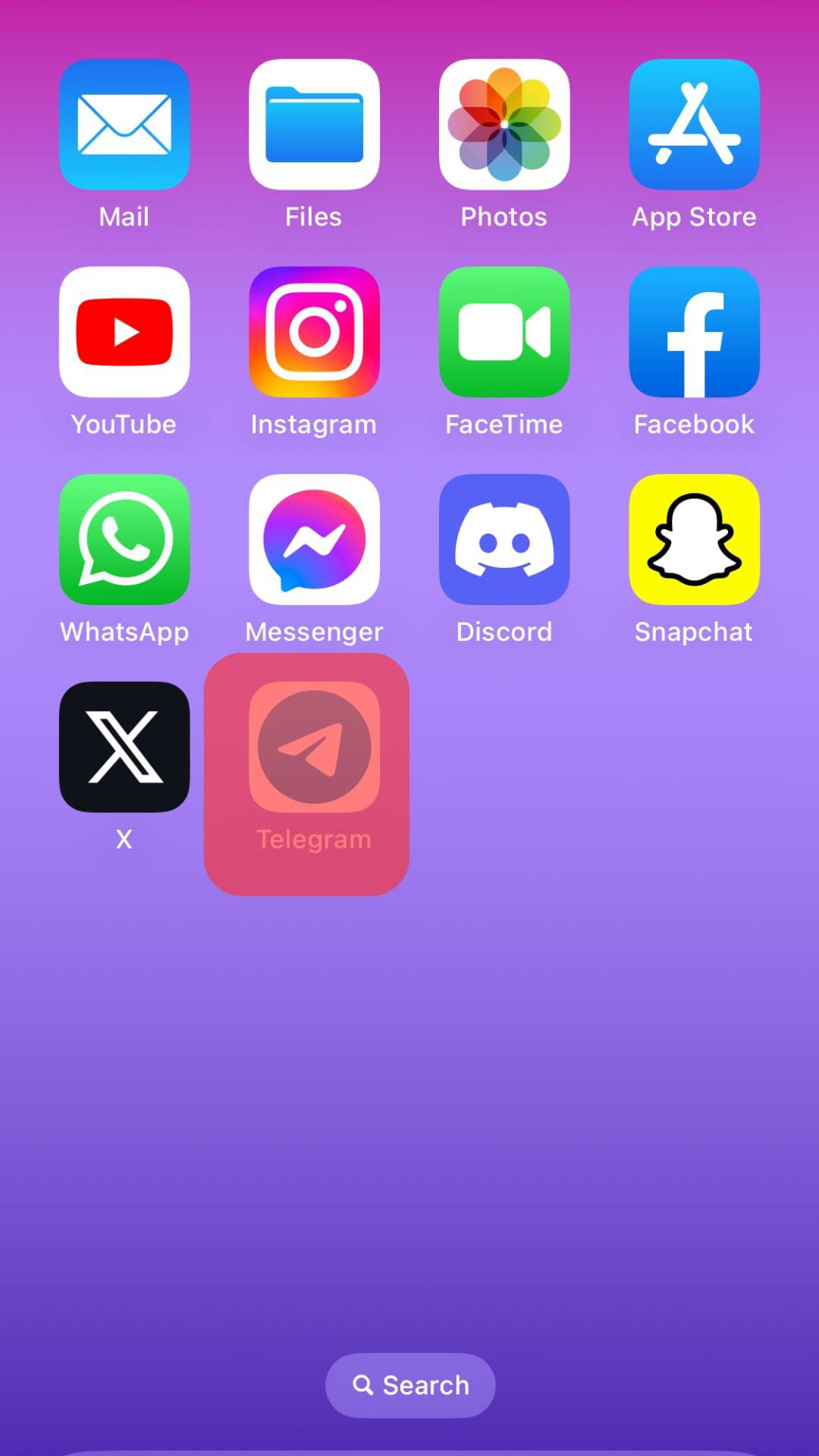
- Tap on ‘Settings’ in the bottom right corner.
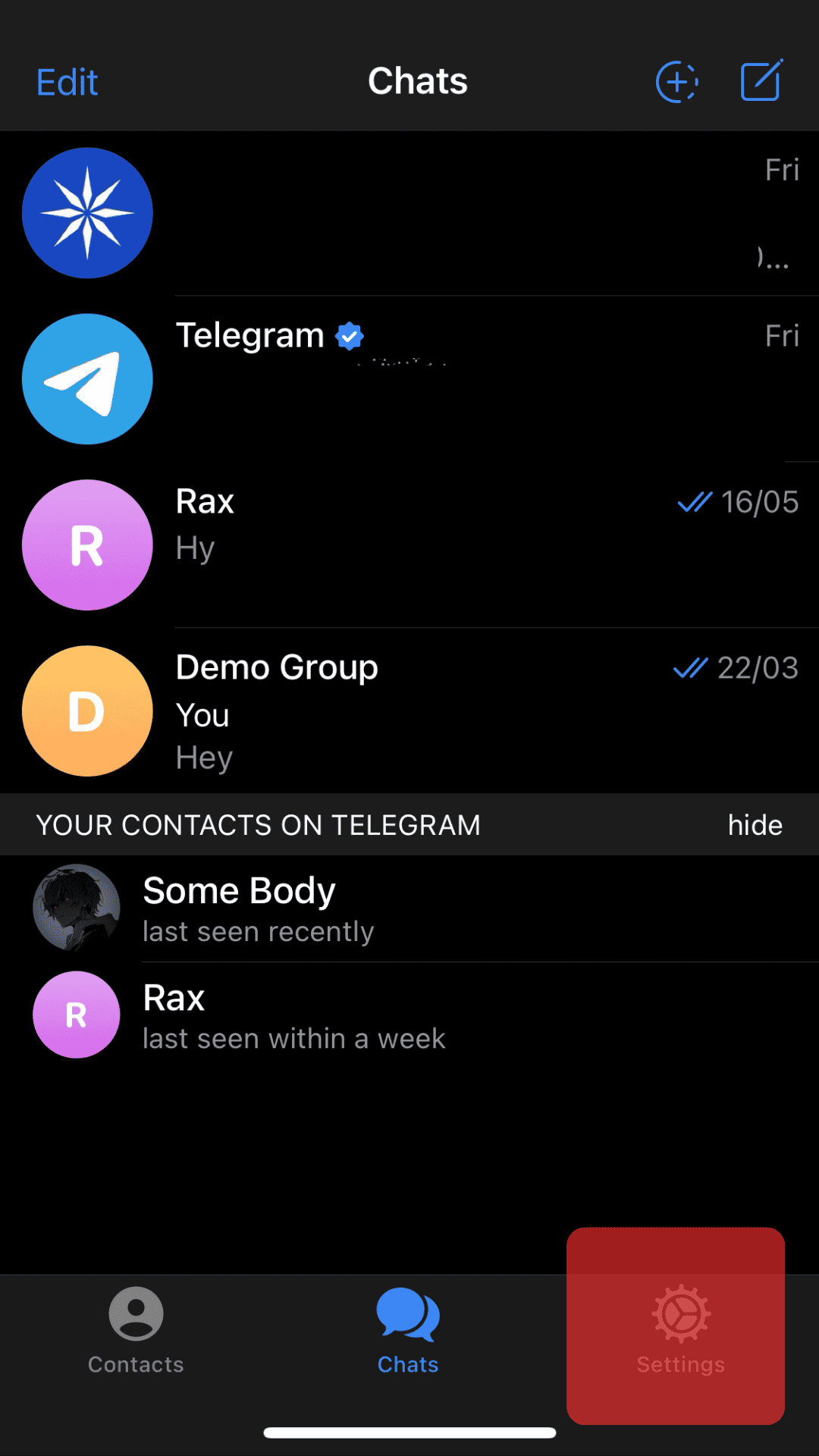
- Tap on ‘Data and Storage.’
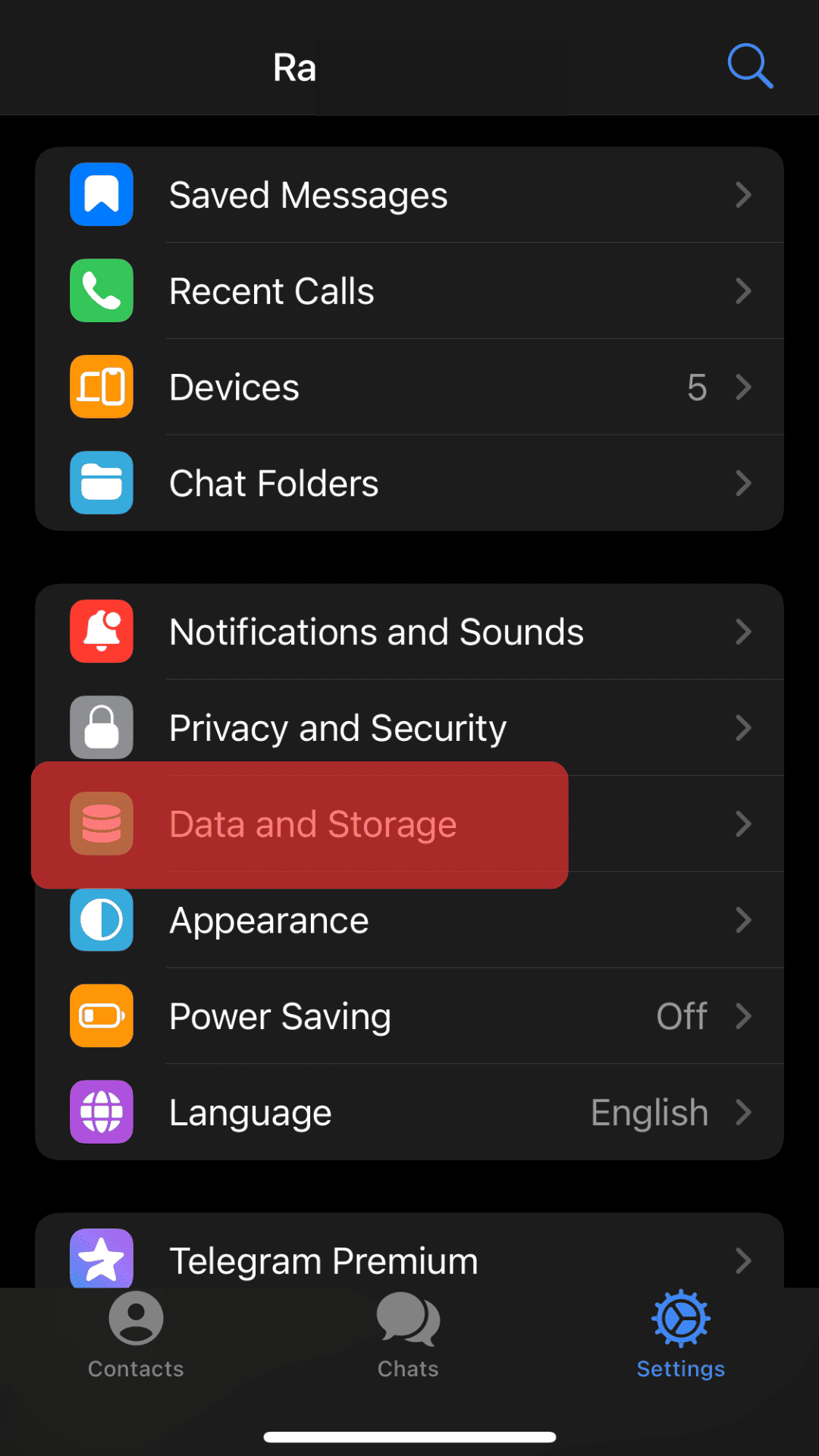
- Tap on ‘Using Cellular.’
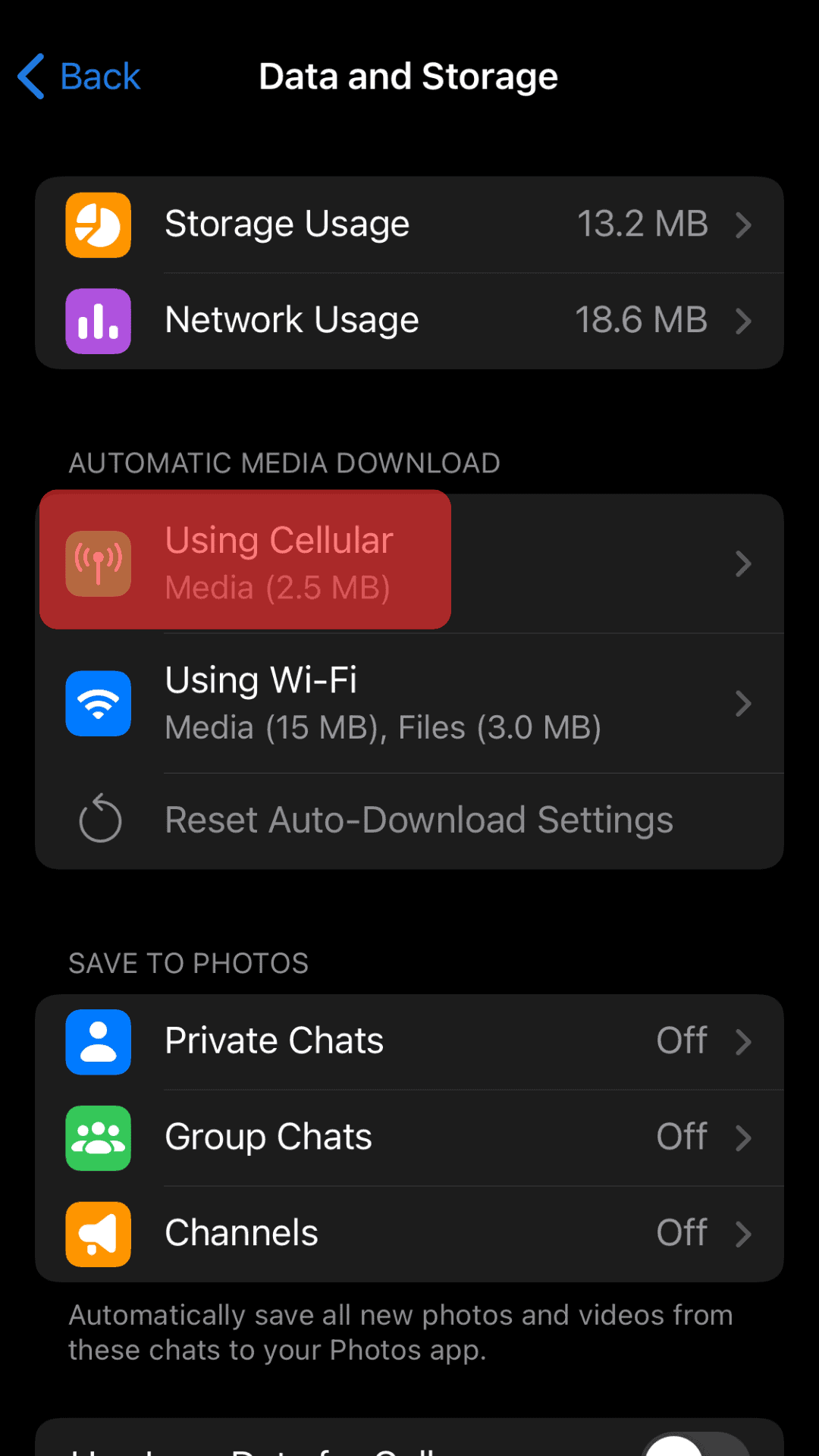
- Toggle ‘Auto-Download Media’ off.
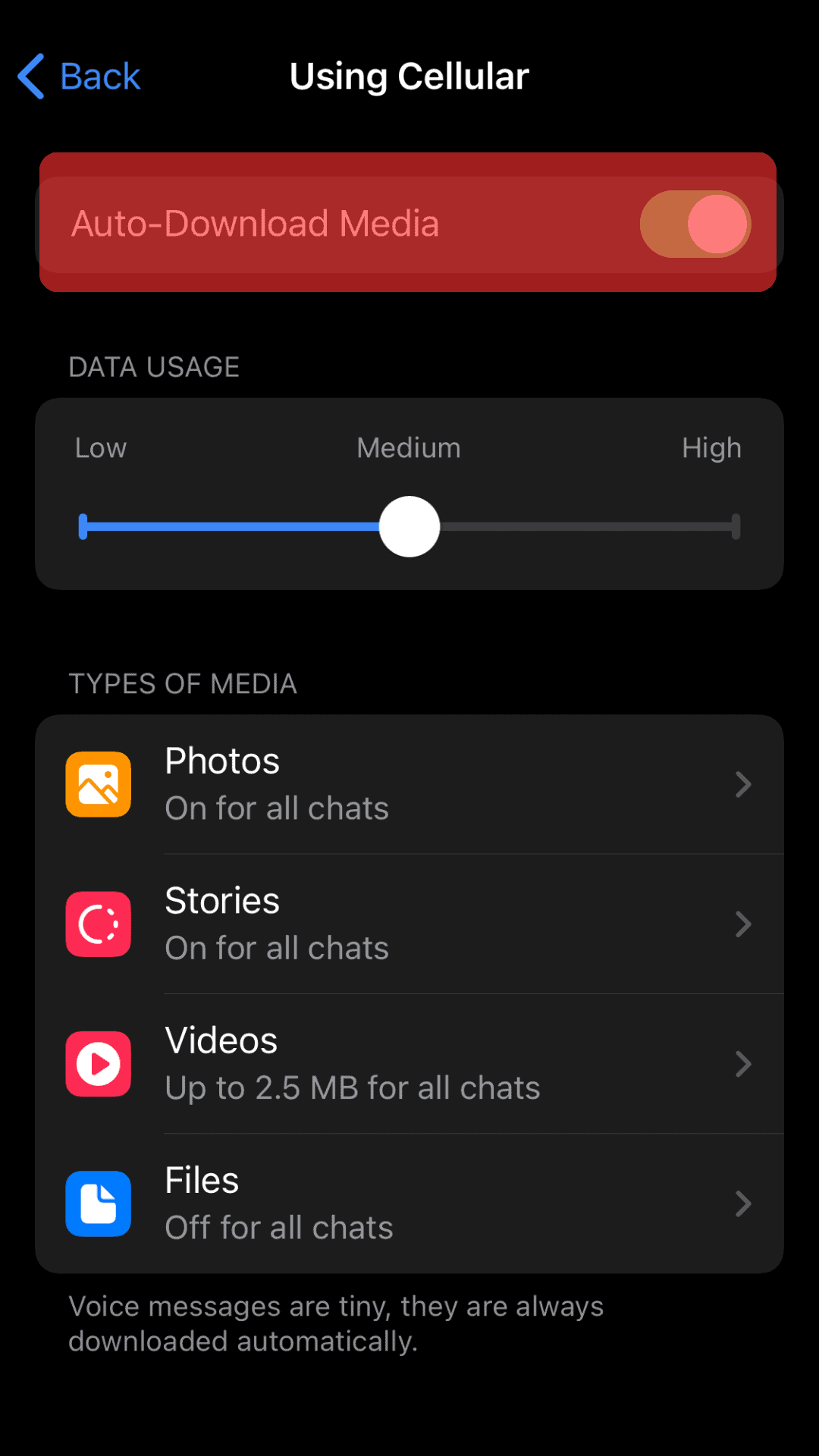
Doing this will limit the downloads of all media files, including photos, videos, and files.
How To Turn Off Auto-Download Media on Android?
Turning off auto-download media on an Android device differs slightly from the iPhone. You can achieve this in a few easy steps.
Here is how to turn off automatic media downloads on the Telegram Android app:
- Open the Telegram app on your Android device.

- Tap on the hamburger menu icon in the top left corner.

- Tap on ‘Settings.’

- Tap on ‘Data and Storage.’
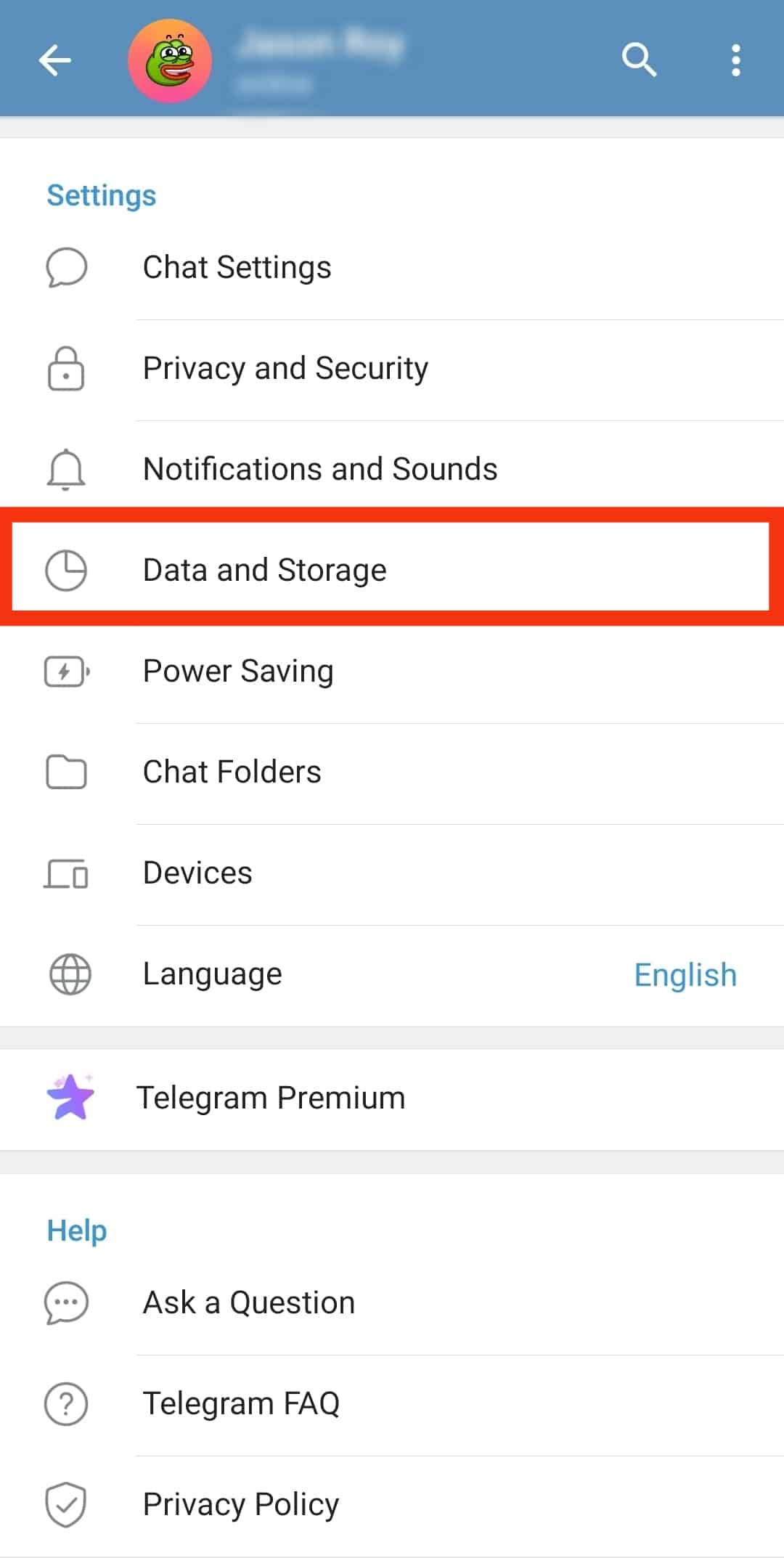
- Navigate to ‘Automatic media download.’
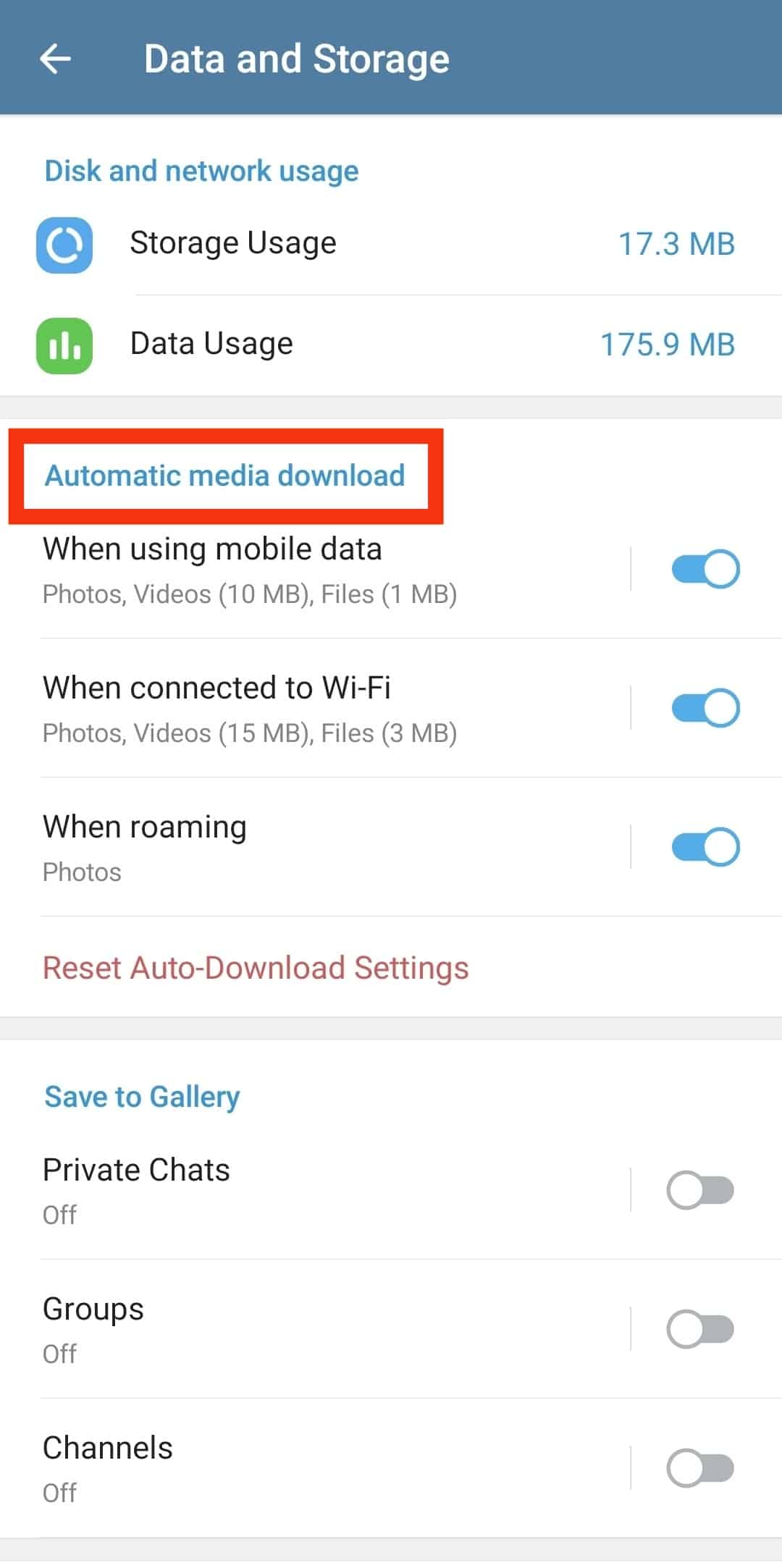
- Tap on ‘When using mobile data.’
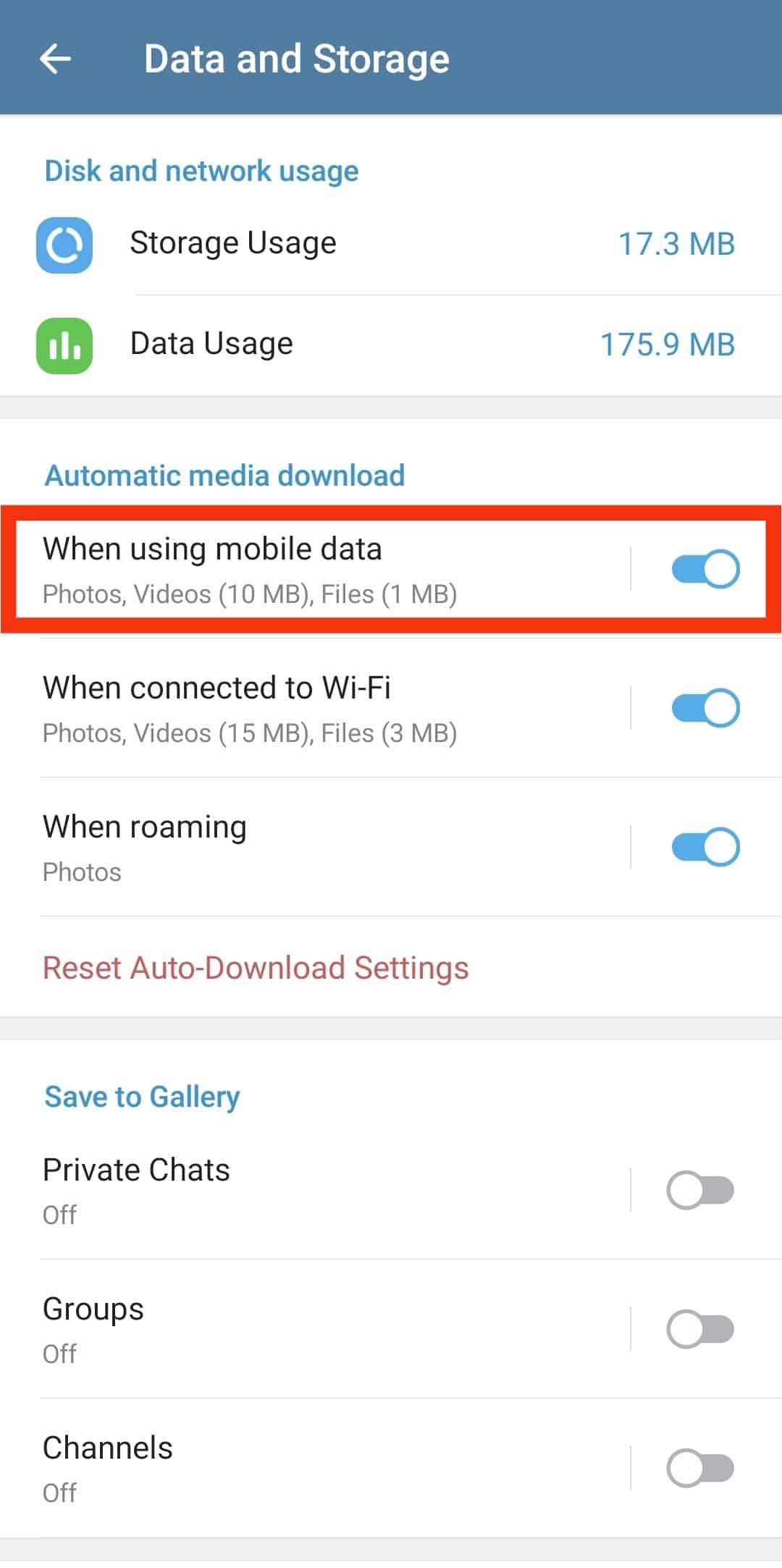
- Toggle the ‘Auto-Download Media’ option off.
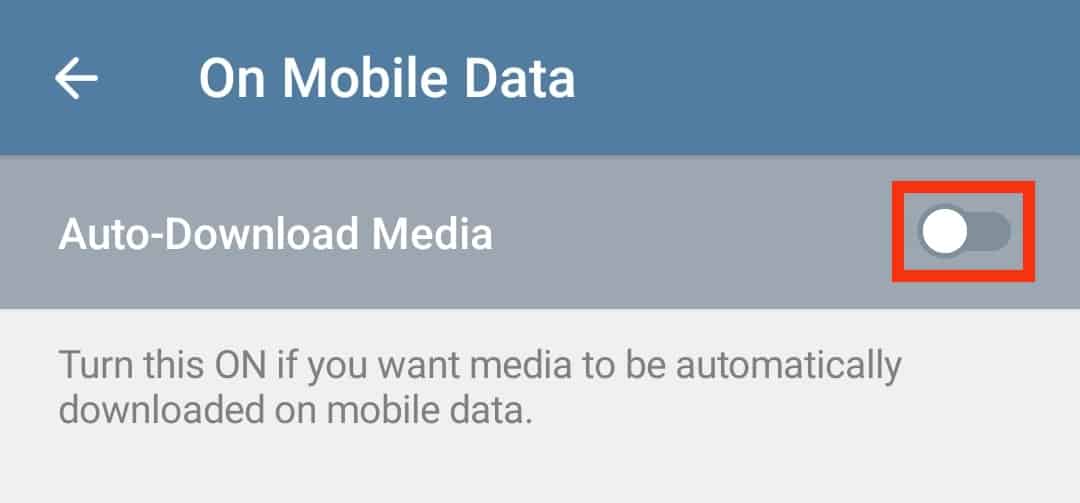
How To Regulate Data Usage on the Telegram iPhone App?
Regulating the data usage on Telegram will reduce the amount of data the app consumes. This setting reduces the number of photos, videos, and files automatically downloaded on your device for all chats.
Here is how to regulate data usage on the Telegram iPhone app:
- Open the Telegram app on your iOS device.
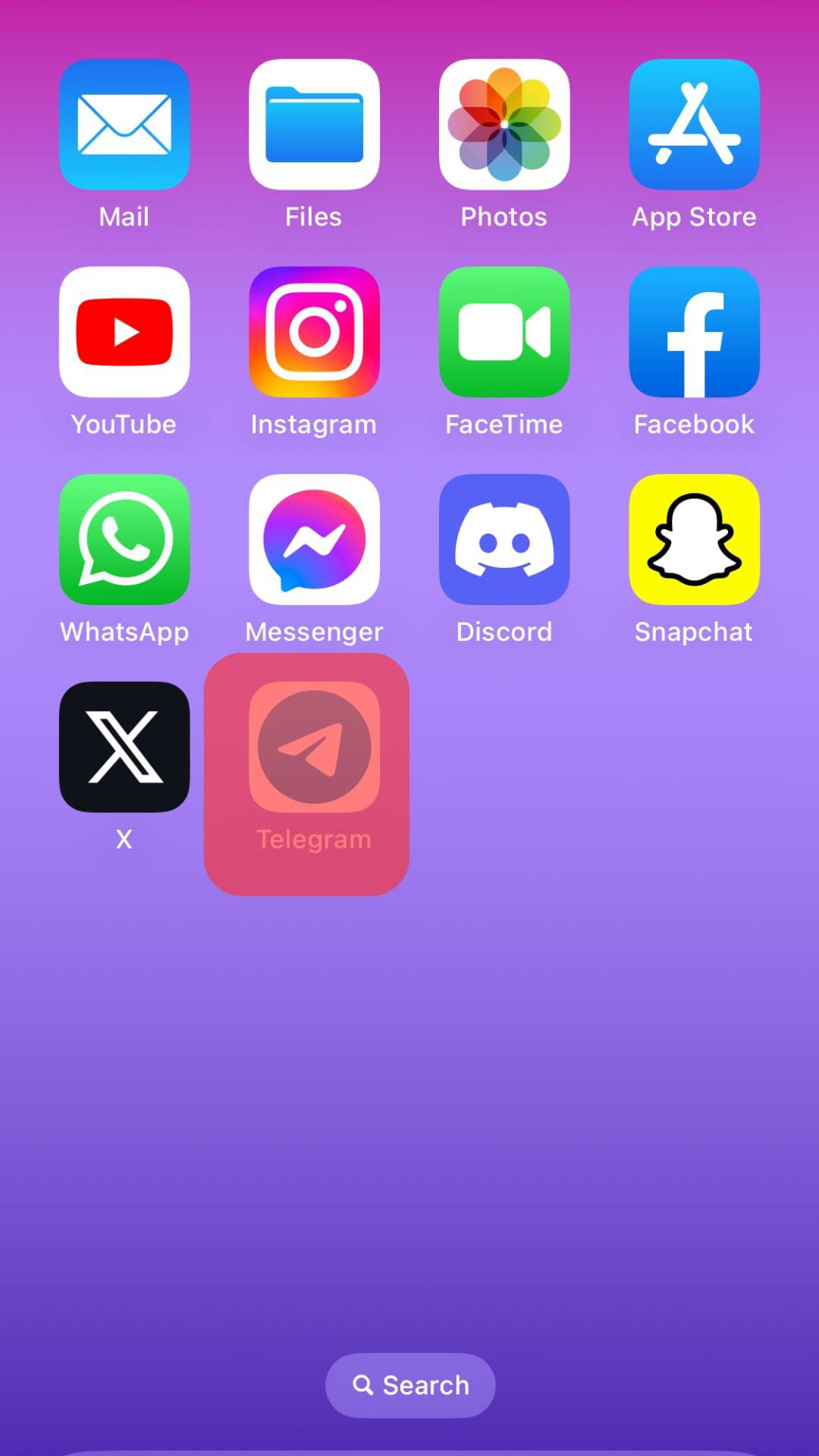
- Tap on ‘Settings’ in the bottom right corner.
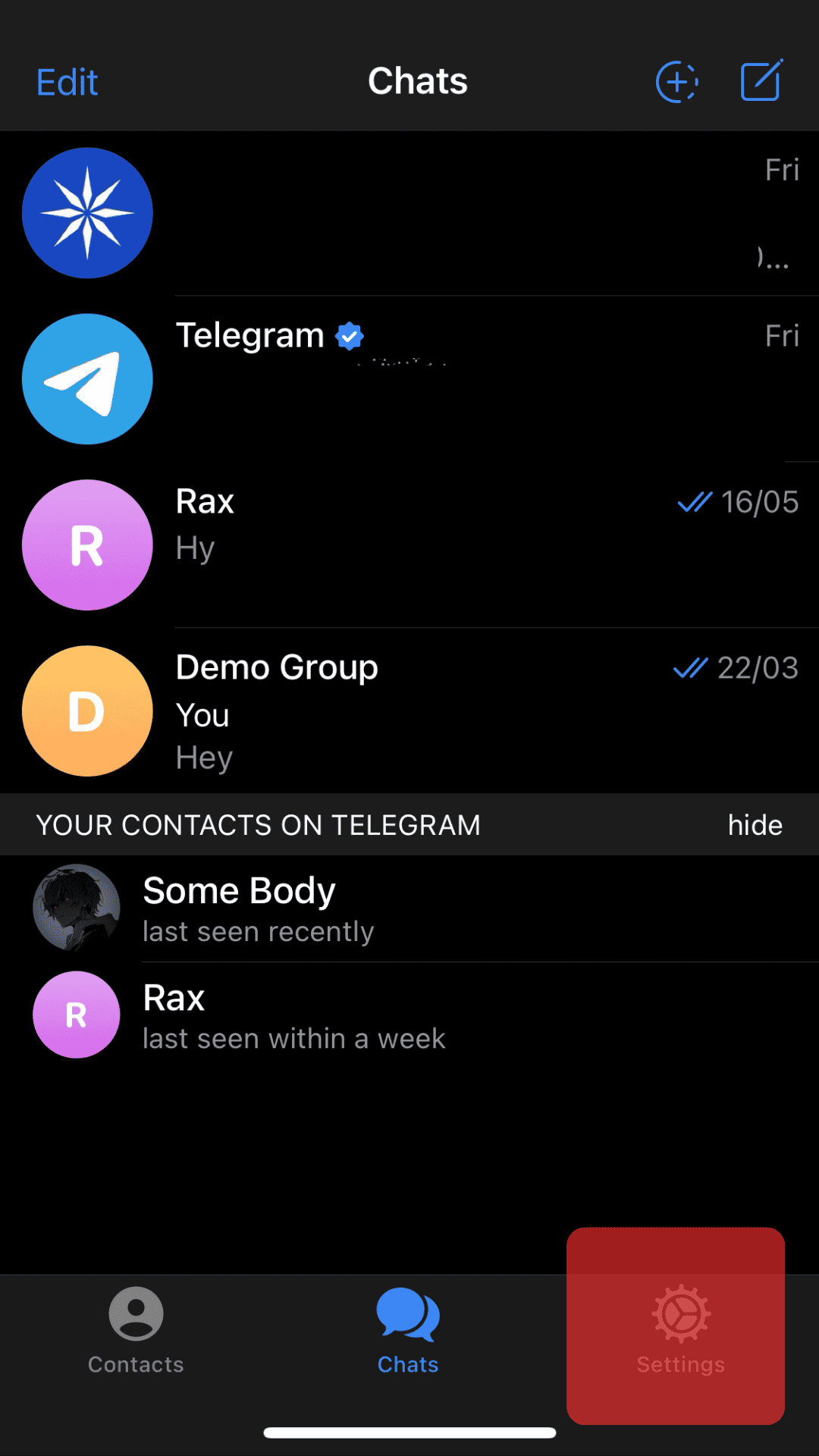
- Tap on ‘Data and Storage.’
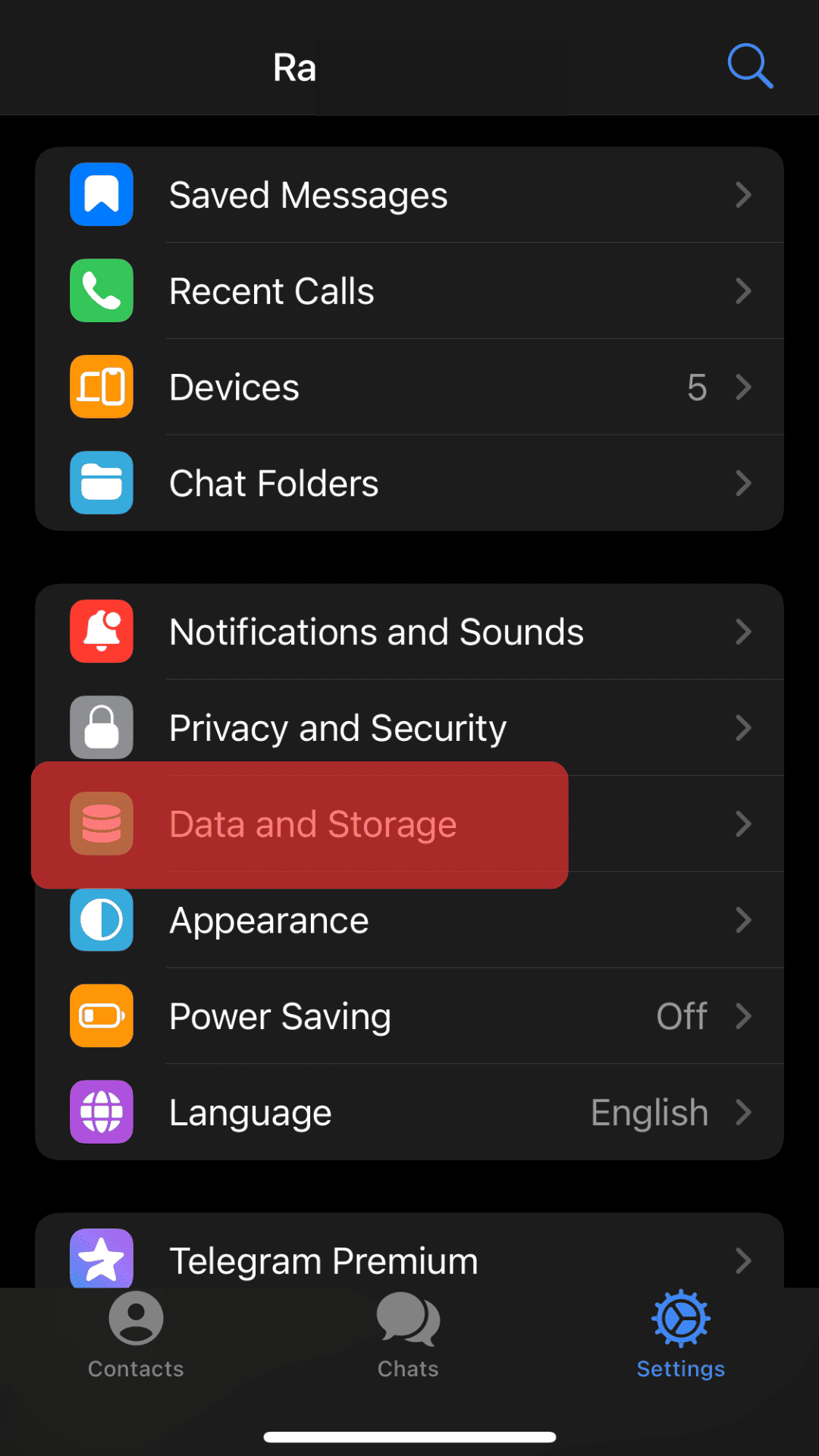
- Select ‘Using Cellular’ under the ‘Automatic Media Download’ option.
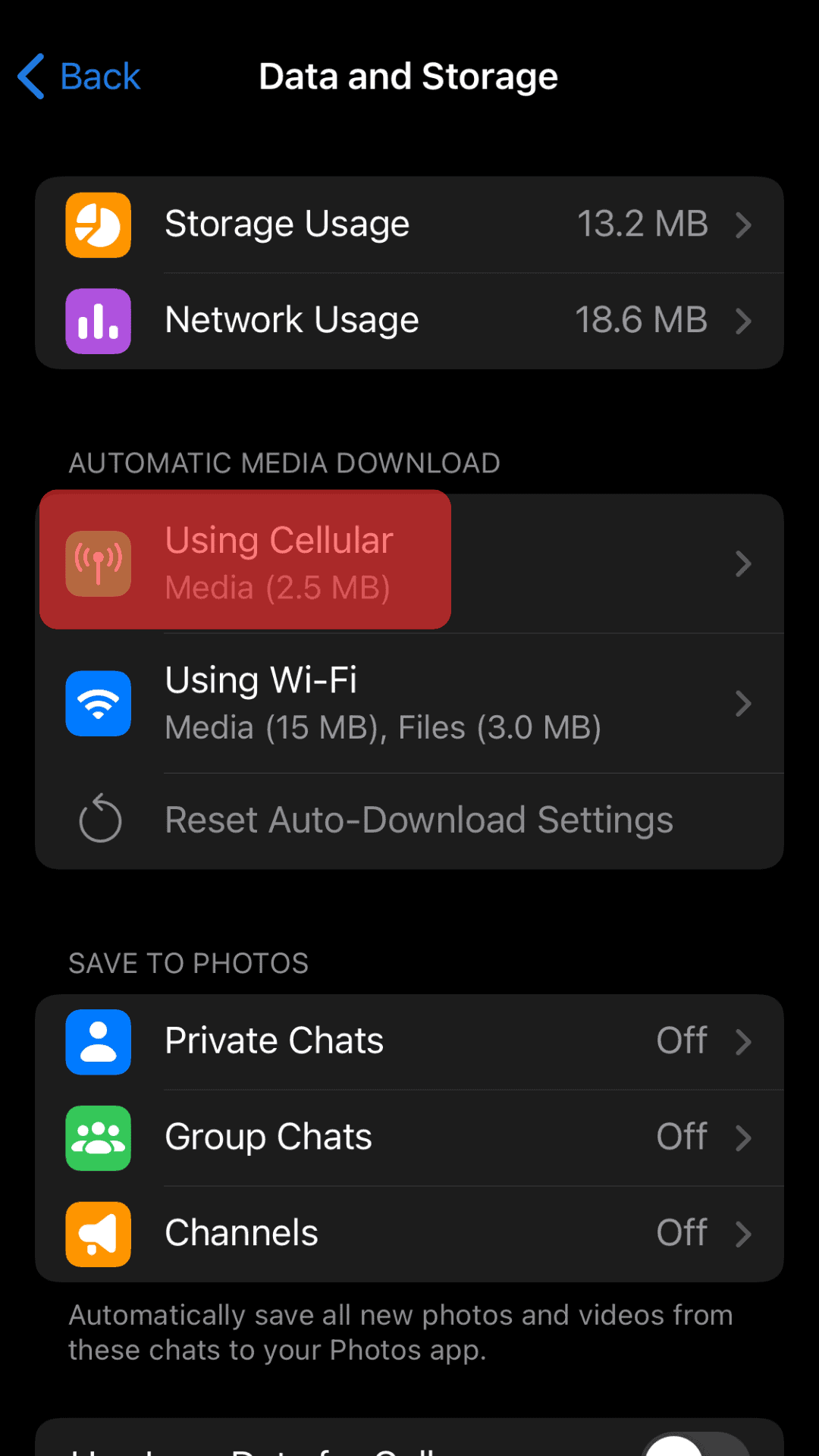
- Adjust the lever under ‘Data Usage’ to ‘Low.’
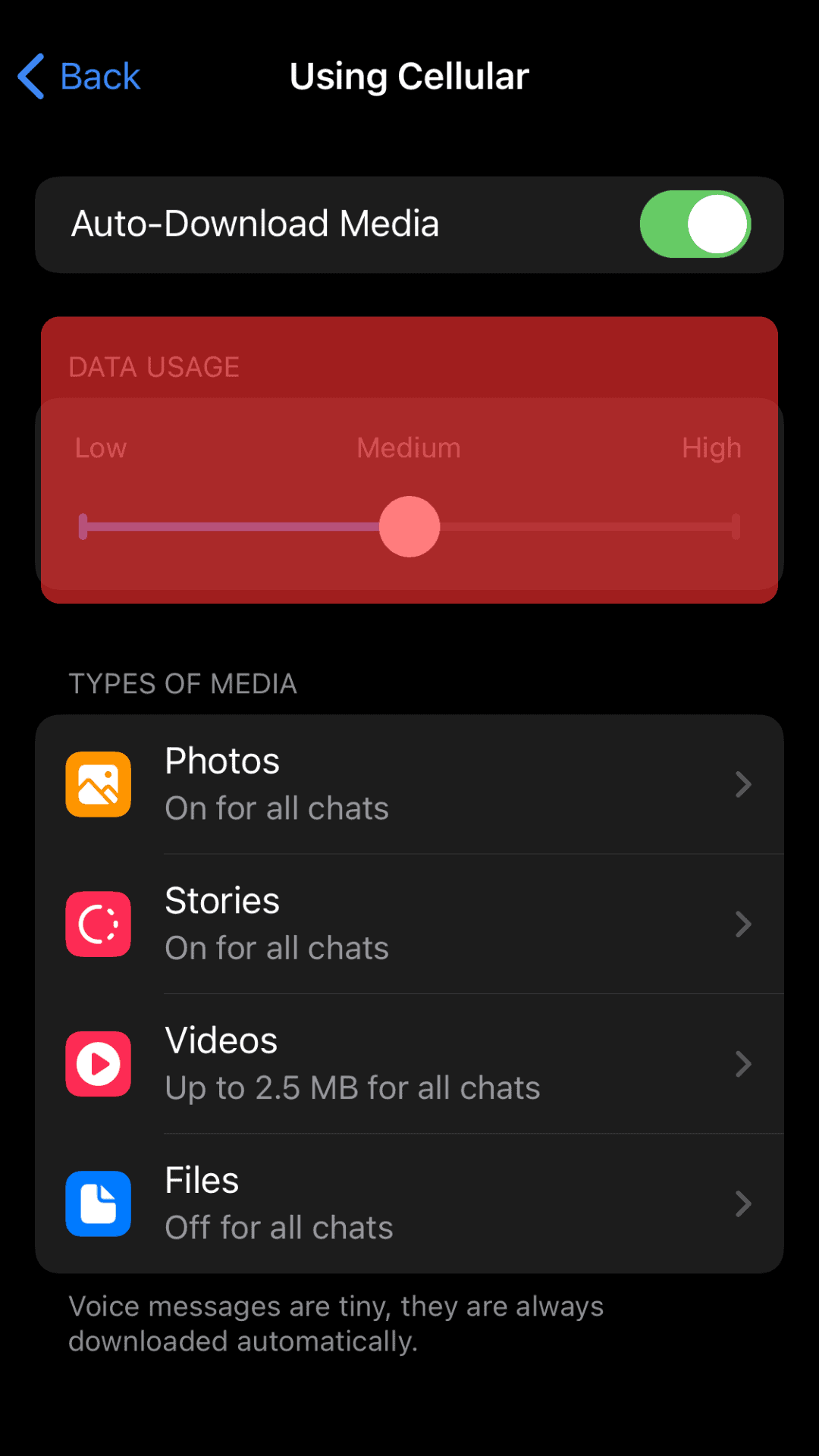
Doing this will reduce automatic downloads of videos and files. However, automatic downloads of photos will remain on for all chats.
You can restrict auto-download for different chat options by tapping the ‘Photo’ option and toggling the chat off.
How To Regulate Data Usage on the Telegram Android App?
This process is slightly different from the Telegram iPhone app.
Here is how to regulate data usage on the Telegram Android app:
- Open the Telegram app on your Android device.

- Tap on the hamburger menu icon in the top left corner.

- Tap on ‘Settings.’

- Tap on ‘Data and Storage.’
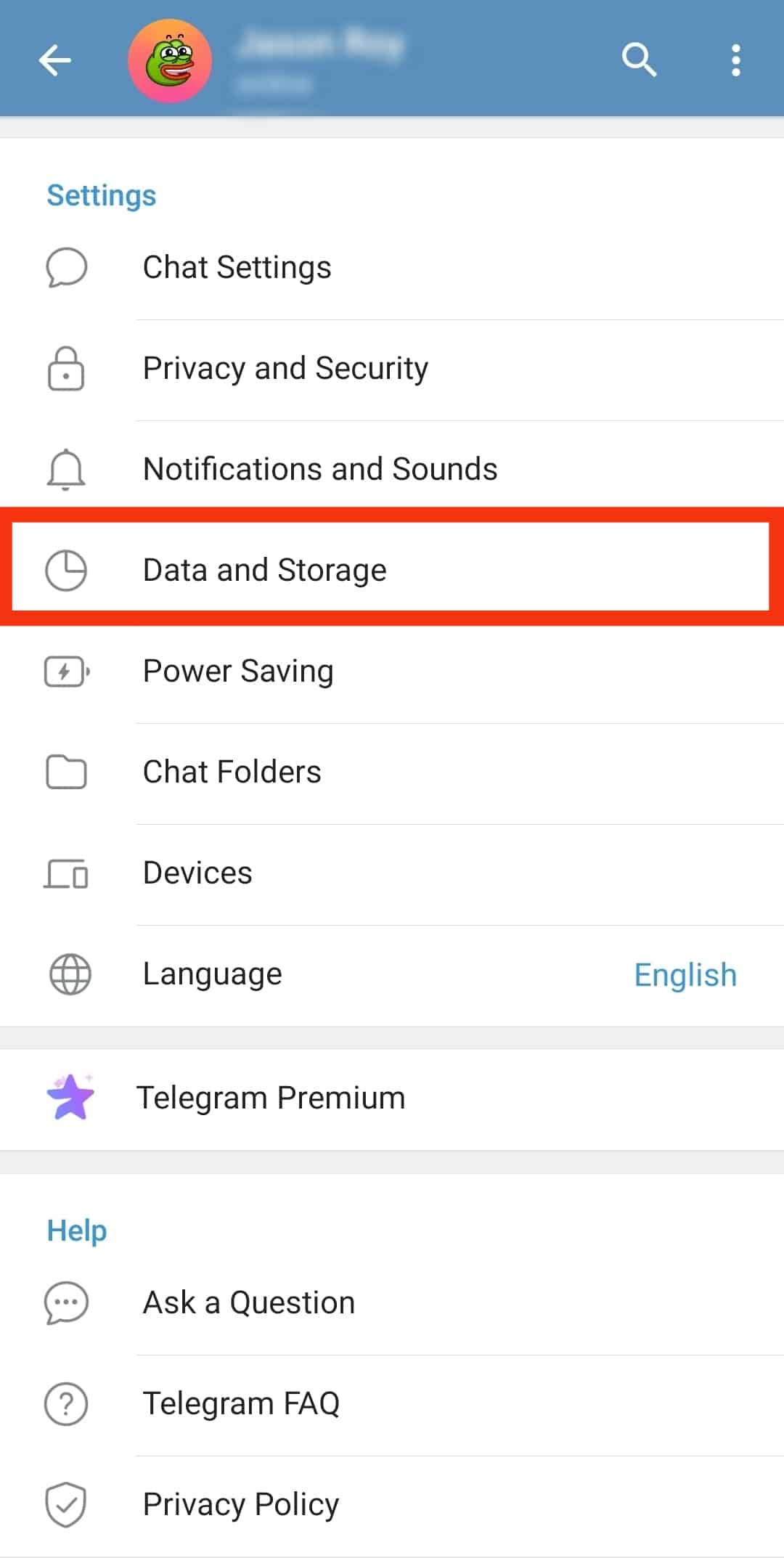
- Navigate to ‘Automatic media download.’
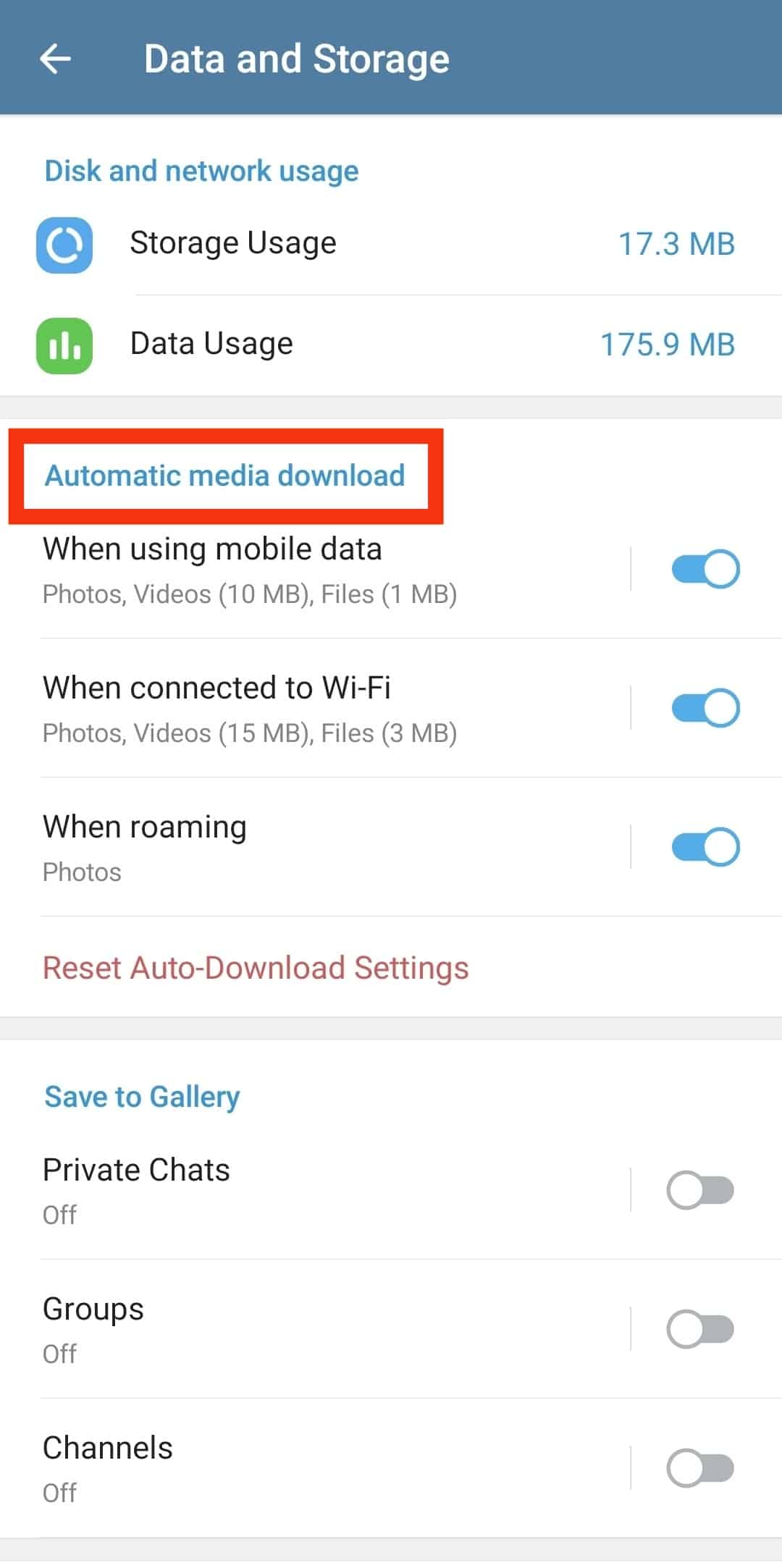
- Tap on ‘When using mobile data.’
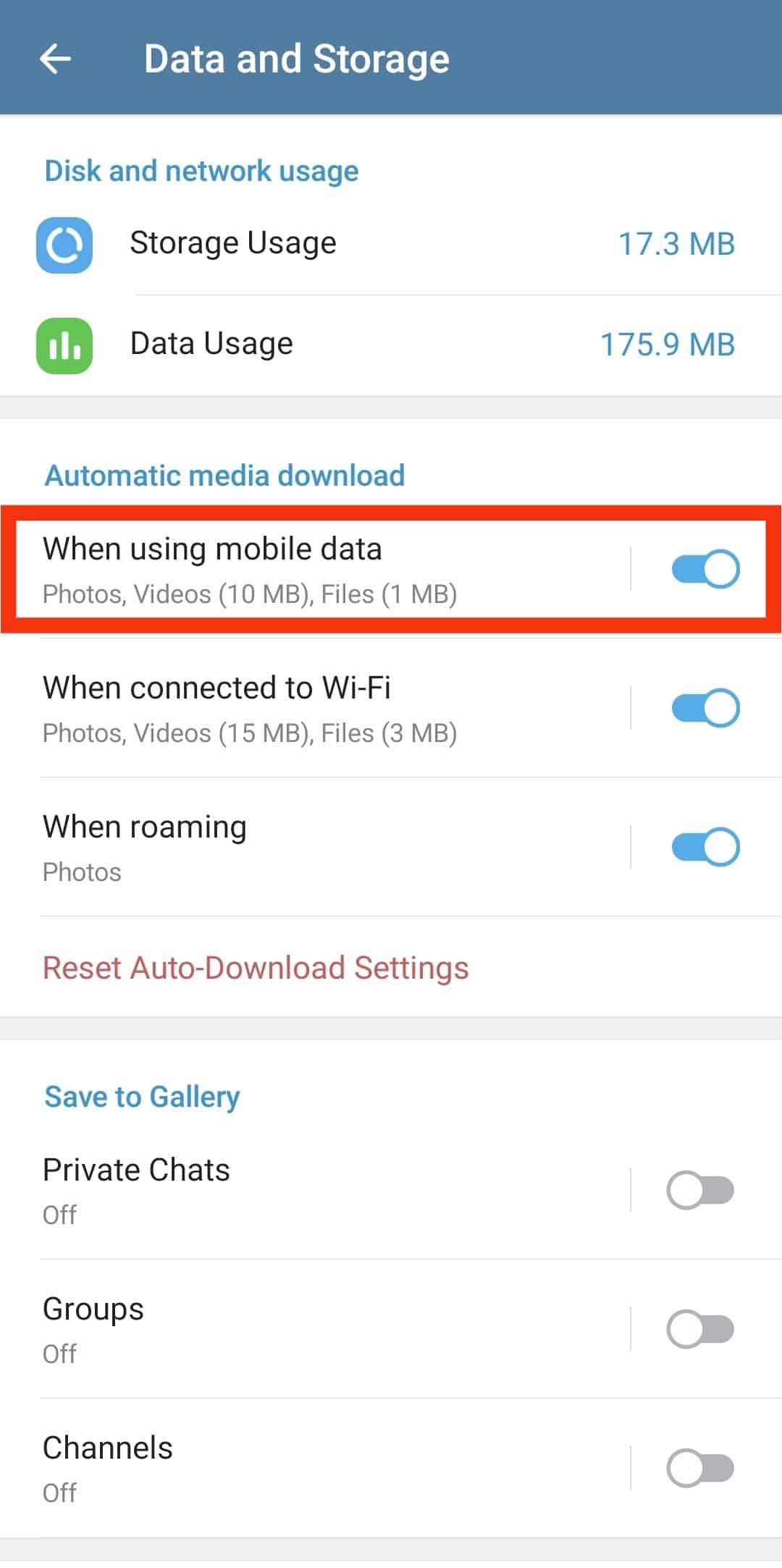
- Adjust the lever under ‘Data Usage’ to ‘Low.’
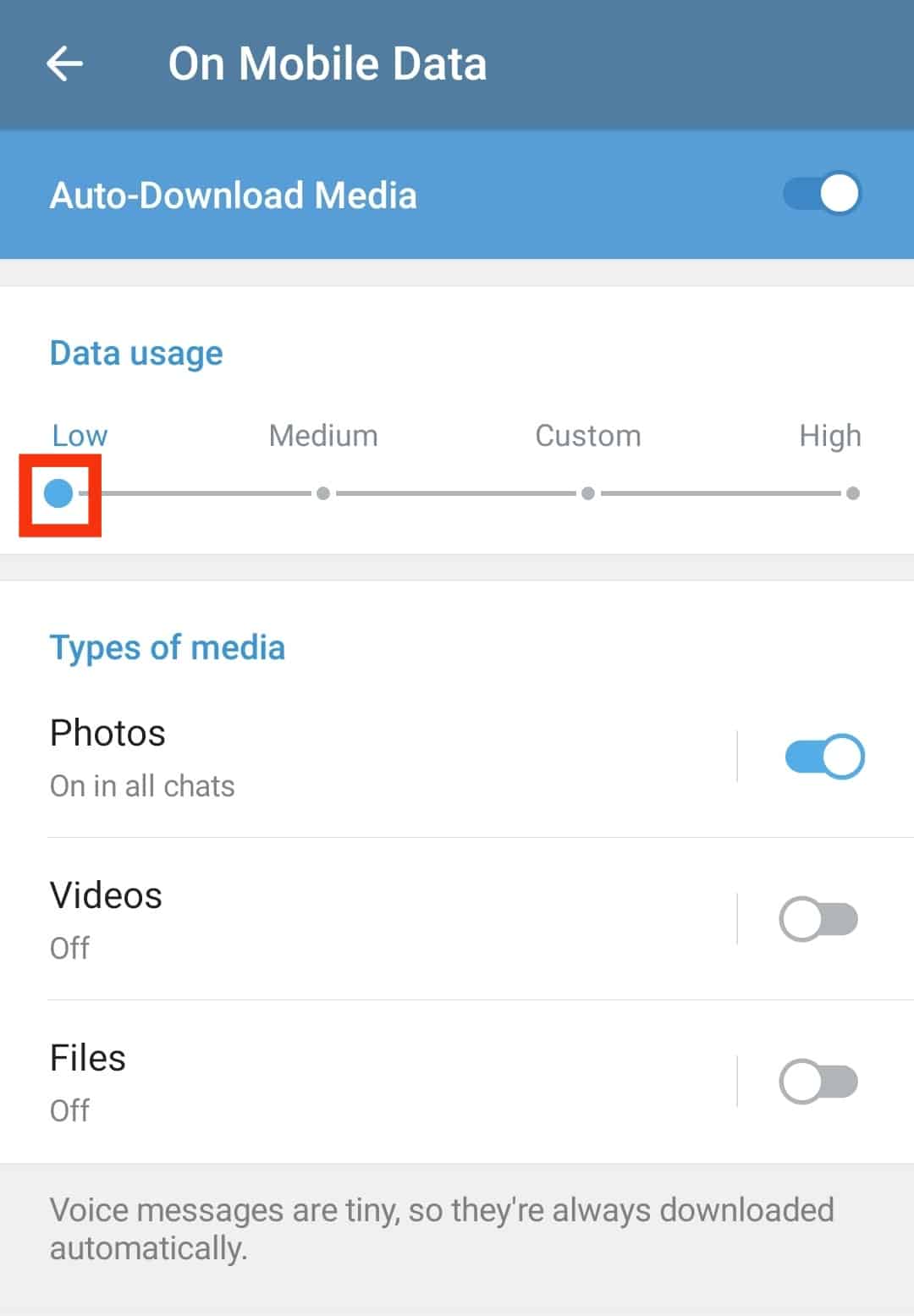
How To Activate the ‘Use Less Data’ Option on Telegram iPhone?
If you are bothered about your data usage on Telegram, some settings can help limit your data usage on the app. One such feature is the ‘Use Less Data for Calls.’
Enabling this setting reduces the amount of data you will use when making voice and video calls.
Here is how to activate the feature on Telegram on iPhone:
- Open the Telegram app on your iPhone.
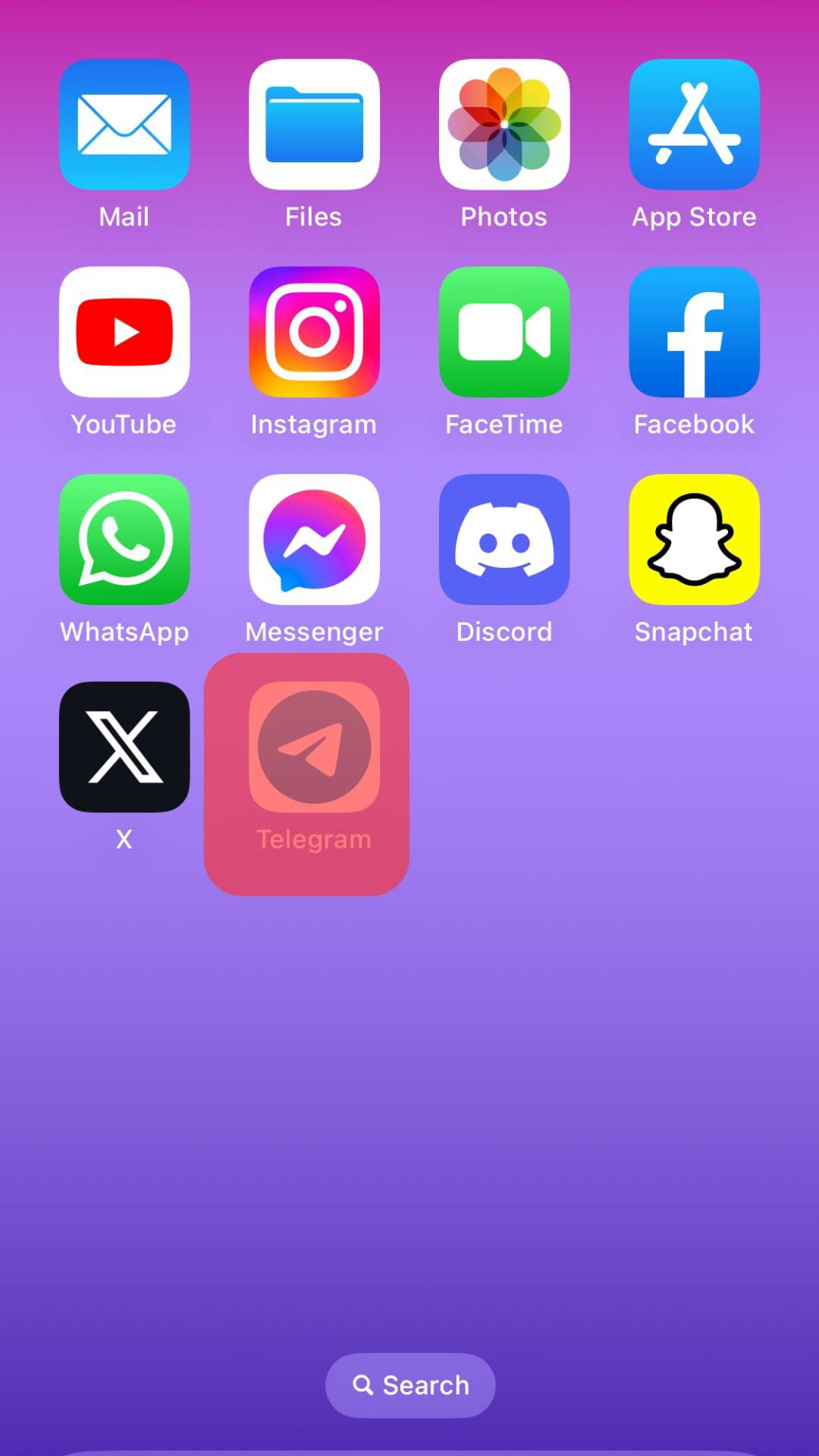
- Tap on ‘Settings.’
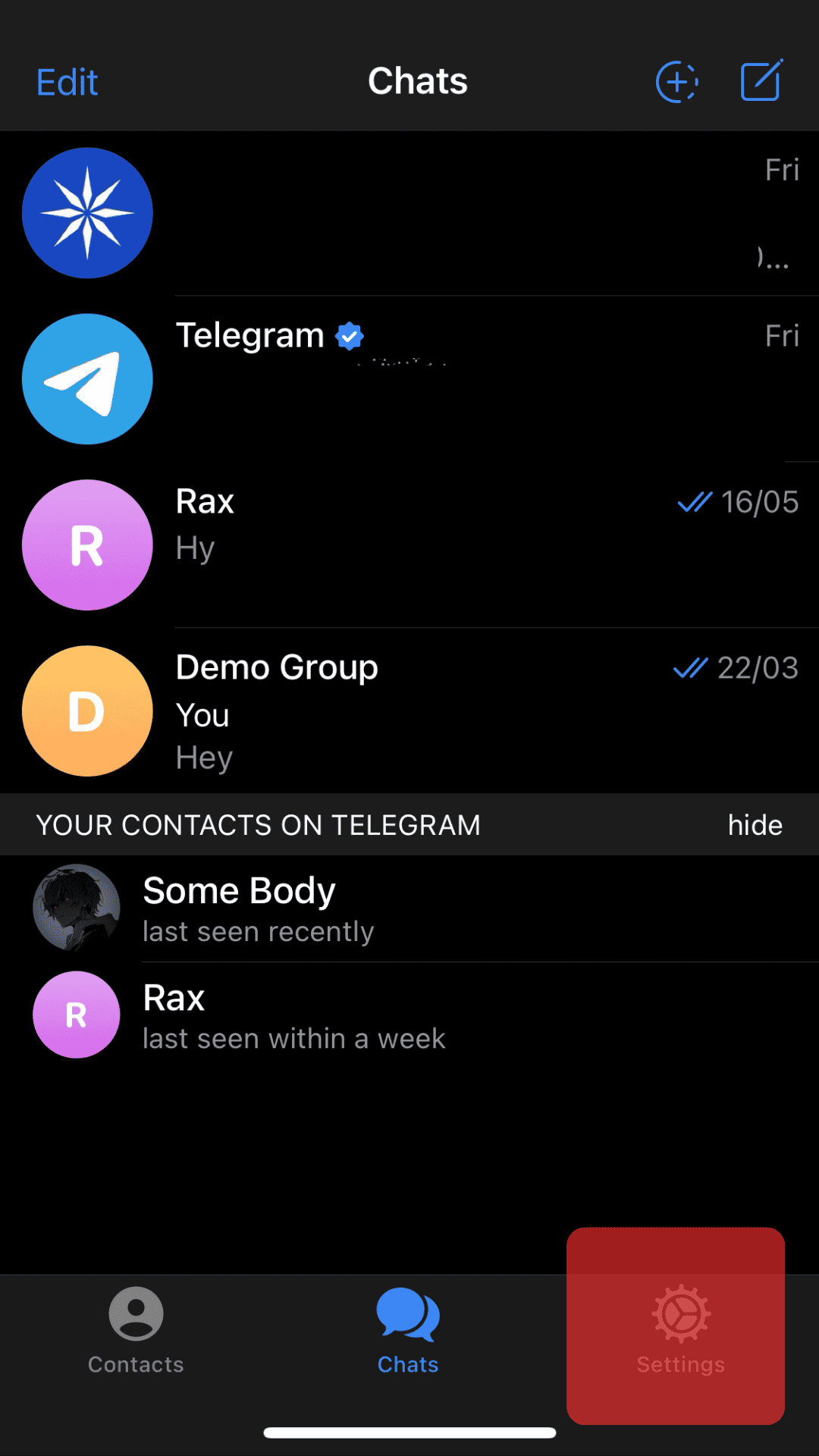
- Tap on ‘Data and Storage.’
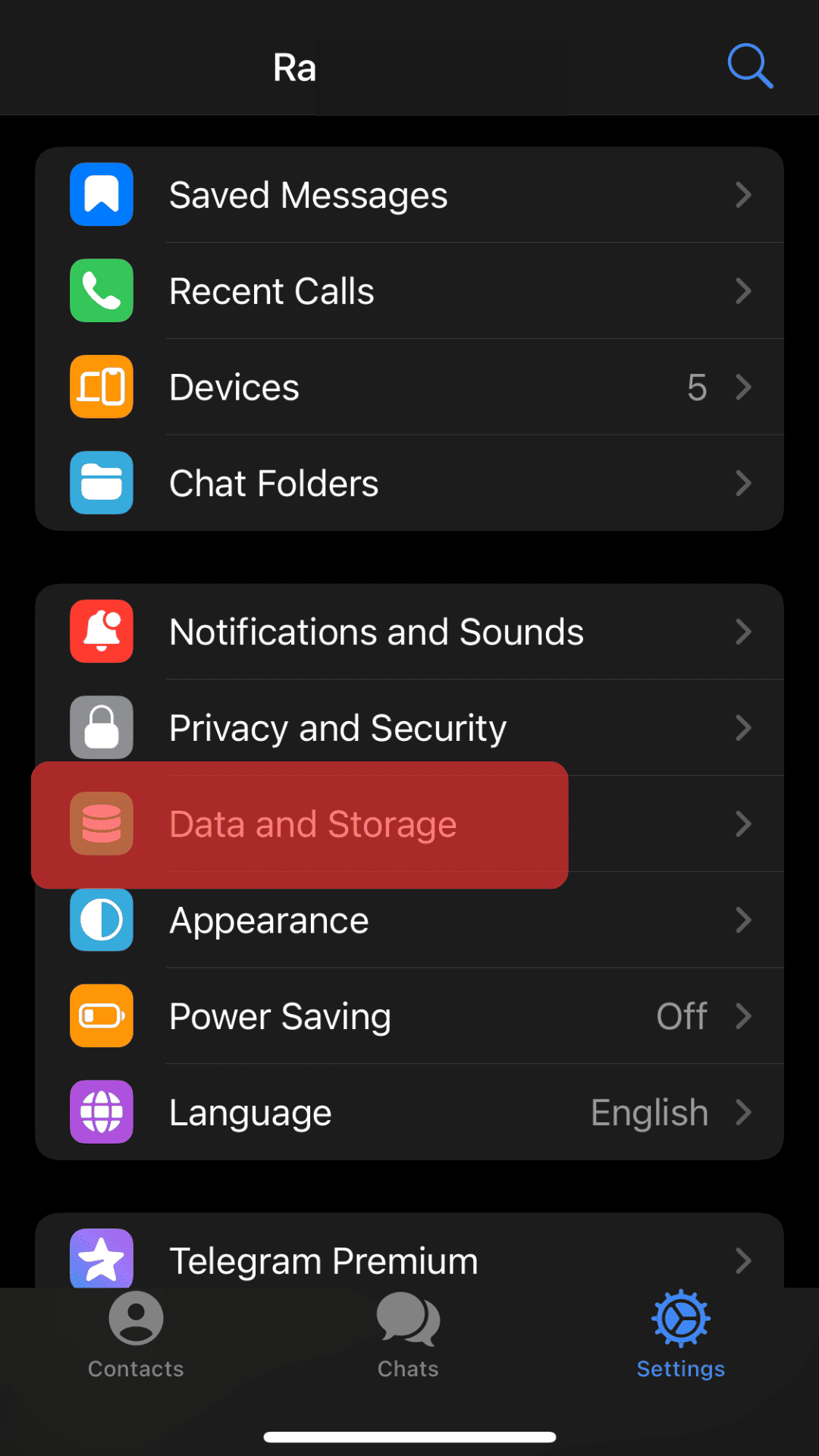
- Turn on the ‘Use Less Data for Calls’ setting.
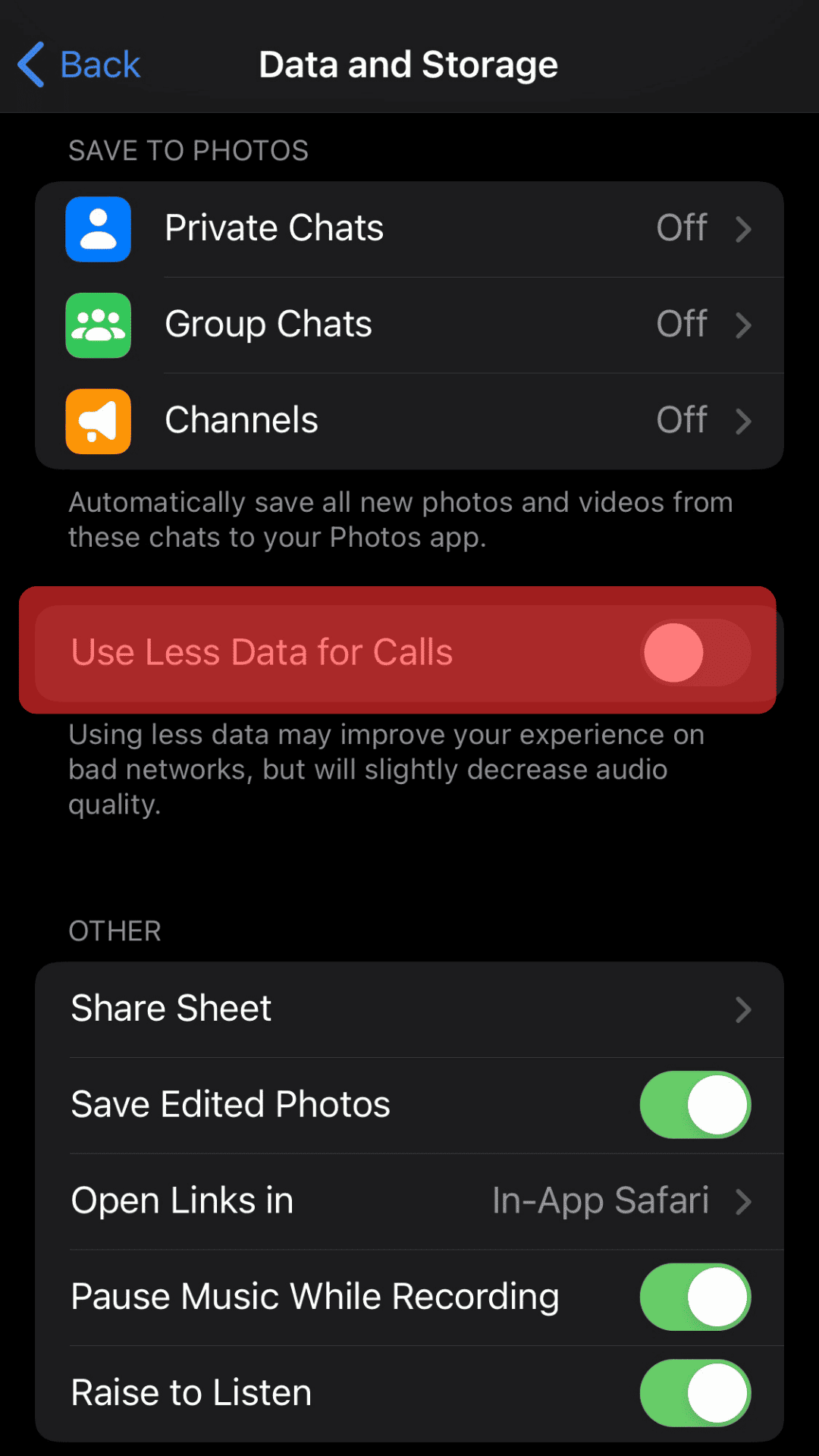
Activating this setting will improve your call experience on bad networks, but it can decrease the audio quality of the call.
How To Activate the ‘Use Less Data’ Option on the Telegram Android App?
You can limit your Telegram data use on your Android device. This is a straightforward process.
Here is how to use less data for calls on your Android Telegram app:
- Open the Telegram app on your Android device.

- Tap on the hamburger menu icon in the top left corner.

- Tap on ‘Settings.’

- Tap on ‘Data and Storage.’
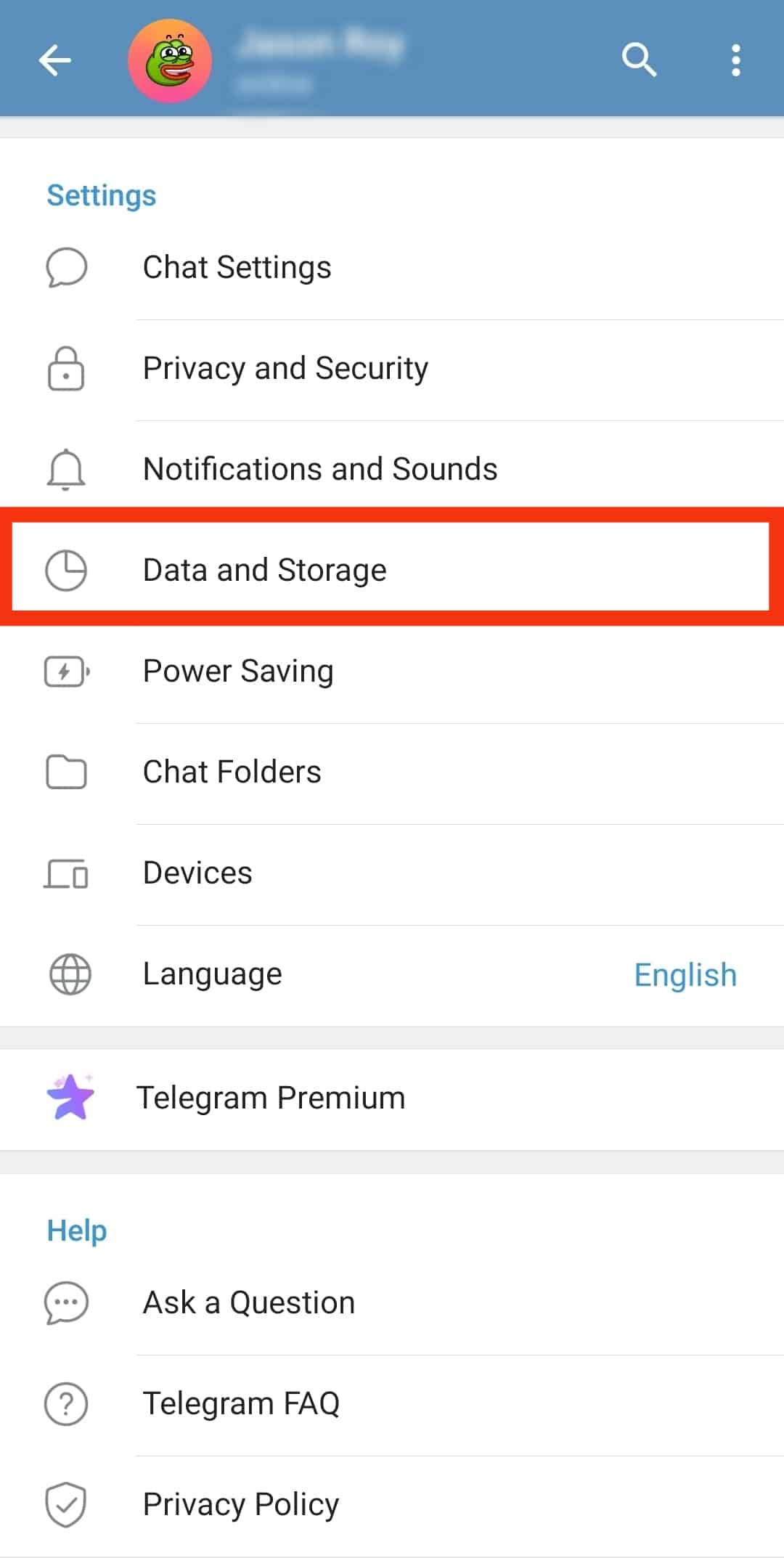
- Navigate to ‘Use Less Data for Calls.’
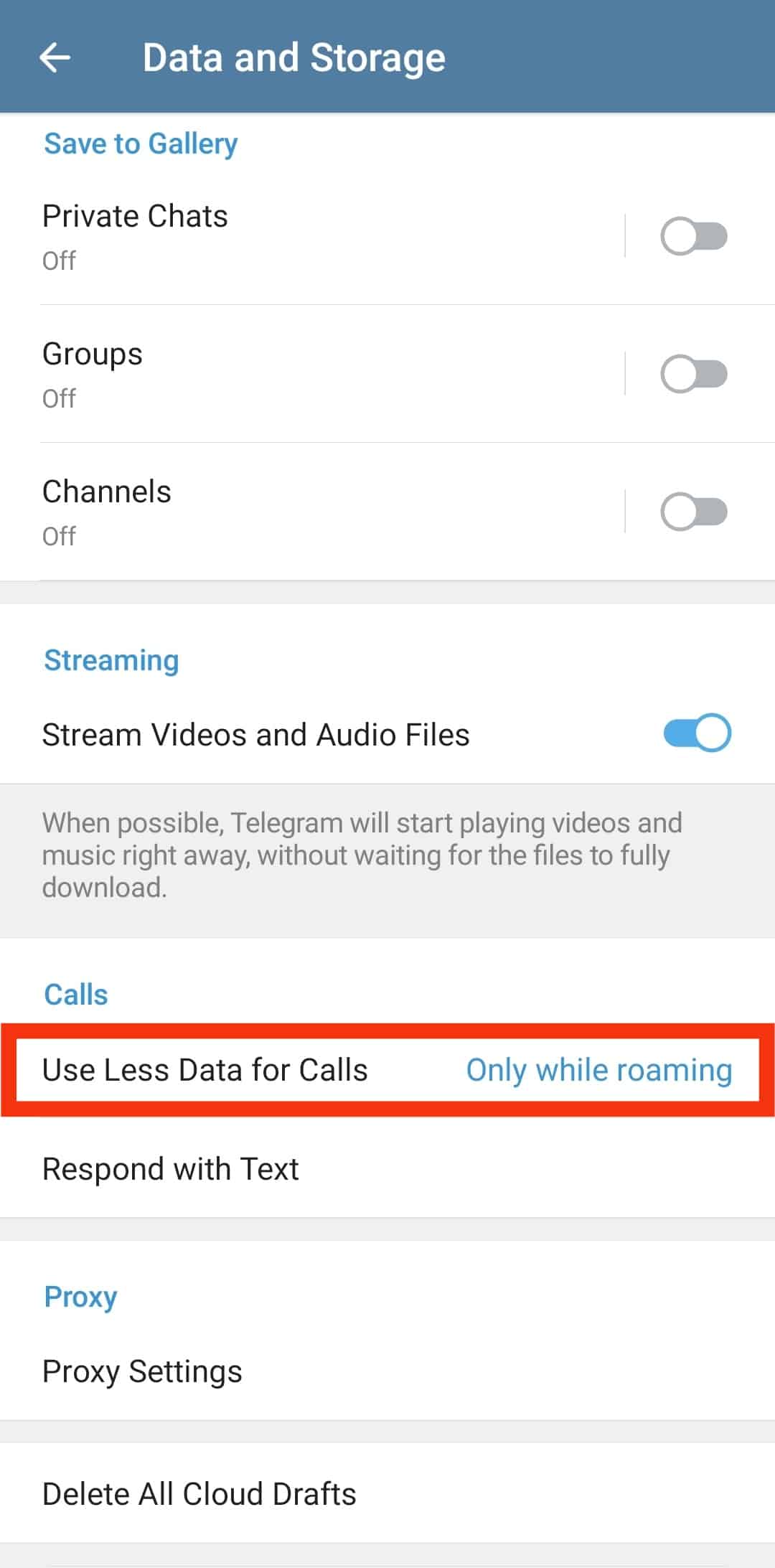
- Tap on ‘Always.’
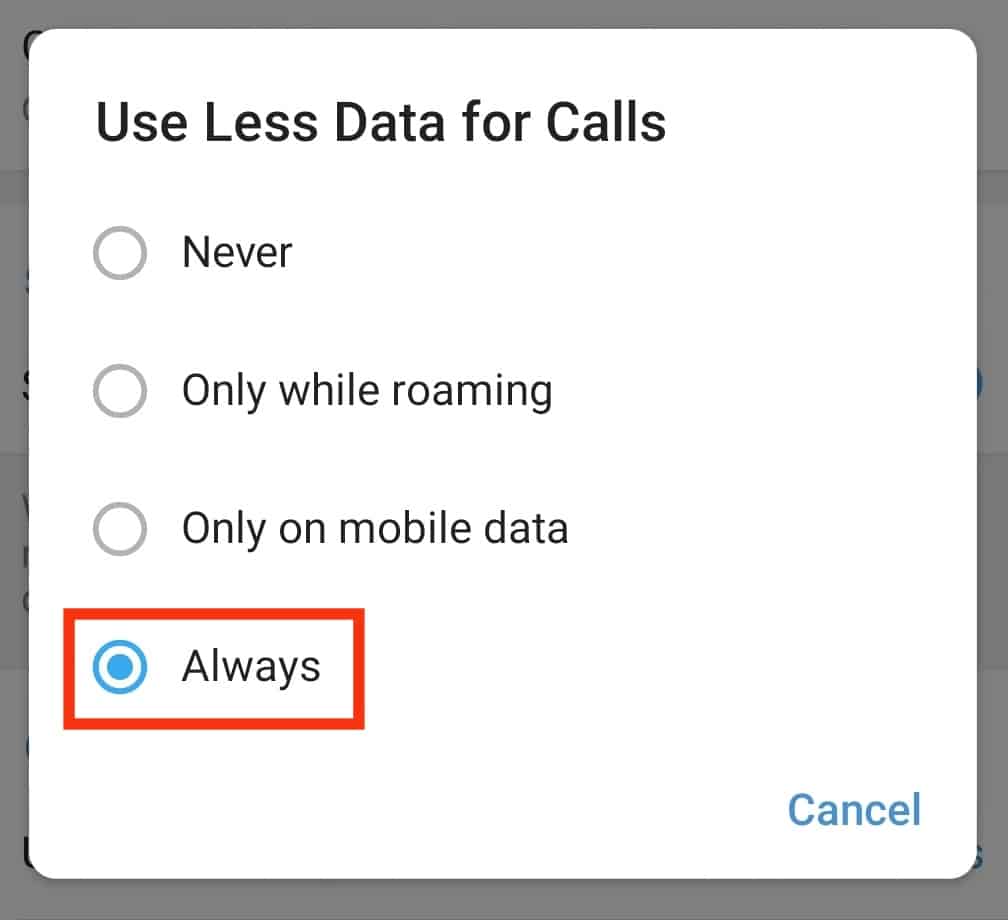
In Conclusion
Telegram is a great app for connecting with people across the world.
With its security features, you can rest assured that your data is safe.
It uses reasonably less data than other instant messaging apps.
Telegram also has data-saving features that help you to minimize your data usage.
This article explains how to turn off automatic downloads, regulate data usage for files, and use less data for calls.
FAQs
Yes, you can. Apart from sharing files through the cloud, you can compress and split files into multiple parts.











