
Messenger is a popular messaging app owned by Meta. With Facebook Messenger, you can connect with your friends to chat, voice, and video call.
There are endless ways of creating fun on Messenger, making it the go-to place for friends to connect. Besides, Facebook Messenger shows an active status to help you know when your friends are available to chat.
Ever been questioned why you left your friend hanging, yet they see you are active on Facebook Messenger? Here’s the deal, when you leave Facebook Messenger, it takes time to update that you are no longer active. Besides, if the app is running in the background or you are logged in to another device you failed to log out of, it will show that you are still active.
Today’s guide explains why Facebook Messenger shows the active status, yet you are inactive. We will also cover bypassing the error and ensuring your Facebook Messenger displays your correct status. If you are excited to learn something new, keep reading the article.
What Is the Active Status on Facebook Messenger?
Facebook Messenger goes the extra mile to add convenience to the platform by enabling users to alert each other of their activity. One such step is using the active status, which symbolizes that the active person is available to chat with and is online at that moment to reply to your messages.
Facebook Messenger automatically enables the active status, a green dot that appears beside your Facebook username.
Someone scrolling will know if you are available when they see the green dot, and if they need to chat with you, that acts as an assurance that you are open to interacting with them.
The good news is that all your friends will see the active status on their Messenger, and when you leave the app, the green dot will get replaced with a last-seen message next to your username. A last seen displays the time passed since you were last active on the platform.
Does Facebook Messenger Show Active When You’re Not?
Yes, it does. Even though Facebook and Facebook Messenger are different platforms, someone can assume you are active on Facebook Messenger by seeing the green dot, yet you are not active.
Why does Messenger show that you are active when you are not?
There are various reasons why this may happen, and listed below are the common reasons:
- You’ve stopped using Facebook Messenger but failed to close the app.
- Facebook Messenger is running in the background and using data to create an impression that you are active.
- You probably accessed Facebook from another device and forgot to log out.
- You are logged into Facebook and Messenger apps simultaneously.
- Someone is accessing your account behind your back, compromising your account.
- Your mobile data is active, or you are connected to Wi-Fi. Facebook Messenger will sync your data and, in so doing, display the green dot icon indicating that you are active.
If any of the reasons are true, you will create an impression that you are active on Facebook Messenger and perhaps you are busy elsewhere or sleeping.
How To Disable the Active Status on Facebook Messenger
Having the active status when not active on Messenger can be confusing, and your friends may think you are snubbing them, which isn’t the case.
The good news is that you can disable this feature, and even when active, it won’t show that you are active. To disable Facebook Messenger’s active status, follow the steps below:
- Open your Messenger app and tap on the hamburger menu icon.
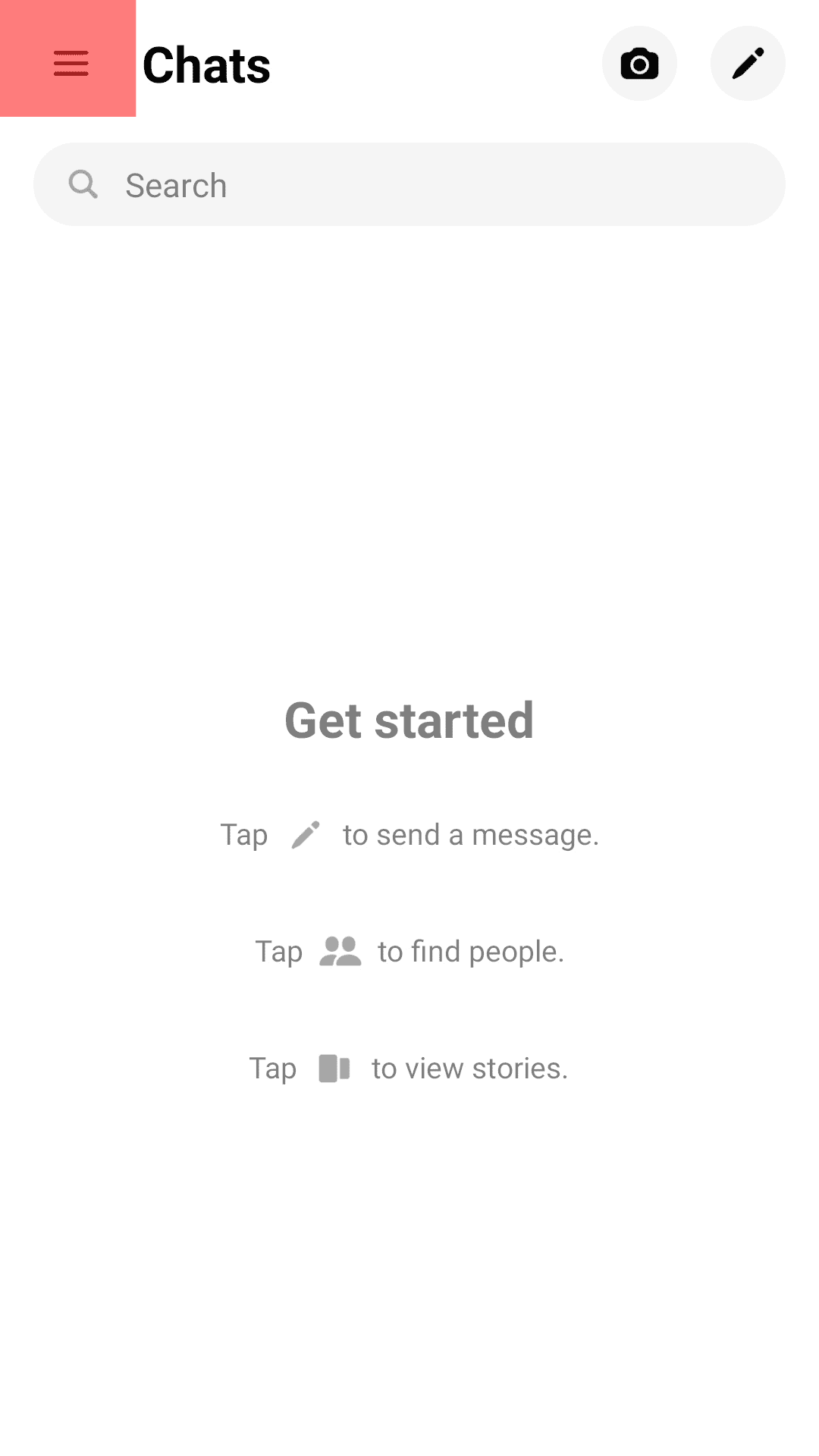
- Click on the gearbox icon at the top.
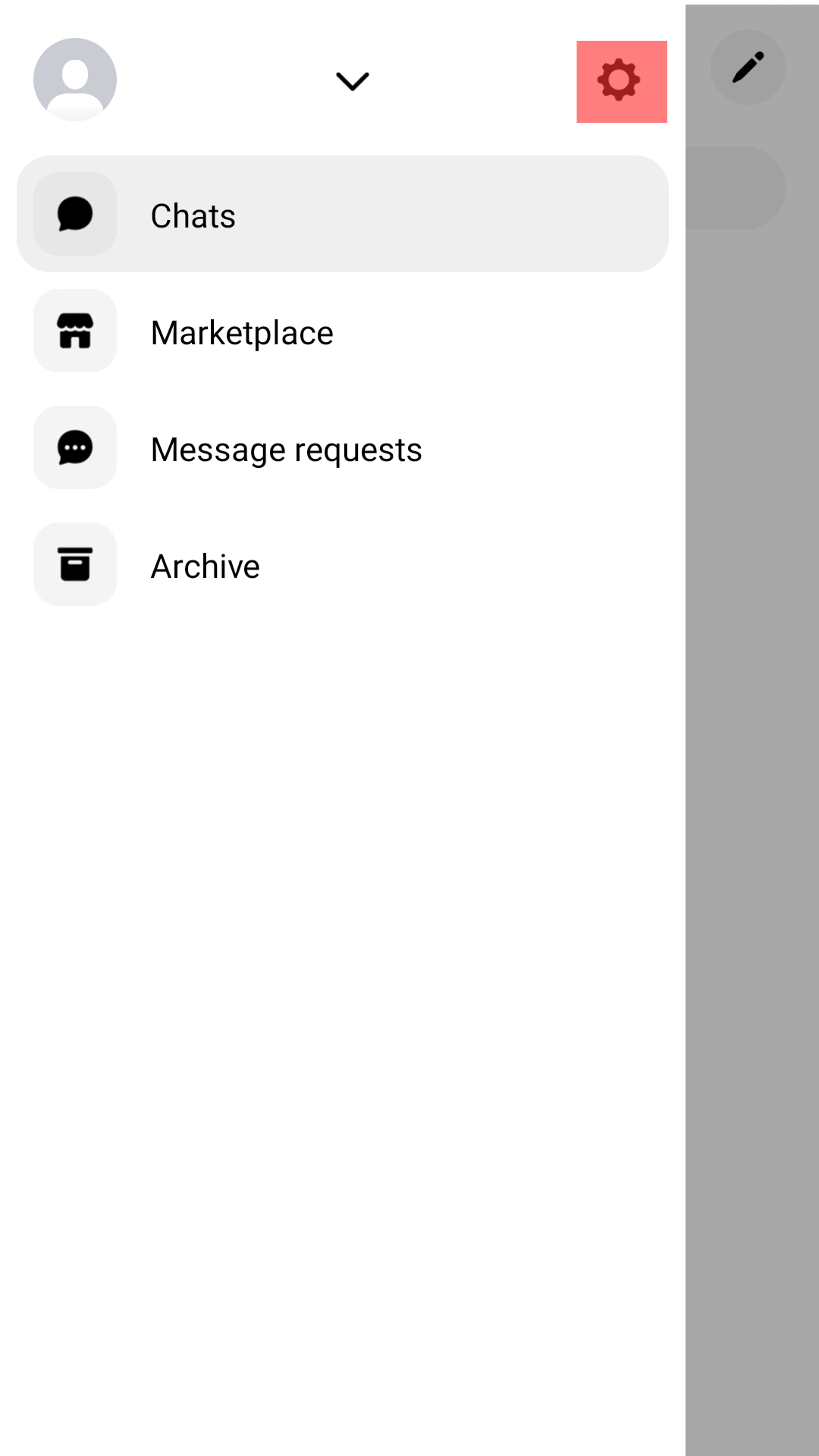
- Click the “Active Status” option.
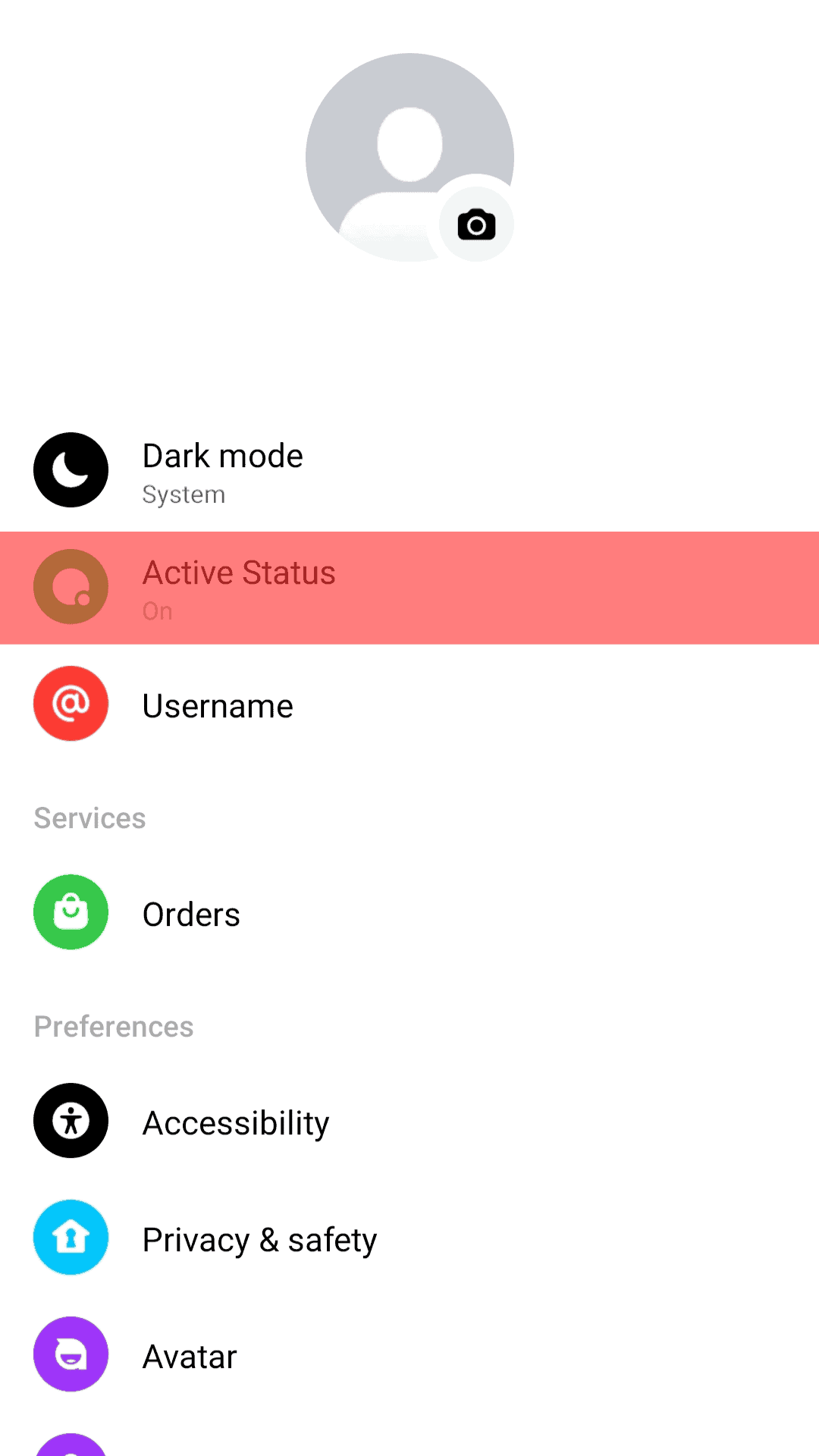
- Toggle the “Show when you’re active” to off.
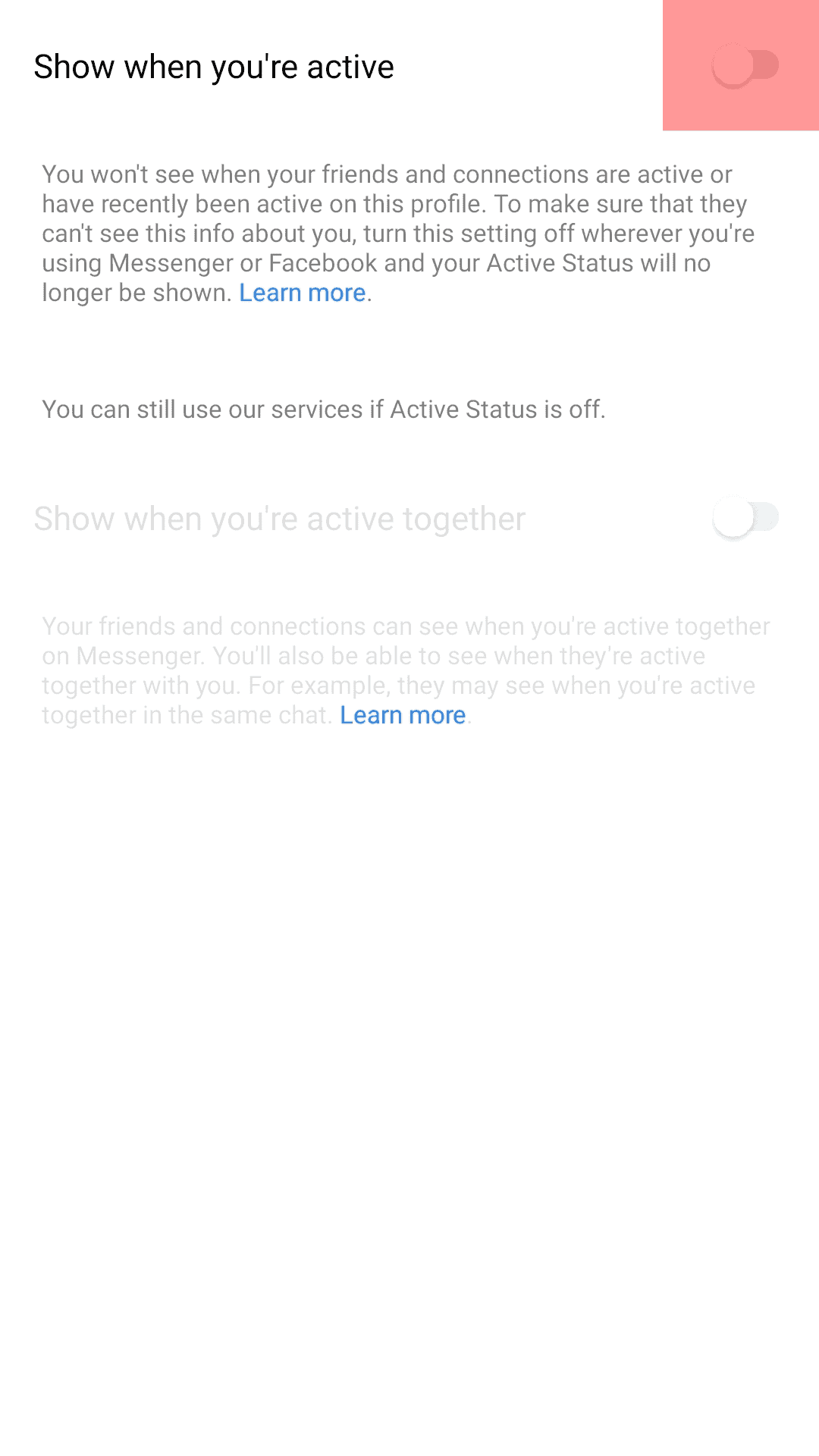
- On the prompt, click the desired duration and click “Pause” to confirm.
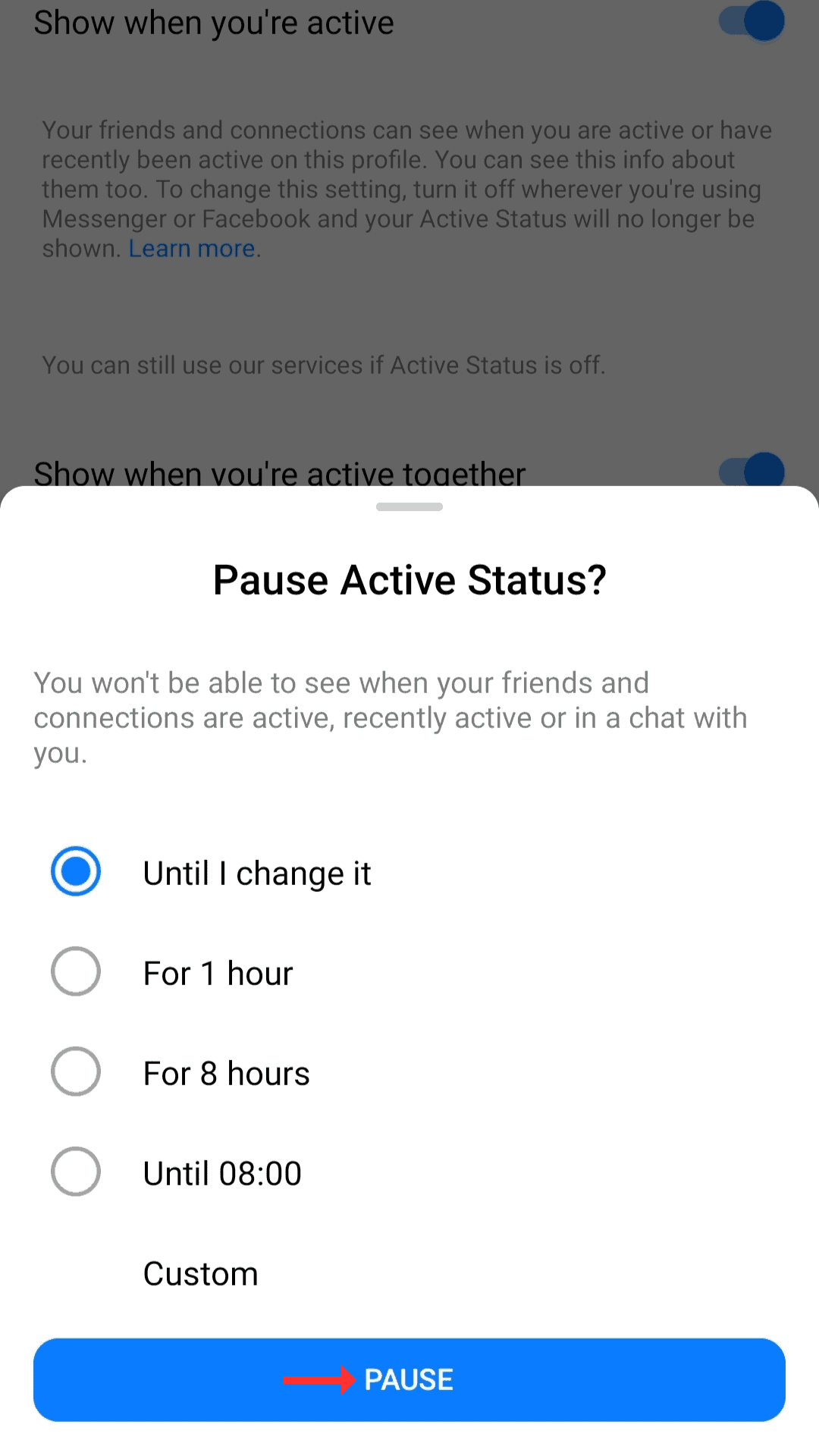
You’ve shunned everyone from viewing your active status with the above steps. The drawback is that you won’t see other people’s active status.
Only the people you’ve selected will see your active status. For more features, visit the “Privacy settings” on the Messenger application and enable the options that suit your needs.
Conclusion
Even when not active on Facebook Messenger, people can still see the green dot implying you are active on the Messenger platform. We’ve seen the various reasons why this can happen, with the main reason being that Messenger is still running in the background, and as its syncs, the active status keeps showing.
This guide covered how you can resolve this, and by knowing the reasons for Messenger displaying the false active status, you can counteract it.
Frequently Asked Questions
Leaving Messenger doesn’t prevent it from running in the background, especially if your mobile data is enabled or you are connected to Wi-Fi. Therefore, Messenger shows your active status as it assumes, even when running in the background, that you are using the platform. To fix this, close the application, log out on other devices, or hide the active status on Messenger.
The easiest way is to locate their profile on your contact list on Messenger. If their username has a green dot, that implies that the person is active and online. Therefore, if you text them, they should respond instantly or soon.











