
Celebrities, brands, social media stars, and other big names in the industry have their presence on Instagram. You often see them as verified accounts. But can these verified accounts hide who they follow?
Verified accounts can’t hide who they are following. Its Instagram policy is that every verified account should be made public.
While public accounts don’t have the option to hide who they follow, verified accounts can make followers restrict their posts and stories.
If you want details about hiding your followers, you can read further.
What Does Verified Account Mean on Instagram?
The comment section of any trending post usually has comments from the accounts having a blue tick. These are verified Instagram accounts.
A verified account means that Instagram confirms that it’s an authentic public figure, celebrity, or brand. However, Instagram doesn’t endorse these verified accounts.
Instagram verification may seem simple, but the number of followers and account reach usually get you verified. Verified accounts enjoy certain advantages.
These are:
- Increased authority and trust.
- More control over the account activity.
- See the demographic details of their audience and plan content accordingly.
- Early access to the upcoming features.
- More account engagements and growth.
- Brand deals and sponsorships.
- Increase the chance of growth on other social media apps.
How Can Verified Accounts Hide Who They Follow?
Verified accounts are meant to be public, meaning everybody can see what the person posts on their feed.
Similarly, everybody can see the following and followers of verified accounts. There is no way for verified accounts to hide who they follow.
Even if the verified account restricts/removes the person from their followers, the restricted account can still access the followers/following.
How To Hide Accounts You Are Following
Unlike verified accounts, other Instagram users can better control followers/following. But that too is only possible with a personal account.
Here are the steps you need to follow to hide the accounts you’re following.
Step #1: Open Instagram and Go to Settings
Open Instagram and click on the bottom-right corner, to open your profile.
![]()
Now, tap the three lines in the top-right corner and go over to “Settings”.
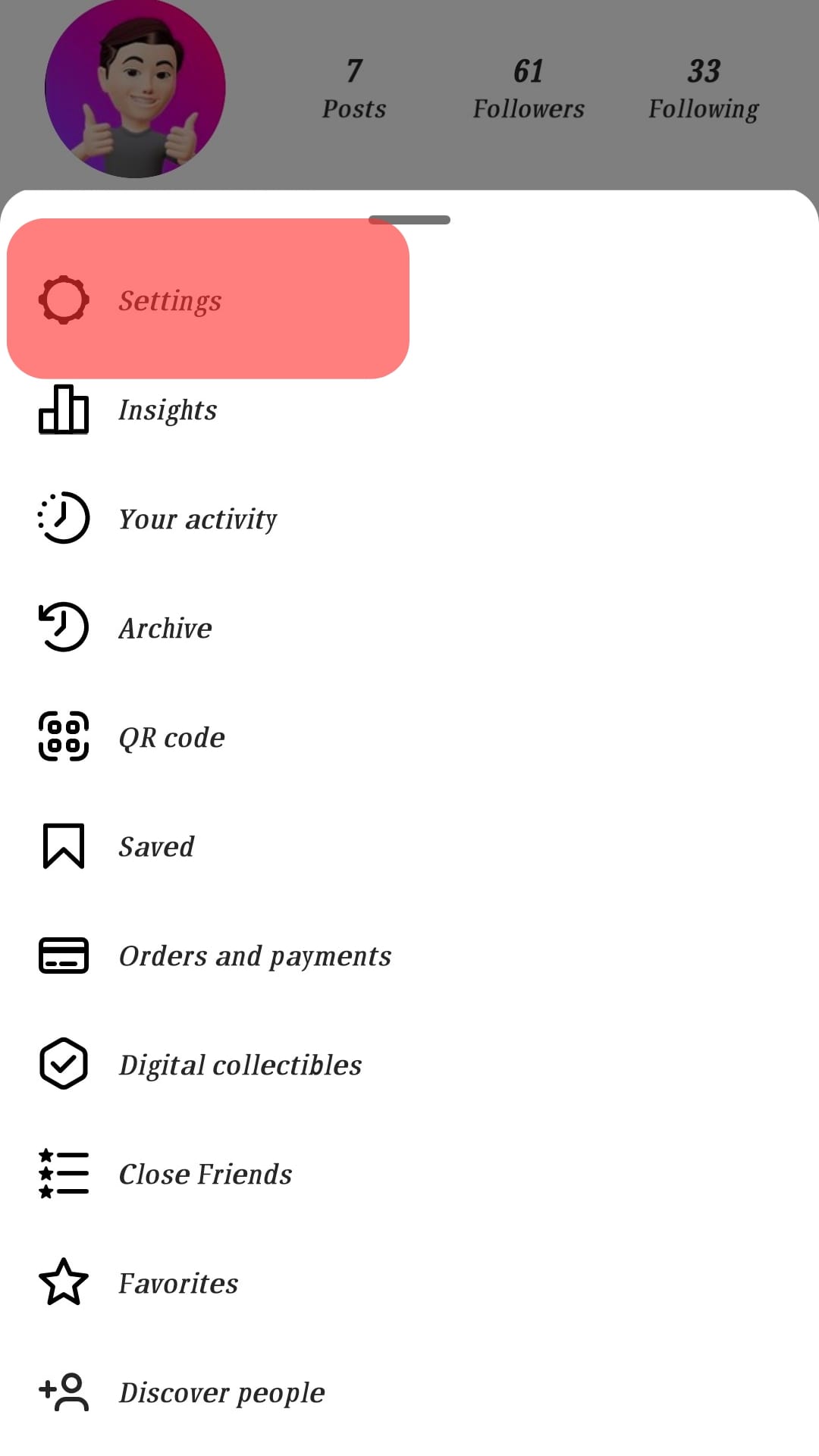
Step #2: Open Account Privacy
In “Settings”, the third option from the start is “Privacy”.
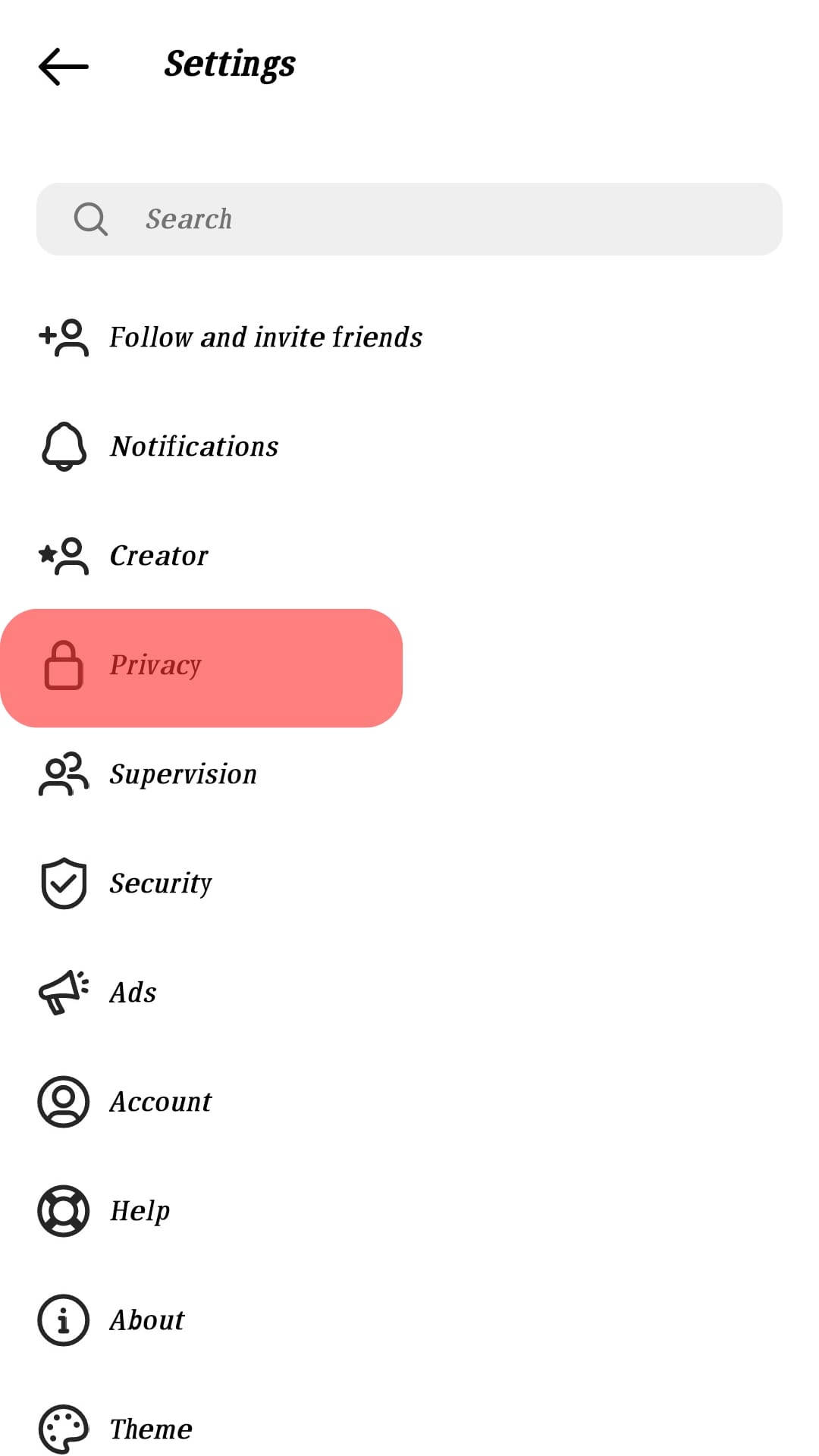
Tap it, and set your account to “private”.
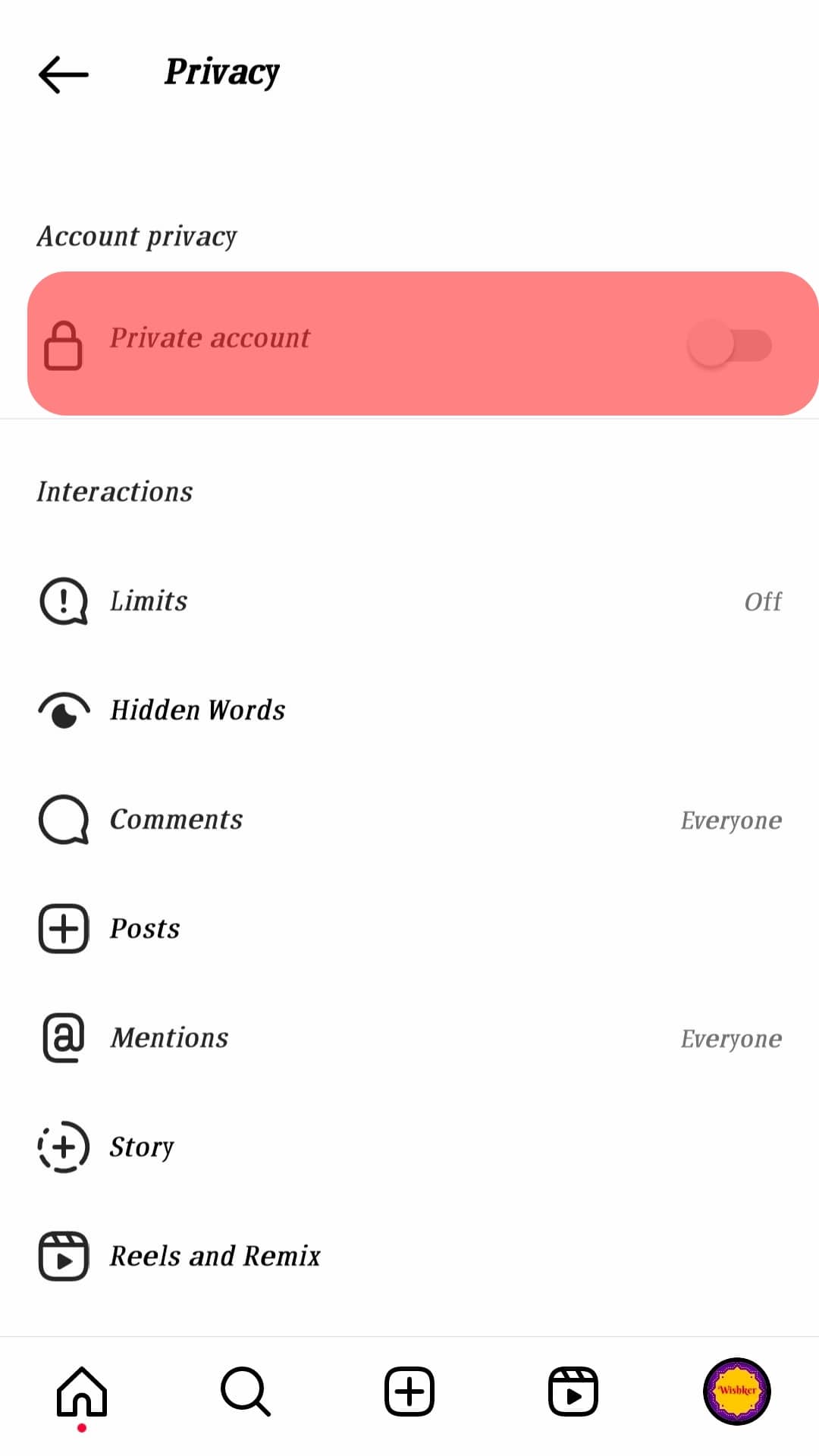
Instagram will ask for confirmation via a pop-up and set your account to private.
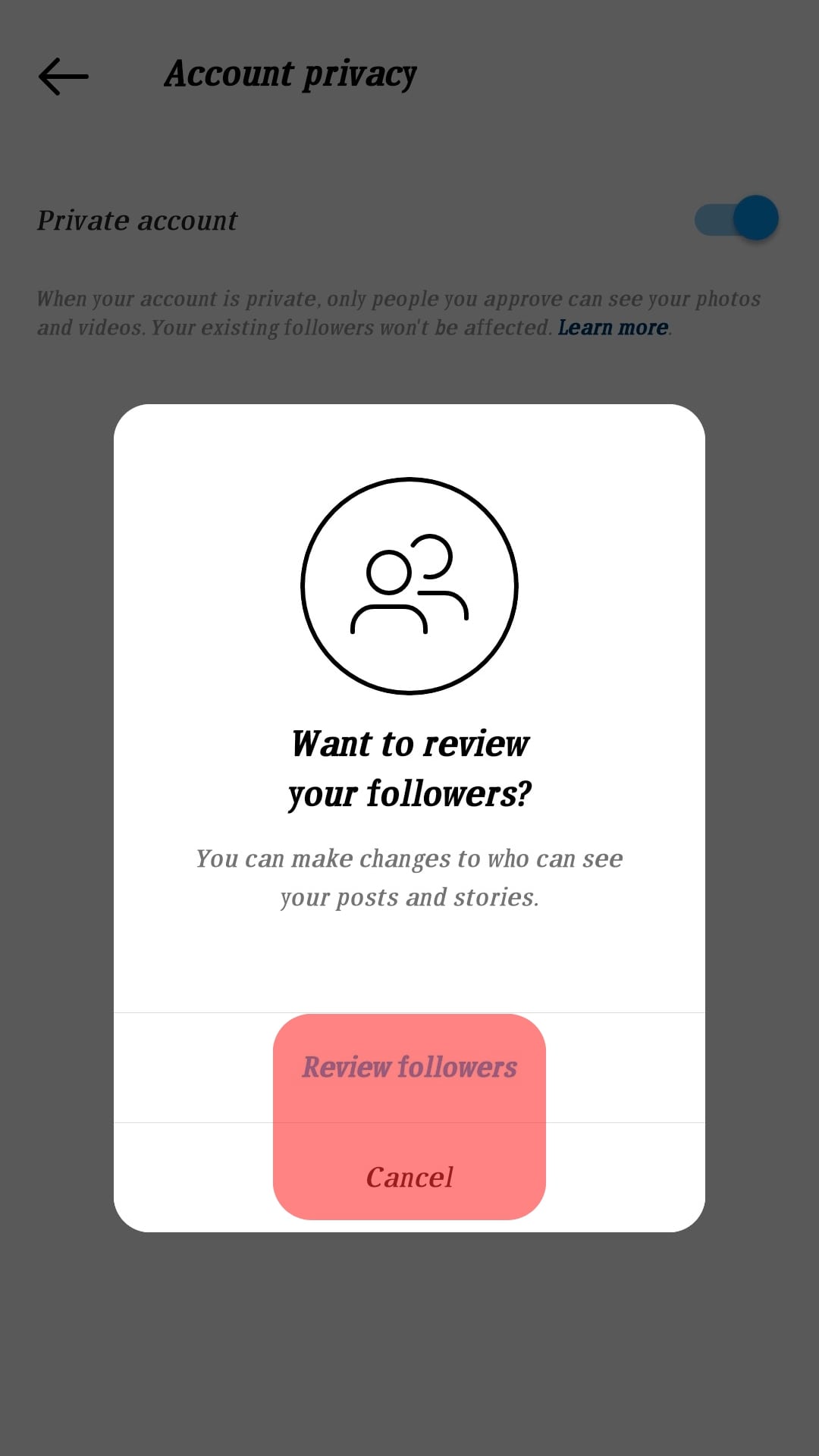
Step #3: Add Additional Privacy
If you have made your account private, the general public will not be able to see who you follow. But your followers can still see them.
If there is a particular person you don’t want to show who you follow, the only way is to remove the person from your followers.
Similarly, If you block the person, in that case too, people you follow will not be visible to that account. 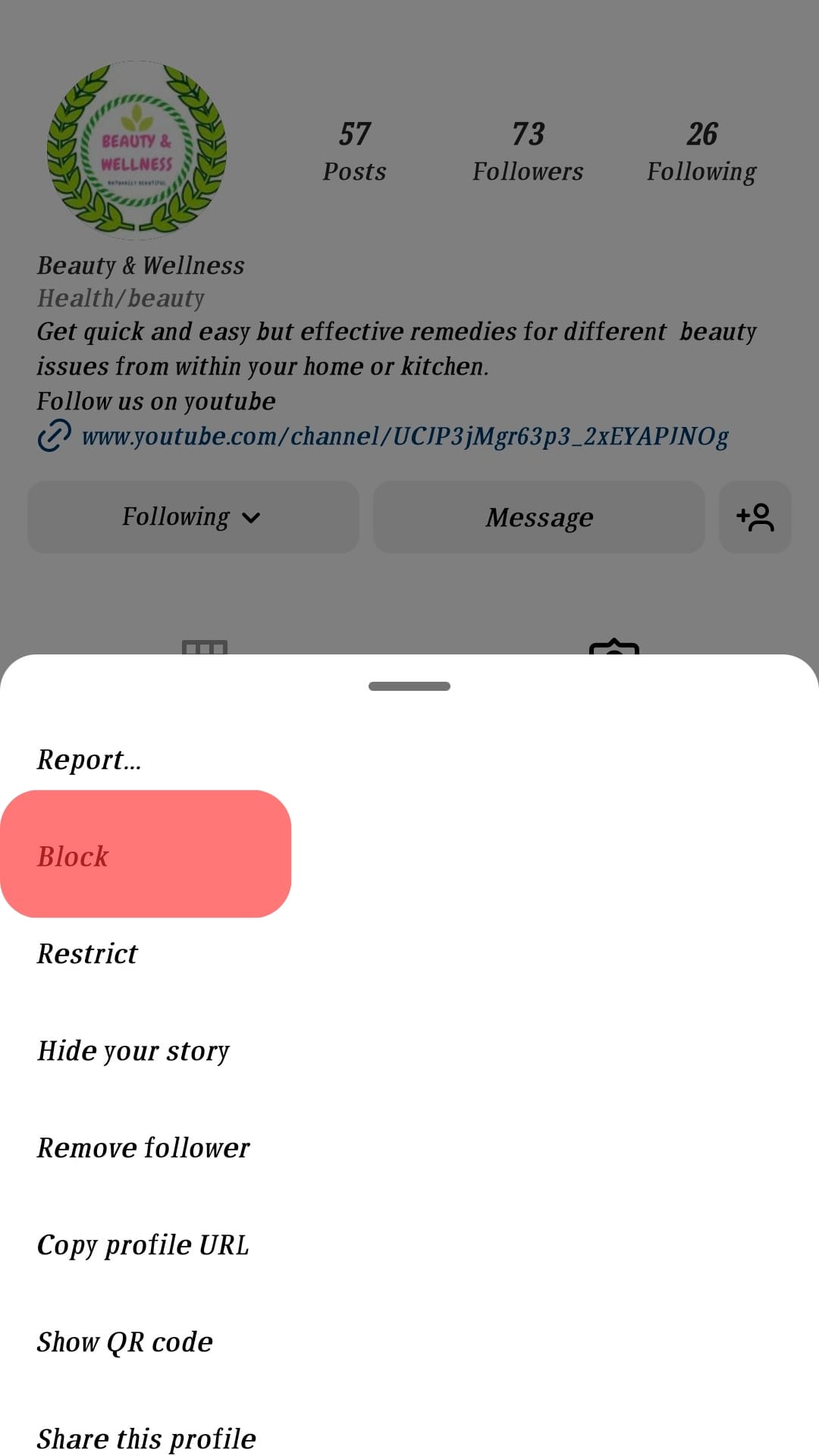
Summary
Whether it’s a verified or a professional account, there is no way to hide who you follow. However, you can make your account private with a personal account, hiding your following.
Frequently Asked Questions
The Instagram restriction only allows you to hide your post, stories, and messages from the restricted account. However, who you follow will still be visible from that account.
Muted is the reverse of restriction. It means that you don’t want interaction with the account you’re following.
This feature used to be on the Instagram App until late 2018, when followers could see the creator’s likes.
However, Instagram removed it, and now, you can’t see the post liked by accounts you follow.











