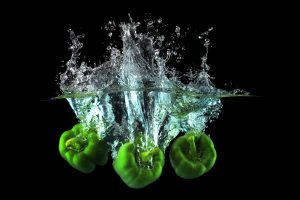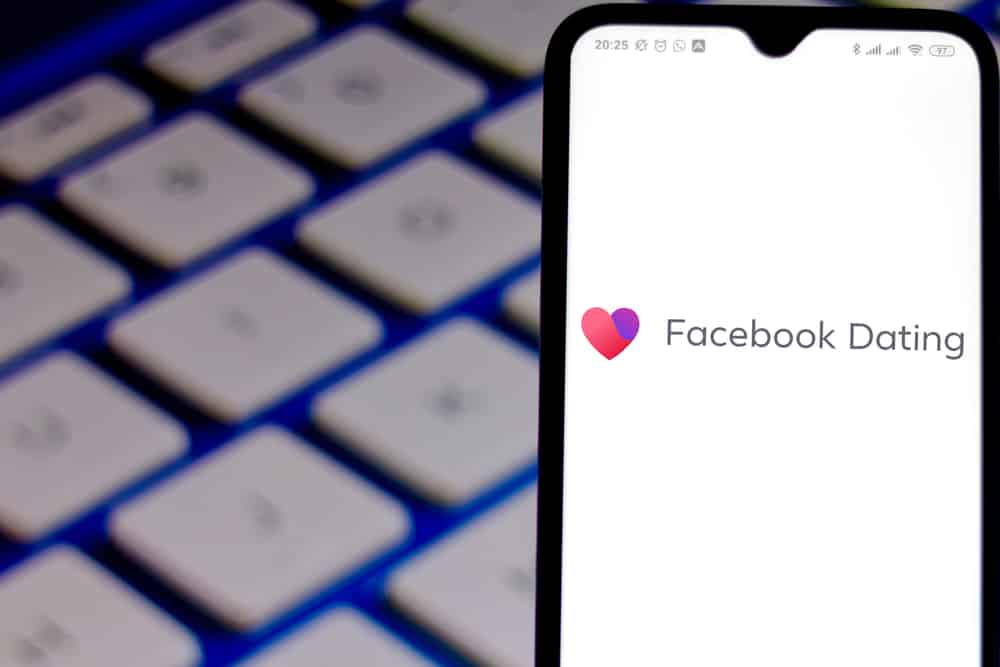
Did you find someone you like on Facebook Dating, or just feel like you need to take a break from it?
Whatever your reason for wanting to turn it off, you can do so easily from your mobile device.
To turn off Facebook Dating, open the Facebook app on your mobile device, navigate to the “Dating” feature, select “Settings”, and find the “Take a Break” option and enable it. If you cannot locate this feature, don’t worry, because this step-by-step guide will help you.
This guide will explain why you should choose the “Delete” or “Take a Break” option to turn off Facebook Dating. Moreover, it explains how you can turn off Facebook dating and some questions regarding the Facebook Dating feature. Let’s get started!
Understanding “Delete” and “Take a Break” Options
When using the Facebook Dating application, you can “take a break” from it or completely delete it if you find another dating application suitable for you.
If you never want to use Facebook dating again, “deleting” is the best option. Use the “Delete” option if you have met someone you like or have found another dating application and don’t plan to return to Facebook Dating.
Once you select the “Delete” option, you will never be able to recover any data. It will be as if your account has never existed, and you will not be able to contact anyone you have matches with.
If you only want to take a short break from Facebook dating, it is recommended to use the “Take a Break” option.
When you use the “Take a Break” option, all your conversations are kept, and you can continue chatting with your matches. Taking a break enables you to keep your profile off, meaning no Facebook Dating user will see your profile, and neither will you see anybody until you disable the break option.
How To Turn Off Facebook Dating on Your Mobile Device
Whether you are an Android or iPhone user, you can quickly turn off Facebook Dating from your device.
To do so, follow the steps below:
- Open the Facebook app on your mobile device.
- Click on the three lines on top of the screen to navigate the menu.
- Navigate downwards and search for the “Dating” feature, then select it.
- Please search for the gear icon and click on it to navigate to settings.
- Go to the “General” option and tap on it.
- Navigate to the “Account” section and find the “Take a Break” option.
- Toggle the button beside “Take a Break” to enable it.
Once you toggle the switch, any potential match on the app will not see your profile on the application.
Conclusion
You may decide to turn off Facebook Dating, and Facebook has ensured users can do it anytime and conveniently from their mobile devices.
Before you select any option, it is good to understand the implication of each of them, as explained in this guide.
Frequently Asked Questions
Yes. Facebook users can easily turn off their Facebook Dating profile by navigating to the “Dating” feature and then “Settings”. From the “Settings” menu, navigate to the “General” tab, scroll to the “Account” section, and enable the “Take a Break” option.
Once you confirm to delete your account is like it has never existed. Any likes, matches, and conversations you have will be completely erased. You are recommended to delete your profile only when you are sure you will never want to access any information in the profile, like your matches and the messages you sent or received.
Yes. To know if someone is active, open Facebook Dating and navigate to your conversations. Besides every person’s name, their last seen will be updated; if someone is active, you will know.
Yes. If you wish to change the photo, navigate to the Facebook app, go to “Dating” and click on your profile. Find the profile photo, select the “X” to remove it, and then confirm by clicking “Remove”. You can now upload a new profile picture.