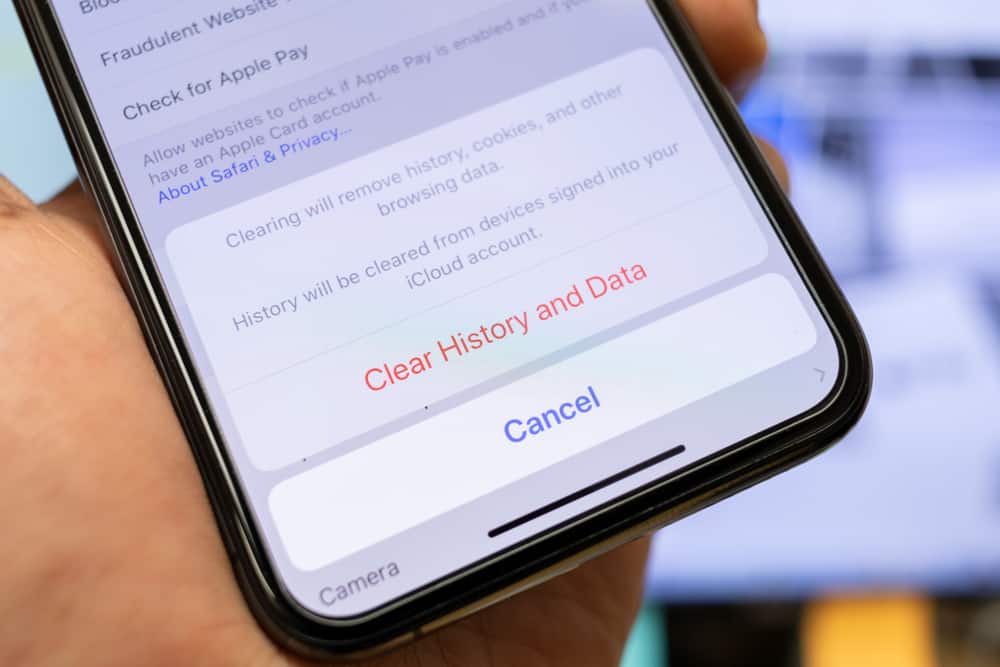Social media has many abbreviations you may miss to get the meaning of a conversation if you don’t understand what an abbreviation stands for. You may encounter these abbreviations when using WhatsApp, especially when viewing someone’s status update.
Besides, someone can message you and add an abbreviation in the text. For instance, what does “WCW” mean on WhatsApp?
When someone posts “WCW” on WhatsApp, especially when they add it as a caption for an image, it stands for Women Crush Wednesday. People post “WCW” on Wednesday to celebrate their female crush. If you see someone posting a picture of a female with the #WCW, it is their way of acknowledging their crush on the particular female they have posted. Moreover, if someone texts you “WCW” in your WhatsApp inbox, they signal you are their crush.
Today’s guide focuses on understanding what “WCW” means on WhatsApp. We will explain it in detail, giving examples of how it is used and the steps for posting “WCW” on your WhatsApp.
What Does “WCW” Mean on WhatsApp?
You’ve probably seen your friends hype “WCW” on WhatsApp, especially on their status update on a given day of the week. “WCW” is an abbreviation with a special meaning, but when you see it shared on WhatsApp and didn’t know its meaning, you will miss understanding the message.
The “WCW” abbreviation can be used in texting and WhatsApp status updates. “WCW” on WhatsApp stands for Women Crush Wednesday. The phrase is used as an expression for acknowledging female friends or those you have a crush on. Many people use “WCW” when posting a celebrity they crush.
For instance, you can view someone’s WhatsApp status update and find they have shared a picture and added the #WCW as the image caption. Here, the person is showing appreciation to the woman whose photo they posted on their WhatsApp status update.
Still, it is common to see female friends posting each other on WhatsApp as a way of appreciating each other every Wednesday with the #WCW. Note that the “WCW” abbreviation is strictly an appreciation directed towards females. Its male version is #MCM, posted every Monday to appreciate men and stands for Man Crush Monday.
How To Respond to “WCW” on WhatsApp
When viewing someone’s WhatsApp status update and finding they have posted you as their #WCW, it’s normal to feel flirted with. How do you respond to the appreciation? Here’s the deal, if you’ve been posted by a male friend, reply to the WhatsApp status update thanking them for appreciating you. Some sweet words will do some good in the reply.
If your female friend has posted your photo, consider reciprocating the energy and posting hers. Besides, reply with gratitude for them posting you and acknowledging you as their “WCW.”
Sometimes, someone can message you on WhatsApp with the “WCW” abbreviation in their text. For instance, you can receive the “Hey, happy WCW. Enjoy It!” In such a case, the person appreciates you in your inbox. Thus, reply with a “Thank You” to acknowledge their love and appreciation.
How To Use “WCW” on WhatsApp
Now that we understand what “WCW” means, the next step is learning how to use it on WhatsApp. There are two main ways you can use “WCW” on WhatsApp. You can share it via text or in your WhatsApp status update.
Via Text
When you want to appreciate your female friend using “WCW” on WhatsApp, open their WhatsApp conversation. The next thing is to create a message that incorporates “WCW.” For example, “Hey, you are my #WCW today.”
Via WhatsApp Status Update
In a case of a WhatsApp status, it will work best when you have a picture of your female friend.
- Open your WhatsApp and open the “Status” tab.
- Tap the “My status” option to create a new status update and upload their photo.
- For the caption, you can add the #WCW and leave it at that.
Conclusion
“WCW” is a common abbreviation that you will encounter on WhatsApp. When you do, it stands for “Women Crush Wednesday.” We’ve explained the abbreviation in detail and given examples of how to use it. Have fun!