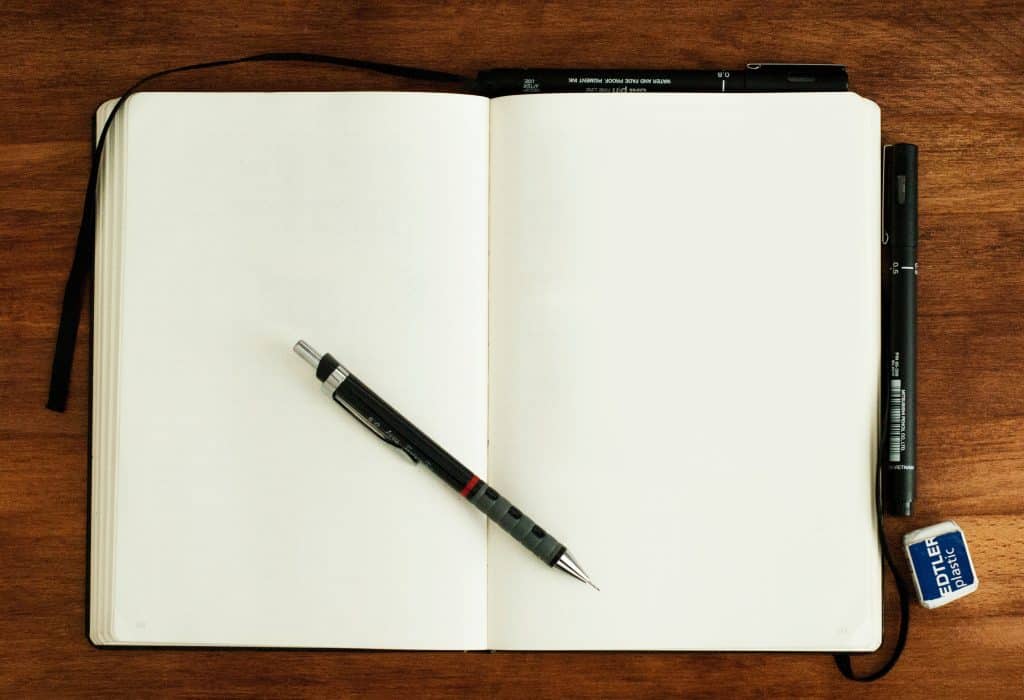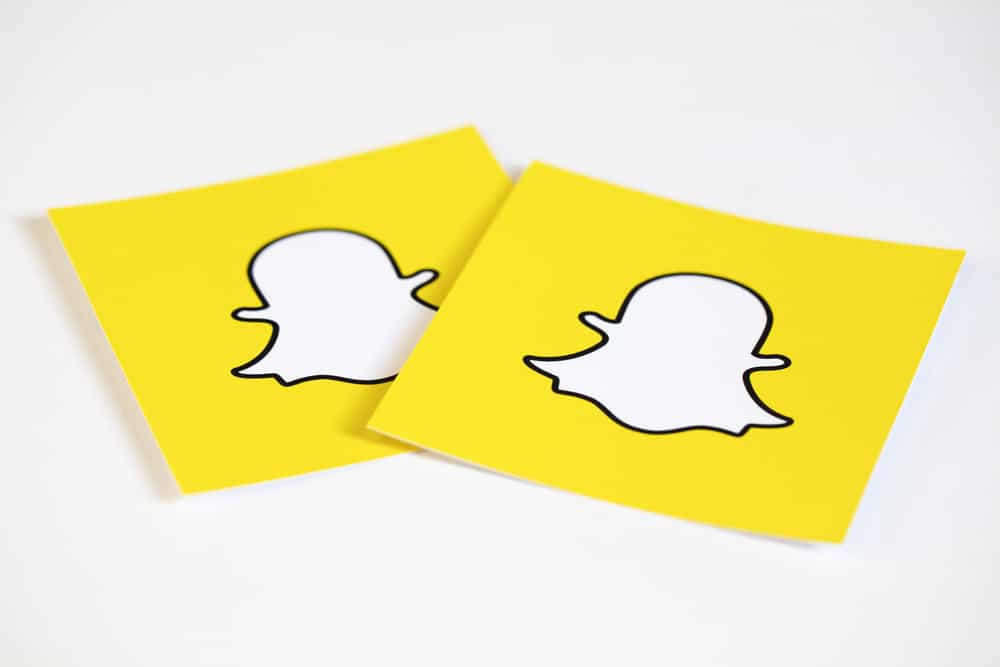In response to competing dating applications, Facebook has introduced Facebook Dating in several countries.
The new function combines Facebook’s networking infrastructure and data to help you identify compatible companions.
But what if you have mixed feelings about someone and think about unmatching them on the dating app?
No need to worry. It is as easy to unmatch with someone to match with them. You can either delete the whole chat with the person or report the chat to the Facebook Dating app. Blocking the user is also an option. Any one of these ways will get the job done!
This article will answer all your questions and help you decide which one to choose.
Methods to Unmatch on Facebook Dating
Facebook Dating has made finding love much easier by allowing you to build good connections based on things you have in common, such as passions, activities, and networks.
It simplifies a dating profile and provides a more genuine impression of someone.
Unfortunately, you may need to unmatch someone you’ve linked with at some point. To unmatch someone on Facebook Dating, follow these instructions:
Tap on the person’s profile. In the top right corner, there is a shield icon. When you click on the shield logo, a safety and support menu will appear. This safety menu provides many choices to unmatch from the user.
You can unmatch a user with one of these three ways.
Delete The Conversation
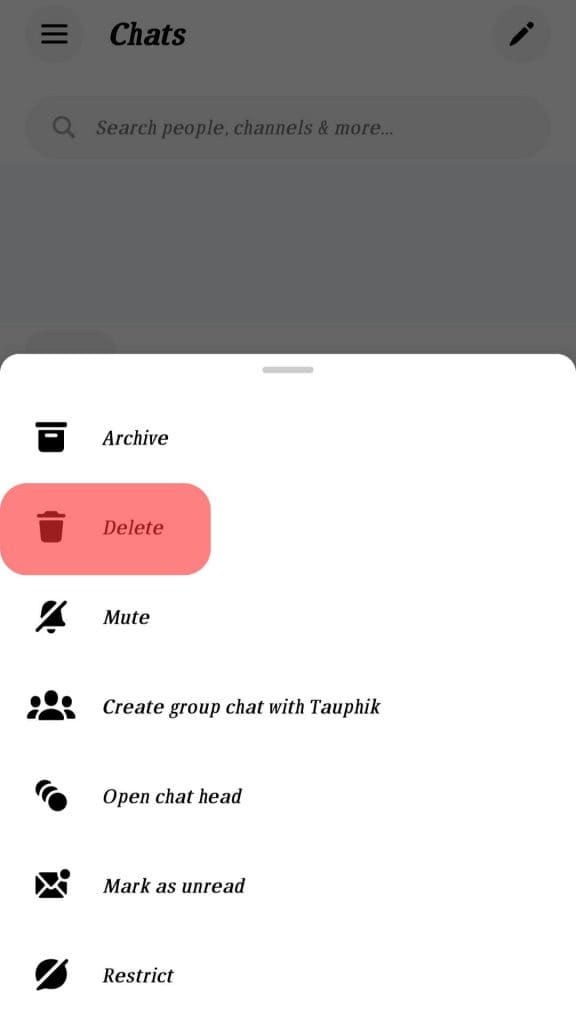
The first step in removing the user is to delete the conversation, as indicated by the red highlight on the delete chat button.
It will delete the chat and unmatch you from the person. Although, keep in mind that you will not be able to recover the conversation once you delete it.
Block The User
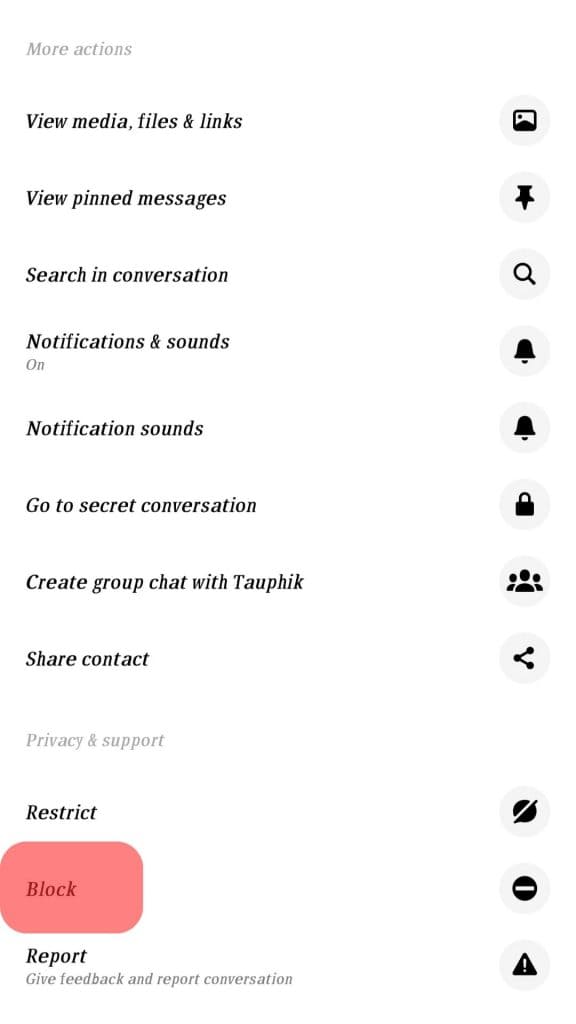
You can block the user if you don’t want to delete the chat. If someone is making your internet life difficult, blocking them is the way. If someone is sending constant text messages or harassing you, block them.
Reporting The Chat
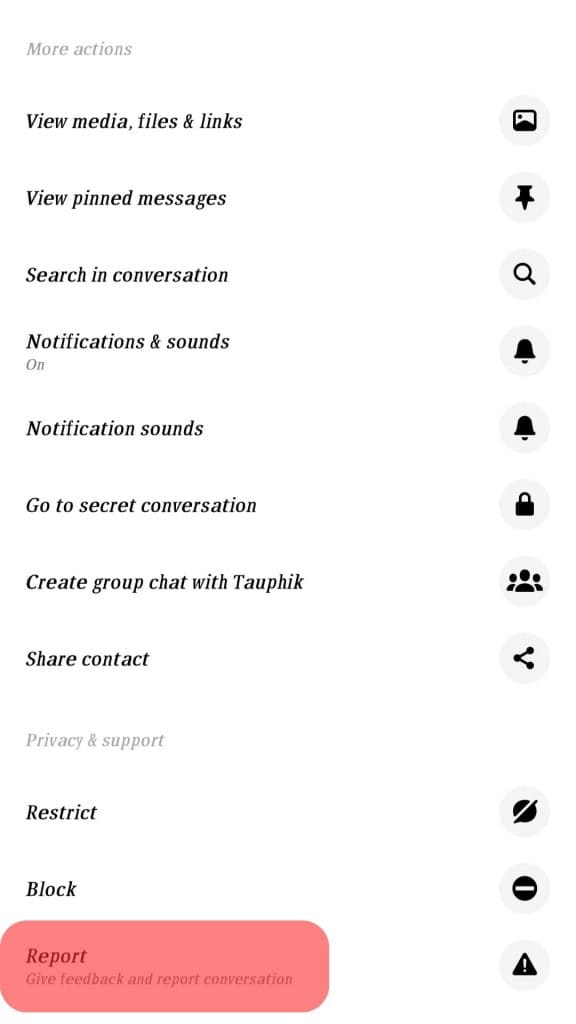
If you don’t want to continue talking to a person, you can report the chat to Facebook Dating. Once you report the chat, you will write the reason for reporting.
Most of the time, people opt for this option when the other party is offensive or spamming.
Furthermore, report them if you find a catfish while searching for a beau. After reviewing the report, Facebook might take some action.
Conclusion
The Facebook Dating Application is ideal if you’re looking for a dating service that caters to your Facebook friends and mutual friends.
Dating online can be fun and exciting when you match with people.
However, you might not find the right person always and end up unmatching them.
It is one of the downsides of online dating.
However, you can always unmatch with someone and start fresh!
Frequently Asked Questions
It is possible to rematch with anyone with whom you are currently unmatched. I’ve also seen cases where a user’s profile would repeatedly appear in my feed.
At the top of the Facebook Dating, the home screen is the “liked you” and “conversations” options. This section will show who liked you and your chats with your matches.
Unfortunately, you cannot access the app from your computer. Facebook Dating is only available on the app and not on the desktop.
You can easily locate the Facebook Dating app. All you have to do is open your Facebook application on your phone. Then, click on the menu, which is present at the top. Next, click on “All Shortcuts.” Once you are on the page, you will see the option of “Dating.” Click it, and you are good to go!
Some users might not be able to find this option when they open the shortcuts tab. For this, scroll down the page and click “See More.” You will find the “Dating” option there.
All you have to do is download the Facebook application on your phone. The unlimited access to the Facebook Dating tool is currently a significant perk of utilizing the app.
The Facebook Dating option is available to every person on Facebook who wishes to start a real relationship. It is an internal Facebook app linked to the main Facebook platform, so it does not exist independently from Facebook.