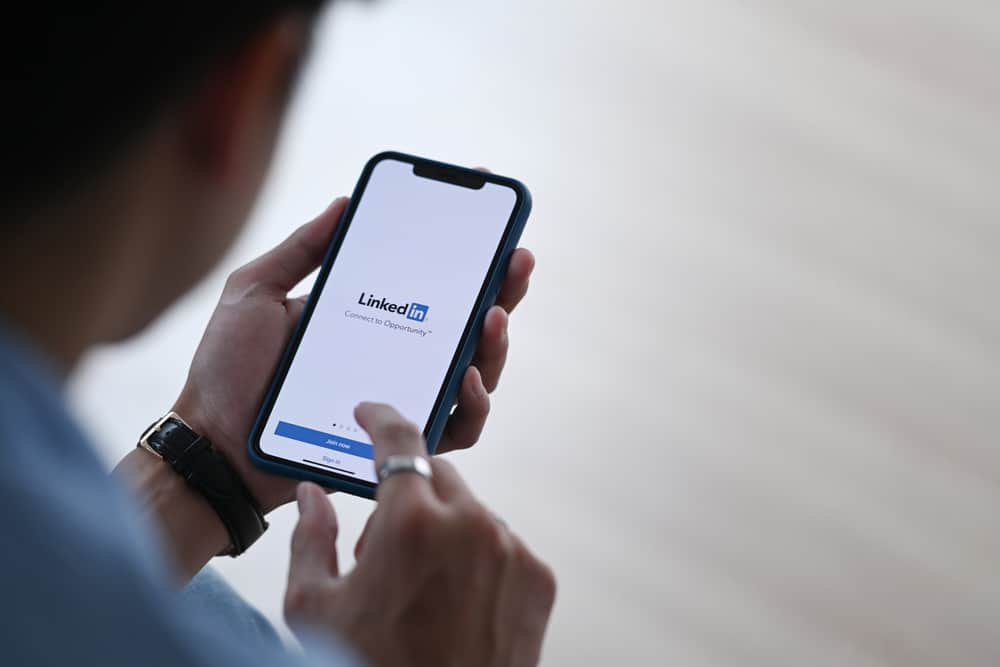If you use Instagram, chances are you’re sick of receiving random DMs and spammy comments from people you don’t follow. Unfortunately, this has been an issue that plagues many, causing irritation and even stopping people from frequently using the app.
To stop spam, Instagram allows users to filter out content they do not want to see. These filters can be applied in the settings, and not only will you not be able to see the spammy content, but it will avoid spam appearing in your comments section.
However, before we get in-depth about how to stop Instagram spam, it is essential to understand what Instagram spam is and the signs that you might be dealing with a spam account.
What Is Instagram Spam?
Spam is unwanted messages, typically sent in bulk, that advertise a product or service.
Instagram spam can be as simple as a random user sending you a message to promote their account to a company tagging you in multiple photos without your consent or knowledge.
Signs of a Spam Account
The Account Followers Are Random
An Instagram account is often used to share posts with friends and family and then expand to other followers.
However, if you see that an account has several random followers with no consistent people liking their pictures, that’s a sign of a spam account.
The motive of such accounts is to grow the following and promote their product by spamming your comments or DMs.
The Account’s Name Keep Changing
Another sneaky tactic spam accounts use is repeatedly changing their name from one seemingly simple name to another.
This strategy is used so that when you try to block a spammer or tell your followers about their posts, you can’t find their account and block them or report them. So it’s a good idea to keep track of spam accounts’ names.
You can do this by checking the Username Change History. Follow these simple steps:
- Go to an account’s profile page.
- Click on the three-dot menu at the top right.
- Choose “About this Account” from the menu.
- Select “Former usernames.” You will see the number of times the account has changed its usernames.
Here Is How To Stop Instagram Spam
Filter Your Comments
Instagram allows you to hide comments, which is helpful if you don’t want to see comments that don’t relate to your photo. In addition, you can filter words such as “Promote it on” or “Check DM,” which are usually spammy.
The process will prevent spam accounts from leaving spammy comments and also make it easier for you to review comments that are relevant to your post.
How To Filter Comments on Instagram?
- Open Instagram on your mobile device.
- Tap the profile icon in the bottom right corner.
- Tap the menu icon in the top right corner.
- Select “Settings” on the pop-up menu.
- Select “Privacy.”
- Select “Hidden words.” You can choose the settings according to your preference and customize the words you want to filter or hide.
- Select “Manage custom words and phrases” to filter out custom phrases.
Avoid Using Over-Populated Hashtags
Using hashtags is a great way to get your photos seen by more people, especially if you’re looking to build your Instagram audience. However, if too many people use the same hashtags, you can get a lot of spam.
This is because spam accounts easily spot hashtags that are becoming more popular and use them to promote their products.
Report Spam Accounts
They might not get free followers and money, but they still get something. It might be Instagram likes, which they’ll use to sell to their followers for a price, or Instagram comments which they will also sell to their other followers to gain more attention.
So when you see spammy posts, report them.
How To Report Spam Posts?
- Open Instagram on your phone.
- Go to the profile you wish to report.
- Open the post you wish to report.
- Tap the three-dot menu in the top right corner.
- Select “Report,”
- Select a reason: “It’s spam” or another appropriate reason.
Many people blindly accept and follow new accounts without looking at them. But if you look at a spammer’s profile, you can often see a number of followers, many of which are fake or bots.
So if someone follows you and you’re not familiar with their account, take some time to research it before following or accepting them.
Conclusion
Instagram is a great way to share your favorite moments and photos online. However, getting a lot of spam comments on your photos can make the experience less enjoyable and turn people off from using the app.
Thankfully, there are steps you can take to reduce the number of spam comments you receive. By filtering spam comments and avoiding spam accounts, you can prevent spam from ruining your Instagram experience.