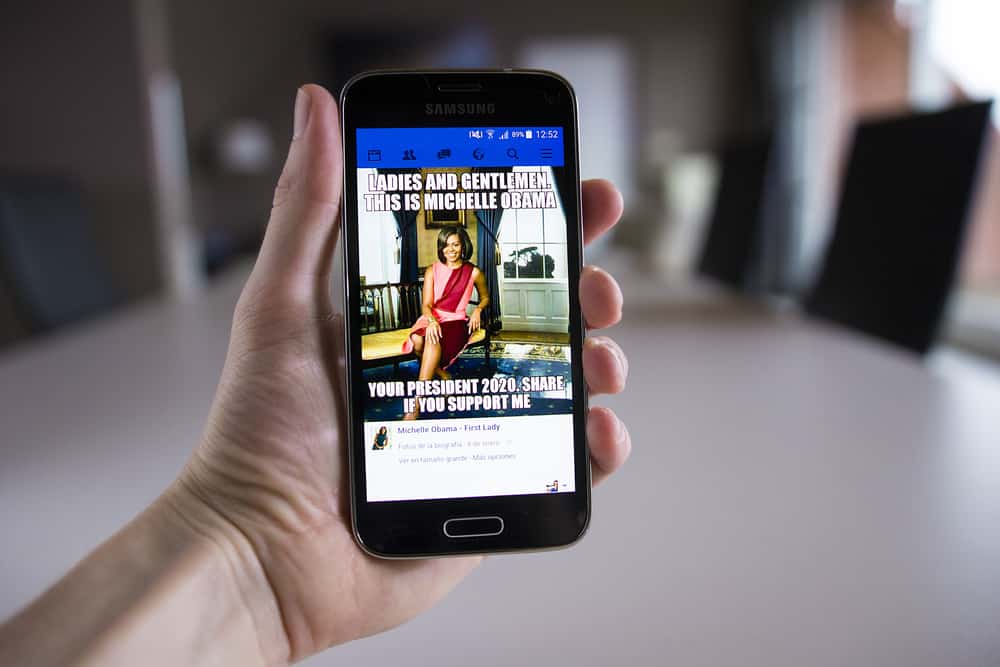TikTok is famous for the trending challenges that keep people on alert and energized to take part in the challenges. Besides, you can choose to remain a viewer, and the millions of videos posted on the platform will keep you enticed. Moreover, TikTok offers many filters that you can use to spice your video, and one such filter is eye color.
Everybody wants to stand out with their TikTok videos. It could be that you want to change the color of your eyes on your TikTok videos, which is possible, and there is a filter for that. The filter relates to the S5 challenge that saw many TikTok users pranked. If you fell victim to the prank, we understand, which is why we will cover how to use the eye color filter correctly.
Knowing where and how to use TikTok filters can be challenging. Today’s post sheds light on the S5 eye color trick and offers a step-by-step process of using the eye color filter on TikTok. If you are excited to use the filter, stick around and learn.
What is The S5 Eye Trick?
Earlier, we witnessed a prank that involved changing someone’s eye color. The user that posted the video pranked people into attempting the challenge, but they were doing it wrong.
The trick involved recording a video using your front camera, hoping to change your eye color. If you tried the S5 eye filter, you probably failed, right? That’s because that’s not how the filter works.
Let’s get into the details of using it the right way.
How To See Your True Eye Color on TikTok
There are a bunch of trending TikTok filters, so it’s impossible to keep a tab and try all of them. Luckily, with a guide like this, you can get all the details about your new favorite filter.
If you want to enjoy changing the color of your eyes on TikTok videos, follow the steps below:
- Open your TikTok app and log into your account.
- On the first screen, locate and click the Plus (+) icon at the bottom of your screen.
- The next screen will appear like the one for creating a new video. Click the “Effects” button on the left.
- Once on effects, click on the “Hot/Trending” tab.
- A list of trending filters will display. Our goal is to locate the eye color effect, which has a smiley face and big blue eyes. Locate and click on it.
- You can start recording your videos using the front camera. You will note the color of your eye changes to light blue. Also, when you shake your phone, the color of your eyes will keep changing.
That’s how you can use the eye color on TikTok. Depending on how you shake your phone, the color can change from blue to purple to brown. Your TikTok audience will love the new filters as they make your eyes glow and are a good way of pranking someone.
Conclusion
The S5 eye trick pranked most people, and TikTok users got confused. The prank was a success, but the good news is that we’ve unveiled the true way of using the eye color TikTok feature. Besides, the steps presented are safe and won’t harm your eyes with an unnecessary flashlight. Try it out and have fun pranking your TikTok audience.
Frequently Asked Questions
S5 was a TikTok challenge initiated by a user named Maliabroon where she pranked everyone to believe she used a filter, S5, to change her eye colors. Most users tried the challenge, but it didn’t work. She failed to mention the steps to use the eye color TikTok feature. The feature works, and you can follow the steps covered in this article to change the colors of your eyes.
Yes, it’s possible. TikTok has an eye color filter that, when applied, changes the colors of someone’s eyes. The color changes to light blue and can switch to other colors when you shake your phone. Depending on how you shake the phone, you can get purple or brown eye colors. Also, other filters change the eye colors to black for those with different eye colors.
Yes, some TikTok users commented that the flash harmed their eyes. S5 was a prank, and in the effort of people trying to take part in the challenge, they exposed their eyes to an excessive flashlight. Some argued that the flashlight affected their eyes, but other than that, there was no harm reported.
You should have the filter enabled with the steps covered in this guide. From there, you can record a video, and you will note that the color of your eyes will have changed.