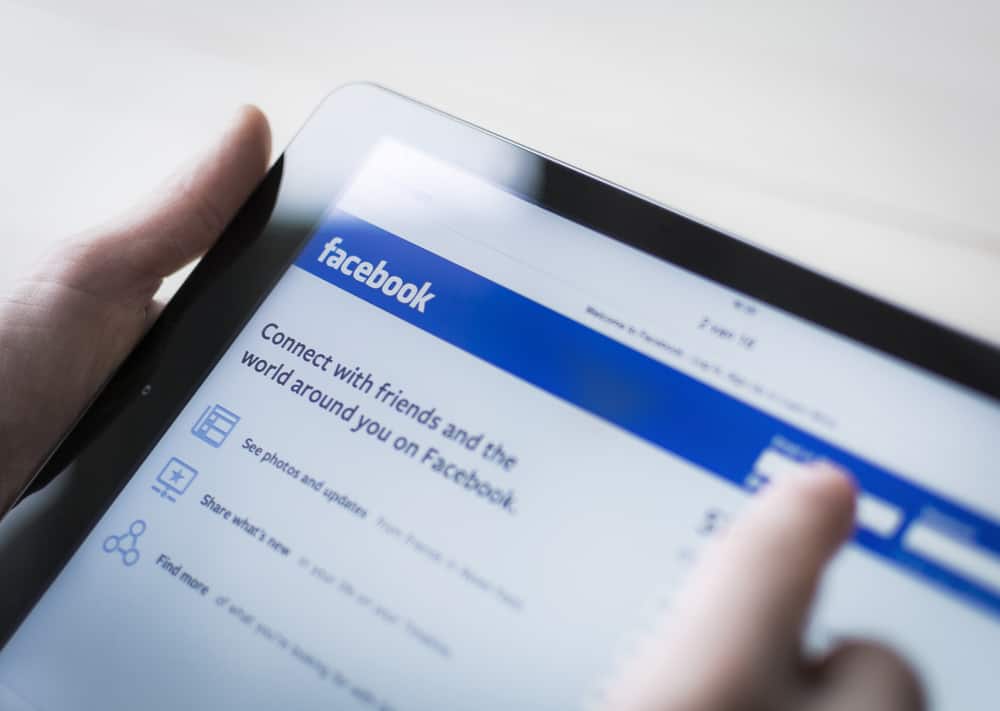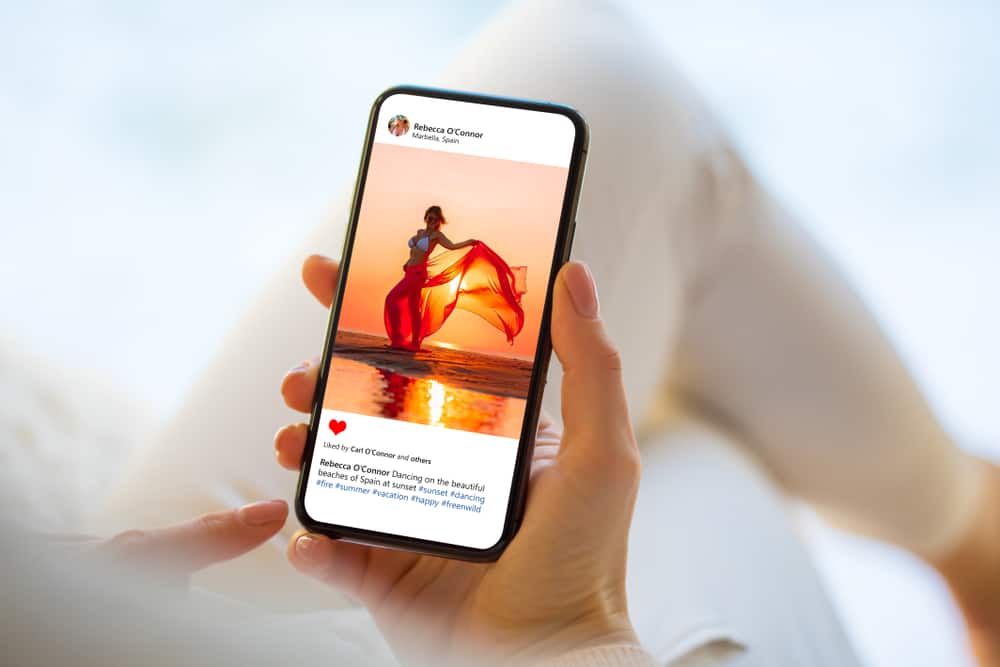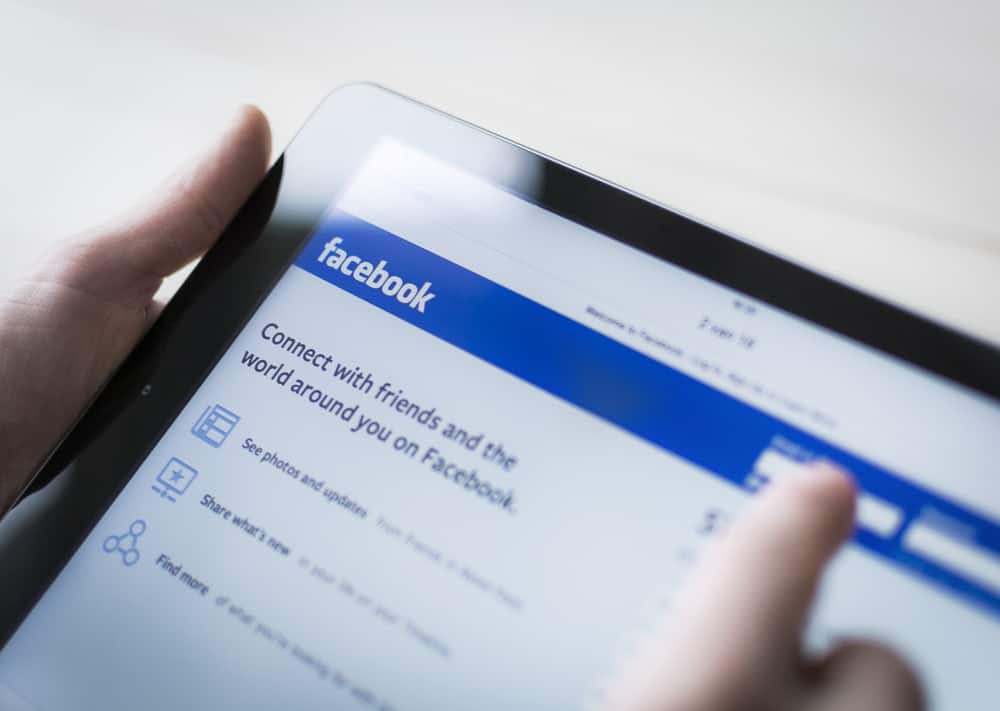
Have you ever tried to find a Facebook friend but couldn’t remember their last name? With Facebook’s massive user base, it can be hard to locate the right person.
But here’s the kicker: you can search Facebook friends based on their city!
You can connect with new friends in your new city or reconnect with old friends from your hometown, whether you’re moving to a new city. This handy feature makes it easy to locate your friends in a specific area.
You can easily search for your friends or non-friends on Facebook by city. Navigate to the Facebook search bar, enter anything, and hit the search button. Next, select the “People” tab, tap on the filter icon at the top, and enter the city. Change the search query if you cannot find who you are looking for.
In this quick guide, I will explain how you can find friends and new contacts on Facebook by the city in seconds. To find out how it works, read on!
Method #1: Find People by City on Facebook Mobile App
The Facebook app is a great way to stay connected with friends and family worldwide. In case you don’t already have the Facebook app installed, you can download it from the App Store or Google Play Store, depending on your mobile device.
You can search for friends by city on Facebook by following these steps:
- Open the Facebook app on your mobile device.
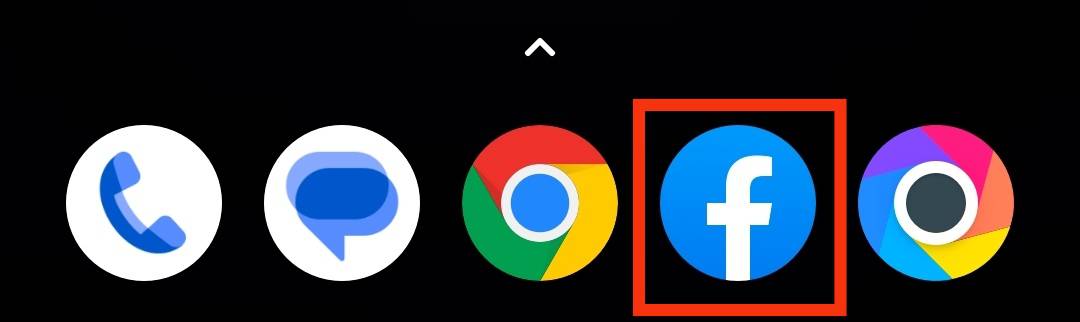
- Tap the magnifying glass icon in the top right corner.
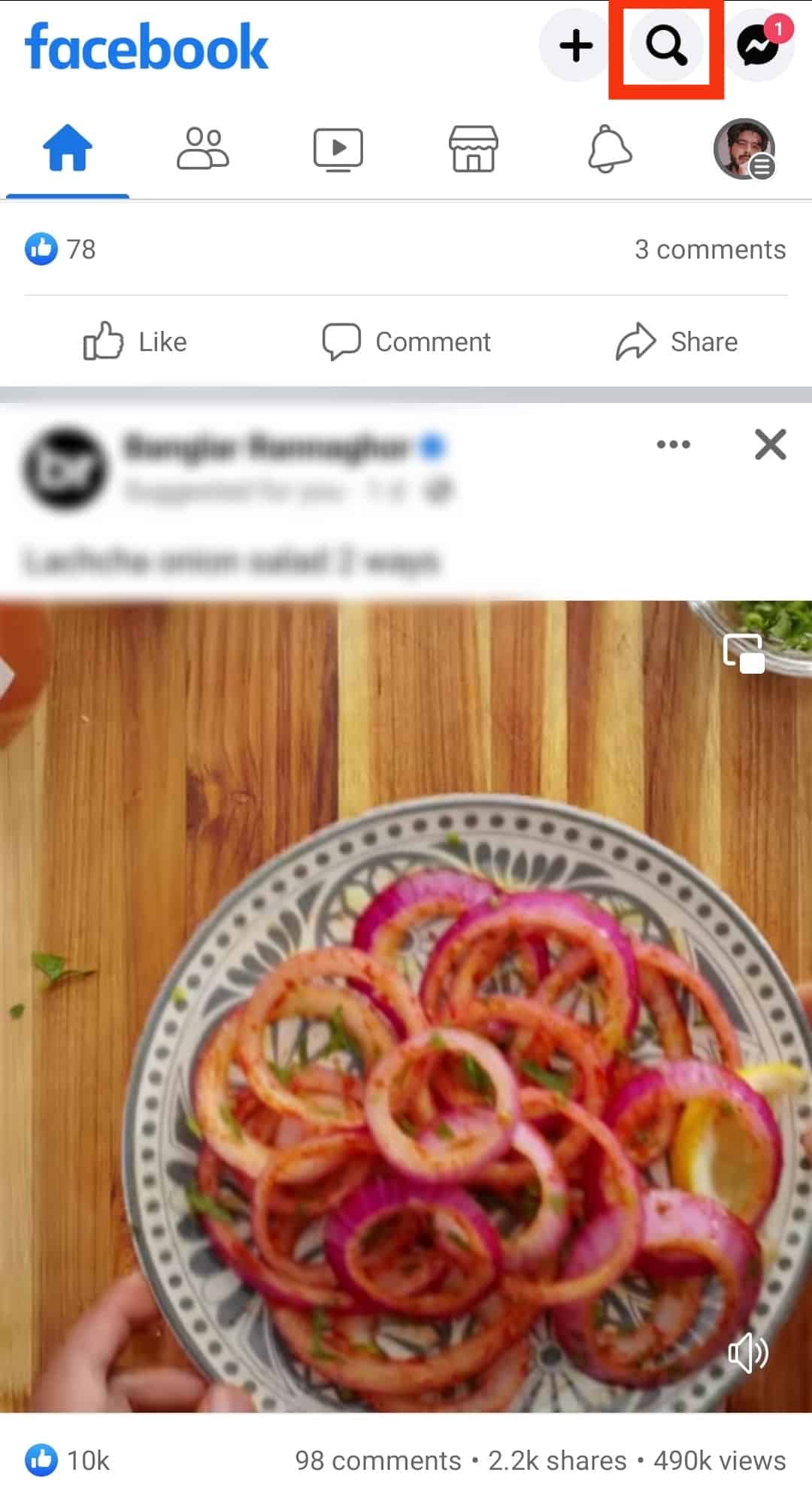
- Enter anything into the search bar.
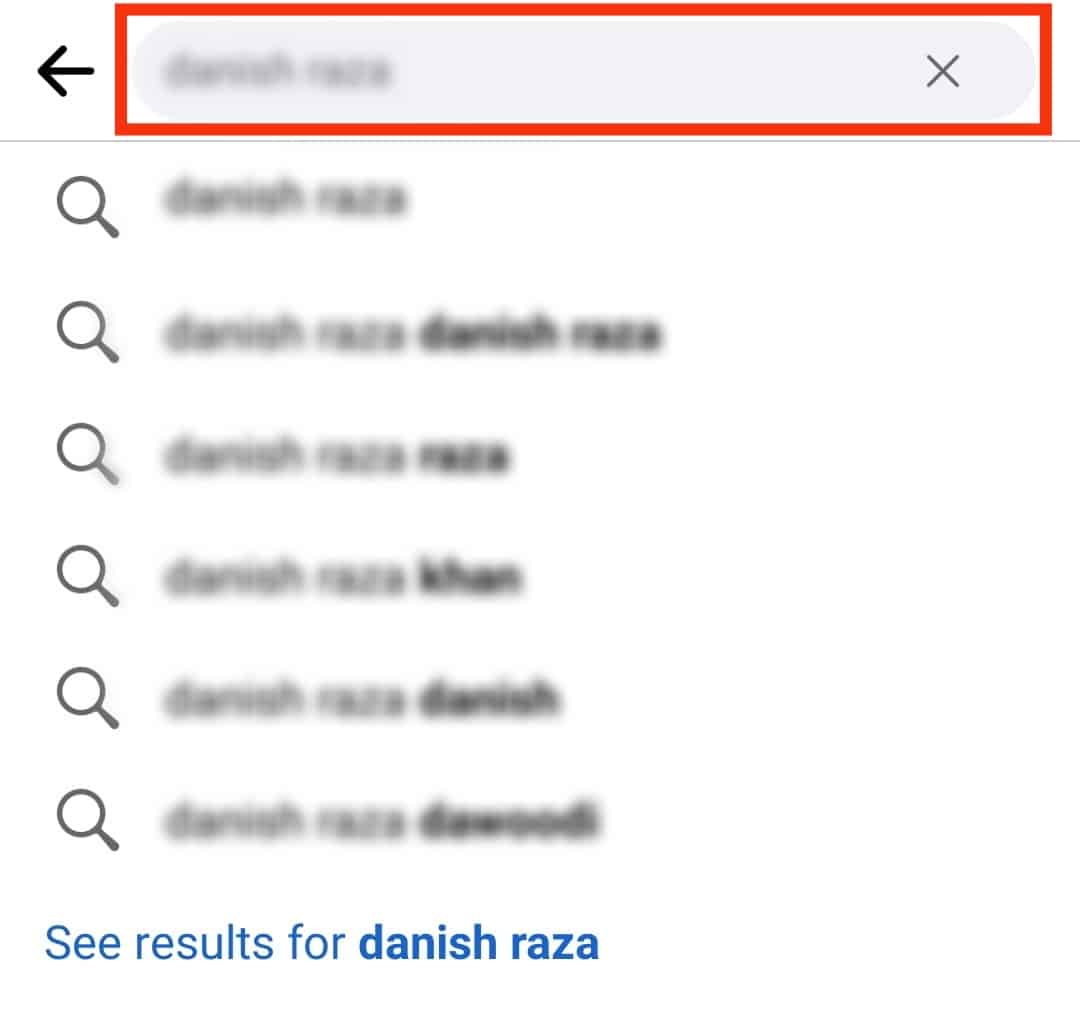
- Tap the search button on the keyboard.
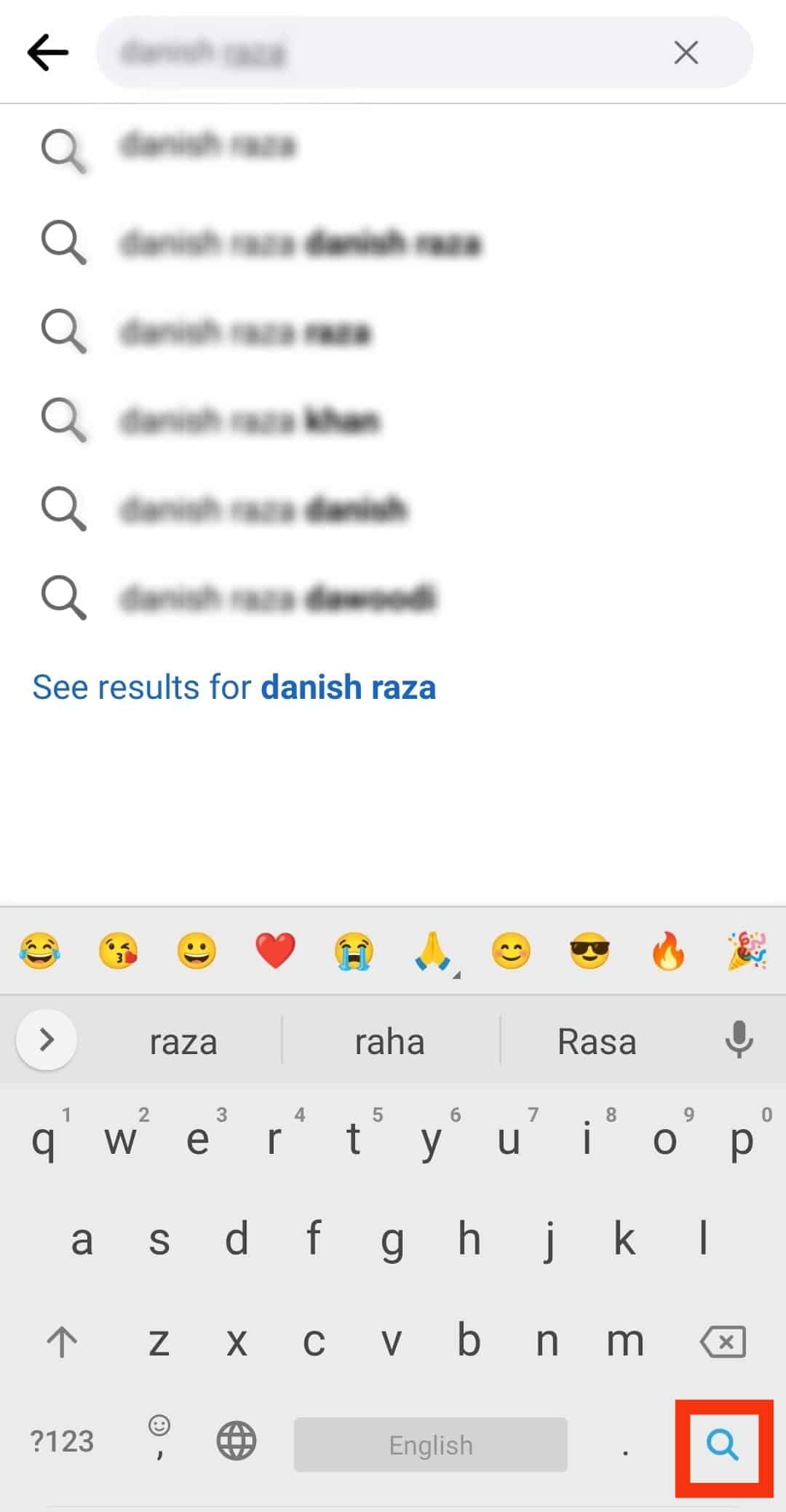
- Tap the “People” tab. Depending on the query you enter, you may see a list of people you know.
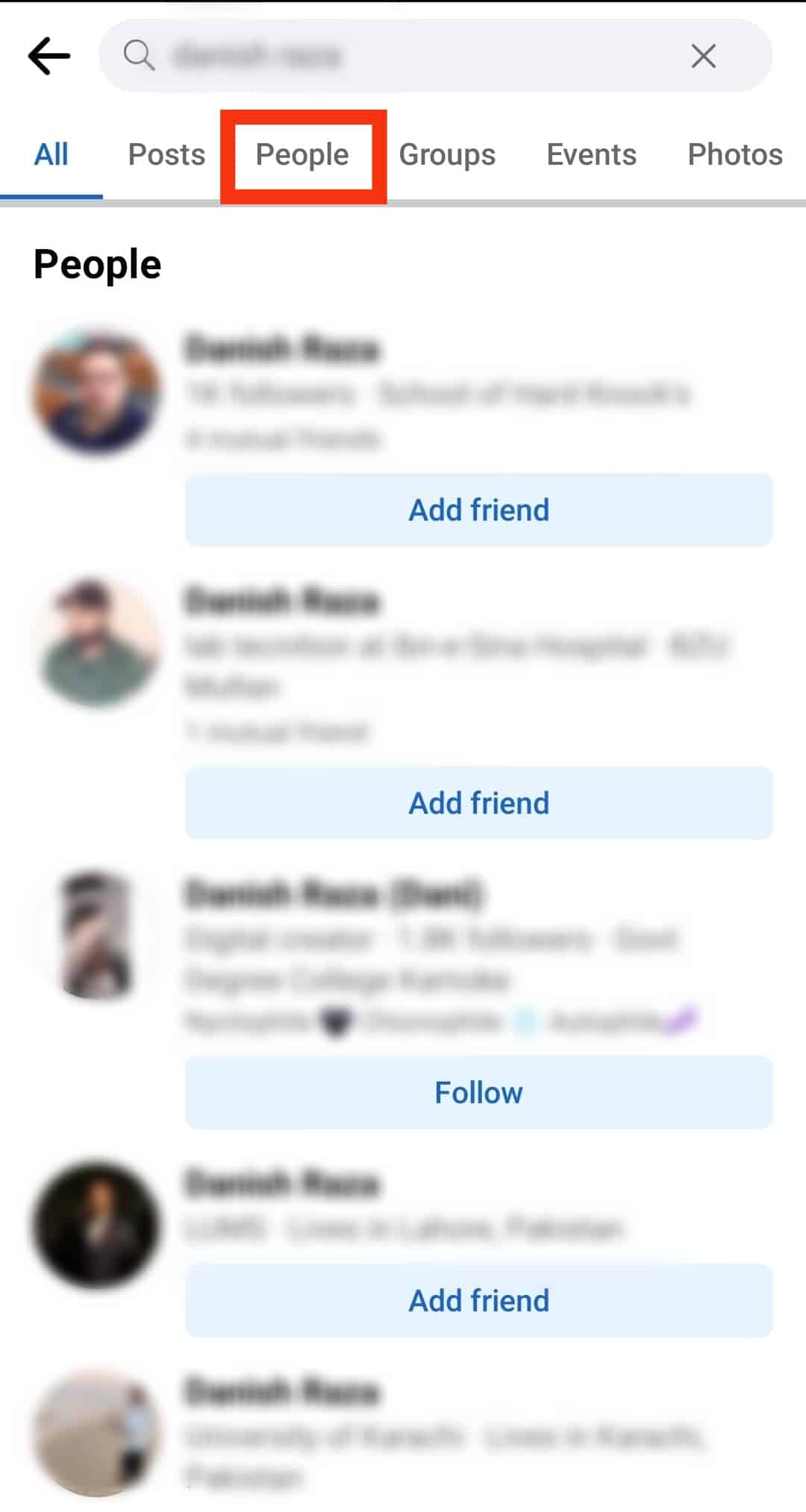
- Tap the two slider bars icon in the top right corner of the screen.
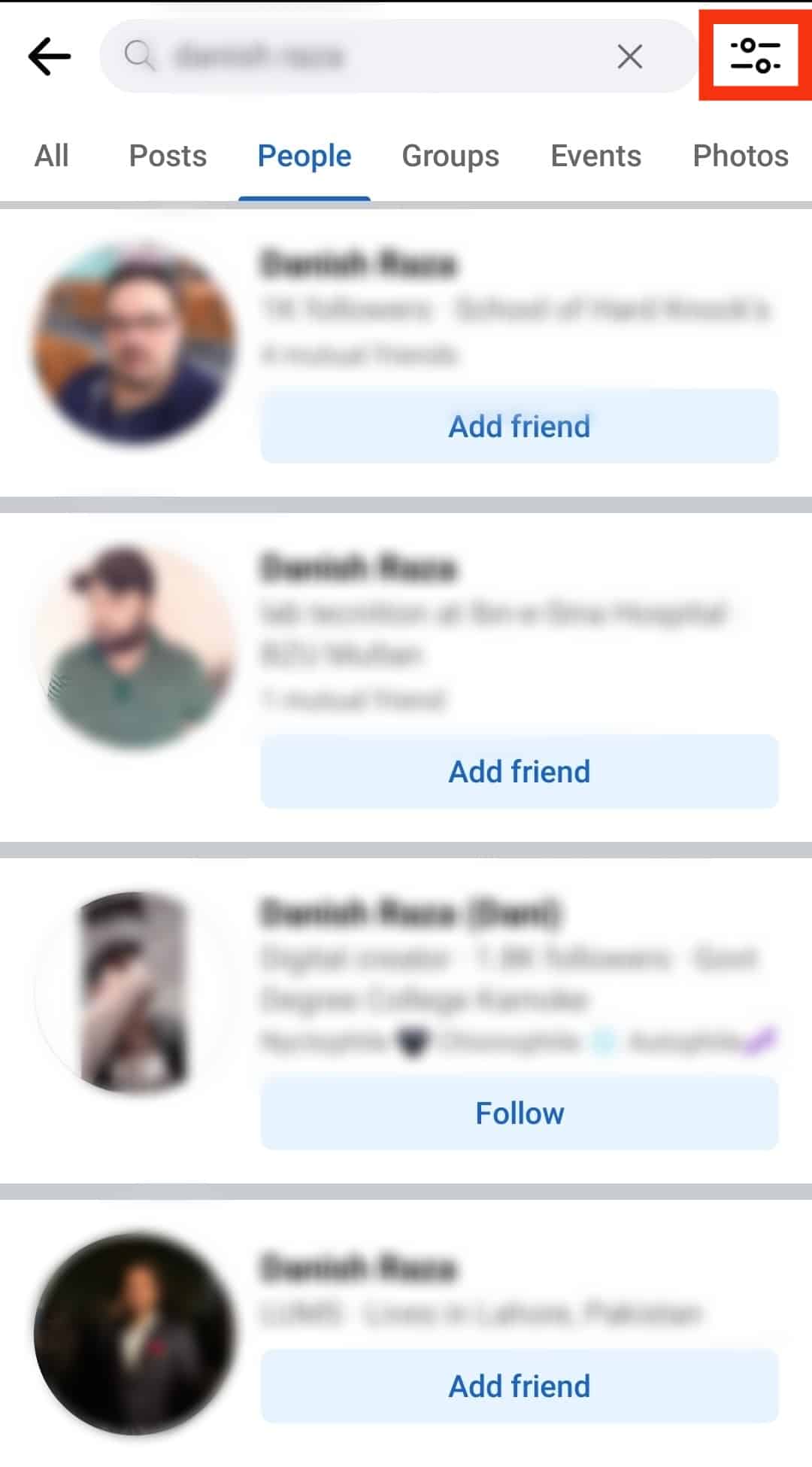
- Select “City.”
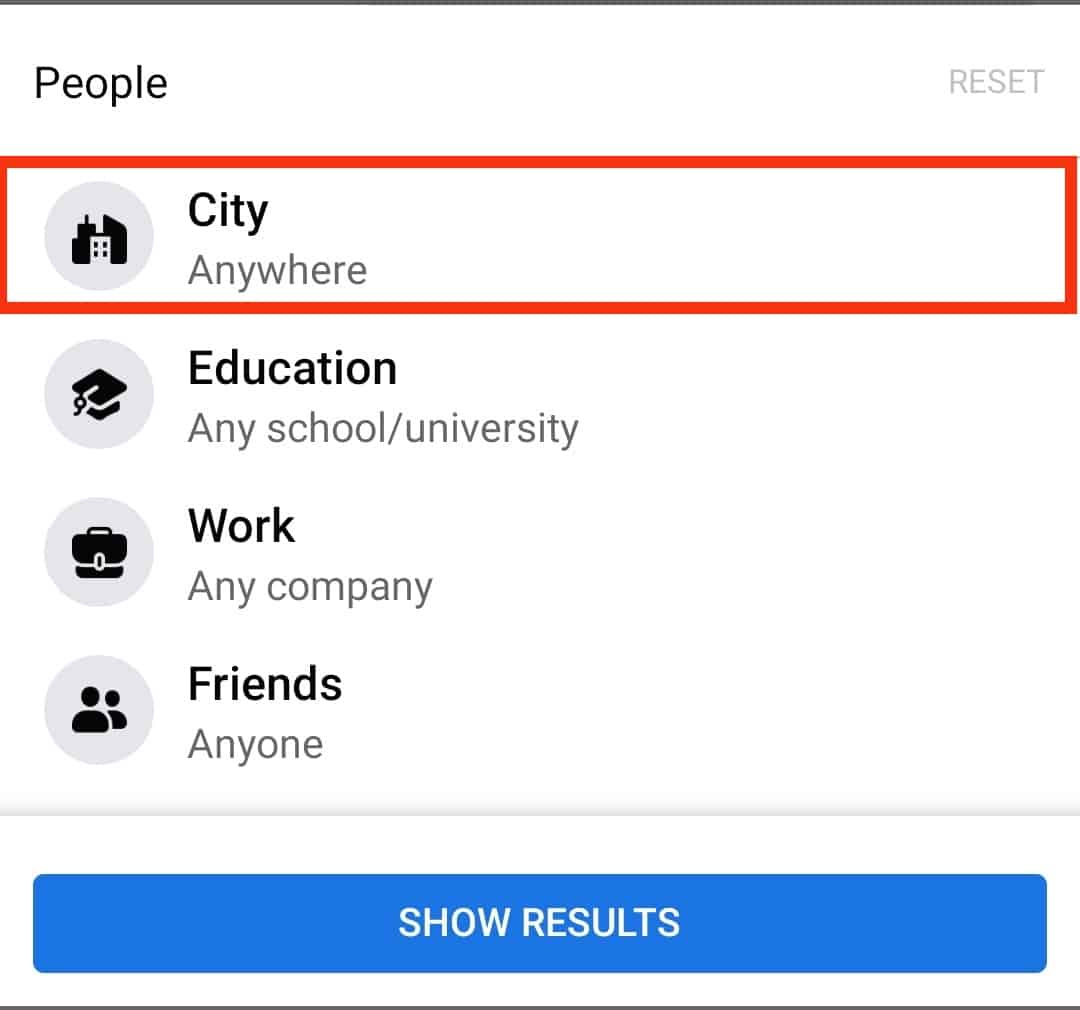
- Select the city you wish to find your friends from.
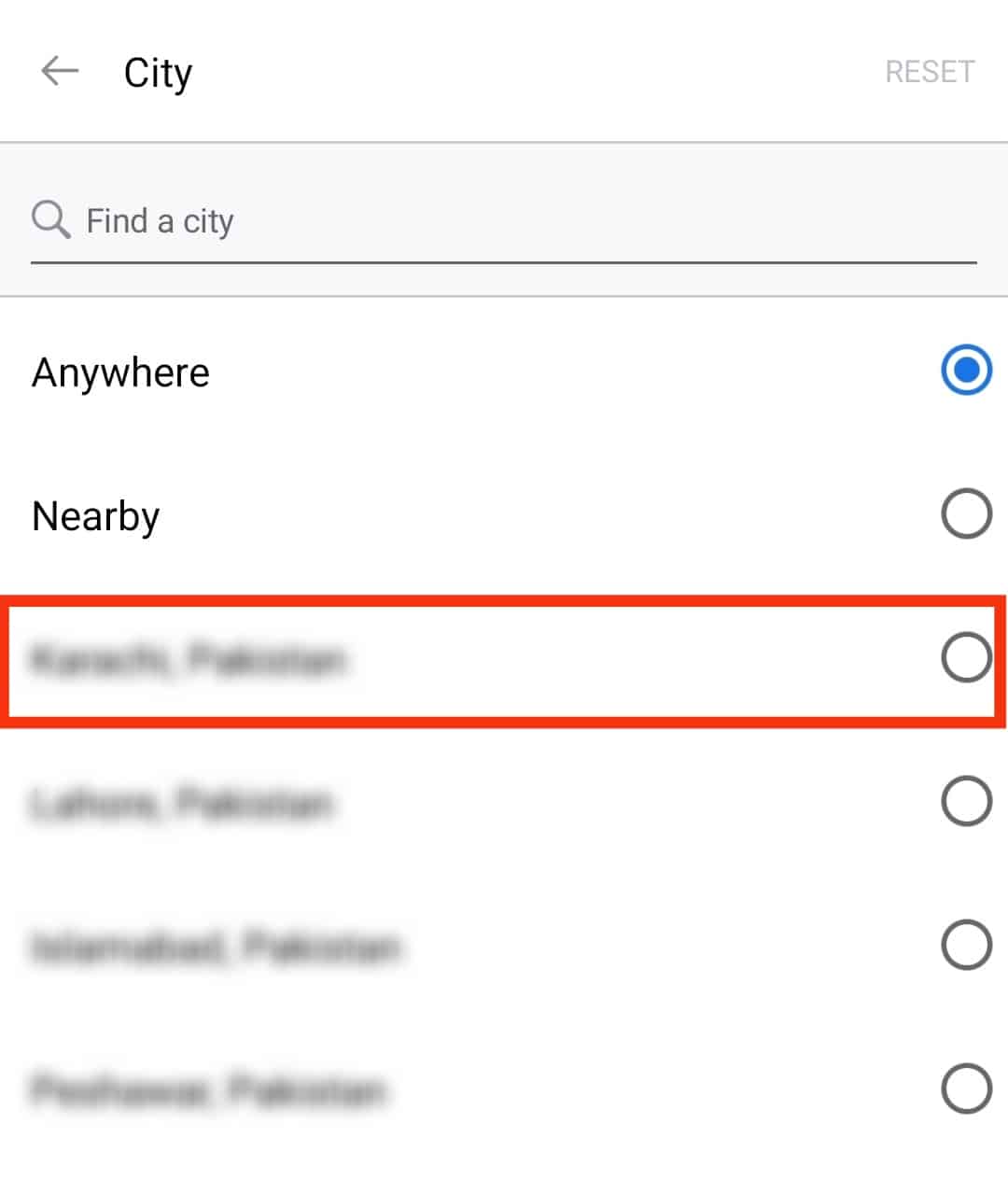
- Tap the “Show Results” button at the bottom.
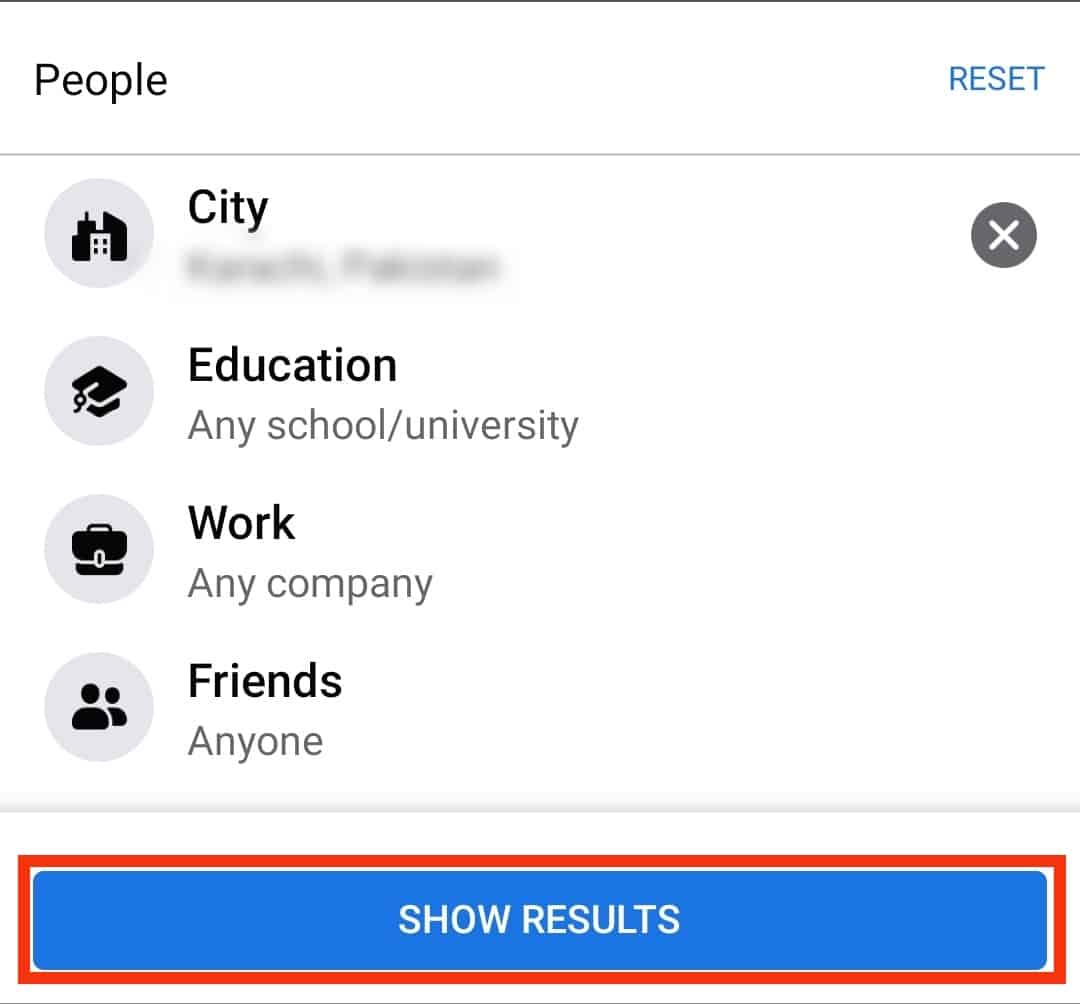
- Change the search query if you don’t find the person you are looking for.
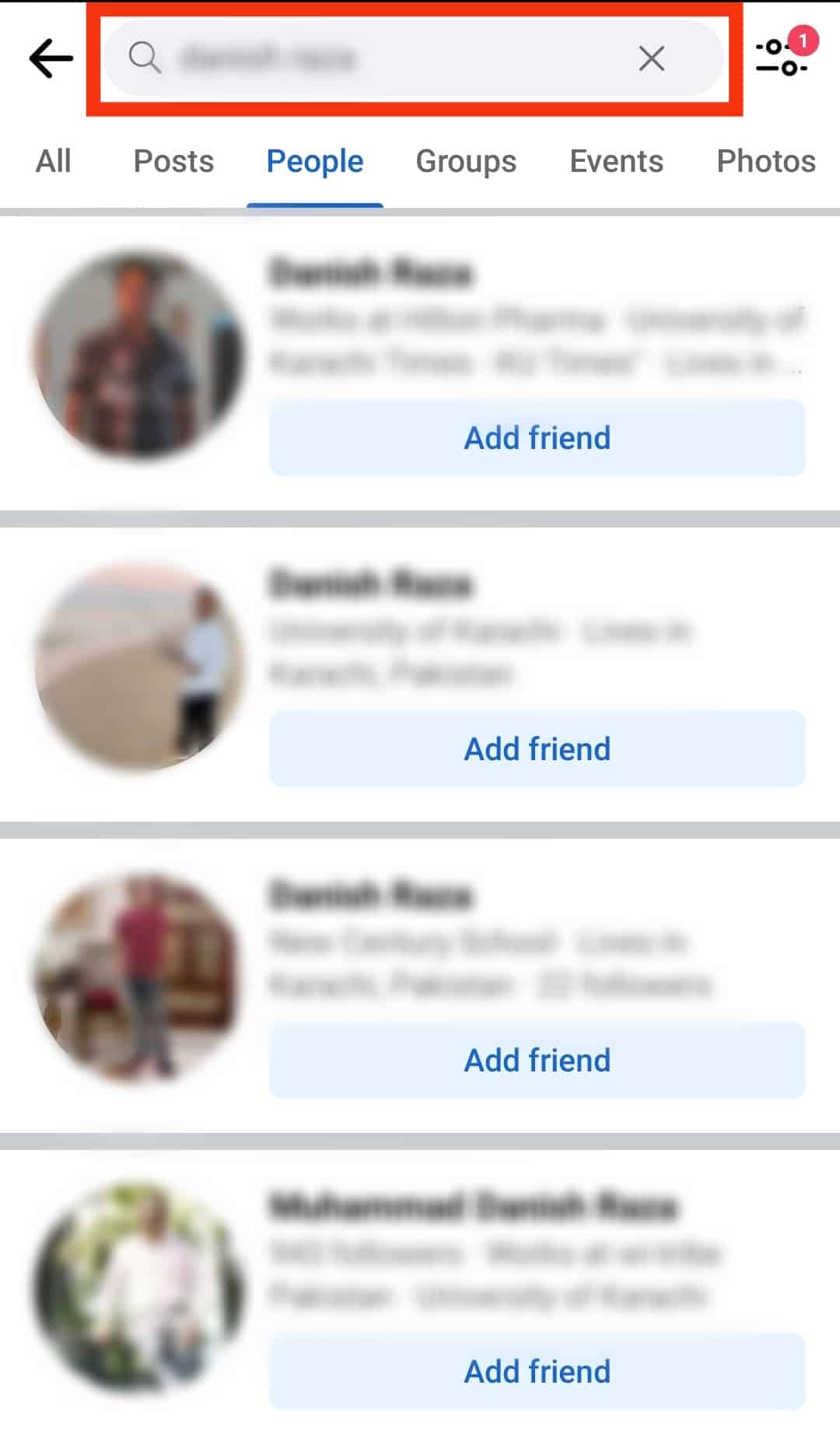
It is the most straightforward method for searching your Facebook friends by city.
If you are not friends with someone, a blue button says “Add Friend.” Your friends’ names will appear with the blue “Message” button.
Also, it is possible that the person you are looking for has not entered their city, so they won’t show up in the search results.
Method #2: Find People by City on PC
Whether you use a laptop or a desktop computer, you can use this method to find people by city on Facebook:
- Open Facebook in your web browser and log in.
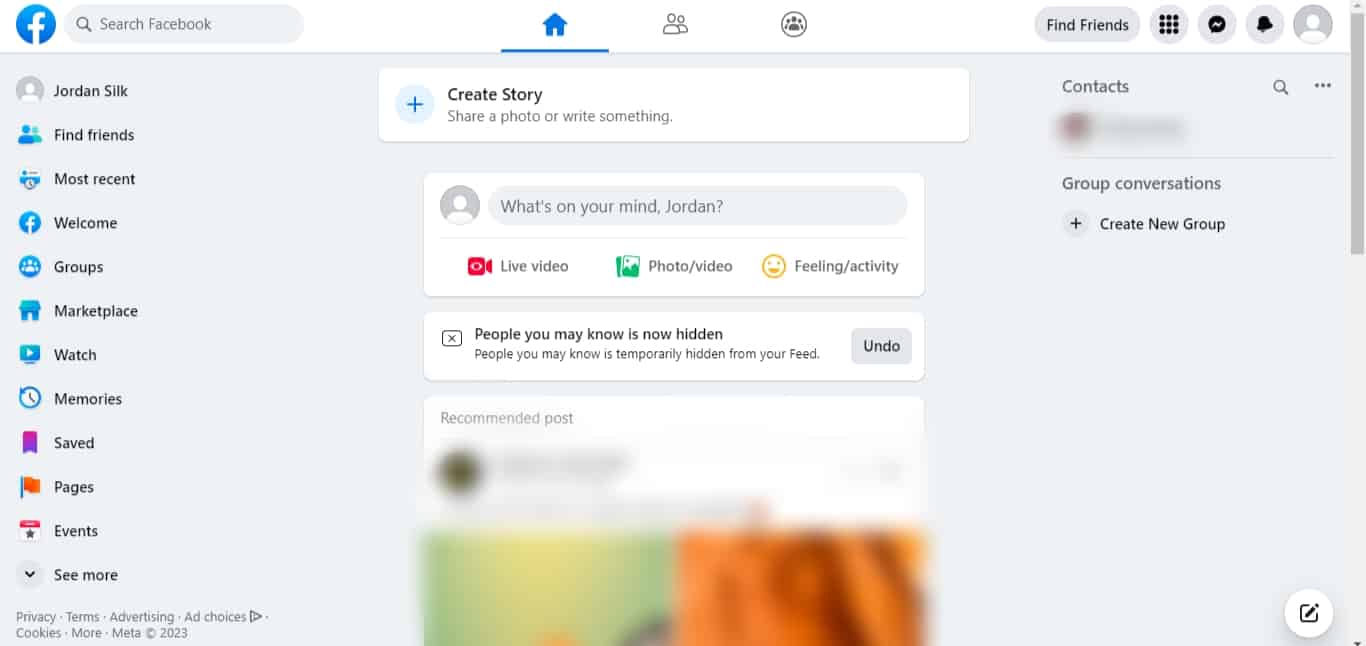
- Click on the search bar in the top left corner.
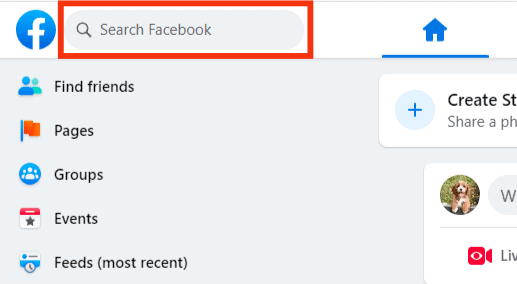
- Search for anything and press enter.
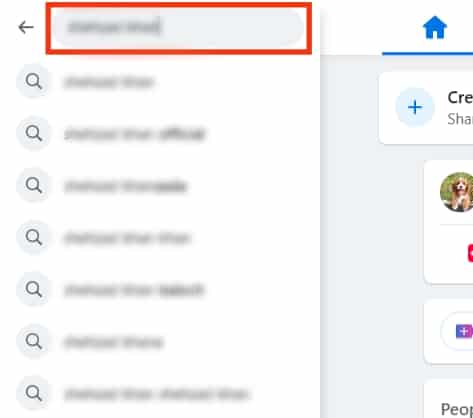
- Select the “People” option in the left navigation.
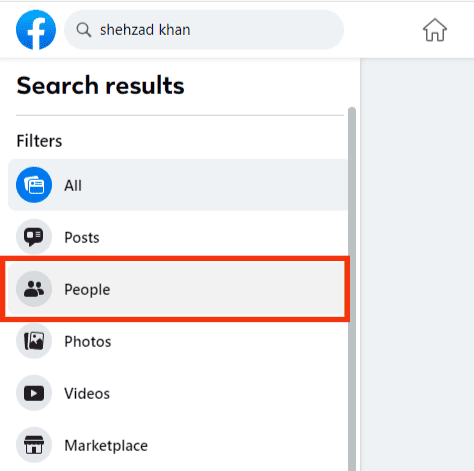
- Click on the “City” option in the left navigation.
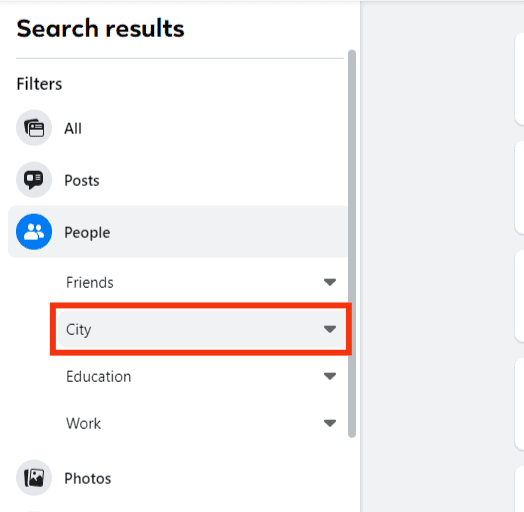
- Search for the city and click on it.
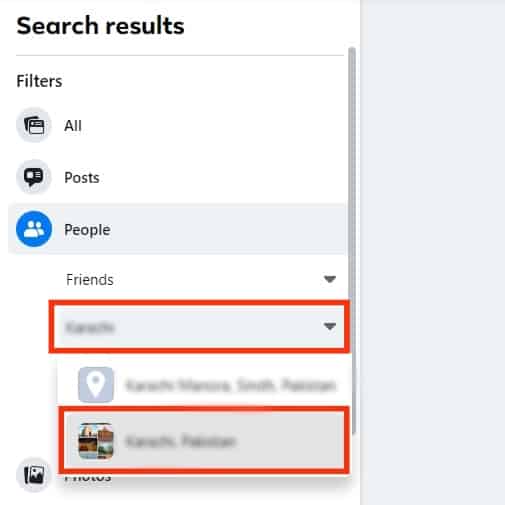
- Change the search query if you cannot find the person you are looking for.
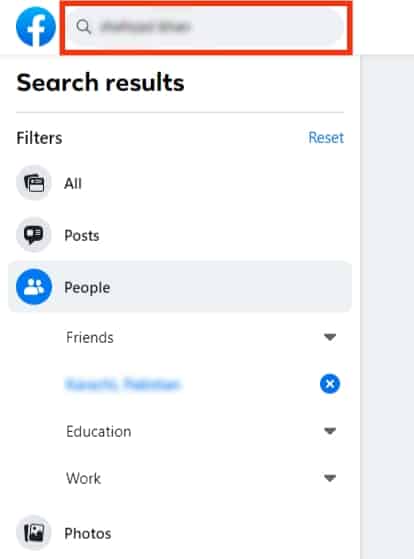
- If you find the person you are looking for, get in touch with them.
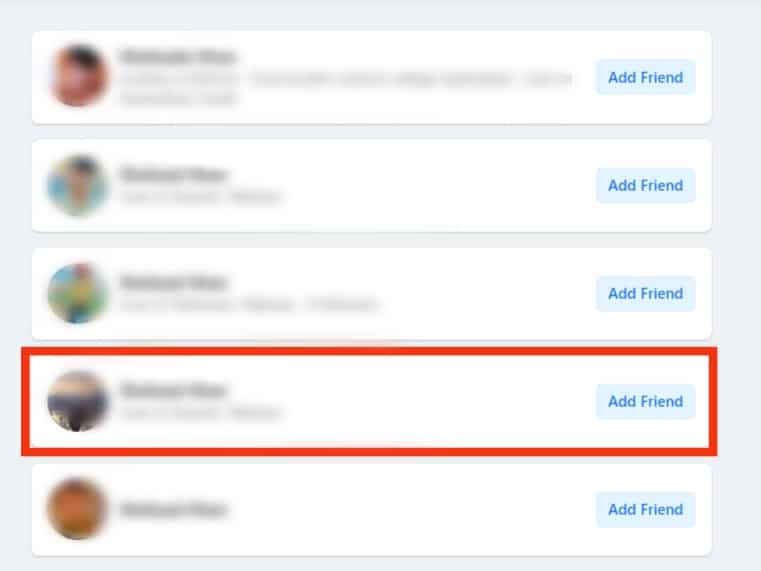
If you are looking for non-friends, toggle on the “Friends of Friends” option to exclude friends.
Conclusion
There you have it! Now you know how to search Facebook by city. It can be a great way to find old friends or make new ones. So go ahead and give it a try.
And that’s it for this tutorial. If you have any questions or comments, feel free to leave them in the comments below. See you next time!
FAQs
Yes, you can search Facebook friends by city. To do this, go to the search bar on the top of the Facebook home page, type in anything, and click on “People.” Access the filter option and add the city you like; it will show you a list of all your friends who live in that town and other people you may know.
It is possible to share your location with someone on Facebook through the Messenger mobile app. In a chat with the person, you wish to share your location with, click on the “+” in the bottom left corner. Choose the location icon and tap “Start Sharing Live Location.”