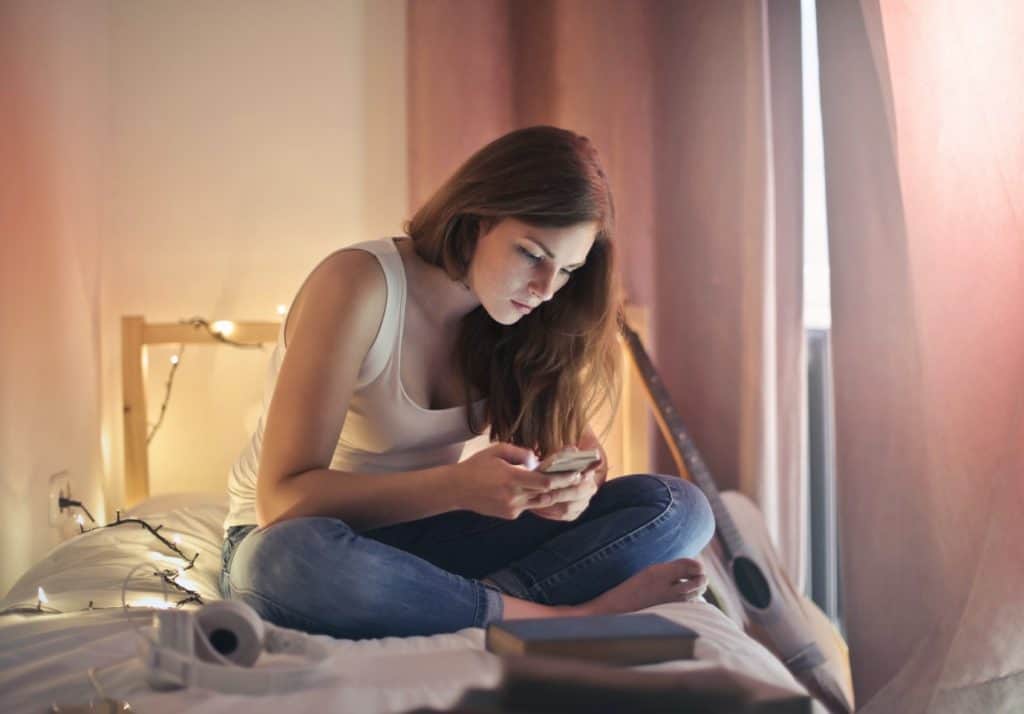Many social apps collect data, including your phone number and email address, to create your account and verify your identity. However, your data might be at risk of hackers and even the apps that share your data with third-party entities for advertisement. If you’ve been a victim of such an app like Instagram, you might want to remove your phone number from the app.
On Instagram, you can remove your phone number from the app by going to your profile and tapping the “Edit Profile” icon. Then scroll to “Personal Information Settings” to tap on it. Finally, click on your mobile number and remove your number. However, if you haven’t already, you must provide an alternate means of identification, such as your email address.
In this article, we’ll detail the process of removing your phone number on Instagram and why and when you should.
When Should You Remove Your Phone Number From Instagram?
Instagram is a free social app that keeps you connected with your family and friends. However, the app has grown in users and features, catering to individuals and businesses who wish to establish an online presence. However, as the application charges no fee for usage, it generates revenue through advertisements tailored for users by tracking their online data.
As a result, your phone number could be shared with third parties for ads, which could be off-putting and prompt you to remove your phone number from the app.
On the other hand, you might also be getting texts from the app that you want to stop, which removing your number will solve. Also, there’s the feature of being findable on the app through your phone number, contacts, and anybody with your number.
Importantly, your account stands a risk of being hacked to get your number for malicious purposes. Removing your number from Instagram solves these problems and more and can be done in simple steps from your phone or laptop.
How To Remove Your Phone Number From Instagram on Your Mobile Device
Once you remove your number from the app, you won’t be able to find people using your contacts list, and people won’t be able to find you too. Also, if you forget your password, Instagram will not be able to help you recover your password via your phone.
Follow these steps to remove your mobile number on your Android or iOS device:
- Launch your Instagram application and log in with your username/email address and password.
- Tap the profile icon to the right of the bottom navigation bar.
- Below your bio tag, tap on the “Edit Profile” bar.
- Tap on “Personal Information Settings”.
- Remove your mobile number and save the changes.
So you can have something to reference in case of a hacked account or forgotten password, enter your email in the required box in the personal information settings. It’ll be the only way Instagram can reach you from when you remove your number.
How To Remove Your Phone Number From Instagram on Your Desktop
You can also remove the number from Instagram using your laptop, and it’s a bit easier than doing so on your phone.
To do so, follow these steps:
- Enter Instagram’s URL into your web browser and click go.
- Tap your profile picture at the top right corner and select your profile.
- Tap on “Edit Profile”.
- Click on “Phone Number” in the list that appears.
- Clear your number from the box and tap on “Submit”.
Once you apply the changes, they’ll also reflect on your app. However, if you want to keep your profile private while keeping your mobile number on the app, you can disconnect your mobile number from it. This way, your contacts will not be able to find you using the “sync contacts” option.
How To Disconnect Your Contacts From Instagram
From your mobile device, you can disconnect your contacts from finding you on Instagram in simple steps. Launching your Instagram app and signing in with your credentials is the first step. After this, navigate to your profile page by clicking on the profile icon at the bottom navigation bar.
Then, follow these steps:
- Click on the three-line or hamburger menu at the top right of the page.
- Scroll down and tap on “Discover People”.
- If you see a pop-up, click on “not now”.
- Find the “connect contacts” option.
- Turn off the “connect” option.
After removing your mobile number from Instagram, you might get pop-up notifications asking you to confirm your account with your mobile number. You can always skip the notification and carry on with surfing. But if you can’t, confirm your number and go through the process of removing it again.
Conclusion
Removing your mobile number from Instagram is a form of protecting yourself from cyber attacks and privacy invasion. However, always have a backup for Instagram to contact you in case of data error and lost accounts.